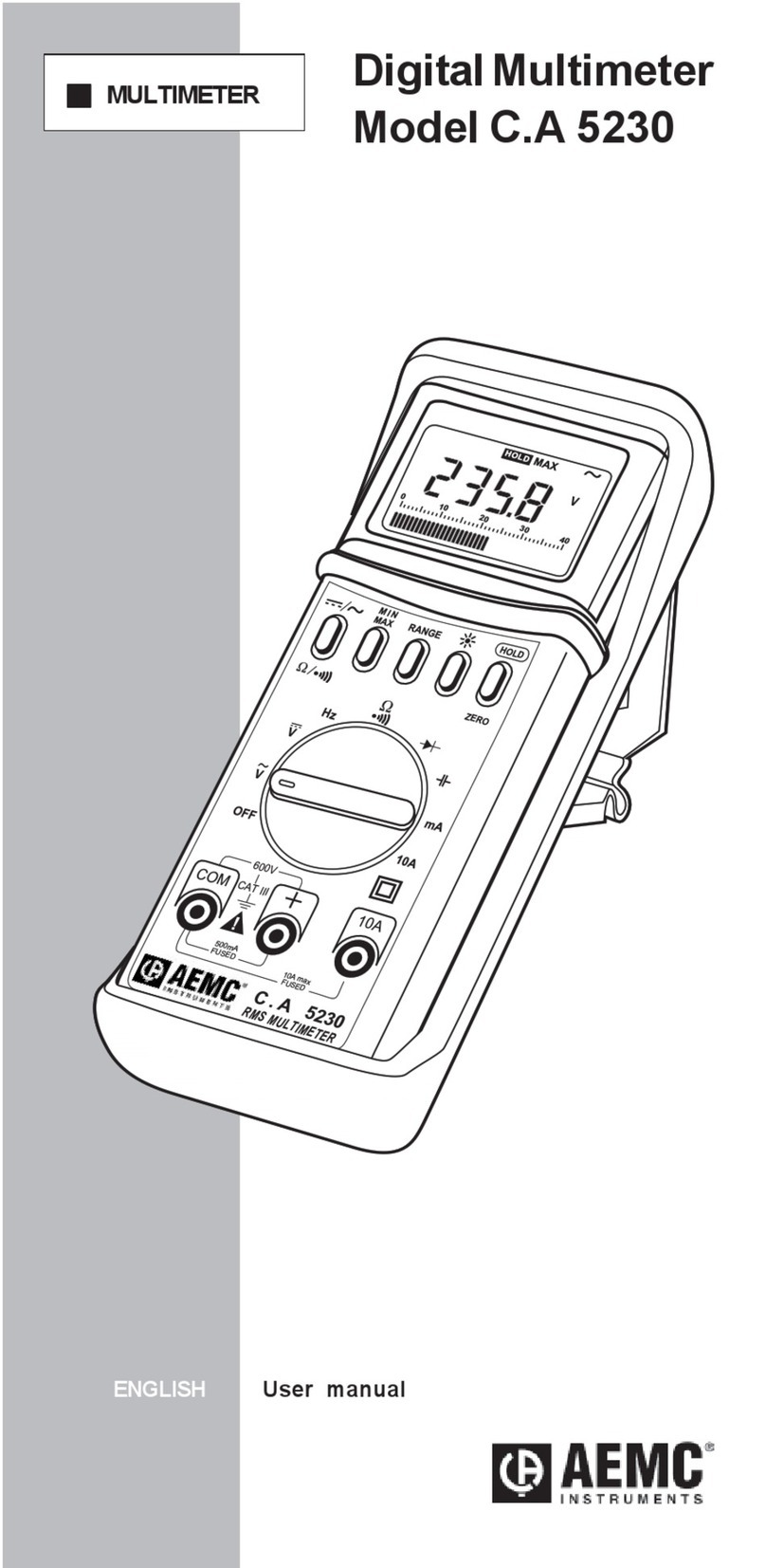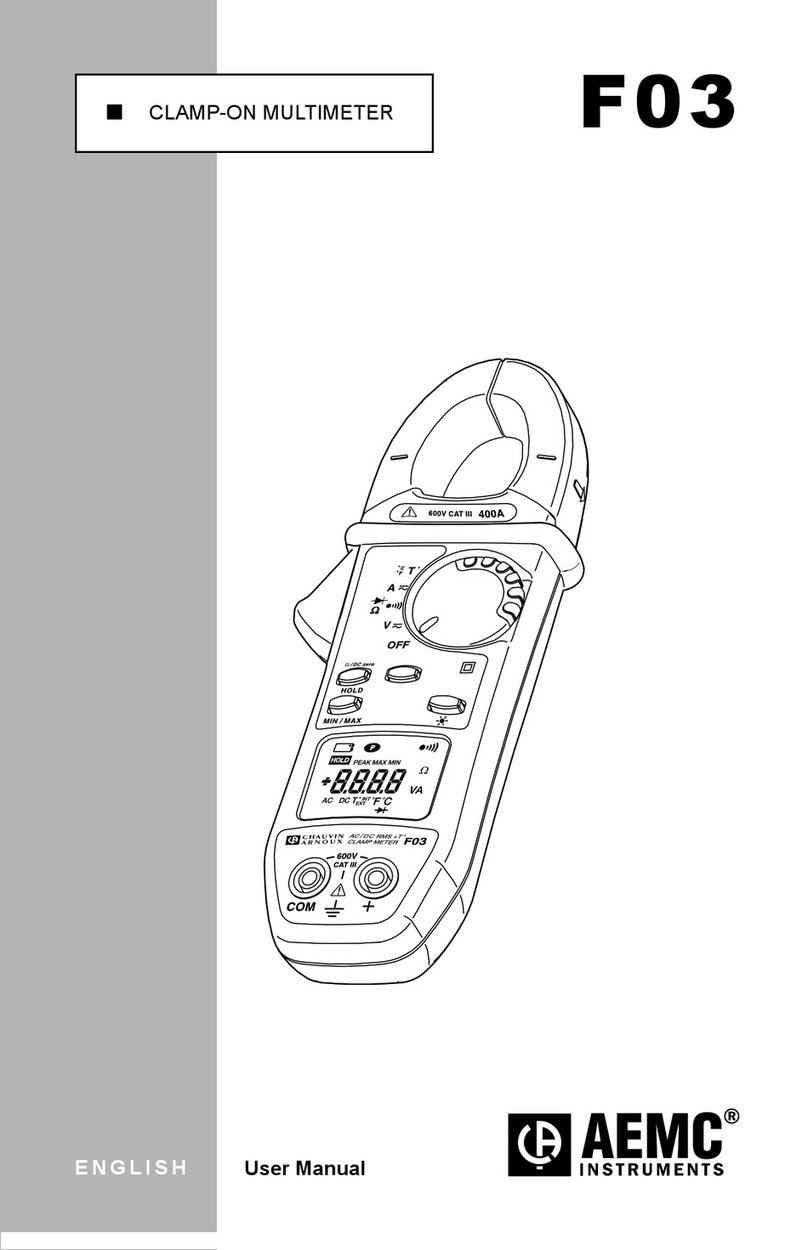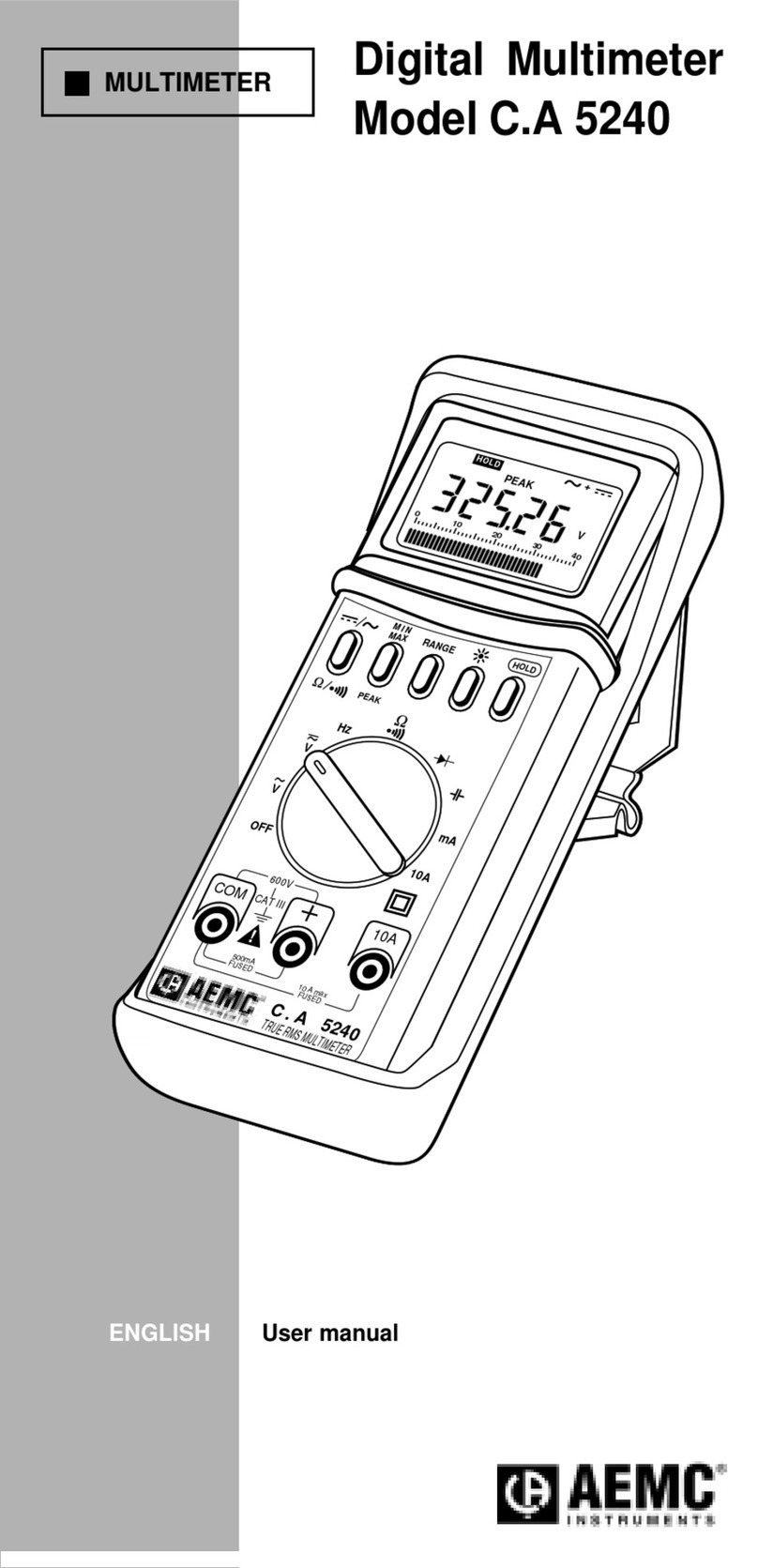2.6.6 MeasurementLeadResistanceCompensation
(Models1040/1045)....................................................18
2.6.7 Timer (Model1045) .....................................................19
3. SPECIFICATIONS .................................................................... 20
3.1 ElectricalSpecications ...............................................................20
3.1.1 ReferenceConditions......................................................20
3.1.2 VoltageDetection ............................................................20
3.1.3 InsulationResistanceTesting ..........................................20
3.1.4 Continuity ........................................................................21
3.1.5 Resistance
(Model1040/1045)............................................21
3.1.6 Timer (Model1045) ..............................................................22
3.1.7 PowerSupply ..................................................................22
3.2 EnvironmentalSpecications.......................................................22
3.2.1 InuencingParameters ...................................................22
3.2.2 Limits ...............................................................................23
3.3 MechanicalSpecications............................................................23
3.4 SafetySpecications....................................................................23
3.5 ApplicationExamples...................................................................24
3.5.1 InsulationMeasurementsonInstallations .......................24
3.5.2 InsulationMeasurementsonCables ...............................24
3.5.3 InsulationMeasurementsonMotors ...............................25
4. OPERATION............................................................................. 26
4.1 Operation .....................................................................................26
4.2 InsulationResistanceTesting ......................................................26
4.3 ContinuityMeasurements ............................................................27
4.4 ResistanceMeasurements(Models1040/1045) .........................28
5. MAINTENANCE ....................................................................... 29
5.1 BatteryReplacement ...................................................................29
5.2 FuseReplacement.......................................................................29
5.3 Cleaning.......................................................................................30
5.4 Storage ........................................................................................30
RepairandCalibration.................................................................................31
TechnicalandSalesAssistance ..................................................................31
Limited Warranty .........................................................................................32
WarrantyRepairs.........................................................................................32