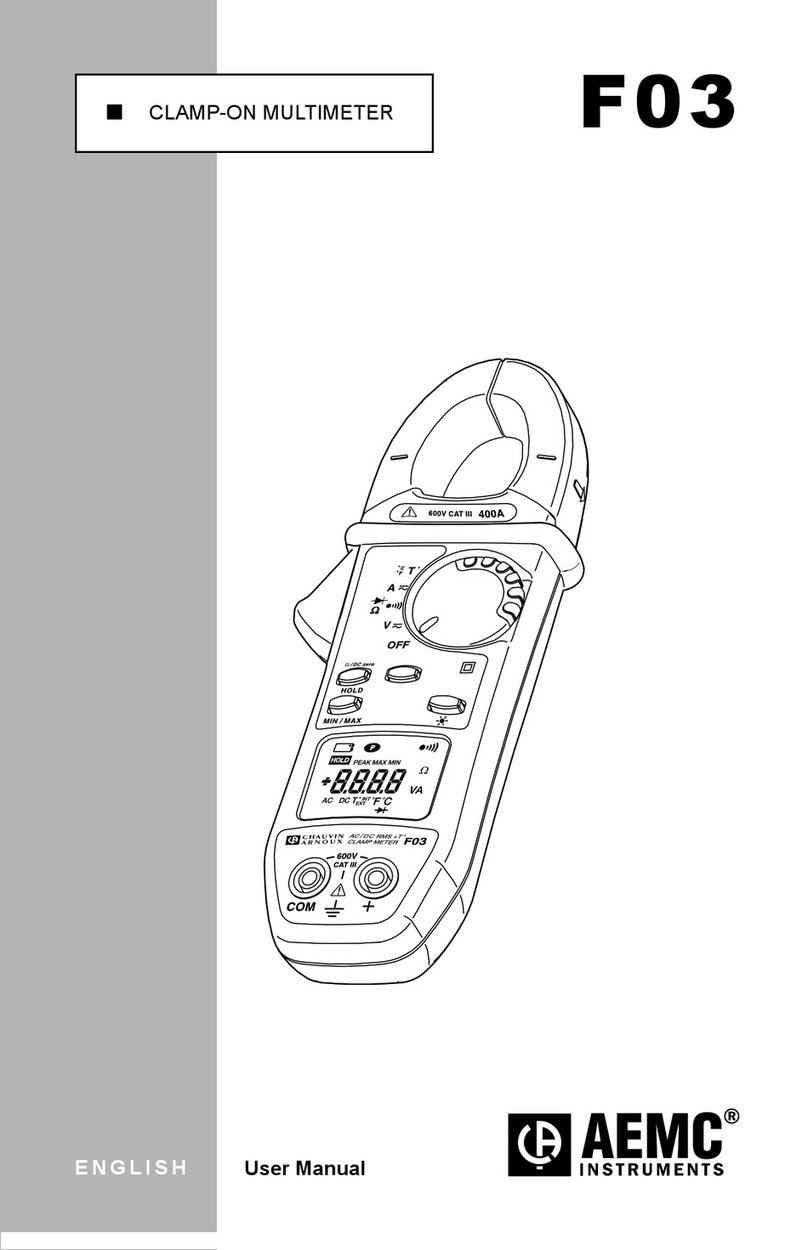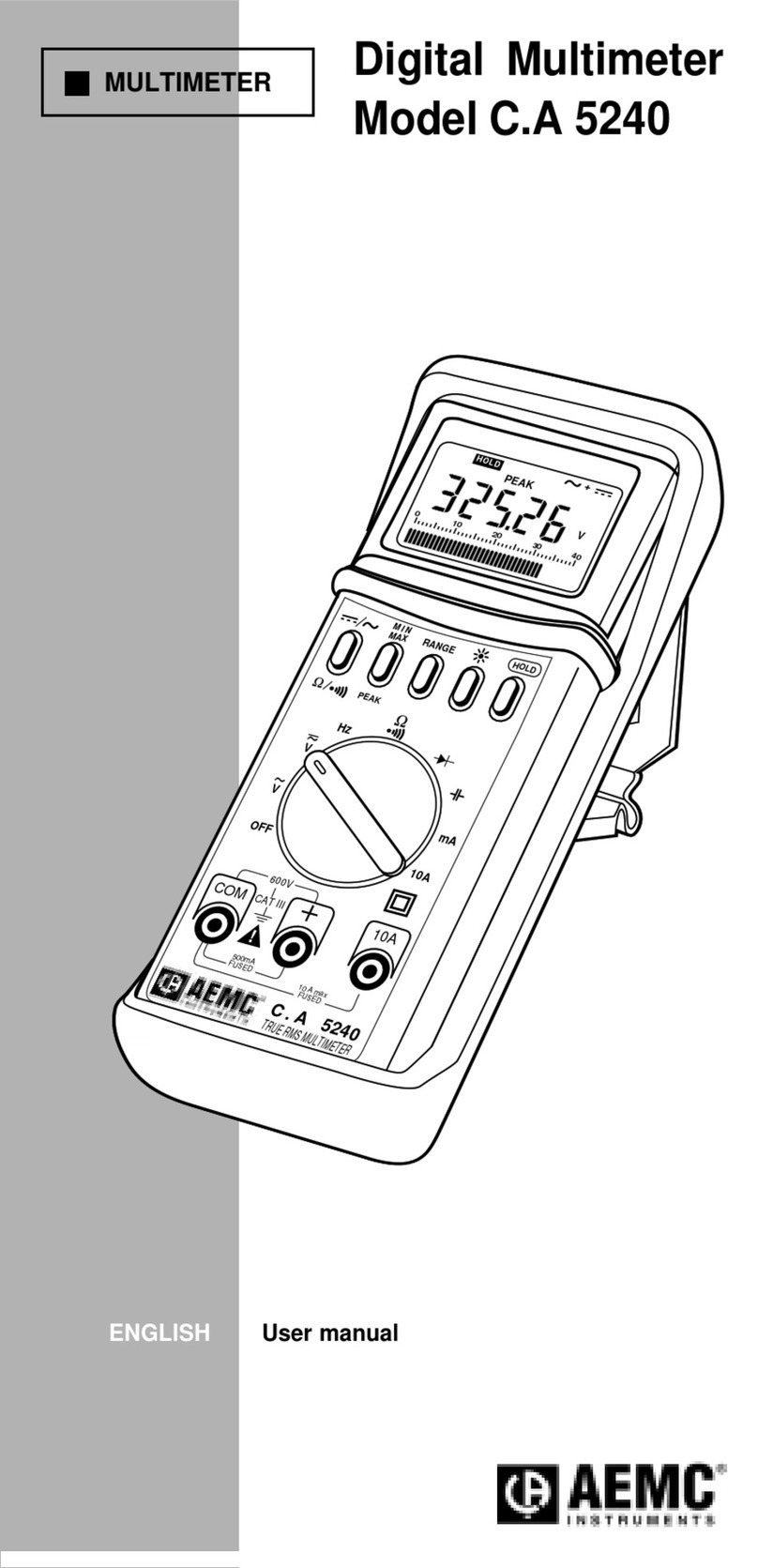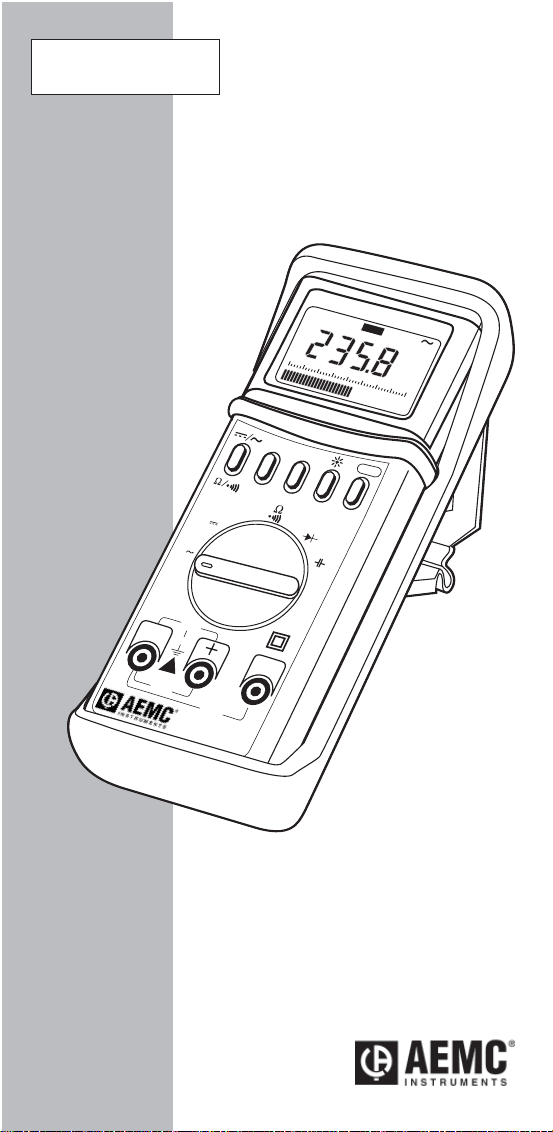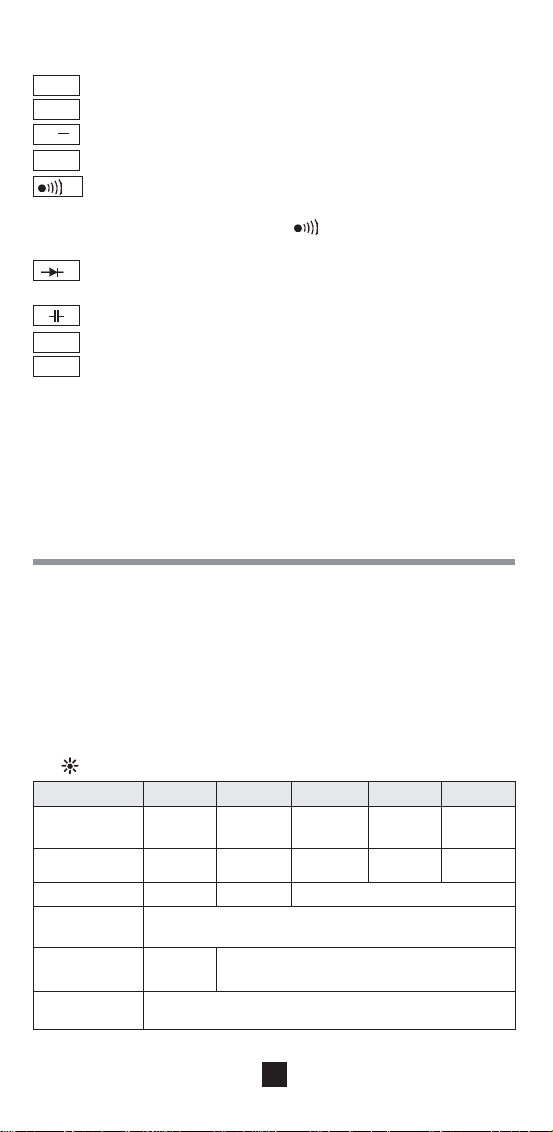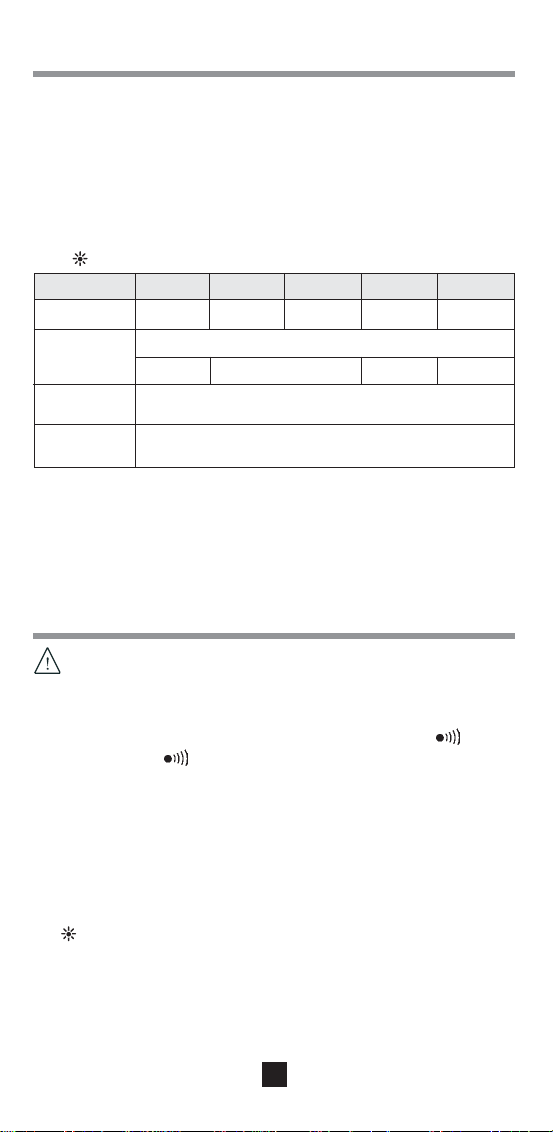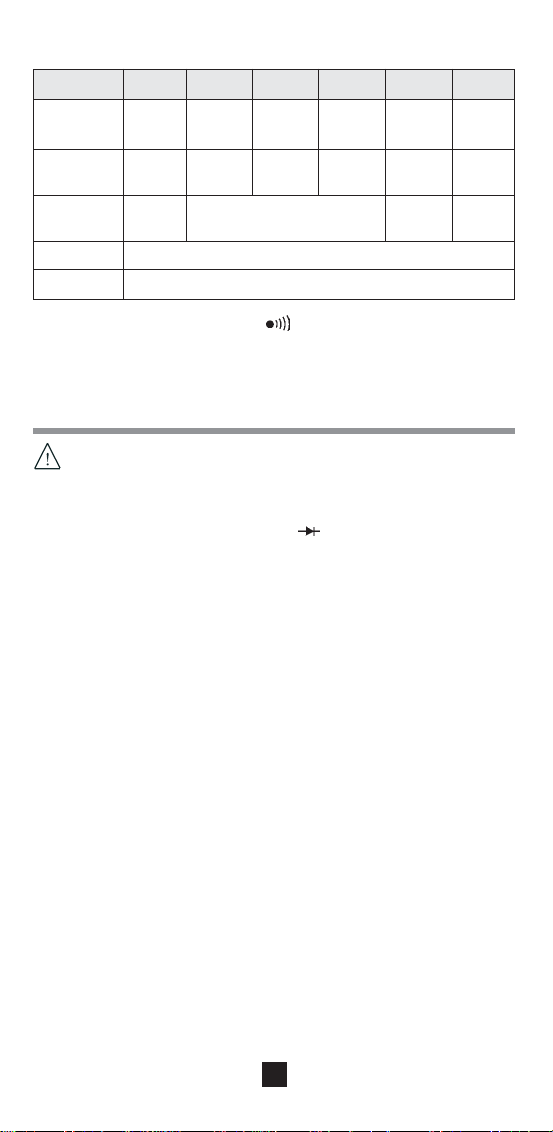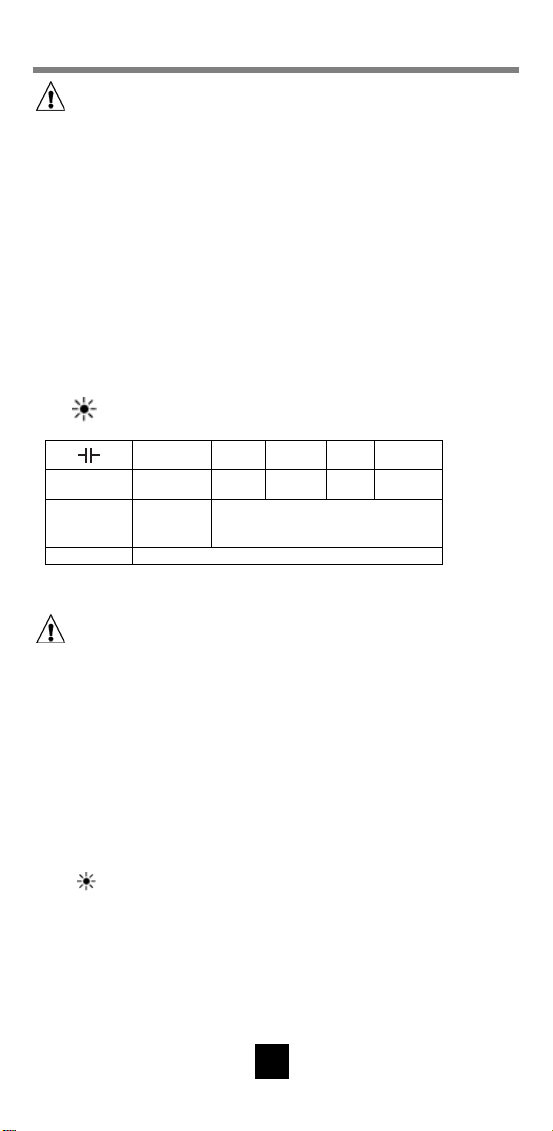10
9-5-2 Electromagnetic Compatibility: Conforms to CE
Emission (EN 50081-1) Immunity (EN 50082-1)
9-5-3 Mechanical protection
Degree of watertightness (IEC 529): protection index IP 40
10 - TO ORDER
Use the designations and references below.
C.A 5230 .................................................................... Cat. #2116.76
Sold with shockproof case, a pair of leads with probes attached,
a 9V battery and this user’s manual
Accessories
AC current probe model MN 251 (200AAC) ............ Cat. #2115.77
AC current probe model MD 303 (500AAC) ............ Cat. #1201.21
AC current probe model SR 652 (1000AAC) .......... Cat. #2113.46
AC/DC MicroProbe model K110
(from 100µAAC/DC to 300mAAC / 450mADC) ............... Cat. #2111.73
AC/DC current probe model MR410
(400AAC / 600ADC) ..................................................... Cat. #1200.70
AmpFLEX model 1000-24-1-1 (1000AAC) ............. Cat. #2112.39
Replacement leads .................................................. Cat. #2118.66
Soft carrying case .................................................. Cat. #2118.65
Replacement shockproof case ............................... Cat. #2980.15
Fuse set of 10, 0.5A ............................................... Cat. #2970.28
Fuse set of 10, 12A ................................................ Cat. #2970.21
11 - WARRANTY
Our guarantee is applicable for three years after the date on which
the equipment is made available (copy available on request).
12 - MAINTENANCE
For maintenance, use only specified spare parts.
The manufacturer will not be held responsible for any
accident occurring following a repair done other than
by its factory or approved repairers.
12-1 Replacing the battery and the fuses
The multimeter must be disconnected from any
electrical source.
Place the selector switch on the “OFF” position.
Unscrew the tool release screws and remove the lower half of
the case.