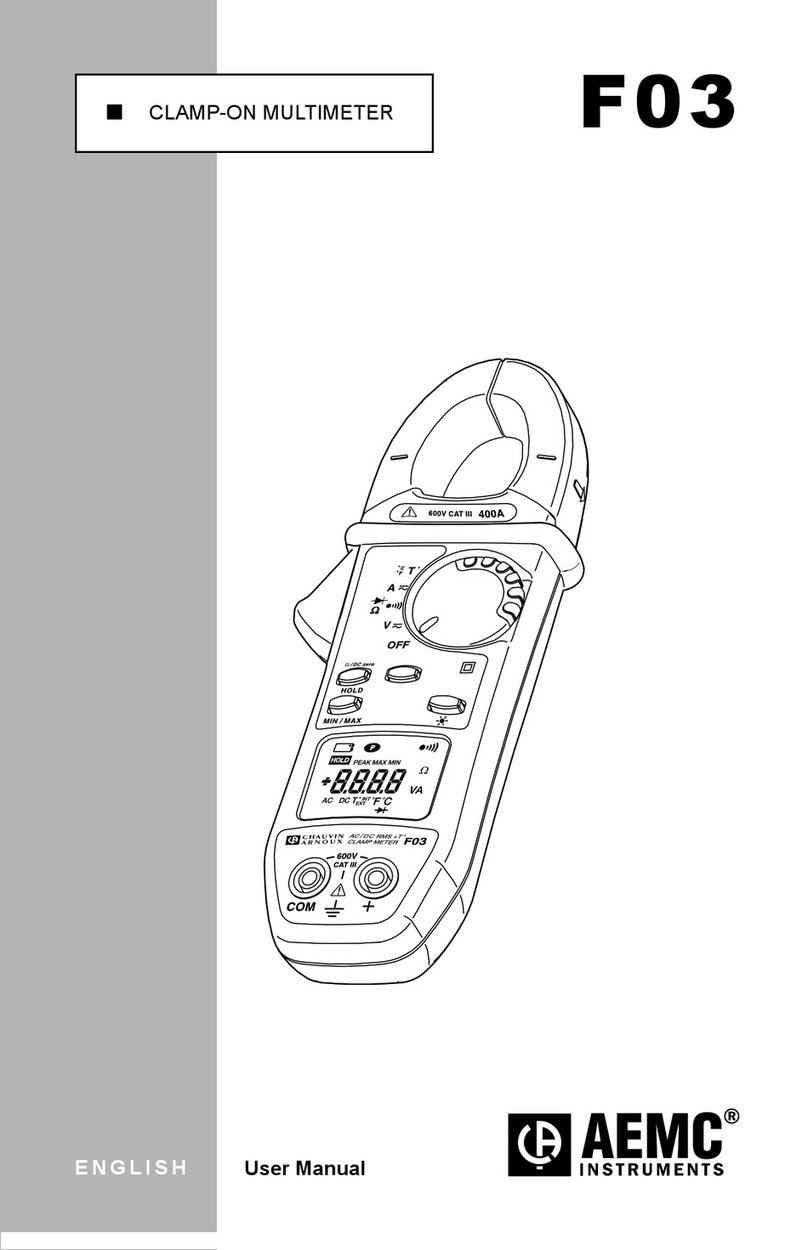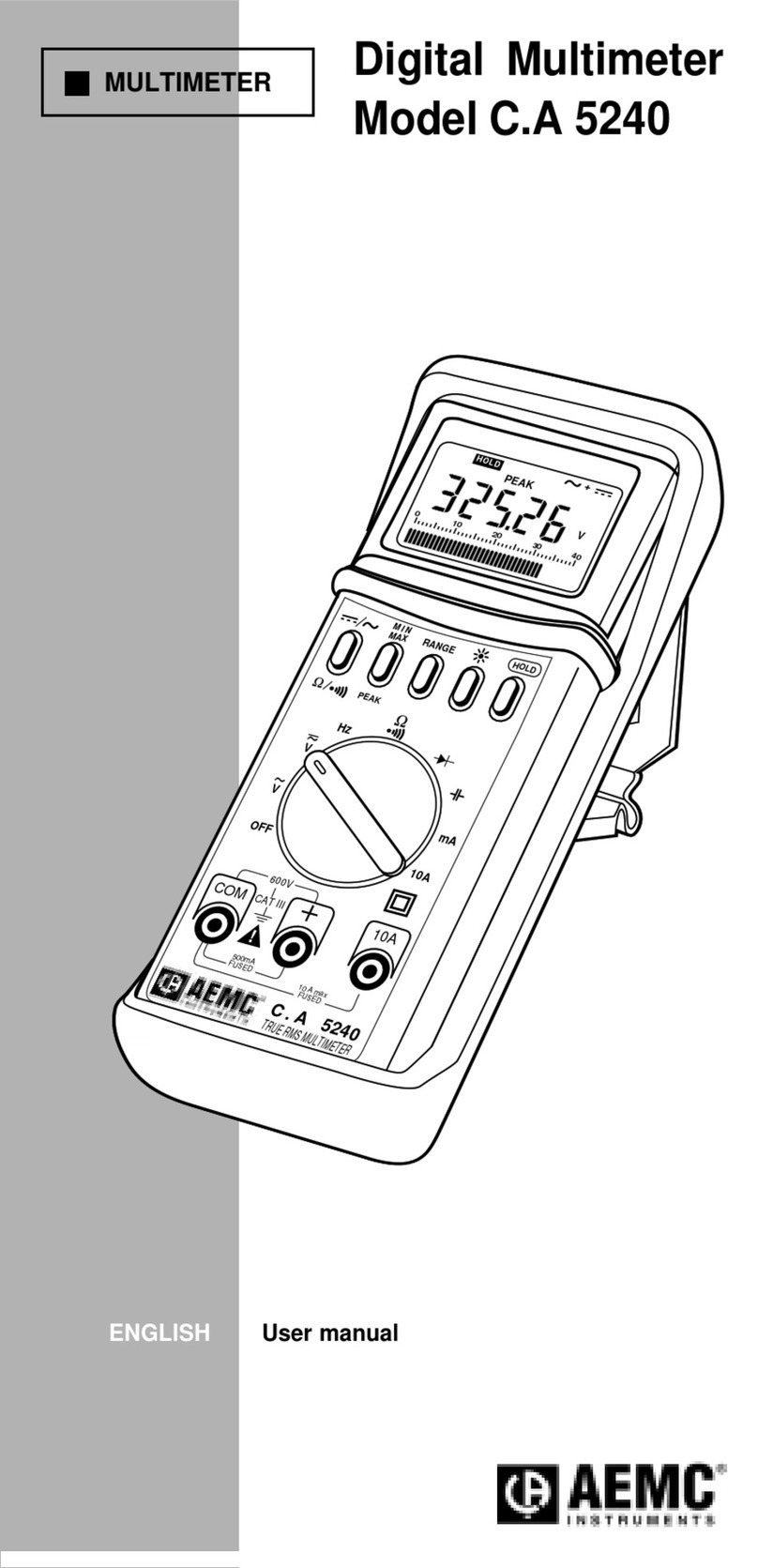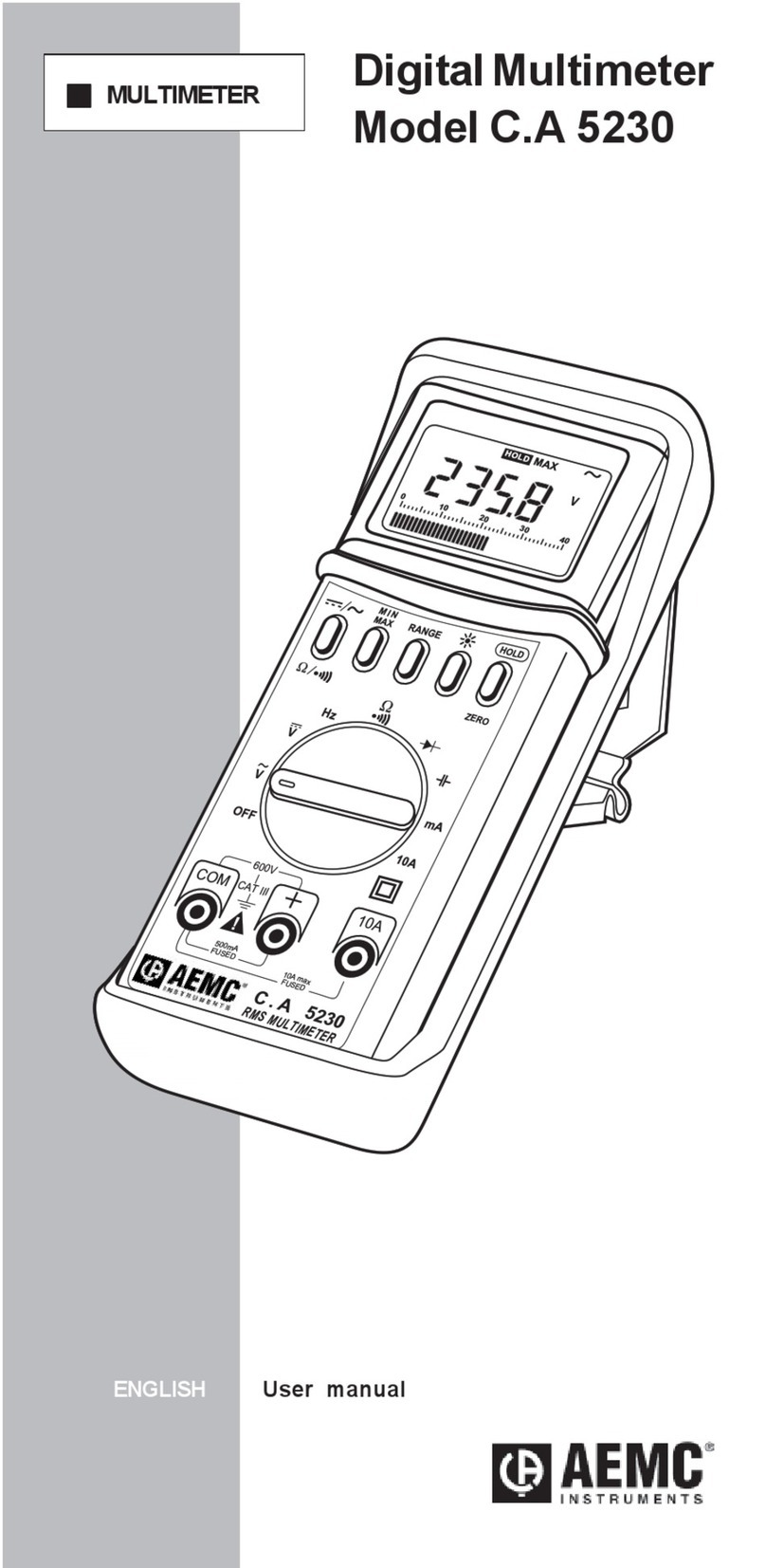Table of Contents
1. INTRODUCTION............................................................................... 3
1.1 International Electrical Symbols................................................3
1.2 DenitionofMeasurementCategories .....................................4
1.3 ReceivingYourShipment..........................................................4
1.4 OrderingInformation.................................................................4
1.4.1 AccessoriesandReplacementParts............................4
2. PRODUCT FEATURES ...................................................................... 5
2.1 Description................................................................................5
2.2 ModelF01ControlFunctions....................................................6
2.3 RotarySwitchFunctions ...........................................................6
2.4 HoldButtonPrimaryFunctions .................................................7
2.5 HoldButtonSecondaryFunctions(withrotaryswitch) ..................7
2.5.1 DisableAuto-OffFunction ............................................7
2.5.2 ActivateTheV-LiveFunction .......................................7
2.5.3 DisplayingTheInternalSoftwareVersion....................7
2.6 LiquidCrystalDisplay ...............................................................8
2.6.1 DigitalDisplay ...............................................................8
2.6.2 SymbolDisplay ............................................................8
2.7 Buzzer.......................................................................................9
3. SPECIFICATIONS........................................................................... 10
3.1 ReferenceConditions .............................................................10
3.2 ElectricalSpecications ..........................................................10
3.2.1 Voltage(V) ..................................................................10
3.2.2 AudioContinuity/ResistanceMeasurement(Ω)........10
3.2.3 Current(A) ..................................................................11
3.3 MechanicalSpecications ...................................................... 11
3.4 SafetySpecications ..............................................................12
3.5 VariationsinOperatingRange................................................13
3.6 TypicalFrequencyResponseCurves .....................................14