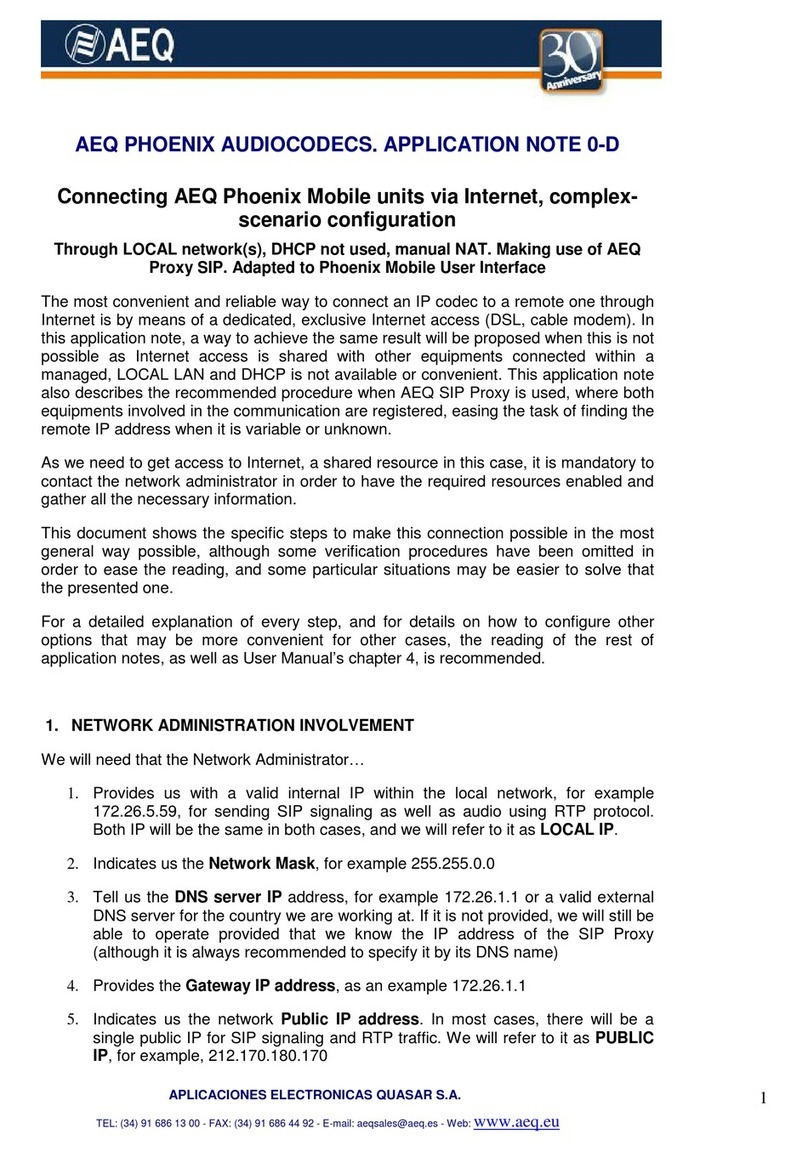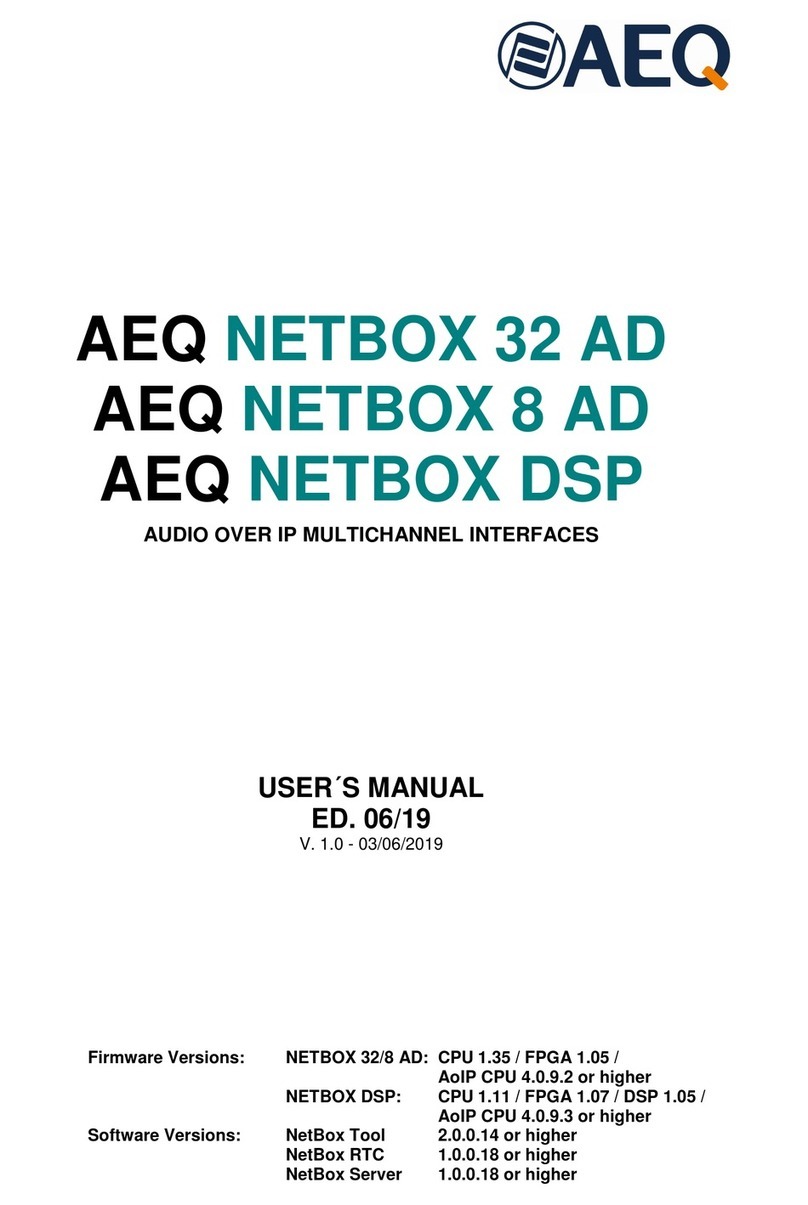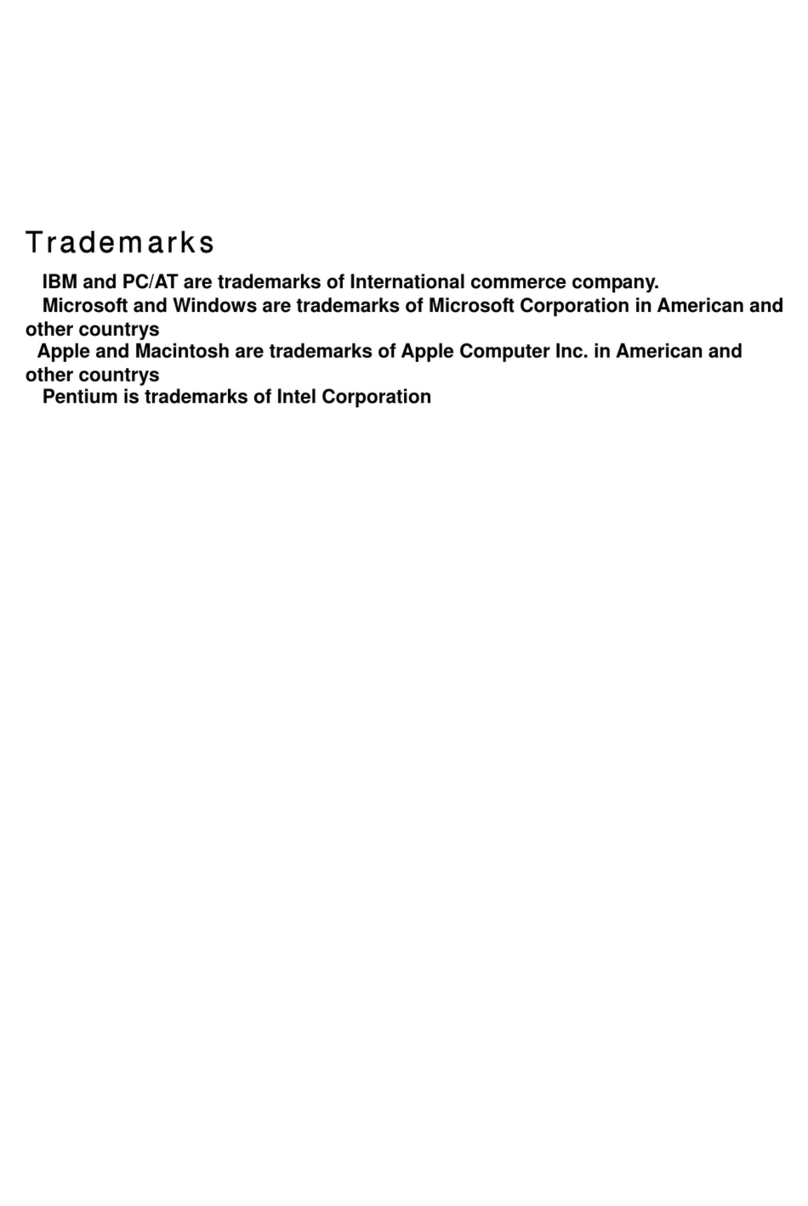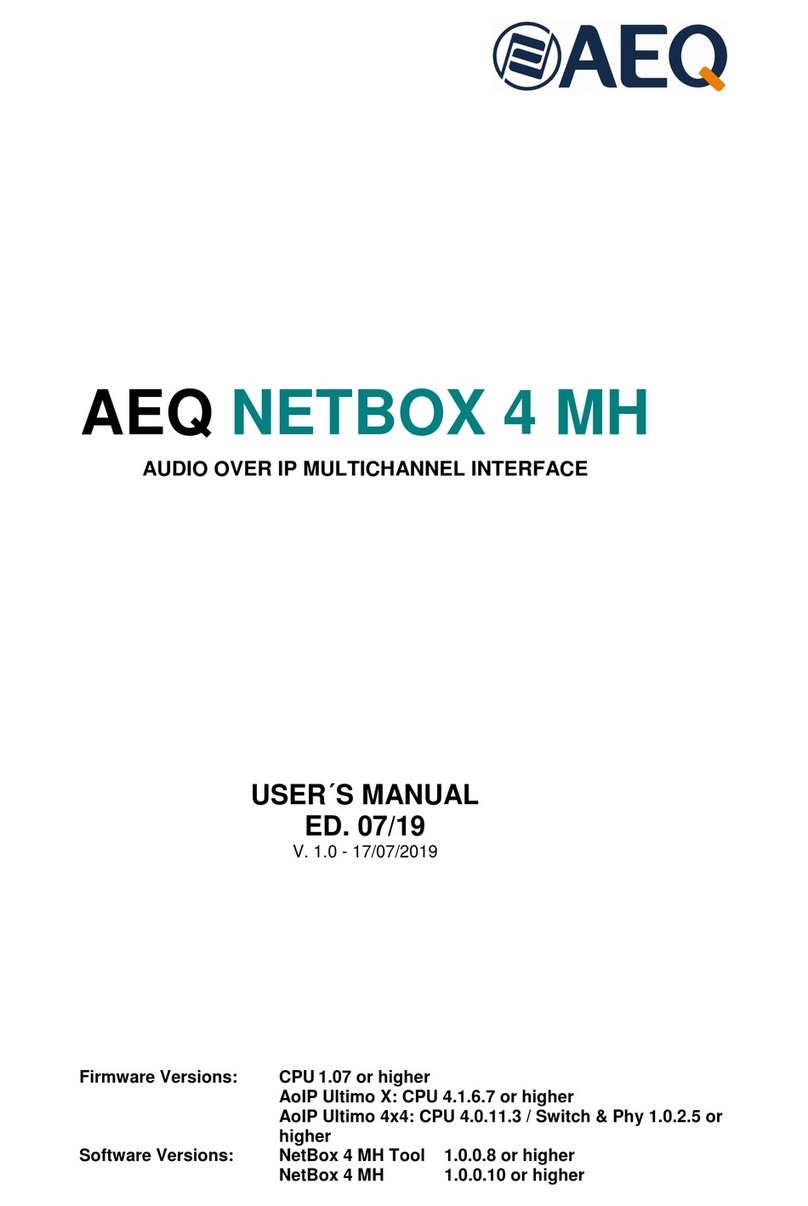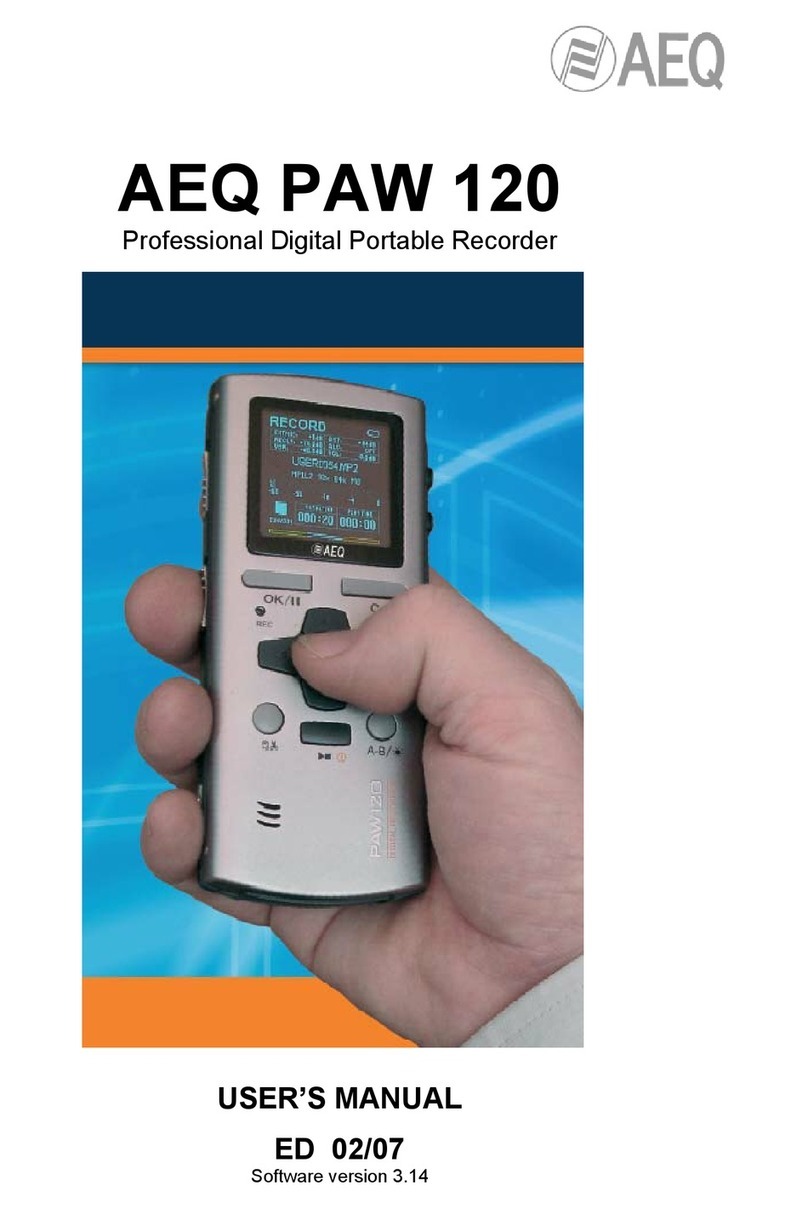Digital Commentary System
-3-
3.- Commentary Control Unit (CCU)
3.1.- Features description
3.2.- Functional diagram
3.3.- Installation & wiring: rear panel description
3.3.1.- Monitor connections
3.3.2.- External specific connections
3.3.3.- Individual CU connection
3.3.4.- Mains switch, connector and fuses
3.4.- Description and operation : the working surface panel
3.4.1.- Introduction
3.4.2.- Control module (CM) functional description
3.4.2.1.- CM : Upper section
3.4.2.2.- CM : INTL SOUND section
3.4.2.3.- CM : Reference signals control section : GUIDE, AUX,
CUE
3.4.2.4.- CM : CU channels control section : COM1,2,3 and
MIC/LINE
3.4.2.5.- TAPE WITHOUT IS MIS
3.4.2.6.- CM : IDENTIFIER section (ID)
3.4.3.- Monitor module functional description
3.4.3.1.- MM : Upper section
3.4.3.2.- MM : Lower section
3.5.- Commentary Control Unit specifications (functional and physical).
3.6.- Commentary Control Unit specifications (electrical)
4.- Control software
4.1.- System overview
4.1.1.- System description
4.1.2.- System requirements
4.2.- Wiring the control network
4.2.1.- CCU wiring
4.2.2.- Control computer wiring
4.3.- Software installation
4.4.- Using the DCS Realtime Control software in a control network
4.4.1.- General overview
4.4.2.- Setting the network operational parameters
4.4.3.- Commentary System Network screen
4.4.4.- Commentary Control Unit monitor screen
4.4.5.- Commentary Control Module screen
4.4.6.- Commentary Unit screen
4.4.6.1.- The Commentary Unit screen
4.4.6.2.- Digital Level Processor (DLP)
4.4.6.2.1.- Independence of the DLP in a CU
4.4.6.2.2.- DLP Transfer Function
4.4.6.2.3.- Configuring the DLP
4.4.6.3.- HPF button
4.4.6.4.- Store audio parameters button