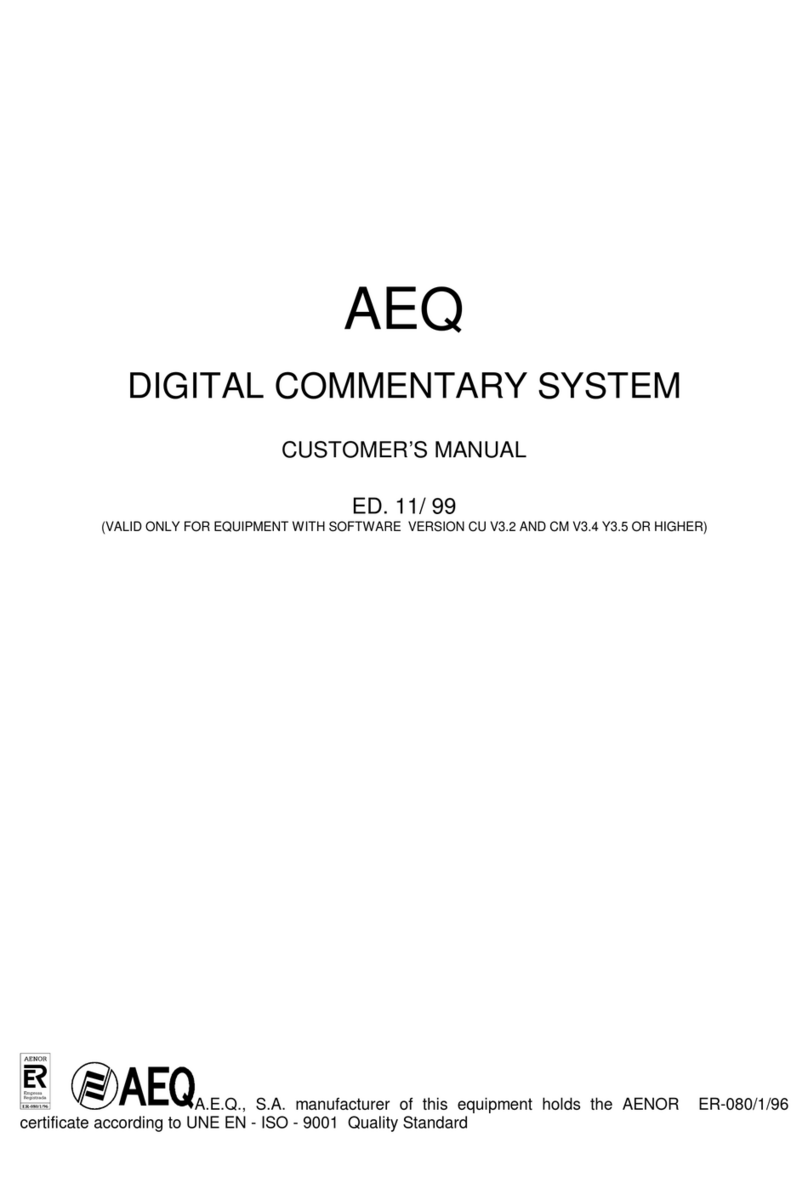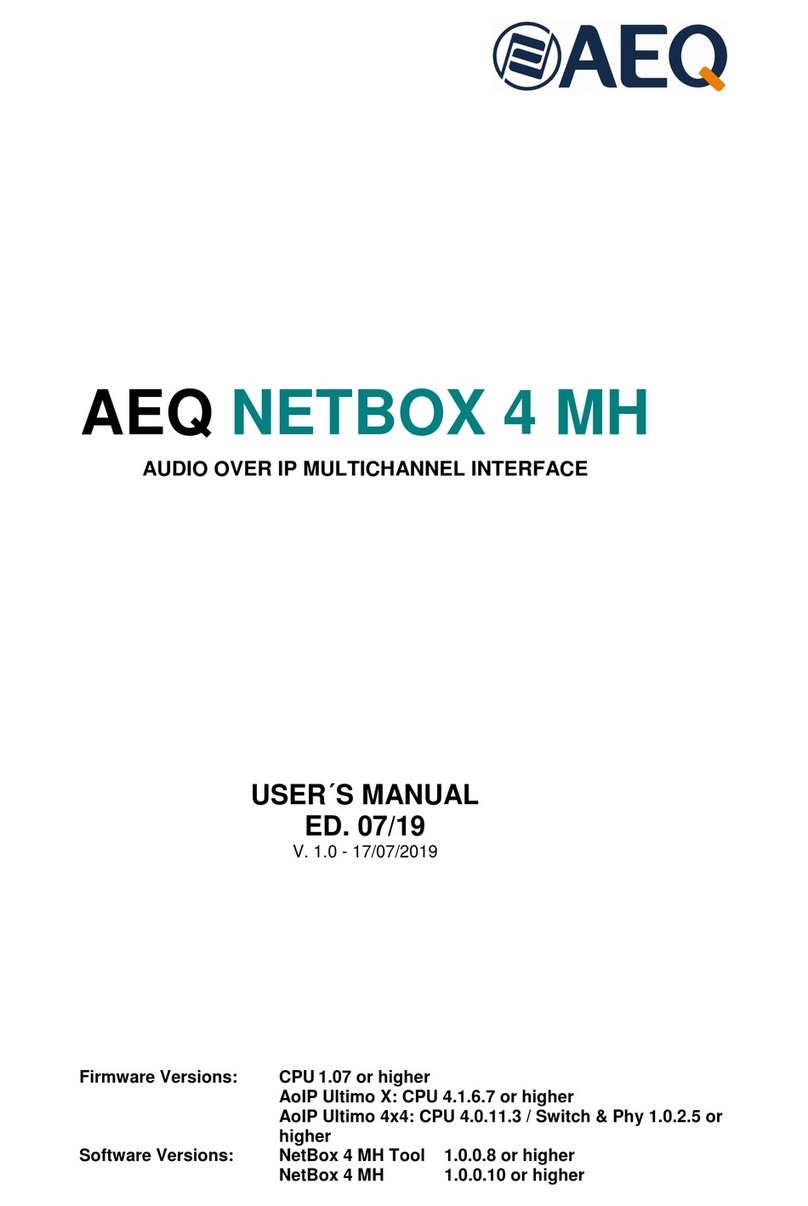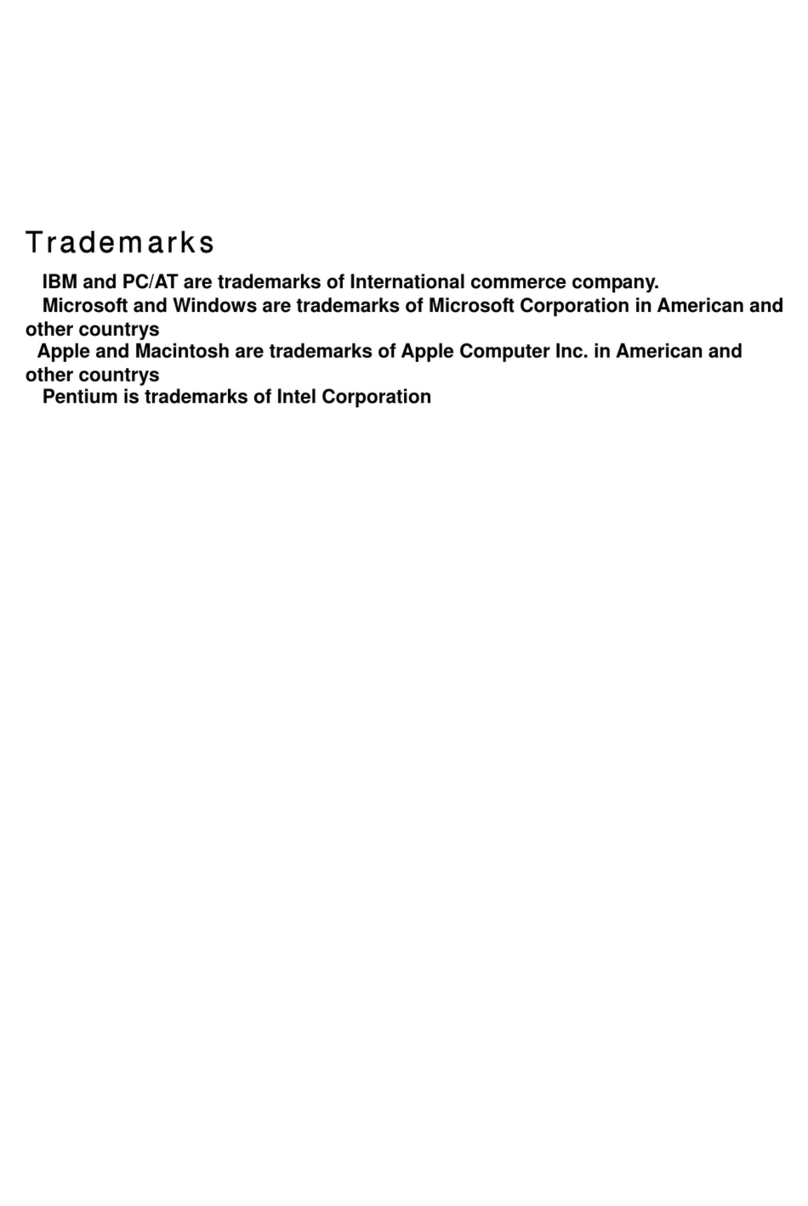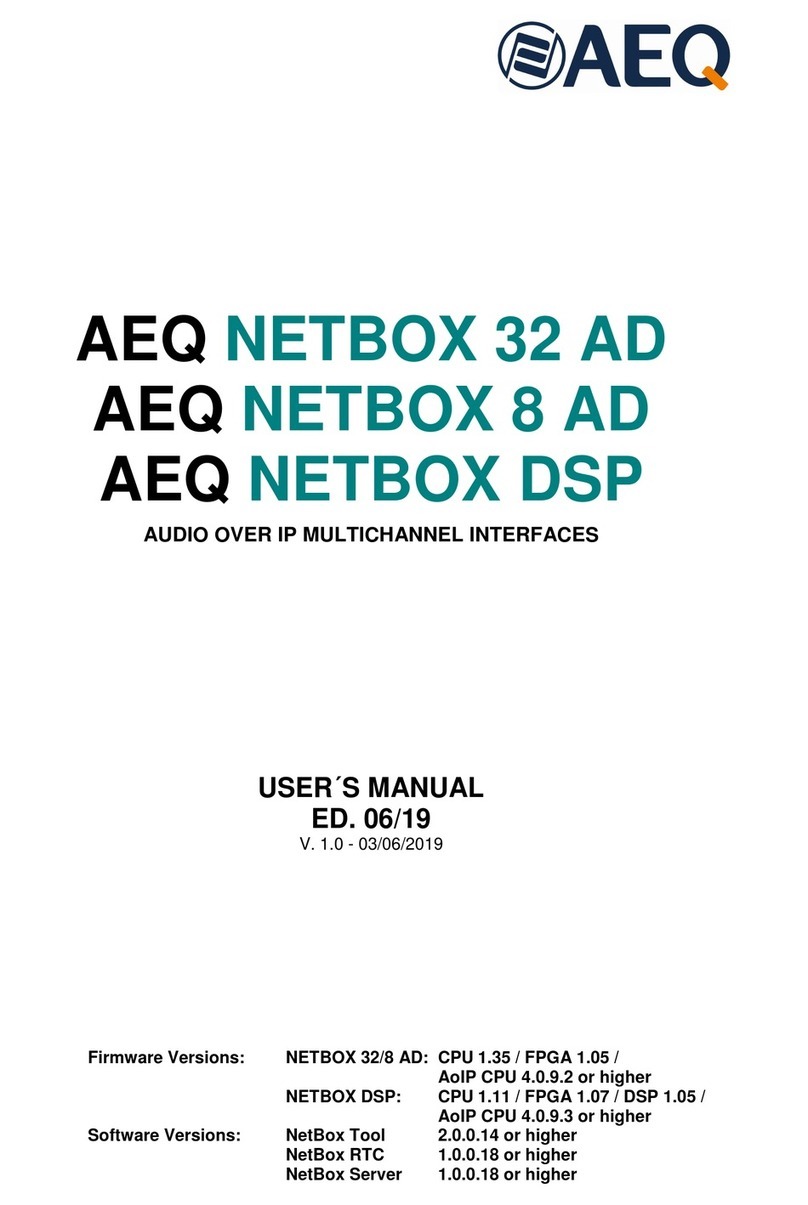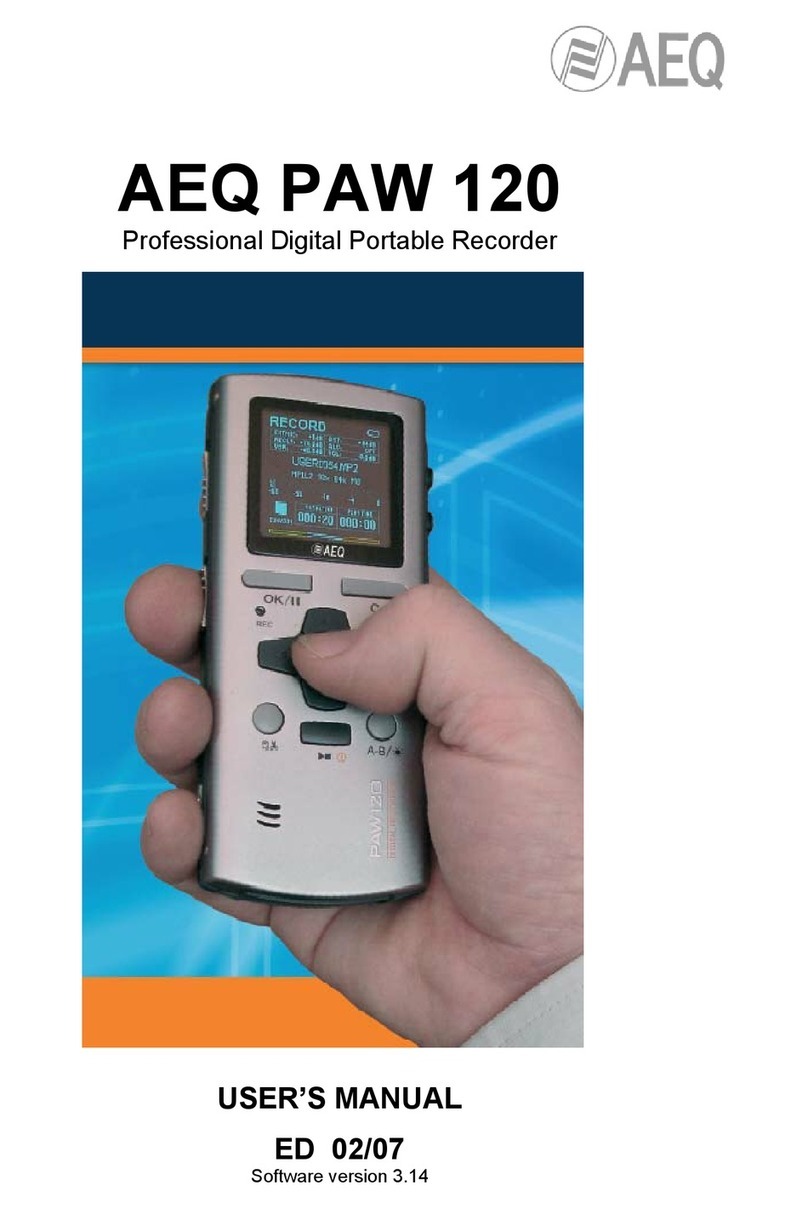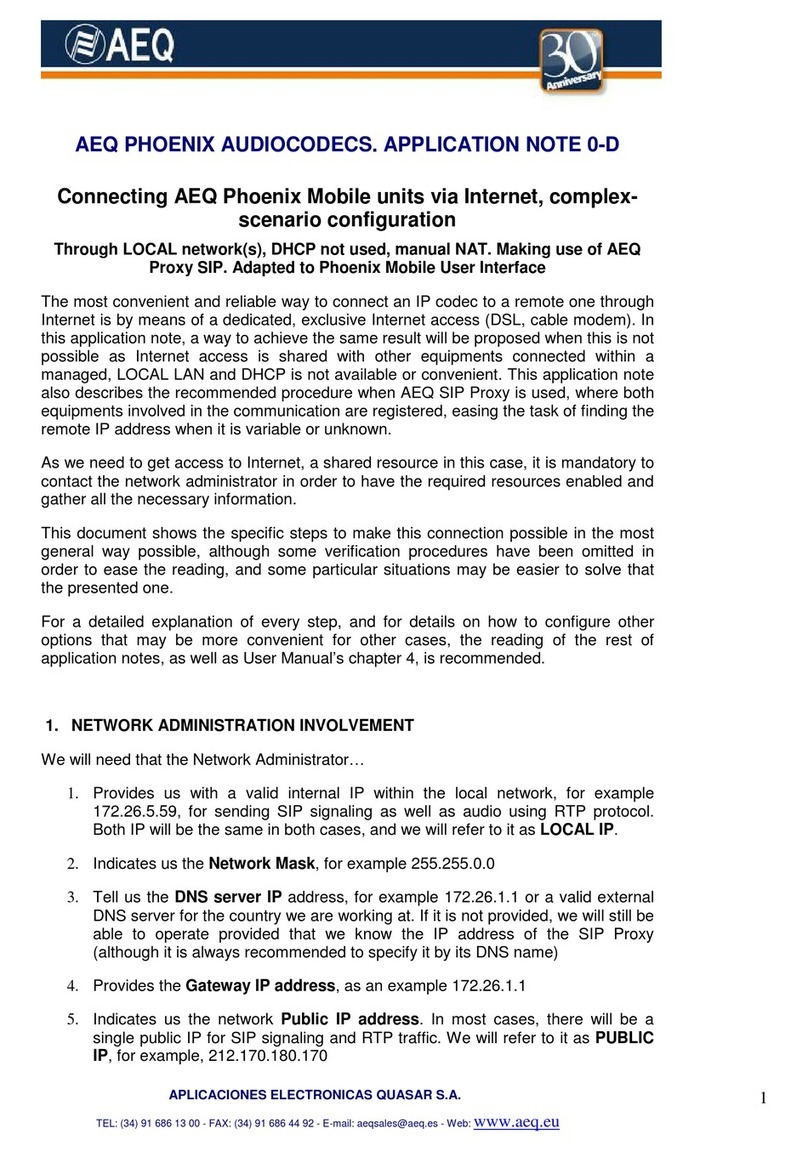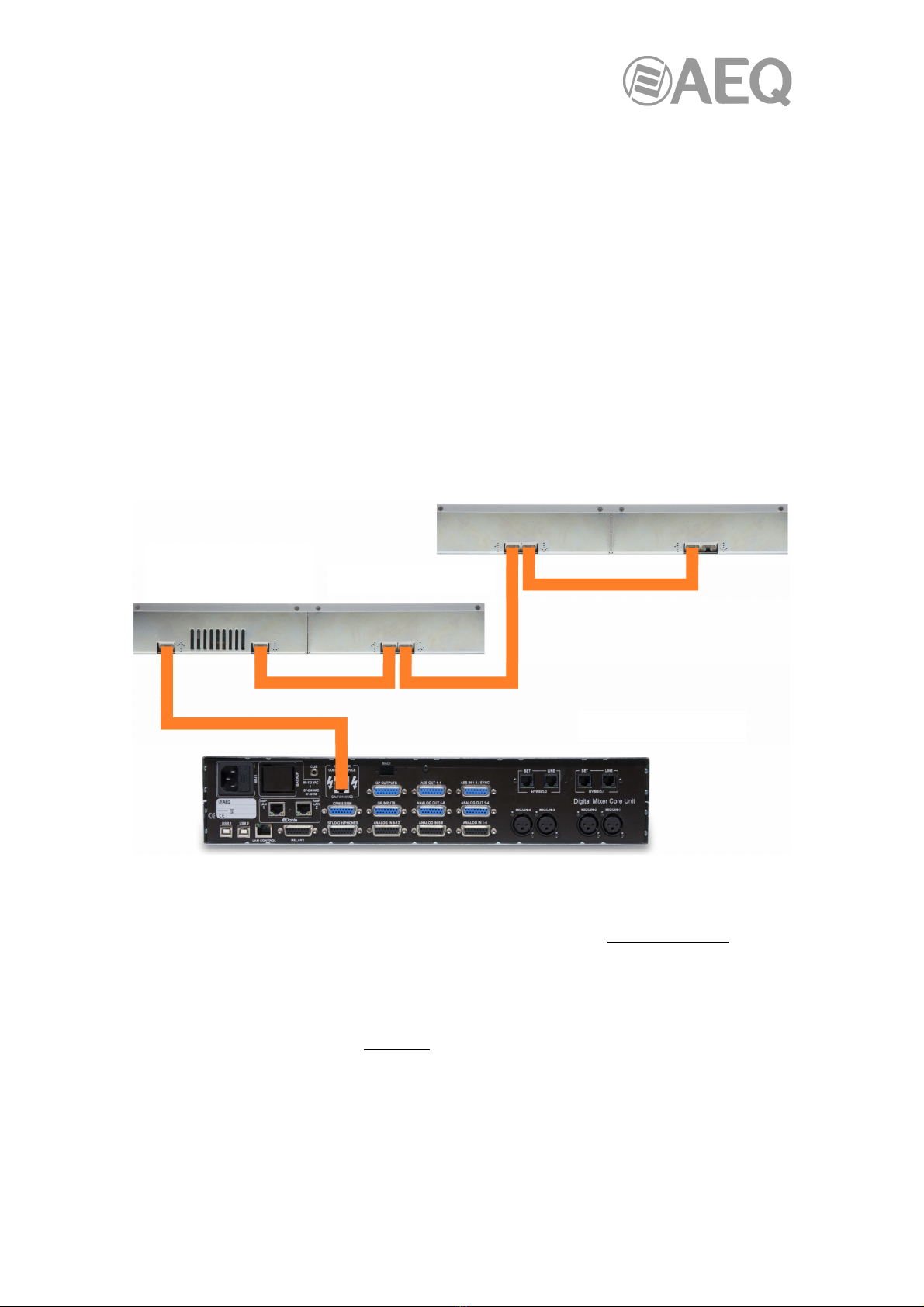AEQ FORUM LITE
Ultra-compact digital audio mixer
3
3.4. "MAIN MENU". ................................................................................................................. 44
3.4.1. "INFO" menu. ........................................................................................................ 45
3.4.2. "SETUP" menu...................................................................................................... 46
3.4.3. "SELECT" menu.................................................................................................... 47
3.4.3.1. "INPUT" menu......................................................................................... 47
3.4.3.1.1. Dynamics menu: Compressor/Limiter and Noise Gate. ......... 48
3.4.3.1.2. Equalizer and filter menu. ....................................................... 51
3.4.3.1.3. Expanded information menu. .................................................. 52
3.4.3.1.3.1. "CFG" menu......................................................... 53
3.4.3.1.3.2. "FADER" menu. ................................................... 53
3.4.3.1.3.3. "ROUTE" menu.................................................... 54
3.4.3.2. "OUTPUT" menu..................................................................................... 55
4. CONFIGURATION SOFTWARE. ........................................................................................... 57
4.1. "Administration" menu...................................................................................................... 60
4.1.1. "Configurations" submenu. ................................................................................... 60
4.1.2. "User Configuration" submenu.............................................................................. 64
4.1.3. "About Forum Lite Setup" submenu...................................................................... 66
4.2. "Hardware Configuration" menu. ..................................................................................... 66
4.2.1. "Board Configuration" submenu............................................................................ 67
4.2.1.1. "Internal Module/Virtual - Configuration" section. ................................... 68
4.2.2. "Mixer Bus Configuration" submenu. .................................................................... 73
4.2.2.1. Configuration of MPX buses menu. "Clean Feed" mode........................ 75
4.2.3. "I/O Configuration" submenu. ............................................................................... 80
4.2.3.1. Advanced configuration of input channels menu. ................................... 81
4.2.3.2. Advanced configuration of output channels menu.................................. 85
4.2.4. "Monitoring Configuration" submenu. ................................................................... 86
4.2.4.1. "Studio Room Section"............................................................................ 87
4.2.4.2. "Control Room Section". ......................................................................... 87
4.2.5. "Visual Radio" submenu. ...................................................................................... 88
4.2.6. "NTP Client Configuration" submenu.................................................................... 90
4.2.7. "Vumeters" submenu. ........................................................................................... 91
4.2.8. "Options" submenu. .............................................................................................. 92
4.3. "Programmable Configuration" menu. ............................................................................. 93
4.3.1. "Routing Configuration" submenu......................................................................... 93
4.3.2. "Programmable Keys" submenu. .......................................................................... 95
4.3.2.1. Basic configuration of programmable keys. ............................................ 95
4.3.2.2. Configuration of "General" programmable keys...................................... 96
4.3.2.3. Configuration of "Salvo" programmable keys. ........................................ 98
4.3.2.4. Configuration of "Codec" programmable keys...................................... 100
4.3.2.5. Configuration of "Multiplex" programmable keys. ................................. 104
4.3.2.6. Configuration of "Cue Reset" programmable key. ................................ 104
4.3.2.7. Configuration of "Orders" programmable keys. .................................... 105
4.3.2.8. Configuration of "Memory" programmable keys. .................................. 105
4.3.2.9. Configuration of "Studio Monitor Attenuation" programmable keys...... 106
4.3.2.10. Configuration of "Auto Cue" programmable key. ................................ 107
4.3.2.11. Configuration of "A/B Mode" programmable key. ............................... 107
4.3.3. "Mic Group Configuration" submenu................................................................... 108
4.3.4. "Preset Configuration" submenu......................................................................... 110
4.3.4.1. Advanced configuration of Compressor/Limiter.................................... 112
4.3.4.2. Advanced configuration of Noise Gate. ................................................ 113
4.3.4.3. Advanced configuration of Equalizer. ................................................... 114
4.3.4.4. Advanced configuration of Low Pass Filter........................................... 115
4.3.4.5. Advanced configuration of High Pass Filter. ......................................... 115
4.3.5. "SnapShot Configuration" submenu. .................................................................. 116
4.3.5.1. Advanced configuration of inputs.......................................................... 121
4.3.5.2. Advanced configuration of outputs........................................................ 123
4.4. "Firmware Upgrade" menu............................................................................................. 124
4.4.1. "Tree View" submenu. ........................................................................................ 124
4.4.2. "Upgrade View" submenu. .................................................................................. 127