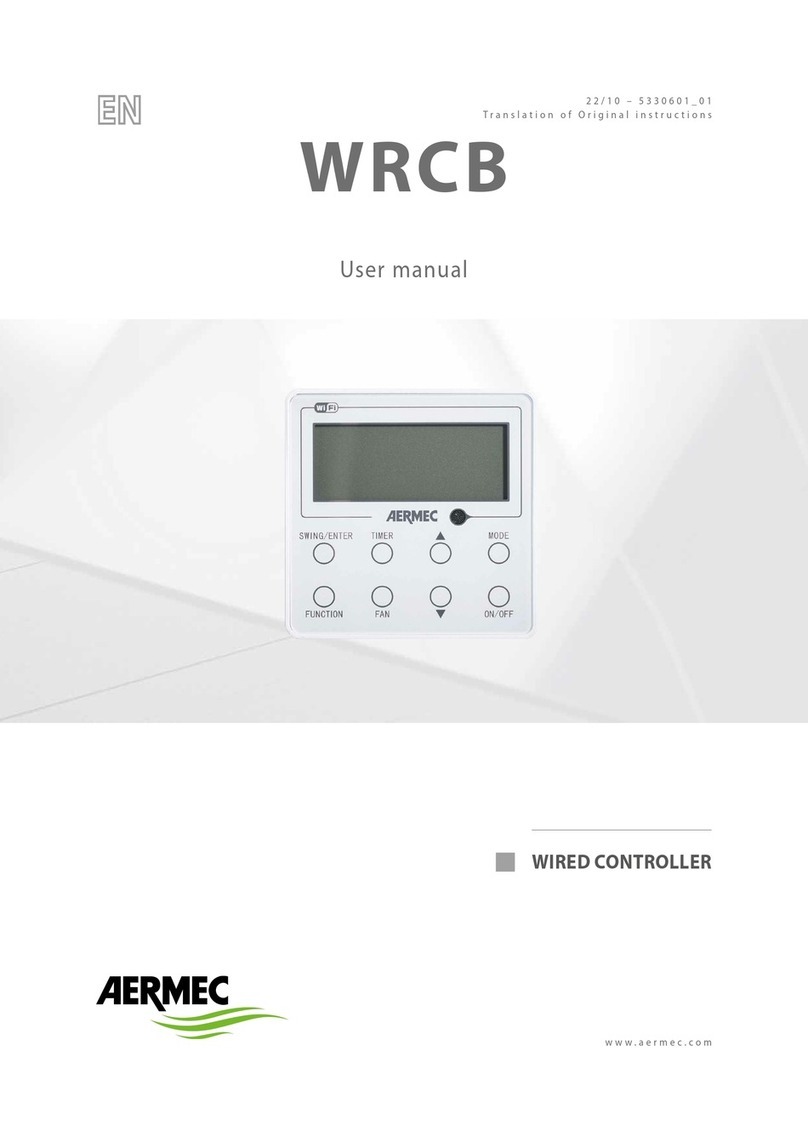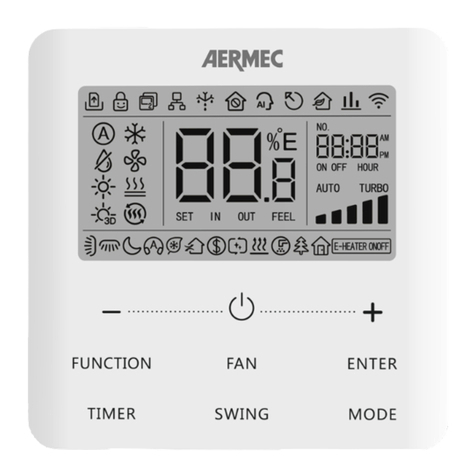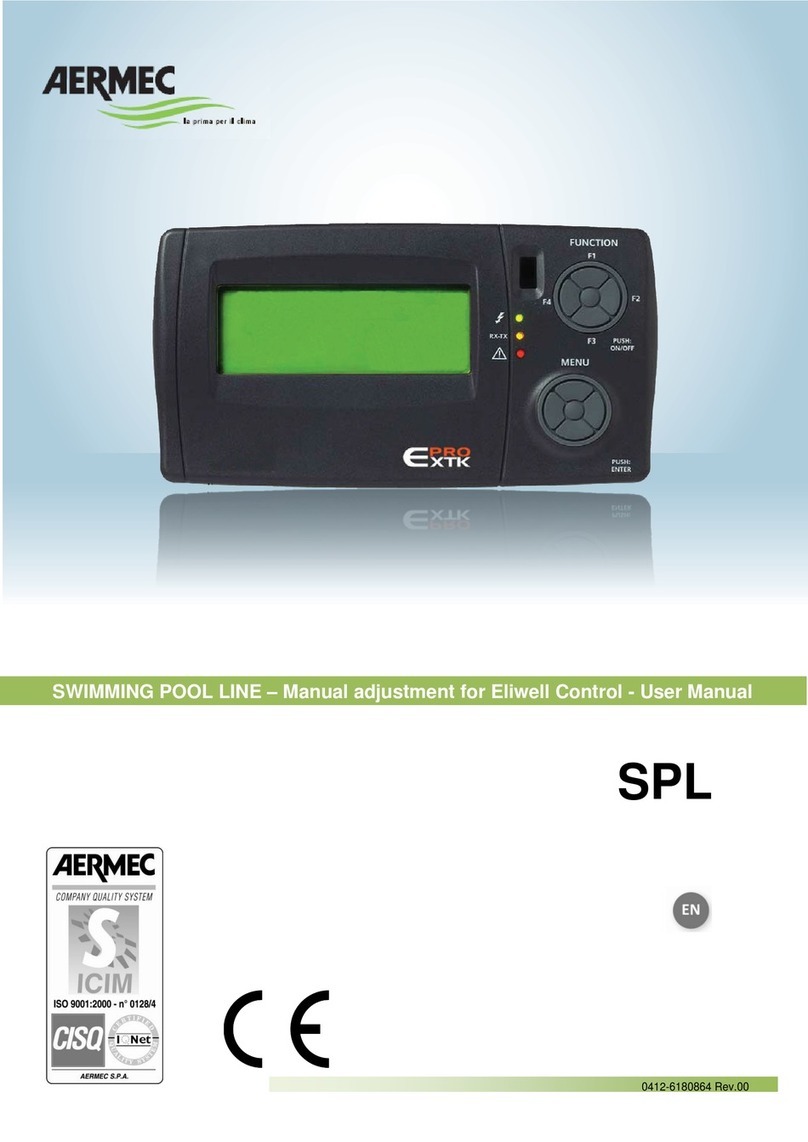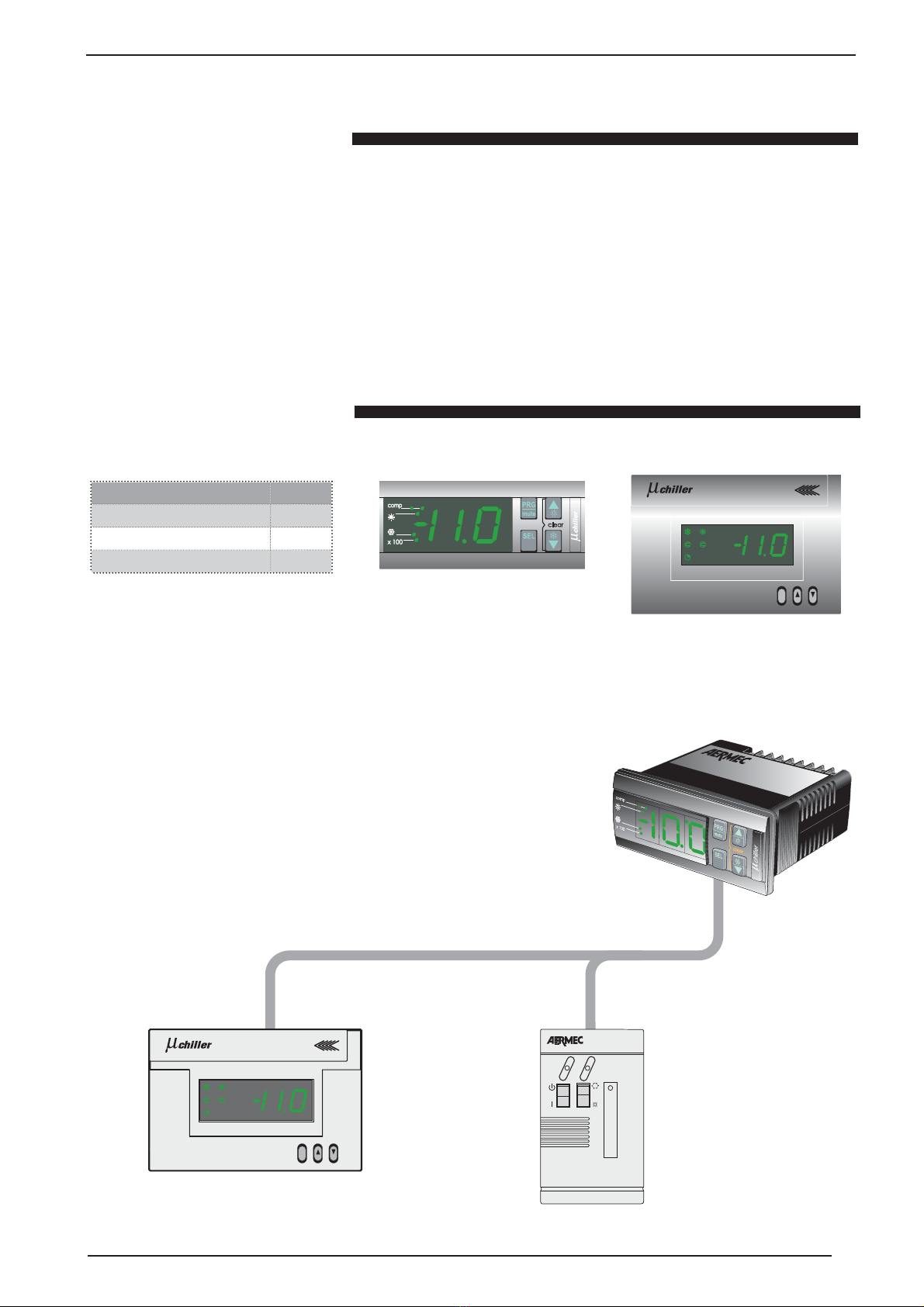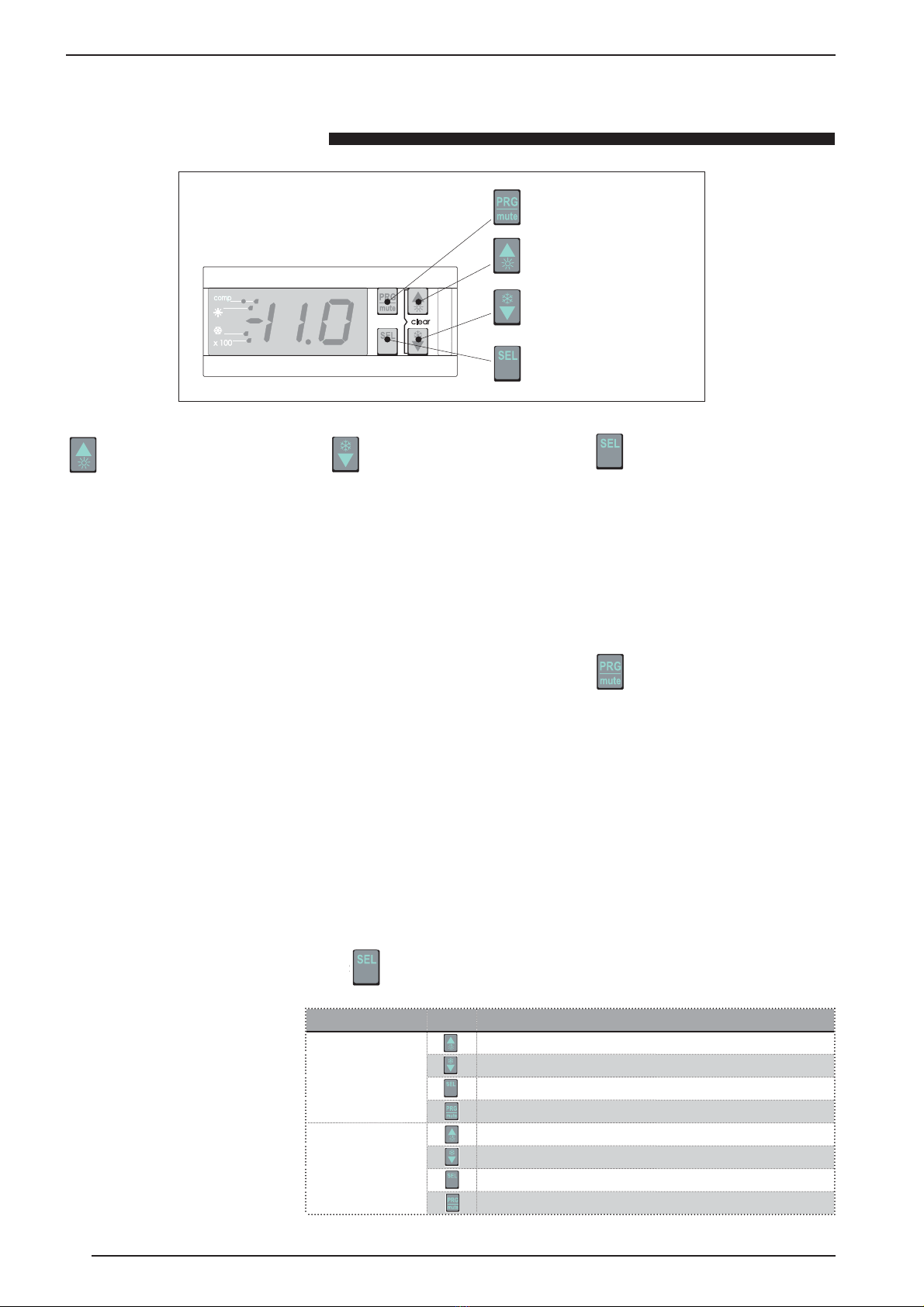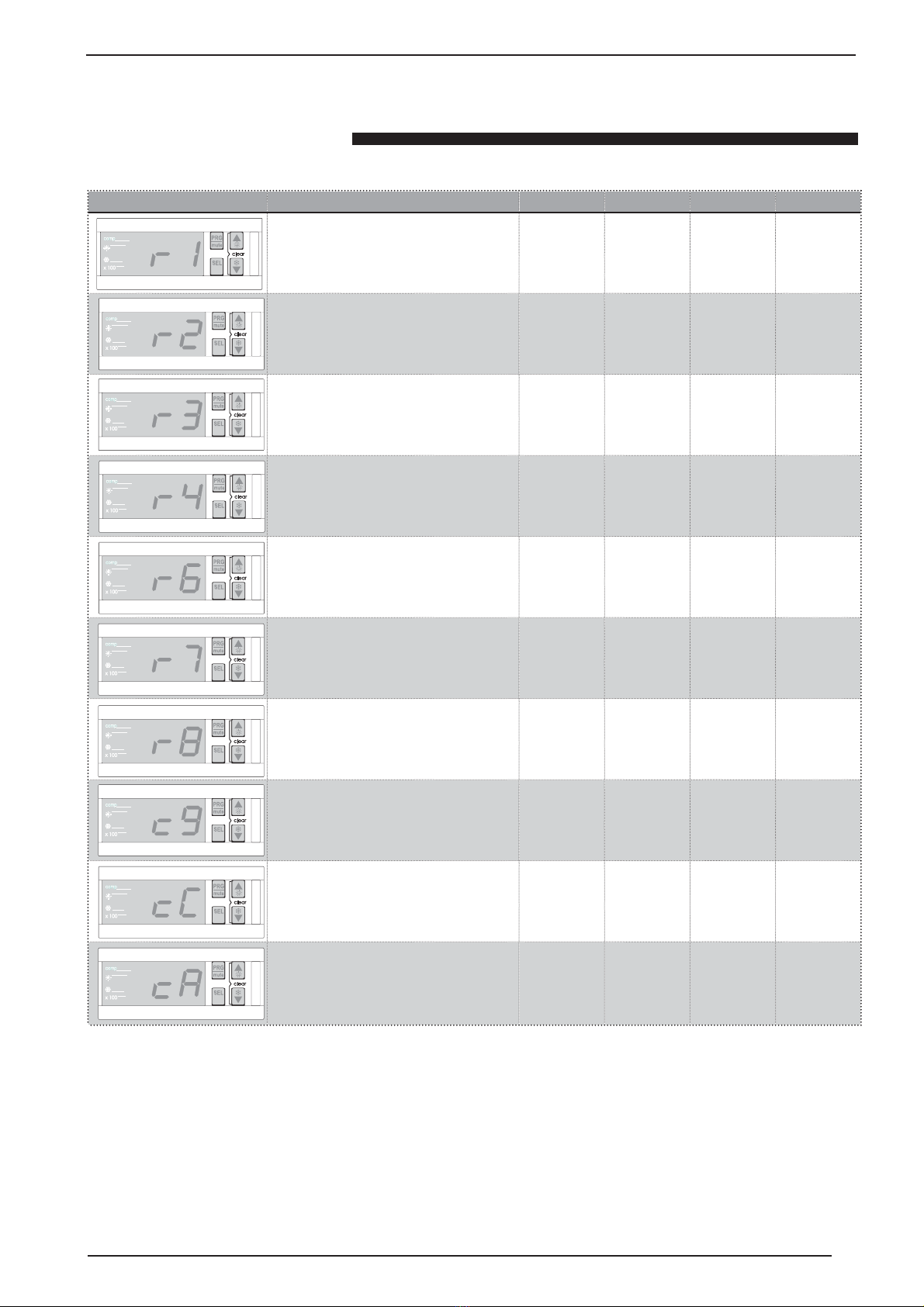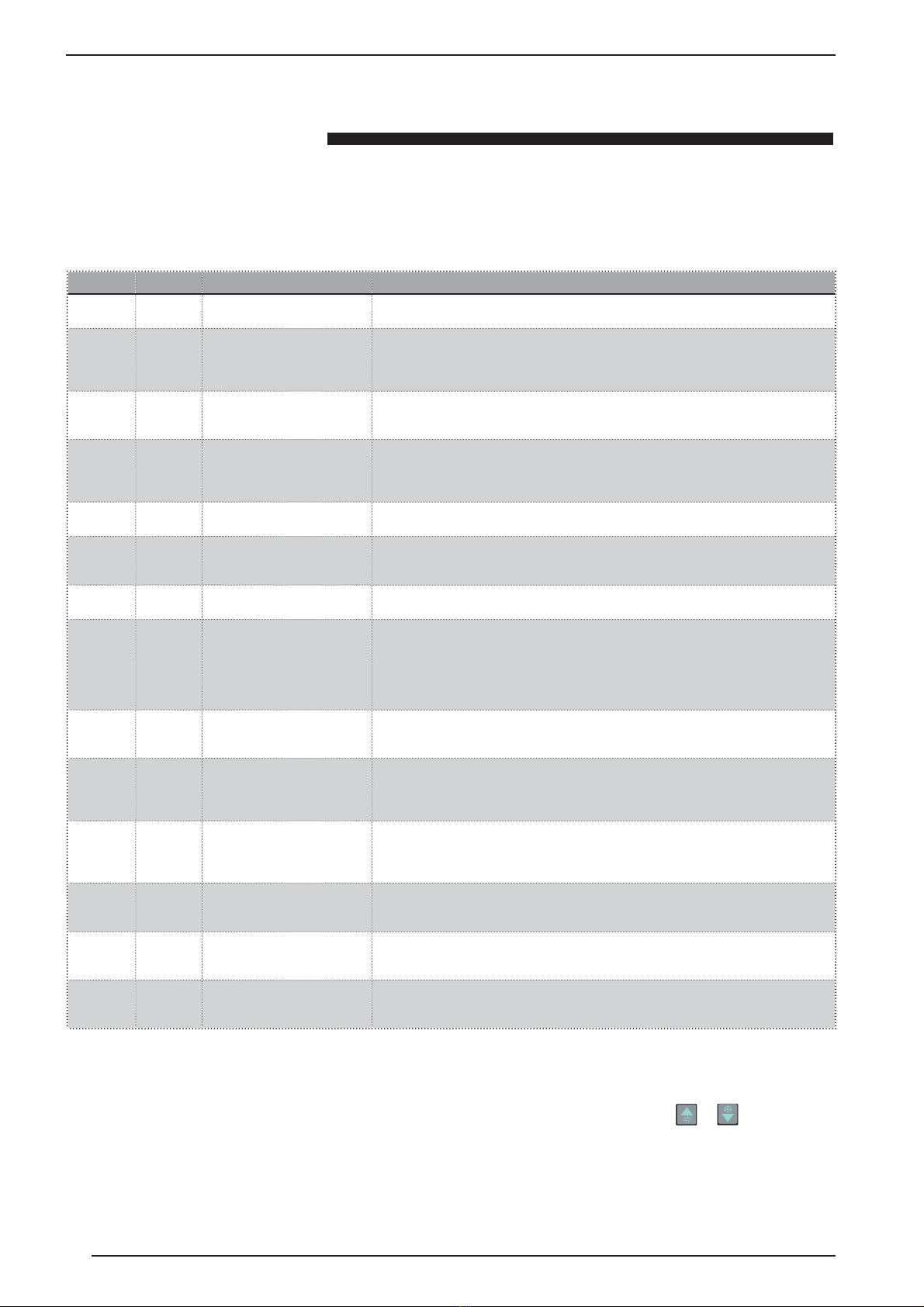8
ALARMS
Type Code Cause Description
Sd1 Defrosting level D uring the defrosting procedure, the machine visualises
the message d1 alternated with the temperature.
Sr1 Defrosting error If the defrosting finishes according to maximum time, when the conclusion for the
reaching of temperature threshold, or outside contact, is selected, the machine
shows the sign r1. The message is disactivated by cancelling the alarms, or by
carrying out another, correct defrosting cycle. The alarm relay is not activated.
SCn Error of communication with
the remote terminal
In the event of a communication error between the panel on the
machine, and the remote terminal PRD, the message Cn is visualised;
check the connection cable. The alarm relay is not activated.
AH1 high pressure The compressor is immediately switched off, the alarm relays are activated, and the
display flashes. The fans are activated at maximum speed for 60 seconds, to contrast
the alarm situation, then they are switched off. The heat pumps can also indicate the
intervention of the thermal protection of the compressor. The restoration is manual.
AL1 low pressure The alarm leads to the immediate switching off of the compressor, or its non-starting.
The alarm relays are activated, and the display flashes. The restoration is automatic.
AA1 Antifreeze The alarm is sensed by the water outlet probe of the evaporator (SUW). The
alarm immediately switches off the compressor and the fans, while the
alarm relays are activated and the display flashes. The restoration is manual.
AFL FLOW SWITCH The alarm switches off the pump, the compressor and fans. The display
flashes and the alarm relays are activated; The restoration is manual.
AE1, E2,
E3
Probe alarms T h e presence of a probe alarm leads to the disactivation of
the compressor, the fans and the pump; the relay alarms are
activated and the display flashes. The restoration is automatic.
E1: Water inlet probe
E2: Water outlet probe
E3: Coil probe
AE4 Compensation probe alarm T he presence of a probe alarm leads to the disactivation of
the compressor, the fans and the pump; the relay alarms are
activated and the display flashes. The restoration is automatic.
AEU/EO Error of low or high supply
voltage
In the event of a supply voltage that is too low, the message EU appears;
if too high, the indication is EO. In these cases, the correct working
of the unit is no longer guaranteed. In the event of EO alarm, the
compressor, pump and fans are switched off; the restoration is automatic.
AEP/EE Eeprom alarm error A problem in the non-volatile memory of the machine (eeprom). If it is a case
of EE, the unit continues to work until the first loss of power supply. When
power supply is restored, if the error is still present, the display begins to flash,
showing the sign EP, and the unit doesn't start up; the restoration is automatic
AEL Error of line disturbance Appears if a loud noise is present in the power supply. In this case, the fans (if driven
with the DCPX accessory) will begin to work On/Off for the time that the disturbance
continues. The restoration is automatic.
AEr Error of expansion module for
compensation probe
The presence of an expansion module alarm leads to the disactivation
of the compressor, the fans and the pump; the relay alarms are
activated and the display flashes. The restoration is automatic
AHt High temperature of return
water
In the event that the temperature of the return water is higher
than the set limit, the working cycle of the unit is interrupted;
the alarm relay is not activated. The restoration is automatic.
The signalling of particular working states
of the unit, or the emergence of an alarm
condition, are communicated by the micro
chiller controller, with codified messages
visualised on the display; to decode these
messages, use the table below. When an
alarm is activated, the following actions are
generally carried out:
• activation of alarm relay
• flashing of the temperature visualisation on
Key::
S: Signalling
A: ALARM
the display
• visualisation on the display of the alarm
code, alternated with the temperature
With the disappearance of the automatically restored alarms (or the contemporary pressing of
and for five seconds for the manually restored alarms), the following actions are obtained:
• disactivation of the alarm relays;
• suspension of the flashing temperature on the display;
• suspension of the visualisation of the alarm code.
If the alarm condition continues, the procedure for signalling the alarm is repeated.
RESETTING OF THE ALARMS