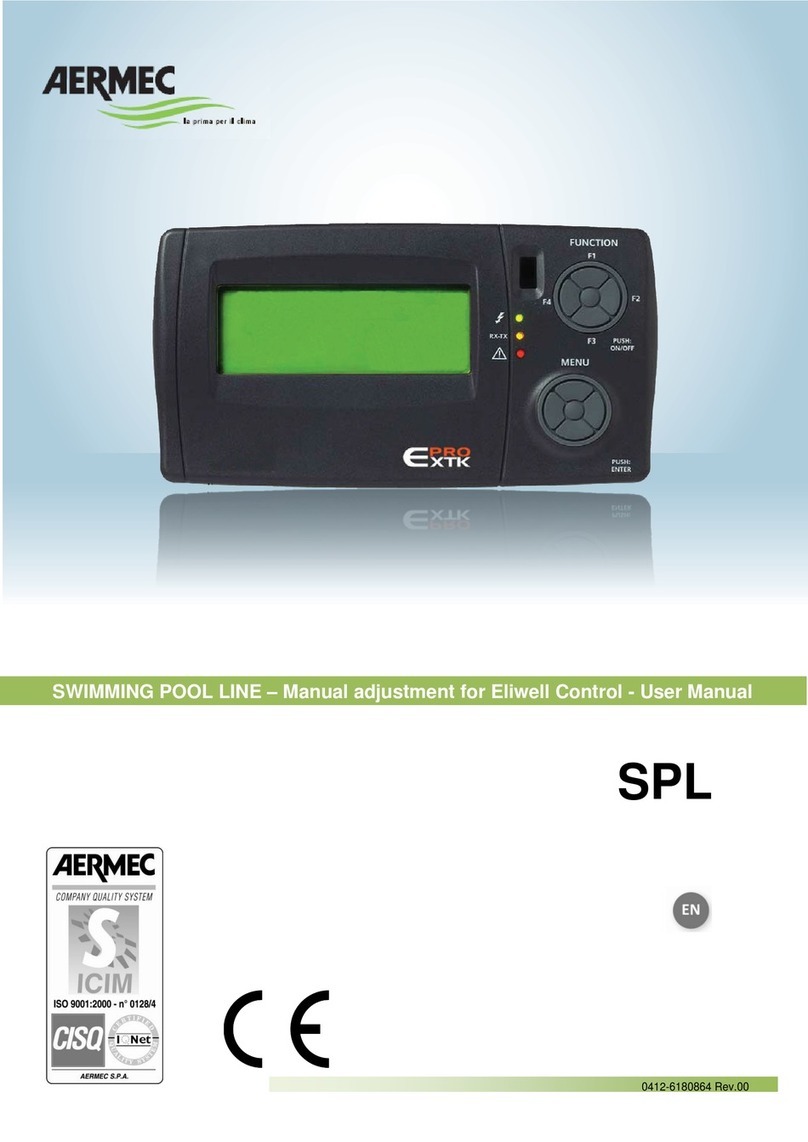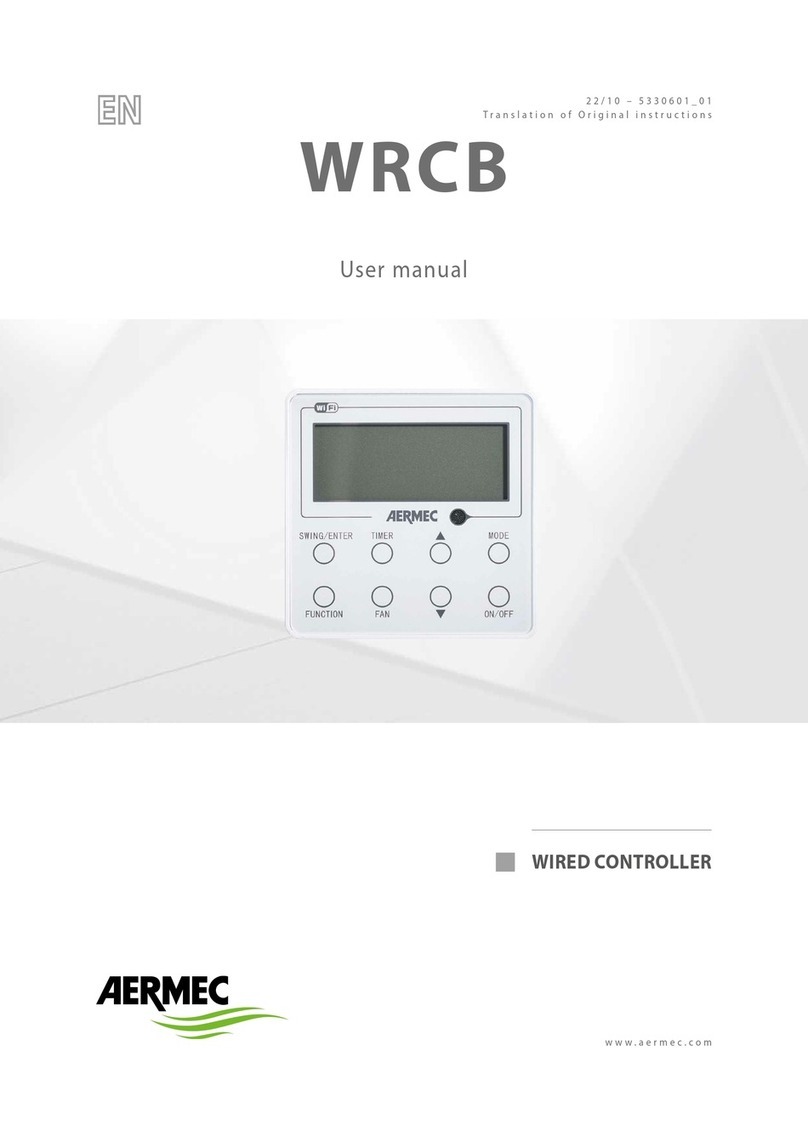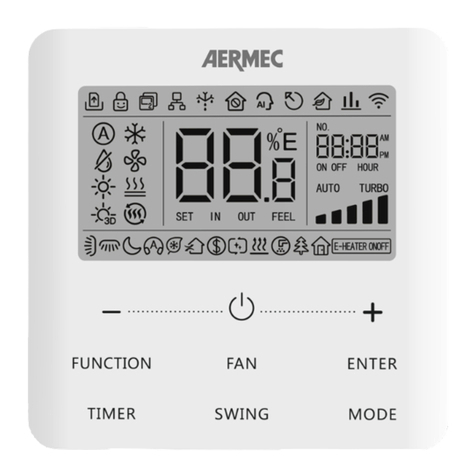3
QUICK REFERENCE............................................................................... 4
DESCRIPTION OF THE ACCESSORY .................................................... 5
RECOMMENDED SYSTEM DOUBLE RING WITH STORAGE TANK AND
CIRCUIT BREAKER.......................................................................................................5
INSTALLATION...................................................................................... 6
MULTICHILLEREVO GENERAL CONNECTION DIAGRAM............................6
NOTES REGARDING CONNECTION OF MULTICHILLEREVO PROBES.....6
NOTES ON THE SERIAL CONNECTION.................................................................8
MATERIAL SUPPLIED ..................................................................................................8
STRUCTURE OF THE MENUS ............................................................... 9
INTERACTING WITH THE GRAPHIC INTERFACE ...............................................10
NAVIGATING THE APPLICATION PAGES..............................................................10
MODIFYING THE VALUE OF A PARAMETER.......................................................11
SYSTEM LAYOUT MENU....................................................................... 12
SYSTEM LAYOUT CHILLER MAIN MONITOR HOME ..................................12
CHILLER SUBMENU:
SYSTEM LAYOUT CHILLER MAIN MONITOR CHILLER SUBMENU GENERAL STATUS.....13
SYSTEM LAYOUT CHILLER MAIN MONITOR CHILLER SUBMENU VA
LUES READ ON THE CHILLER PROBES/TRANSDUCERS ................................13
SYSTEM LAYOUT CHILLER MAIN MONITOR CHILLER SUBMENU
ALARM STATUS ON SELECTED CHILLER.............................................................14
SYSTEM LAYOUT CHILLER MAIN MONITOR CHILLER ENABLING AND
ACTIVE ALARMS RESET .............................................................................................14
ON/OFF MENU...................................................................................... 15
ON/OFF MAIN SYSTEM SIDE FUNCTIONING SETTINGS............................15
TIME PERIODS SUBMENU
ON/OFF MAIN FUNCTIONING SETTINGS TIME PERIODS SUBMENU
DAILY SETTING .............................................................................................................16
ON/OFF MAIN FUNCTIONING SETTINGS TIME PERIODS SUBMENU
COPY HOURLY PROGRAMS FUNCTION..............................................................17
ON/OFF MAIN 2/4PIPE SYSTEM RECOVERY SIDE FUNCTIONING SET
TINGS VISIBLE IF MULTIPURPOSE UNITS ARE PRESENT............................17
ON/OFF MAIN FUNCTIONING SETTINGS TIME PERIODS SUBMENU RECO
VERY SIDE DAILY SETTING IF MULTIPURPOSE UNITS ARE PRESENT .............18
ON/OFF MAIN FUNCTIONING SETTINGS TIME PERIODS SUBMENU
COPY HOURLY PROGRAMS FUNCTION ON RECOVERY SIDE IF MULTI
PURPOSE UNITS ARE PRESENT.............................................................................19
CLOCK MENU ........................................................................................ 19
CLOCK DATE AND TIME SETTINGS ON THE MAIN BOARD AND ON THE
TOUCH DISPLAY BOARD...........................................................................................19
CHARTS MENU...................................................................................... 20
CHARTS DISPLAYS REALTIME CHARTS OF THE VALUES READ BY THE
SYSTEM SIDE PROBES................................................................................................20
CHARTS DISPLAY CHARTS IN REAL TIME REGARDING VALUES READ BY
THE 2/4PIPE SYSTEM RECOVERY SIDE PROBES VISIBLE IF MULTIPURPO
SE UNITS ARE PRESENT............................................................................................20
LANGUAGE MENU................................................................................ 21
LANGUAGE SELECTION OF SYSTEM LANGUAGE.........................................21
INSTALLER MENU................................................................................. 22
INSTALLER ACCESS PASSWORD ENTERING....................................................22
INSTALLER SUBMENU SELECTING PAGE........................................................22
INPUTS/OUTPUTS SUBMENU:
INSTALLER INPUTS/OUTPUTS STATUS OF PCO5+ ANALOGUE INPUTS PAGE 1....... 23
INSTALLER INPUTS/OUTPUTS STATUS OF PCO5+ ANALOGUE INPUTS
PAGE 2 ...........................................................................................................................23
INSTALLER INPUTS/OUTPUTS STATUS OF PCO5+ DIGITAL OUTPUTS 24
INSTALLER INPUTS/OUTPUTS STATUS OF PCO5+ ANALOGUE OU
TPUTS ..............................................................................................................................24
INSTALLER INPUTS/OUTPUTS STATUS OF PCOE ANALOGUE INPUTS ..... 25
INSTALLER INPUTS/OUTPUTS STATUS OF PCOE DIGITAL INPUTS ....25
INSTALLER INPUTS/OUTPUTS STATUS OF PCOE DIGITAL OUTPUTS 26
INSTALLER INPUTS/OUTPUTS STATUS OF PCOE ANALOGUE OUTPUTS ....26
THRESHOLD AND TIMES SUBMENU:
INSTALLER THRESHOLDS AND TIMINGS CHILLER ON/OFF MANAGEMENT.....27
INSTALLER THRESHOLDS AND TIMING FIXED THRESHOLD LOGIC SETTINGS......28
INSTALLER THRESHOLDS AND TIMING OPTIMISATION LOGIC SETTINGS......28
INSTALLER THRESHOLDS AND TIMING CHILLER IGNITION PRIORITY/
ORDER SETTINGS FOR FIXED THRESHOLD MANAGEMENT.......................29
INSTALLER THRESHOLDS AND TIMING BACKUP CHILLER SETTINGS ....... 29
REMOTE CONTROL SUBMENU:
INSTALLER REMOTE CONTROL CONNECTION WITH BMS SETTINGS...... 30
INSTALLER REMOTE CONTROL CHANGEOVER MANAGEMENT...........30
INSTALLER REMOTE CONTROL ENABLE ON/OFF FROM DIGITAL INPUT.......31
INSTALLER REMOTE CONTROL ENABLE ON/OFF FROM DIGITAL INPUT.......31
INSTALLER REMOTE CONTROL MULTIFUNCTION INPUT MANAGEMENT .....32
INSTALLER REMOTE CONTROL CLIMATIC CURVE SETTINGS U2 SET AS
NTC FOR OUTDOOR AIR PROBE...........................................................................33
INSTALLER REMOTE CONTROL CLIMATIC CURVE SETTINGS U2 SET AS
VOLTAGE OR CURRENT VALUE..............................................................................33
INSTALLER REMOTE CONTROL POWER DEMAND/LIMITATION SET
TINGS U2 SET AS NTC PROBE...............................................................................34
INSTALLER REMOTE CONTROL POWER DEMAND/LIMITATION SET
TINGS U2 SET AS VOLTAGE OR CURRENT VALUE.........................................34
INSTALLER REMOTE CONTROL RECOVERY SIDE SET POINT COMPENSATION SETTINGS ......35
INSTALLER REMOTE CONTROL POWER DEMAND/LIMITATION SET
TINGS ON RECOVERY SIDE.......................................................................................35
PASSWORD SUBMENU:
INSTALLER PASSWORD PASSWORD SETTING ............................................36
INFO SUBMENU:
INSTALLER INFO SOFTWARE VERSIONS DISPLAY .....................................36
GRAPHS SUBMENU
INSTALLER CHARTS TEMPERATURE PROBE SETTING FOR CHARTS VALUES........37
CHILLER NETWORK SUBMENU:
INSTALLER CHILLERS NETWORK SET OF THE CONNECTED CHILLERS PAGE 1.....37
INSTALLER CHILLERS NETWORK SET OF THE CONNECTED CHILLERS PAGE 2.....38
DISPLAY SUBMENU:
INSTALLER DISPLAYS ENABLES PROBE READING FOR NRL/NRP........39
INSTALLER DISPLAYS ENABLES PROBE READING FOR NSM.................39
INSTALLER DISPLAYS ENABLES DEBUG MENU...........................................40
MANUFACTURER MENU ...................................................................... 41
MANUFACTURER ACCESS PASSWORD ENTERING.......................................41
ALARMS MENU..................................................................................... 42
ALARMS DISPLAYS ACTIVE ALARMS.................................................................42
ALARMS DISPLAYS ALARMS LOG.......................................................................42
MULTICHILLEREVO LIST OF ALARMS............................................... 43
INDEX