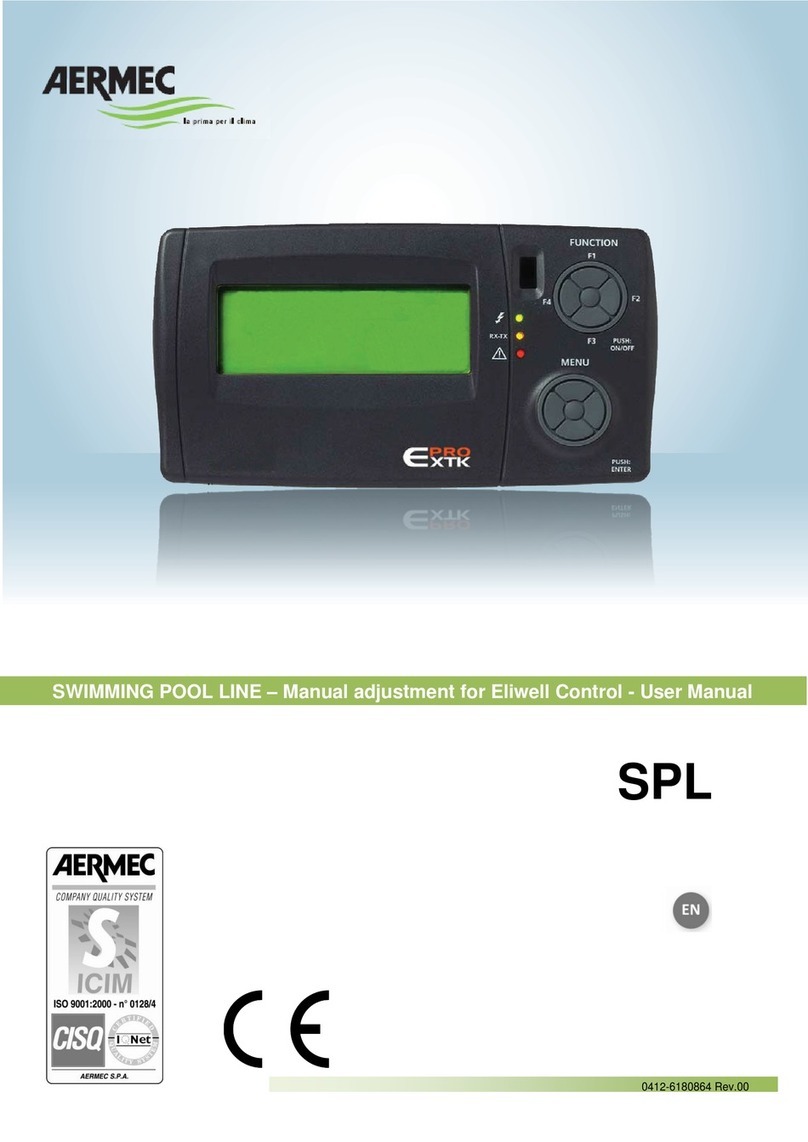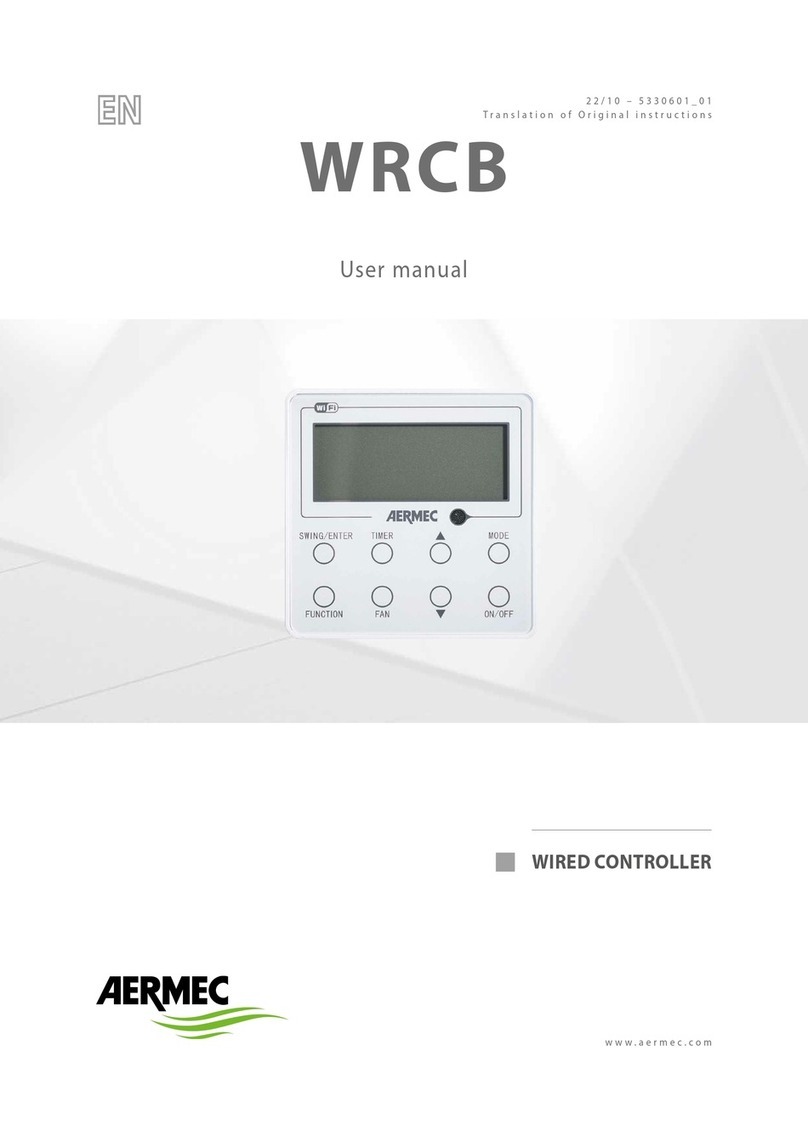4
1 ELECTRICAL DEVICE WARNINGS
GENERAL WARNINGS
— Read carefully these general safety precautions before installing the air condi-
tioning devices and ensure that the installation is performed correctly.
— Failure to observe these instructions can cause damages to property or people's
injuries, which may b e serious depending on the circumstances.
— Aermec S.p.A. will in no case be liable for any damages to property and/or per-
sons caused by improper operations such as: incorrect installations, debugging
or maintenance not carried out, non-compliance with the installation regula-
tions foreseen in the country where the device will be installed or non-compli-
ance with the rules contained in this manual.
— Refer to the national regulations for the installation: the device must be in-
stalled in compliance with national plant engineering rules.
WARNINGS FOR THE USER
— It is not recommended for persons (including children) with limited physical,
sensorial or mental abilities, or operators without experience and knowledge,
to use the machine unless in the presence of a person responsible for their safe-
ty capable of monitoring them and of providing adequate instructions for use.
Do not allow children to play with the appliance.
— All illustrations and information contained in this manual are purely indicative;
for the actual command of the device functions, refer to the controller display
(if tted).
— In order to improve the product, we reserve the right to modify or revise this
document without prior notice; therefore remember to periodically verify the
presence of new versions.
— To prevent electric shock or re accidents:
1. Do not operate the air conditioner with wet hands.
2. Do not disassemble the device or remove its internal parts.
3. Do not modify or repair the air conditioner by yourself.
4. Do not move or re-install the device by yourself.
5. Do not use ammable materials near the device.
— To clean the device, do not use organic solvents, such as paint thinners. Possible
result: damages, electric shock or re accidents.
WARNINGS FOR THE INSTALLER
— This device cannot be used on its own. Also refer to the user manuals of the
outdoor/indoor unit.
— The electric connections and installation of the device must only be performed
by individuals with the technical-professional requisites for installation, trans-
formation, expansion and maintenance of the systems and able to check the
same for safety and functionality purposes. In this manual they will be generi-
cally referred to as "Sta with specic technical skill".
— Improper installation or assembly of the device could cause electrocution,
short-circuits, leaks and res.
— Use exclusively optional devices and spare parts approved by Aermec S.p.A..
— Ensure that the electrical power supply complies with the parameters included
in this manual. A power supply that is dierent from the recommended one can
cause damage.
— Ensure that all connections are performed according to the instructions in this
manual. Incorrect connections could cause communication malfunctioning.
— Ensure to be able to use the correct communication ports, otherwise the con-
nection may not work properly.
— The connected communication line must be protected with electrical tape to
prevent oxidation and short-circuits.
WARNING: Do not install the device in a location where it could be aected
by inammable gas leaks or deposits of materials which are inammable,
explosive, poisonous, corrosive or hazardous substances. Risk of re or ex-
plosion. Install the device in a place with minimal levels of dust, fumes,
air humidity and corrosive agents, and where it is not exposed to direct
sunlight or adverse weather conditions.