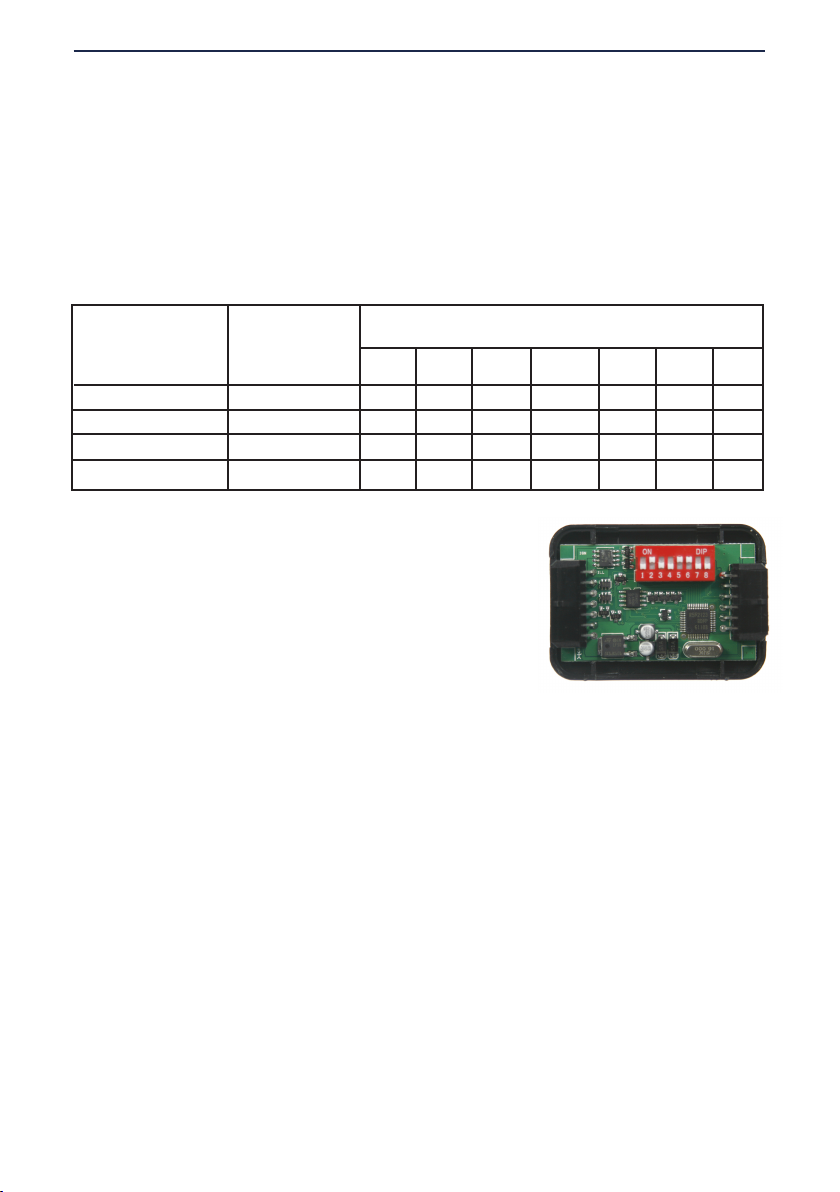Aerpro CHNIUNI User manual
Other Aerpro Automobile Accessories manuals

Aerpro
Aerpro Connects 2 User manual

Aerpro
Aerpro APMSMG1 User manual

Aerpro
Aerpro APFIND2 User manual

Aerpro
Aerpro FP9750 Guide

Aerpro
Aerpro FP9450G8 Guide
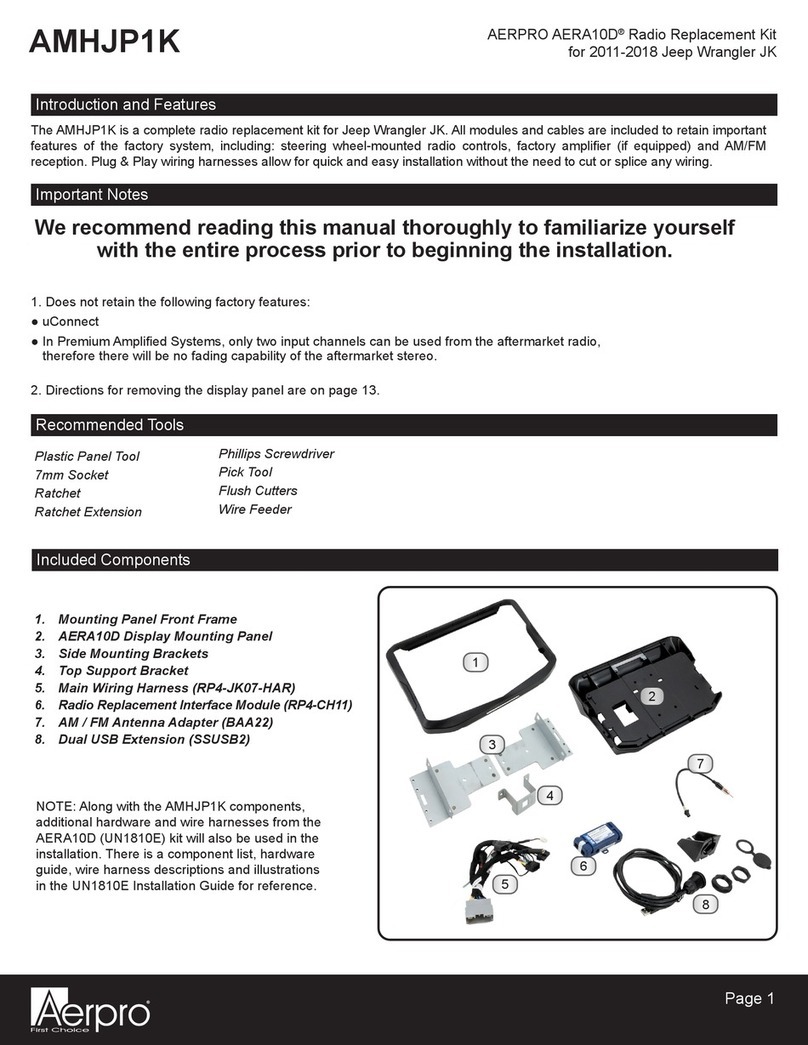
Aerpro
Aerpro AMHJP1K User manual
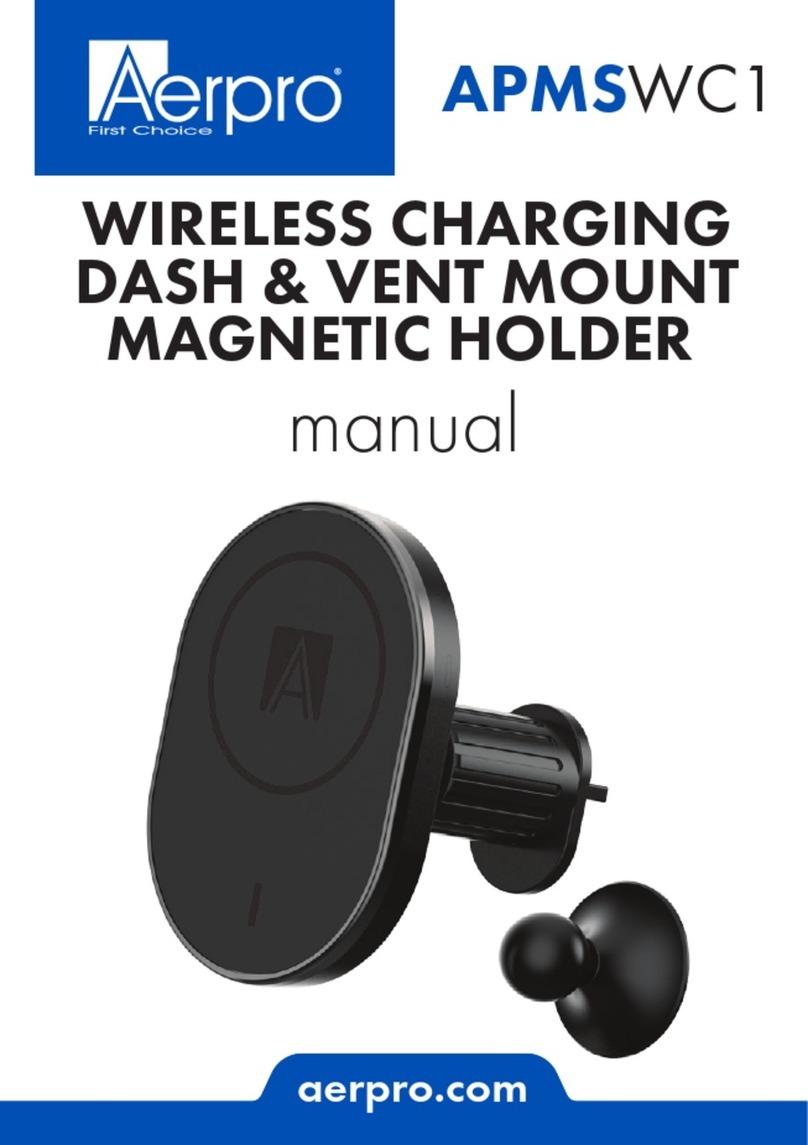
Aerpro
Aerpro APMSWC1 User manual

Aerpro
Aerpro FP9450GK User manual
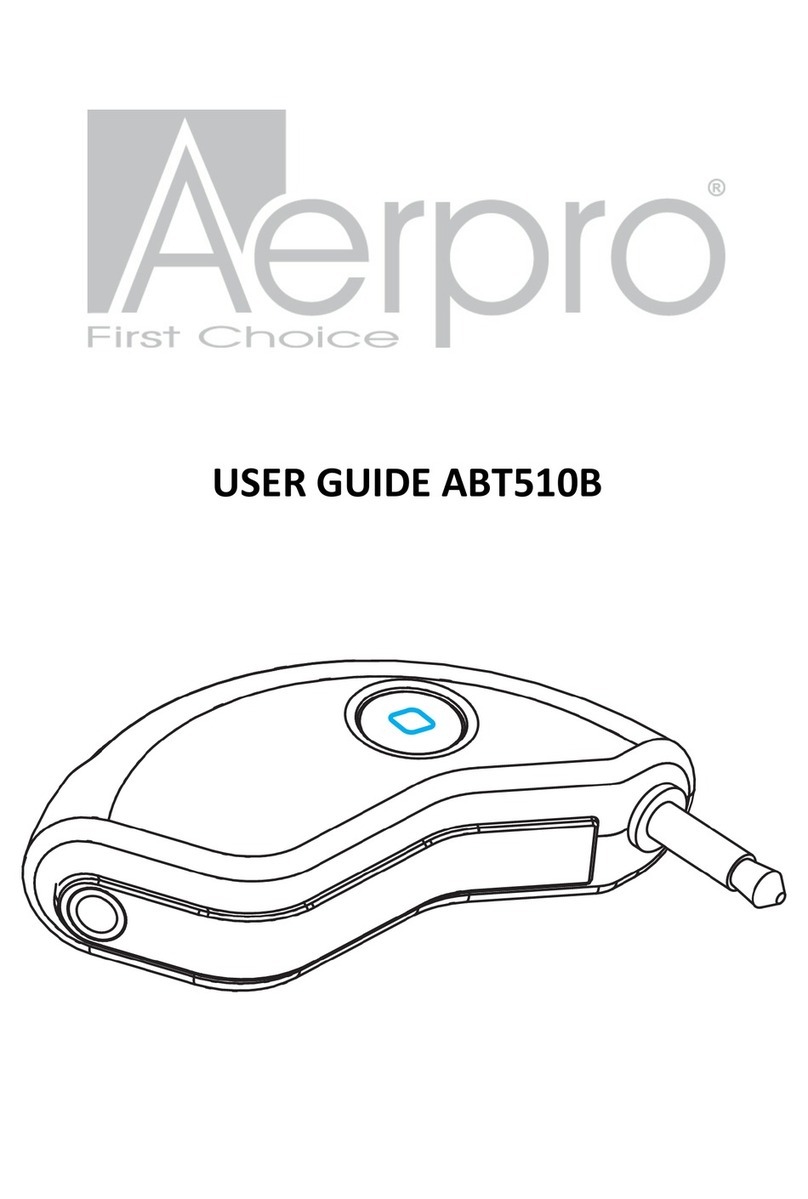
Aerpro
Aerpro ABT510B User manual

Aerpro
Aerpro MagMate User manual
Popular Automobile Accessories manuals by other brands

ULTIMATE SPEED
ULTIMATE SPEED 279746 Assembly and Safety Advice

SSV Works
SSV Works DF-F65 manual

ULTIMATE SPEED
ULTIMATE SPEED CARBON Assembly and Safety Advice

Witter
Witter F174 Fitting instructions

WeatherTech
WeatherTech No-Drill installation instructions

TAUBENREUTHER
TAUBENREUTHER 1-336050 Installation instruction