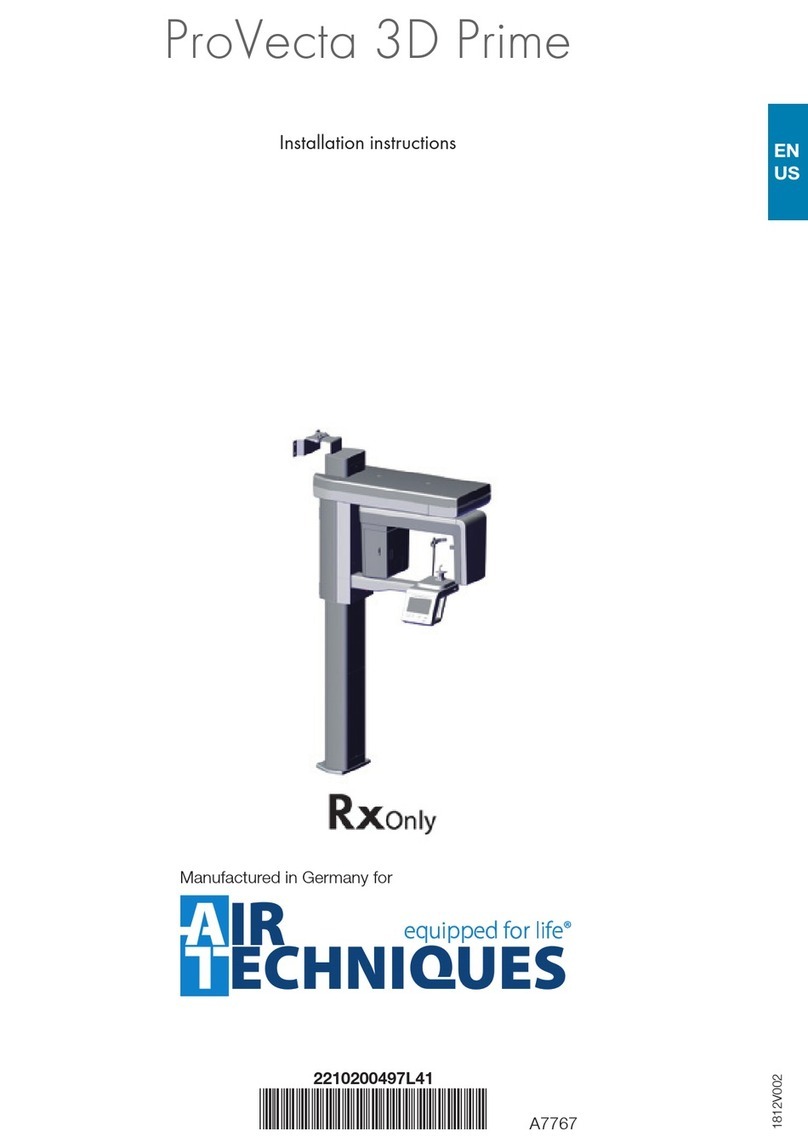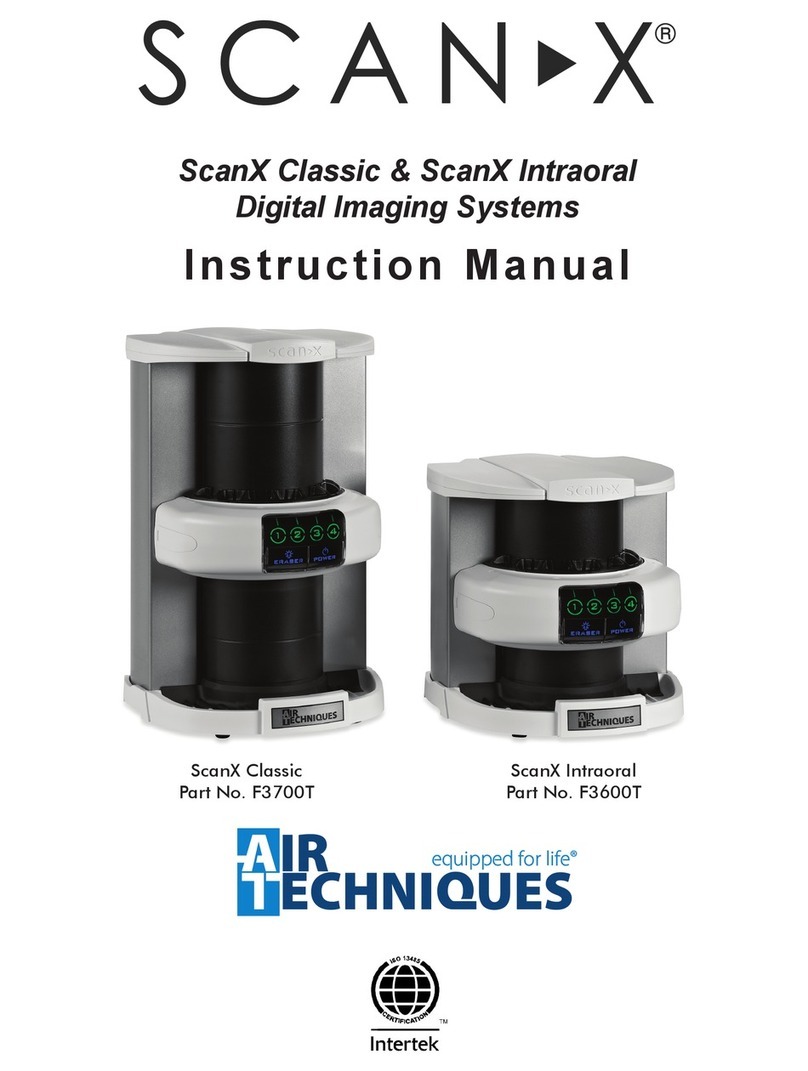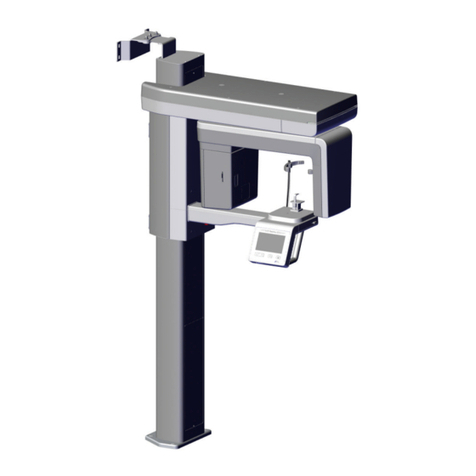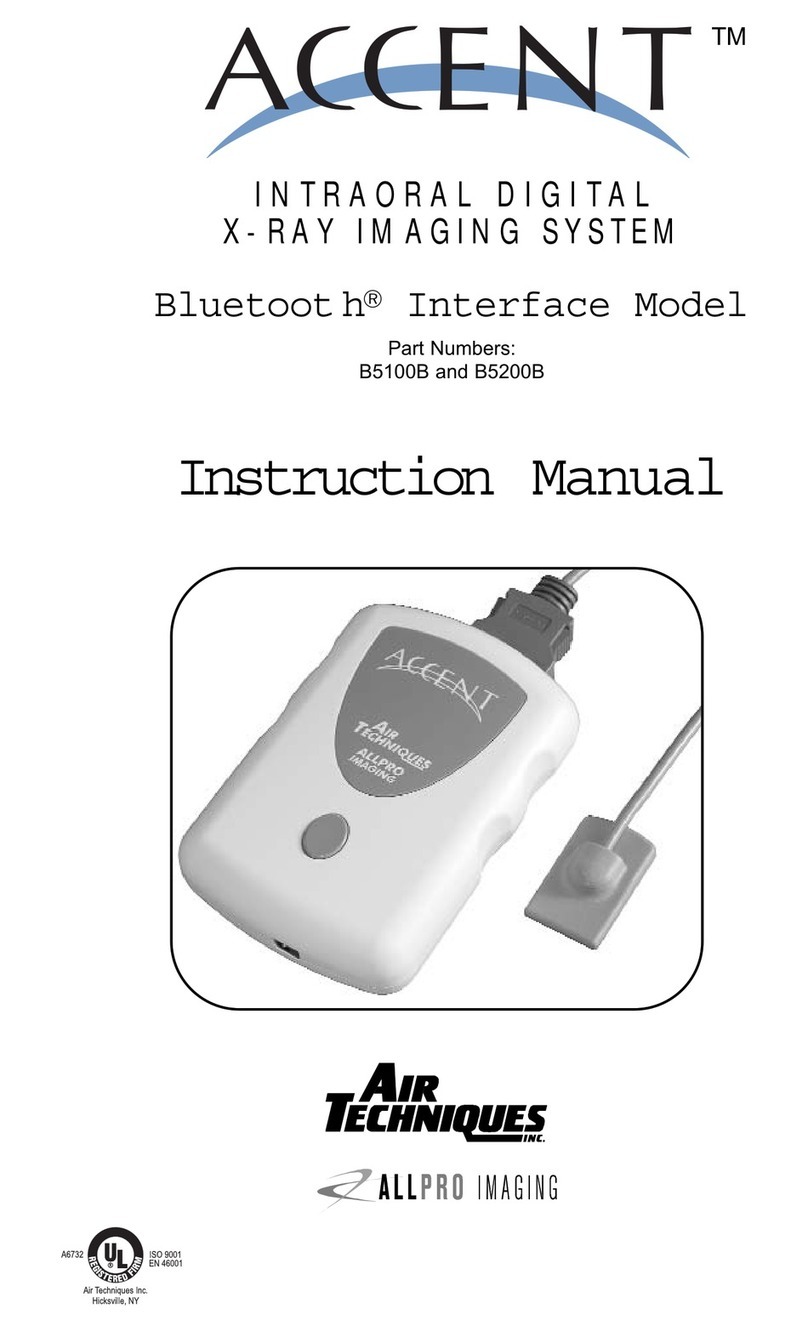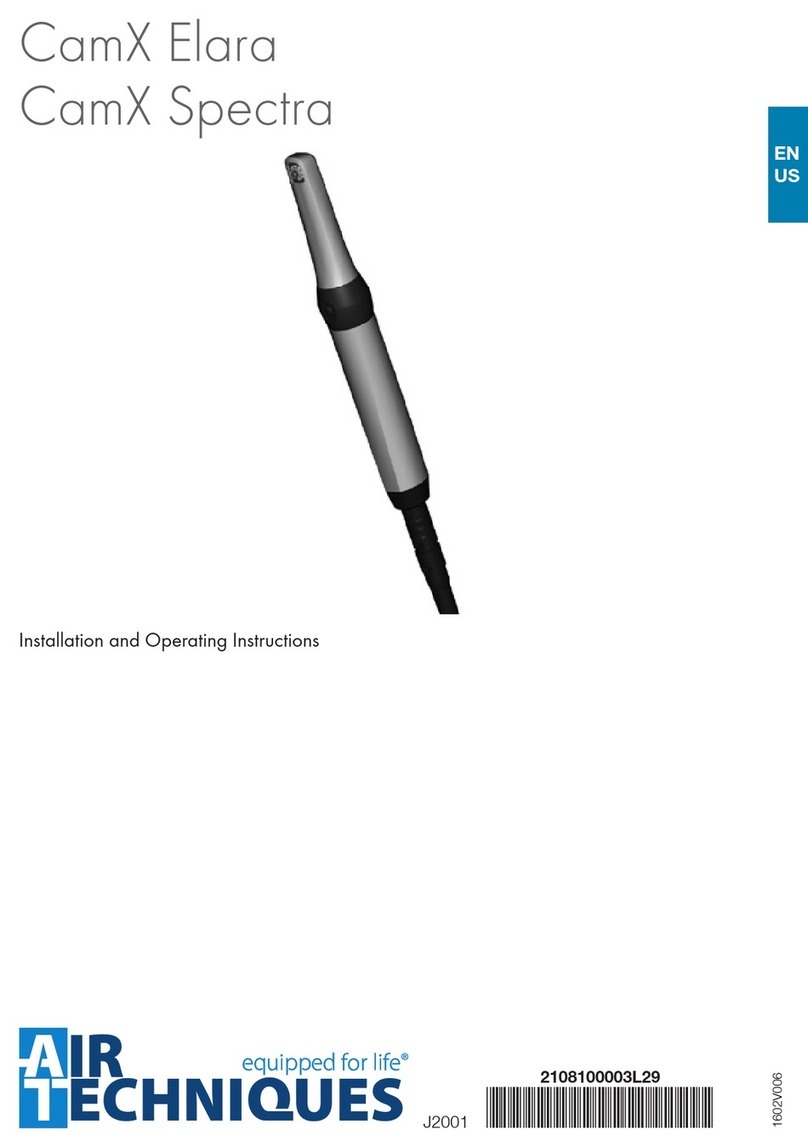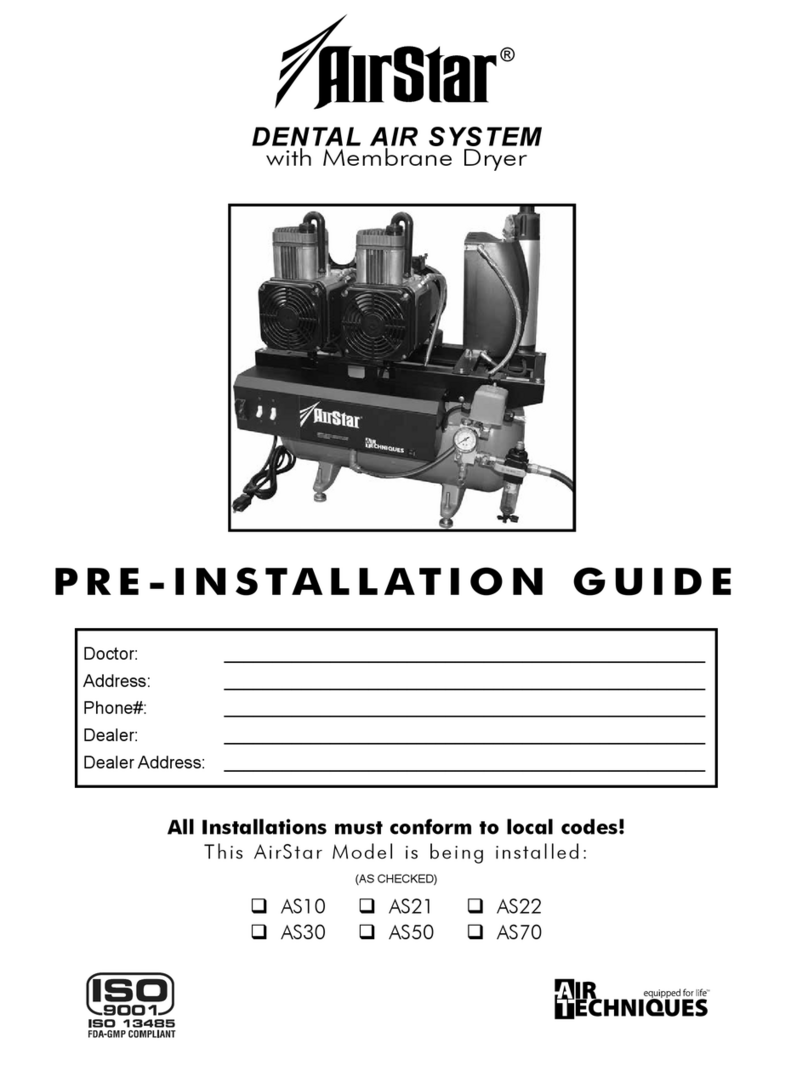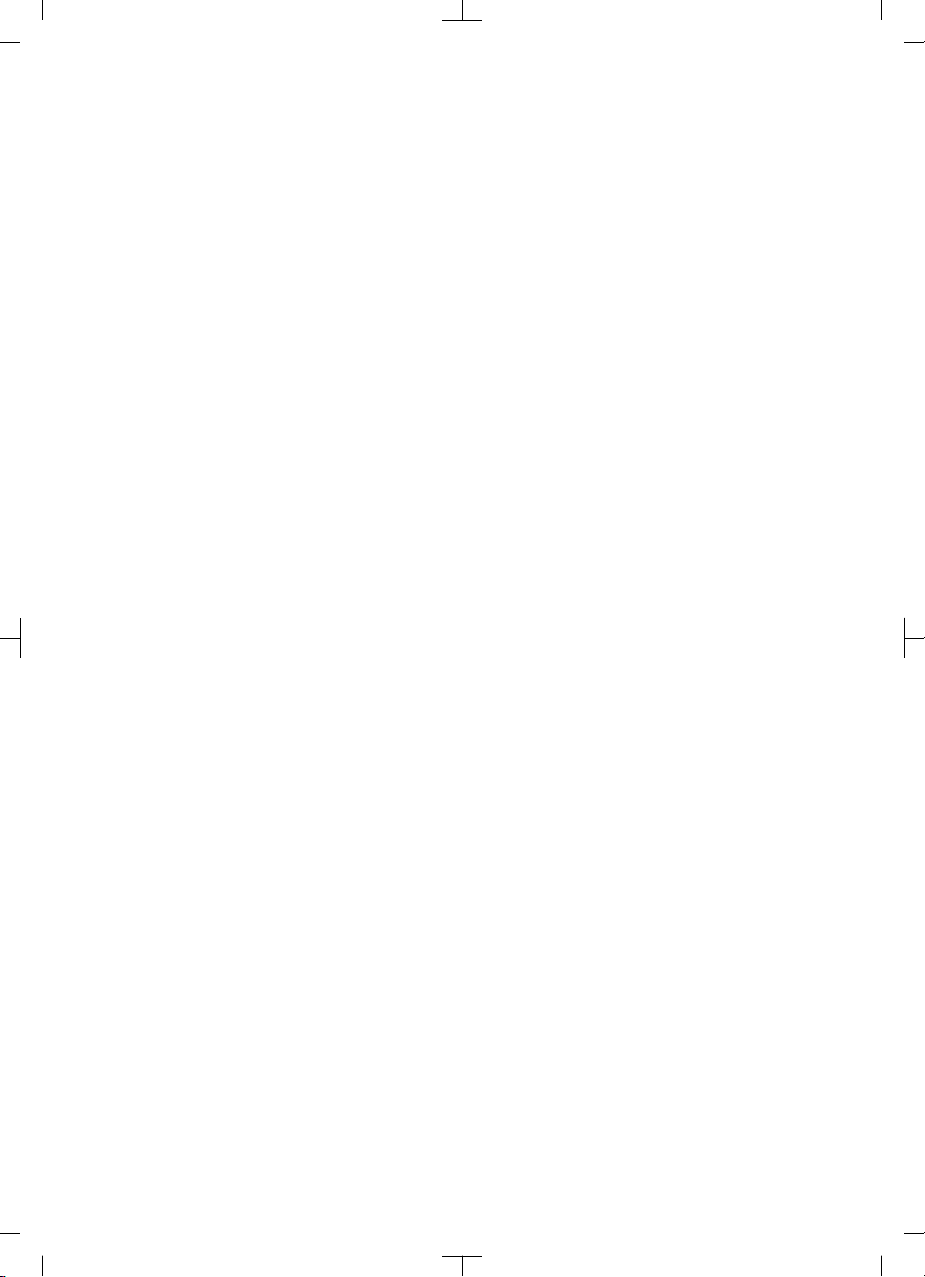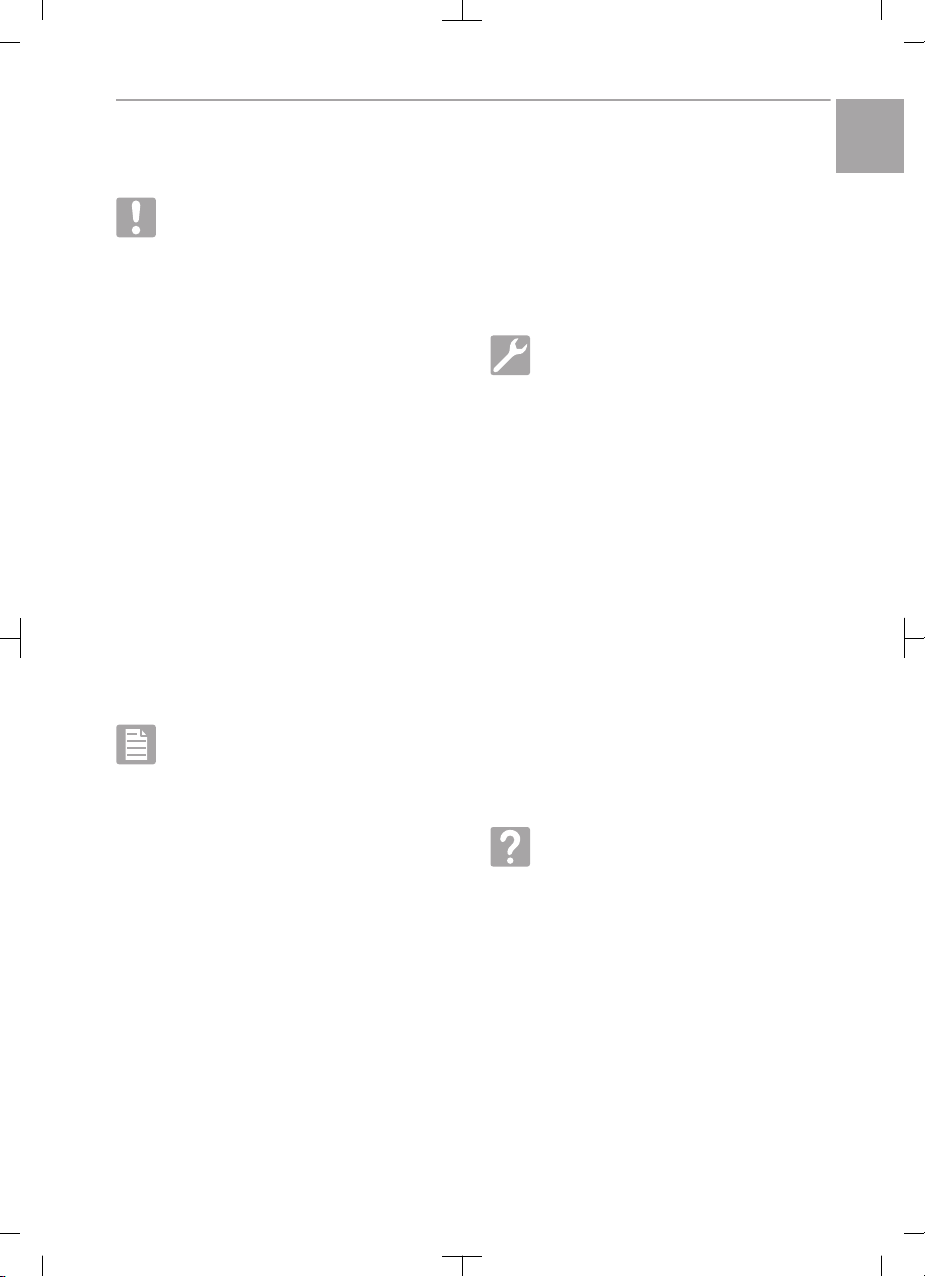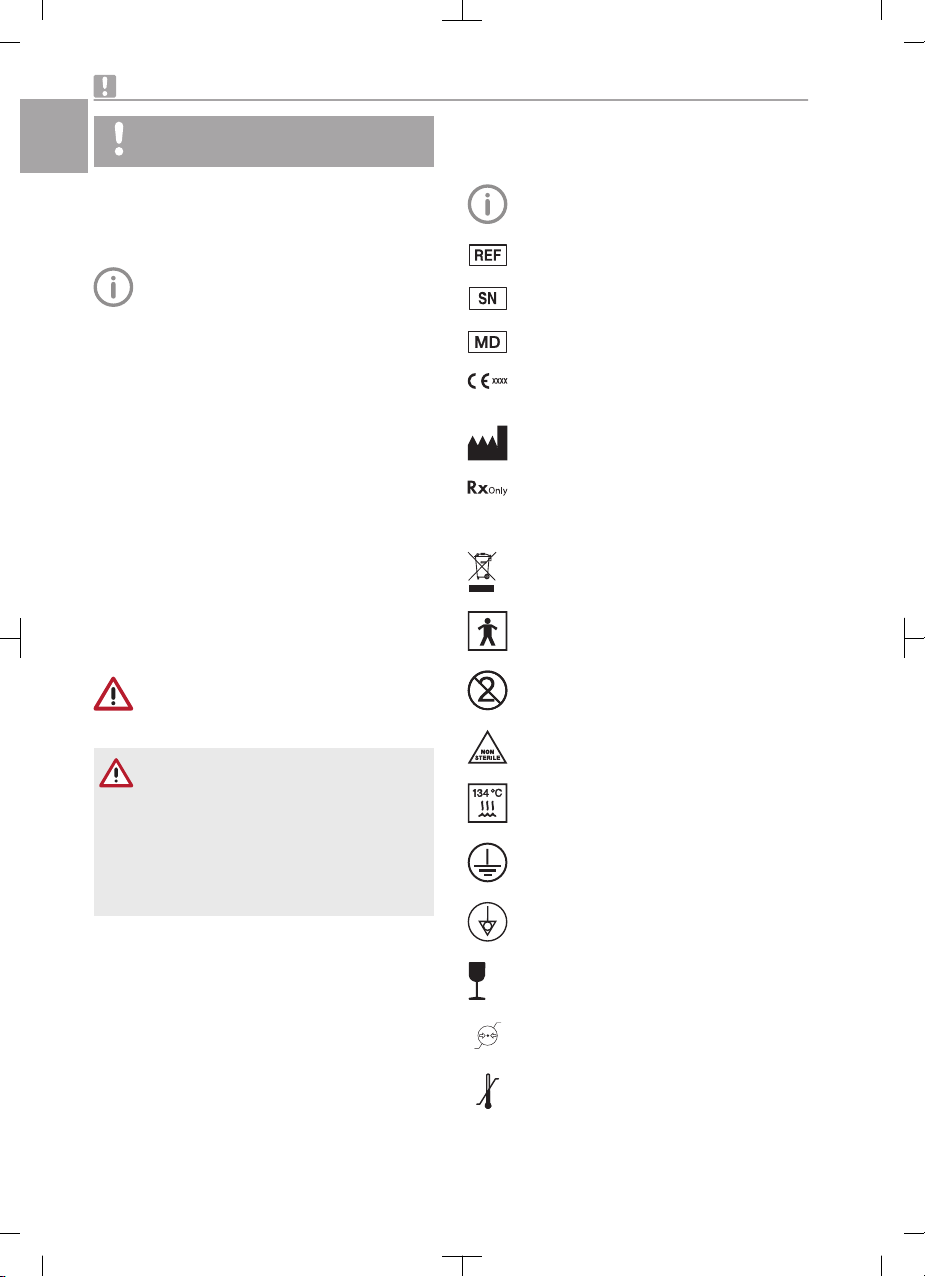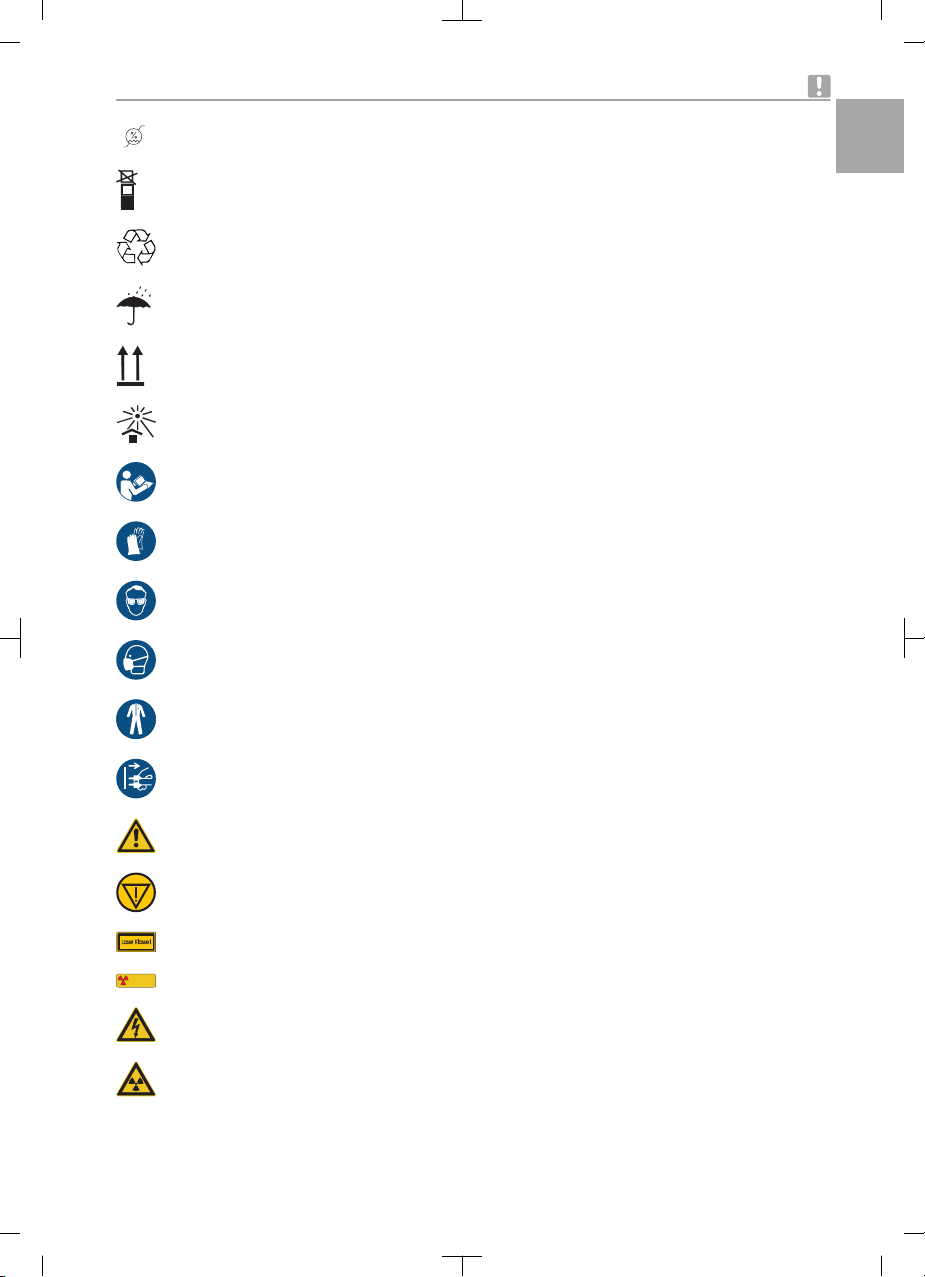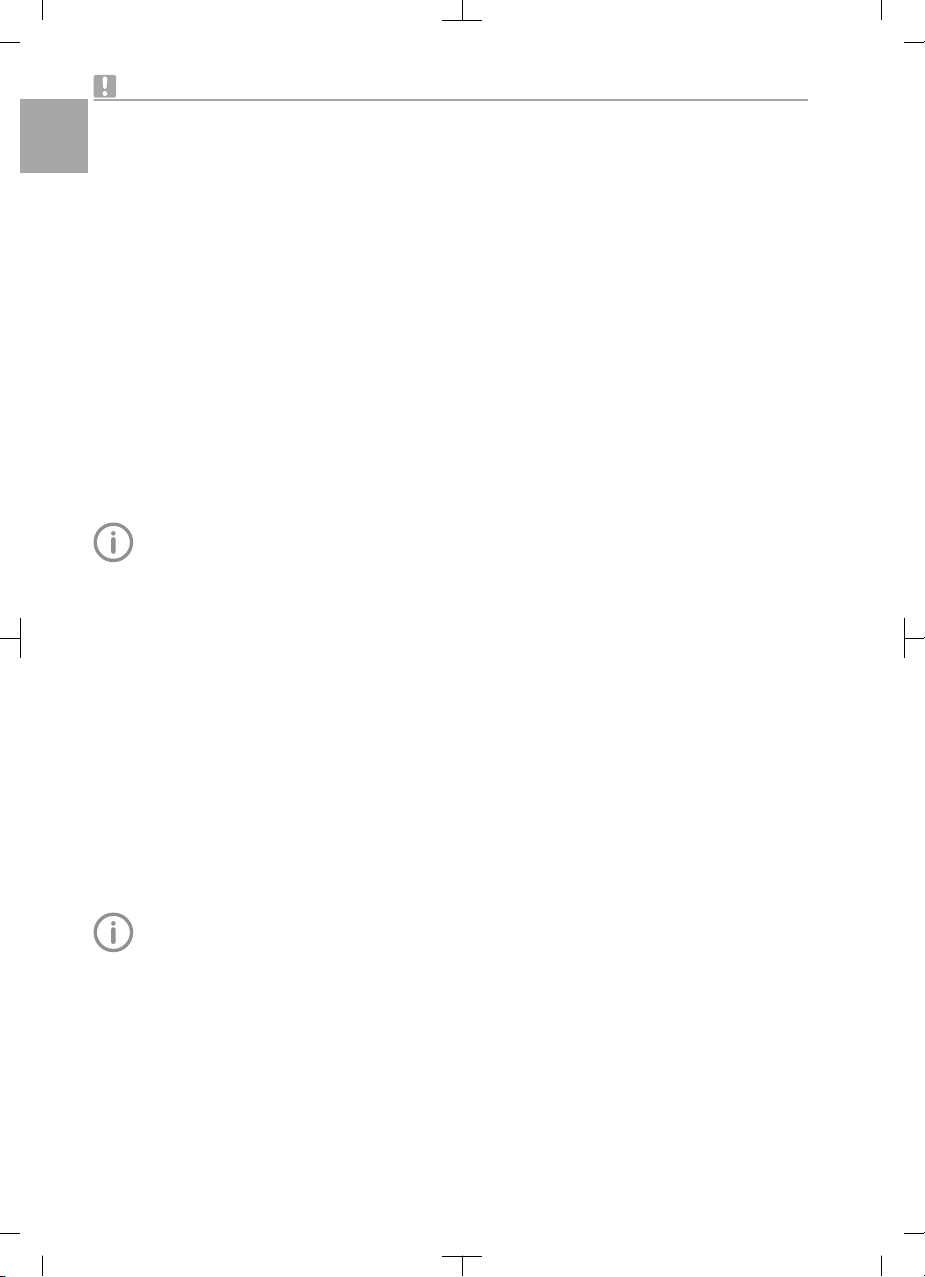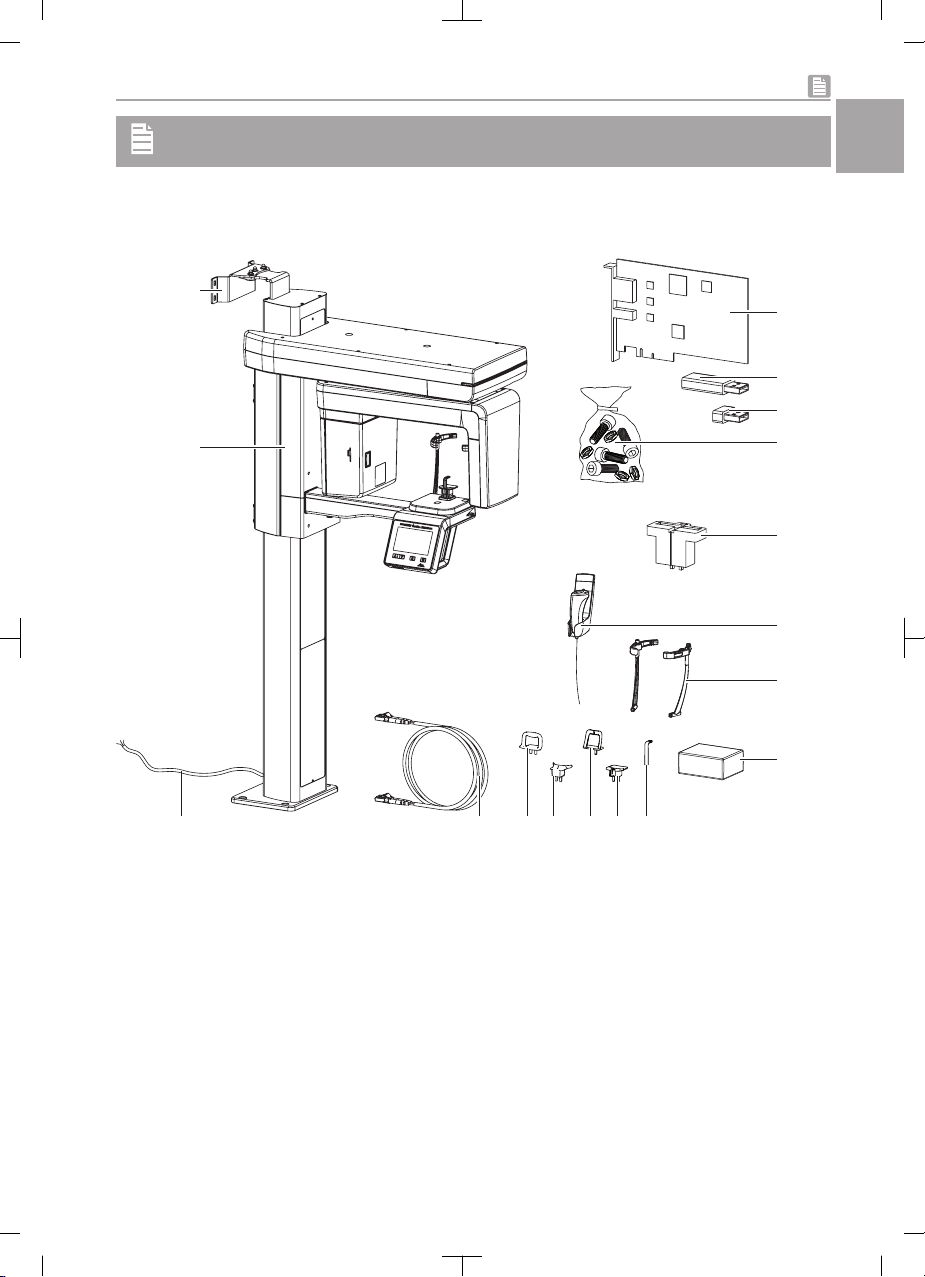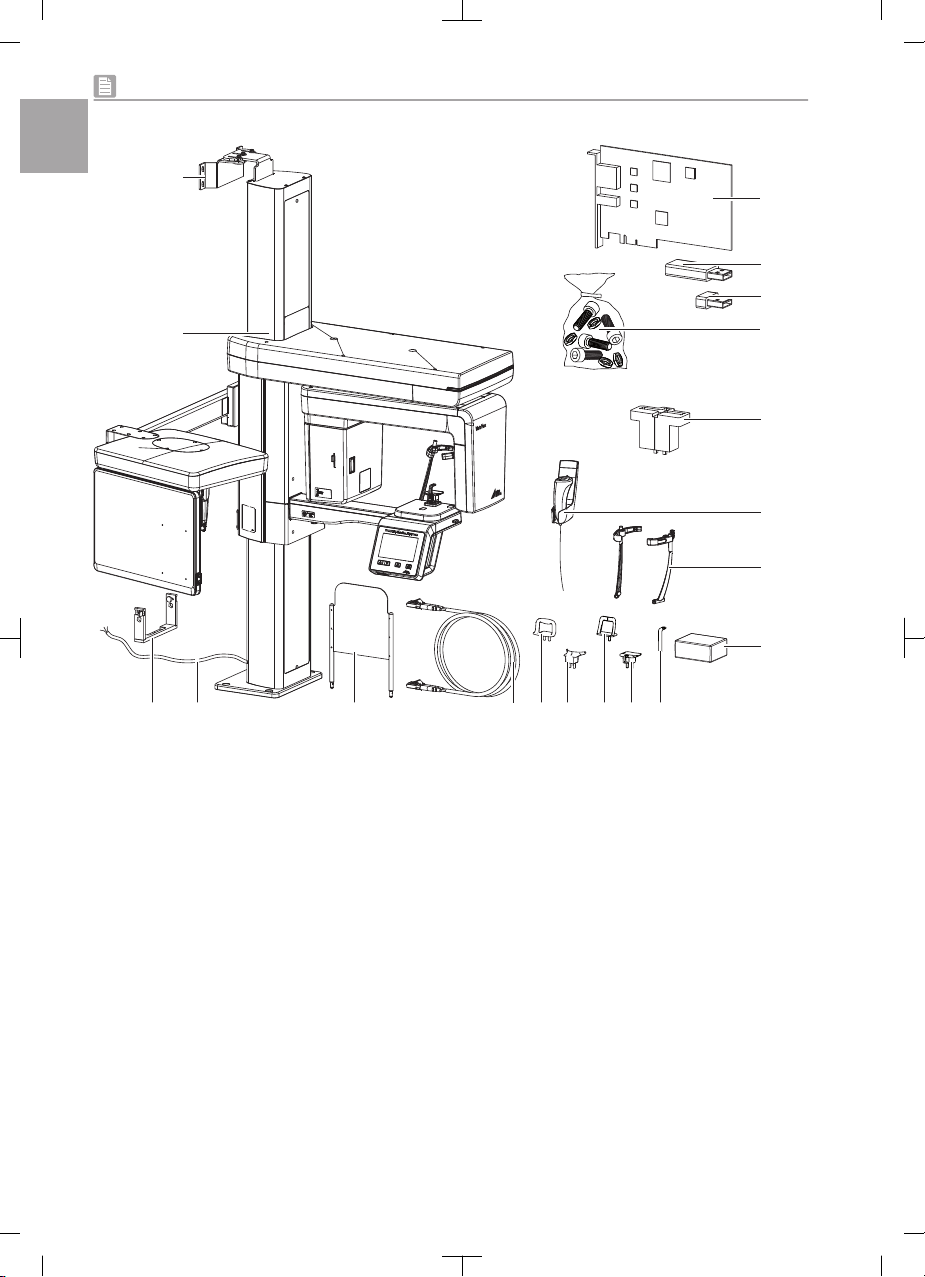❯No person other than the patient is permitted
to be present in the radiation room without X-
ray protection measures. In exceptional cir-
cumstances another person may be present to
provide assistance, but this must not be a
member of the surgery staff. When the expo-
sure is being taken, make sure that you main-
tain visual contact with the patient and the unit
and keep talking to the patient.
❯The radiation room must be lockable to prevent
entry by unauthorized persons.
❯If a fault occurs, abort the exposure immedi-
ately by releasing the trigger button.
2.6 Specialist personnel
Operation
Persons operating the unit must ensure safe and
correct handling based on their training and
knowledge.
❯Instruct or have every user instructed in han-
dling the unit.
Installation and repairs
❯All installation, resetting, alteration, expansion,
and repair work must be carried out either by
Air Techniques personnel or by a suitably quali-
fied person approved by Air Techniques.
2.7 Protection from electric
shock
❯Comply with all relevant electrical safety regula-
tions when you work with this unit.
❯Never touch the patient and unshielded plug
connections of the device at the same time.
❯Replace any damaged cables or plugs immedi-
ately.
Comply with the EMC rules concerning medi-
cal devices
The unit meets the requirements according to
IEC 60601-1-2:2014.
❯The unit is intended for use in professional
healthcare facilities (in accordance with IEC
60601-1-2). If the unit is operated in any other
environment, potential effects on the electro-
magnetic compatibility must be taken into
account.
❯Do not use the device near HF surgical devices
and MRI equipment.
❯Keep a minimum distance of 30 cm between
the device and other electronical devices.
❯Note that cable lengths and cable extensions
have effects on electromagnetic compatibility.
❯No maintenance measures are required to
maintain the basic EMC safety.
❯The emissions characteristics of this device
render it suitable for use in industrial environ-
ments and hospitals (CISPR 11, Class A).
When used in a residential environment (which
normally requires Class B in accordance with
CISPR 11), this device may not provide ade-
quate protection from radio communication
services. The operator may need to take cor-
rective measures such as relocating or reorient-
ing the device.
NOTICE
Negative effects on the EMC due to
non-authorized accessories
❯Use only Air Techniques accessories or
accessories approved by Air Techni-
ques.
❯Using any other accessories may result
in increased electromagnetic interfer-
ence emissions or the unit having
reduced electromagnetic immunity,
leading to an erroneous operation
mode.
NOTICE
Erroneous operation mode due to use
immediately adjacent to other devices
or with other stacked devices
❯Do not stack the unit together with
other devices.
❯If this is unavoidable, the unit and other
devices should be monitored in order
to ensure that they are working cor-
rectly.
NOTICE
Reduced performance features due to
insufficient distance between unit and
mobile HF communication devices
❯Keep at least 30 cm distance between
the unit (including parts and cables of
the unit) and mobile HF communica-
tion devices (wireless units) (including
their accessories such as antenna
cables and external antennas).
Important information
2210201032L41 2108V005 5
EN-
US