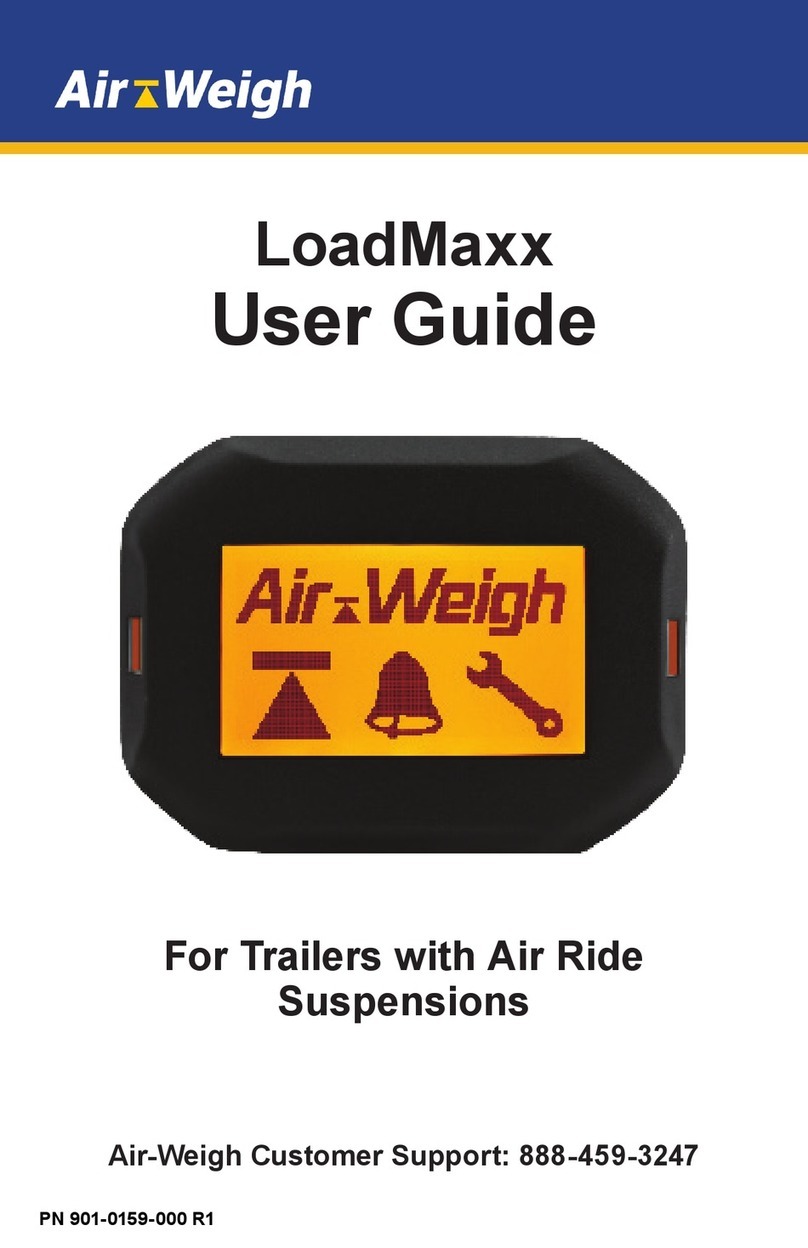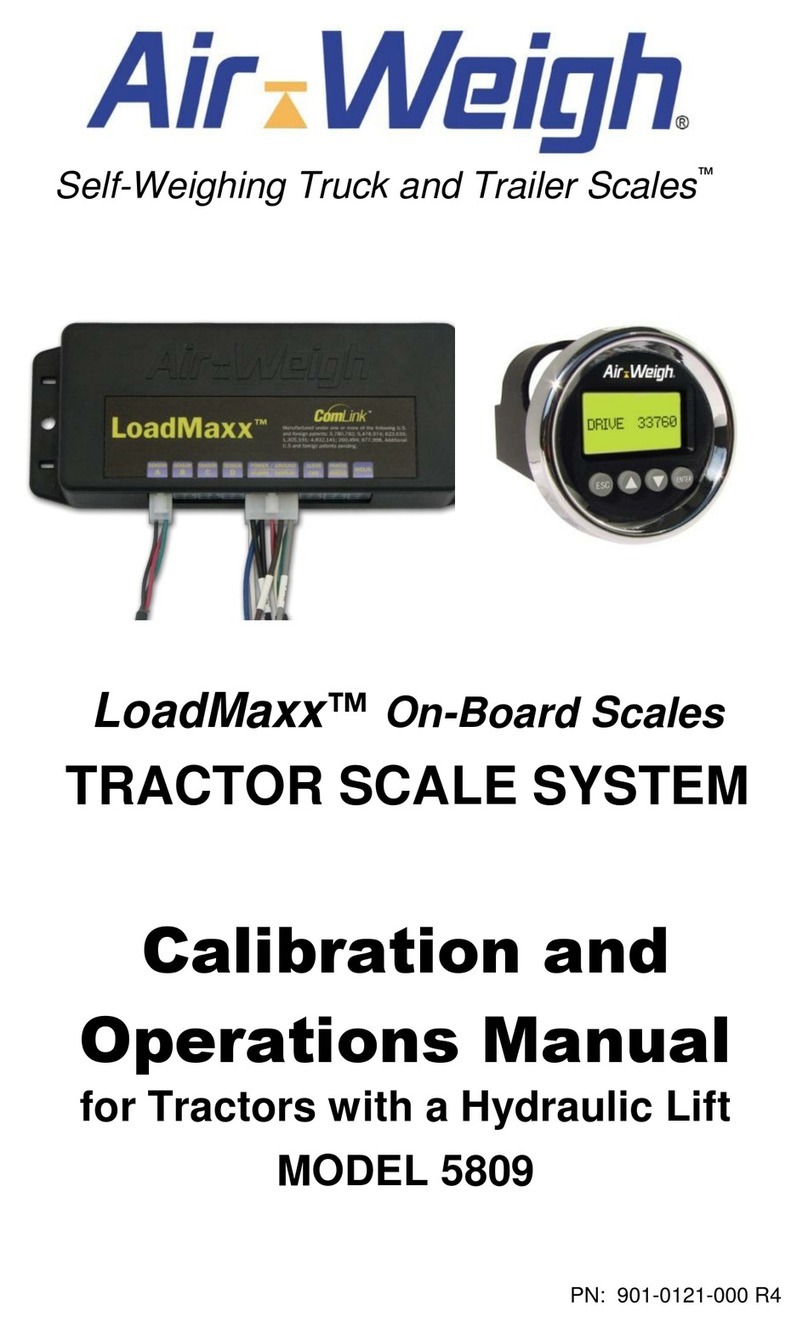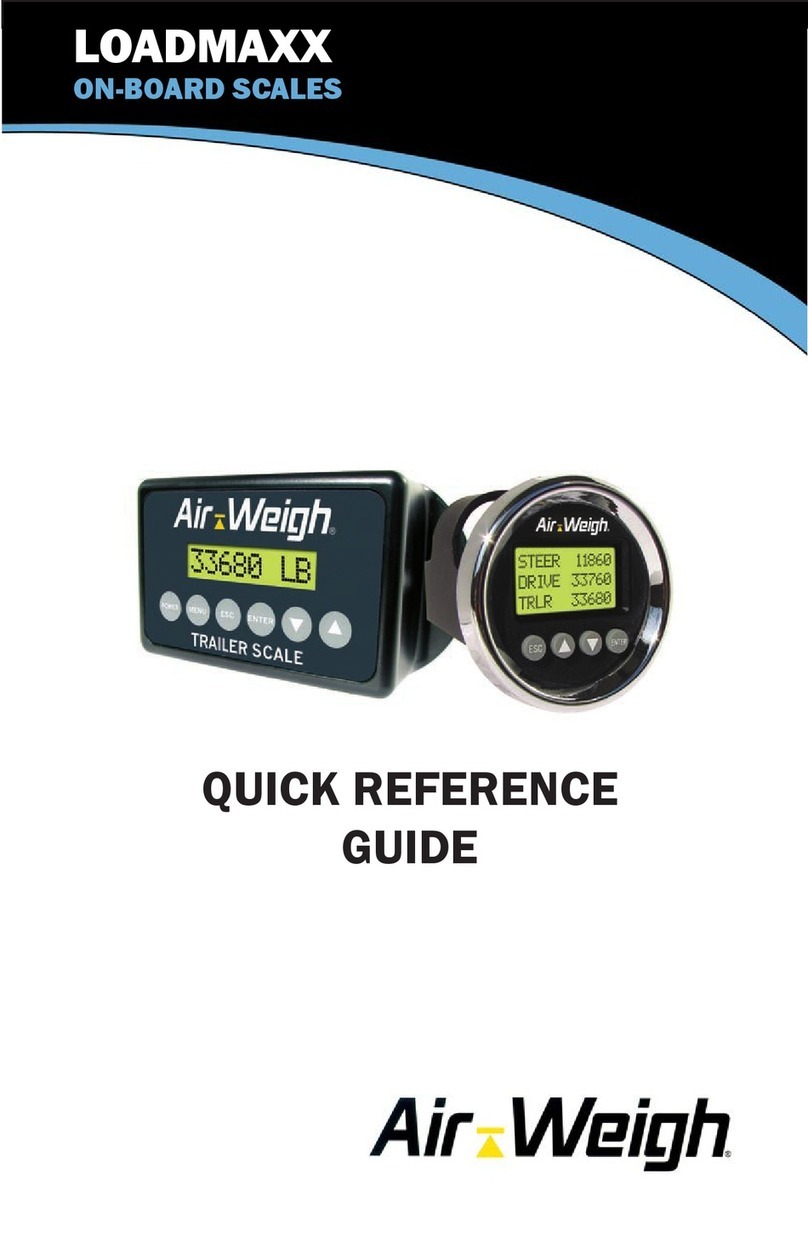3
Mounting Flush to the Trailer
1. Determine the best location to mount the scale. This should
the back side of the location is free of obstacles and debris
that would interfere with the installation.
either choose to mount the scale low enough so that the
(Air-Weigh
recommends this option, if possible), or drill a hole large
3. Mark the trailer surface that touches each of the screw holes
4. Drill two 1/4-inch holes into the surface of the trailer where
and 7.
7. Plug the sensor interface cable into Port B at back of scale.
and washers to secure the scale to the side of the trailer.