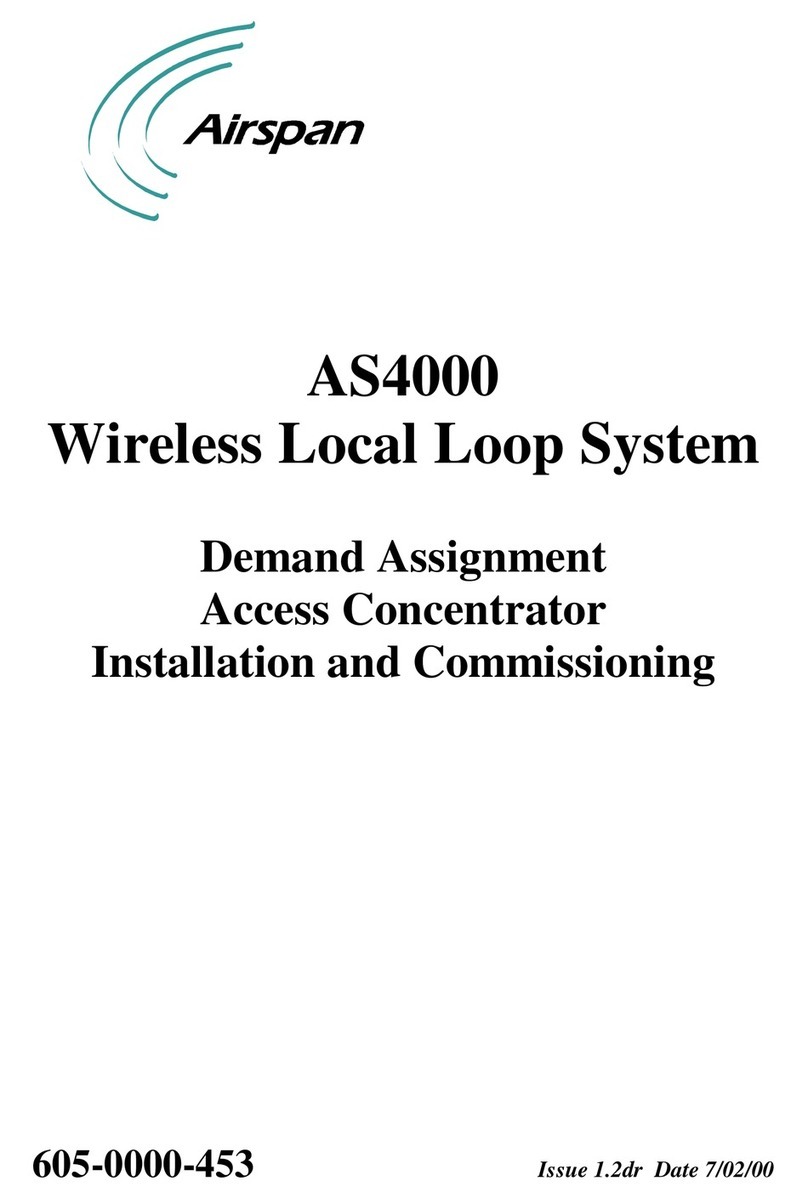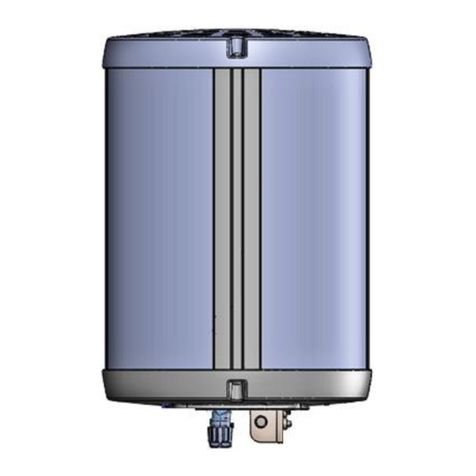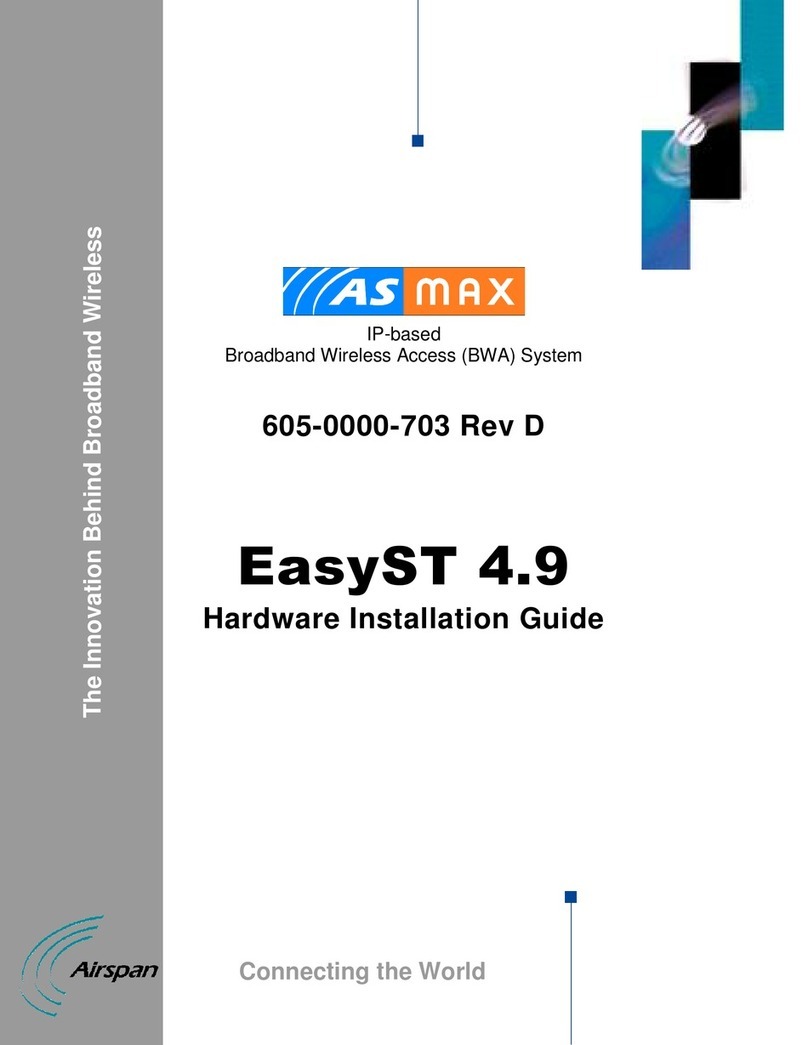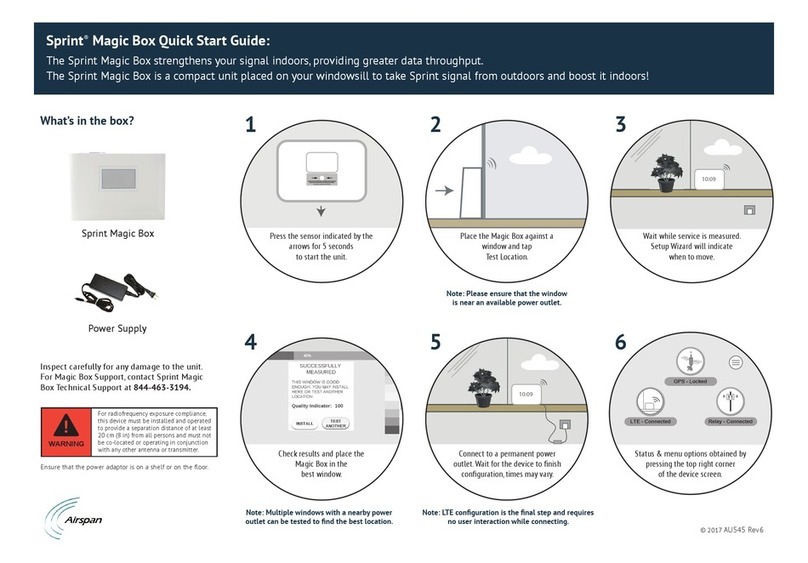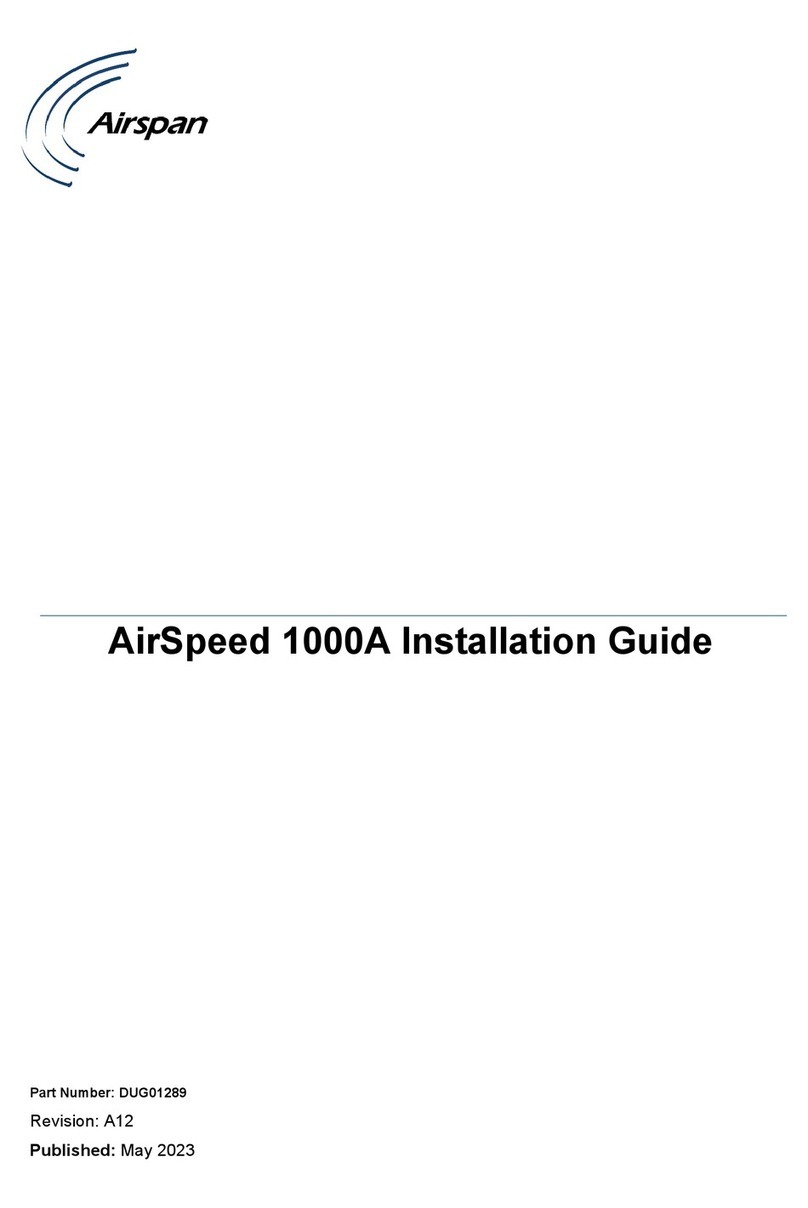AirSynergy3 Equipment Installation Guide
Page 6 | Commercial in Confidence SYN-UG-018
Figure 29 –AirSynergy drops down into slots at the top of pole-mount plate ..........................27
Figure 30 –Gently lift the AirSynergy body until the bottom studs engage in the bottom slots
..............................................................................................................................................................27
Figure 31 –AirSynergy body engaged in the bottom slots............................................................27
Figure 32 –AirSynergy downtilt adjustment....................................................................................28
Figure 33 –Tighten flange nuts (4 positions) once the required mounting angle is set.............28
Figure 34–AirSynergy attachment of earthing cable.....................................................................29
Figure 35–Attach earth cable to pole...............................................................................................29
Figure 36 –Connecting the antenna RF cables..............................................................................31
Figure 37 –AirSynergy Front mount antenna connections –applying self -amalgamating tape
..............................................................................................................................................................31
Figure 38 –AirSynergy antenna connections –applying PVC tape.............................................32
Figure 39 –Attach the power cable to the AirSynergy ...................................................................32
Figure 40 –Tools required to connect the PSU...............................................................................33
Figure 41 –AirSynergy3 power and network cable overview diagram........................................34
Figure 42 –Preparing the end of the drop cable .............................................................................35
Figure 43 –Water proof power connector with the 2 halves separated........................................35
Figure 44 –Waterproof connector dis-assembled ready for installation on the cables .............35
Figure 45 –Cable gland and connector body positioned on the drop cable................................36
Figure 46 –Fit the cable ends into the connector and secure.......................................................36
Figure 47 –Male part of connector with both drop cable wires fitted...........................................36
Figure 48 –Connector contact position markings..........................................................................37
Figure 49 –Assemble the connector and tighten the gland...........................................................37
Figure 50 –Prepare the ends of the PSU cable and thread the connector part over the cable..37
Figure 51 –Female part of connector with both PSU cable wires fitted.......................................38
Figure 52 –Assemble the connector ad tighten the sealing gland ..............................................38
Figure 53 –Connector parts joined together ..................................................................................38
Figure 54 - High power (240W) PSU showing the Mains and low voltage connections..............39
Figure 55 –Standard power (100W) PSU..........................................................................................39
Figure 56 –Fix the PSU into position using self tapping screws .................................................39