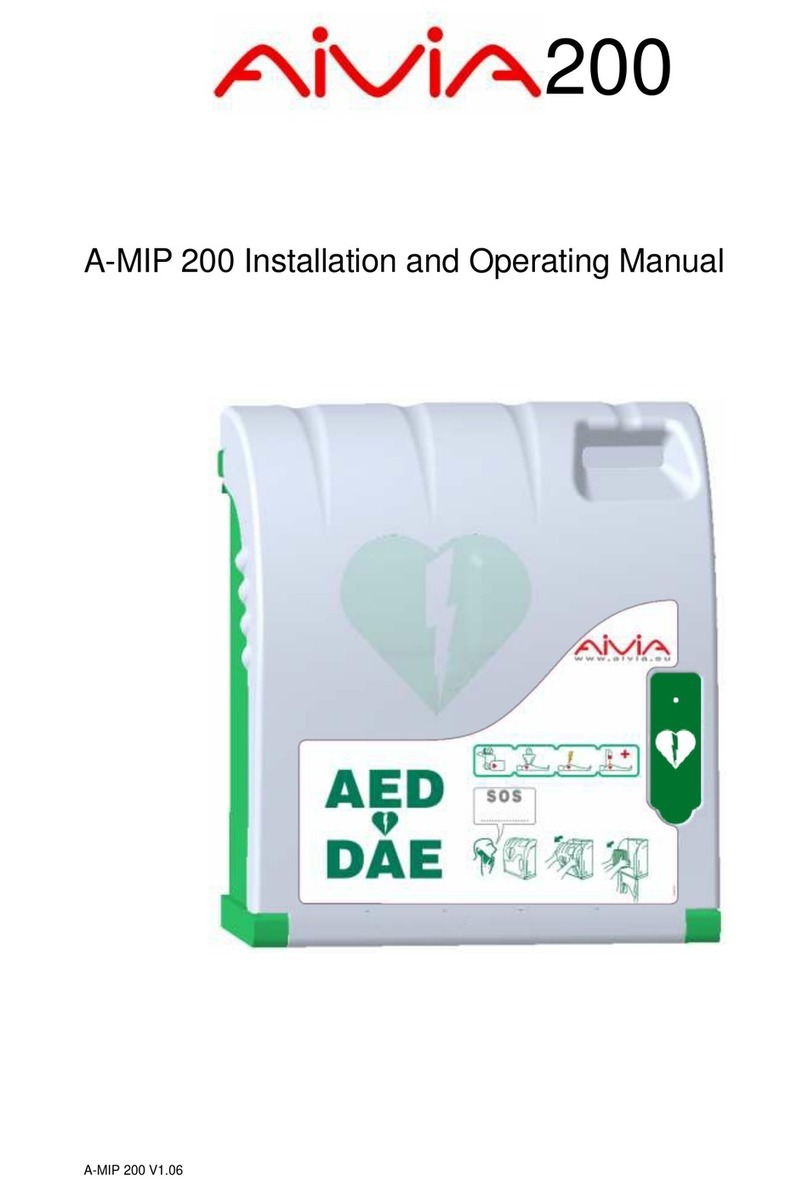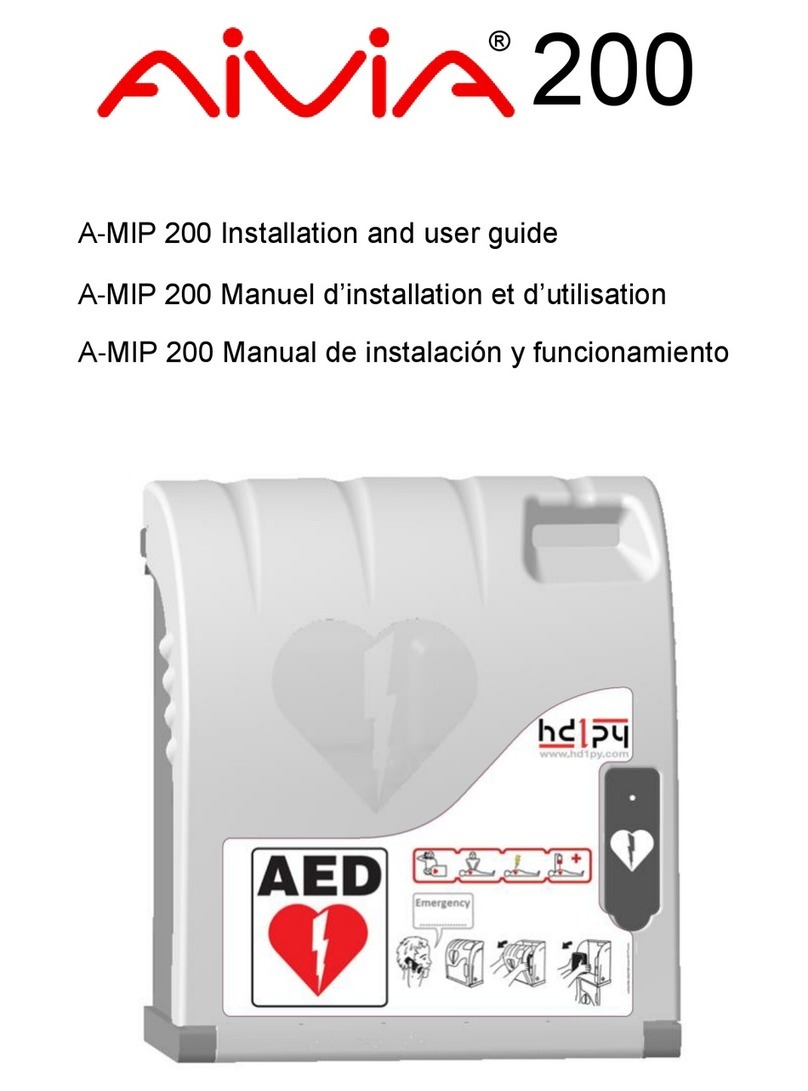2
A-MIP 210 V1.06
General Information
Safety
• To avoid risk of fire or electric shock, the AIVIA should
not be placed near any naked flame.
• Leave a space of at least 13 cm around the AIVIA to
assure proper ventilation.
• Keep the AIVIA away from radiators or any other heat
source.
• Do not place the AIVIA near any devices that generate
heat. Do not place anything under the AIVIA.
• To avoid damage, do not insert objects into any of the
openings in the AIVIA.
• Never install the AIVIA in direct exposure to sunlight.
• Do not expose the AIVIA to any moisture when the
door is open.
• The mountings must be adapted to the type of support
on which the AIVIA is fixed.
• The manufacturer cannot be held liable for improper
mounting or in the case of accident or injury during its
mounting.
Important
Read this manual before installation and use of the
Aivia. Read this section carefully and follow the
instructions.
The warranty does not cover damage caused by failure
to follow these instructions.
Never install an AIVIA in direct exposure to sunlight.
The unheated AIVIA must be installed in a temperate
environment, in accordance with the manufacturer’s
specifications for the defibrillator.
The heated AIVIA must be installed in an environment
that respects the operating temperatures of the AIVIA.
You must monitor and follow up alerts related to
temperature. Environmental information
• When returning the AIVIA, you should only use the
original packaging.
• Do not dispose of the AIVIA or its packaging with nor-
mal household waste. Use the collection system in place
in your area. The use of collection systems will help pre-
serve the environment and your health.
•The AIVIA can contain batteries in compliance with EU
Directives 2006/66/CE and 2008/103/CE. These cannot
be disposed of with normal household waste. Please use
the system for collecting used batteries in place in your
area. The proper disposal of used batteries preserves
the environment and your health.
General Notice
The characteristics of the AIVIA are subject to change
without notice.
The manufacturer of the AIVIA reserves the right to
change products at any time, including unconstrained
modifications to previously delivered products.
The AIVIA commercial brand is a registered trademark.
Maintenance
CAUTION
THE AIVIA CAN CONTAIN BATTERIES.
THERE IS A RISK OF EXPLOSION IF BATTERIES
CONTAINED USED BY THE AIVIA ARE REPLACED
BY INCORRECT BATTERIES.
ONLY A QUALIFIED OPERATOR IS AUTHORIZED TO
REPLACE THE BATTERIES.
Compliance
EN 55022:2006
EN 55024: 1998/ A1 : 2001/ A2 : 2003
EN 60950-1 : 2006
Warranty
Do not disassemble the various elements constituting
the AIVIA.
Do not push objects into openings.
Only qualified personnel may carry out repairs on the
AIVIA.
Failure to comply with this will void any warranty.
Any operation expressly prohibited, or assembly
procedures not recommended by this manual, will also
void the warranty.