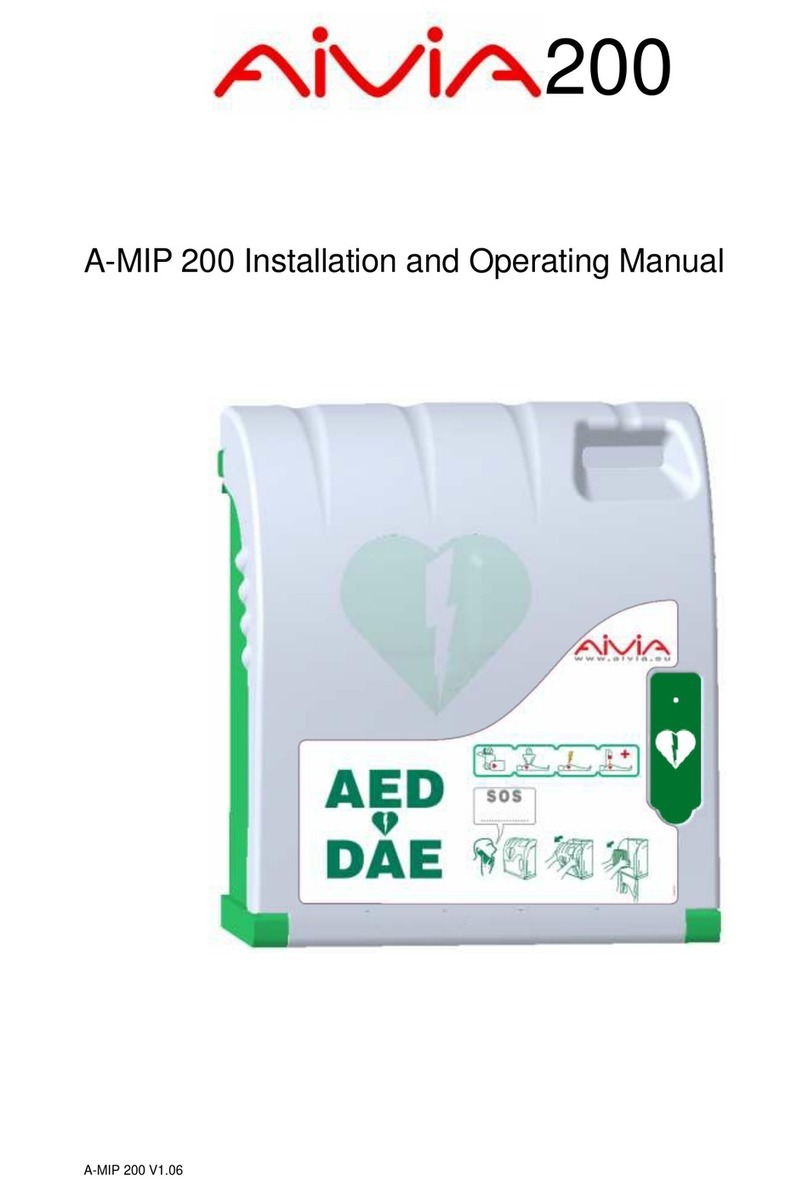2
E
N
G
L
I
S
H
General Information
Important
Read this manual before installation and use of the
AIVIA. Read this section carefully and follow the
instructions.
The warranty does not cover damage caused by
failure to follow these instructions.
The AIVIA 200 cabinets are wall mounted protection
units that serve to house and shelter AED’s.
The AIVIA 200 cabinet does not ensure control of the
AED. It is the sole responsibility of the
DISTRIBUTOR to inform their own SUB-
DISTRIBUTORS and END USERS of their obligation
to verify the presence and operating status of the
AED by carrying out regular on-site checkups. The
AIVIA 200 cabinet triggers a visual and audible
alarm. The alarm is intended as a warning signal, but
no data log is recorded. It is not possible to remotely
control the presence and operating status of AED’s
in the AIVIA 200 cabinet. The AIVIA 200 cabinet
should in no case be a substitute for the checks and
inspections recommended by the manufacturer of
the defibrillator.
Installation must be carried out by a qualified
operator or authorized by the AIVIA’s manufacturer.
Never install an AIVIA in direct exposure to sunlight.
The AIVIA 200 without the heater option must be
installed in a temperate environment, in accordance
with the manufacturer’s specifications of the
defibrillator and operating temperatures of the AIVIA.
The characteristics of the AIVIA are subject to
changes without notice.
The manufacturer of the AIVIA reserves the right to
change products at any time, including unlimited
modifications to previously delivered products.
AIVIA® is a registered trade-mark of PYRESCOM,
used under license.
Patent Pending.
Safety
• To avoid risk of fire or electric shock, the AIVIA
should not be exposed to any naked flame.
• Leave a space of at least 5” (13 cm) around the
AIVIA to assure proper ventilation.
• Keep the AIVIA away from radiators or any other
heat sources. Do not place the AIVIA near any
devices that generate heat. Do not place anything
under the AIVIA.
• To avoid damage, do not insert objects into any of
the openings in the AIVIA.
• Never install the AIVIA in direct exposure to
sunlight.
• Do not expose the AIVIA to any moisture when the
door is open.
Warranty
Limited Warranty, warranty is void:
• For defects that are the result of materials and
products supplied by Reseller or end user.
• For defects that are the result of assembly or
installation made by Reseller or end user ; Do not
insert any objects into any openings; Do not
disassemble the various elements that make up the
AIVIA; Only qualified personnel may carry out repairs
on the AIVIA.
• For defects resulting wholly or partially from normal
wear and tear of consumables (accumulator,
batteries, etc.), from damages or accidents
attributable to Reseller or end user.
• In case of any modifications or abnormal uses that
do not conform with the product's purpose or usual
functions; and if the product is used in such a way
that goes against the advice or recommendations
provided by Supplier; Any operation or assembly
procedures expressly prohibited or not
recommended by this manual are forbidden.
• In case of negligence, insufficient supervision or
maintenance on the part of the Reseller or end user.
• In case of force majeure.
Environmental information
• When returning the AIVIA, you should only use the
original packaging.
• Dispose of the AIVIA properly in accordance with
all state, province and country regulations.
Maintenance
CAUTION
ONLY AN AUTHORIZED OPERATOR CAN
CARRY OUT MAINTENANCE OPERATIONS.
• The mounting screws and anchor type must be
suitable for the type of surface on which the AIVIA is
to be mounted to.
• The manufacturer cannot be held liable for improp-
er installation or in the case of an accident or injury
during its installation.