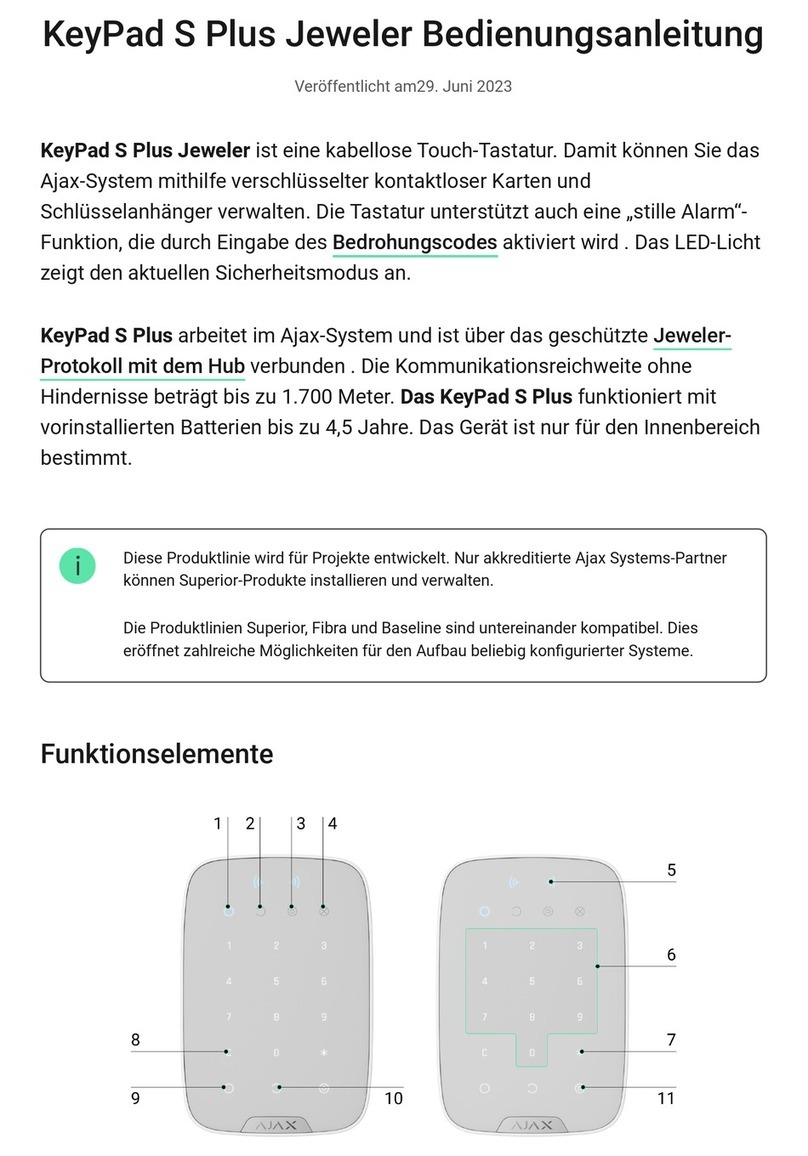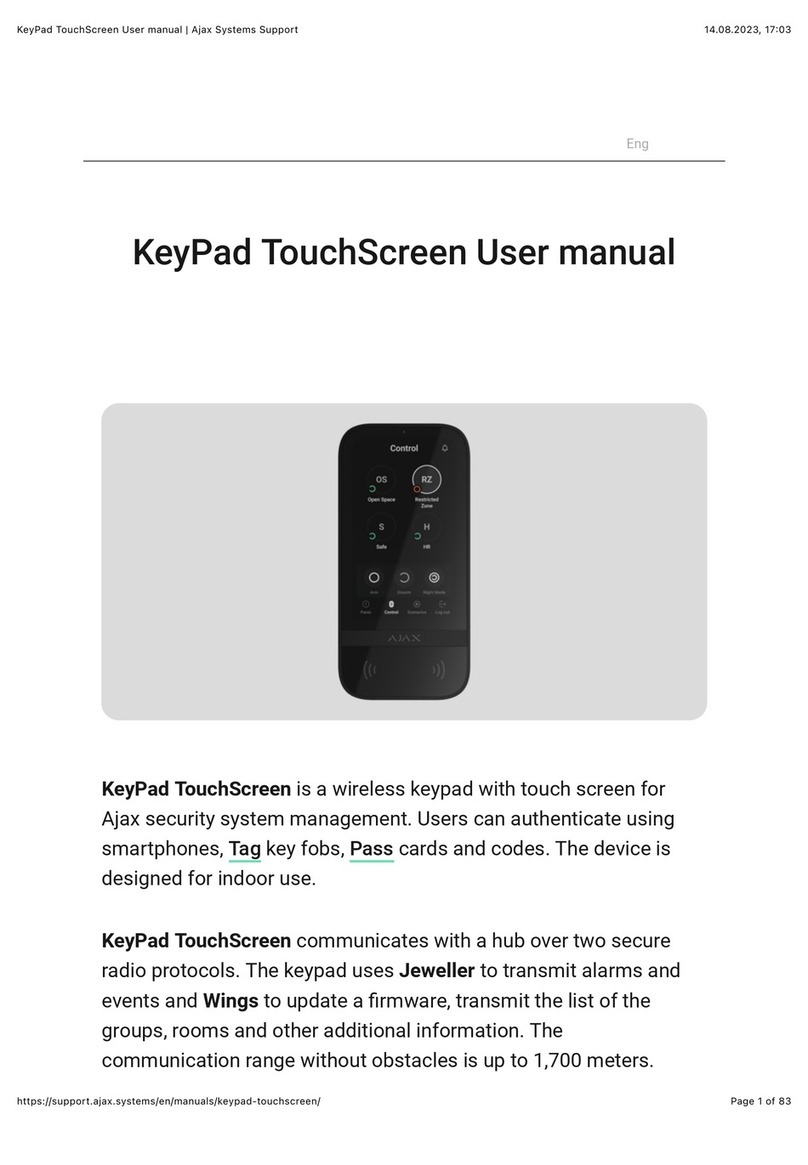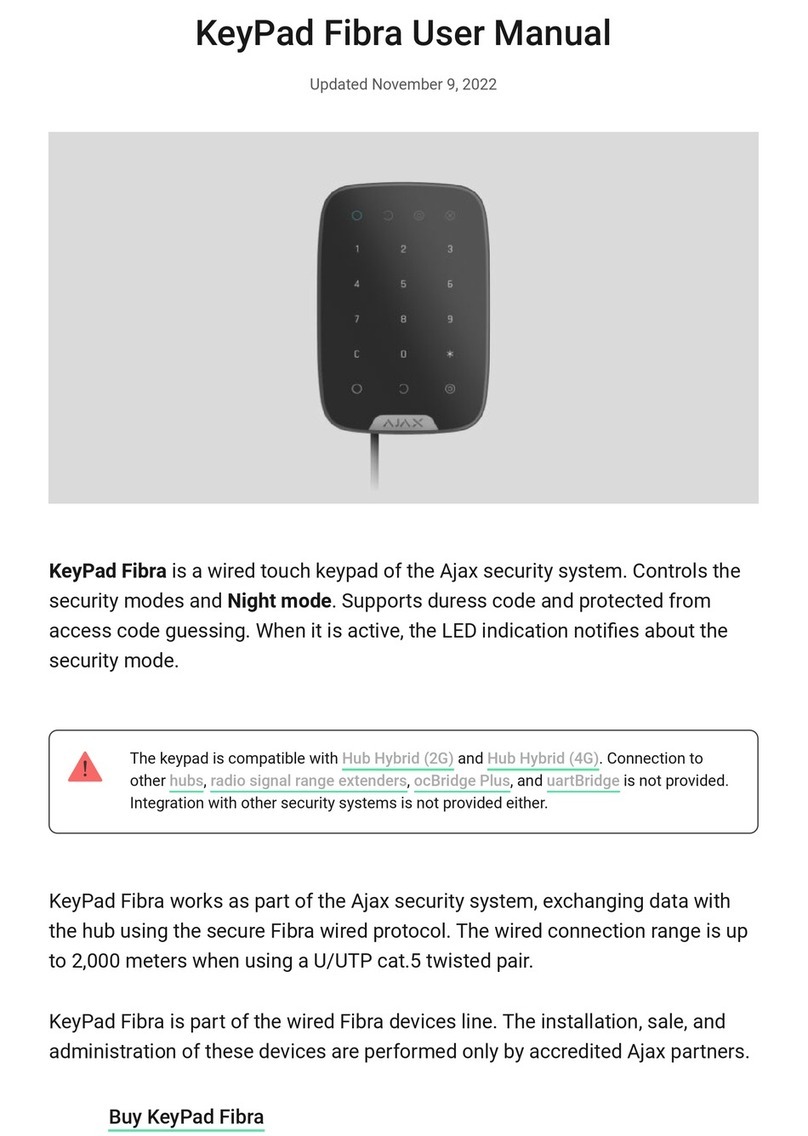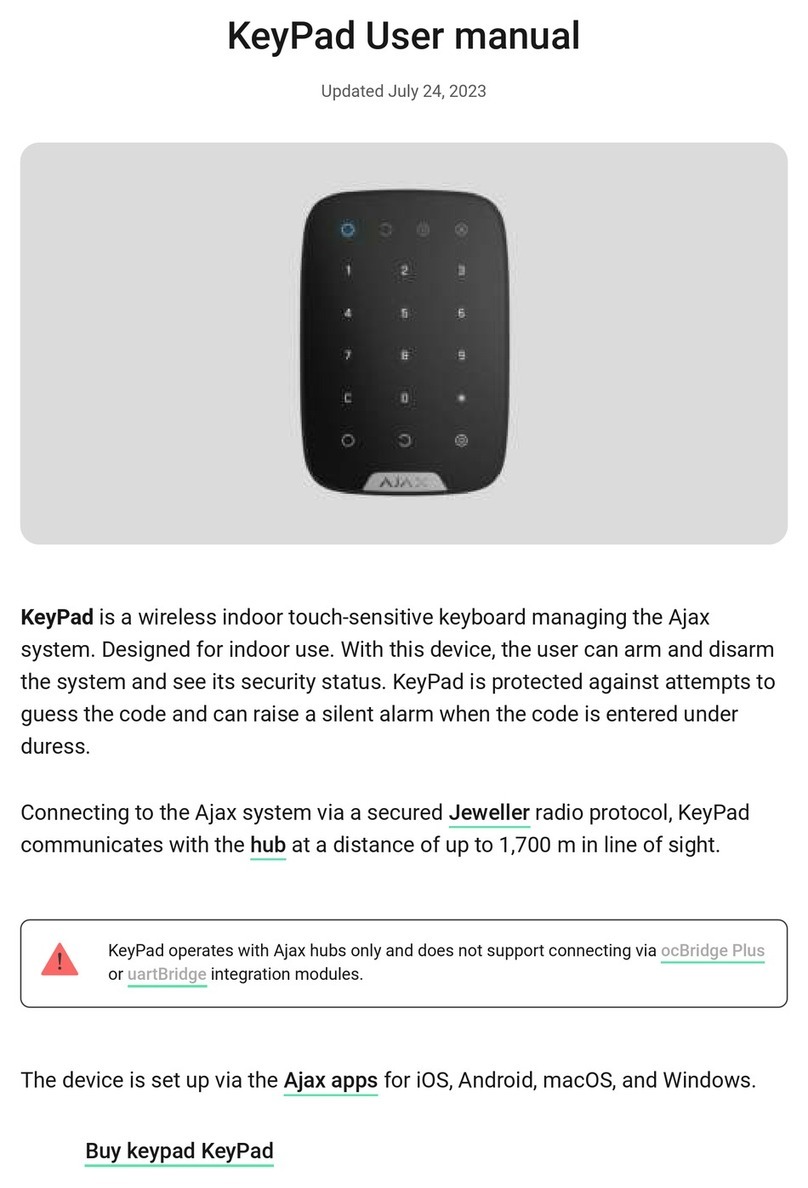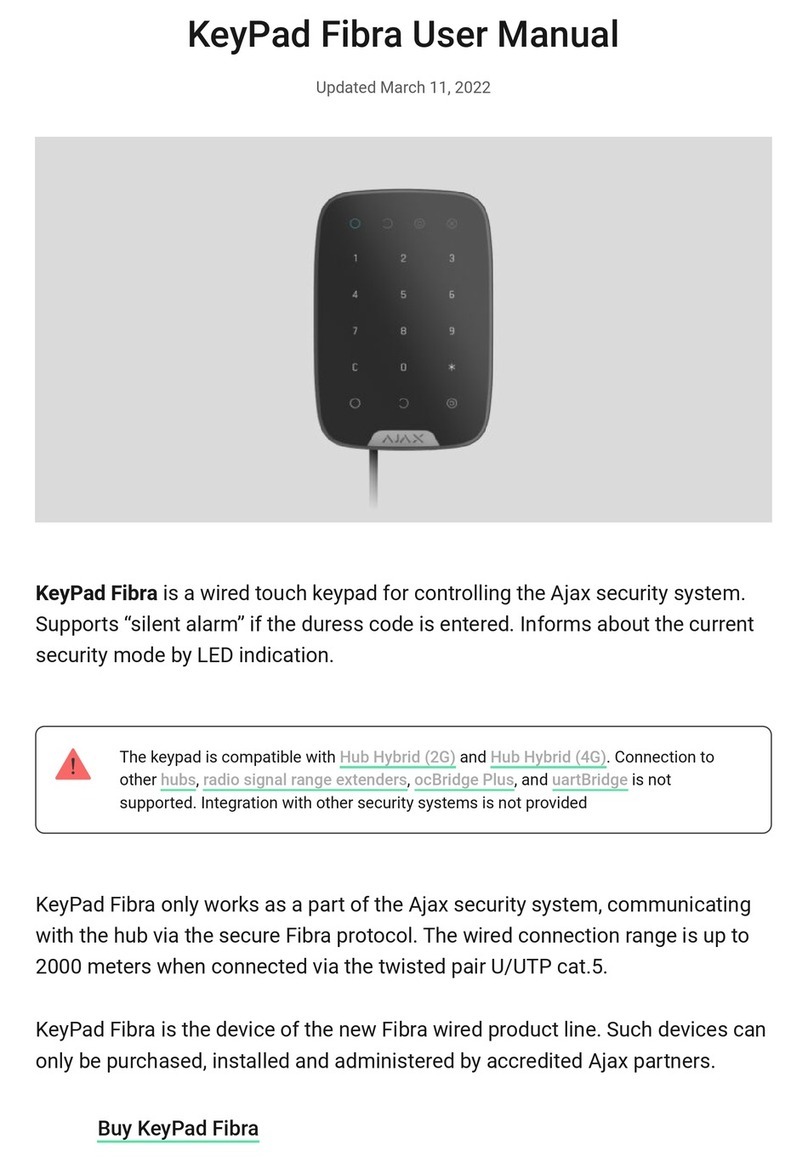To connect KeyPad Combi
The device only works with one hub. When connected to a new hub, the device stops
sending commands to the old hub. Once added to a new hub, KeyPad Combi is not removed
from the device list of the old hub. This must be done manually through the Ajax app.
KeyPad Combi turns off automatically 6 seconds after being turned on if the device
fails to connect to the hub. Therefore, you do not need to turn off the device to retry
the connection.
Updating the statuses of devices in the list depends on the Jeweller settings; the
default value is 36 seconds.
Icons
The icons represent some of KeyPad Combi states. You can see them in the
Devices tab in the Ajax app.
Icon Value
Jeweller signal strength — Displays the signal strength between the hub or
1. Open the Ajax app. If your account has access to multiple hubs, select the one
to which you want to connect KeyPad Combi.
2. Go to the Devices menu and click Add Device.
3. Name the device, scan or enter the QR code (located on the package and under
the SmartBracket mount), and select a room.
4. Click Add; the countdown will begin.
5. Switch on the device by holding the power button for 3 seconds. Once
connected, KeyPad Combi will appear in the hub device list in the app. To
connect, locate the device at the same protected facility as the system (within
the coverage area of the hub radio network range). If the connection fails, try
again in 10 seconds.
ReX range