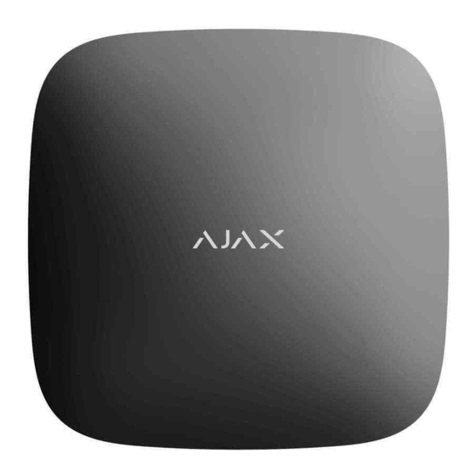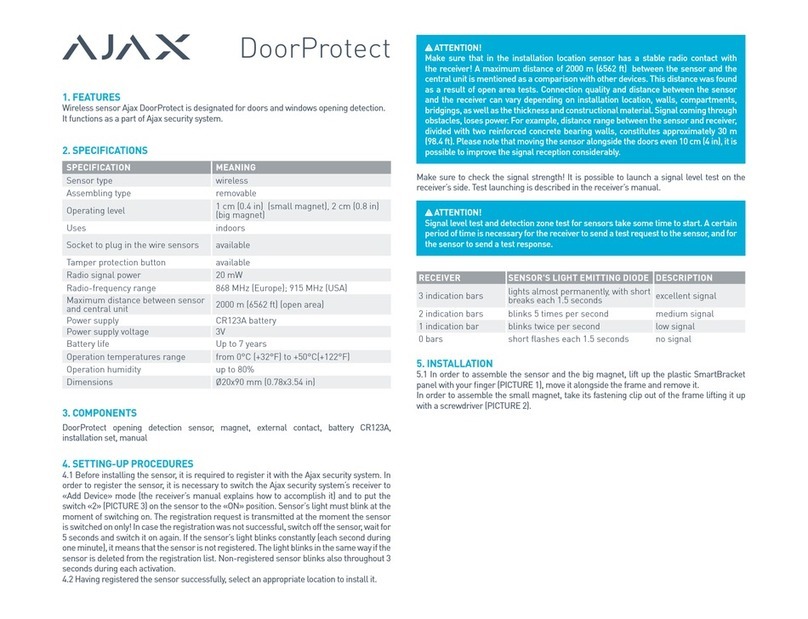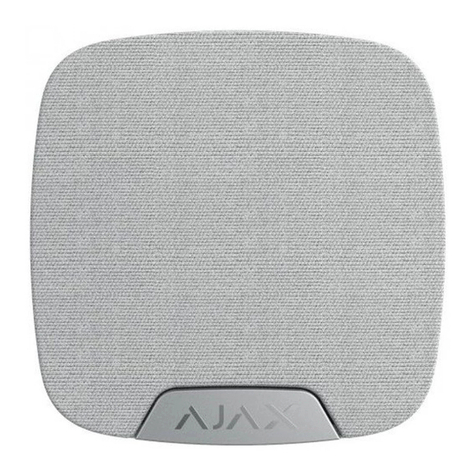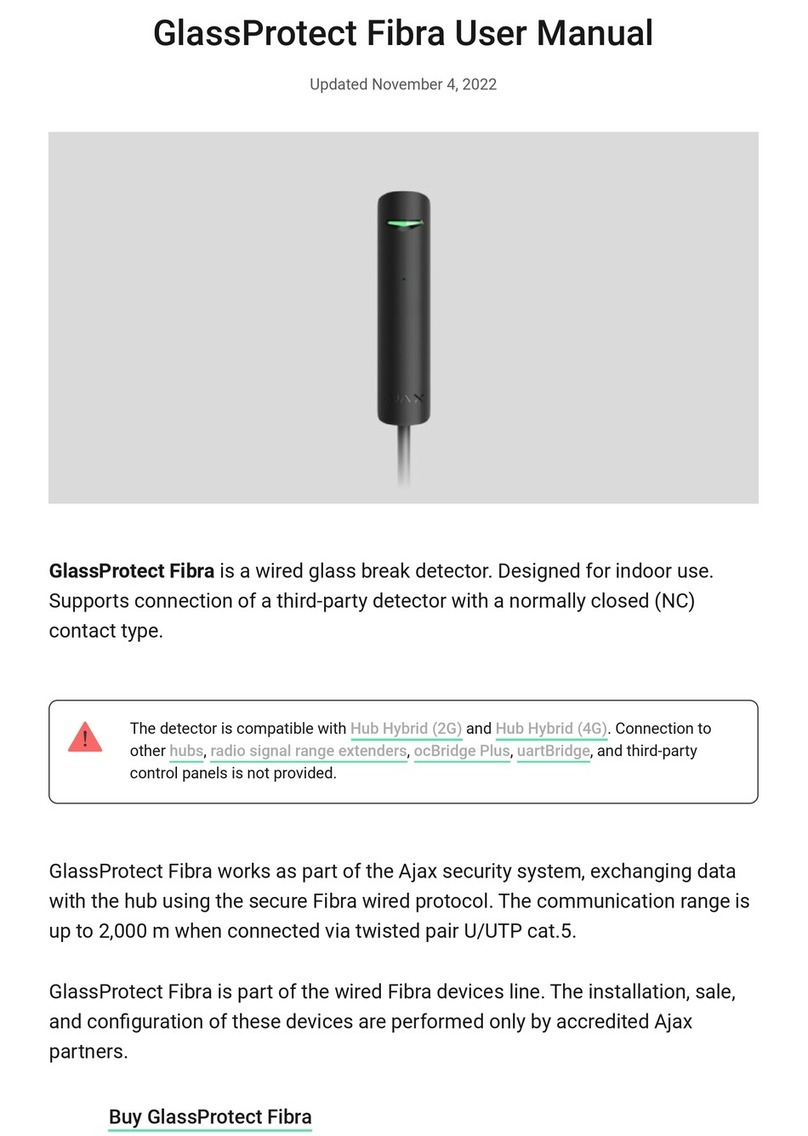3
Technical Data Sheet: FireProtect 2 (Heat) Jeweller
Manual and automatic testing
FireProtect 2 regularly checks the status of batteries and built-in sensors. If a malfunction is detected,
the hub will notify users and the monitoring station instantly. And the detector will turn on the light
and sound alert by the built-in siren and LEDs. All detector states can be checked at any time in Ajax apps.
The detector supports manual testing mode. It is activated by pressing the device's front panel.
The front panel has a mechanical button, which can be pressed either manually or with a oor mop. During
the test, the built-in siren and testing of sensors are run. This allows the installer to test the device at any time
and to demonstrate to the customer the light and sound indication of the detector for various types
of alarms.
Autonomous operation
FireProtect 2 (Heat) is available in two versions:
with replaceable or sealed batteries. Detectors
with replaceable batteries operate for up to 7 years
with pre-installed CR123A batteries. After discharge,
the batteries can be replaced with new ones. The model
with sealed lithium batteries operates for at least 10
years. After the batteries are discharged, the detector
should be replaced with a new one.
Jeweller
communication technology
Jeweller is a radio protocol for fast and reliable two-way communication between hubs and connected
devices. The protocol provides a wireless radio communication range with FireProtect 2 up to 1,700 meters.
This communication range allows you to install detectors even on large-scale objects.
Jeweller is responsible for transmitting alarms and events. The radio protocol also provides an interconnected
re detectors alarm activation within 20 seconds in a system with any number of FireProtect 2.
Thanks to Jeweller, users and the monitoring station can always see the current status of detectors
in Ajax apps.