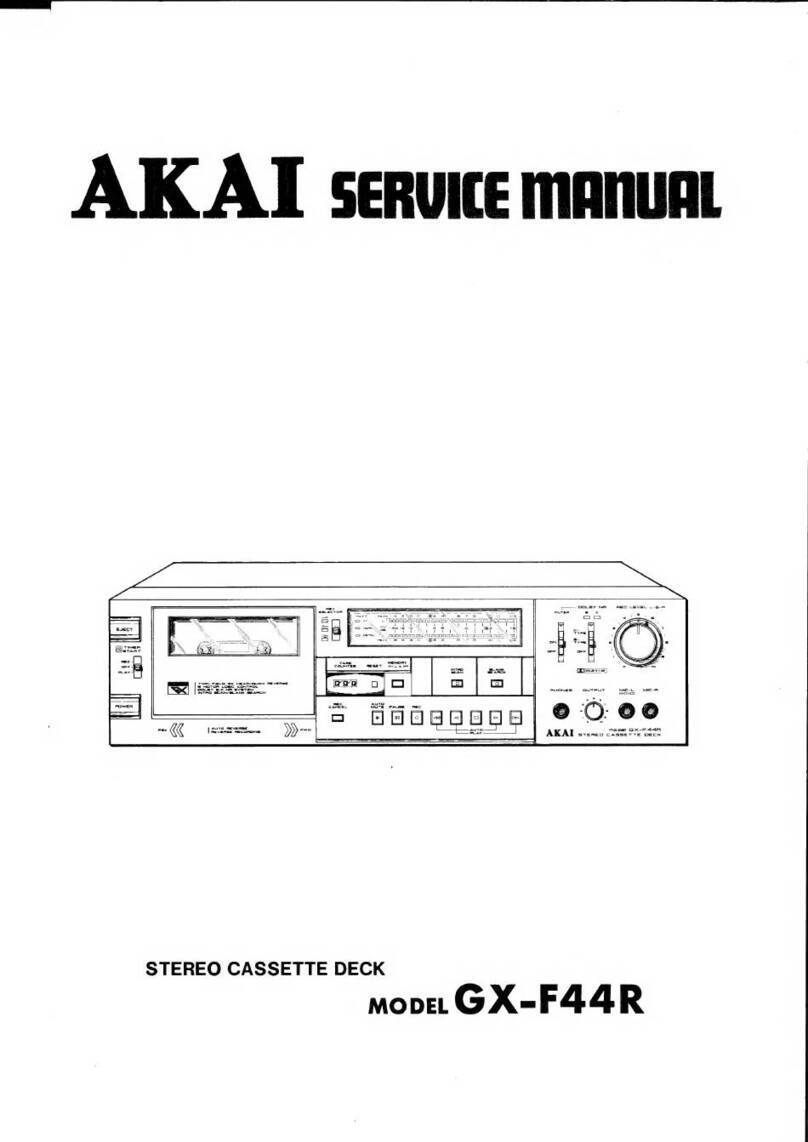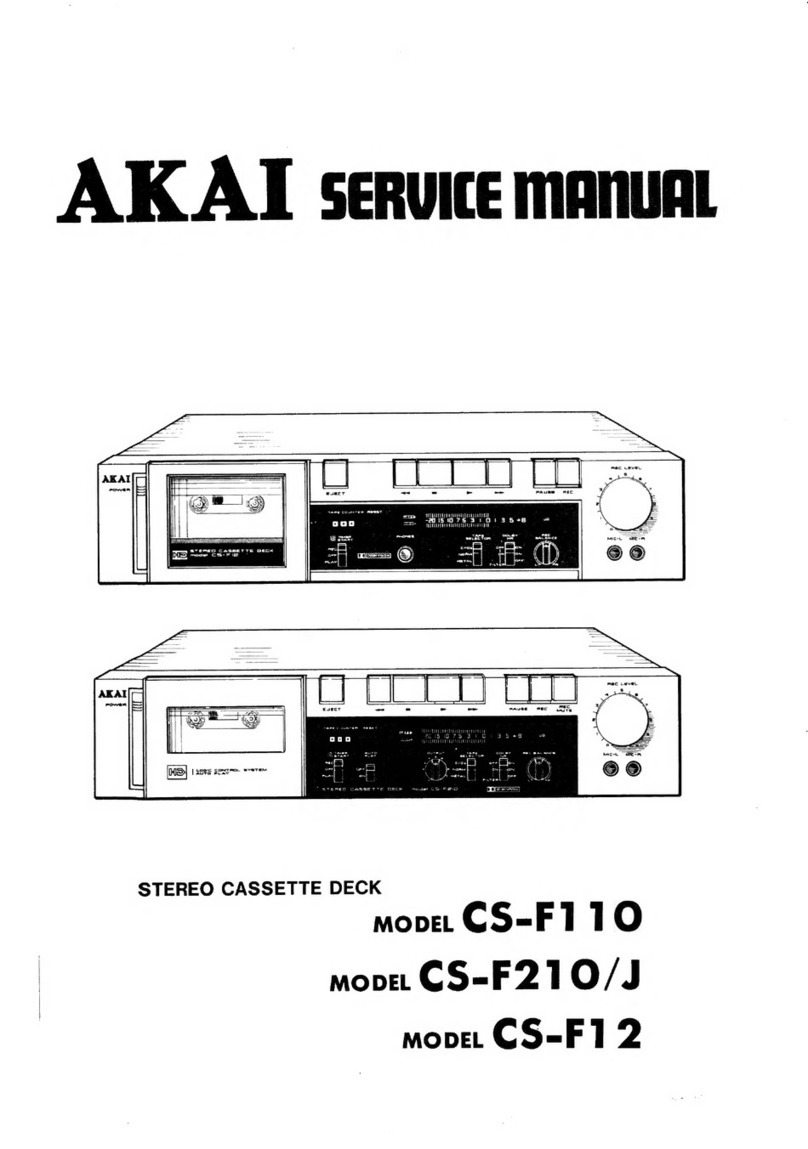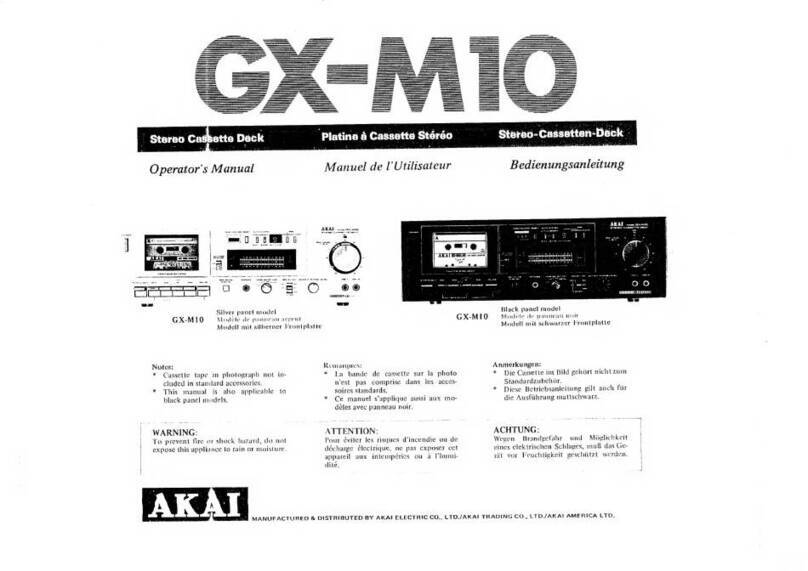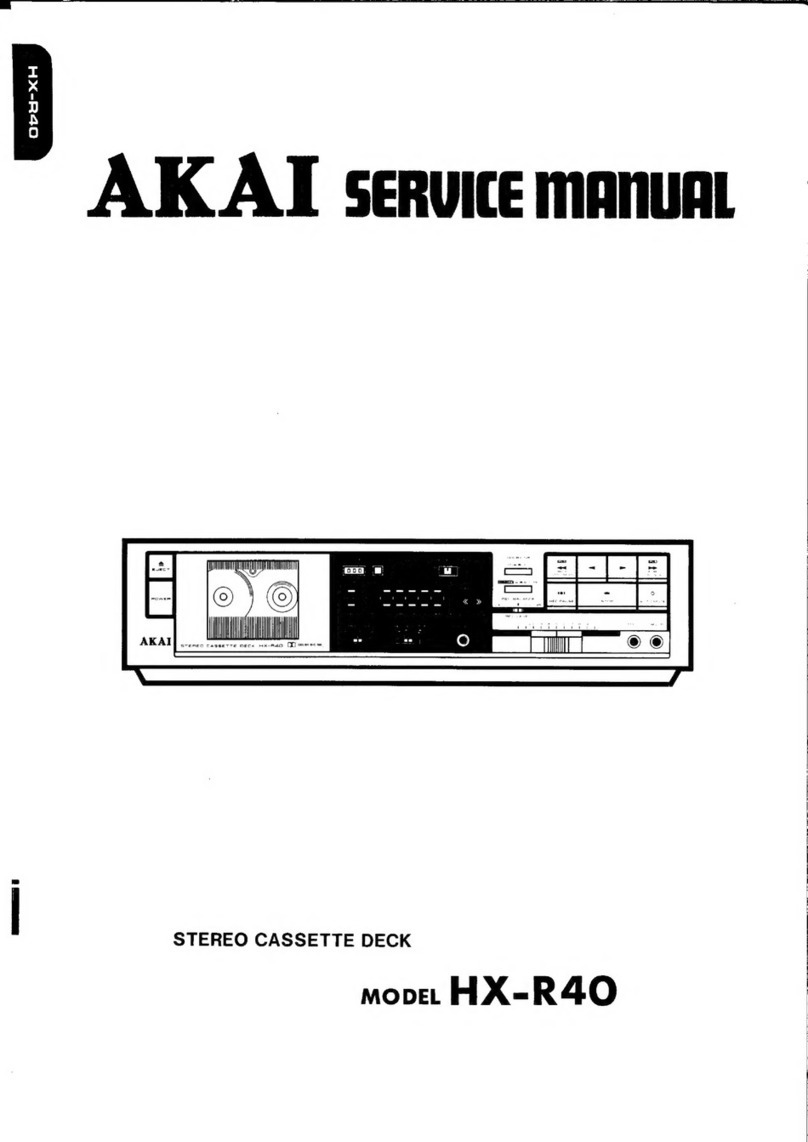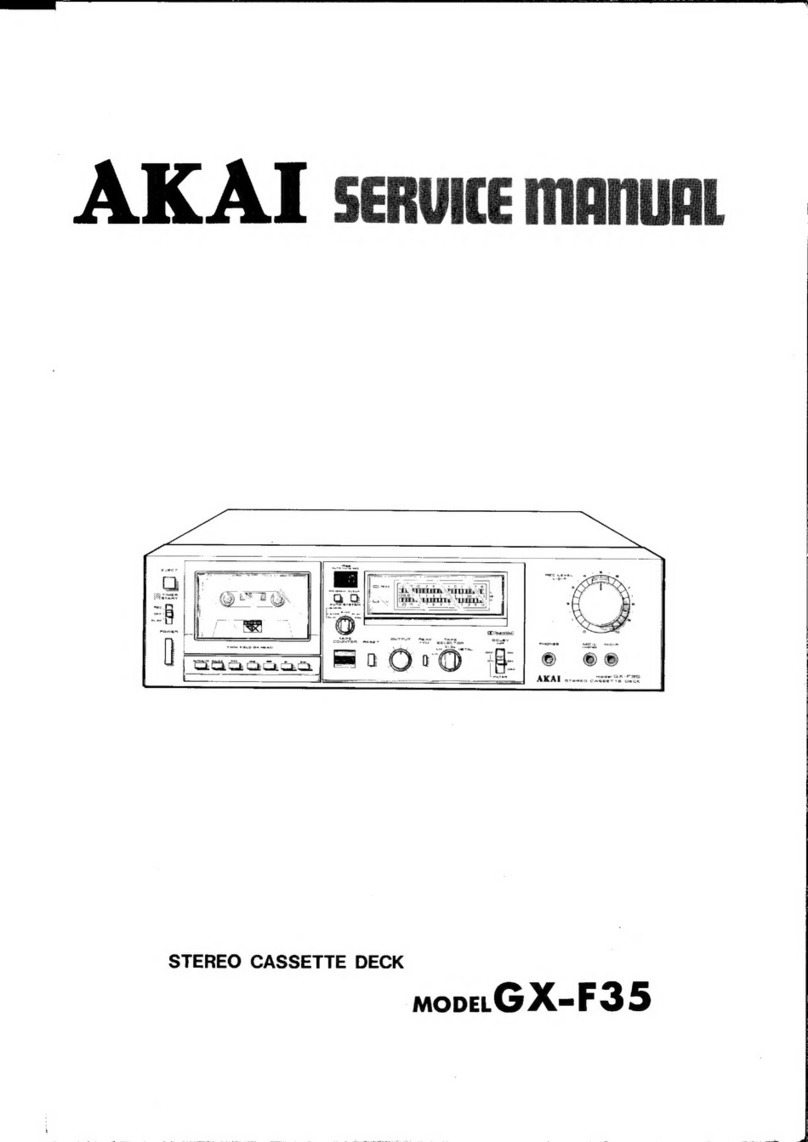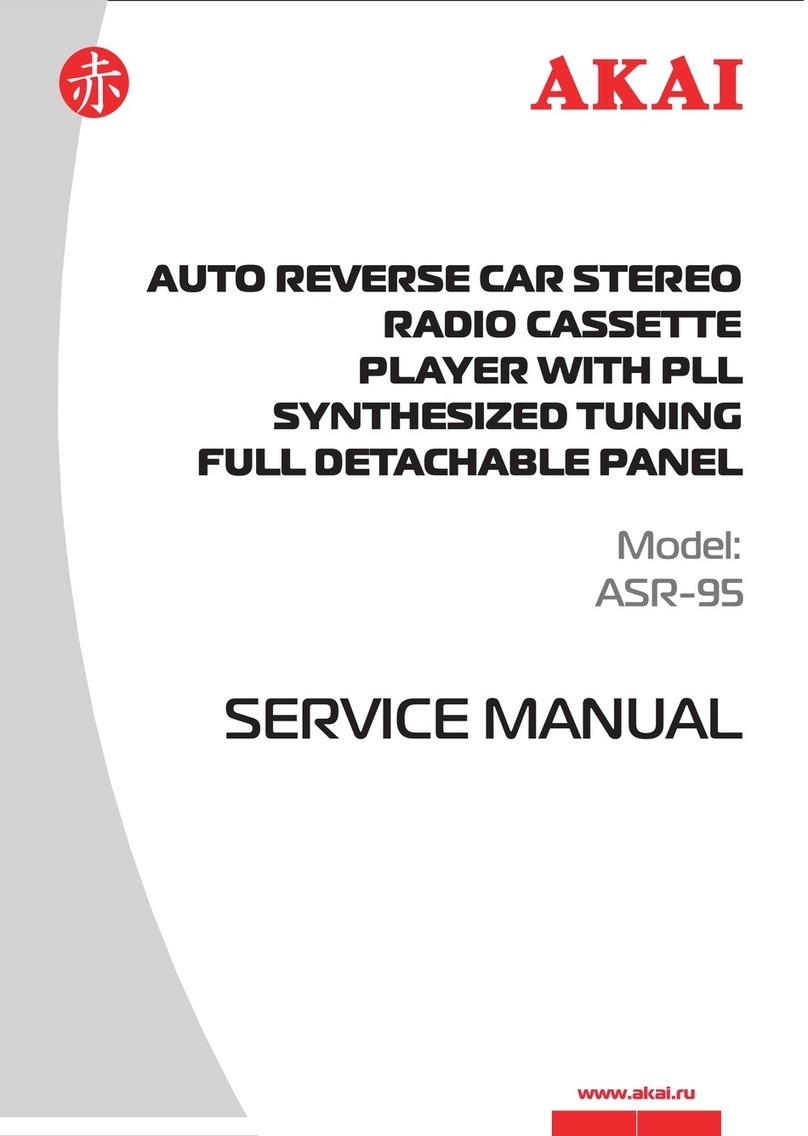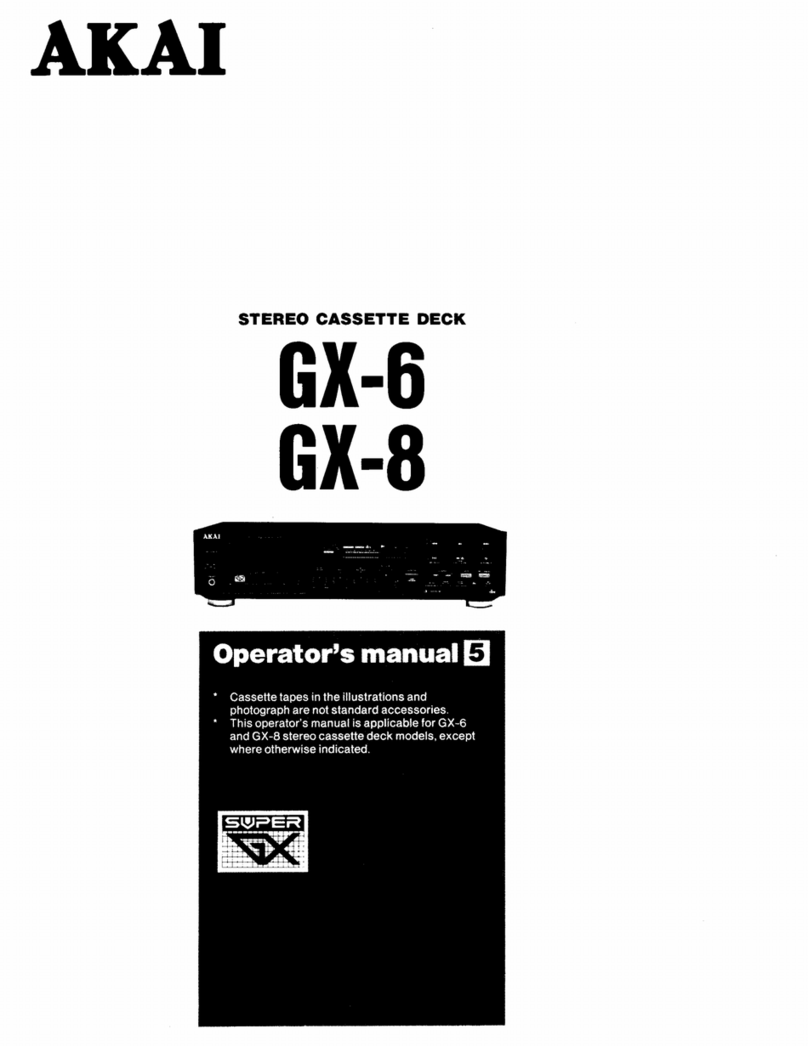TABLE' OF CONTENTS
I GENERAL INFORMATIONS
1.
SPECIFICATIONS
·
········
········ ····
··
·· ·
····
···
......
®
2.
NOMENCLATURE
......
·
......
.. ....··.. ·....
......
·..
..
@
3.
CROSS-FIELD
HEAD
........
.. ......
........
...
.........
@)
4.
4
-TRACK
RECORDING
jPLAYBACK
......
..
....
®
5.
TROUBLE
SHOOTING
................
·
................
@
6.
VOL
TAGE
AND
CYCLE
CONVERSIOI\'
.. ....
(j)
.Il
OPERATING INSTRUCTIONS
1.
TAPE
LOADING
...... ....
..............
..
................
®
2. PLAYBACK
............................
··.. · .. ·.. · ·.. ...... ®
3.
PLAYBACK
USING
EXTERNAL
SPEAKERS
OR
AMPLIFIER
.. .. .. @
4.
AUTOMATIC
ST
OP
(
DECK
ONLY
)............... @
5.
AUTOMATIC
SHUT-OFF
(DECK
AND AMPLI
FIERS
)·.. ··· @
6.
AUTOMATIC
REVERSE
(
METER
)
......
..
.......
@
7.
AUTOMATIC
REPEAT
(
METER
) .........
.....
.. .. @
8.
AUTOMATIC
REVERSE
OR
REWJ:,\/0
(
METALLIC
SENSING
TAPE
)...... @
9.
i\UTOMATIC
SHUT
-OFF
WITH
REVERSE
AND
REPEAr-
.....
@
10
.
MANUAL
RE:VERSE
OR
REPEAT
...............
@
Il.
RECORDING
........
·......
.......
·......·
............
.
.....
@
12.
RECORDI:,\/G
FROM
DISCS
.....................
..
. @
13.
RECORDING
FROM
AN
EXTERNAL
AMPLIFIER
·.... @
14.
RECORDING
FROM
ANOTHER
TAPE
RECORDER
......
@
15
.
MONITORING
..........
.......
..........................
@
16.
REVERBERATION
...........
.......
.
........
.
.......
...
@
17.
SOUND
ON
SOUND
...............
·.....·.. ... ...
......
@
18.
SOUND
WITH
SOUND
.
..............................
.. @
19.
FAST-FOR
WARD
AND
RE'.v!ND
.................
. @
20.
TAPE
SPEED
CHANGE
.
..........................
.. .... Q
21.
HEAD
CLEANING
.. .. ....... ... · · ......... .
..........
@J
22.
HEAD
DEMAGNETIZA
TION
.. ·.. .... ·.. .. ....·....· •
23.
TRANSISTOR
PROTECTION
-
........
·
.............
· @
24.
VENTILATION
.... ..
··
....·.. ·
.. ..
....··
..
.. ...... ..
..
.. ···
@>
mACCESSORIES
1.
ACCESSORIES
OPTIONAL
....
..
...·
......
·
..........
@
2.
ACCESSORIES
SPEAKERS
...........................
@
3.
ACCESSORIE
S
STANDARD
.. .. .
.....
.. ....
.......
@
lV
LUBRICATION CHART .......
..
......
..
.....
..
........... ®
V CONNECTING DIAGRAM................................ ®
VI
SCHEMATIC
1.
MECHANISM
UNIT
.....
.. .. .. .....
....
..
..............
@
2.
AMPLIFIER
UN
IT
..........
·.. ·.. ...... ·
....
.......... .. @