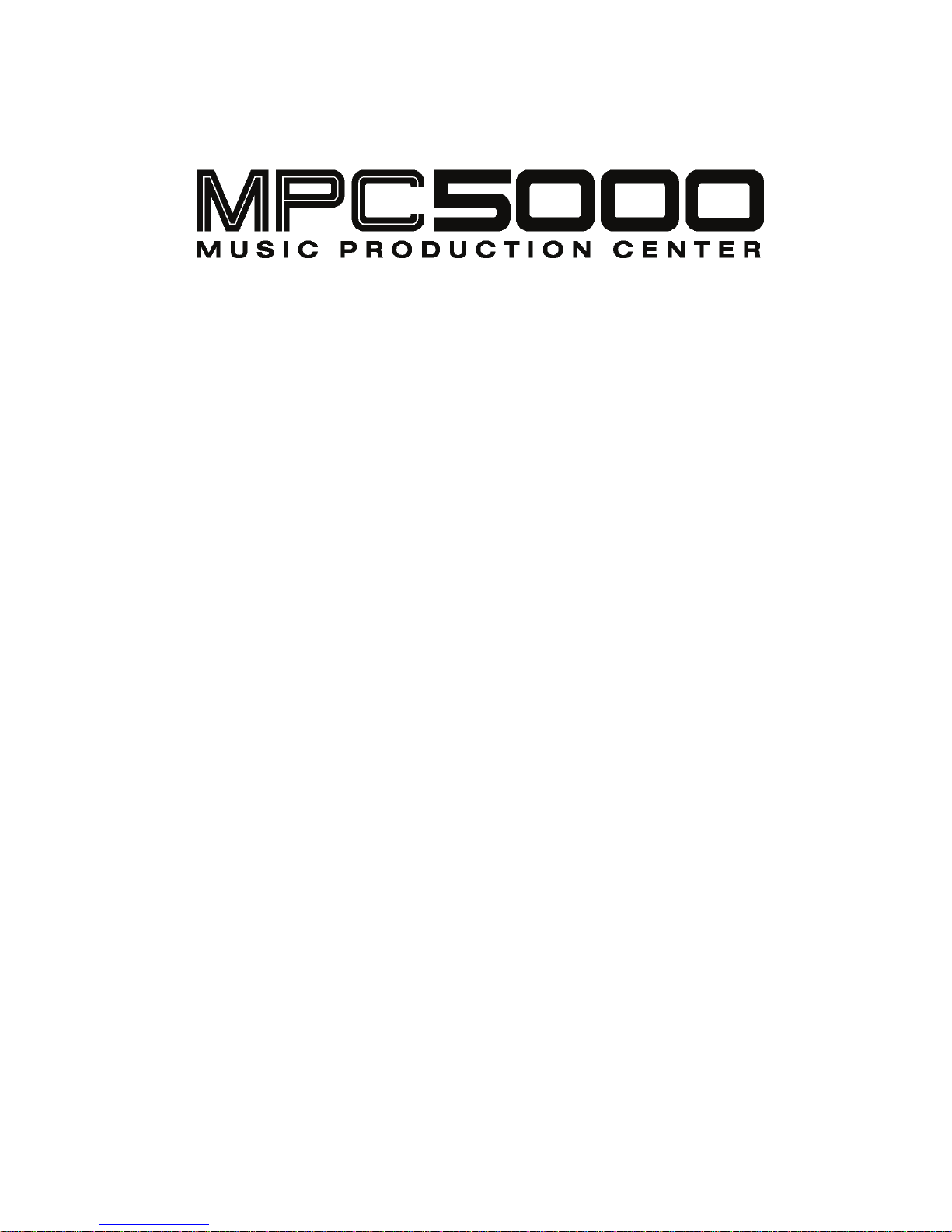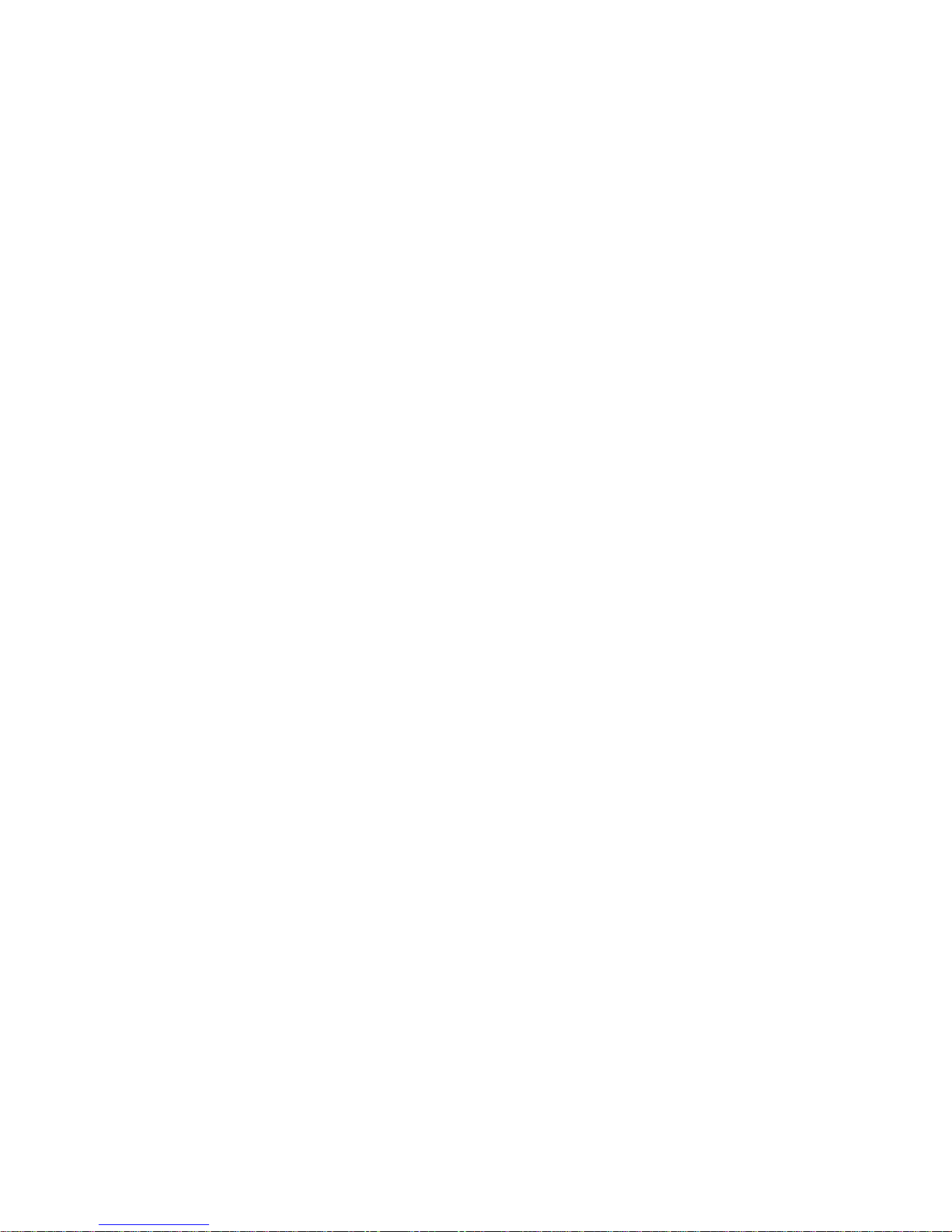Undo and Redo............................................................................................................................................................22
"0*
Deleting In Real Time .................................................................................................................................................23
Deleting From the Erase Screen ..................................................................................................................................23
&'##$02
Real time timing correction .........................................................................................................................................24
Swing...........................................................................................................................................................................24
Correcting the timing of recorded events.....................................................................................................................24
Swing...........................................................................................................................................................................25
Shift Timing ................................................................................................................................................................25
Strength .......................................................................................................................................................................25
Window .......................................................................................................................................................................25
(#3$' 0
$"$ 04
Note Repeat Hold ........................................................................................................................................................26
Locate..........................................................................................................................................................................26
5$"(%6/'"$$.+1#"$07
Setting the Length of a Sequence.................................................................................................................................27
Setting the Time Signature of the Sequence ................................................................................................................27
Setting Tempo .............................................................................................................................................................27
Tap Tempo ..................................................................................................................................................................28
Changing Tempo of All Sequences At One Time........................................................................................................28
About Tempo Change..................................................................................................................................................28
Setting the Loop for a Sequence ..................................................................................................................................28
Extending the Sequence Length Automatically ...........................................................................................................29
Changing the Default Settings .....................................................................................................................................29
Changing the Sequence Name .....................................................................................................................................29
Changing the Default Name for a Sequence ................................................................................................................29
Copying a Sequence ....................................................................................................................................................30
Copying a Sequence Parameters ('Loop', 'Time Sig', 'Bars') ........................................................................................30
Deleting a Sequence ....................................................................................................................................................30
Deleting All Sequences................................................................................................................................................30
Handling the duration (the length of a note) at the loop boundary...............................................................................31
&"#"$ *
Setting the Track Type.................................................................................................................................................31
Selecting a Program.....................................................................................................................................................31
Sending MIDI Program Changes.................................................................................................................................31
Track Velocity.............................................................................................................................................................32
Track Mute ..................................................................................................................................................................32
Setting the MIDI Output Channel................................................................................................................................32
Changing a Track Name ..............................................................................................................................................32
Changing the Default Name for a Track......................................................................................................................32
Copying a Track ..........................................................................................................................................................33
Deleting a Track ..........................................................................................................................................................33
Deleting all Tracks.......................................................................................................................................................33
$+"'(&"# *2
Selecting a Track with Function Keys .........................................................................................................................34
Soloing a Track............................................................................................................................................................34
656+1#"$ *
"%($.+$"%"( *4
#%/$$#. *4
Chapter 4: Editing Sequences ...................................................................................37
+(#$"/$.%$ *7
Setting the Range.........................................................................................................................................................37
Setting the pad/note number ........................................................................................................................................37
Copying events (COPY)..............................................................................................................................................37
Moving events (MOVE)..............................................................................................................................................38
Transpose ....................................................................................................................................................................38
Changing the timing of an event (SHIFT TIMING) ....................................................................................................39
Changing the Velocity of an event (Velocity)..............................................................................................................39
Changing the duration of an event (DURATION) .......................................................................................................40
+(#$$.%$8)8" 2
Copying bars (COPY)..................................................................................................................................................40
Inserting a bar (INSERT).............................................................................................................................................40
Deleting a bar (DELETE)............................................................................................................................................41