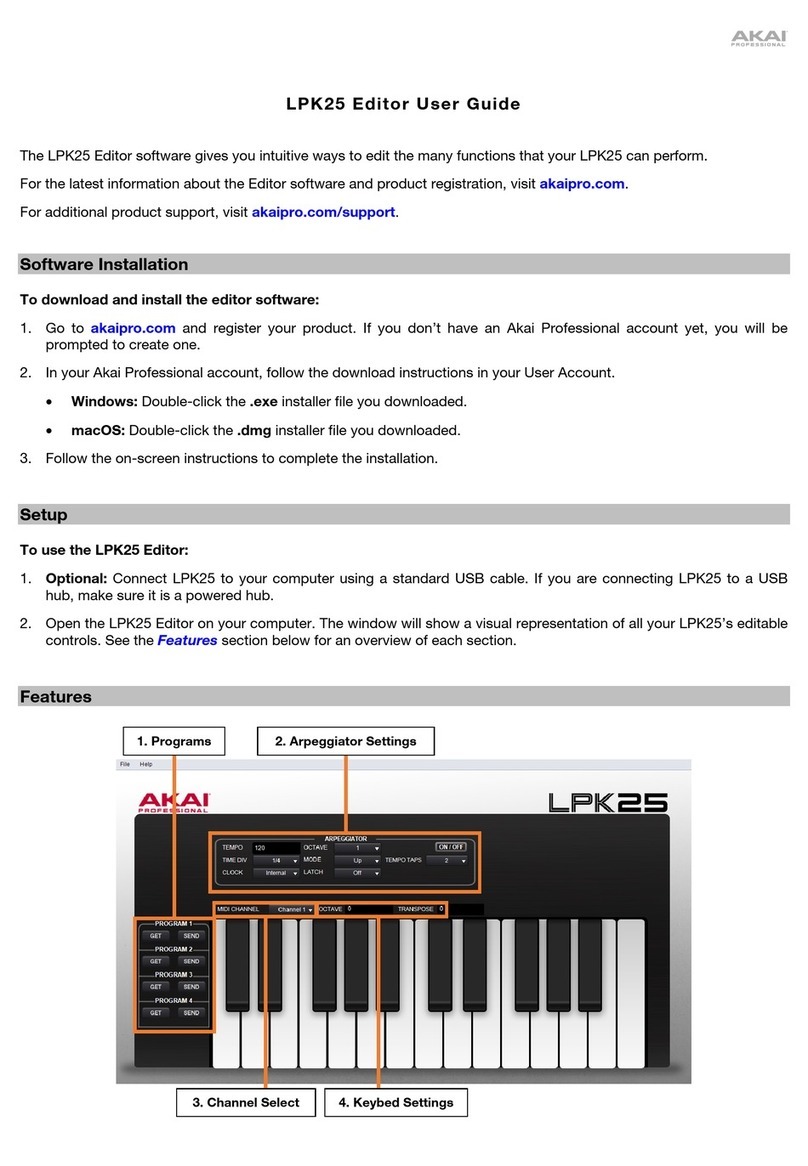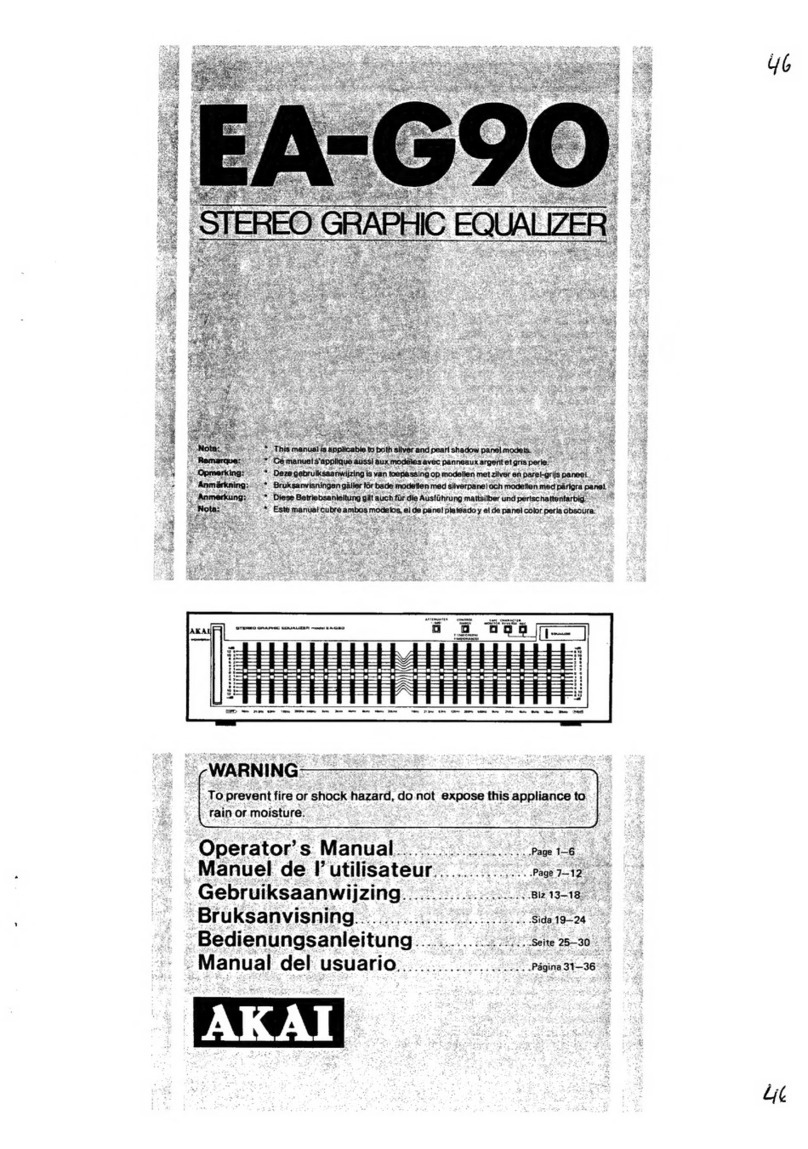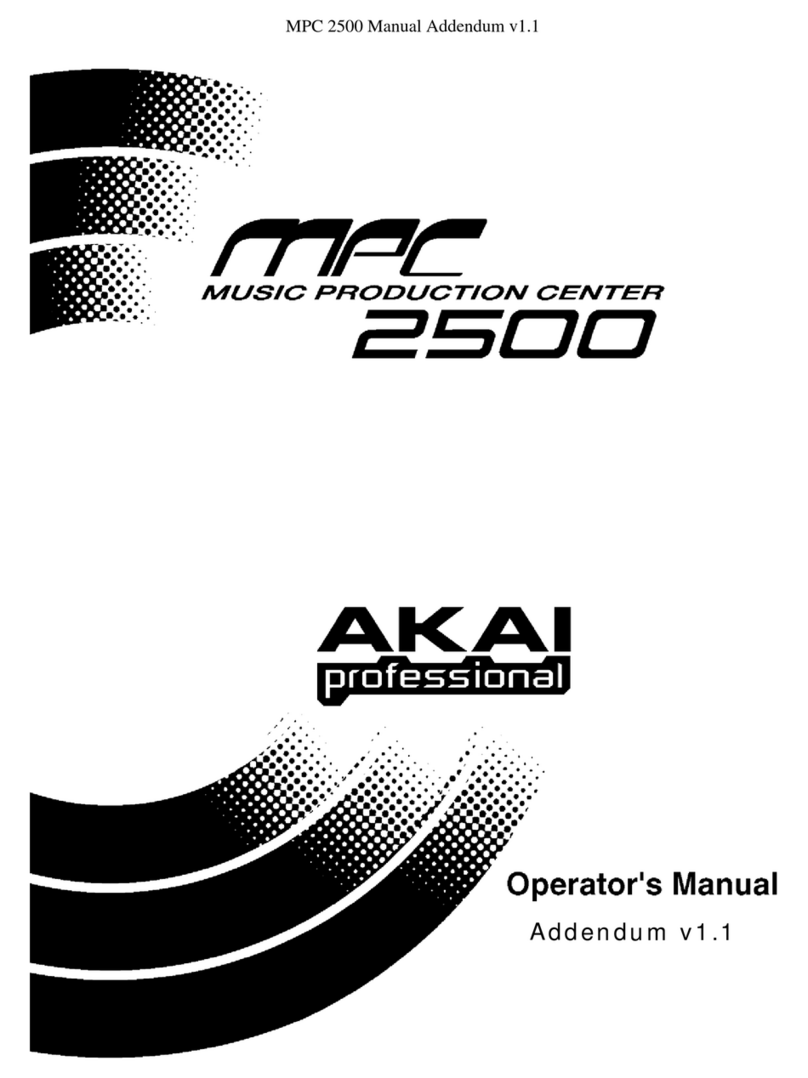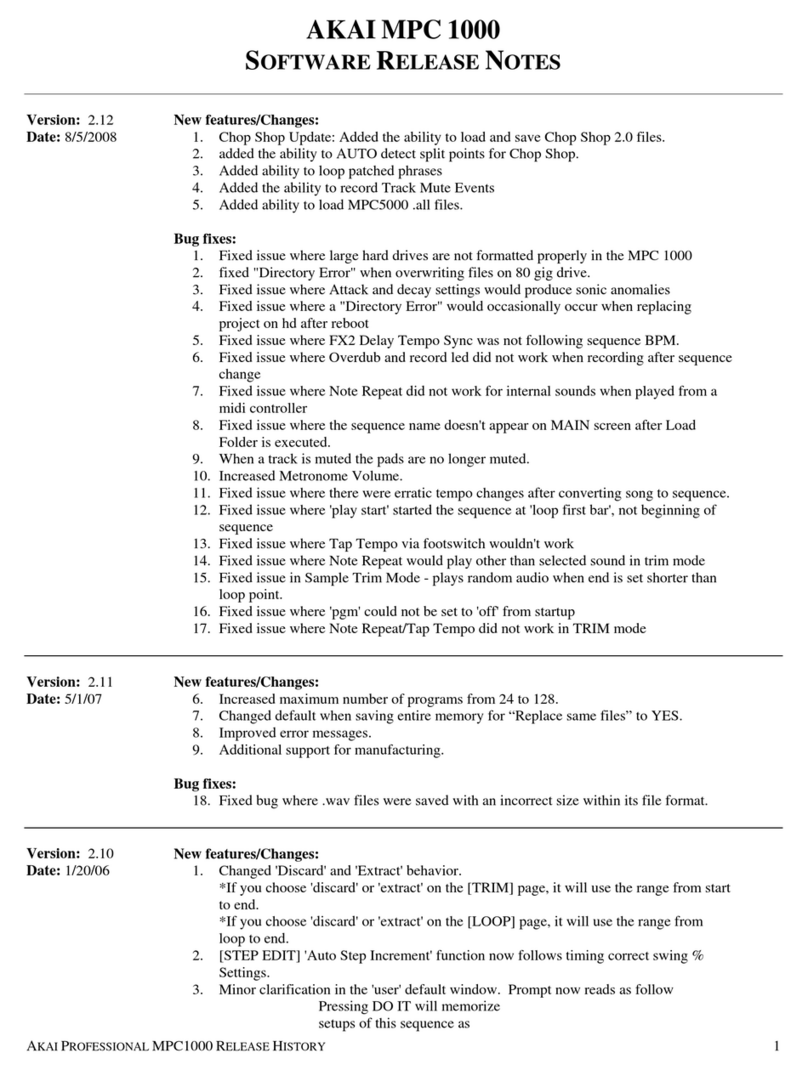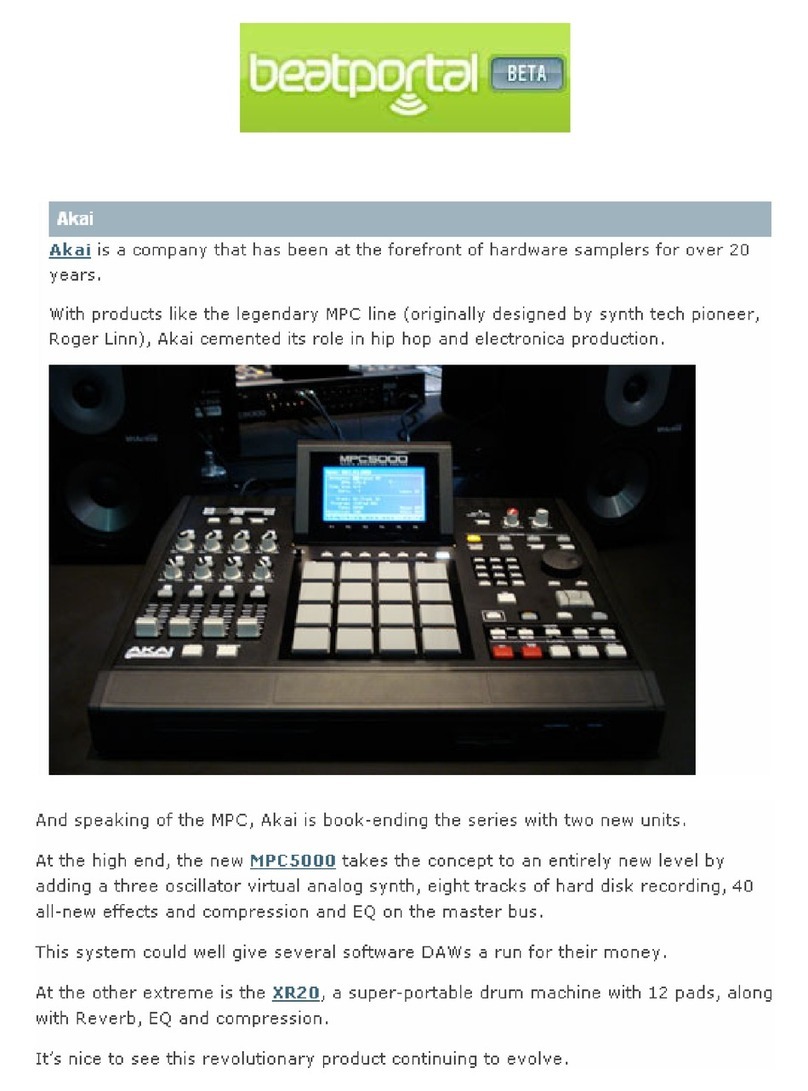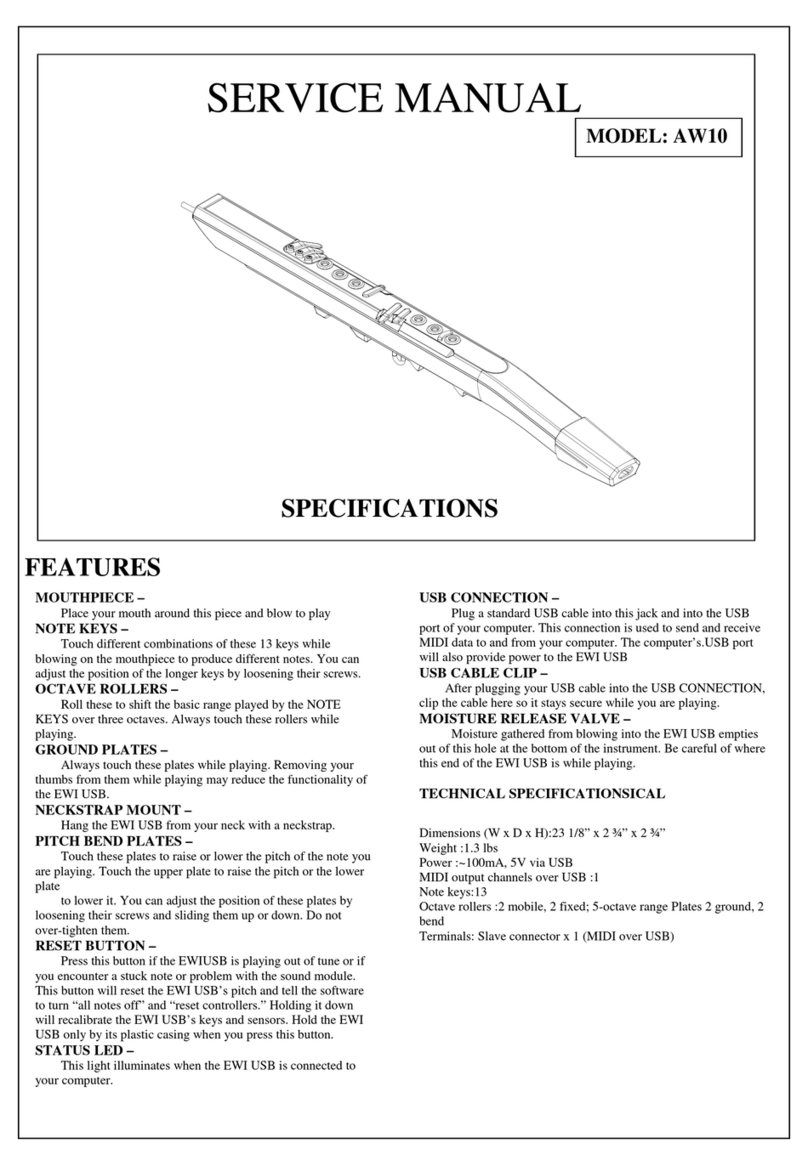ODISPLAY key
If this key is pressed, its green LED will light up
and the DR8 display turns into the MT8 graphic
display (initially fader level display). Thiis,ifyou
turn aPAN control on the MT8, the DR8 shows a
panning display, or it shows asend level display
when you turn the SEND 1control, etc. If you
simultaneously control, for insatance, afader and
pan, the DR8 always shows adisplay for the "last
edited" controller at that point. If the DISPLAY
key is pressed asecond time, its greenLEDwill go
but, the DR8 will show the previous dfeplay.
©STORE key
Use this key to memorize amixer setting as a
snapshot with atwo digit number. Pressing the
STORE key will flash its red LED and ones of the
numeric keys (1-8, SOLO/9, MACHINE/0);
Specifying atwo digit number (ex. 0, 3) using the
numeric keys will immediately store tirie current
jxiixersettingasacu^shot "03" andall flashing LEDs
will go out.
©RECALL key
Use this key to recall astored snapshot. Pressing the
RECALLkeywiUflash its greenLEDandones ofthe
numeric keys (1-8, SOLO/9, MACHINE/0);
Specifying atwo digit number (ex. 0, 3) using the
numeric keys will recall the snapshot mixer setting
inurtediatdy and ^flashing LEDs will go out.
#SNAPSHOT key
Press this key to activate auto-mix playback
feature. (Its green LED will light.)
0fader mode (Channel fader/Master fader)
When one of the following fader mode keys is
pressed (with its LED lit), the MT8 will enter
Fader mode and directly control the DR8 internal
level settings.
ABSOLUTE key:
An MT8 fader position and its corresponding
DR8 level are always matched. ^
RELATIVE key:
As an MT8 fader is moved, the correspondiiig
DR8 level will change (increase/decrease) with
the same amotmt.
UPDATE key:
When an MT8 fader is moved over/under the
corresponding DR8 current level, that DR8 level
will change.
Note: When the currentfader modekey is pressed a
second time (Its LED goes out), the MT8
does not send anyfader or pot control value
to the DR8. This is useful when you change
fadermode (RELATIVE toABSOLUTE, etc.)
without drastic level change caused by the
first operation after changingfadermode. (It
depends on previous pannel settings.) Tftus,
you can reset panel settings while "muting"
faders orpotcontrolsuntiltumingtiiedesintd
fader mode key on.
®Channel faders
Use these to change their respective DR8 channel
-levels within arange of 0-127.
®MASTER fader
Use this to change the DR8 MASTER OUT stereo
level within arange of 0^127.
0Fader position LED
These LED indicates that the current fader level
(position) is under/over its corresponding DR8
./level.
•With the left "V "LED lit, the current fader
level is over the DR8 level
•With the right LED lit, the current fader
level is under the DR8 level.
Note: The fader position LED mil go out when
the current fader level matches its
,torreipdttdin^ DR8 level.
®PAN contrtl
This adjusts its corresponding DR8 channel
panning within arange of L63-MID-R63.
Note: Because of f^solution limitation of the
volume control, specific PANvalues will be
rounded to leftmost orrightmostsettings as:
•L62, L60, L58r L56 L63
•R62, R60, R5S, R56 -> R63
If you need aprecise setting for value
:setting, manually adjust it on the DR8.
©FADE control
This adjusts the fade time between snapshots
with OFF (turned to the leftmost), fade time, or
ALL (turned to the rightmost) setting.
Note: Fordetailed information on how to use the
FADE control, see the DR8 Version 1.3
addendum manual.
®SEND 1control
This adjusts the SEND 1/SENDS level of its
corresponding DR8 channel within arange of
;0-127.
<D SEND 2control
This adjusts the SEND 2/SDPAN level of its
corresponding DR8 charmel within arange of
0~127/L63-MID-R63.
©EQ controls
These are usable with an optional EQ board
installed to the DR8. To make EQ settings, press
the EQ key to enter EQ setting mode; Adjust EQs
(Hi, Mid, Low) for channel(s) of current selection
using LEVEL and FREQ controls.
Note: For detailed information on how to use the
EQ controls, see the optional EQ board
manual and DR8 Version 1.5 addendum
manual.
MT8 Version 1.0 5/95 5