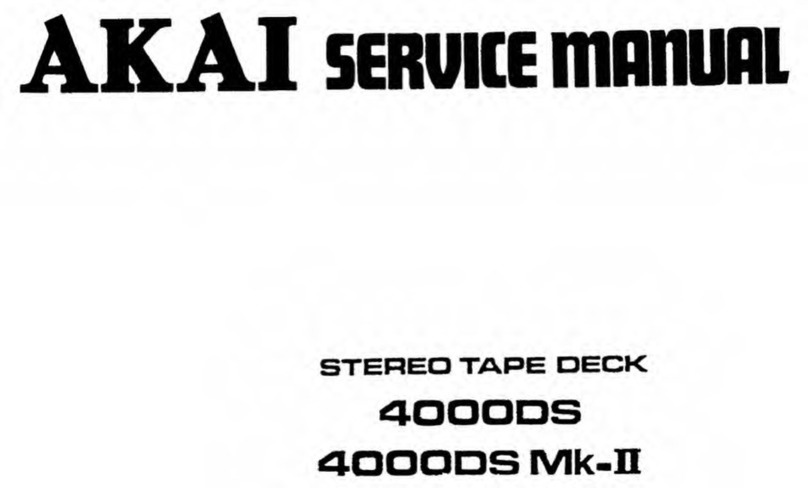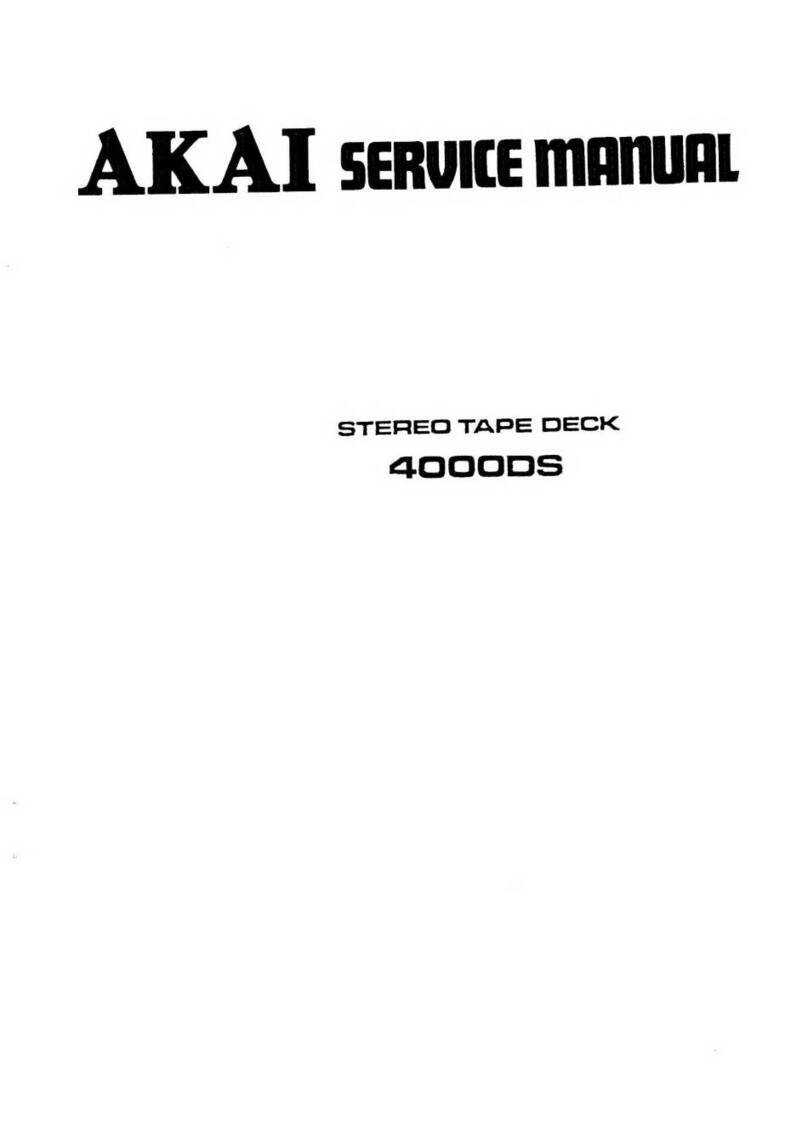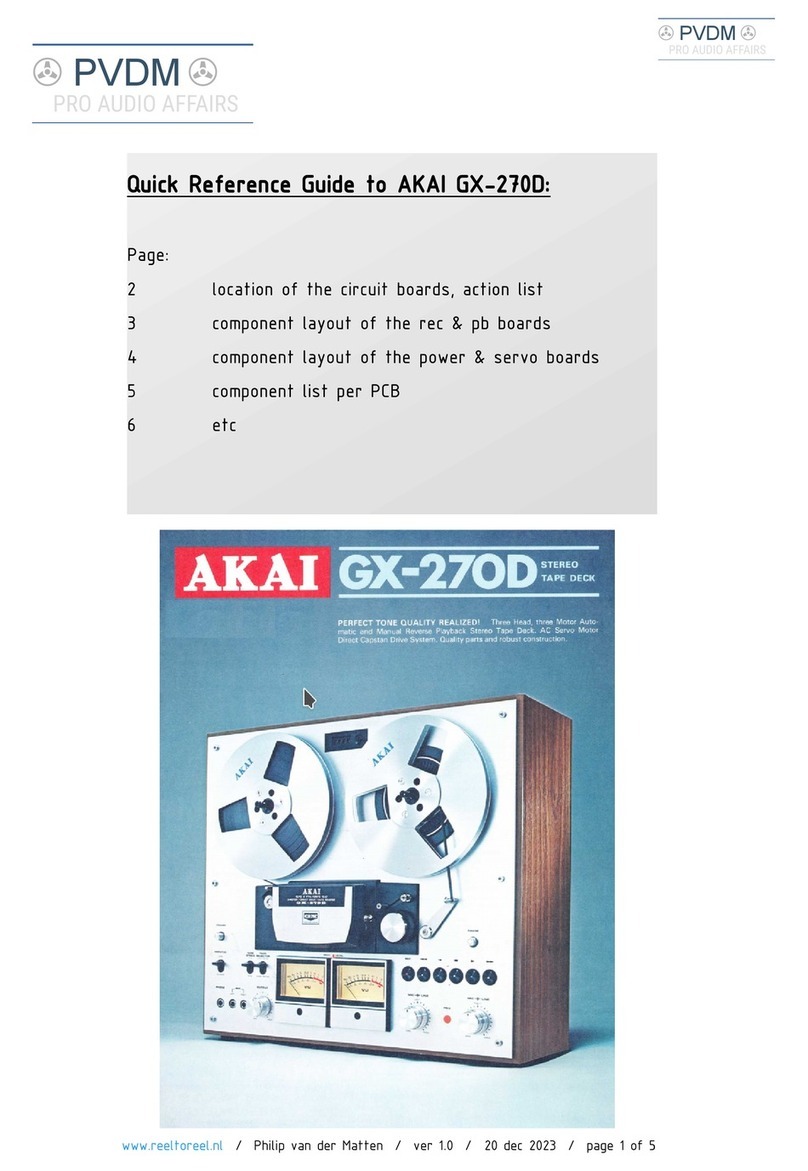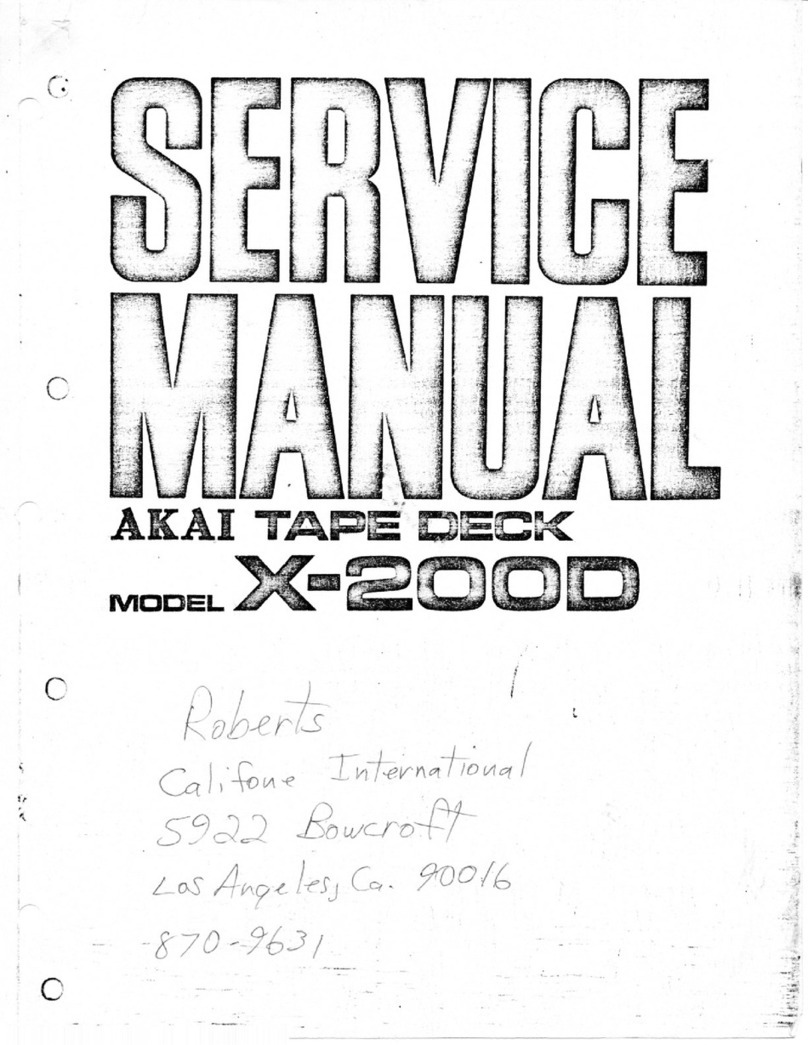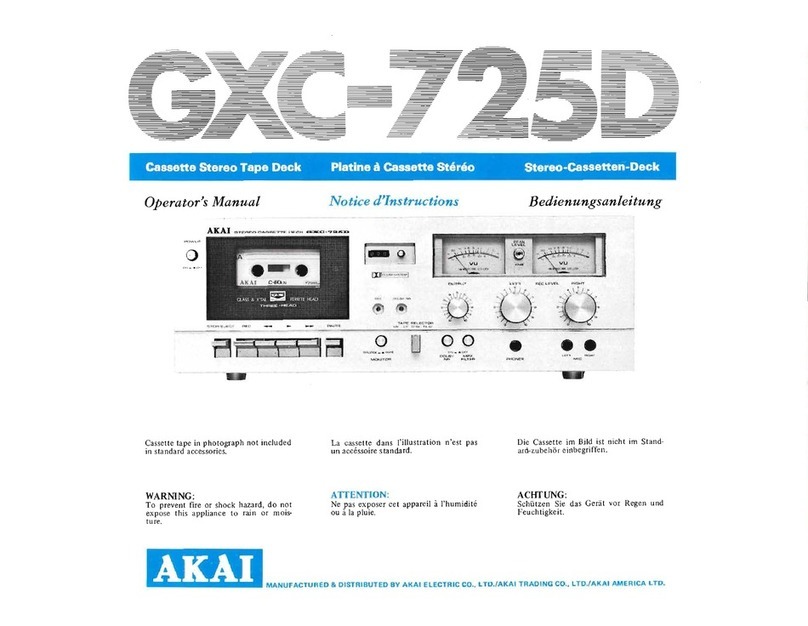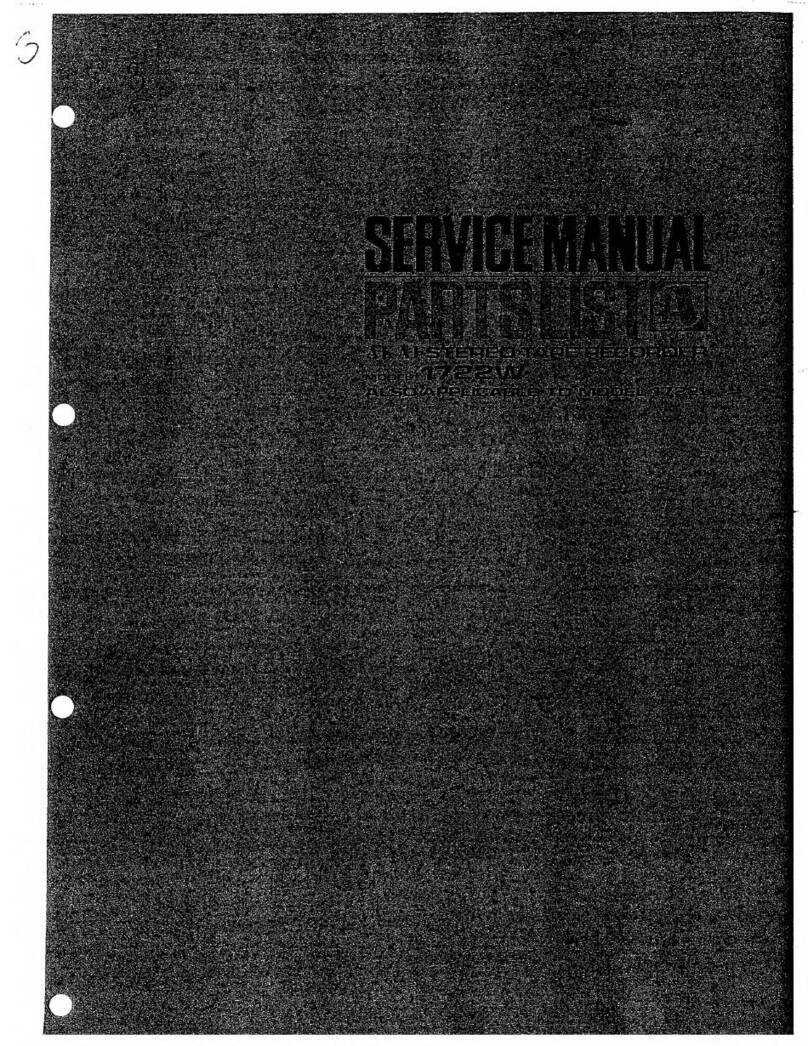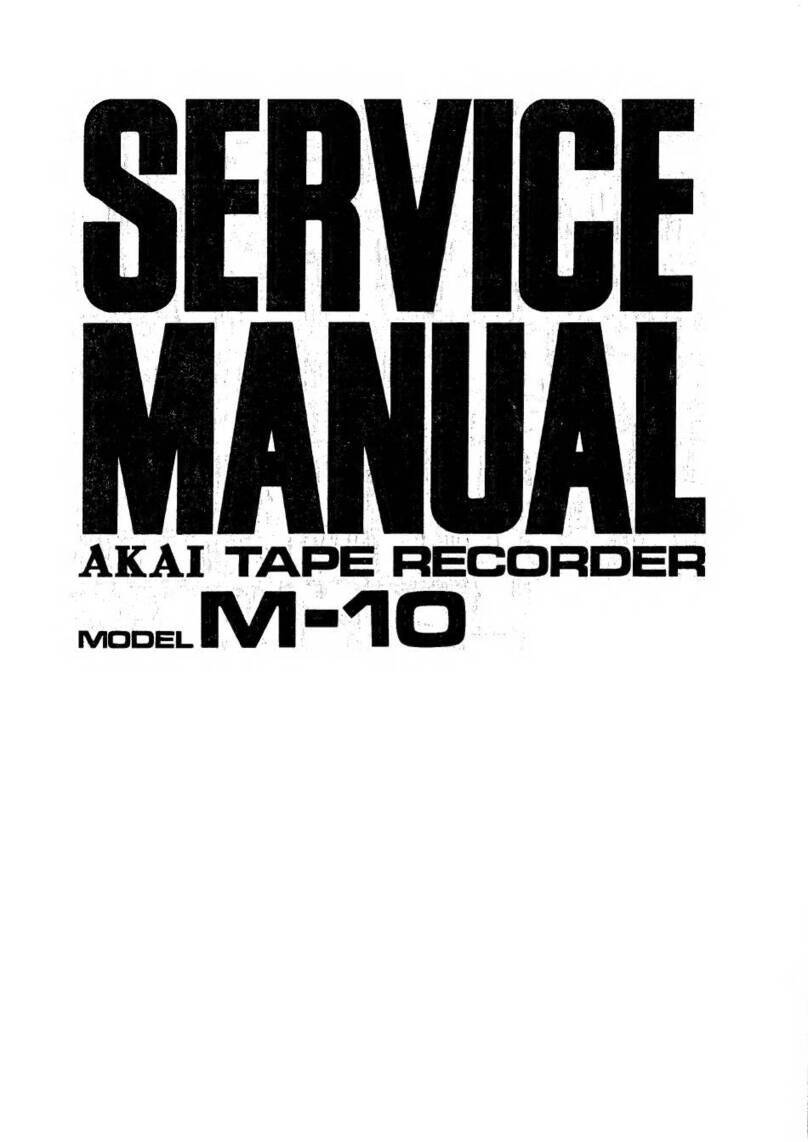Akai 1730-SS User manual
Other Akai Tape Deck manuals

Akai
Akai GX4000D User manual

Akai
Akai GX-77 User manual

Akai
Akai GX-635D User manual
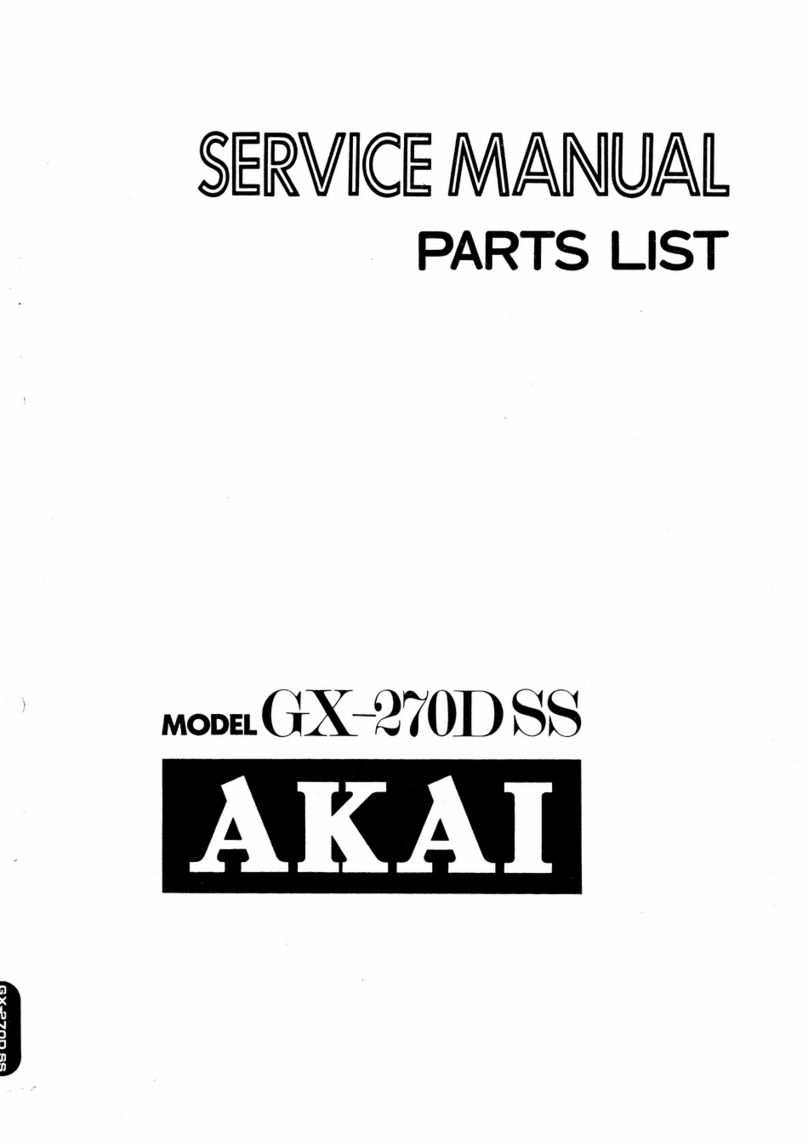
Akai
Akai GX-270DSS Troubleshooting guide
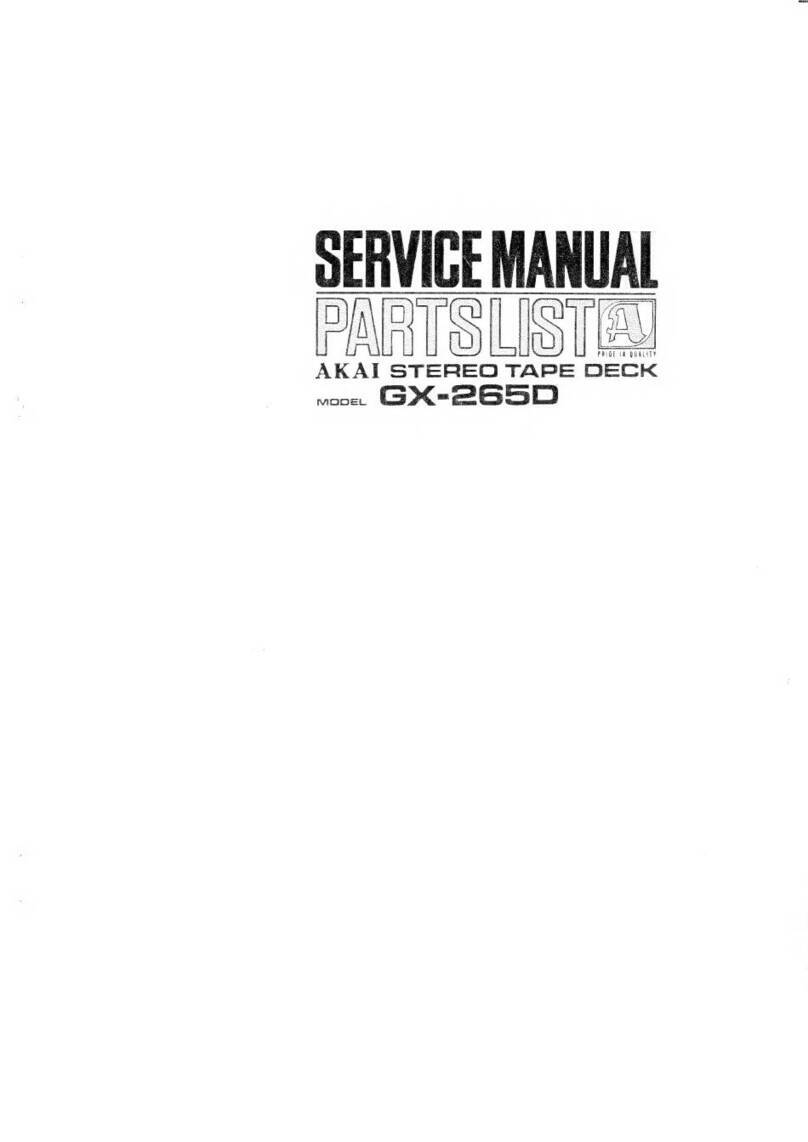
Akai
Akai GX-265D Troubleshooting guide
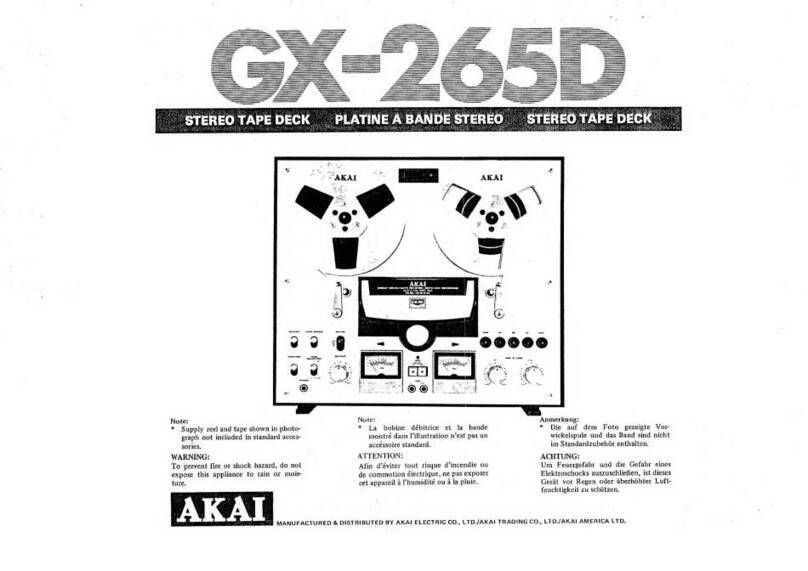
Akai
Akai GX-265D User manual
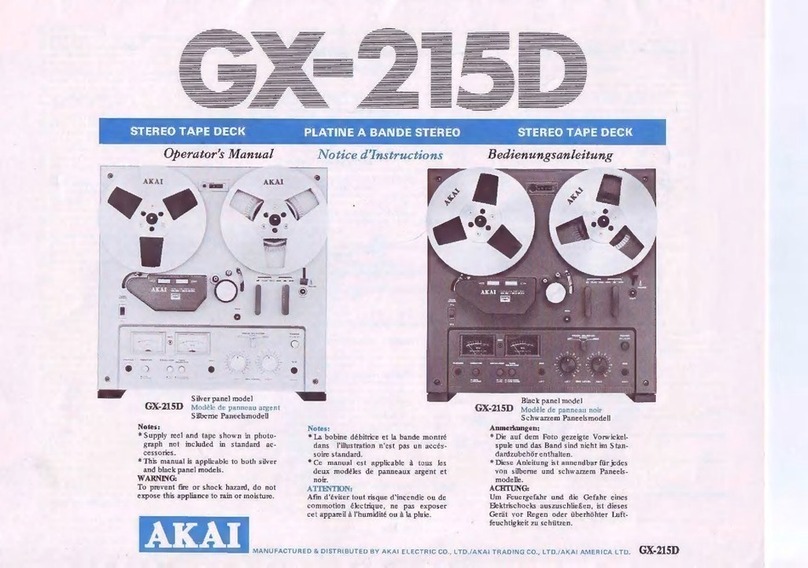
Akai
Akai GX-215D User manual
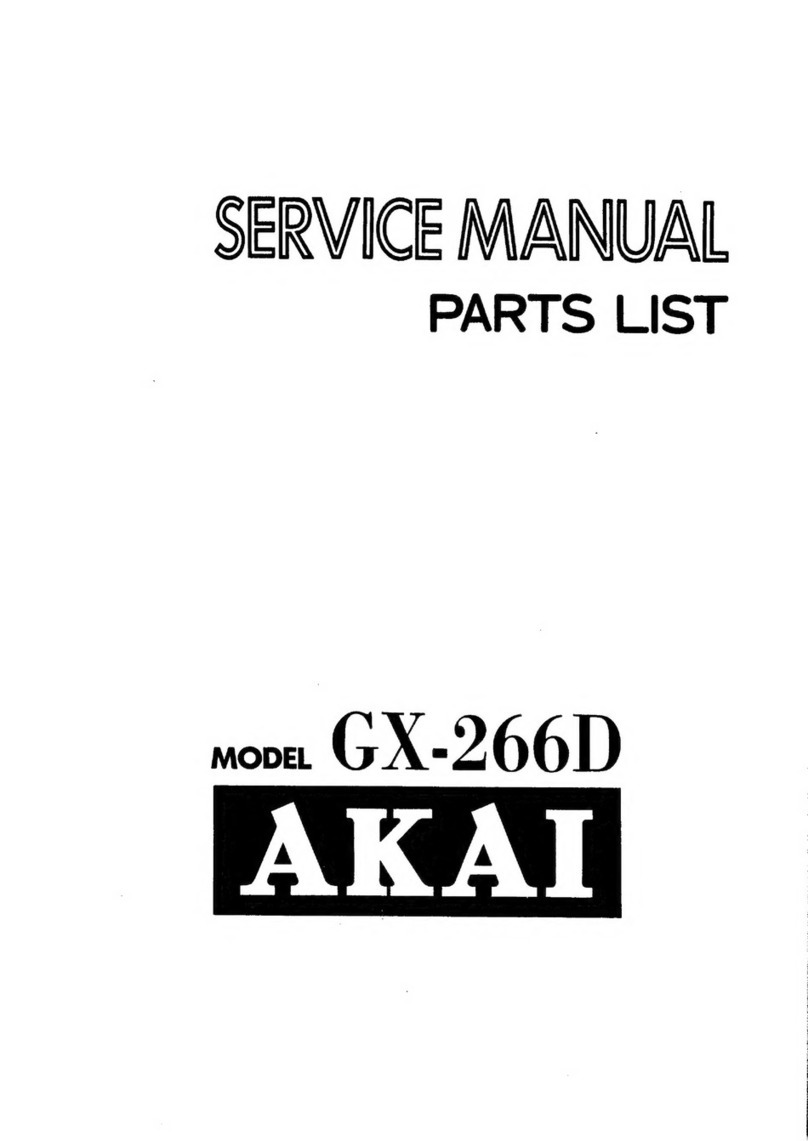
Akai
Akai GX-266D User manual

Akai
Akai GXC-710D User manual
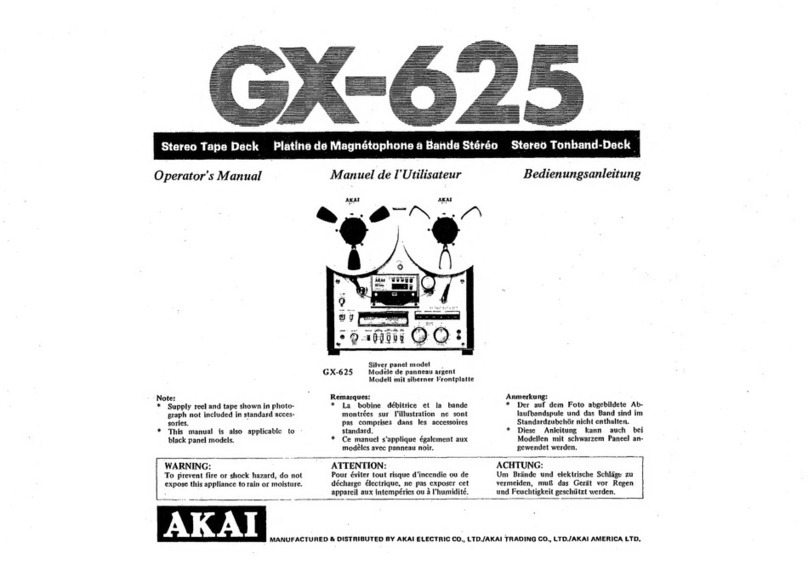
Akai
Akai GX-625 User manual