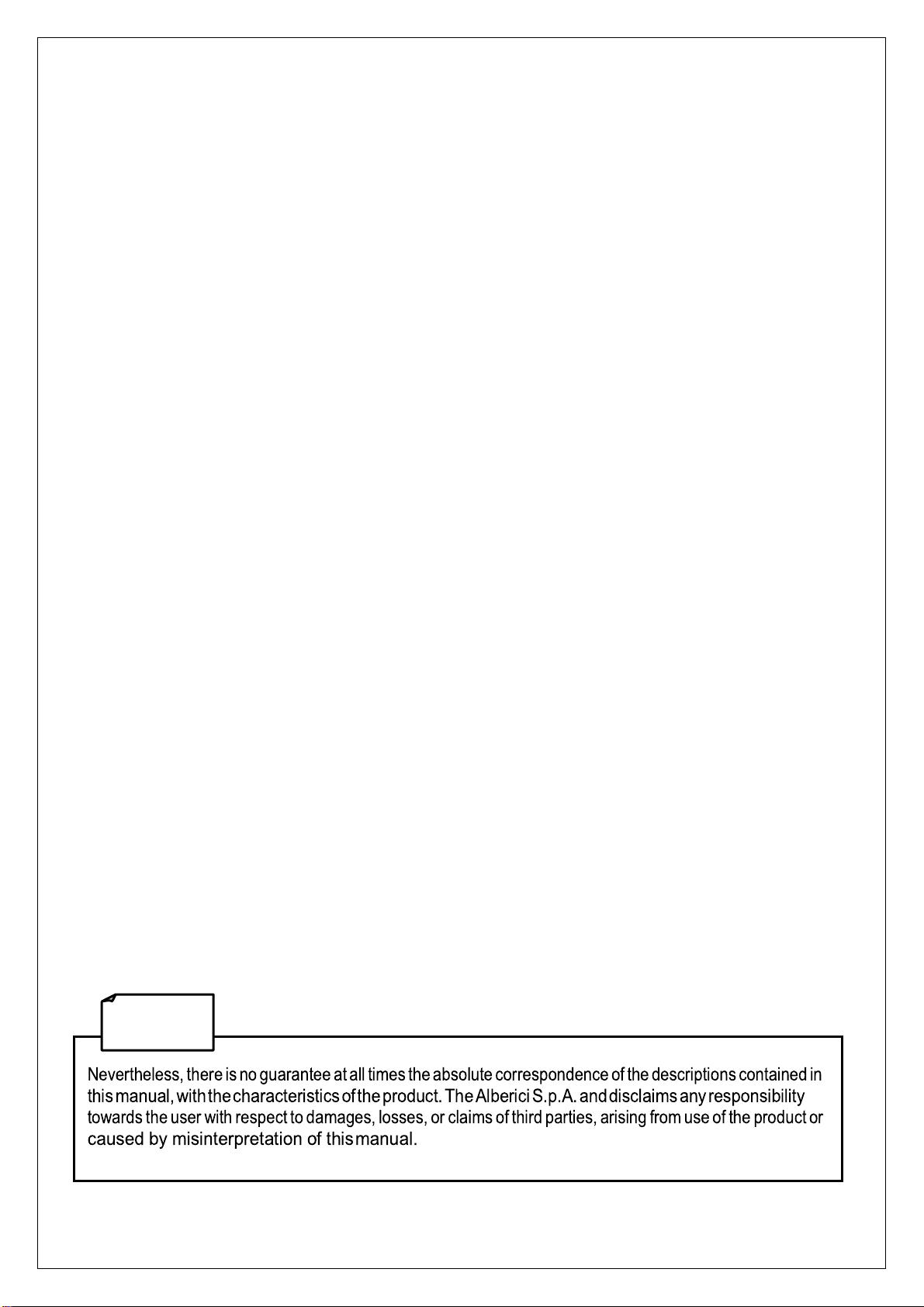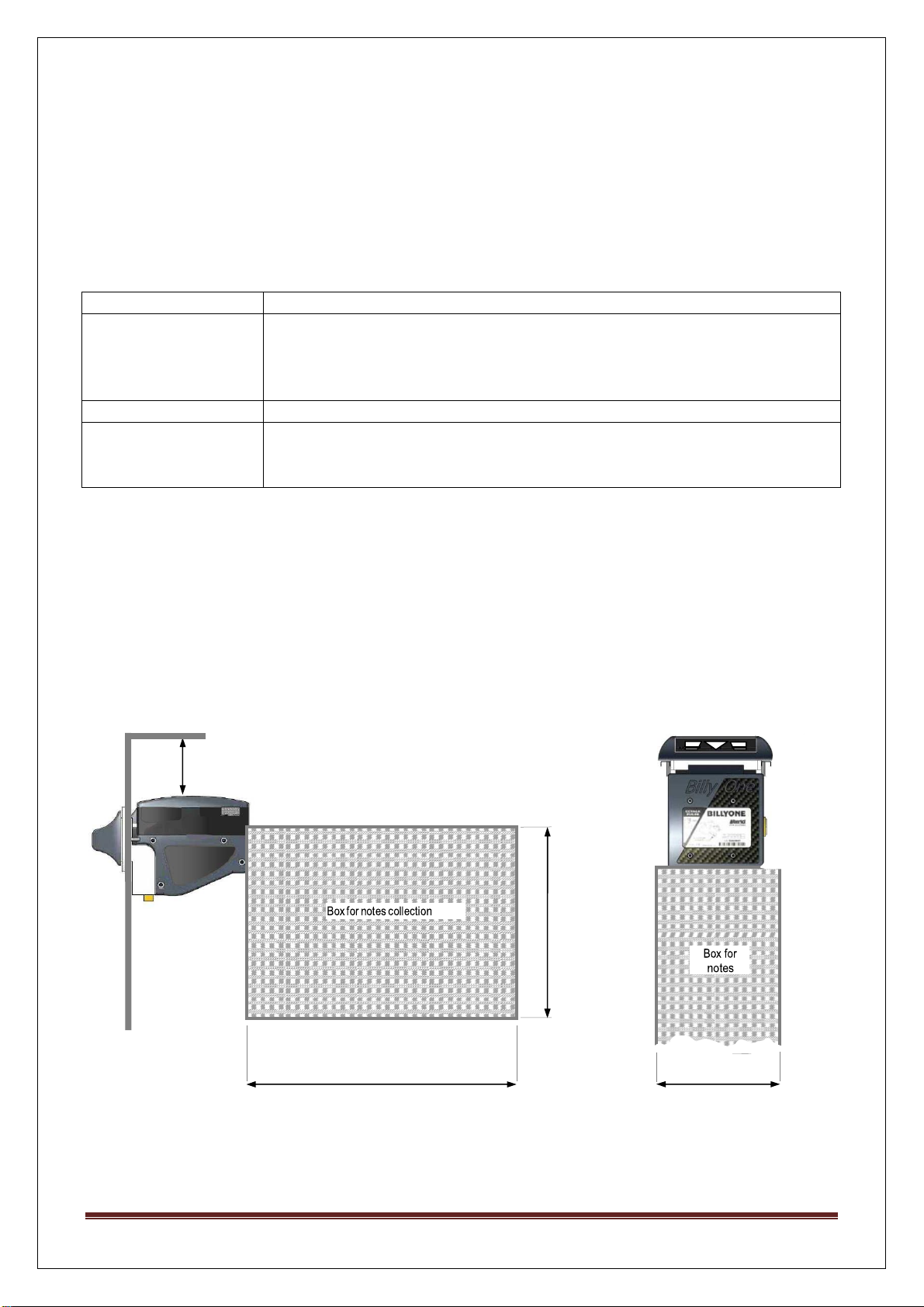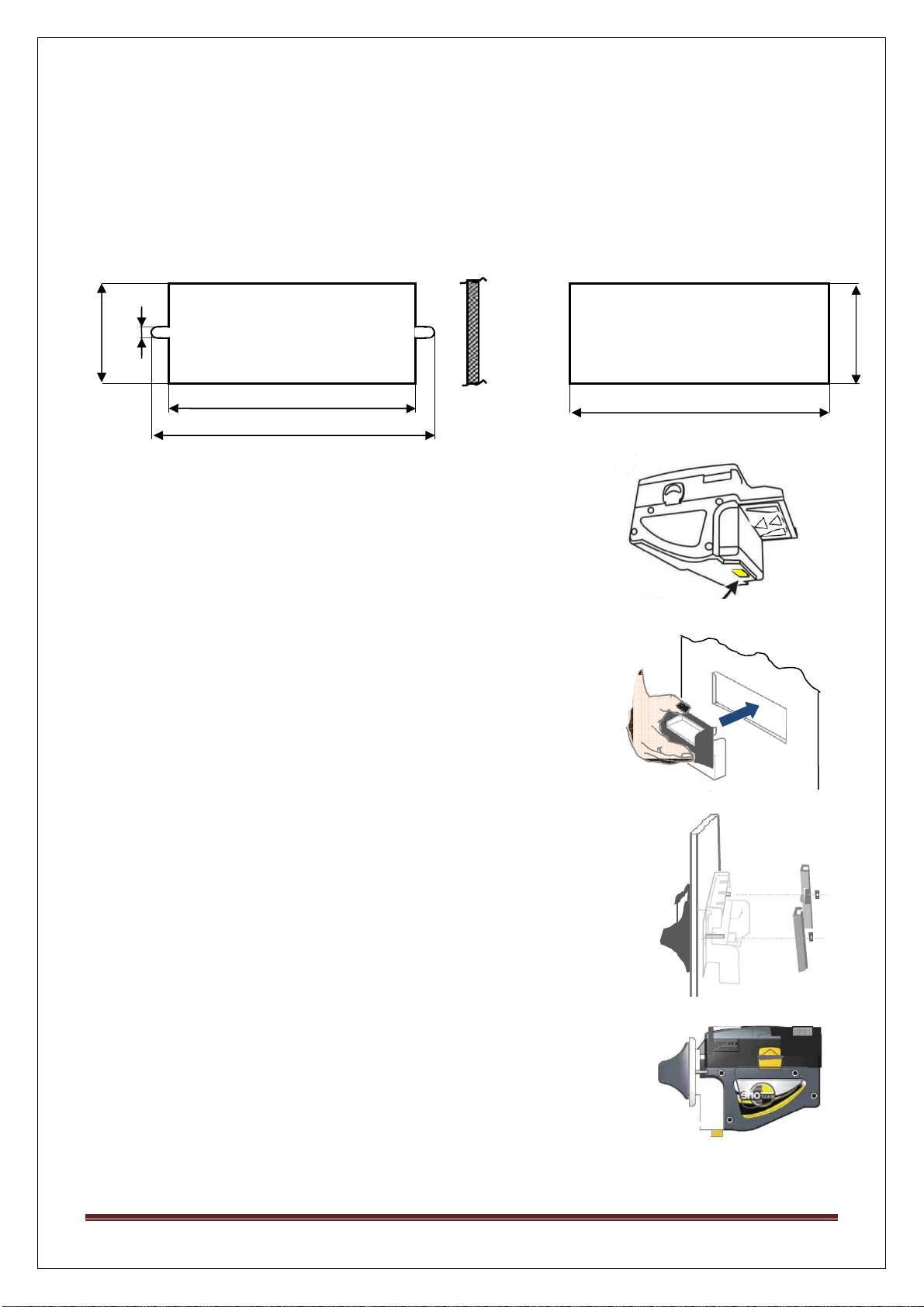MANUALE BILLYONE UN1 CCTALK
1.
General
Dear Customer,
we would like tothank you andcongratulate for your choice. We trust that you will appreciate the
quality andperformance of our BILLYONE UN1 note validator.
1.1
Host machine design
-
The manufacturer takes all possible measures to ensure the quality of this unit. However,
performance decayor circuitfaultscouldoccuratthe end ofthe product’s life. Please ensure safety
operation by making use of fail-safe design procedures.
-
Please allow enough space around the validator toease removal ofthe unit or collectionofthe
banknotes.
1.2
Mounting
-
Do notobstruct the acceptor’s airintakes or else proper cooling will not be possible
-
Do not use the acceptor in extreme or widely changing temperature
-
Do notexpose theacceptor to direct sunlight or to incandescent lighting (> 3000 Lux)
-
Do not use orstore theacceptor industy areas orinpresence of chemical vapours orsprays
-
The acceptor is for indoor use only. Do not use it outside.
-
When using the acceptor inpresence ofcar exhaustsor smoke,please clean and maintain the
acceptor often and regularly.
1.3
Wiring
-
Switch power supply off before connecting or disconnecting any cables.
-
When wiring theconnection cable,payutmostattentionto the specified powerrange and pin
assignment. Wrong wiring may cause unit damage.
-
Connect the power cablefirmly.
-
Do not pull or stretch the power cable.
1.4
Caution
-
When opening the Upper/Lower lid, disconnect power to the acceptor.
-
When closing the Upper lid, do not put your fingers through.
-
Do not modify the unit. Doing so may damage the product.
-
Do not bump or drop theacceptor.
-
Do not wipe or clean withthinnersor organic solvents.
-
Do not let moisture or liquids into oronto the acceptor.
-
Do not use the acceptor outside the temperature / humidity range.
-
The following banknotes might not beproperly accepted, ormight jam or damage the unit:
a.
Stained, worn, moistured, torn or wrinkled banknote
b.
Dog-eared banknotes
c.
Banknotes with incorrect cut dimensions or printing displacement
d.
Oil-smeared bills or with foreign bodies (i.e. sticking tape, a.s.o.)
1.5
Disposal
-
Dispose ofthisunitaccording to yourCountry’s regulations forsuch typesofindustrialwaste.
This product is RoHS-compliant.