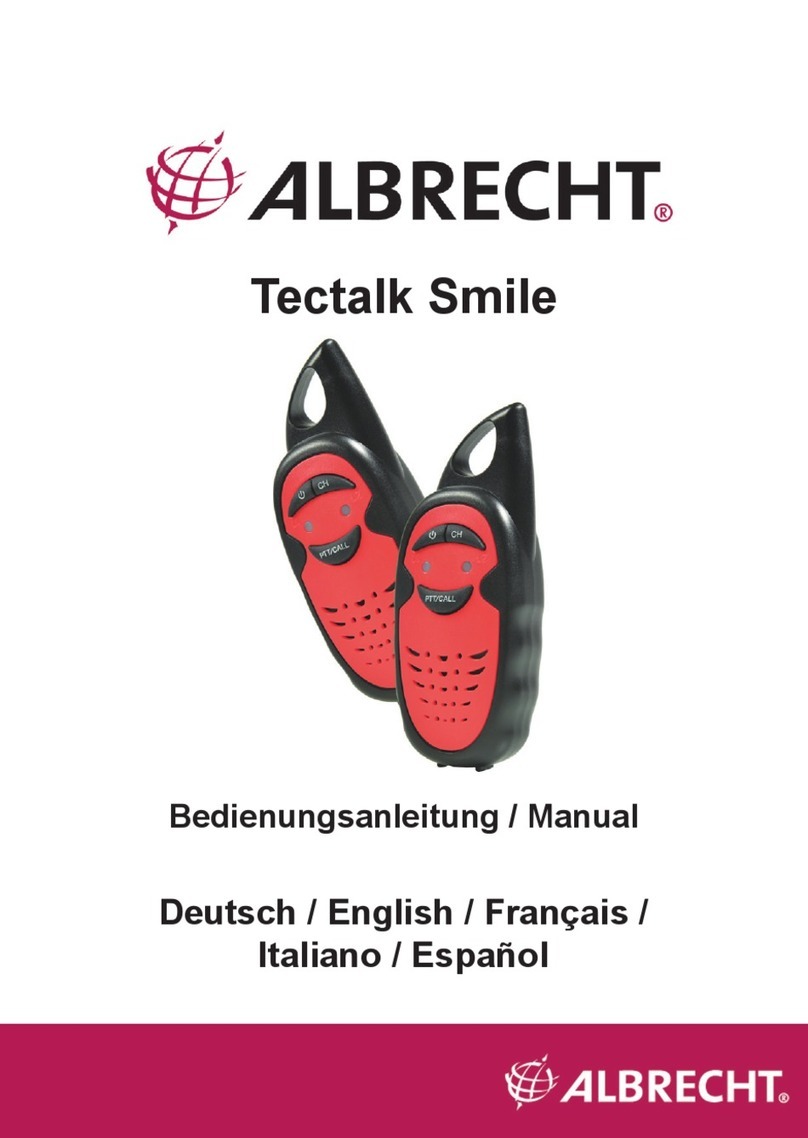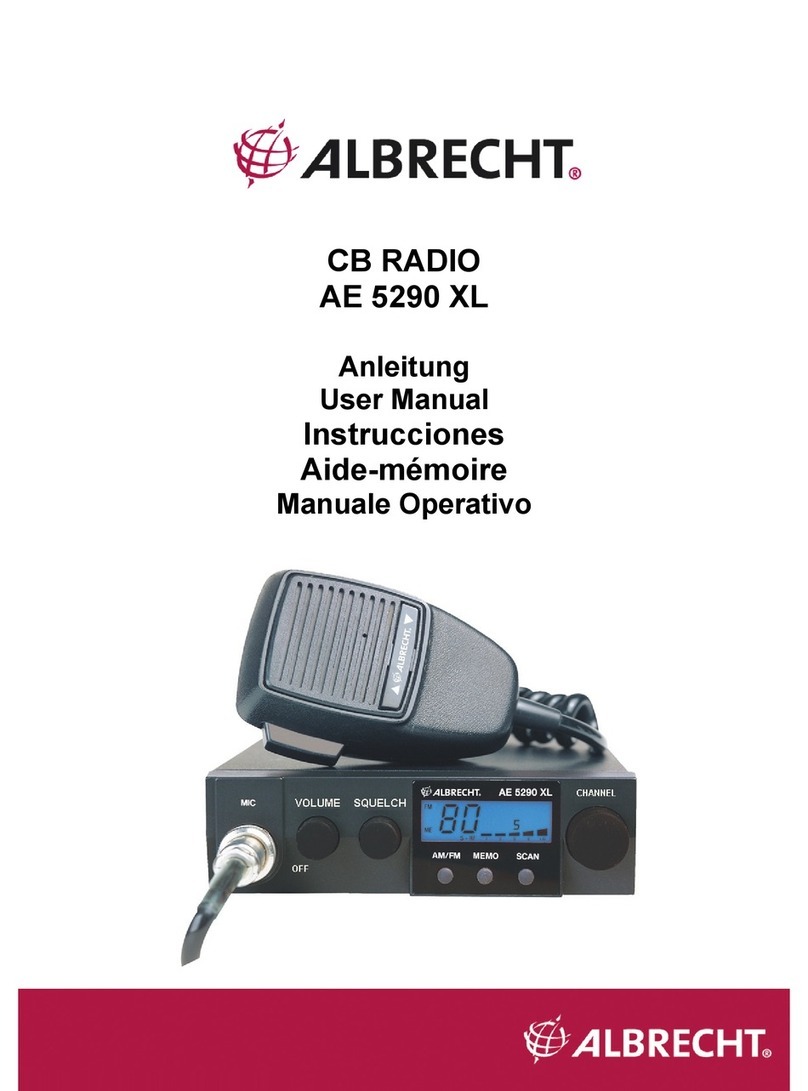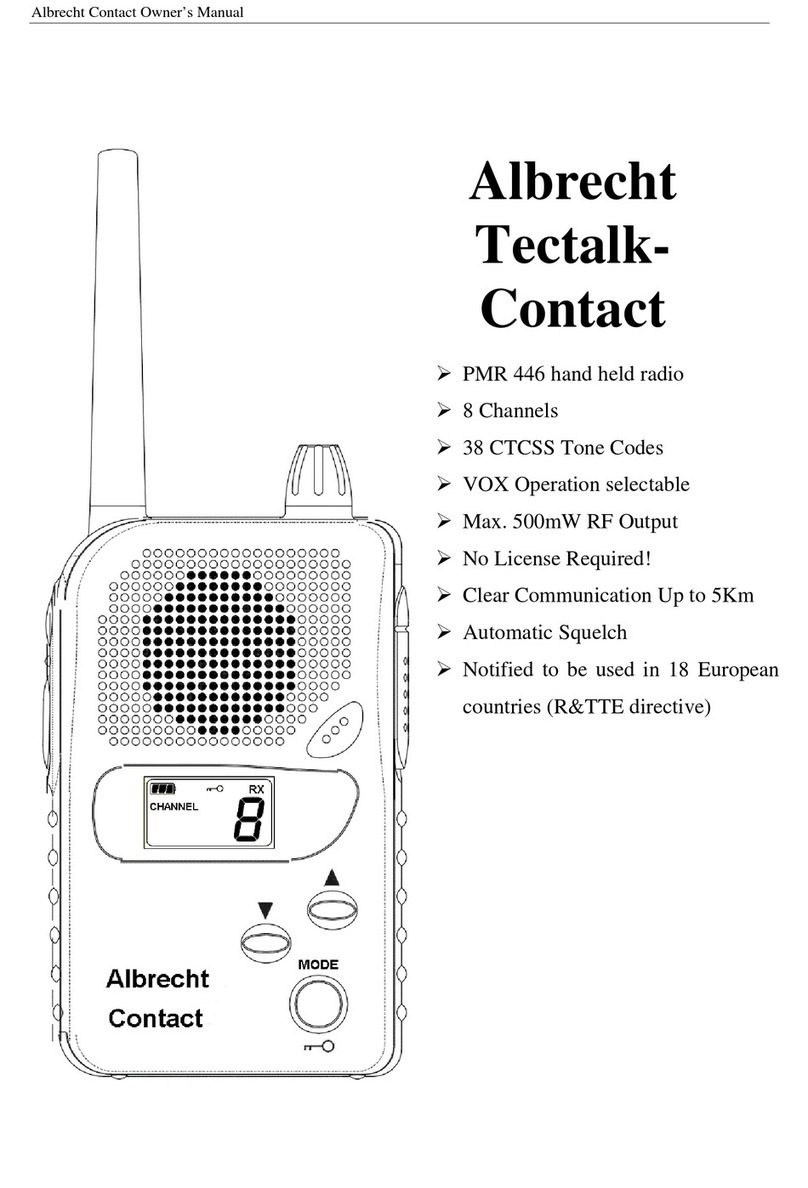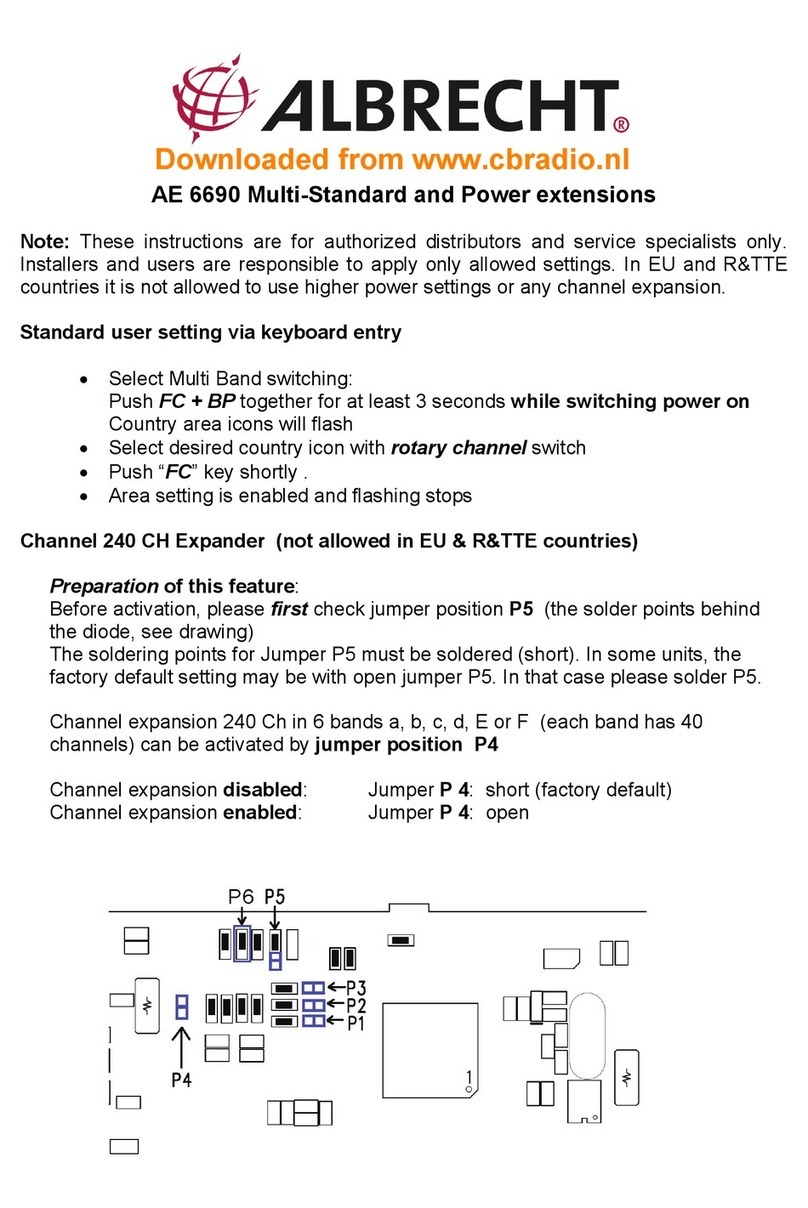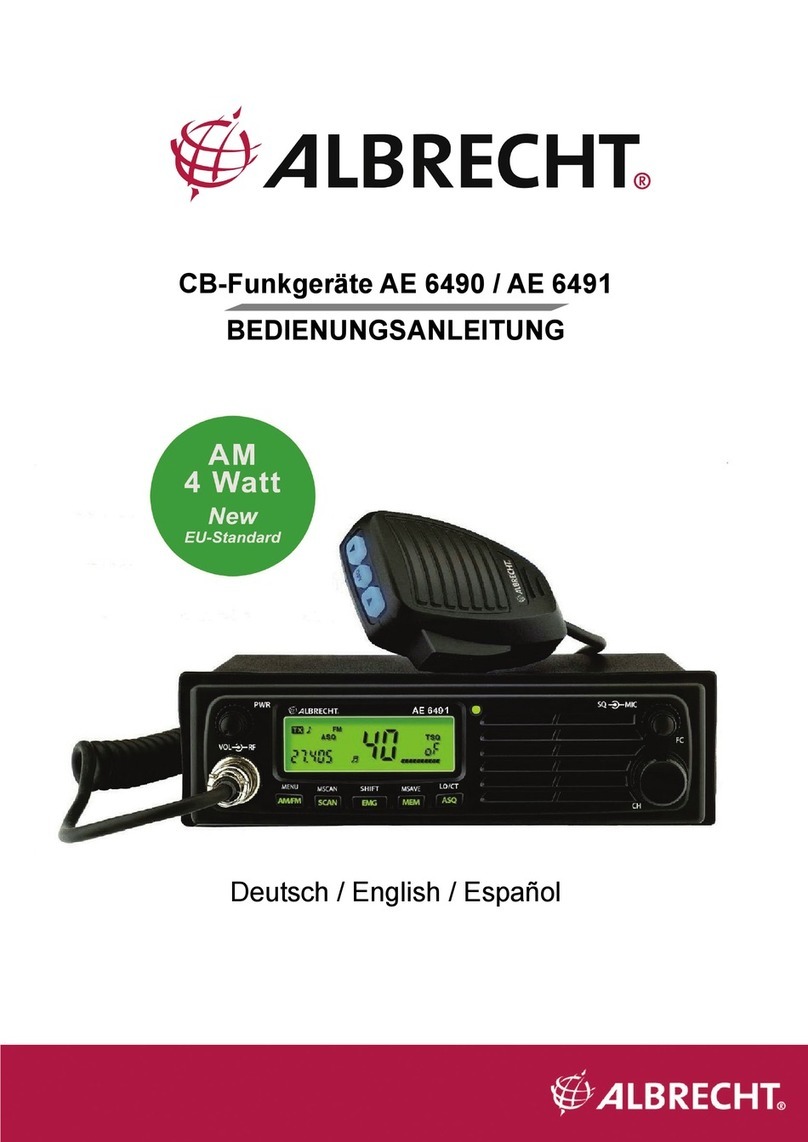10
The squelch muting adjustment is particularly important during channel
scanning. In this mode the point to which the set is adjusted decides
whether scanning is stopped at the signal or not. Therefore you should
test the various muting settings for various signal strengths and get to
know this function.
AM / FM mode switch
In the German channel system 80/40 You can now receive on all 80 channels in FM and AM,
but You can transmit on all these channels only in FM.
In AM the only channels 1-40 are enabled for transmitting. If You should try to transmit in AM
on other channels, the LED will blink to warn You.
Transmission on such channels is technically deactivated. The transmit mode is displayed as
AM or FM in the display.
Special interest channels
There are a few channels which have been established for certain purposes:
Channel 1 Call channel in FM (Germany only)
Channel 9 Call and emergency channel, in Germany particularly this
channel is also used by all truck drivers in AM.
This means: a large number of stations are listening in. If the
worst comes to the worst (e.g. in case of accident etc.) there is a
good chance that someone will be listening.
To call other stations, who you know are listening in on channel 9, you can also use this
channel. Call up the desired station on channel 9. As soon as contact has been made, agree
on a free channel for your conversation and then channel 9 will be free again for other calls.
An emergency channel can of course only work if as many stations as possible are listening
in. Therefore listen in to this channel as often as possible!
Channel 16 Water sport channel
Channel 19 Trucker channel on AM in France, Spain and Italy
Channel 24/25 Data transfer (Packet Radio, Germany only)
Channel 40 Calling channel in Switzerland
Some recommendations have been worked out by the CB clubs for the new channels 41 to
80 in Germany. To find out which channels are suitable for special purposes, please get in
touch with the respective groups or check in CB magazines.
Direct channel access key CH 9
Your transceiver has an extra button on the front panel which provides direct access to the
most important channels 9 described in previous chapter.
You can toggle with the button between “normal” channel selected previously, CH 9 and
back again. Just press the button consequently.
Scan mode
Your AE 6190 HD has an automatic channel scan, which can be used to observe all
channels consequently.
First choose the mode (AM or FM). Adjust the muting control to the point at which the
receiver should open (see also ‘Adjusting squelch’).
Start channel scan
• Briefly press the button SC
• Scan starts almost immediately by scanning all the channels upwards