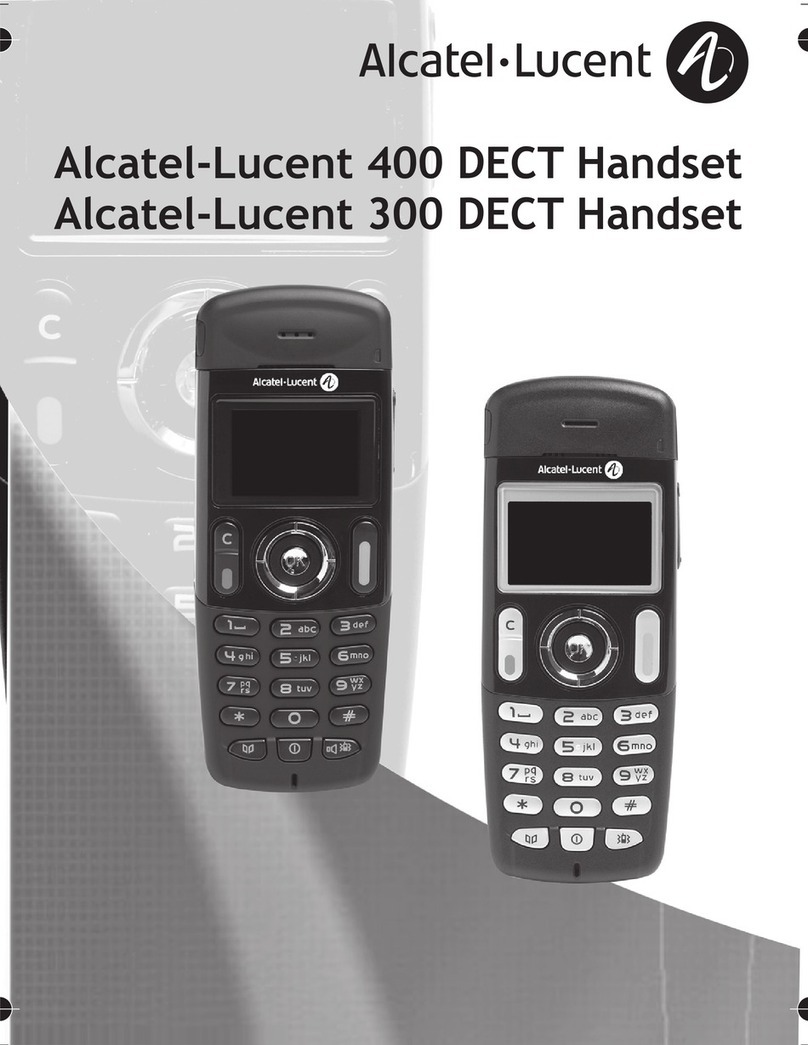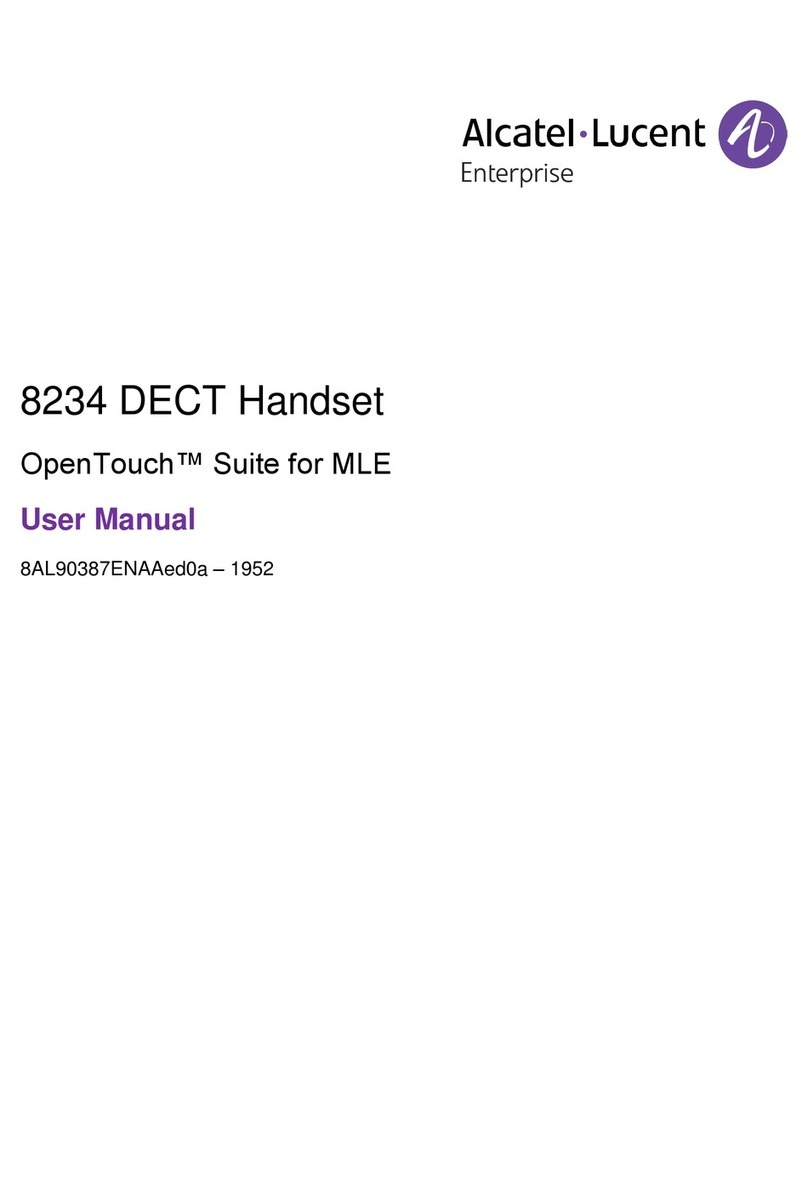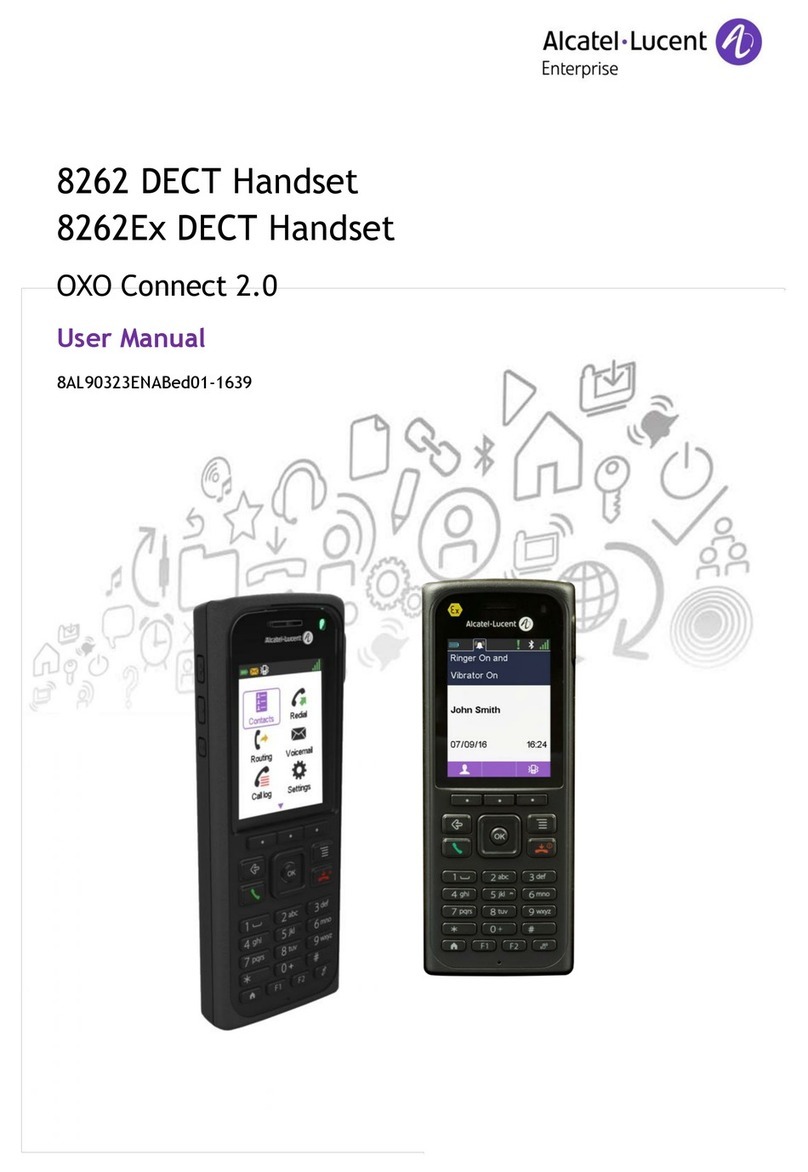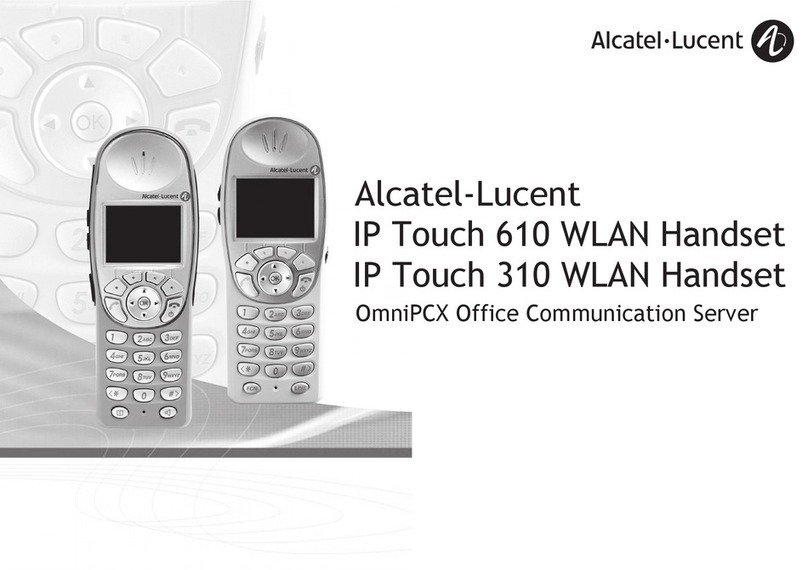2 | Alcatel-Lucent IP Touch 310/610 WLAN Handsets
TECHNICAL SPECIFICATIONS
CHARACTERISTICS IP TOUCH 310 WLAN IP TOUCH 610 WLAN
MECHANICAL
Dimensions: height x width x depth (in.) 5.4 x 2.0 x 0.9 5.7 x 2.0 x 0.9
Dimensions: height x width x depth (mm) 137 x 51 x 23 145 x 51 x 23
Weight (oz) 3.9 – 4.8* 3.9 – 4.8*
Weight (g) 111 – 137* 111 – 137*
Graphic display (pixels) 128 x 96 Monochrome LCD 128 x 96 Monochrome LCD
Speakerphone Yes Yes
Backlight Display and keypad Display and keypad
Vibrate Yes Yes
Headset connection Yes Yes
Color (front panel/bezel/navigator) Gray/bronze/silver Charcoal gray/silver/silver
SOFTWARE
Wireless standards IEEE 802.11a/b/g IEEE 802.11a/b/g
Radio frequency range • 2.4 GHz – 2.4835 GHz (“b” and “g”) • 2.4 GHz – 2.4835 GHz (“b” and “g”)
•5.15 GHz – 5.35 GHz and 5.725 GHz – 5.825 GHz • 5.15 GHz – 5.35 GHz and 5.725 GHz – 5.825 GHz
(“a” in North America) (“a” in North America)
• 5.15 GHz – 5.35 GHz and 5.47 GHz – 5.725 GHz • 5.15 GHz – 5.35 GHz and 5.47 GHz – 5.725 GHz
(“a” in Europe) (“a” in Europe)
Radio frequency output power • Adjustable through configuration • Adjustable through configuration
• Up to 100 mW • Up to 100 mW
Serviceability • Site survey tool • Site survey tool
• Diagnostic mode • Diagnostic mode
• Syslog mode • Syslog mode
• Software upgrade through TFTP • Software upgrade through TFTP
Quality of service • SVP mode • SVP mode
• Standardized: • Standardized:
- WMM (EDCA) - WMM (EDCA)
- WWM Power Save (U-APSD) - WWM Power Save (U-APSD)
- Traffic Specification (TSPEC) - Traffic Specification (TSPEC)
Telephony protocols • SRP (SpectraLink Radio Protocol) • SRP (SpectraLink Radio Protocol)
• Alcatel-Lucent OmniPCX • Alcatel-Lucent OmniPCX
Ring tones 10 user-selectable with 8-step volume control 10 user-selectable with 8-step volume control
Audio codecs ITU-T G.711 (A and µlaw), G.729AB ITU-T G.711 (A and µlaw), G.729AB
Wireless security WEP 40 and 128-bit, WPA/PS and WPA2/PS , Cisco FSR WEP, WPA/PS and WPA2/PS , Cisco FSR
Configuration tool Manual or through USB cradle station Manual or through USB cradle station
Push-to-talk feature No Yes
BATTERIES
Battery pack • Lithium-ion • Lithium-ion
• 3 types (Standard, Extended, Ultra extended) • 3 types (Standard, Extended, Ultra extended)
Talk time • Standard: up to 4 hours • Standard: up to 4 hours
• Extended: up to 6 hours • Extended: up to 6 hours
• Ultra extended: up to 8 hours • Ultra extended: up to 8 hours
Standby time • Standard: up to 80 hours • Standard: up to 80 hours
• Extended: up to 120 hours • Extended: up to 120 hours
• Ultra extended: up to 160 hours • Ultra extended: up to 160 hours
Charge time • Standard: 2 hours • Standard: 2 hours
• Extended: 3 hours • Extended: 3 hours
• Ultra extended: 4 hours • Ultra extended: 4 hours
>>>
*Depending on handset and battery pack.