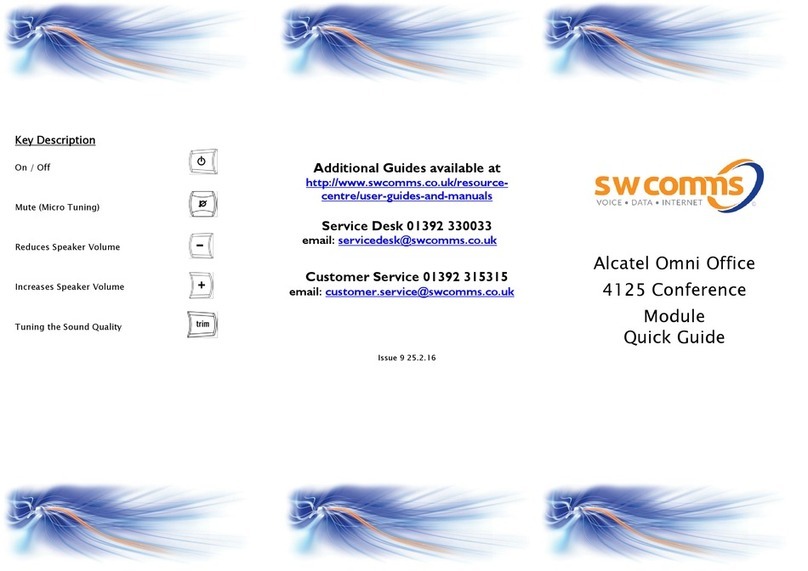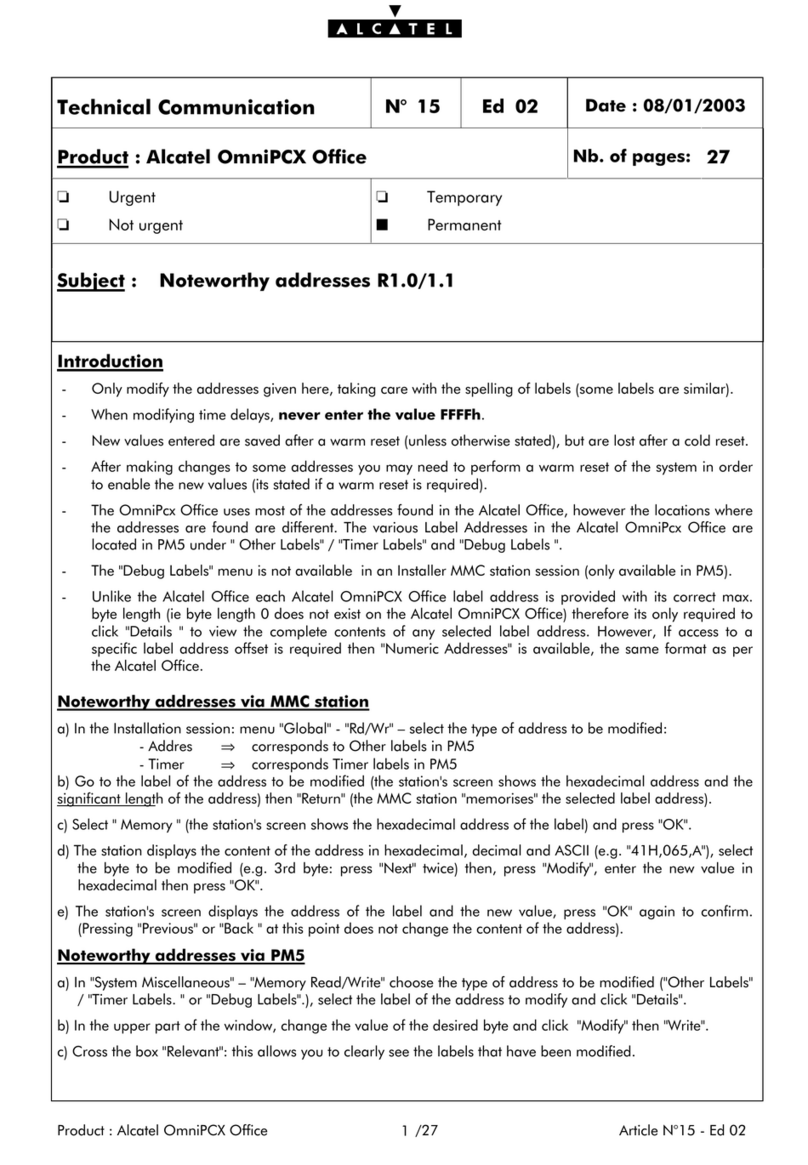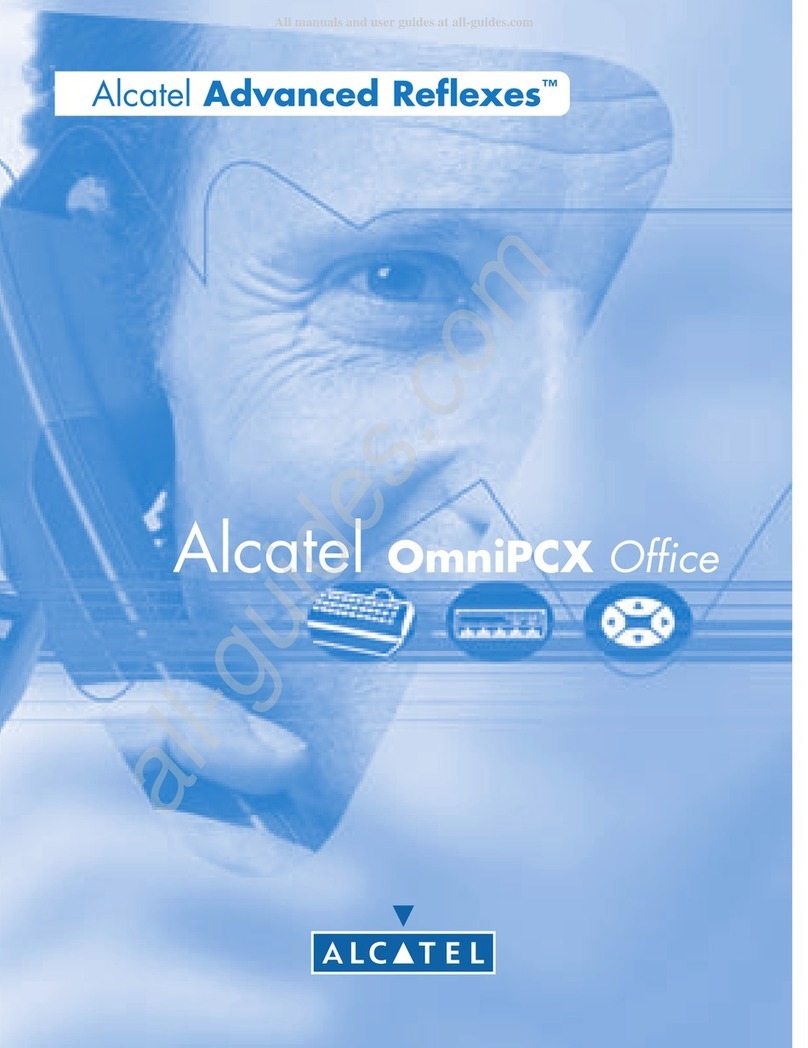Set up of your mailbox for the 1st time
Press the ‗Mail‘ key on your handset or dial
50. The voice mail will ask you to enter your
personal settings using the following voice
guides ―Please enter a 4 digit personal
password‖.
DO NOT USE EASILY RECOGNISABLE PASSWORDS
SUCH AS 1234, 0000, AS THIS COULD
POTENTIALLY ALLOW EXTERNAL UNAUTHORISED
ACCESS TO YOUR MAILBOX MANAGEMENT,
RESULTING IN FRAUDULENT CALLS. The voice
mail will repeat your password back to you and
ask you to confirm by pressing the # key.
The next prompt will be “ Please record your
name now, please speak after the tone and press
the # key to finish‖ Record the name for the
mailbox e.g. your first and last name or
department name, press #, the voice mail will
offer 1 to replay / * to re-record / # to confirm.
Replace the receiver.
Your voice mail message will be
"You have
reached the mailbox of --------------, please
leave a message after the tone"
Record a personal greeting / Listen to
greeting etc / change mailbox mode
Set up of your mailbox for the 1st time
Press the ‗Mail‘ key on your handset or dial
50. The voice mail will ask you to enter your
personal settings using the following voice
guides ―Please enter a 6 digit personal
password‖.
DO NOT USE EASILY RECOGNISABLE PASSWORDS
SUCH AS 123456, 000000, AS THIS COULD
POTENTIALLY ALLOW EXTERNAL UNAUTHORISED
ACCESS TO YOUR MAILBOX MANAGEMENT,
RESULTING IN FRAUDULENT CALLS. The voice
mail will repeat your password back to you and
ask you to confirm by pressing the # key.
The next prompt will be “ Please record your
name now, please speak after the tone and press
the # key to finish‖ Record the name for the
mailbox e.g. your first and last name or
department name, press #, the voice mail will
offer 1 to replay / * to re-record / # to confirm.
Replace the receiver.
Your voice mail message will be
"You have
reached the mailbox of --------------, please
leave a message after the tone"
Record a personal greeting / Listen to
greeting etc / change mailbox mode
Handset Type
First and Analogue handsets - Lift receiver, dial
8001
4018 / 4019 handsets
Receiver Down, press iand then dial 6 1
Menu Options
1 -
Record greeting [Need to lift receiver on 4019]
2 -
Listen to greeting
3 –
Restore Default Greeting
4 –
Record Name
5 -
Mailbox mode (Answer and Record mode or
Answer only mode- outgoing message only )
4028 / 4029 handsets
From Menu tab, press Settings, Press Mailbox, then
select Listen / Personal Msg / Record Name /
Default / Mode [Mode will enable you to choose
Record or Simple to enable or disable messages
being left in your mailbox]
4038 / 4039 / 4068 / 4069 handsets
From Menu tab, press Settings, Press Mailbox, then
select Listen / Pers Message / Record Name /
Default / Mode [ Mode will enable you to choose
Record or Simple to enable or disable messages
being left in your mailbox]
Suggested greetings:-
"Hello you have reached the voice mail of_______,
I am unable to take your call at present, please
leave a message after the tone and I will contact
you upon my return"
Listen and send messages
Press the flashing Mail key
Handset Type
First handset - Lift receiver, press the 'Mail' key
enter your 4 digit personal password
Analogue handset - Lift receiver, dial 50, enter your 4
digit personal password
4018 / 4019 handsets - Press Mail and then
1, then enter password.
Press 1 to Listen to Messages (Unheard 1st)
Press 2 To listen to Recordings
Press 3 to Send a message
Whilst Listening to messages:
Press 8 to pause the message / 7 to go back / # to
skip to the end of the message
4028 / 4029 handsets—Press Mail and then
press Voice, enter password, then Consult to listen,
press OK [Date and time], Play /Clear / Send
copy / Call –Voice mail prompts will be in the
display
4038 / 4039 / 4068 / 4069 handsets—
Press Mail and then press Voice, enter pass
word, then Consult to listen, press OK [Date and
time], Play /Clear / Send copy / Call –Voice mail
prompts will be in the display
Remote Access to Voicemail
From outside dial the voice mail ddi number
__________________________________
The system will say ―Please enter mailbox number‖;
enter mailbox number you want to access
Enter password ________________________
Press 9 for personal options
Press 1 to modify mailbox
Press 1 to record outgoing message or 2 listen to
current outgoing message [Record message after the
tone and press # to finish]