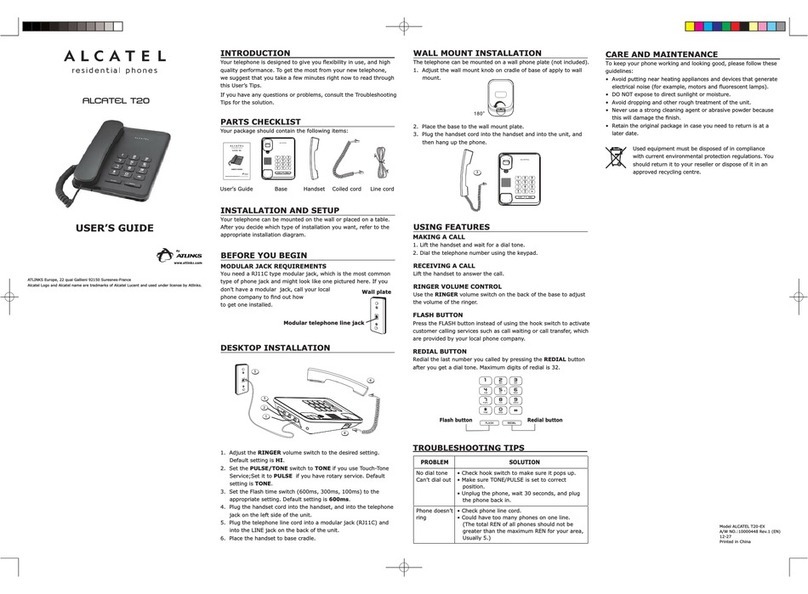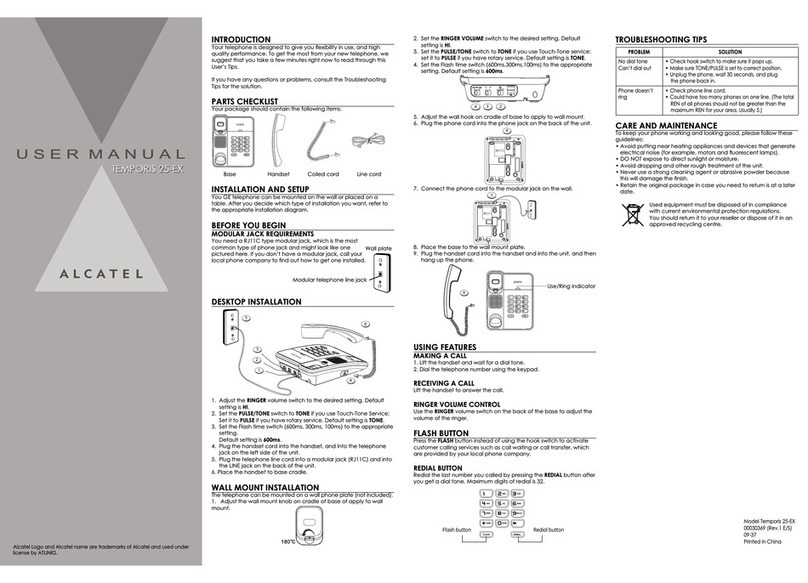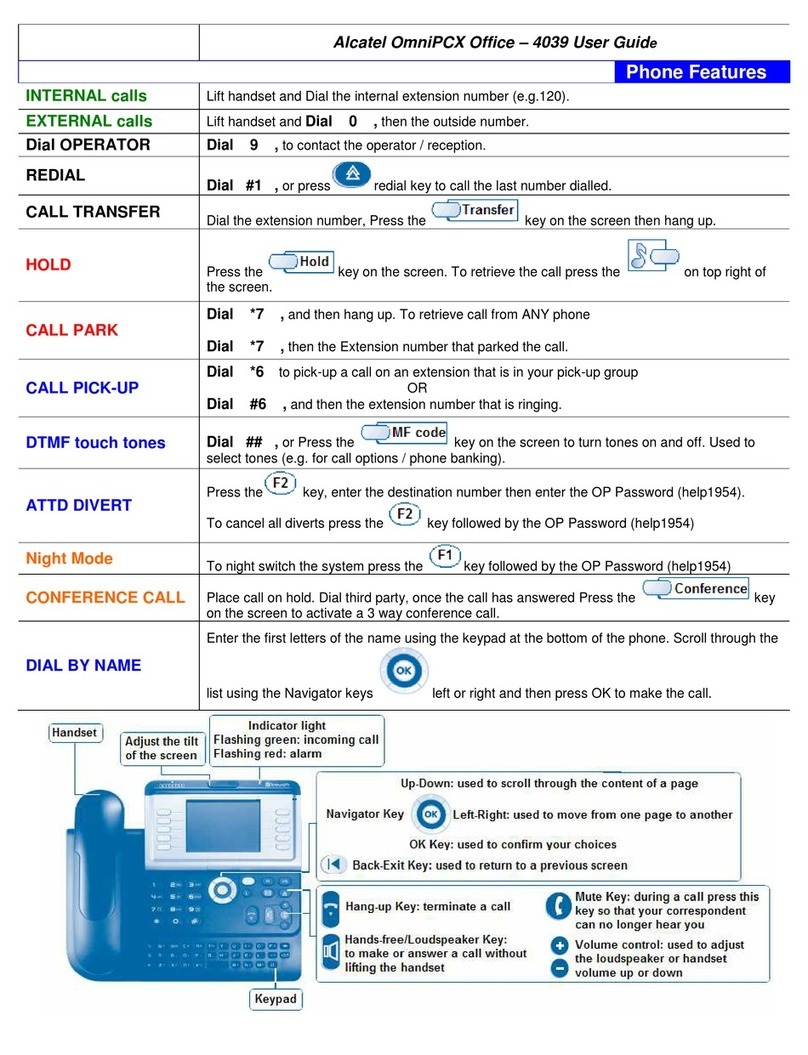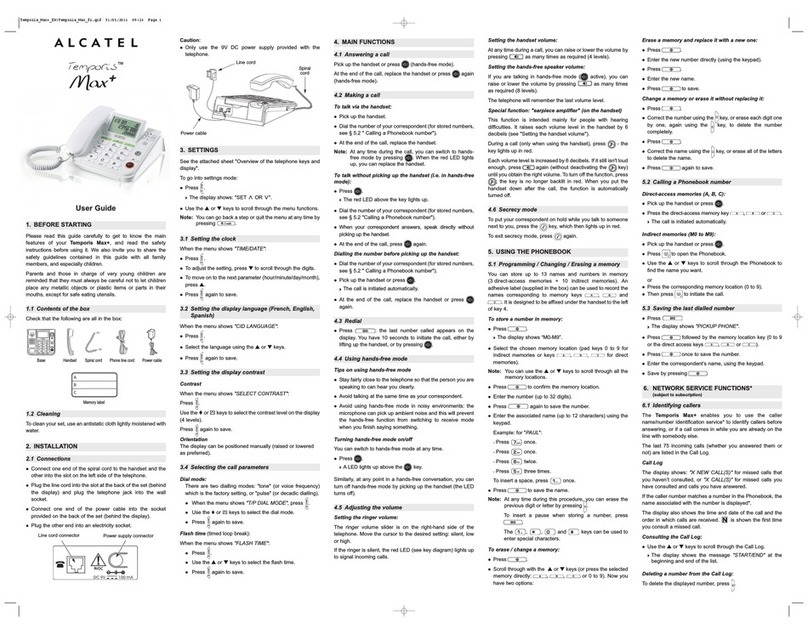PILES
1. Si le cordon téléphonique est branché, débranchez-le de la base.
2. Tournez délicatement le téléphone, puis utilisez un crayon ou un
trombone pour déverrouiller le couvercle du compartiment des piles.
Ouvrez le couvercle du compartiment des en appuyant sur le
couvercle et en le faisant glisser.
3. Insérez 3 piles alcalines AA (non fournies) dans le compartiment
comme l’indique l’illustration.
4. Refermez le couvercle du
compartiment des piles.
5. Si le cordon téléphonique avait déjà
été branché, débranchezle, puis
rebranchezle et vérifiez les emplacements
de mémoire.
INSTALLATION DU TELEPHONE
1. Brancher le combiné.
2. Brancher la ligne téléphonique.
CHANGER LE TEMPS DE FLASHING (si nécessaire):
- Appui sur la touche MENU /
ou
sélectionner SET 6
FLASH / MENU /
ou
sélectionner le temps de flashing
110 / 300 / 600 ou 1000 / MENU / (300Ms pour une
utilisation en France)
UTILISATION DE VOTRE TÉLÉPHONE
RECEVOIR ET METTRE FIN À UN APPEL
- Appuyer sur pour émettre un appel, et sur pour mettre fin à
votre appel. OU
- / /
- /
- / / /
ÉMETTRE UN APPEL
- ou avant ou après la composition du numéro
- Depuis la liste Bis:
ou /
- Depuis le journal des appels*:
ou
sélectionner le correspondant à appeler / ou
- Depuis les mémoires directes:
1. M1~M10 ou + / ou
2. ou / M1~M10 ou +
RÉGLAGE DU CONTRASTE DE L'ÉCRAN LCD :
Alors que le combiné est raccroché, appuyez sur la touche
pour modifier le contraste de l'écran CD (un niveau entre 1 et 5).
CHOIX ENTRE 20 MÉLODIES DE SONNERIE :
Alors que le combiné est raccroché, appuyez sur la touche
, autant de fois que nécessaire pour sélectionner la
mélodie de sonnerie que vous désirez (entre 01 et 20).
MISE EN ATTENTE AVEC MUSIQUE :
Alors que le combiné est décroché, appuyez sur la touche
pendant. L'appel en cours est placé en attente et votre correspondant
entend une musique mais non votre conversation.
Réappuyez sur cette même touche pour reprendre l'appel.
EFFACER UN NUMÉRO DU JOURNAL DES APPELS:
- Effacer un numéro dans le journal des appels:
ou
pour
sélectionner le numéro / .
- Effacer tous les numéros dans le journal des appels:
ou
sélectionner un des numéros / Appuyez sur pendant trois
secondes pour supprimer tous les numéros composés.
ENREGISTRER UN NUMÉRO:
- Enregistrer un numéro: pour saisir le numéro / MENU /
pour sélectionner l'emplacement mémoire, ou sélectionner
M1~M10 .
- Enregistrer un numéro du journal des appels:
ou
pour
sélectionner le numéro / MENU / pour sélectionner
l'emplacement mémoire, ou sélectionner M1~M10 .
- Enregistrer un des derniers numéros composés: ... pour
sélectionner le numéro / MENU / pour sélectionner
l'emplacement mémoire, ou sélectionner M1~M10 .
PARCOURIR LA LISTE DES DERNIERS NUMÉROS COMPOSÉS
ET RAPPELER UN CORRESPONDANT:
- Parcourir la liste des derniers numéros composes: ...
- Rappeler un des derniers numéros composés: ... / ou .
EFFACER UN NUMÉRO COMPOSÉ:
- Effacer un des derniers numéros composés: ... / .
- Effacer tous les numéros composés: Appuyez sur la touche ...
/ Appuyez sur la touche pendant 3 secondes pour supprimer
les numéros de tous les appels sortants.
AUTRES RÉGLAGES
RÉGLAGE DE LA DATE ET DE L'HEURE:
- Appuyez sur la touche MENU/
ou
jusqu'à sélectionner
SET 1 DATE / MENU /
ou
pour accéder aux éléments
année, mois, jour, heure et minute / MENU / .
VEUILLEZ LIRE CE MODE D’EMPLOI AVANT
D’UTILISER VOTRE TÉLÉPHONE
TOUCHES DE LA STATION DE BASE :
FRANÇAIS
1: LCD Display
3: Vol Button
5: Out Button
7: Flash/Contrast Button
9: Handsfree Button
11: Up Button
13: Recall Button
15: Line Jack
17: IDD Lock Switch
- IDD lock GREEN = Numbers with leading 0 cannot be dialed out
- IDD lock YELLOW = All numbers cannot be dialed out
PLEASE READ THIS USER’S GUIDE BEFORE
USING YOUR PHONE
BASE STATION KEYS:
DELETE CALLER ID NUMBER:
- Delete a Caller ID number:
or
to select the number /
- Delete all Caller ID number:
or
to select the number /
Press key for 3 seconds to delete all Caller ID number
STORE NUMBER:
- Store a telephone number: to input number / MENU /
to select memory location, or M1~M10.
- Store an incoming call number:
or
to select the
number / MENU / to select memory location, or M1~M10.
- Store an outgoing number: Press ... to select the number /
MENU / to select memory location, or M1~M10.
REVIEW AND DIAL BACK AN OUTGOING NUMBER:
- Review an outgoing number: Press ... .
- Dial back an outgoing number: Press ... / or .
DELETE AN OUTGOING NUMBER:
- Delete an outgoing number: Press ... / .
- Delete all outgoing number: Press ... / Press key for 3
seconds to delete all outgoing number.
GENERAL SETTINGS
SETTING DATE AND TIME:
- Press MENU key /
or
select SET 1 DATE / MENU /
or
to enter Year, Month, Day, Hour and Minute / MENU / .
SETTING AREA CODE:
- Press MENU key /
or
select SET 2 CODE / MENU /
and
to select value / MENU / .
SETTING PABX CODE:
- Press MENU key /
or
select SET 3 PCODE / MENU / use
or
key to select value / MENU / .
( PCODE will be added if dialing number > 5 digits )
SETTING AUTO -IP:
- Press MENU key /
or
select SET 4 AUTO IP / MENU / use
or
key to select AUTO IP ON / MENU / to enter
the IP number / MENU / .
( IP code will be added for dialing numbers with leading 0 )
SETTING ALARM:
- Press MENU key /
or
select SET 5 ALERT / MENU / use
or
key to set time and select ON or OFF / MENU / .
SAFETY
Do not use your telephone to notify a gas leak or other potential
explosion hazard. Do not open your device to avoid risk of electrical
shock. Your telephone must be located in a dry place away from hot,
humide and direct sunlight condition.
ENVIRONMENT
This symbol means that your inoperative electronic
appliance must be collected separately and not mixed with
the household waste.
Help us to protect the environment in which we live!
CONFORMITY
The logo printed on the products indicates the conformity with all
essential requirements and all applicable directives. You can download
the Declaration of Conformity from our website www.alcatel-home.com
Alcatel Logo and Alcatel name are trademarks of Alcatel-Lucent and used
under license by Atlinks.
2: Down Button
4: Del Button
6: Ring/Hold Button
8: Rd/Back Button
10: Microphone
12: Set/store Button
14: M1~M10 Memory Buttons
16: Battery Cover
1: Écran LCD
3: Touche volume
5: Touche Sortie
7: Touche Flash/Contraste
9: Touche mains libres
11: Touche Haut
13: Touche Rappel
15: Connecteur Ligne
17: Interrupteur de verrouillage
IDD
- IDD verrouillage VERT = Les nombres débutant par 0 ne peuvent pas
être composés.
- IDD verrouillage JAUNE = Aucun numéro ne peut être composé.
2: Touche Bas
4: Touche Suppr.
6: Touche Sonnerie/Attente
8: Touche RD/Retour
10: Microphone.
12: Touche Définir/Enregistrer
14: M1~M10 Touche Mémoire
16: Cache du compartiment de
IDDpiles
INSTALLATION ET CONFIGURATION
INSTALLATION ET REPLACEMENT DES PILES
Votre téléphone utilise 3 piles alcaliness AA qui lui permettent de
recevoir et de mémoriser le journal d’appels, ainsi que de mémoriser les
numéros que vous composez fréquemment.
* Sous réserve d’abonnement au service auprès l’opérateur de téléphonie fixe.
ICÔNES D’AFFICHAGE :
19: Jour
21: Minute
23: Appel entrant
25: Verrouiller
27: Écran d'affichage des
numéros de téléphone
18: Mois
20: Heure
22: Appel sortant
24: Numéro du journal des appels
26: Jour de la semaine
ENGLISH
IMPORTANT: Si vous prévoyez de ne pas utiliser le
téléphone pendant plus de 30 jours, retirez les piles pour
éviter toute fuite et tout dégât de l’appareil
USER'S GUIDE
GUIDE D'UTILISATION
GUÍA DEL USUARIO
www.alcatel-home.com
Please, read this user's guide before using your phone
Avand d'utiliser le téléphone, lire attentivement le manuel d'utilisation
Favor de leer este manual antes de utilizar su teléfono
Fig 3
Fig 1
18 19 20 21 22
24
23
26
25
27
INSTALLING AND REPLACING THE BATTERIES
Your Caller ID phone uses 3 AA-size alkaline batteries for receiving and
storing Caller ID record and for storing the numbers you use frequently.
BATTERY
1. If the telephone line cord is connected, disconnect it from the base unit.
2. Carefully turn over the phone, use a pen or paper clip to loose the
battery cover. Open the battery compartment by pushing on the
battery cover and sliding it away from the unit.
3. Insert 3 AA-size alkaline batteries
(not included) as shown on the
diagram in the battery compartment.
4. Snap the battery compartment door
back into place.
5. If the line cord was previously
connected, reattach it to the unit and
check your memory locations.
INSTALLATION AND SETUP
1. Connecting the handset.
2. Connecting the telephone line.
SET FLASH TIME TO OPERATE CORRECTLY ON YOUR
NETWORK:
- Press MENU key /
or
select SET 6 FLASH / MENU /
or
to select flash time 110 / 300 / 600 or 1000 / MENU/
USING THE PHONE
RECEIVE AND END A CALL
- /
- / /
- /
- / / /
MAKE A CALL
- or either before or after dialing your number
- From redial list:
or /
- From call log list*:
or
to select the caller number / or
- From direct memories:
1. M1~M10 or + / or
2. or / M1~M10 or +
LCD CONTRAST ADJUSTMENT:
In on-hook state, user can press the button to select the
LCD Contrast (1~5 choice).
20 SELECTABLE RING TONES:
In on-hook state, keep on pressing key, user can select
from RING 01 - 20 ring tone.
MUSIC ON HOLD:
In off-hook state, press key then the call will be put on
hold, the far end will only hear music but no conversation.
Press the key again to resume normal conversation.
* Subject to subscription and availability of the service from the fixed
line operator.
DISPLAY ICONS:
19: Day
21: Minute
23: Incoming Call
25:Lock
27:Phone Number Display
18: Month
20: Hour
22: Outgoing Call
24: Call-log Number
26:Day Of The Week
IMPORTANT: If you are not going to use the telephone
for more than 30 days, remove the batteries because
they may leak and damage the unit.
/
/
/
/
/
/
/
/
ALCATEL T37
1
14
6
11
2
4
13
12
9
3 7 8 10
5
16
ABC D EF
GHI JKL M NO
PQR S TUV WXYZ
M1 M2 M3 M 4 M5
M6 M 7 M8 M 9 M10
1
4
7
2
5
8
3
6
9
0
Fig 2
15 17
10
QC
PASSE D