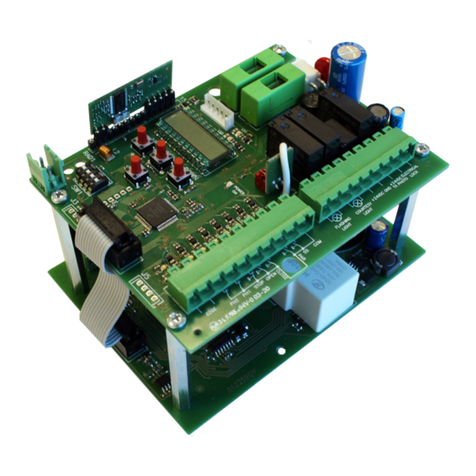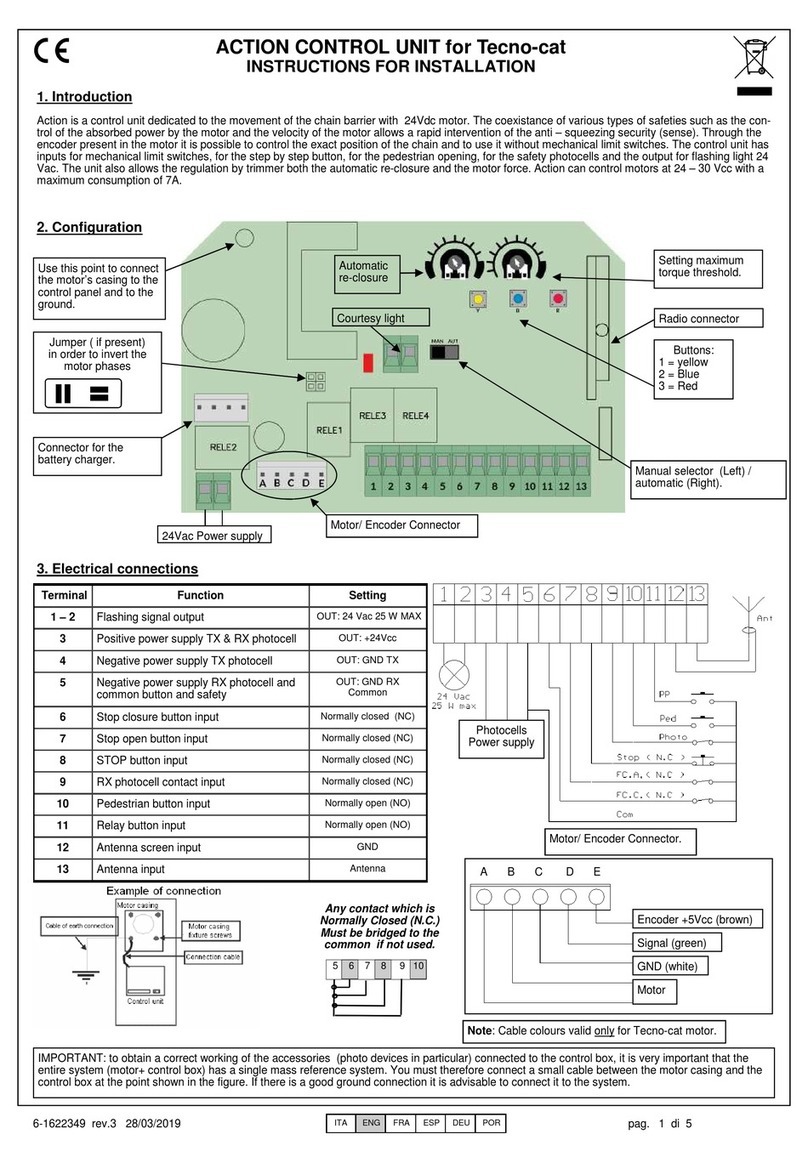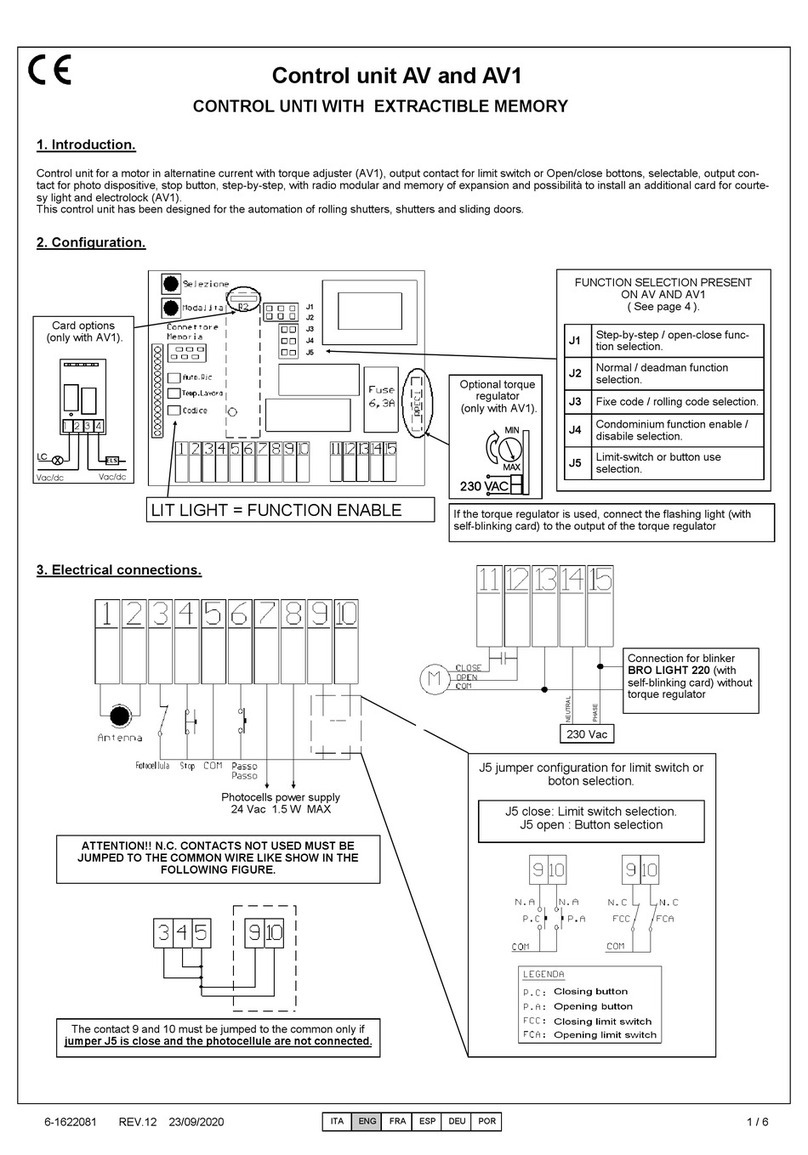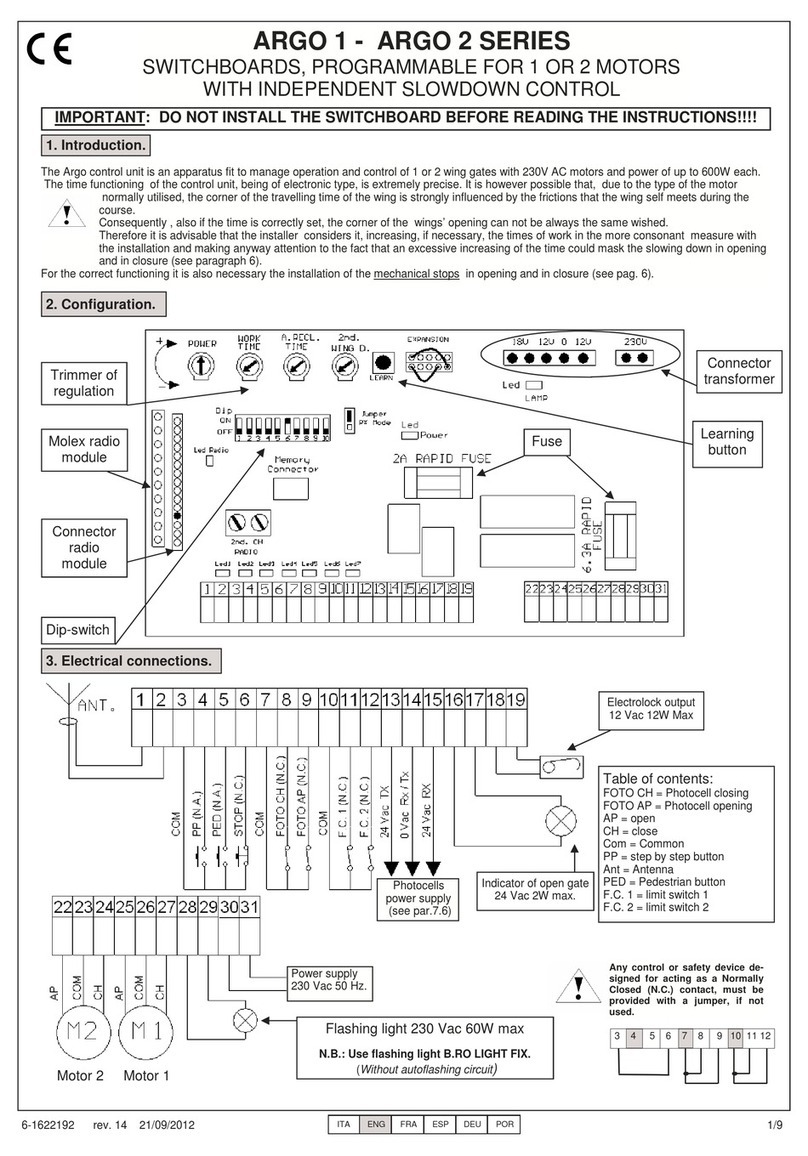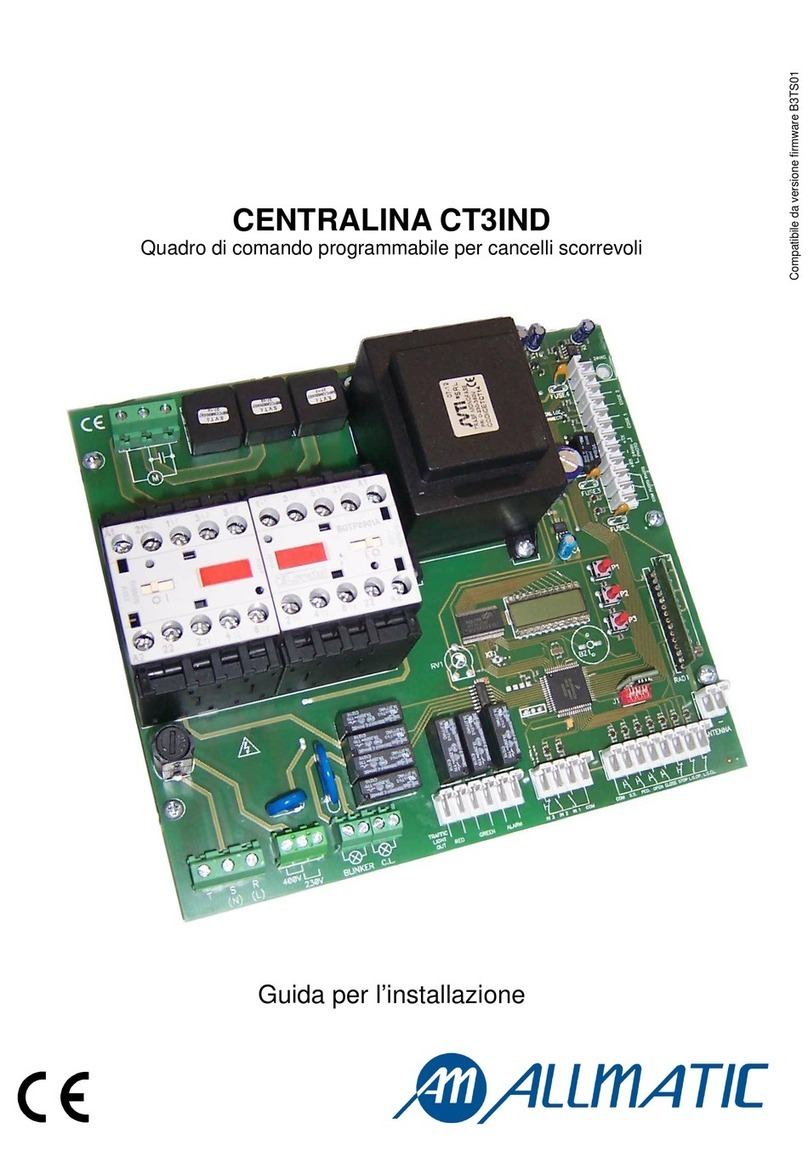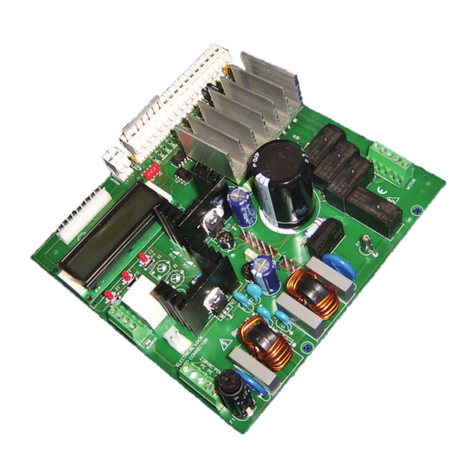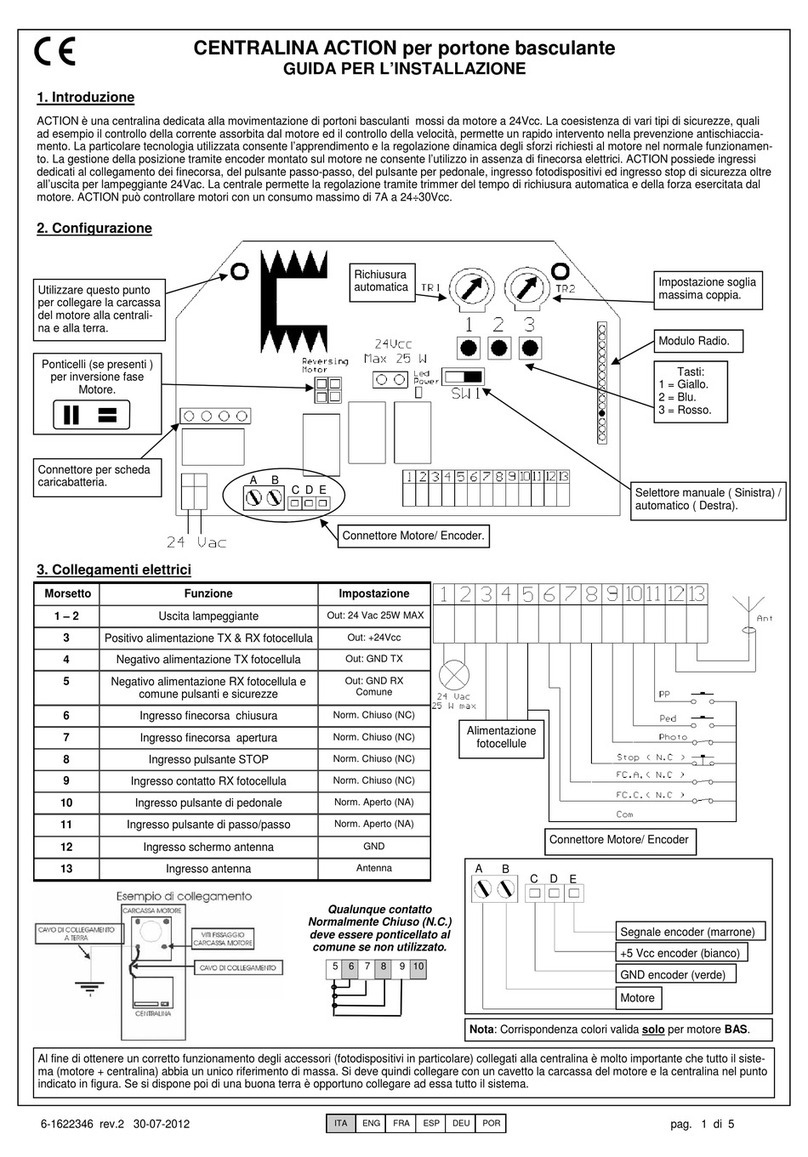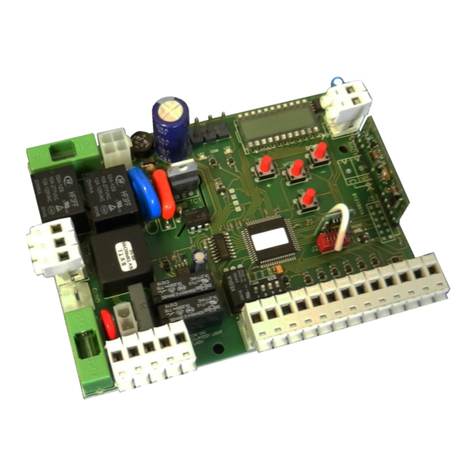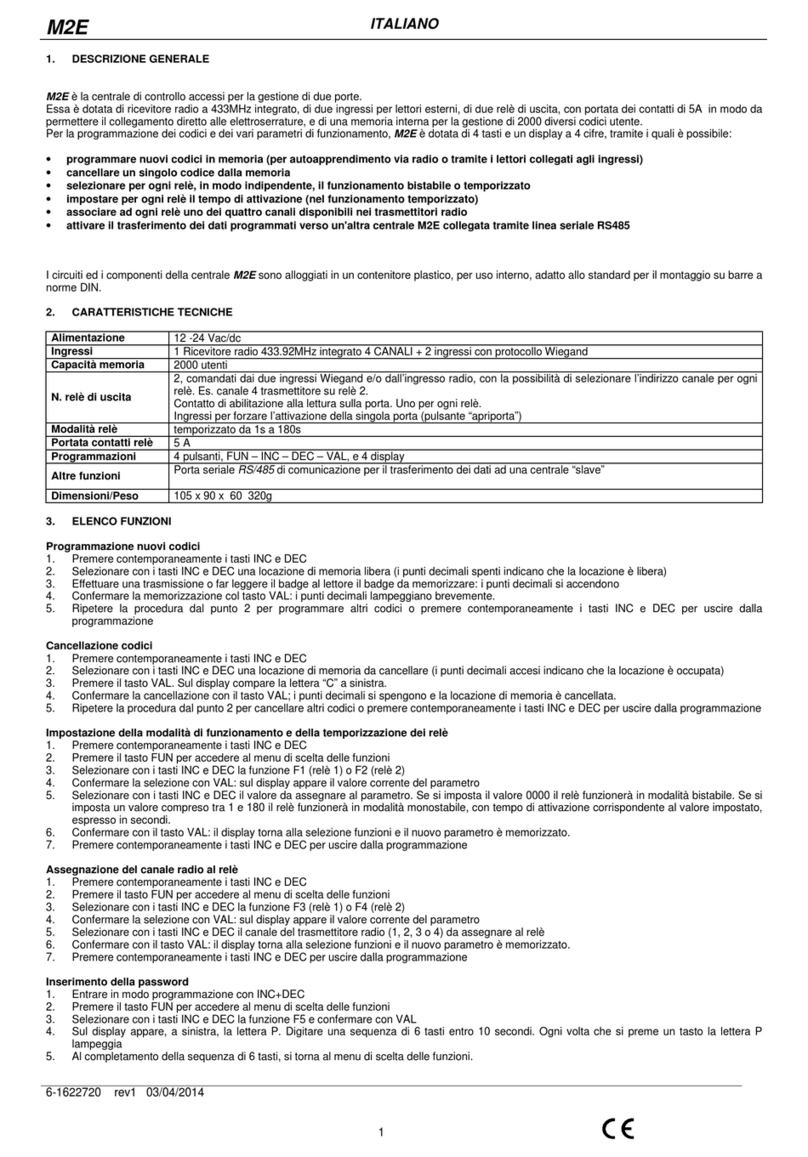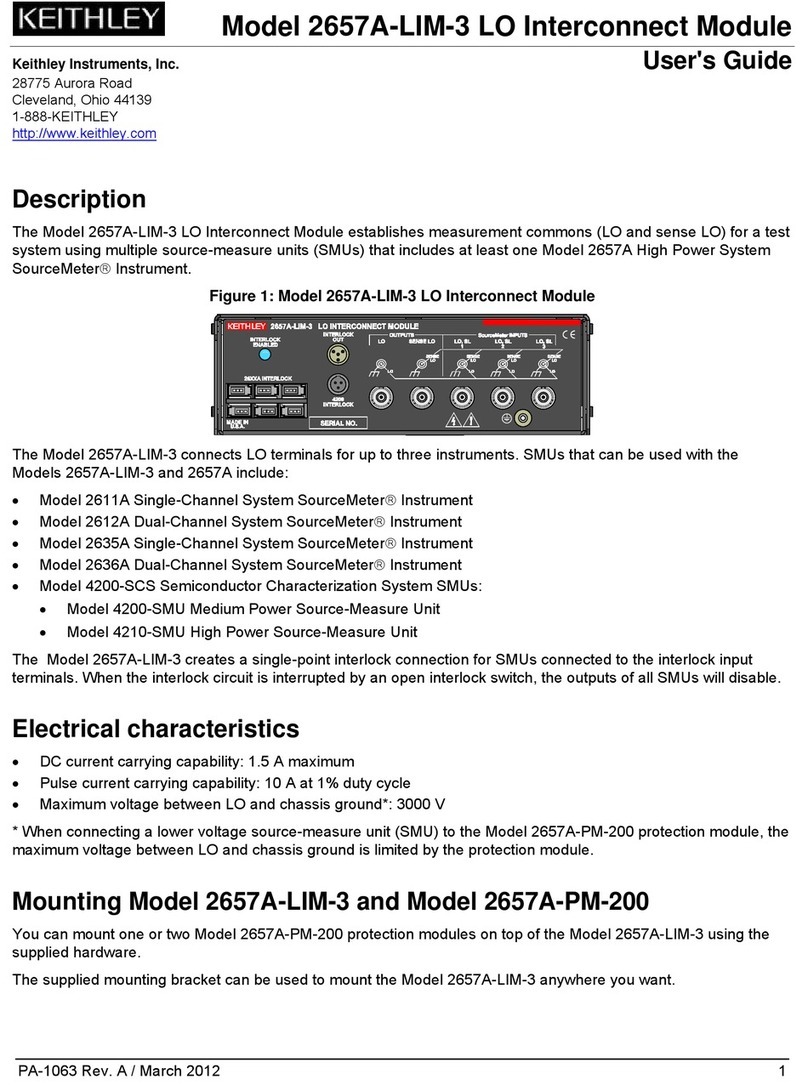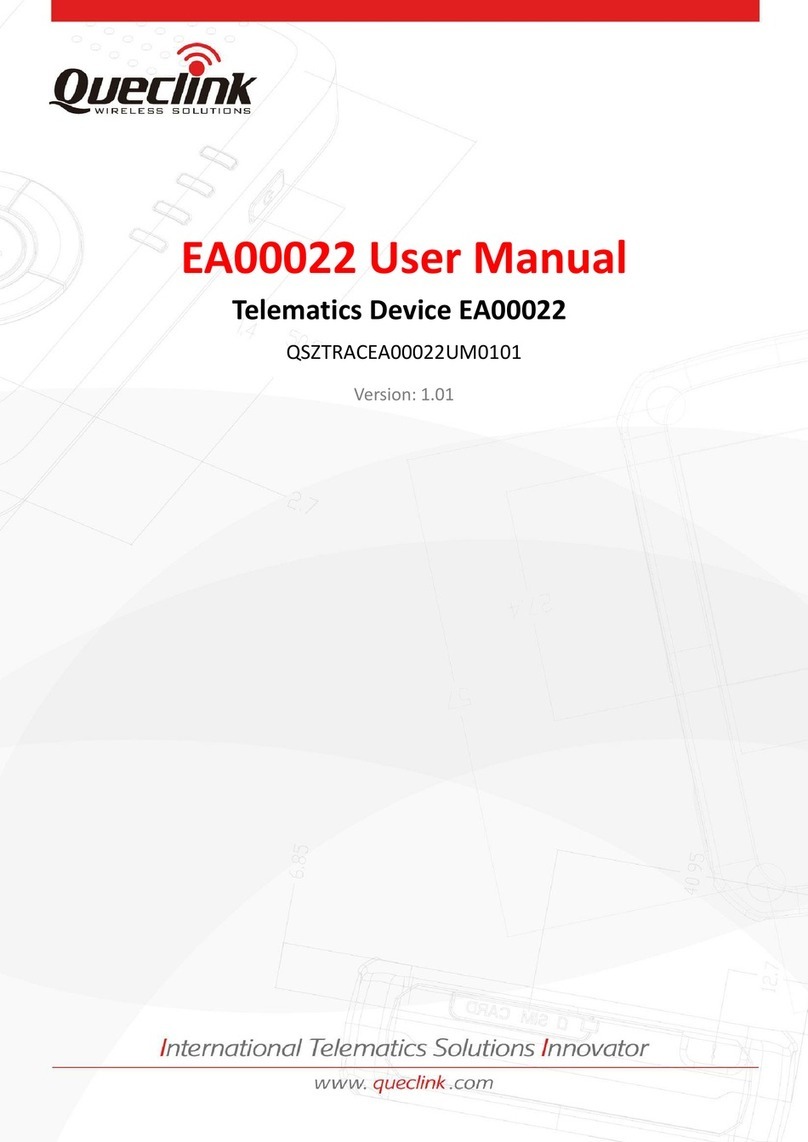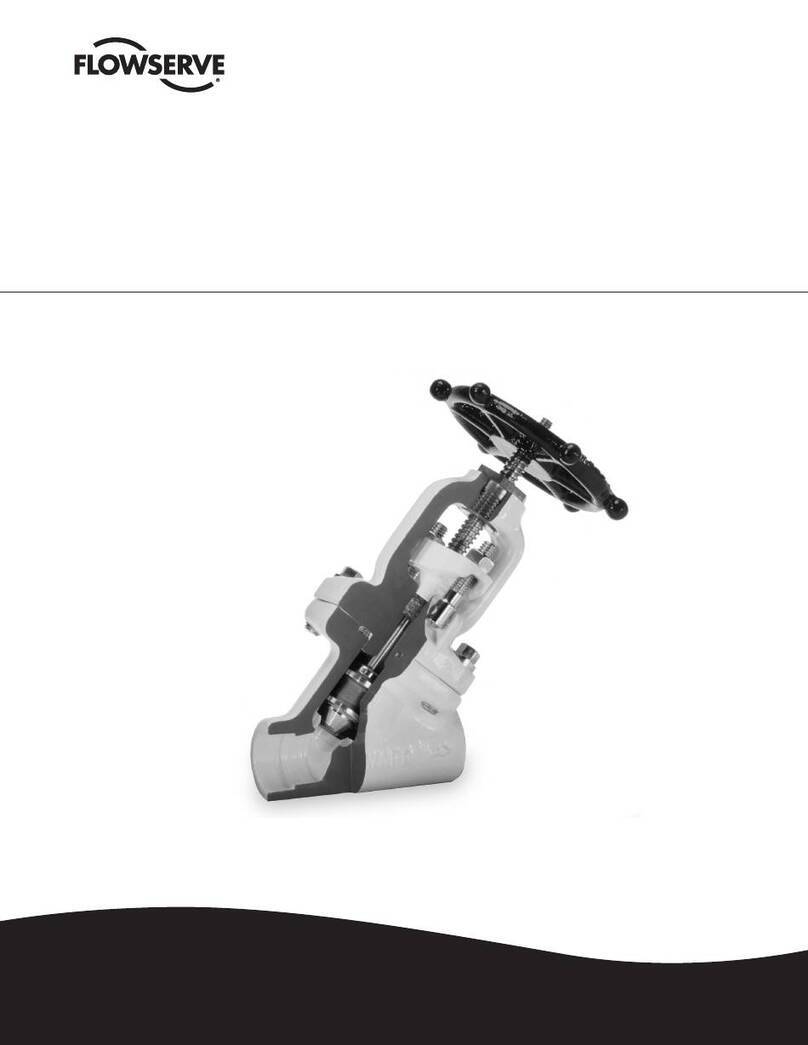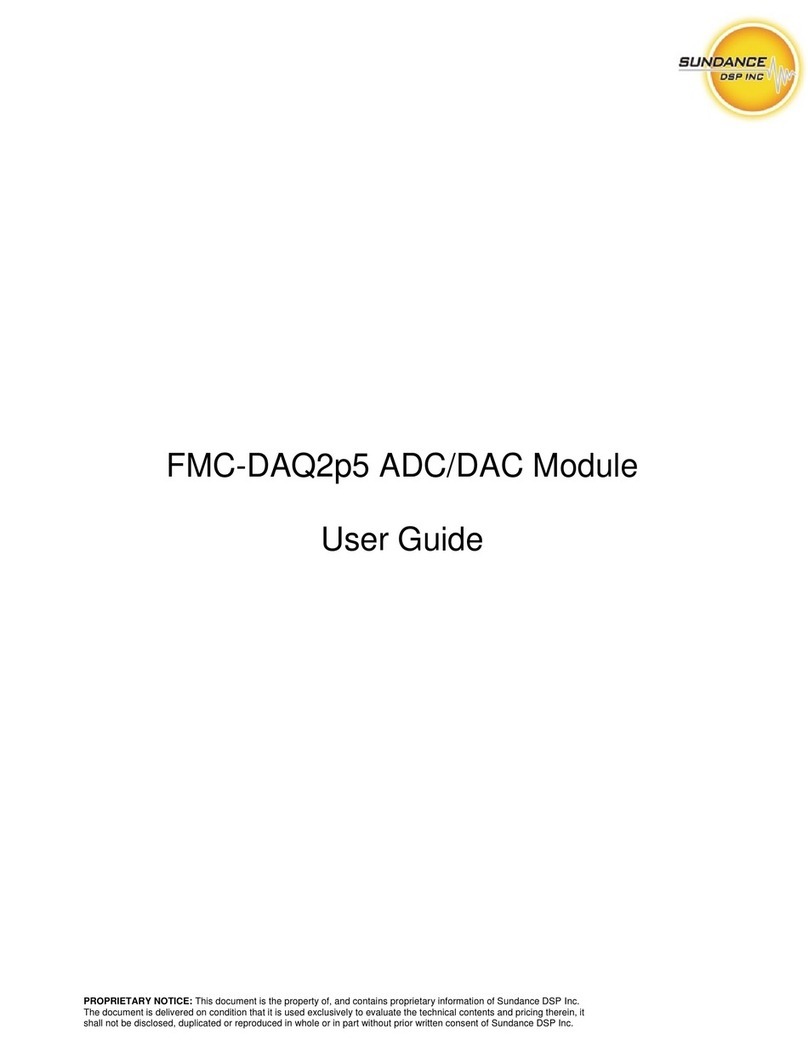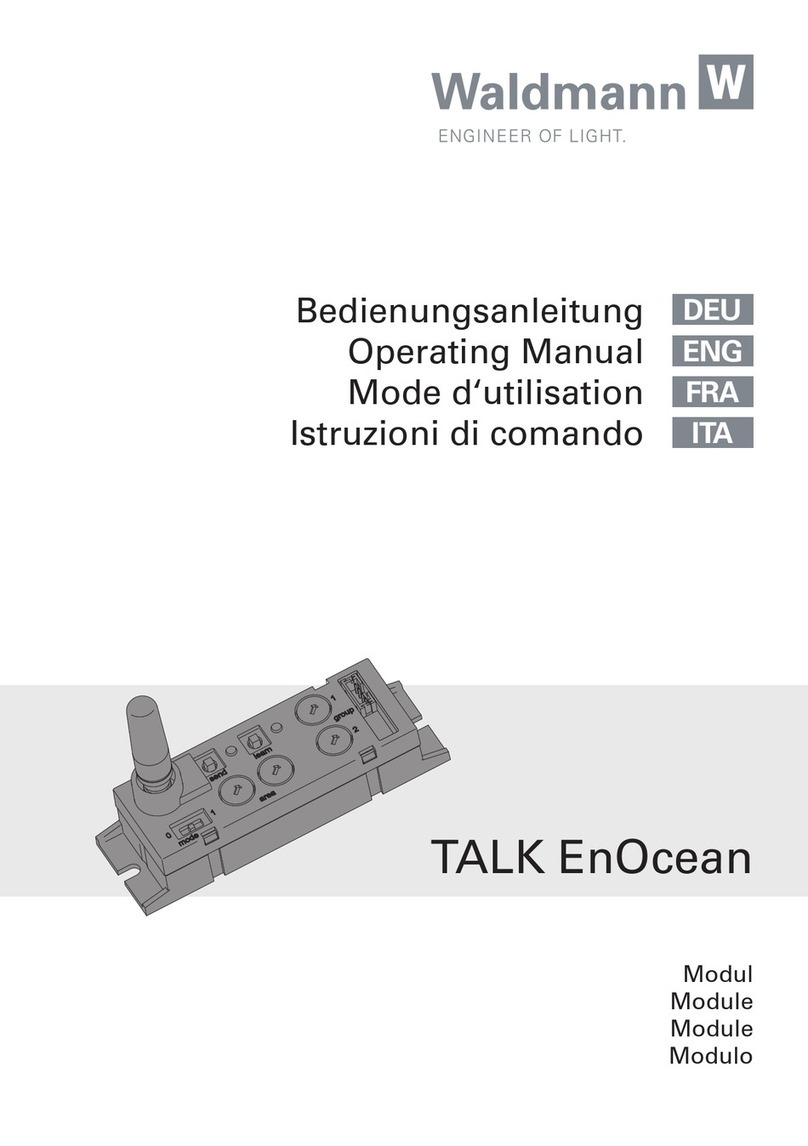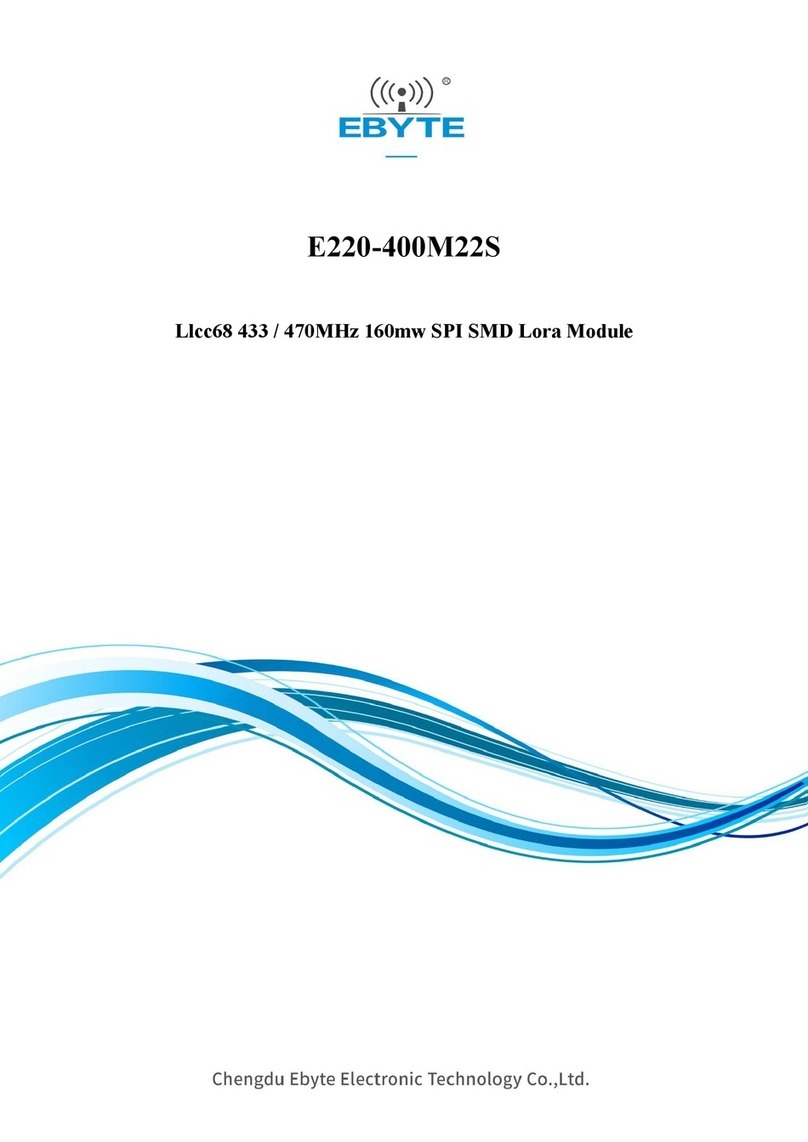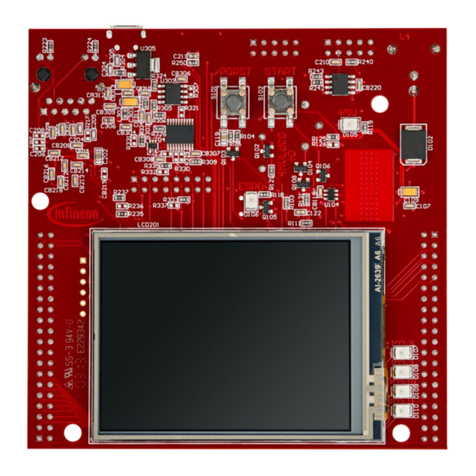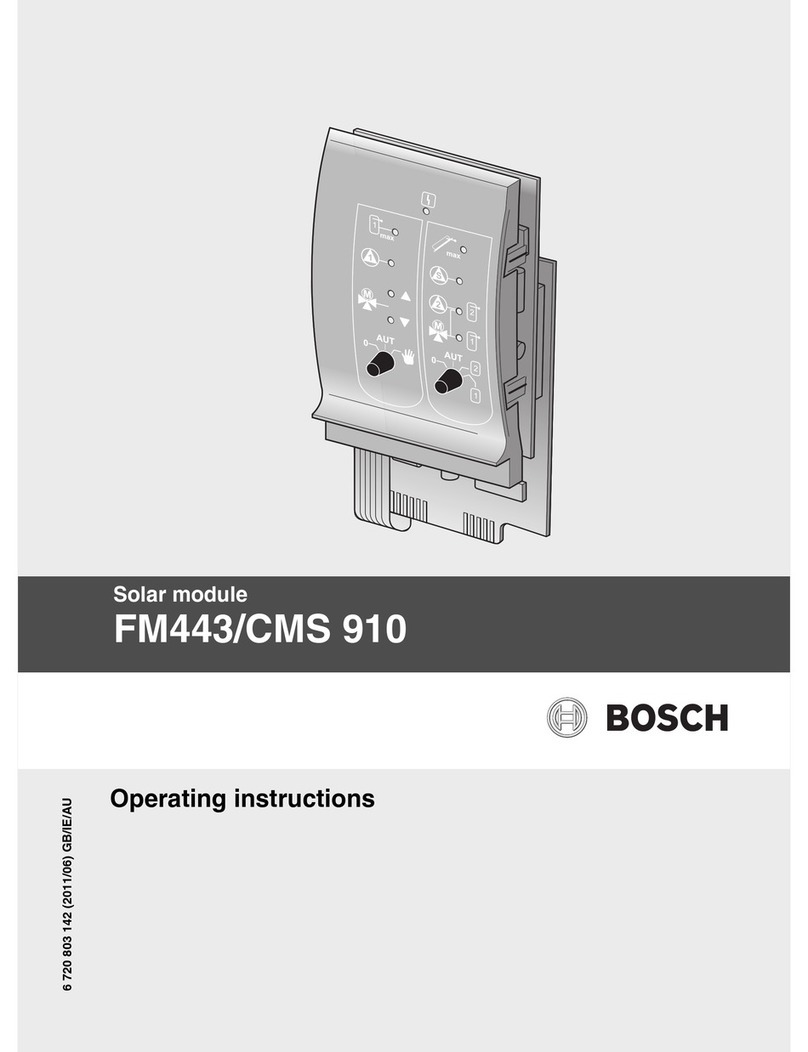ITA ENG FRA ESP DEU POR
3 / 4
6-1622293 rev2 04/05/2015
1. Opening of the memory: to open the memory fromtransmitter, make reference to the instructions of the transmitter in possession. Once opened
the memory of the control unit, this one signals it turning on the red led M1.
2. Press the key “a” or “a1” of the transmitter. The control unit automatically memorizes also the “b” or “b1” or “c” for the series CLARUS (“a” or “a1”
like “open” key , “b” or “b1” like “close” key and “c” like “stop” key. The control unit signals the memorization of the channel with two flashings if
the channel was not memorized, with one if the channel was already learned.
3. Once memorized the channel, the control unit goes back to the normal modality of functioning.
If no signal is transmitted by 20 seconds, the control unit automatically exits from the learning modality.
The control unit B1VR PROX (if radio receiver module is installed) can be controlled by all the Allmatic transmitters of the B.RO 433 MHz series
and by the CLARUS series. On the control unit there is the learning button (LEARN) with which it is possible to select where to memorize the
transmitter.
6. Apprendimento di un trasmettitore
1. Press and release the learning key (LEARN) present on the card, led M1 turns on.
2. Press the key “a” or “a1” of the transmitter. The control unit automatically memorizes also
the “b” or “b1” and the “c” key for the CLARUS series (“a” or “a1” like “open” key, “b” or “b1”
like “close” key and “c” like “stop” key). The control unit signals the memorization of the
channel with two flashings if the channel was not memorized, with one if the channel was
already learned.
3. Once memorized the channel, the control unit goes back to normal modality of functioning.
If no signal is transmitted by 20 seconds, the control unit automatically exits from the
learning modality.
a
b
c
a b
a
1
b
1
6.1 Transmitter learning with learning key
DIRECT MODE
(Activation with
3 blinkings)
“a”or “a1” open
“b”or “b1” close
“c”
(onlyCLARUS) stop
INVERSE MODE
(Activation with
2 blinkings)
“a”or “a1” close
“b”or “b1” open
“c”
(onlyCLARUS) stop
6.4 Erasing of a transmitter from the memory of a control unit
ERASING transmitter series B.ro:
) Press the hidden key “e” present on the transmitter; the red led M turns on. This operation is equivalent
to press the LEARNkey, but without access to the control unit.
2) Press at the same time for some seconds the hidden key and “a” key of the radio transmitter to erase (“e”
+ “a”). The control unit signals the happened erasing with 4 long blinks. After that the control unit goes back
to the normal modality of functioning.
This procedure will erase completely the transmitter from the control unit.
ERASING transmitter series CLARUS:
To erase one channel or the whole transmitter it is necessary to access to the internal menu of the transmitter.
To do this refer to the instructions of the transmitter in possession.
Warning: do not use this procedure in presence of more control units in function, because the opening of the memory would
happen for all the devices in which the channel is memorized. In this case cut off tension to the control units not interested.
PRESS the hidden
key “e”
PRESS at the same
time the hidden key
“e” + the “a” key
e
a b
a
1
b
1
e
a b
a
1
b
1
It is possible to reset the factory setting at every moment resetting the control unit. This operation erases also all the transmitters.
This operation must always be carried out with closed automation. To reset of the control unit:
1. Cut off the power supply to the control unit
2. Keep pressed the learning key
3. Give power supply to the card, always keeping pressed the self – learning key. After about 5 seconds, the led M1 starts to blink.
4. Release the learning key
5. At the switching off of the led, all the transmitters are erased and the default setting restored
6.5 Total erasing of the memory and reset of the factory setting
6.2 Learning of the successive transmitters with a transmitter already learnt
This option lets you to invert the functions of the buttons of the transmitters of B.RO. or CLARUS series: you canchange
from direct mode ( “a” or “a1”=>movement open, “b” or “b1”=>movement close, c=>stop only for CLARUS)
To inverse mode ( “a” or “a1”=>movement close, “b” or “b1”=>movement open, c=>stop only for CLARUS)
As default the control unit is set under direct mode. To change into the inverse mode, with powered control unit and still motor it will be enough:
1. Press and keep pressed the LEARNbutton
2. Keeping pressed the LEARN button change the state of the Dip.1
3. The control unit will execute 2 blinkings
4. Release the LEARN button and put back the Dip.1 in the desired position.
In order to come back to the direct mode repeat the procedure: this time the control unit will execute 3 blinkings.
NOTE: inverse mode has no effect on wired buttons.
The modification has effect on ALL the memorized transmitters, and on the transmitters that will be memorized on the control unit.
Reset the unit back to the direct mode.
6.3. Buttons inversion.
Pay attention to the inversion state of the buttons (see paragraph 6.3)
Pay attention to the inversion state of the buttons (see paragraph 6.3)