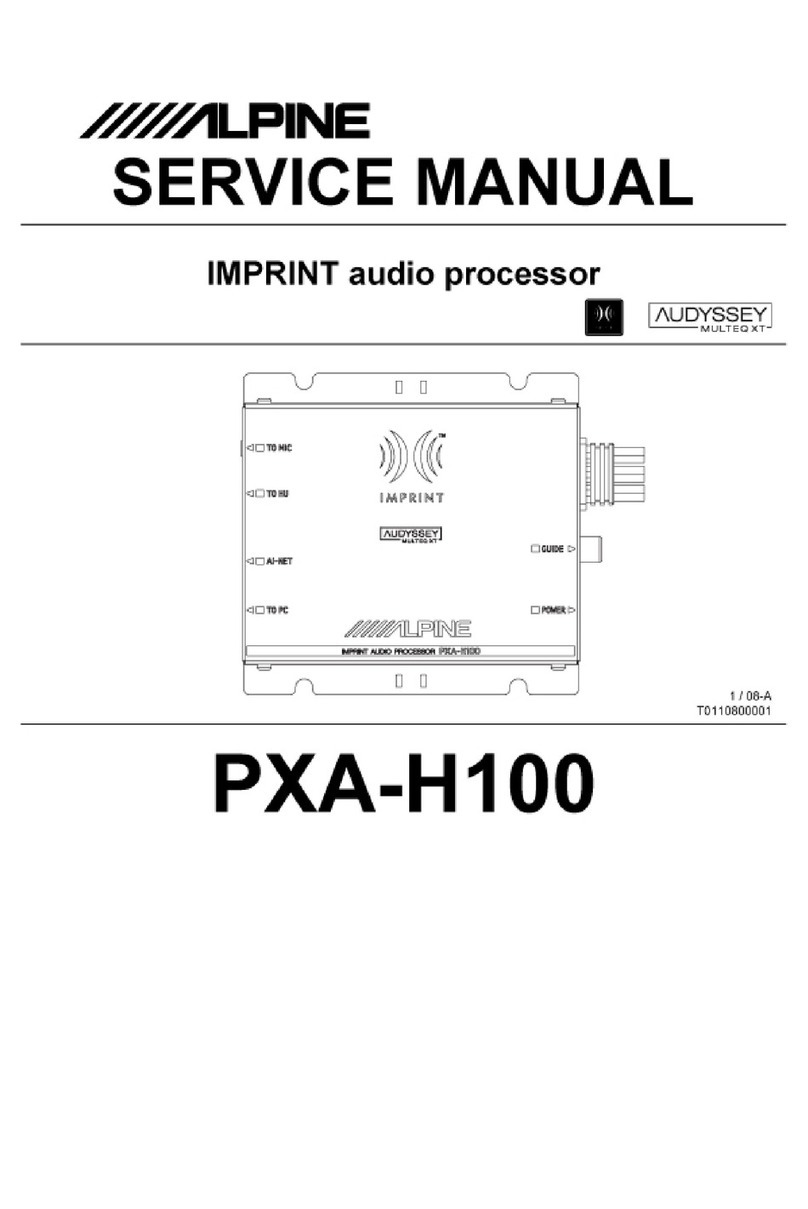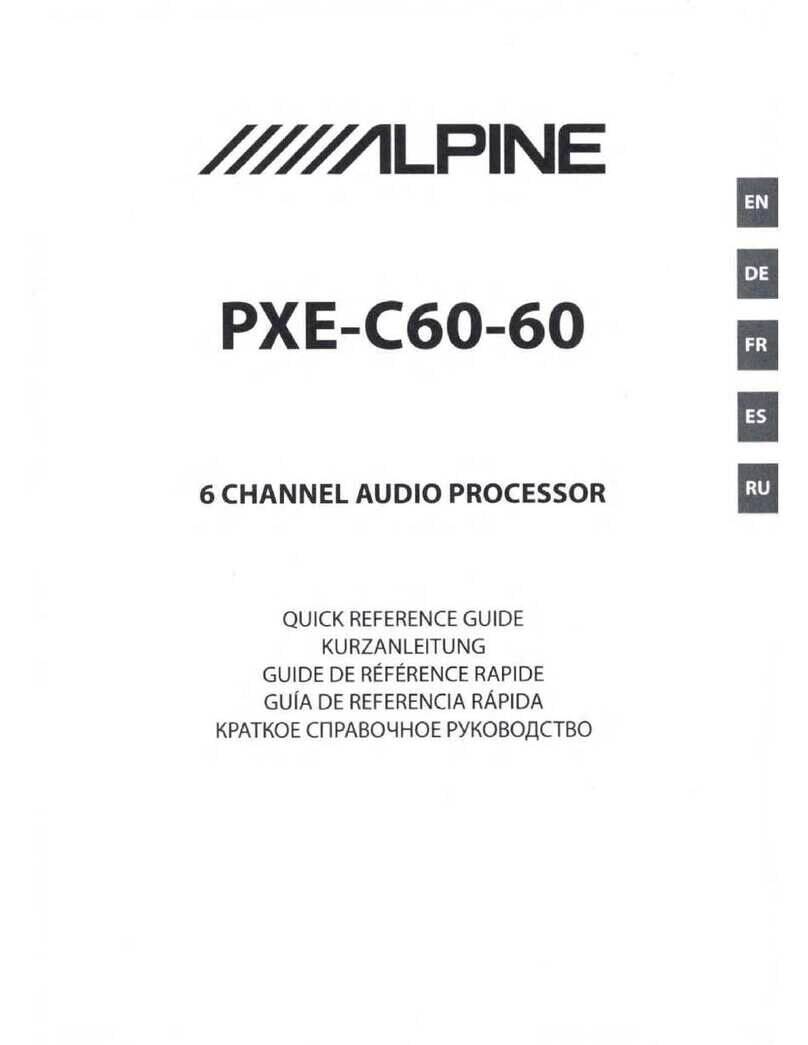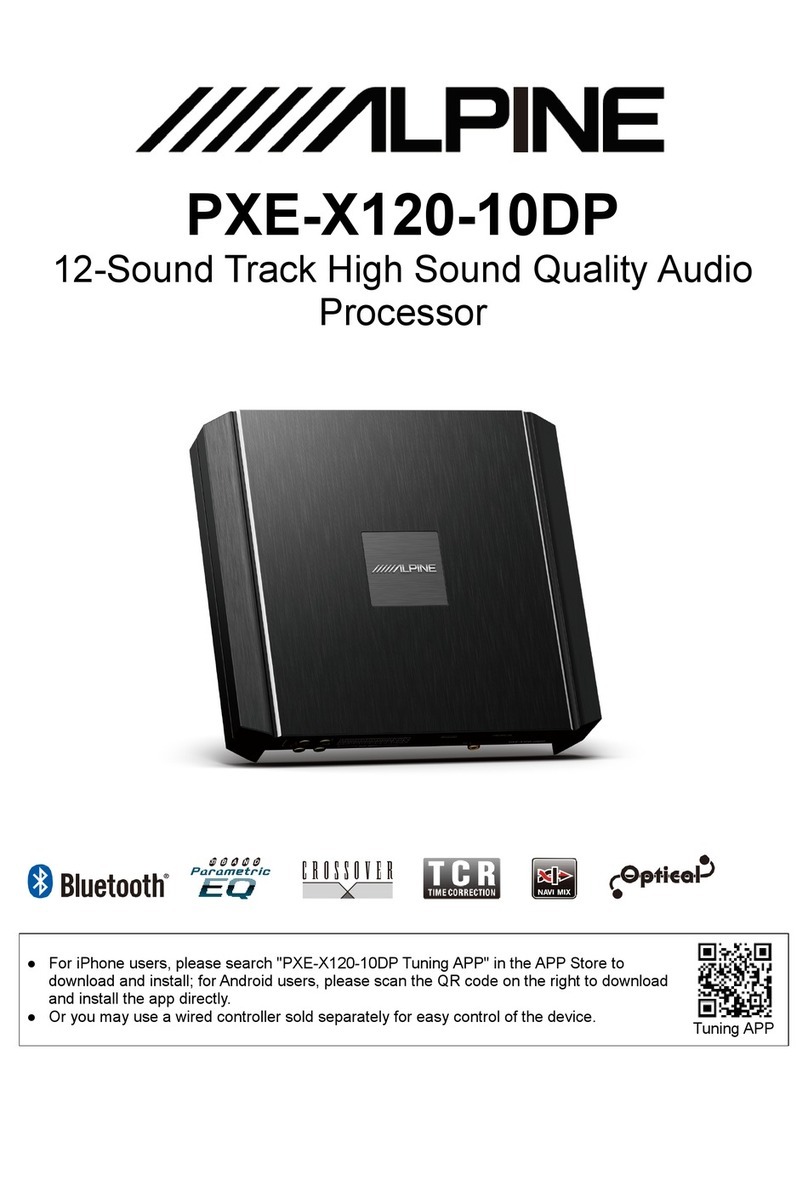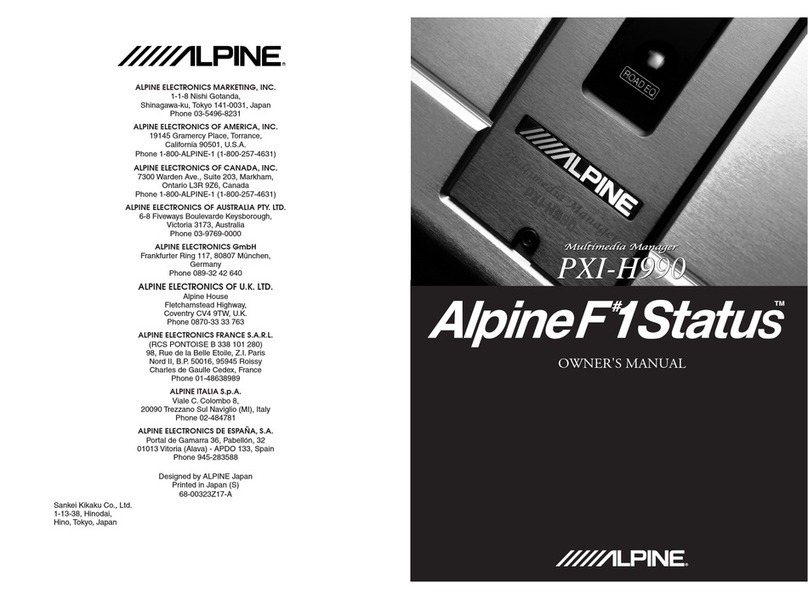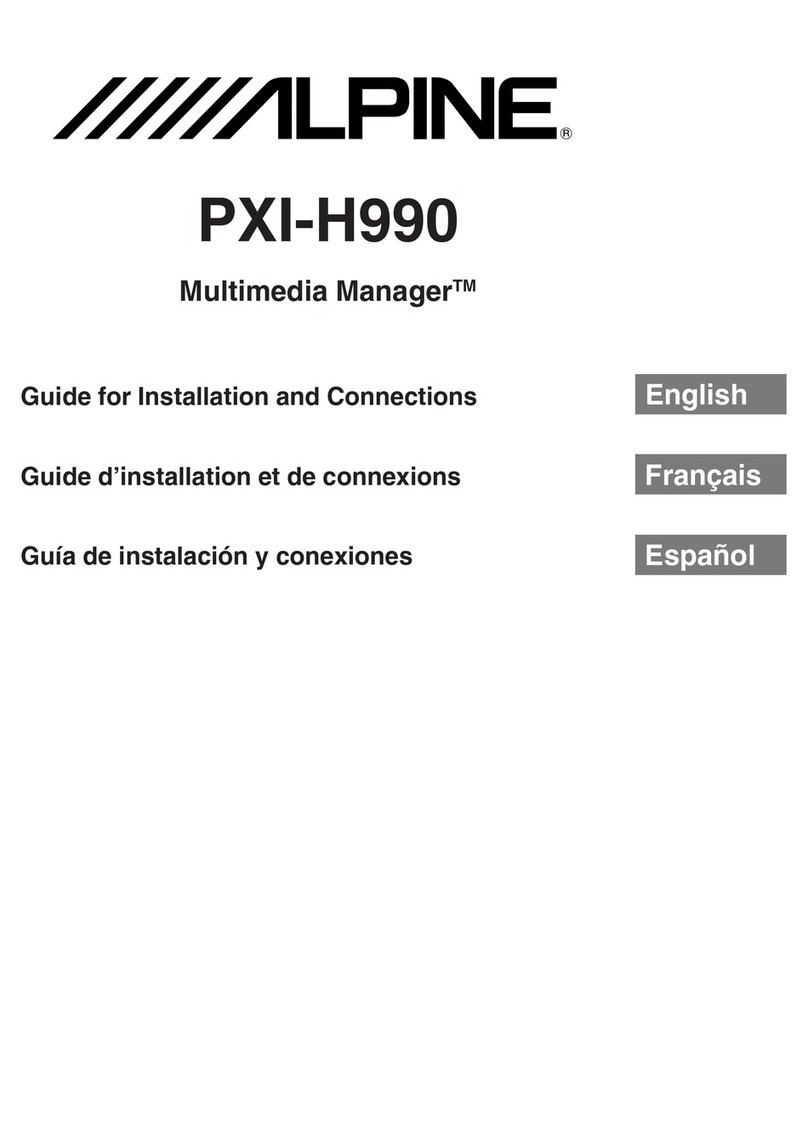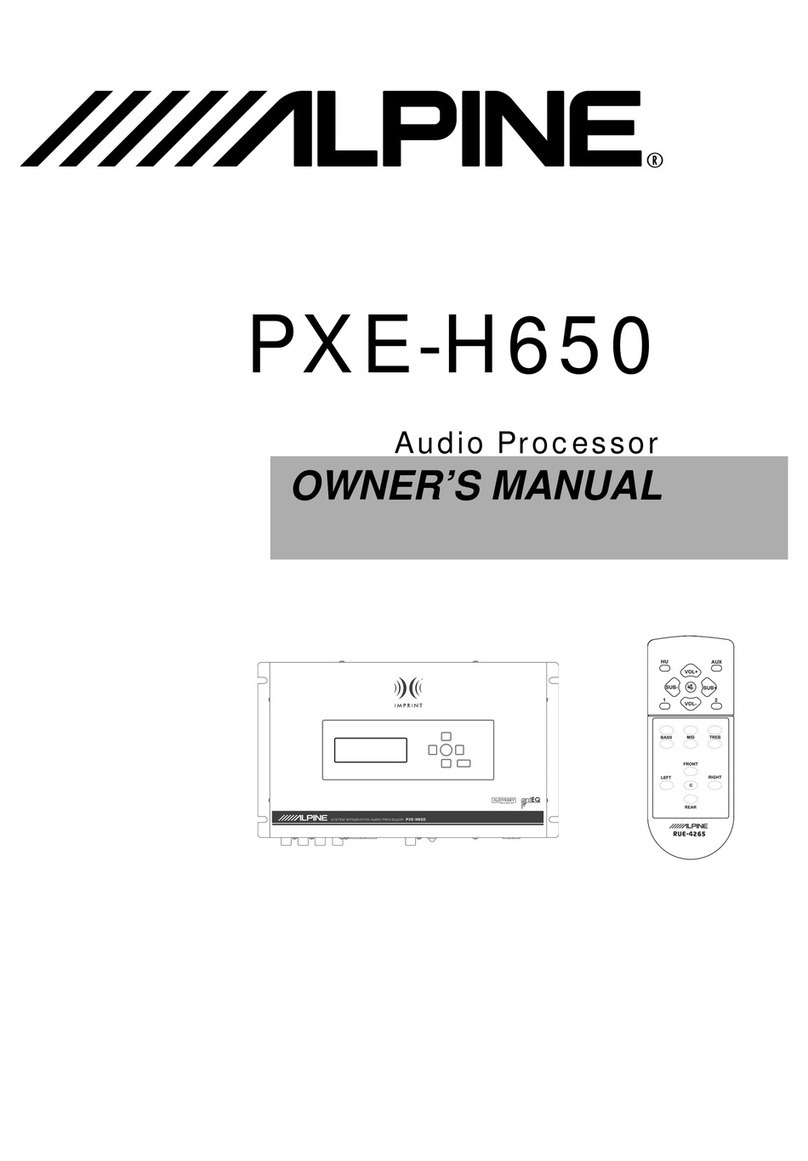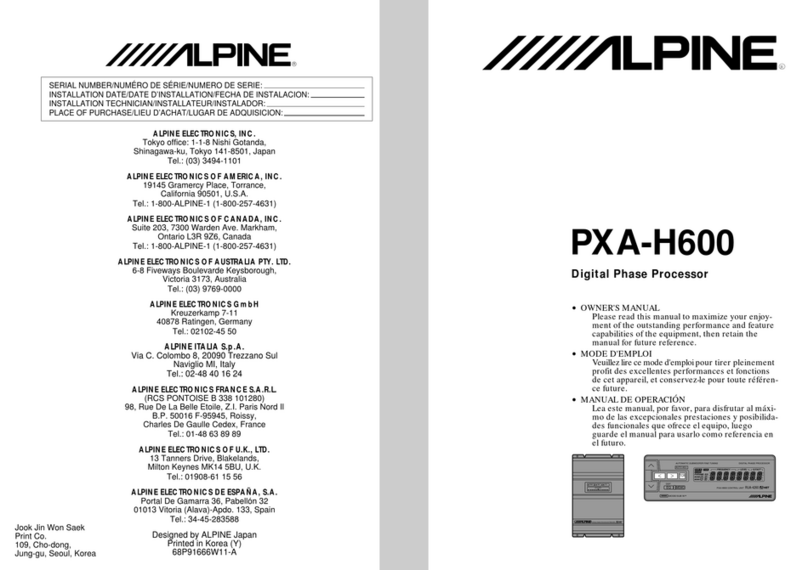Français
Installation
Le PXA-H600 comprend deux composants:
l’unité de commande et l’unité de base.
• Sila bande Velcro est utilisée pour l’installa-
tion de l’unité de commande et de l’unité de
base,couperlabandeVelcro(laplusgrande)
en 2 morceaux.
aAttention:
Ne pas installer l’unité de commande près de
l’airbag du siège passager avant.
• Vérifier l’emplacement d’installation.
• Déterminerl’emplacementsur le tableau de
bord (au centre et à plat).
nstallation avec la bande Velcro
1. Sans séparer les deux morceaux de la ban-
deVelcro, enlever la pellicule de protection
d’uncôté etcollerla bandeau dosdel’unité
de commande.
2. S’assurerquel’endroitoùla bandedoit être
colléeest propre etsec. Décoller lapellicule
sur l’autre face de la bande Velcro.
3. Poserl’unitédecommande àl’endroit choi-
si et appuyer dessus pour bien la fixer.
Installation avec la pièce encastrable
1. Aprèsavoirdéterminél’emplacement,fixer
lapièceencastrableavecdesvis(M2.9x20).
2. Insérer l’unité de commande dans la pièce
encastrabledesorte qu’ellesoitbienbloquée.
Installation avec la pièce encastrable et le cadre
1. Pratiquer une ouverture de la dimension
extérieuredu cadre dans le tableaudebord
à l’endroit souhaité.
2. Insérer l’unité de commande dans la pièce
encastrable de sorte qu’elle soit bien blo-
quée.
3. Insérer l’unité de commande et la pièce
encastrable dans le cadre et les fixer.
4. Insérer l’unité de commande avec la pièce
encastrableetlecadredansl’ouverturepra-
tiquée à l’étape 1 et les fixer.
UNITE DE BASE
sMontage avec bande Velcro
Si la bande Velcro fournie n’a pas été utili-
sée pour fixer l’unité de commande, elle
peut être utilisée pour fixer l’unité de base.
dUtilisation des vis de montage (fournies)
L’unité de base peut être installée sous le
siège en utilisant les vis de montage.
English
Installation
ThePXA-H600 ismadeup oftwocomponents:
the Control Unit and Base Unit.
• If you use the Velcro fastner to install the
Control Unit and Base Unit, cut the Velcro
fastner (larger one) into 2 pieces.
aCAUTION:
Do not install the control unit near the air-bag
of the front passenger’s seat.
• Check the installing location.
• Determinetheinstallinglocationonthedash-
board (in the center, and flat position).
Installation using Velcro tape
1. Withoutseparatingthetwopiecesof Velcro
tape,peel off thepaperbacking on oneside
and place on the back of the control unit.
2. Makesure thelocationselected is freefrom
moisture or dirt. Peel off the backing paper
fromtheothersideoftheVelcrotapeonthe
control.
3. Placethecontrol unit on the installing loca-
tion and push the unit to fix securely.
Installation using flush mount
1. Afterdeterminingtheinstallinglocation,in-
stall the flush mount with screws (M2.9 x
20).
2. Insert the control unit into the flush mount
to lock securely.
Installation using flush mount and bracket
mount
1. Make a hole to match the external dimen-
sions of bracket mount on the installation
location of the dashboard.
2. Insert the control unit into the flush mount
to lock securely.
3. Insertthecontrolunitandflushmountcom-
bined into the bracket mount and fix them.
4. Insert the control unit, flush mount and
bracketmountcombinedintotheholemade
at step 1 and fix them.
BASE UNIT
sVelcro Fastener Mounting
If you didn’t use the Velcro fastener sup-
plied to mount the Control Unit, you can
use it to mount the Base Unit.
dUsing the Mounting Screws (Supplied)
The Base Unit can be mounted under the
seat using the mounting screws.
Español
Instalación
El PXA-H600 se compone de dos unidades: la
unidad de control y la unidad de base.
• Si utiliza la cinta Velcro para instalar la uni-
dad de control y la unidad de base, divida la
cinta Velcro (la más larga) en 2 trozos.
aPRECAUCION:
Noinstale launidadde controlcercadel airbag
del asiento del pasajero delantero.
• Inspeccione el lugar de instalación.
• Determineel lugardeinstalación eneltable-
rodeinstrumentos(enelcentro,yenposición
plana).
Instalación utilizando la cinta Velcro
1. Sin separar los dos trozos de cinta Velcro,
pele el papel de protección de una de las
carasde lacinta yadhiéralaa laparte poste-
rior de la unidad de control.
2. Asegúresedequeellugarelegidoestéexen-
to de humedad y suciedad. Pele el papel de
protección de la otra cara de la cinta Velcro
adherida a la unidad de control.
3. Coloque la unidad de control en el lugar
donde vaya a instalarla y haga presión so-
bre ella para que se adhiera firmemente.
Instalación utilizando la montura empotrada
1. Unavezhayadeterminadoel lugarde insta-
lación, instale la montura empotrada con
los tornillos (M2,9 x 20).
2. Inserte la unidad de control en la montura
empotrada para fijarla firmemente.
Instalación utilizando la montura empotrada
y el marco de montaje
1. Haga un agujero igual a las medidas exter-
nas del marco de montaje en el lugar del
tablerode instrumentos dondevayaa reali-
zar la instalación.
2. Inserte la unidad de control en la montura
empotrada para fijarla firmemente.
3. Inserte la unidad de control y la montura
empotrada conjuntamente en el marco de
montaje y fíjelos.
4. Inserte la unidad de control, montura empo-
tradaymarcodemontajeconjuntamenteenel
agujero que ha hecho en el paso 1 y fíjelos.
UNIDAD DE BASE
sMontaje con la cinta Velcro
Si no ha usado la cinta Velcro incluida
para montar la unidad de control, usted
podrá usarla para montar la unidad base.
dUsode los tornillosde montaje (provistos)
La unidad de base puede ser montada de-
bajo del asiento utilizando los tornillos de
montaje.
Velcro Tape
Bande Velcro
Cinta Velcro
Dashboard
Tableau de bord
Tabiero de instrumentos
Control Unit
Unité de commande
Unidad de control
Bracket Mount
Cadre
Marco de montaje
Bracket Mount
Cadre
Marco de montaje
Flush Mount
Pièce encastrable
Montura empotrada
Base Unit
Unité de base
Unidad de base
Peel off.
Décaper.
Pelar.
Velcro Tape(Larger one)
Bande Velcro
Cinta Velcro
Attach to the vehicle (such as under the dashboard).
Fixer à la voiture (par exemple, sous le tableau de bord).
Fijar al automóvil (por ejemplo,debajo del tablero de instrumentos).
Self-Tapping Screws (M4
~
14)
Vis autotaraudeuses (M4
~
14)
Tornillos autorroscantes (M4
~
14)
Base Unit
Unité de base
Unidad de base
12
3
Tapping Screws (M2.9
~
20)
Vis autotaraudeuses (M2.9
~
20)
Tornillos autorroscantes (M2.9
~
20)
Dashboard
Tableau de bord
Tabiero de instrumentos
Flush Mount
Pièce encastrable
Montura empotrada
Connexions
REMARQUE:
Lorsque le PXA-H600 est utilisé avec un
module principal non-Ai-NET, une tension
de +12V est nécessaire sur cette ligne @
pour mettre l’égaliseur sous tension. Si le
module principal n’a pas de câble de mise
sous tension télécommandée ou de câble
de mise sous tension de l’antenne alimen-
tée, un commutateur SPST doit être con-
necté entre une source d’allumage et cette
borne. Le PXA-H600 peut ensuite être mis
sous tension à l’aide de ce commutateur.
LePXA-H600peut être utilisé avec n’impor-
te quel module principal. Cependant, seul
un module principal compatible Ai-NET Al-
pine sera capable de tirer pleinement profit
des avantages offerts par toutes les carac-
téristiques et fonctions de ce processeur.
1Connecteur d’entrée
2Connecteur de microphone
3Connecteur d’entrée du changeur
4Connecteur d’entrée Ai-NET
5Connecteur pour l’unité de commande
6Connecteur d’entrée numérique (Lecteur
CD)
7Connecteur d’entrée numérique (Lecteur
CD)
8Connecteur de sortie du haut-parleur de
sous-graves
(vers l’amplificateur du haut-parleur de
sous-graves ou le processeur de signal)
La sortie du subwoofer est un signal mo-
nophonique.
9Connecteur de sortie arrière
(versl’amplificateur de haut-parleurarriè-
re ou le processeur de signal)
0Connecteur de sortie avant
(versl’amplificateurde haut-parleuravant
ou le processeur de signal)
!Connecteur d’alimentation
@Conducteurdemisesoustension télécom-
mande (BLEU/BLANC)
Lors de la connexion du module principal
à un système non-Ai-NET, connecter ce
conducteur au conducteur de mise sous
tension télécommandée du module prin-
cipal.
#Conducteur de sortie de télécommande
(BLEU/BLANC)
Connecteur ce conducteur au conducteur
de mise sous tension télécommandée de
l’amplificateur utilisé.
$Conducteur de la batterie (JAUNE)
Connecteur ce conducteur à la bonne po-
sitive (+) de la batterie du véhicule.
%Conducteure de mise à la terre (NOIR)
Connecteur ce conducteur à une borne
terre du châssis.
Vérifier si ce point est une vraie terre en
contrôlant la continuité entre ce point et la
borne négative de la batterie du véhicule.
Pour obtenir les meilleurs résultats et une
protectioncontrelebruitinduitparlavoitu-
re,mettre àlaterre touslesappareils audio
(au même point de terre).
REMARQUE:
Fixer le conducteur de mise à la terre de
l’appareilàunpointmétalliquedénudésur
le châssis de la voiture en utilisant une vis
à métaux.
^Porte-fusible (3A)
&CâblederallongeRCA(venduséparément)
*Microphone
(Câble Ai-NET (fourni avec le CD Shuttle)
)Câble Ai-NET
⁄Câble pour l’unité de commande
¤Câbleenfibreoptique(vendu séparément)
(à un module principal équipé d’un con-
necteur numérique optique)
‹Câbleenfibreoptique(vendu séparément)
(à un changeur CD équipé d’un connec-
teur numérique optique)
›Module principal avec système Ai-NET
fiModule principal avec système non-Ai-
NET
Conexiones
NOTA:
AlusarelPXA-H600 conuna unidadprincipal
no Ai-NET, en esta línea @se necesitan +12
V para encender el ecualizador. Si su unidad
principal no está provista de un alambre de
activacióndecontrolremotoodeantenaeléc-
trica, será necesario conectar un interruptor
SPST entre una fuente de encendido y este
terminal.
El PXA-H600 puede ser encendido mediante
este interruptor.
El PXA-H600 puede ser usado con cualquier
unidad principal. Si embargo, sólo con una
unidad principal Alpine compatible Ai-NET
usted podrá aprovechar todas las caracterís-
ticas y funciones de este procesador.
1Conector de entrada
2Conector de micrófono
3Conector de entrada del cambiador
4Conector de entrada Ai-NET
5Conector para la unidad de control
6Conector de entrada digital (Reproductor
de discos compactos)
7Conector de entrada digital (Cambiador
de discos compactos)
8Conectorde salida del altavozde frecuen-
cias ultrabajas
(alamplificador delaltavoz defrecuencias
ultrabajas o al procesador de señales)
La salida del altavoz de frecuencias ultra-
bajas es de señal monofónica.
9Conector de salida trasera
(al amplificador del altavoz trasero o al
procesador de señales)
0Conector de salida delantera
(al amplificador del altavoz delantero o al
procesador de señales)
!Conector de alimentación
@Cable de activacion de control remoto
(AZUL/BLANCO)
Encasodeconexióndelaunidad principal
a un sistema no-Ai-NET, conecte este ca-
bleal cable deactivación de controlremo-
to de su unidad principal.
#Cable de salida de control remoto (AZUL/
BLANCO)
Conecte este cable al cable de activación
decontrolremotodelamplificadorenuso.
$Cable de la batería (AMARILLO)
Conecteeste cablealborne positivo(+)de
la batería del automóvil.
%Cable de tierra (NEGRO)
Conecte este cable a un punto del chasis
del automóvil que ofrezca una buena co-
nexión a tierra.
Verifique que en este punto efectivamente
haya conexión a tierra; para ello, determi-
ne si hay continuidad entre el punto selec-
cionado y el terminal negativo (–) de la
batería del vehículo. Para mejores resulta-
dose inmunidadcontraruido inducidopor
elvehículo, haga la conexión a tierra de
todos los componentes de audio al mis-
mo punto del chassis.
NOTA:
Fijeelcabledetierradelaunidadaunaparte
metálica despejada del chasis del automó-
vil usando un tornillo para metales.
^Porta-fusible (3A)
&Cable de extensión RCA
(vendido separadamente)
*Micrófono
(Cable de Ai-NET (incluido con el CD Shu-
ttle)
)Cable de Ai-NET
⁄Cable para la unidad de control
¤
Cable de fibra óptica (vendido separadamente)
(a un unidad principal equipada con el co-
nector óptico digital)
‹
Cable de fibra óptica (vendido separadamente)
(auncambiadordediscoscompactosequi-
pado el conector óptico digital)
›Unidad principal con sistema Ai-NET
fiUnidad principal con sistema no-Ai-NET
Connections
NOTE:
WhenusingthePXA-H600withanon-Ai-NET
head unit, +12V is required on this line @to
turn on the equalizer. If your head unit does
nothavearemote-onorpower-antennaturn-
on wire, an SPST switch must be connected
between an ignition source and this termi-
nal. The PXA-H600 can then be turned on
using this switch.
The PXA-H600 can be used with any head
unit. However, only an Alpine Ai-NET com-
patible head unit will be able to take full
advantage of all the features and functions
of this processor.
1Input Connector
2Microphone Connector
3Changer Input Connector
4Ai-NET Input Connector
5Connector for Control Unit
6Digital Input Connector (CD player)
7Digital Input Connector (CD Changer)
8Subwoofer Output Connector
(to subwoofer amplifier or signal proces-
sor)
Theoutput forthesubwoofer ismonaural
signal.
9Rear Output Connector
(to rear speaker amplifier or signal pro-
cessor)
0Front Output Connector
(to front speaker amplifier or signal pro-
cessor)
!Power Supply Connector
@Remote On Lead (BLUE/WHITE)
Incase of connecting the Head Unit with
non-Ai-NETsystem, connect this lead to
the Remote On lead of the head unit.
#Remote Out Lead (BLUE/WHITE)
Connectthis lead to the Remote On lead
of the amplifier used.
$Battery Lead (YELLOW)
Connectthisleadto the positive (+) post
of the vehicle’s battery.
%Ground Lead (BLACK)
Connect this lead to a good chassis
ground.
Verify this point to be a true ground by
checkingcontinuitybetweenthispointand
the negative (–) terminal of the vehicle’s
battery. For best results and immunity to
vehicle induced noise, ground all audio
components at the same ground point.
NOTE:
Securethegroundleadoftheunittobare
metalon thevehiclechassis using asheet
metal screw.
^Fuse Holder (3A)
&RCA Extension Cable (Sold separately)
*Microphone
(Ai-NET Cable (Included with CD Shuttle)
)Ai-NET Cable
⁄Cable for Control Unit
¤Fiber Optic Cable (Sold separately)
(to a head unit equipped with the digital
optic connector)
‹Fiber Optic Cable (Sold separately)
(toaCD changer equipped with the digi-
tal optic connector)
›Head Unit with Ai-NET System
fiHead Unit with non-Ai-NET System
Whenrear speakers are not con-
nected
The diagram at the left shows the connec-
tions when you perform the Automatic
Adjustmentprocedure described on page 28
of the Owner‘s Manual without connecting
rear speakers.
NOTE: When the Automatic Adjustment pro-
cedureis finished, be sure toremovethe dual
pin connector and change to the normal con-
nections.
Quand des haut-parleurs arrière
ne sont pas raccordés
Leschémadegauche indiqueles connexions
quandvouseffectuezleréglageautomatique
décrit à la page 28 du mode d’emploi sans le
raccordement de haut-parleurs arrière.
REMARQUE: Quand le réglage automatique
est terminé, veillez à enlever le connecteur à
deuxbrochesetàrétablirlesconnexionsnor-
males.
Cuando no se connecte altavo-
ces traseros
El diagrama de la izquierda muestra las co-
nexiones cuando usted realiza el
procedimientode ajusteautomáticodescrito
enlapágina28delManualdelpropietario sin
conectar los altavoces traseros.
NOTA: Quando il procedimento di regolazio-
neautomaticaèfinito,assicurarsidirimuovere
il connettore a doppio terminale e passare ai
collegamenti normali.
(Sold Separately)
(Vendu séparément)
(Vevdido separadamente)
CD Shuttle(Ai-NET)
Subwoofers
Haut-parleurs de sous-graves
Altaboces de frecuencias
ultrabajas
Remote Turn-On Lead
Conducteur d'activation
de la télécommande
Cable de activación de
control remoto
Remote Turn-On Lead
Conducteur d'activation
de la télécommande
Cable de activación de
control remoto
Remote Turn-On Lead
Conducteur d'activation
de la télécommande
Cable de activación de
control remoto
Rear Speakers
Haut-parleurs arrière
Altavoces traseros
Front Speakers
Haut-parleurs avant
Altavoces delanteros
Amplifier
Amplificateur
Amplificador
Amplifier
Amplificateur
Amplificador
Amplifier
Amplificateur
Amplificador
fi
@
%
$
#
^
1
&
23 5 7 9
4
6
)¤ !
⁄ ‹
(
›
&
&
*
&
PARAME. EQ
FREQUENCY LEVEL Q.FACT
BAND F
MEMO
SUB.W TCR
OVER
R
EQ
DEF.
MODE/SUB W
AUTO ADJ.
AUTOMATIC SUBWOOFER FINE TUNING
DIGITAL PHASE PROCESSOR
PXA-H600 CONTROL UNIT RUA-4260
MEMO
TCR
Subwoofers
Haut-parleurs de sous-graves
Altaboces de frecuencias
ultrabajas
Amplifier
Amplificateur
Amplificador
Front Speakers
Haut-parleurs avant
Altavoces delanteros
Amplifier
Amplificateur
Amplificador
In case of connecting Head Unit with
non-Ai-NET system
Lors de la
connexion du module
@@
principal avec un système non-Ai-NET
Cuando conecte la unidad principal
con un sistema no-Ai-NET
Remote Turn-On Lead
Conducteur d'activation de la
térécommande
Cable de activación de control remoto
In case of connecting
Head Unit with
Ai-NET system/Lors
de la connexion du
module principal
avec un système
Ai-NET/Cuando
conecte la unidad
principal con un
sistema Ai-NET
Match the color of the connector attached to the
PXA-H600 with each sticker and place them onto
the corresponding connector on the other end of
the Extension cable.
Faites correspondre chaque étiquette avec les
connecteurs qui ont la même couleur sur le
PXA-H600 et collez-les sur les connecteurs
correspondants à l'autre extrémité du câble de rallonge.
Haga coincidir el color del conector fijado al
PXA-H600 con cada etiqueta y pegue éstas al
conector correspondiente del otro extremo del
cable de extensión.
Input/Output identification Sticker
Etiquette d'identification d'entrée/sortie
Etiqueta de identificación de entrada/salida
Ai-NET IN CONTROL UNIT DIGITALINPUT OUTPUT
SUB WOOFERCD CHANGER REAR FRONT POWER SUPPLY
R
L
INPUT MIC CHANGER IN
R
L
08
Front R+Rear R
Sub Woofer R
Sub Woofer L
Rear R Front R
Rear L Front L
Front L+Rear L
RCA Extension Cable
(Sold Separately)
Câble de rallonge RCA
(Vendu séparément)
Cable de extensión RCA
(Vendido separadamente)
RCA Extension Cable (Sold Separately)
Câble de rallonge RCA(Vendu séparément)
Cable de extensión RCA(Vendido separadamente)
Dual Pin Connector (Sold Separately)
Connecteur à deux broches (Vendu séparément)
Connettore a doppio terminale (Vendido Separadamente)
Dual Pin Connector (Sold Separately)
Connecteur à deux broches (Vendu séparément)
Connettore a doppio terminale (Vendido Separadamente) &
OUTPUT
SUB WOOFER REAR FRONT POWER SUPPLY
R
L
&