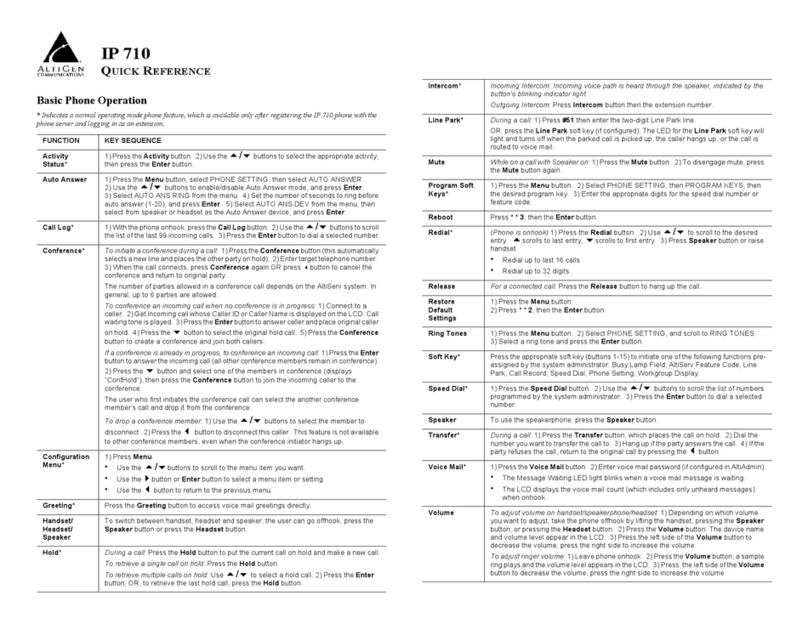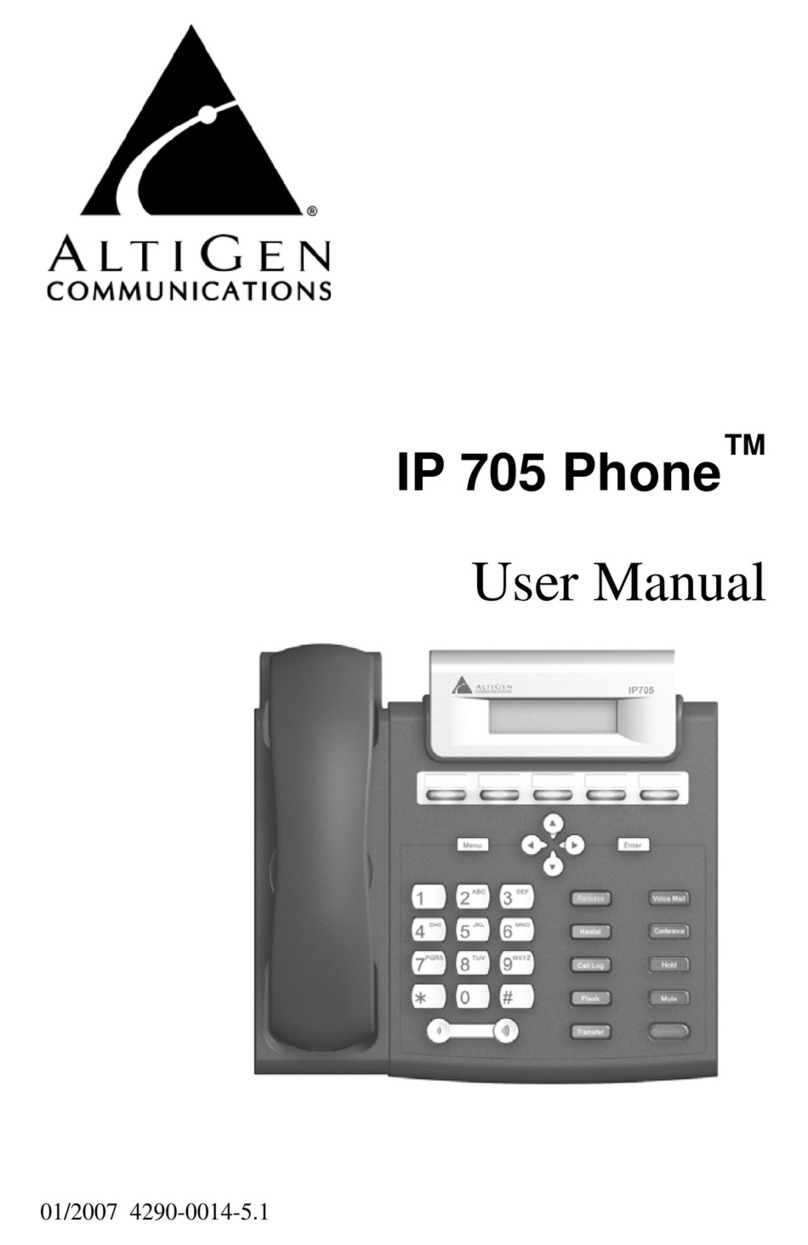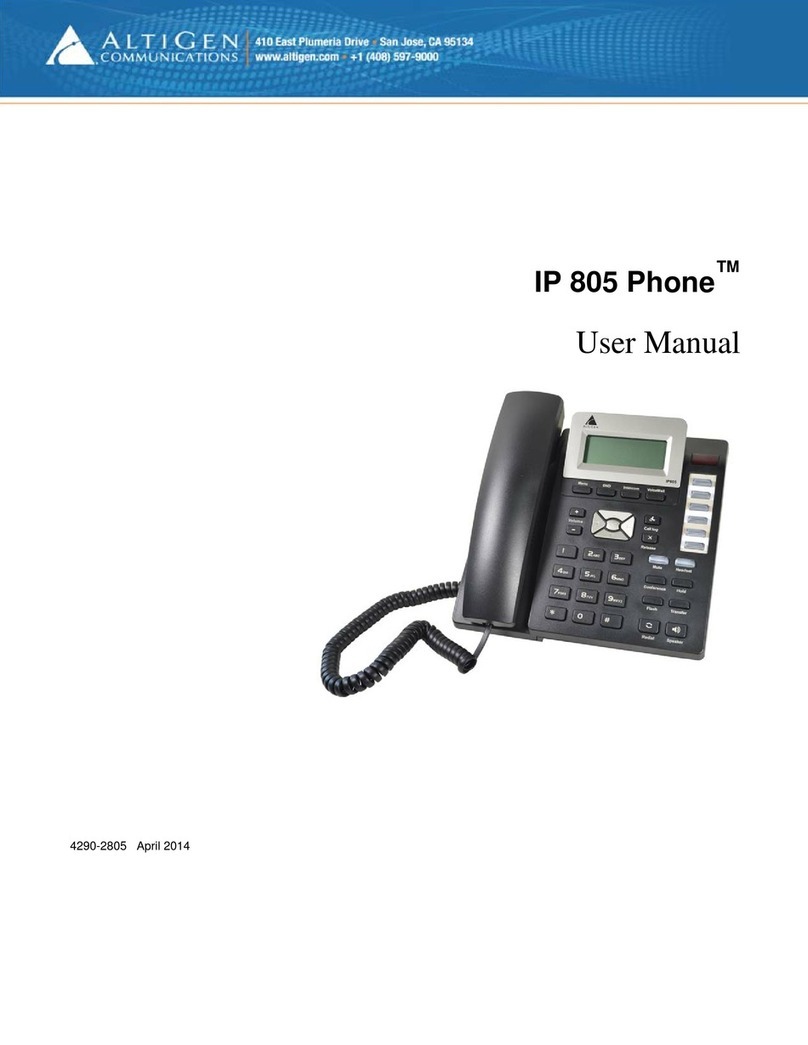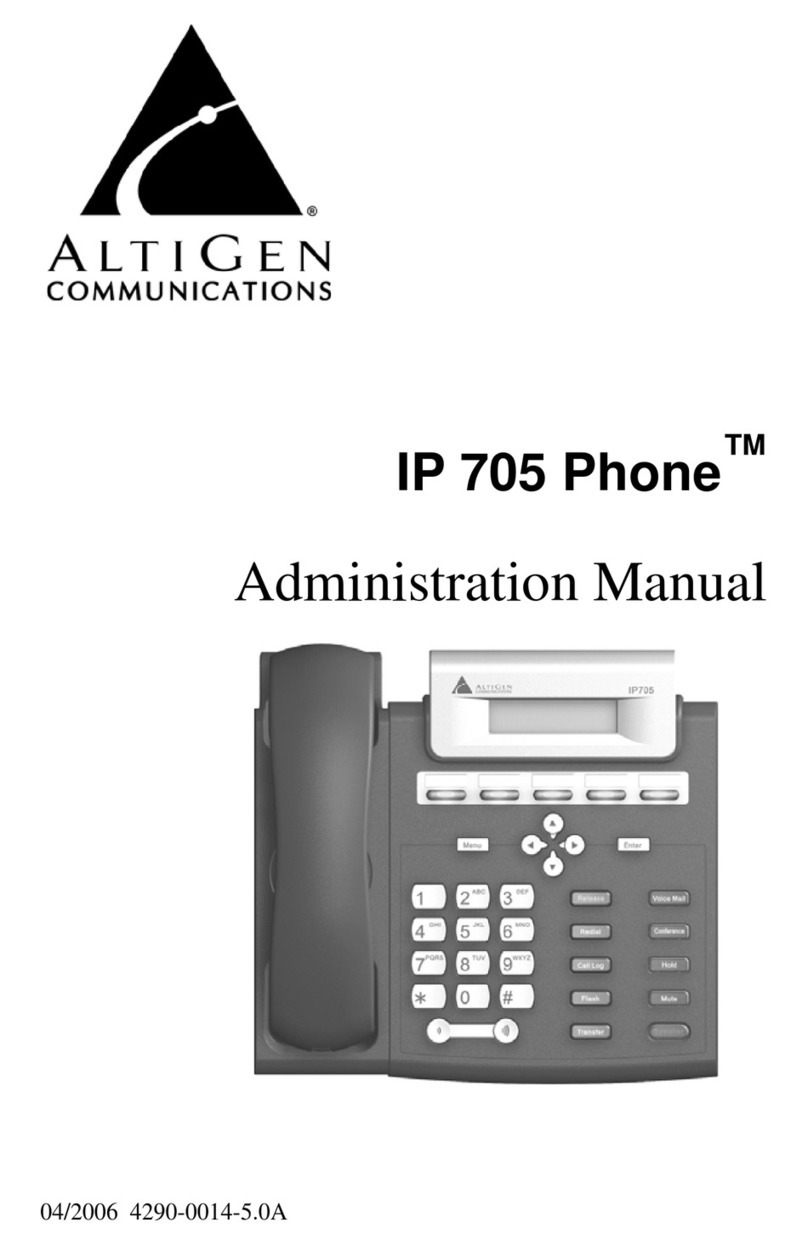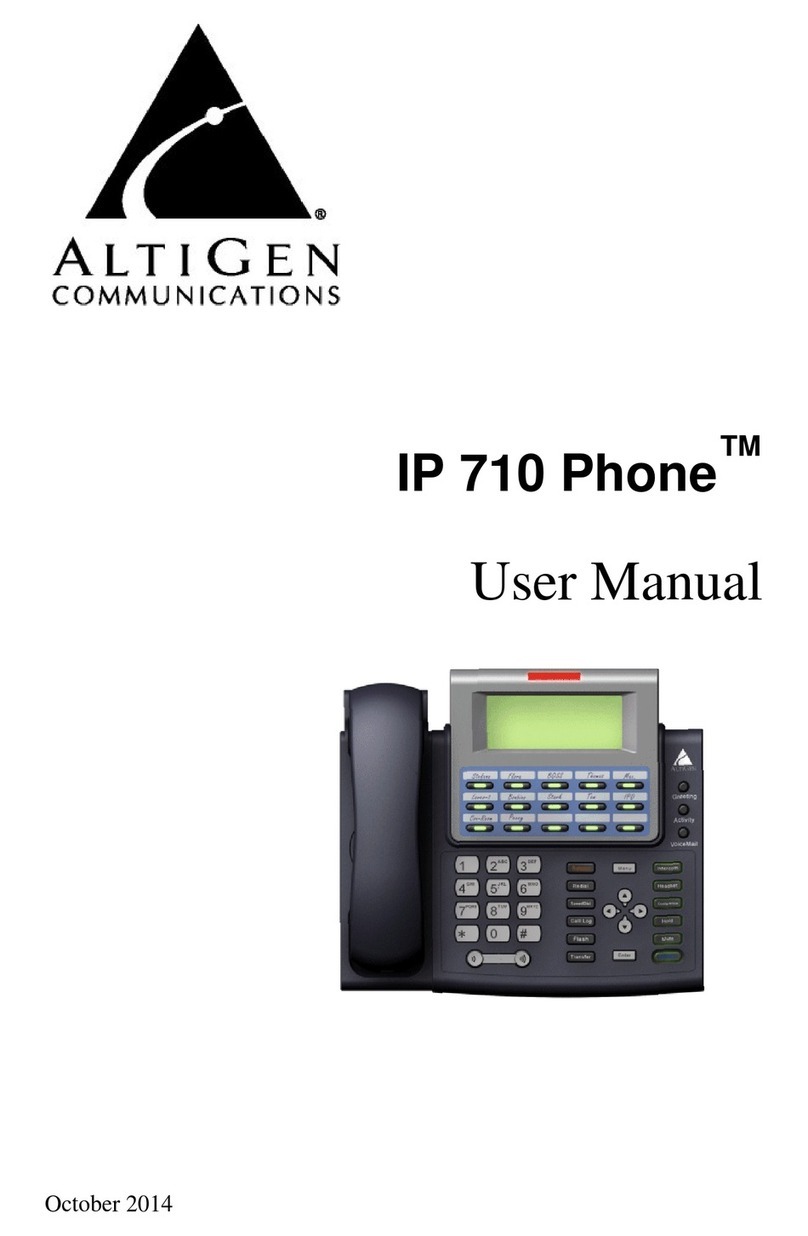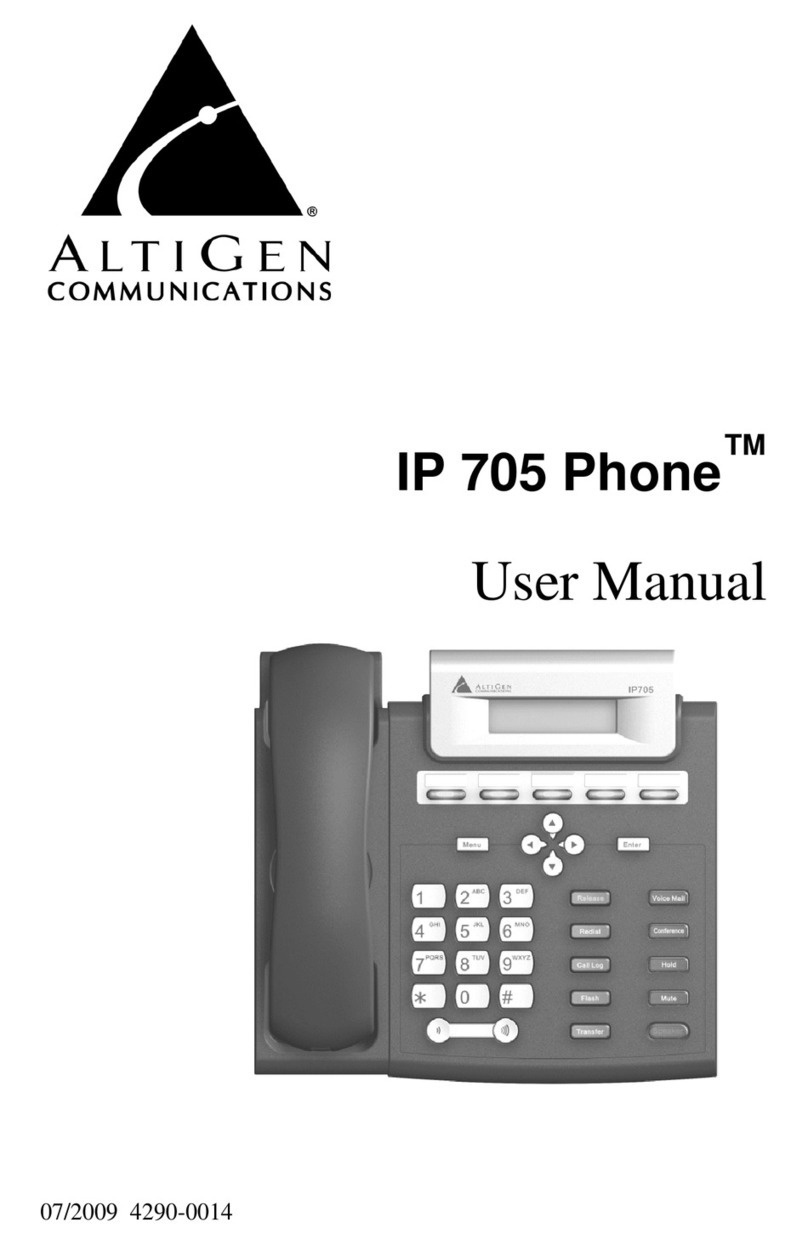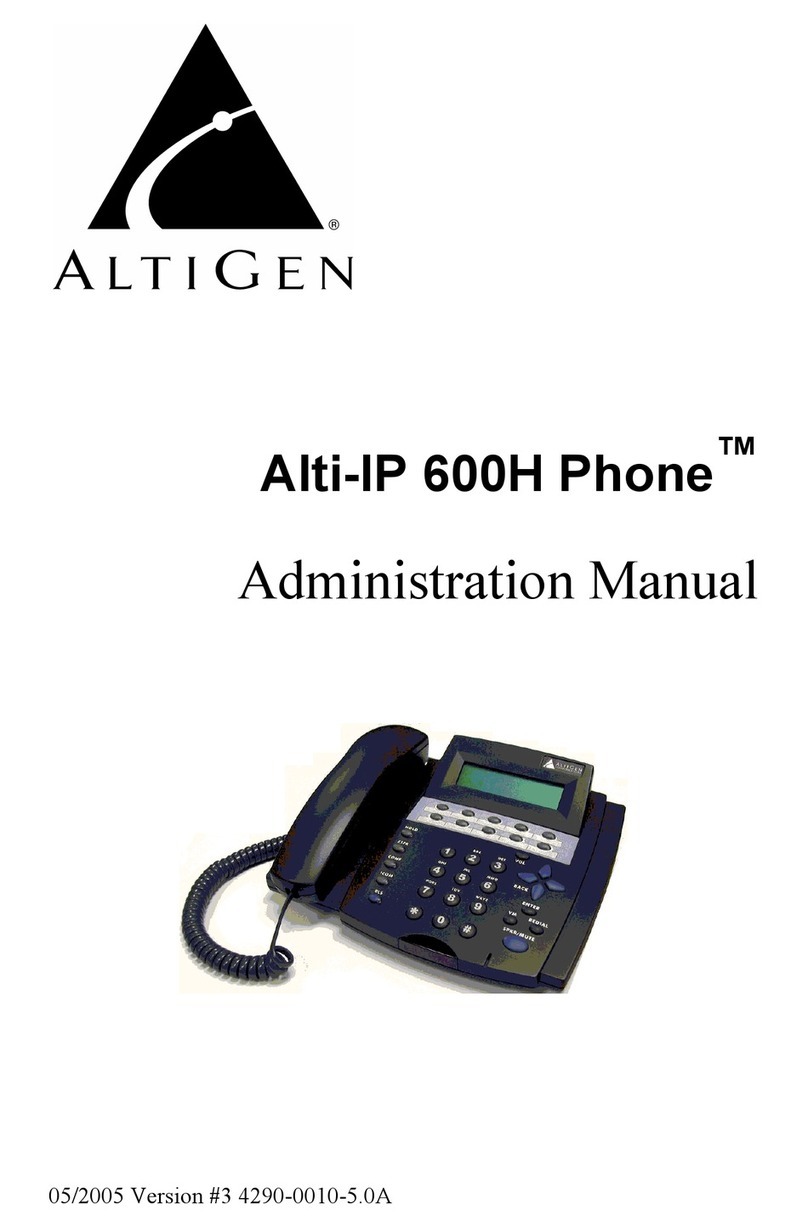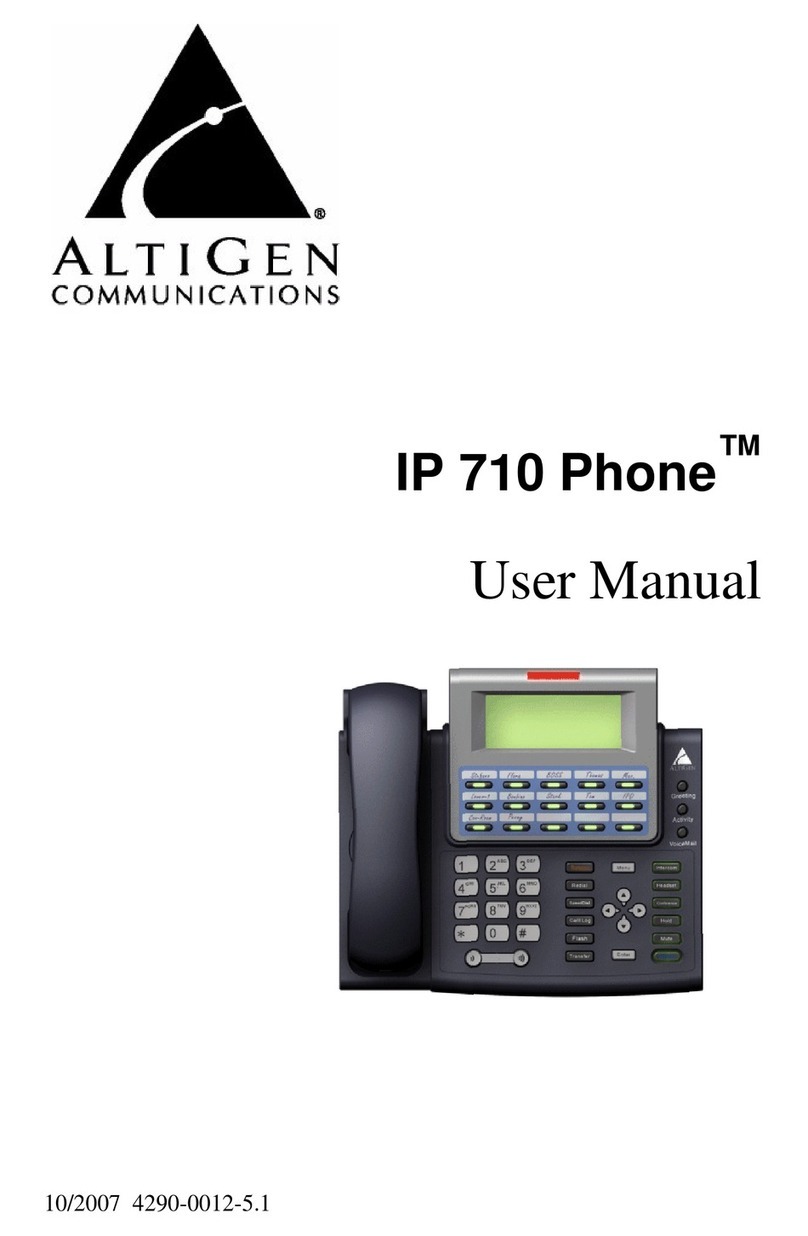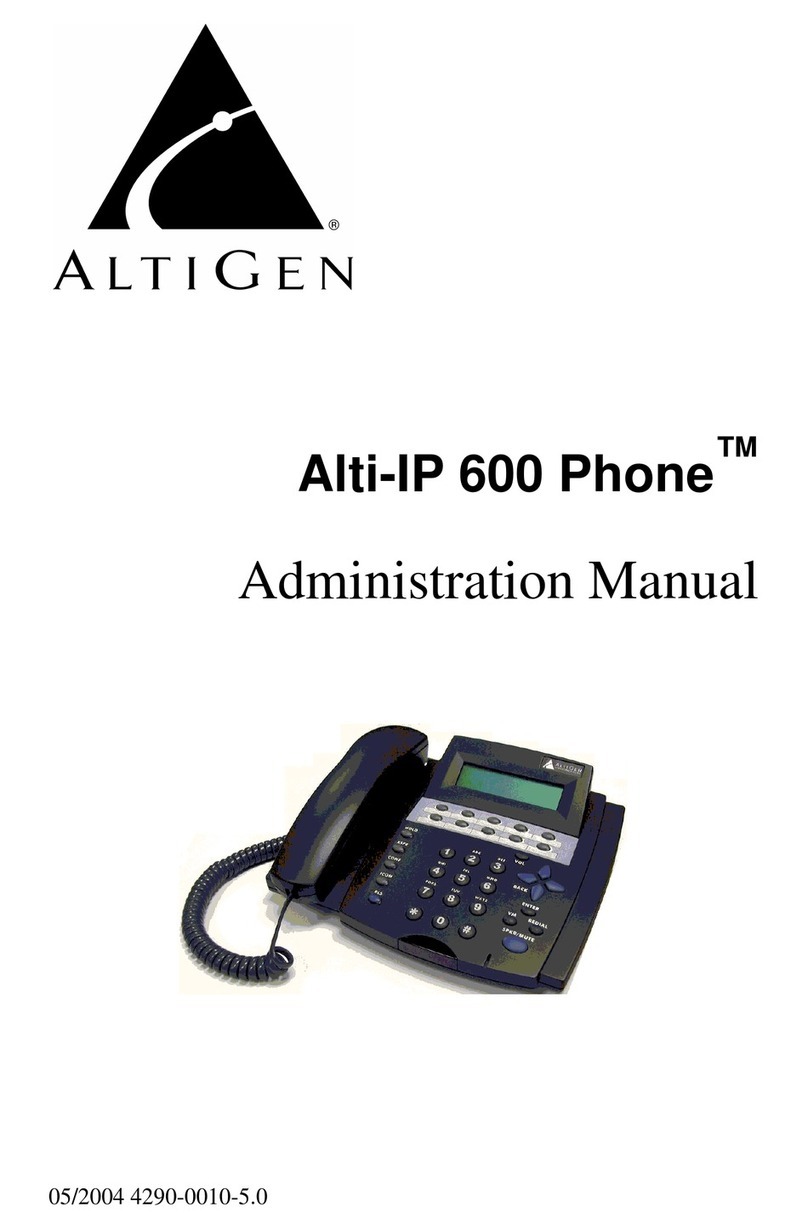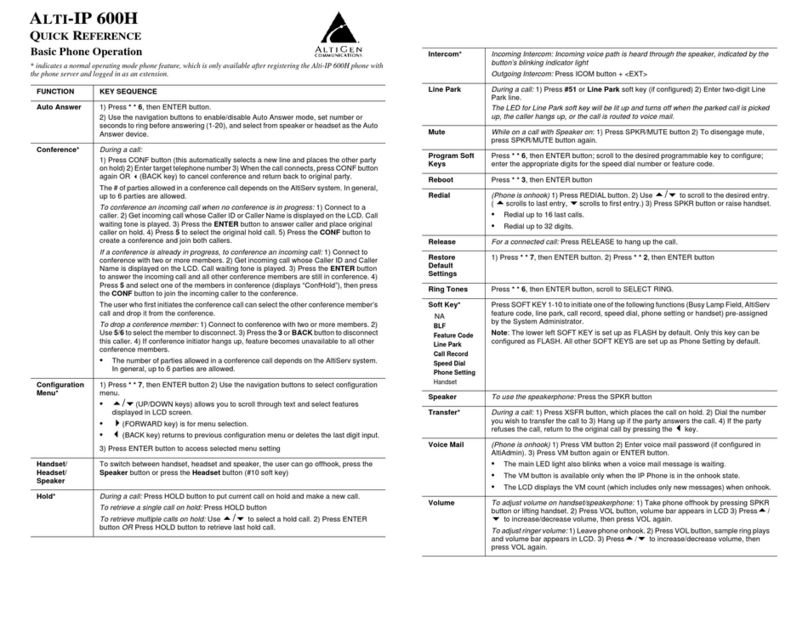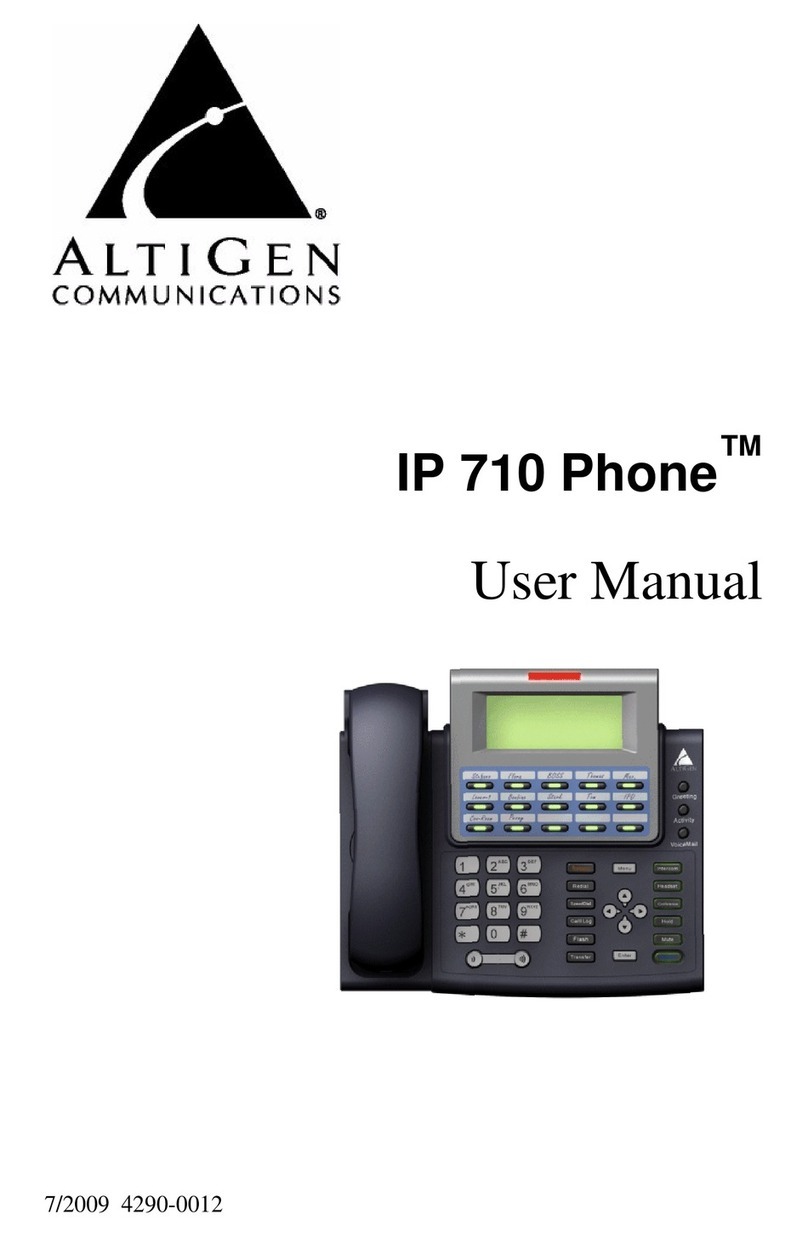Configuration Menu Options
"/#(UP/DOWN keys) selects YES or NO in the LCD display.
$(FORWARD key) selects menu.
!(BACK key) selects previous menu.)
* * Feature Codes
**2.............................Restoredefaultsettings(whenuserisinConfigurationMenu)
**3.............................Reboot
**6.............................ProgramSoftKey
**7.............................ConfigurationMenu
AltiServ Feature Codes
##<pwd>.........................Logintovoicemailatyourownstation
###<ext><pwd>...................Logintovoicemailatanotherstation
AltiGen Voice Mail System Quick Features
#11..............................GreetingMenu
#28..............................PasswordMenu
Making Calls
#34..............................DialByName
1
#35..............................VirtualLogIn(StationPrivilegeOverride)
#69..............................DialLastCaller
#77..............................StationSpeedDial
#88..............................SystemSpeedDial
#99..............................LastNumberRedial
#93<ext>.........................IntercomCall2
Answering Calls
#29<ext>.........................IndividualCallPickup(aspecificstation)
#30..............................SystemCallPickup(anystationringing)
XSFRbutton#31 ...................PersonalCallPark
#31<ext>.........................PersonalCallParkPickup
XSFRbutton#41 ...................SystemCallPark
#41<loc.#>.......................SystemCallParkPickup
#51<lineparkline>..................LineParkPickup
#81..............................HandsFreeIntercomMode
#82..............................HandsFreeManualAnswerMode
Call Management
#26..............................StationLogOut(Phonemustbeonhook)
#27..............................StationLogIn(Phonemustbeonhook)
#32<acctcode>....................EnterAccountCode(beforedialing)
XSFR button #32 <acct code> . . . . . . . . .Enter Account Code (mid-call)
#33..............................DoNotDisturb
#36..............................CallForwarding
#37..............................RemoteCallForwarding
Other Features
#22..............................FeatureStatusCheck
#25..............................StationSpeedDialSetup
#38..............................OutsideCallBlocking(operatoronly)
#39..............................OperatorOff-Line(operatoronly)
#44..............................OverheadPaging
#45..............................OverheadPagingbyTrunk
#46..............................GroupPaging(forAlti-IPphoneusers)
#55..............................ListFeatureTips
#73..............................SilentSystemCallPark
#90..............................Readytoreceiveworkgroupcalls
#91..............................Notreadytoreceiveworkgroupcalls
XSFRbutton#40 ...................TransfertoAltiGenVoiceMailSystem
XSFR button # 15 <AA#> .............TransfertoAutoAttendant
XSFRbutton##<ext>...............TransfertoaUser’sVoiceMail
XSFR button <ext>XSFRbutton.........Consultation
System >Ext Number -Sets the IP phone’s extension number
>Ext Password -Sets the IP phone’s extension password
>AW Server -Sets the AltiWare server’s IP address
>TFTP Server -Sets the TFTP server IP address for updating the firmware.
>Boot Download -After firmware image upgrade, submenu changes to [NO]. Used mainly
for upgrading or troubleshooting. On the next boot, the phone will download the new
firmware from the TFTP server, if set to [YES].
Note: Make sure to launch TFTP32.exe.
>Version Info - Indicates the version number of the IP phone
Network >Enable DHCP -Set YES or NO to indicate whether Dynamic Host Configuration Protocol
is being used by the IP phone to retrieve new IP address upon boot up.
>Local Address -Sets the IP phone’s local address; only shows if DHCP is disabled
>Network Mask -Sets the IP phone’s network mask; only shows if DHCP is disabled
>Gateway -Sets the Gateway IP address.
>Enable/Disable Gatekeeper -Set whether GateKeeper is enabled or disabled
>GK Discovery - Set YES or NO to indicate whether GateKeeper discovery is enabled.
IP phone will automatically find the GateKeeper.
>Enable/Disable NAT -Set whether NAT is enabled or disabled.
>NAT Address - Sets the NAT server’s public IP address.
1Feature must be enabled by system administrator.
2Feature available only on systems with Triton Analog Extension board.
05/2004 4290-0011-5.0