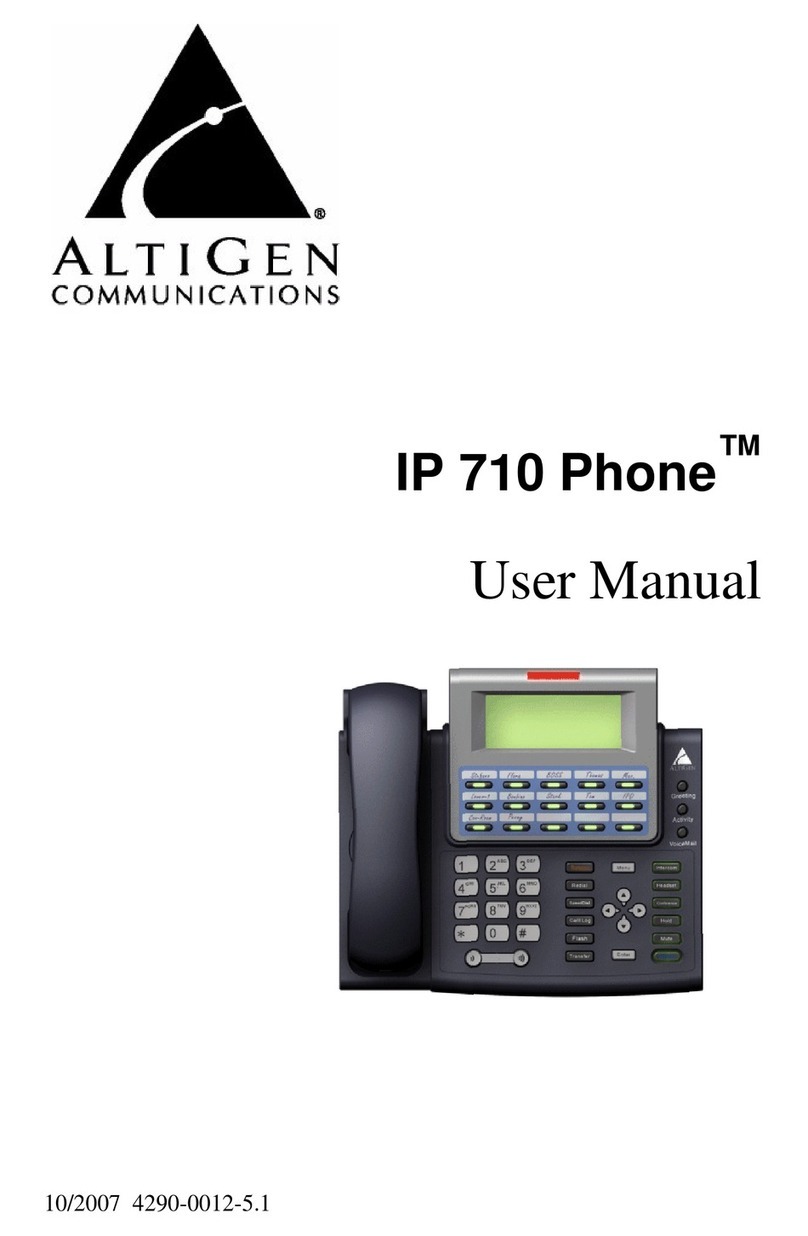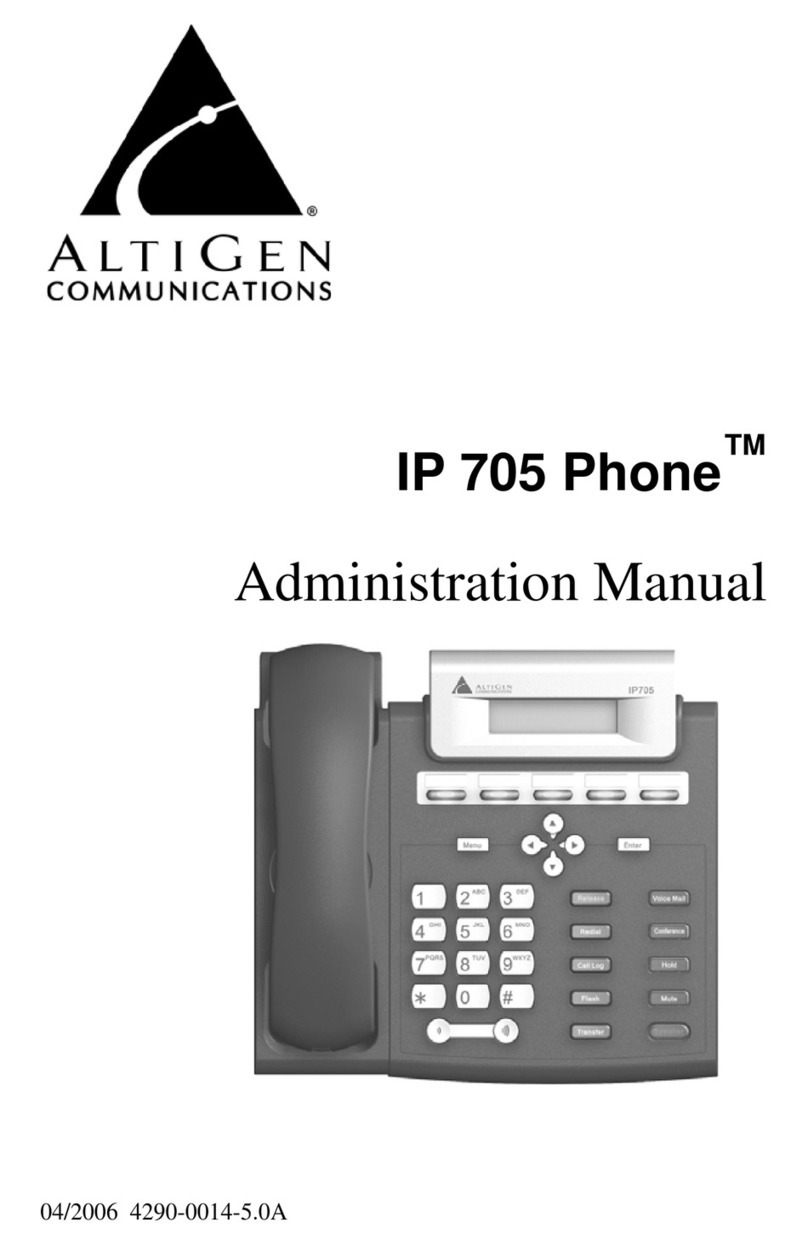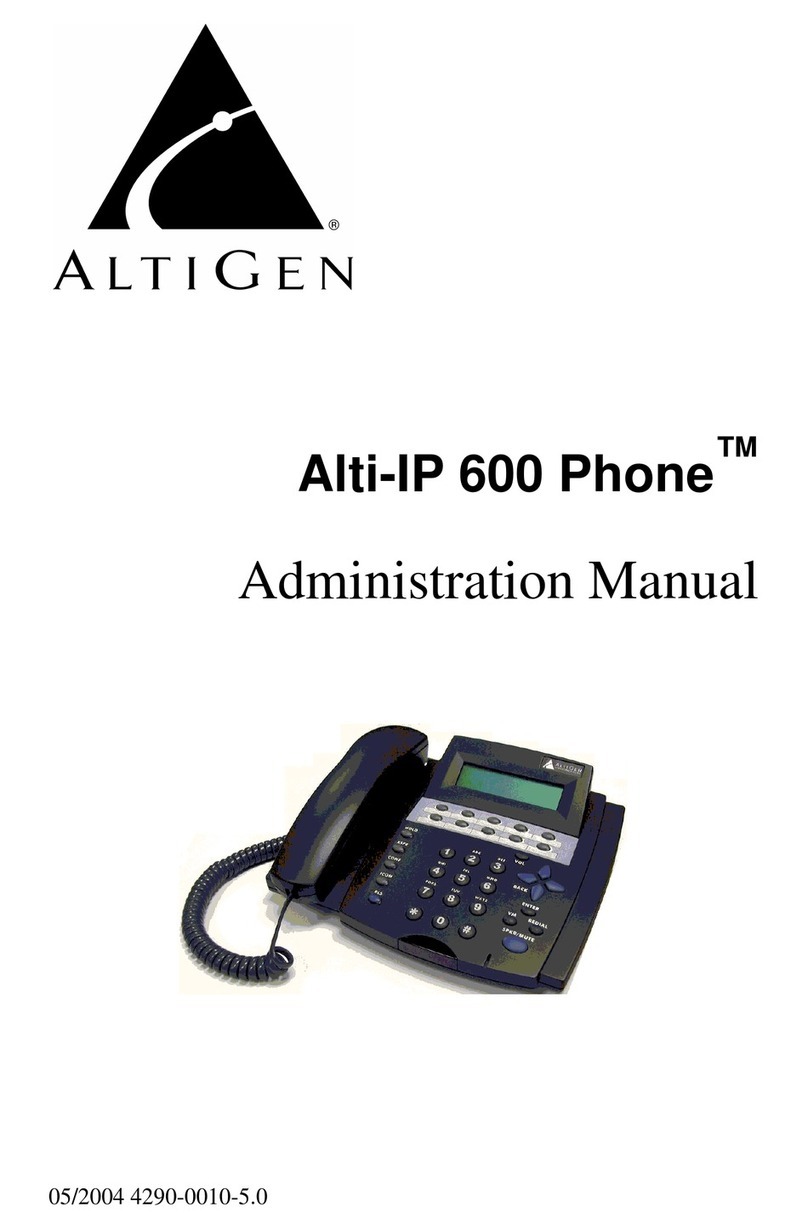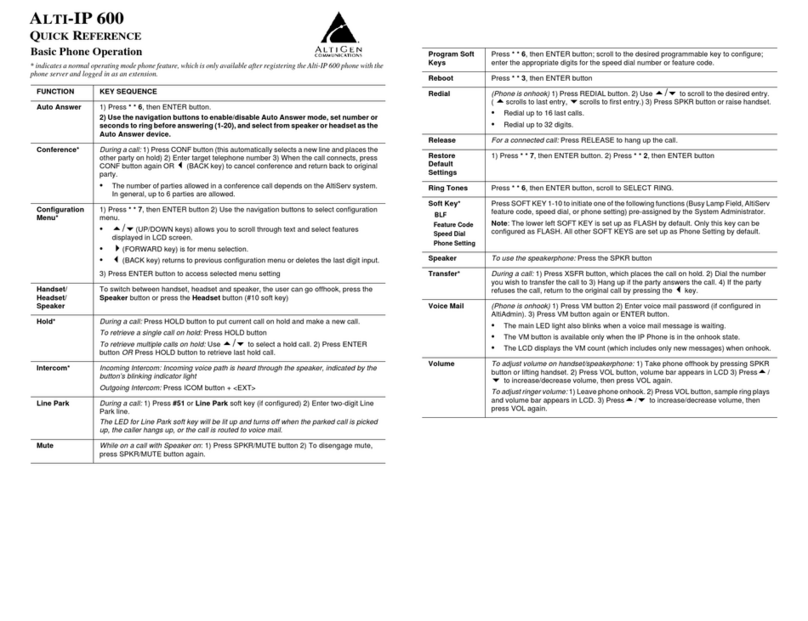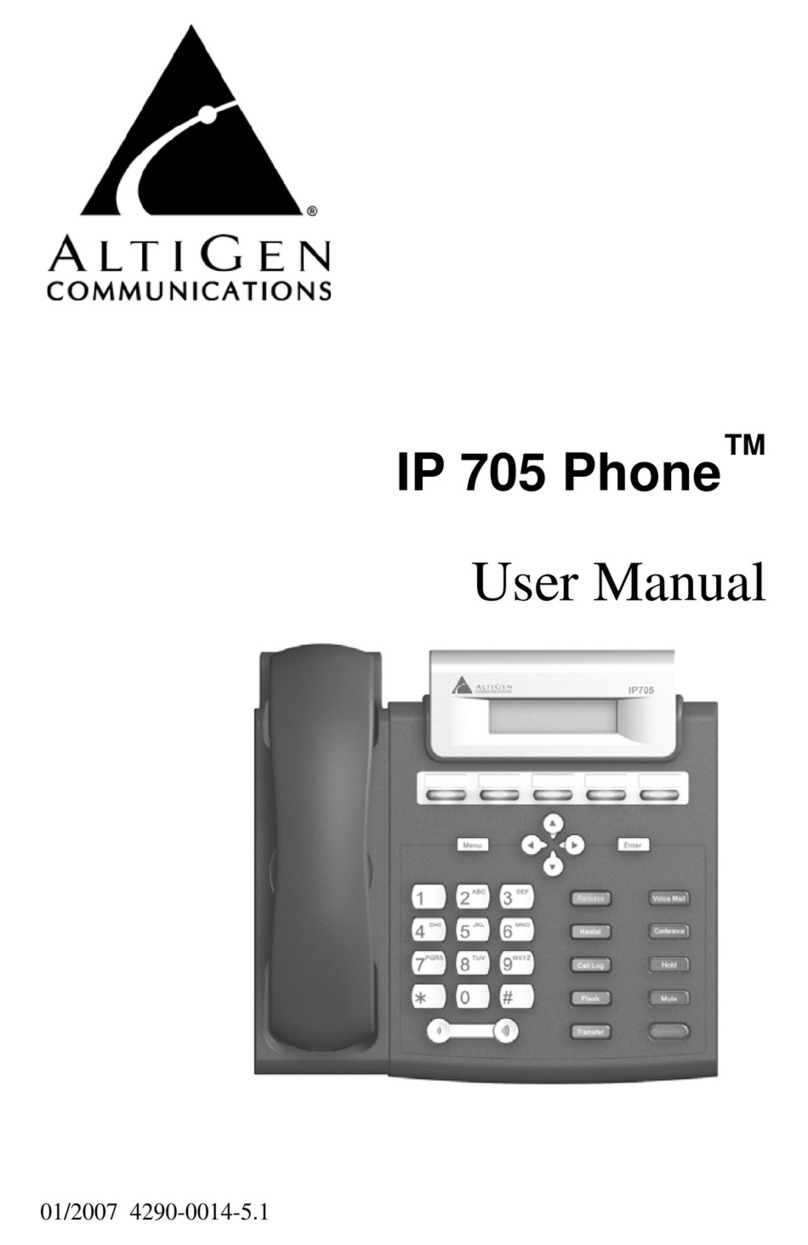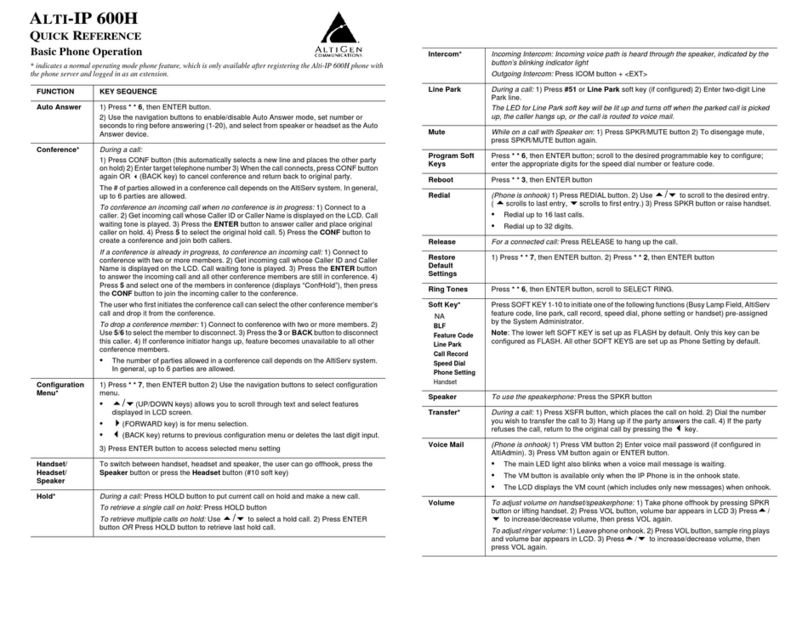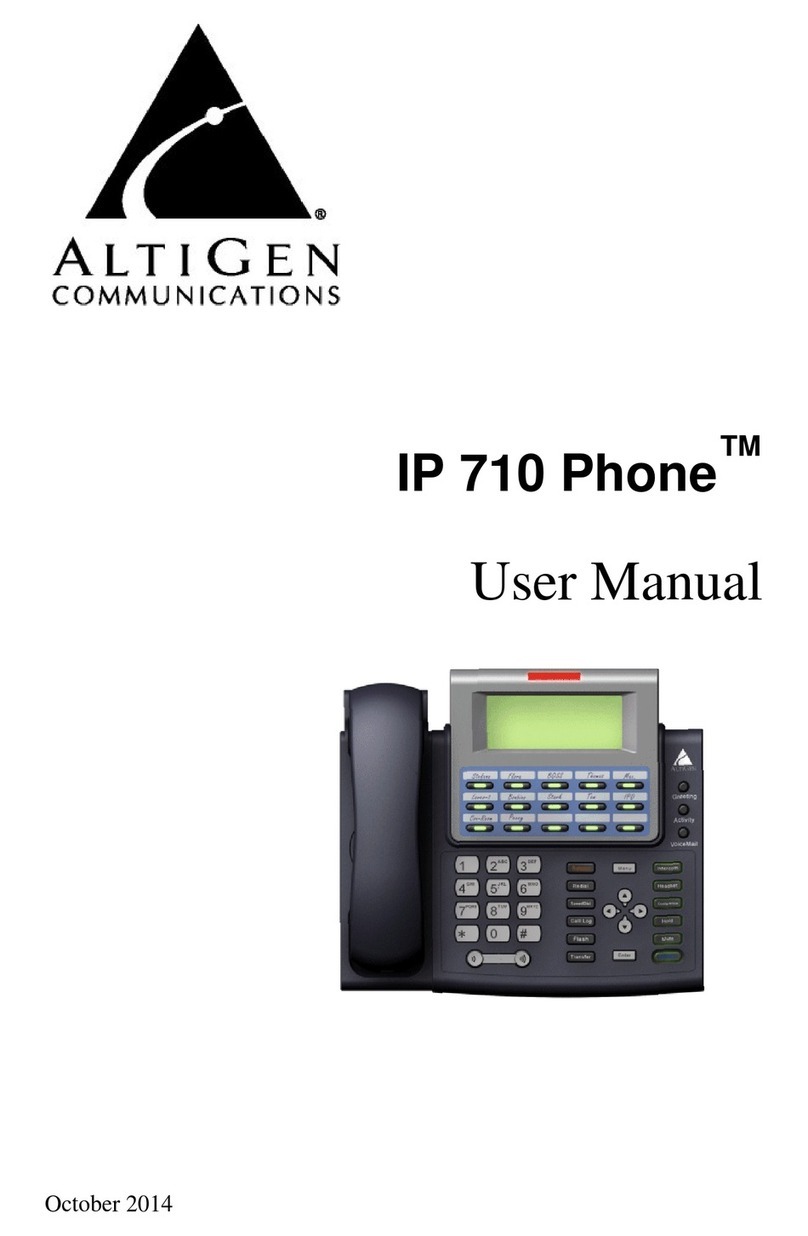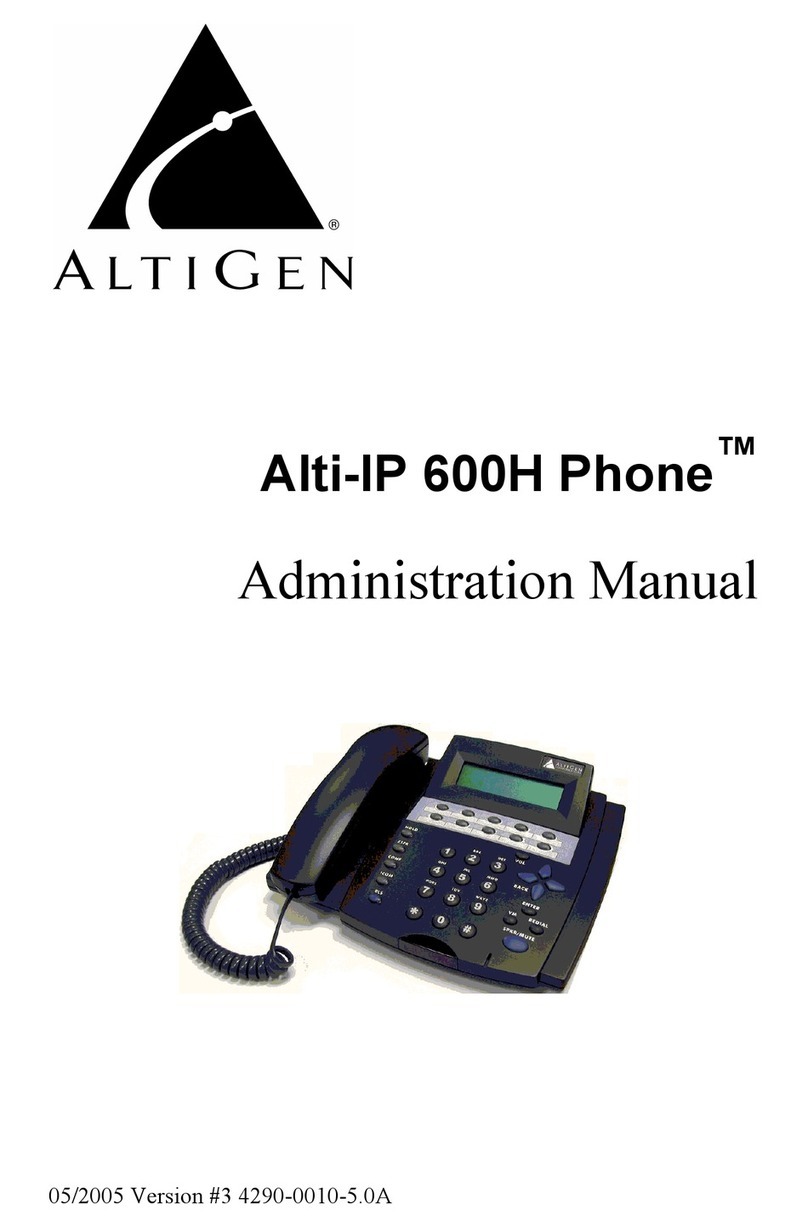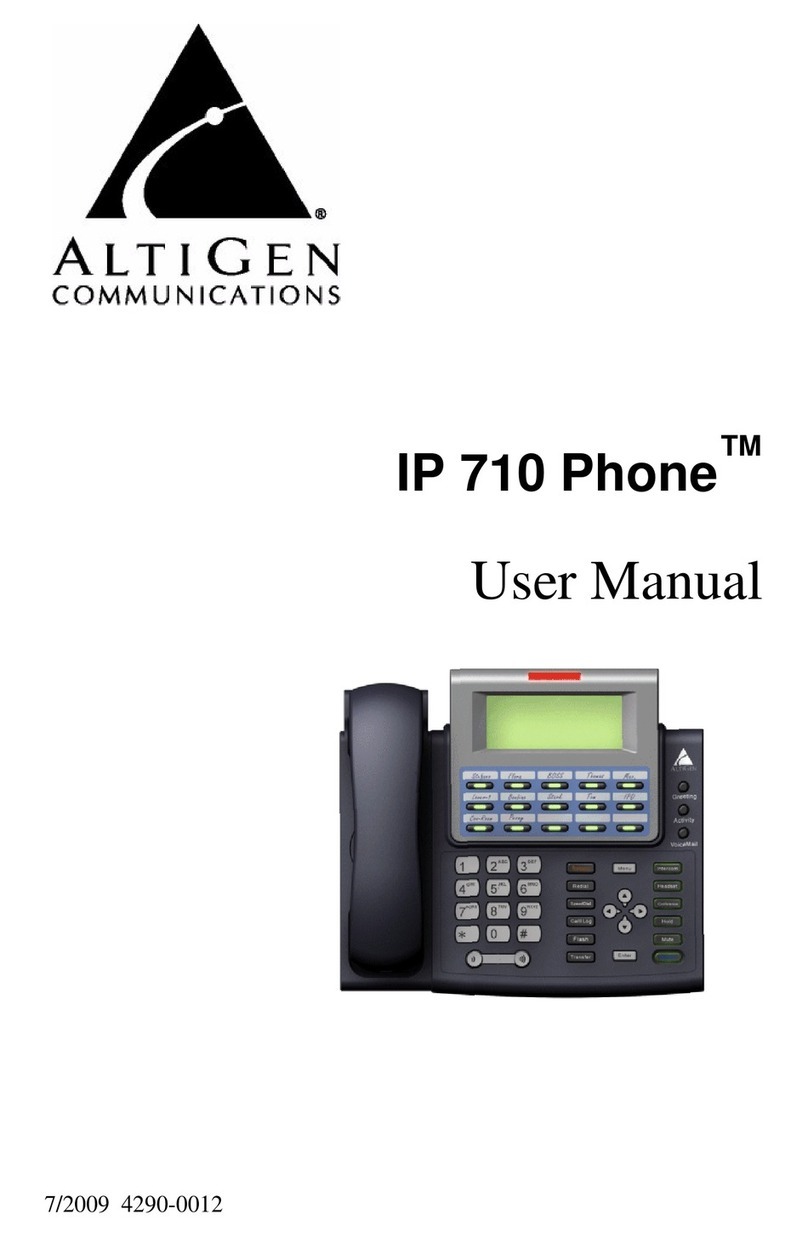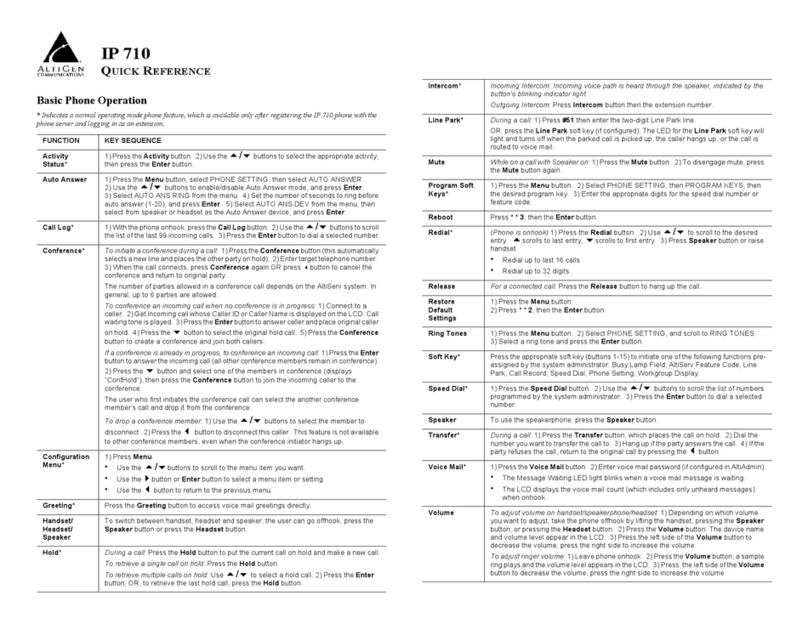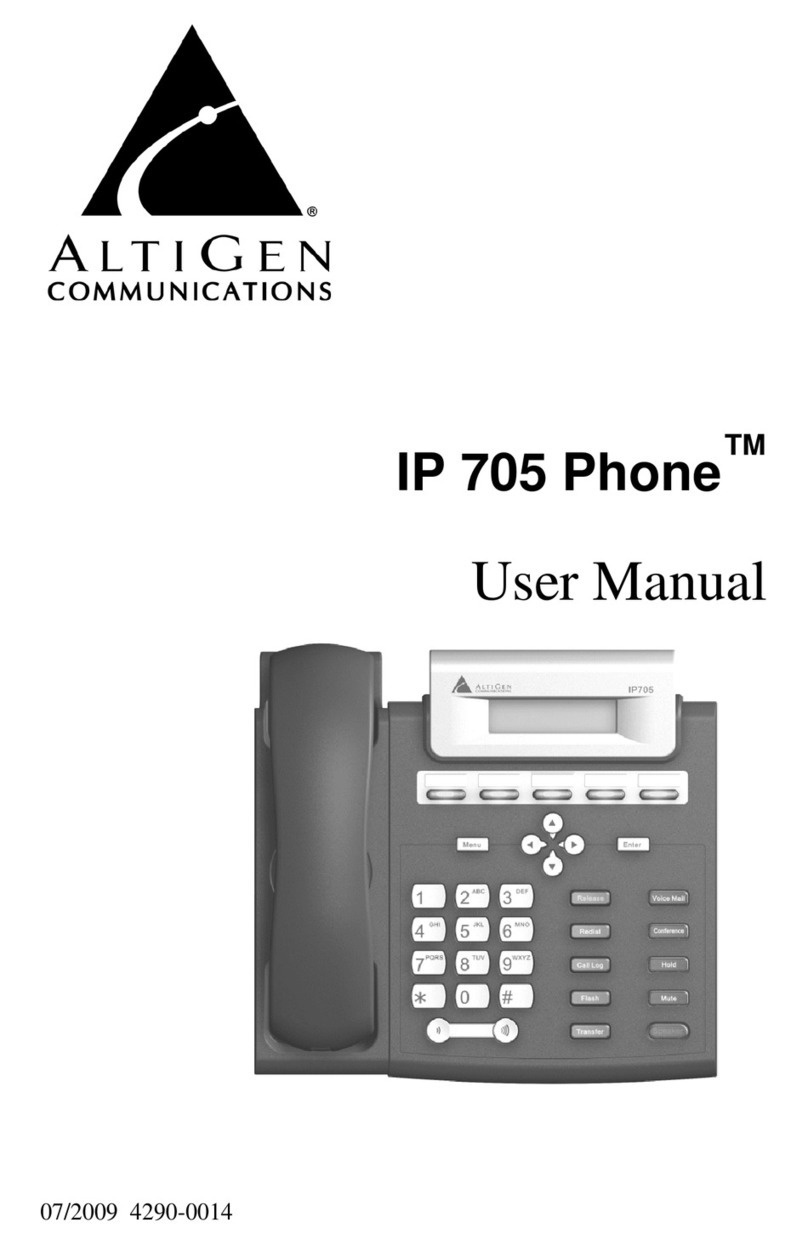IP 805 User Manual 1
Warranty
What The Warranty Covers
AltiGen Communications warrants its hardware products to be free from defects in material and workmanship during
the warranty period. If a product proves to be defective in material or workmanship during the warranty period,
AltiGen Communications will, at its sole option, repair, refund or replace the product with a like product.
How Long the Warranty Is Effective
All AltiGen Communications products are warranted for one (1) year for all parts from the date of the first end user
purchase.
Whom the Warranty Protects
This warranty is valid only for the first end user purchaser.
What the Warranty Does Not Cover
1. Any product on which the serial number has been defaced, modified or removed.
2. Damage, deterioration or malfunction resulting from:
a) Accident, misuse, neglect, fire, water, lightning, or other acts of nature, unauthorized product modification,
or failure to follow instructions supplied with the product.
b) Repair or attempted repair by anyone not authorized by AltiGen Communications.
c) Any damage of the product due to shipment.
d) Removal or installation of the product.
e) Causes external to the product, such as electric power fluctuations or failure.
f) Use of supplies or parts not meeting AltiGen Communications’ specifications.
g) Normal wear and tear.
h) Any other cause which does not relate to a product defect.
3. Shipping, installation, set-up and removal service charges.
How to Obtain Service
End user customers should contact your Authorized AltiGen Partner for service.
Authorized AltiGen Partners must follow the steps below for service:
1. Take or ship the product (shipment prepaid) to your AltiGen distributor or to AltiGen Communications, Inc.
All materials being returned to AltiGen must have an associated RMA number. RMA numbers are issued by
AltiGen Customer Service and can be obtained by calling 1-888-ALTIGEN (258-4436) or submit an online
RMA request via the AltiGen Partner Resource Center, at https://partner.altigen.com. AltiGen reserves the
right to refuse return of any material that does not have an RMA number. The RMA number should be clearly
marked on the outside of the box in which the material is being returned. For example:
Attn: RMA # 123
AltiGen Communications, Inc.
410 East Plumeria Drive
San Jose, CA 95134
Upon authorization of return, AltiGen will decide whether the malfunctioning product will be repaired or
replaced.
2. To obtain warranty service, you will be required to provide:
a) The date and proof of purchase
b) Serial number of the product
c) Your name and company name