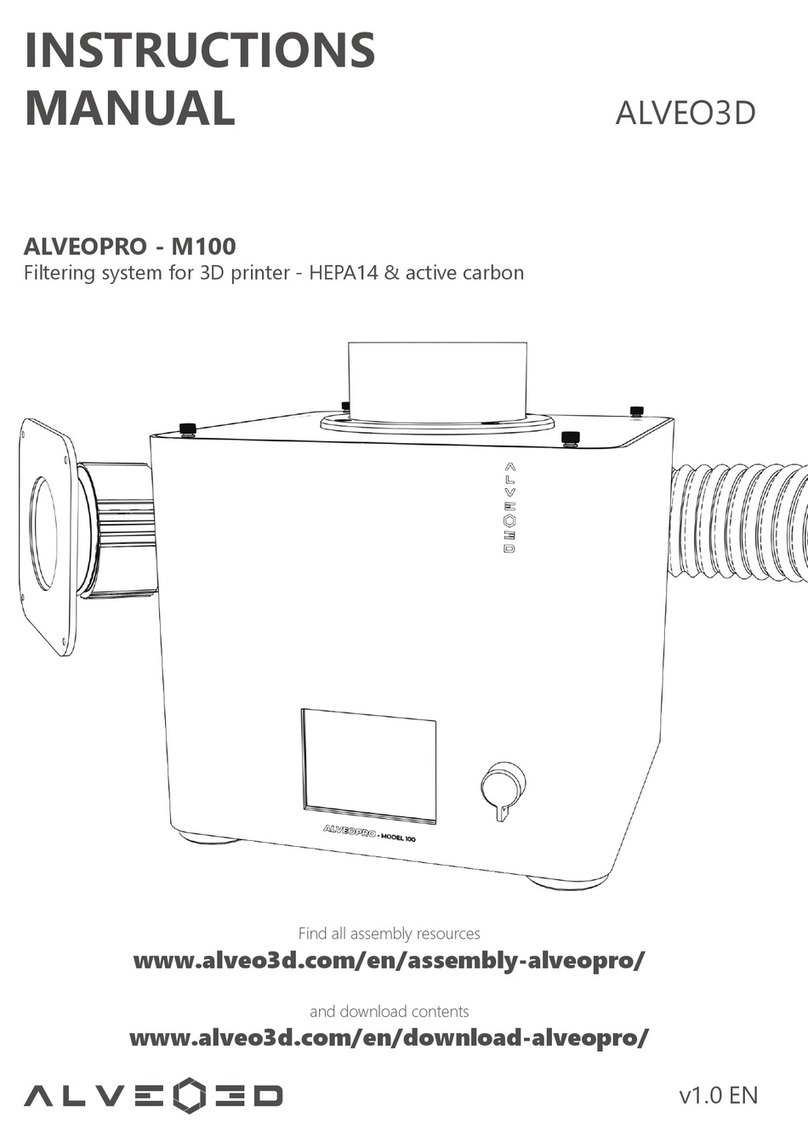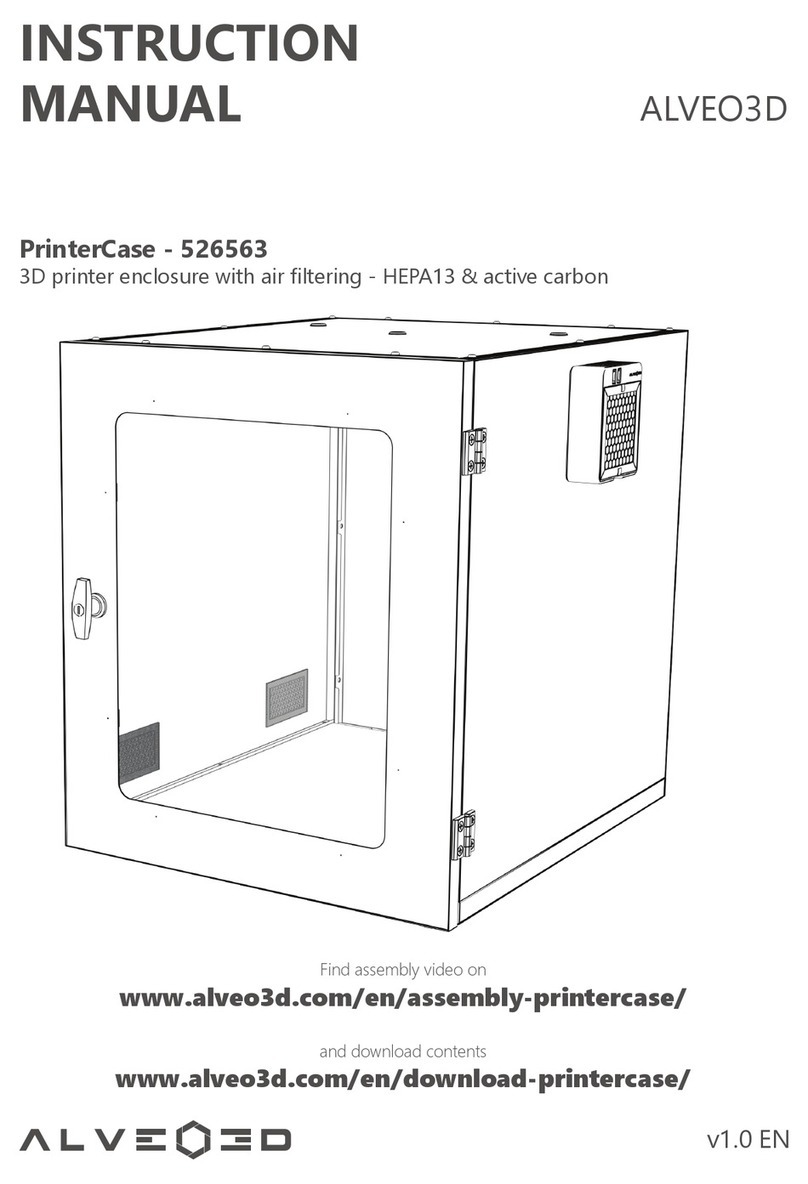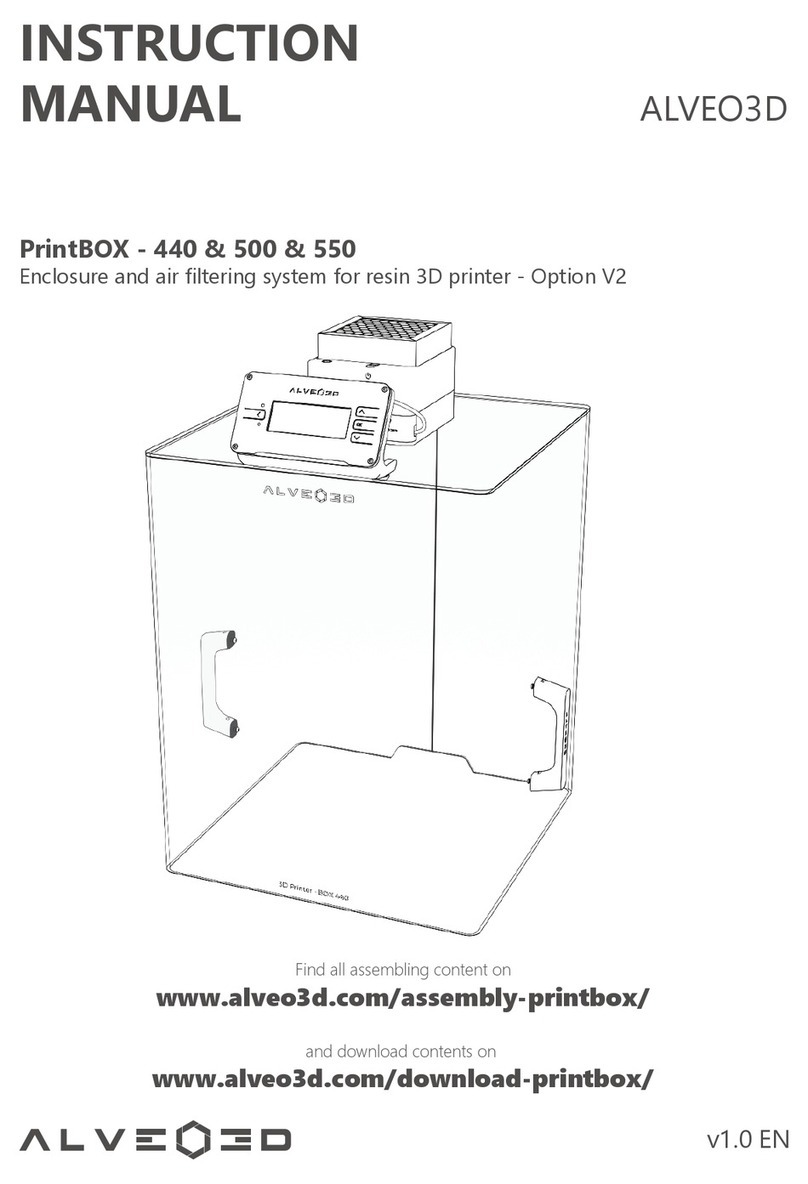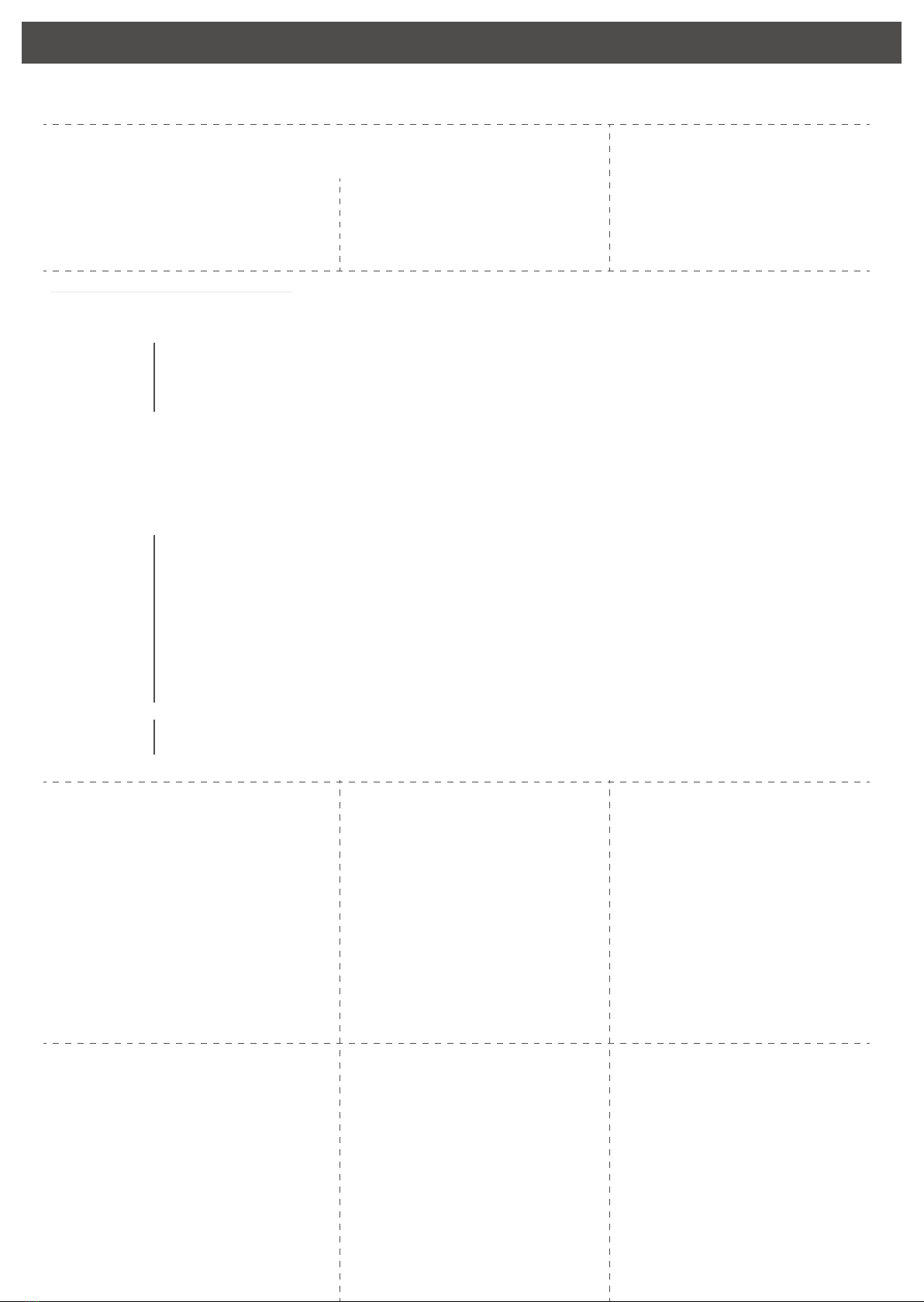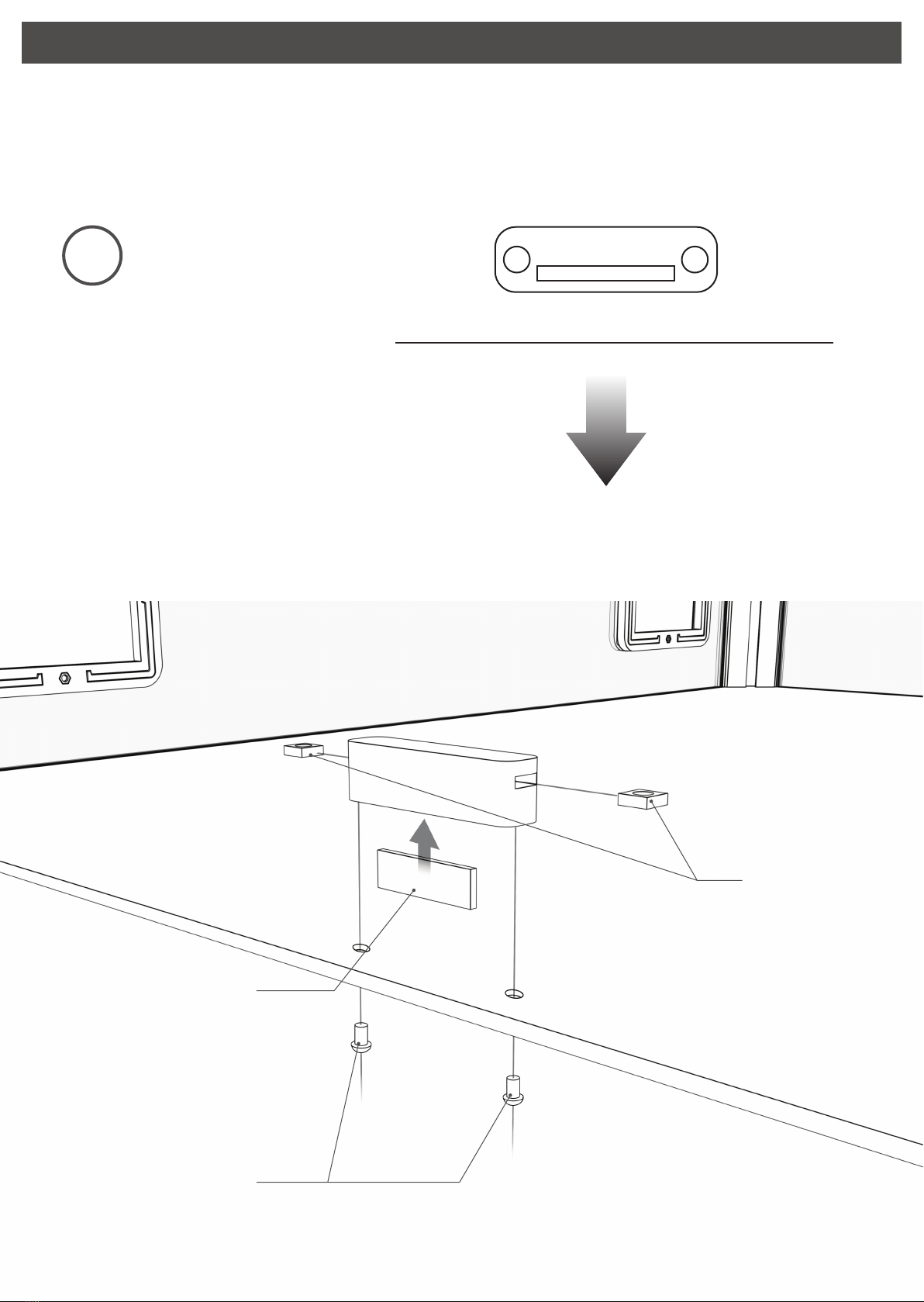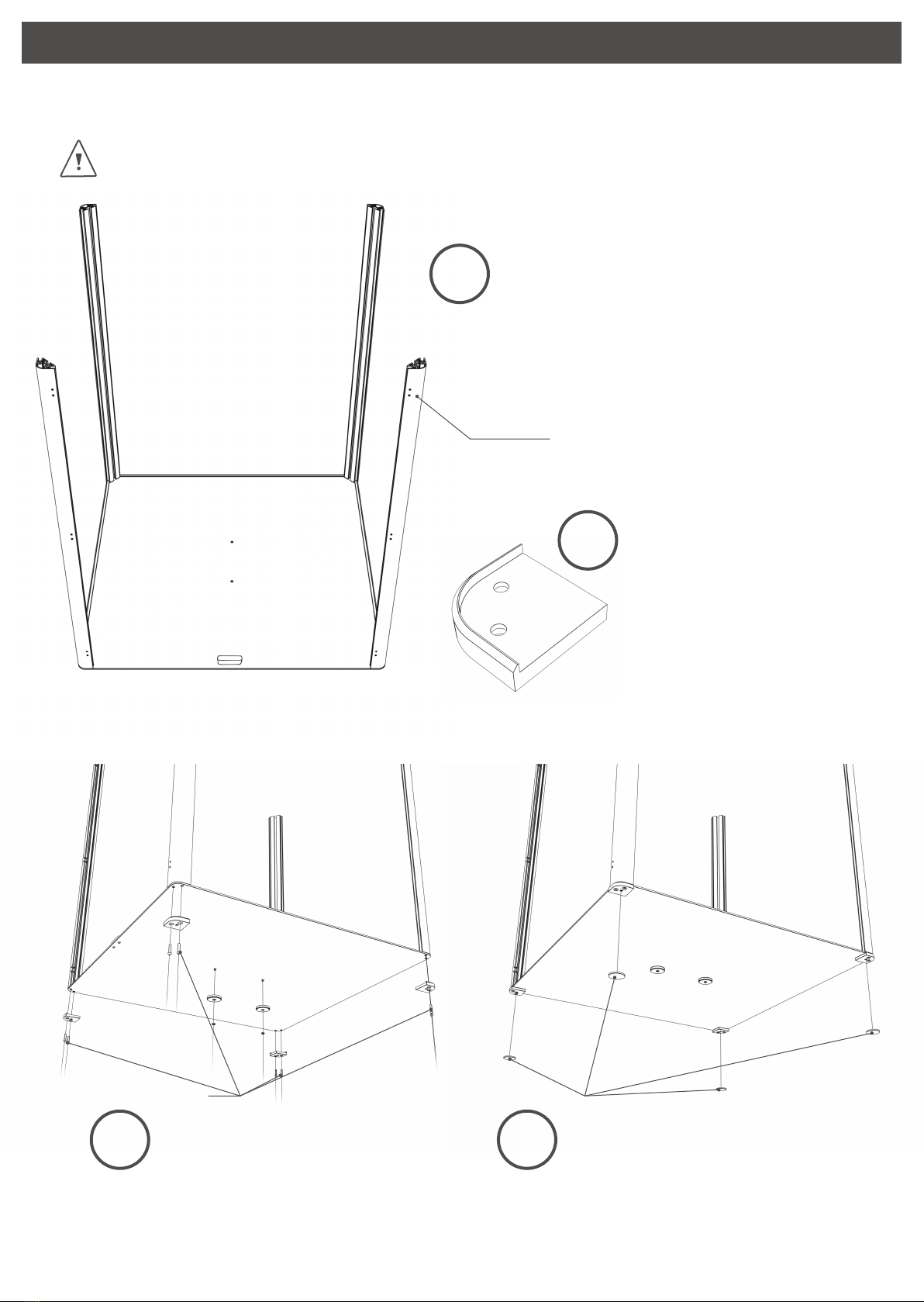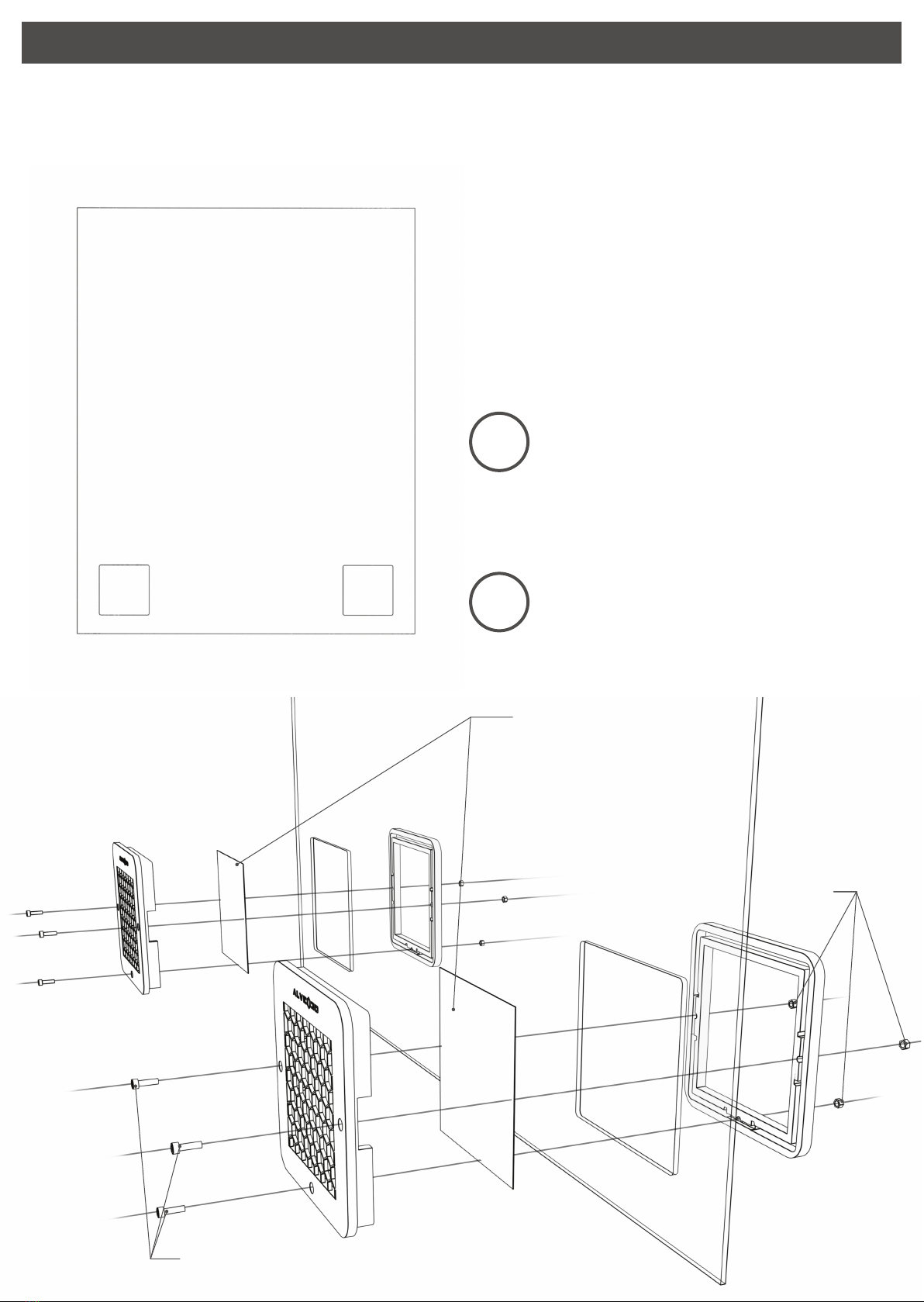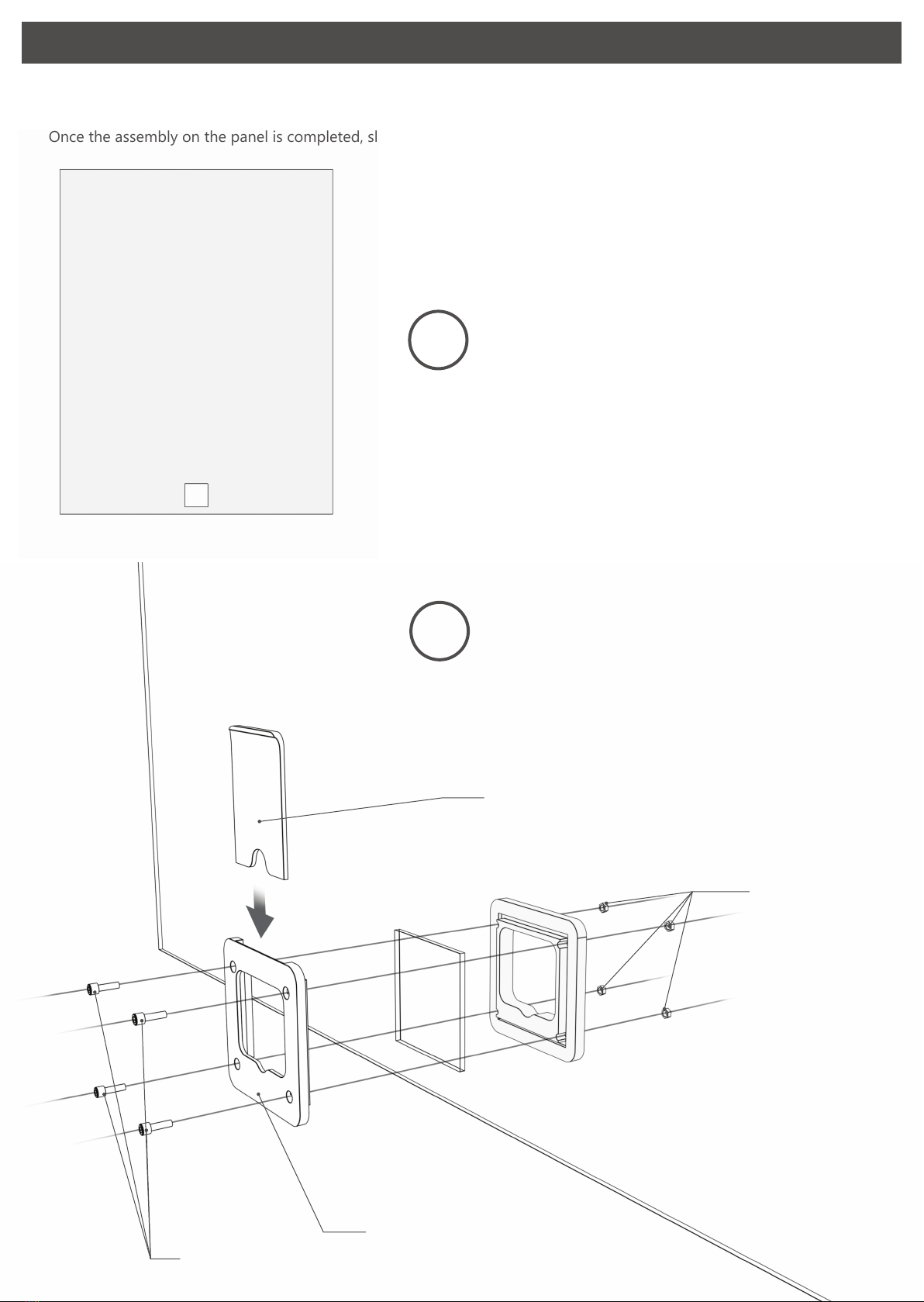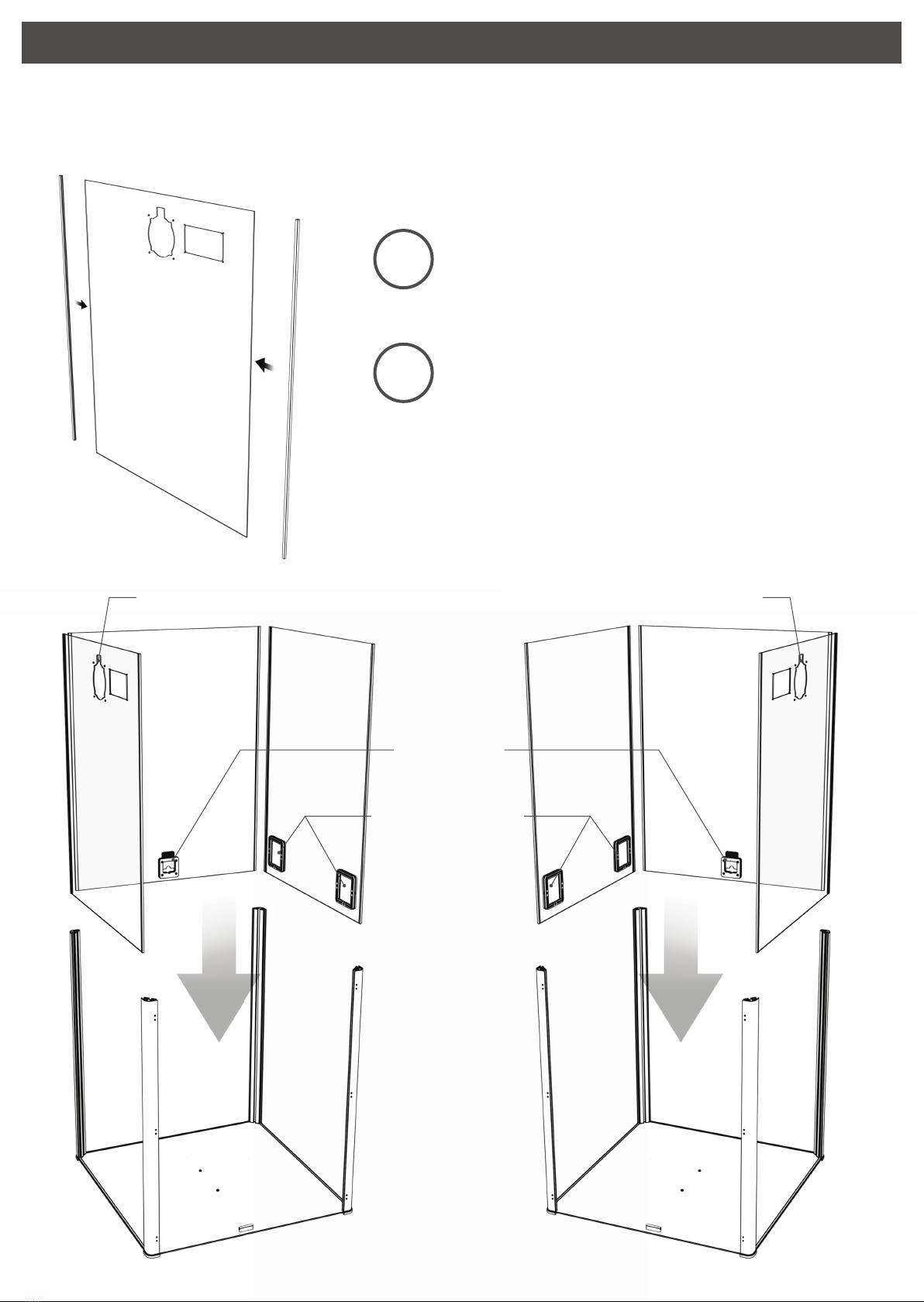03
1x main box Model 900 / Model 800 / Model 600
ELEMENTS LIST
1x PMMA panel case
1x set of 5 panels 3mm thick
1x case Aluminium plates
1x bottom plate 4mm
1x top plate 2mm
1x carton tube
2x profiles with holes
2x profiles without holes
1x horizontal bar
Bag - Doors
12x M4x12 screws black countersunk
12x M4x8 screws black countersunk
12x M4 hexa nylstop nuts
4x M4x16 stainless steel cylinder screws
4x M4 square nuts
4x M5x12mm black countersunk screw
4x M5 square nut
Bag - Back panel
4x M3 hex nuts
4x M3x10 black cylindrical screw
Bag - Side panel 1
6x M3 hex nuts
6x M3x10 black cylindrical screw
Bag - Side panel 2
8x M5x16 self-drilling screw
4x M3x14 cylindrical screw
Bag - Top panel
8x M5x20mm screw black domed
4x M5x12 screw black domed
2x M5x10 screw black domed
1x base plate
1x cable clamp
Bag - Bottom panel
8x M5x20mm screws
2x screw M4x16 black oval
2x M4 square nuts
2x M5x10 screw black domed
2x M5 hex nuts
4x anti-skid adhesive pads
The elements supplied with the PRINTERCASE SERIES 900 - 800 - 600 Aluminum enclosure
2x accessory boxes 30x30x100
1x manual
1x power supply 24v angled
1x zip bag :
1x v2 card - 1x short temperature probe - 1x cable clamp + self-adhesive base - 1x 4 wires 19cm
1x alveoZERO = shell fan / filter / grid + 1x gasket 120mm - 1x card V0 double switch + 1x fan H8
1x filtre P3D
1x LED 230cm Model 600 / 270cm Model 800 / 320cm Model 900)
1x LED installation template
1x bag :
Accessories
1x bag :
1x Allen key 2,5mm
1x Allen key 3mm
1x pipe wrench 7mm
1x screwdriver
1x passageway cable
1x pair of grids
4x corner feet
2x central skids
1x magnet block (bottom) 4x cover caps square nuts M5
1x magnet block (top) 4x cover caps screws handles
2x wide magnets
2x handles
4x magnet screw covers
6x hinges Model 900 / Model 800 4x hinges Model 600
6x top panel block Model 900 / Model 800 3x top panel blocks Model 600
4x top cap
6x silicone gaskets Model 900 / Model 800 / Model 600
3x EPDM gaskets Model 900 / Model 800 / Model 600