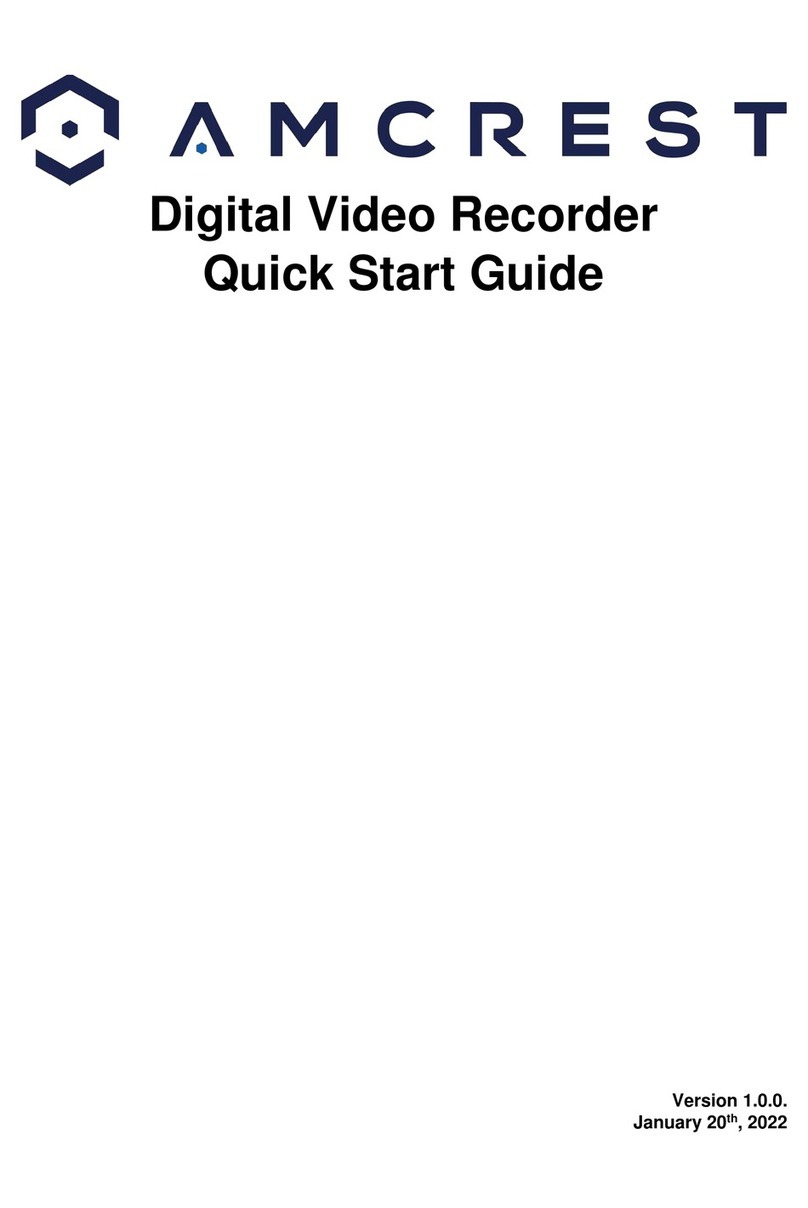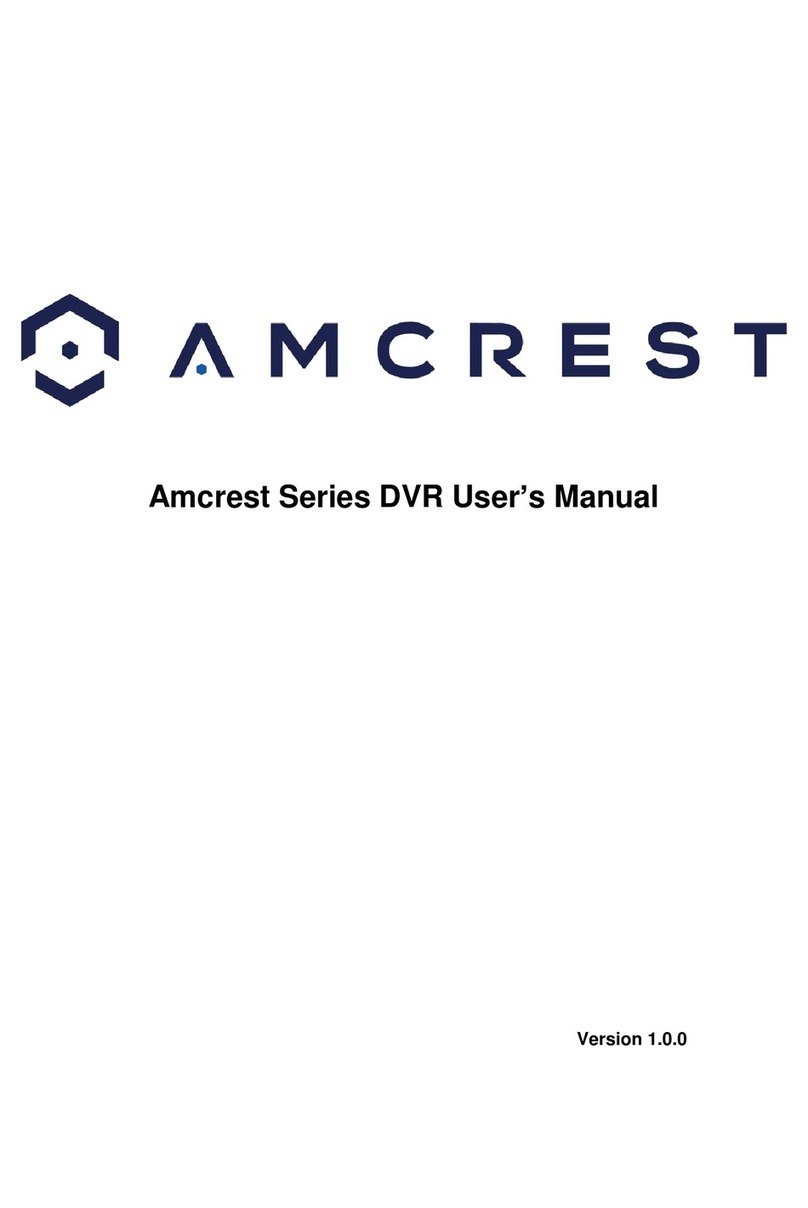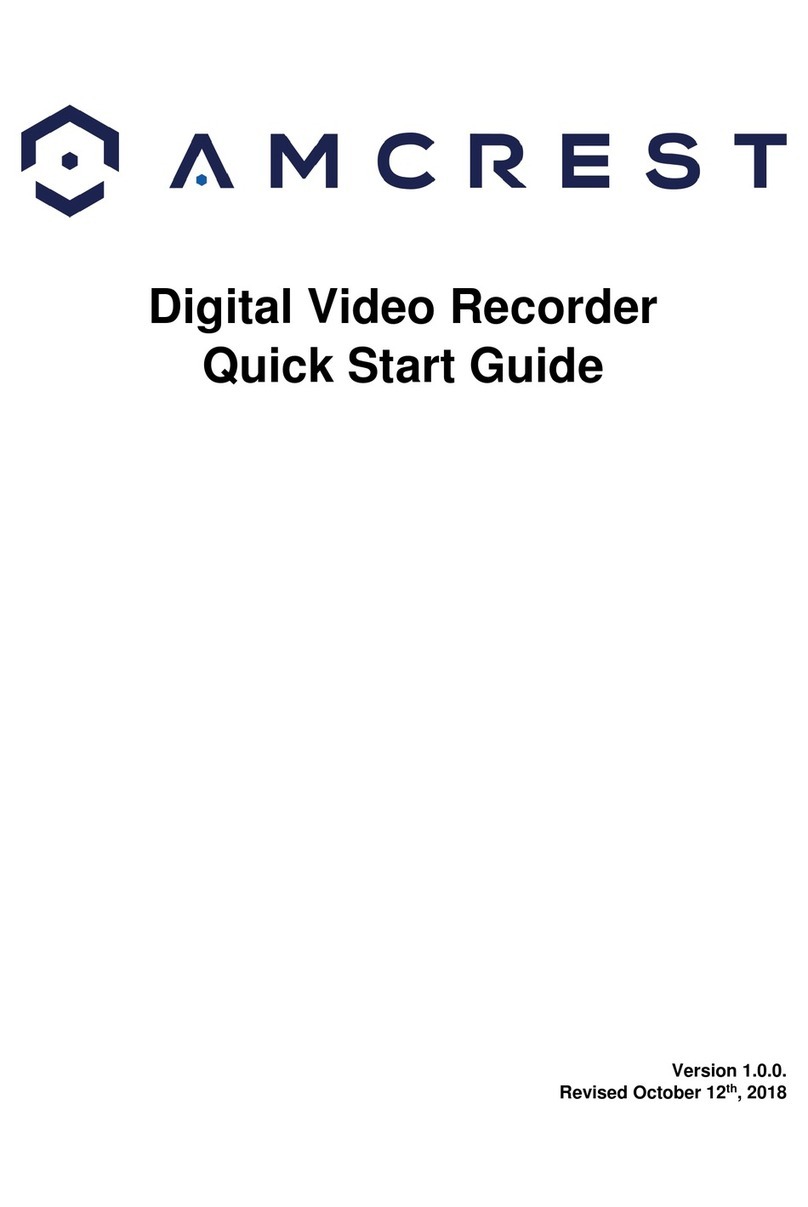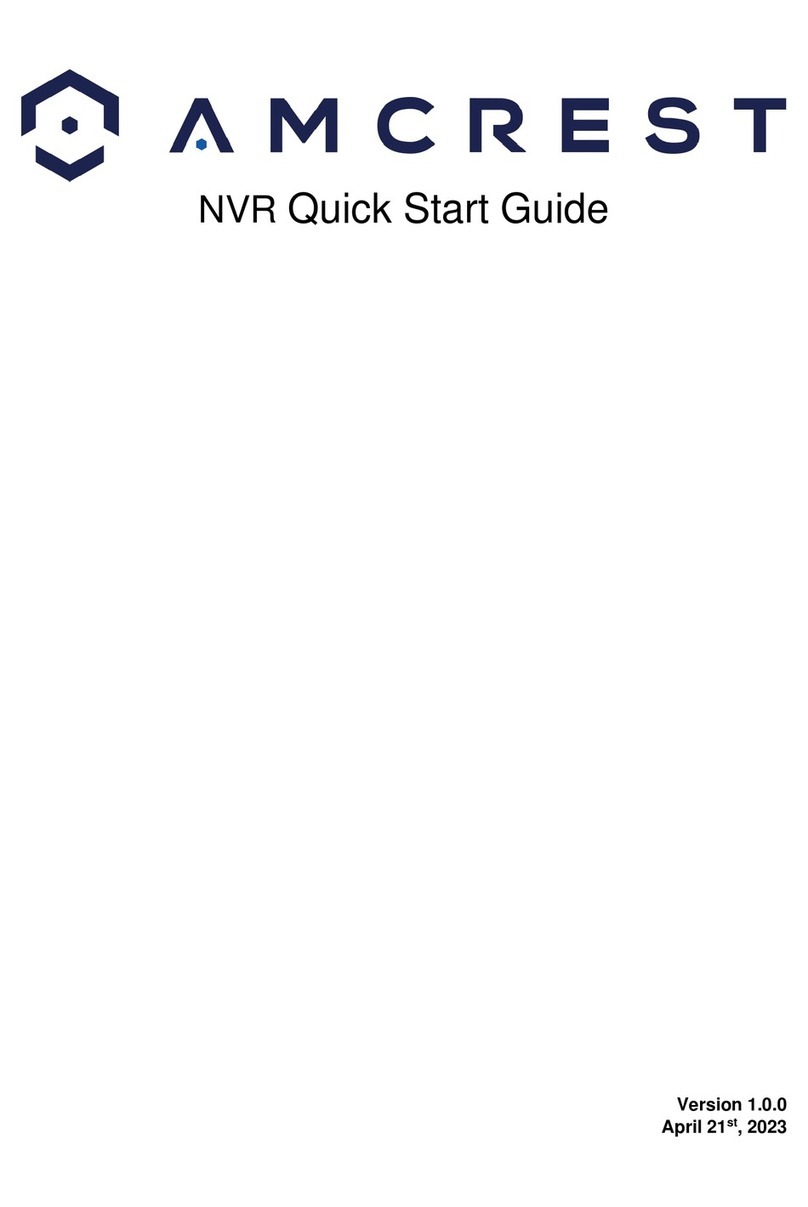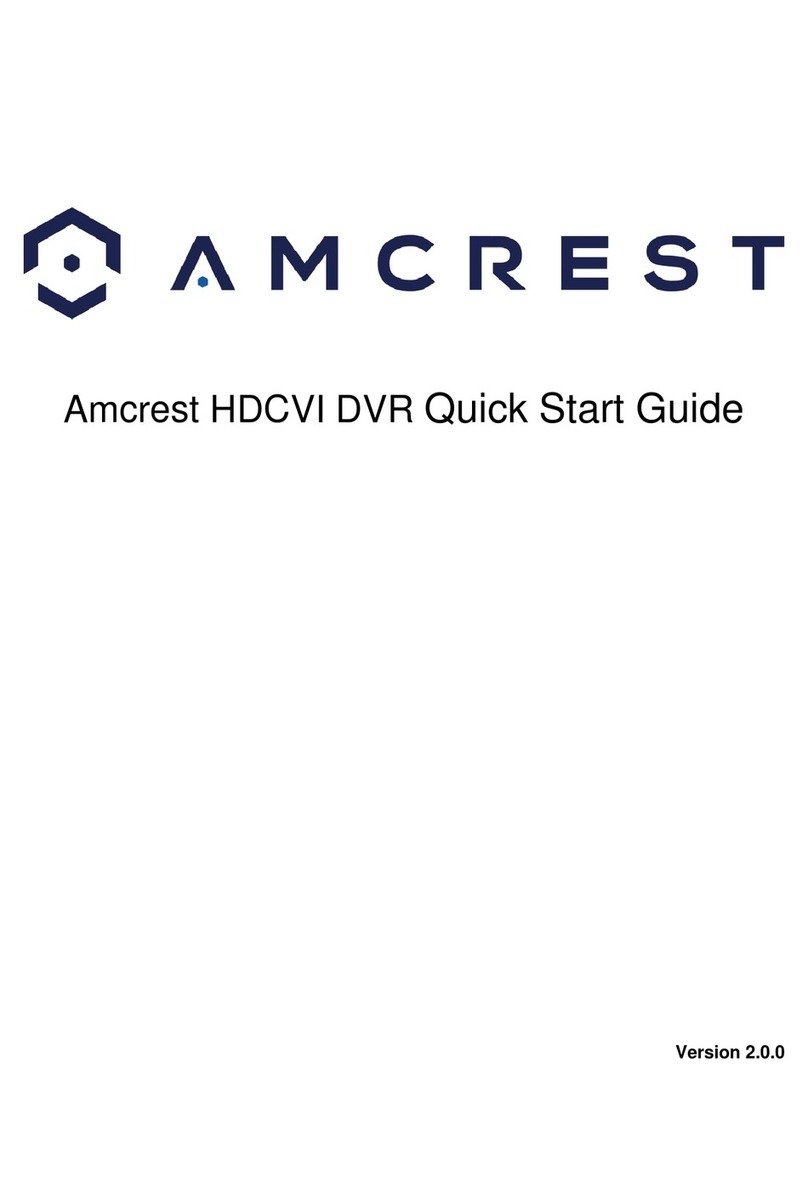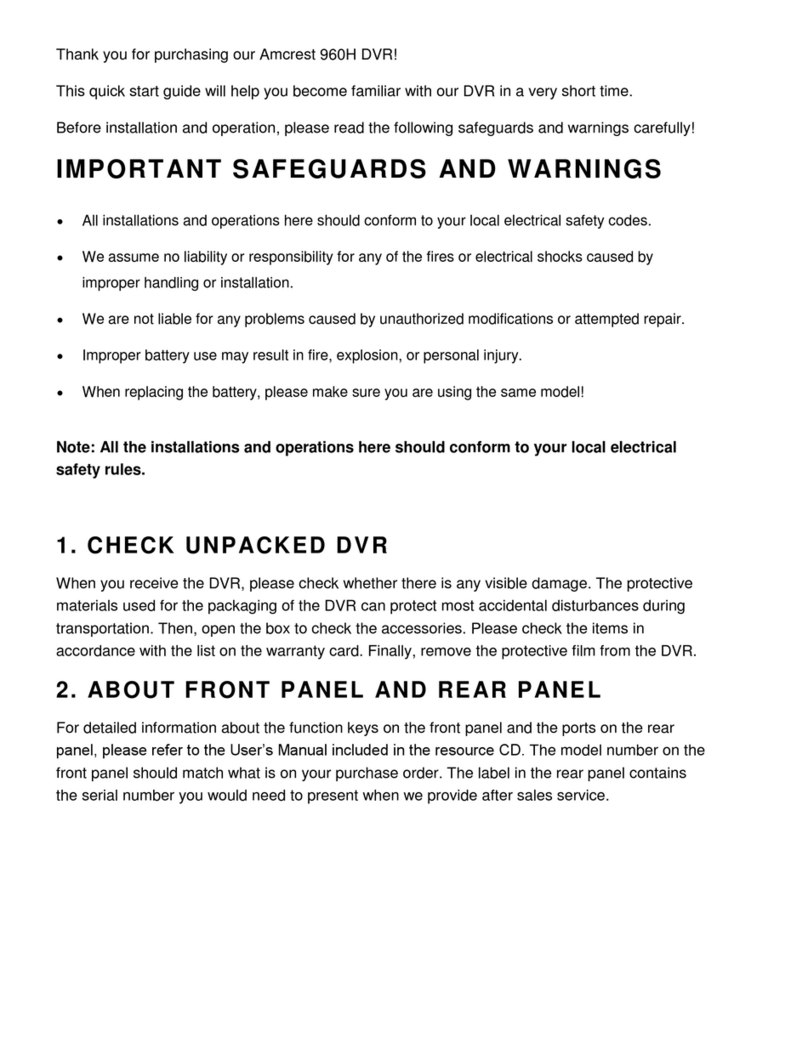Table of Contents
Check Packaging ..................................................................................................................
1. Front Panel and Rear Panel...................................................................................1
Front Panel.......................................................................................................................1
Rear Panel........................................................................................................................5
2. Hardware Setup........................................................................................................8
Setting up the cable connections..................................................................................8
Hard drive installation...................................................................................................14
3. Console Setup.........................................................................................................16
Logging in.......................................................................................................................16
Startup Wizard walkthrough ........................................................................................16
Adding cameras.............................................................................................................21
Using the device search method................................................................................21
4. Motion Detection & Recording Setup..................................................................26
Setting up recording schedules...................................................................................26
Setting up motion detection and email alerts............................................................31
5. Computer Access Setup........................................................................................38
Amcrest IP Config Software method..........................................................................39
Built-in interface method ..............................................................................................43
Installing the Amcrest browser plugin........................................................................44
Setting up NVR Local Access (home or business)..................................................45
Setting up NVR Remote Access (away from home) ...............................................46
Remote access not working? (troubleshooting steps) ............................................51
Web Interface Walkthrough.........................................................................................53
6. Amcrest View App Setup .....................................................................................54
Enabling P2P on the NVR ...........................................................................................54
App setup not working? (troubleshooting steps)......................................................65
Amcrest View Pro interface overview ........................................................................66
7. Amcrest View Web Portal Setup..........................................................................67
Installing the AmcrestView.com browser plugin.......................................................67
User method...................................................................................................................70
AmcrestView Web Interface Overview ......................................................................80
8. References & Contact Information.......................................................................82