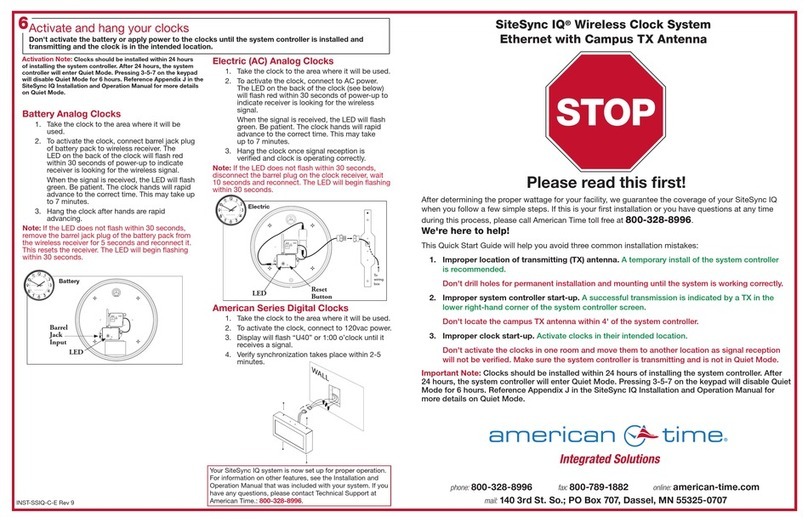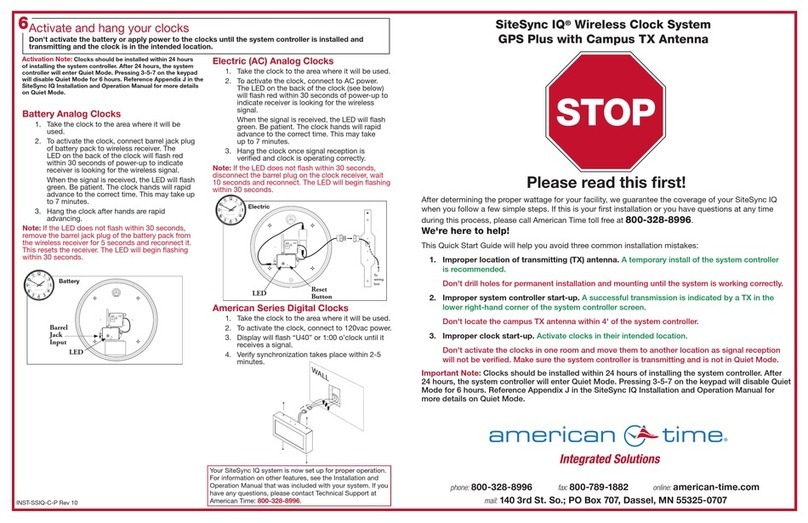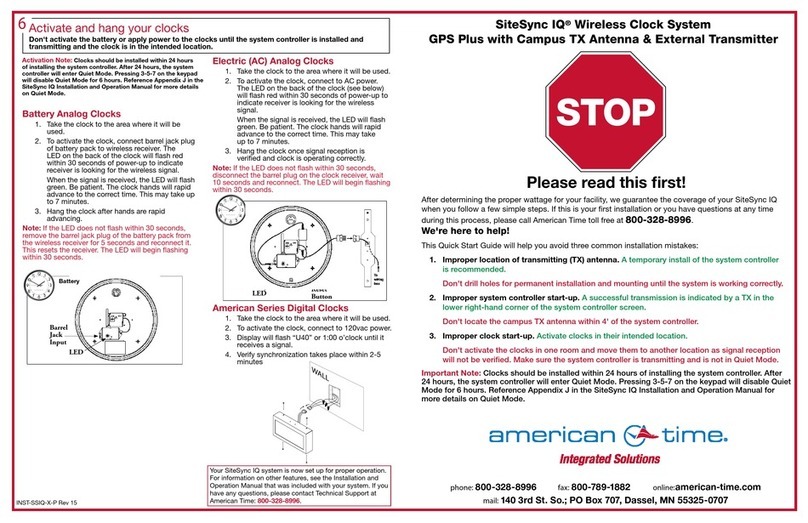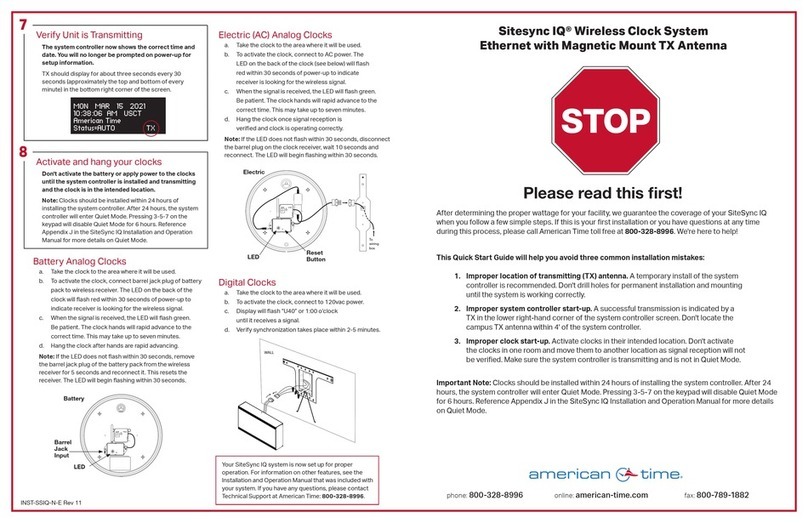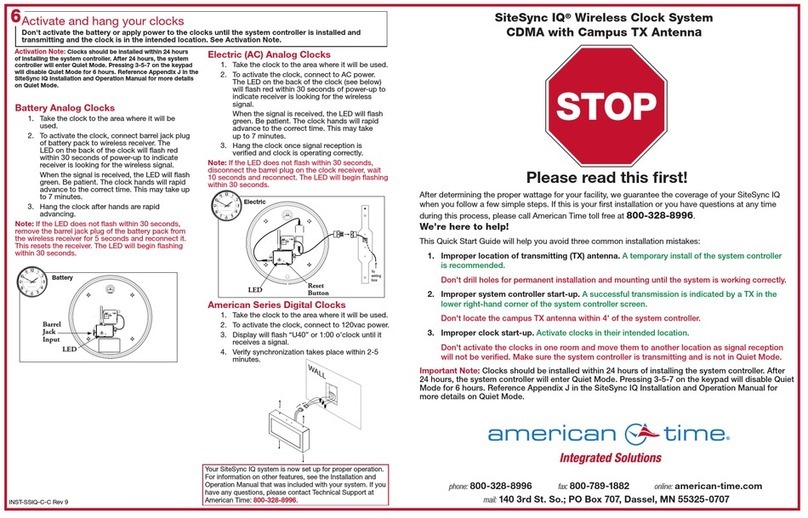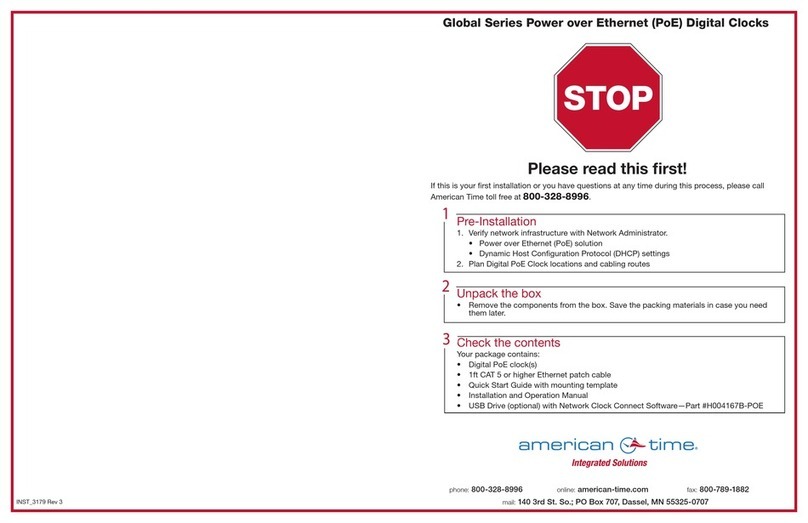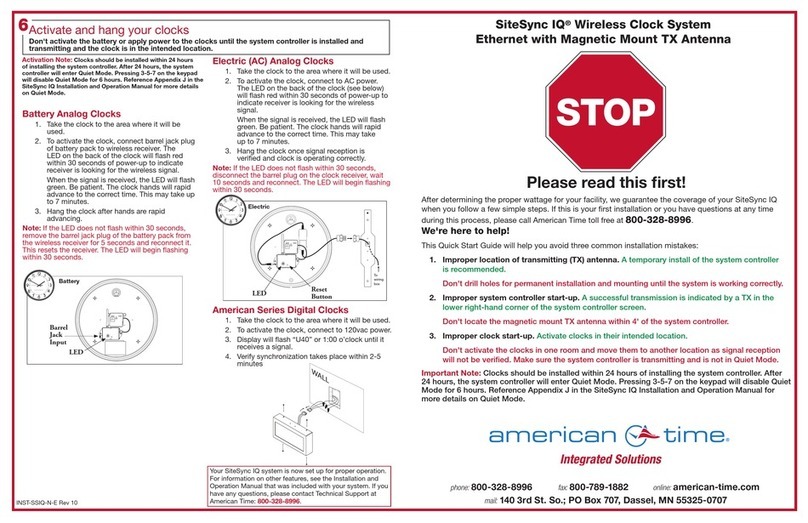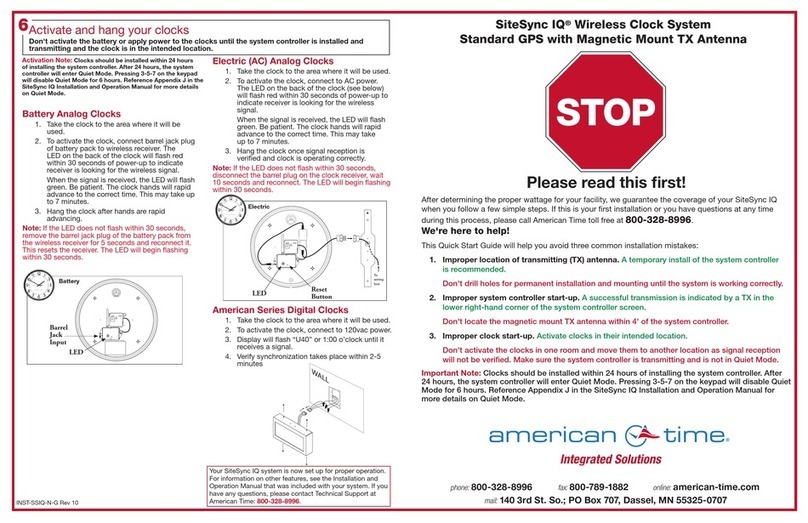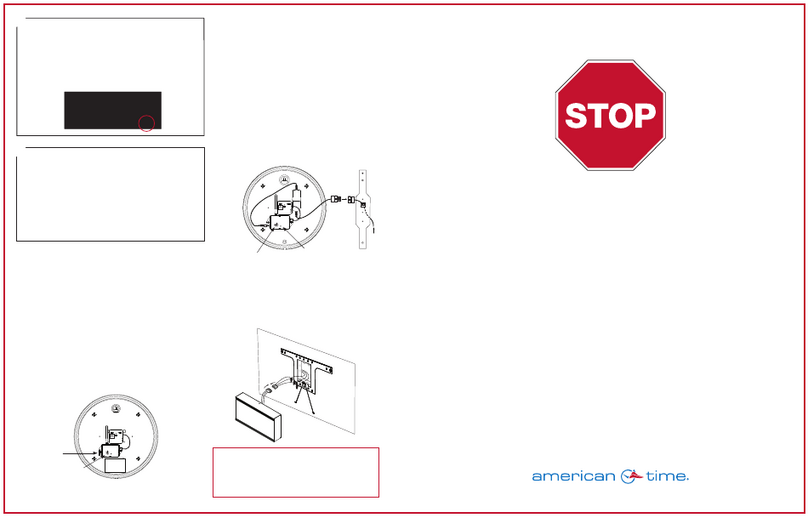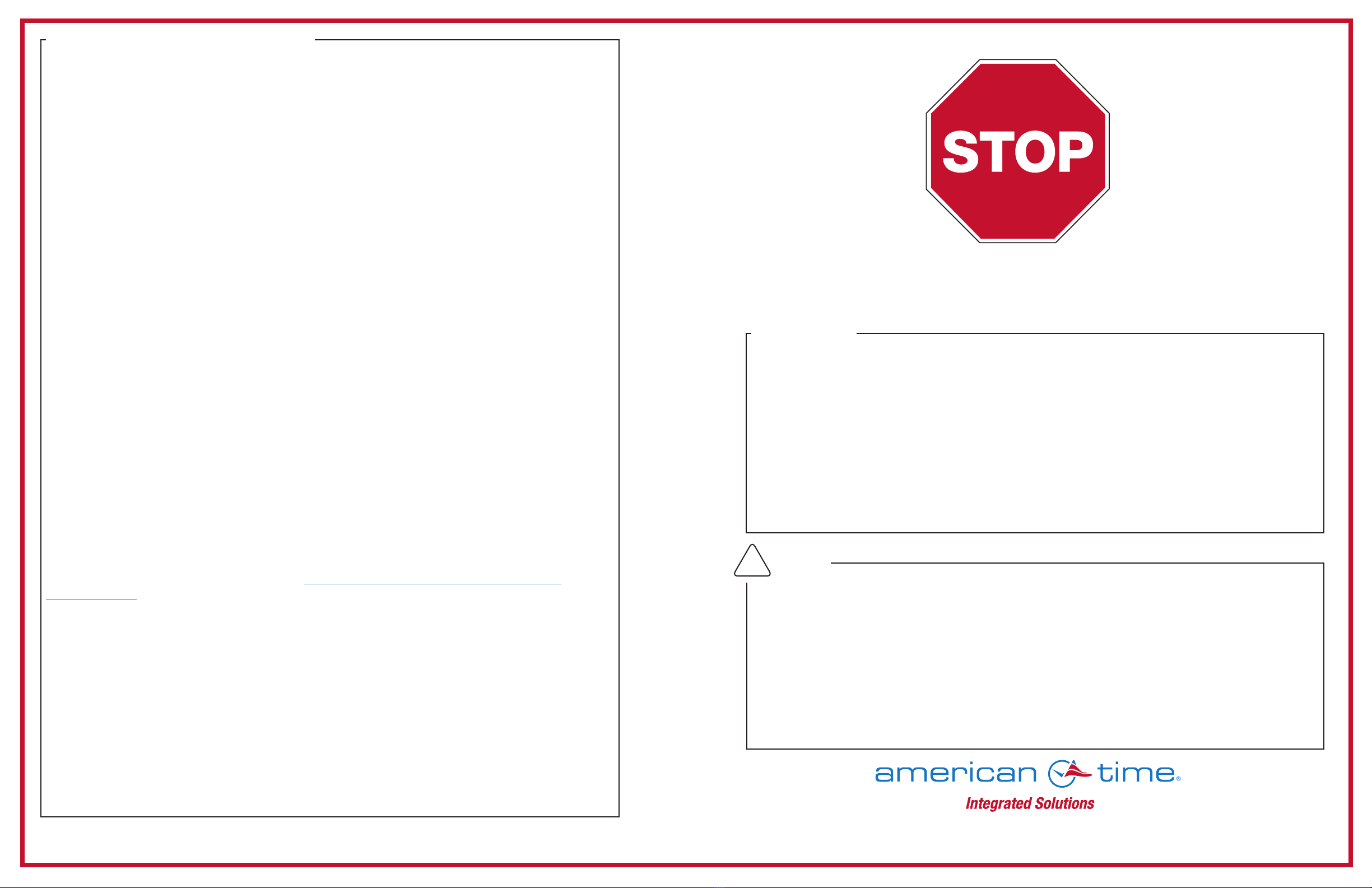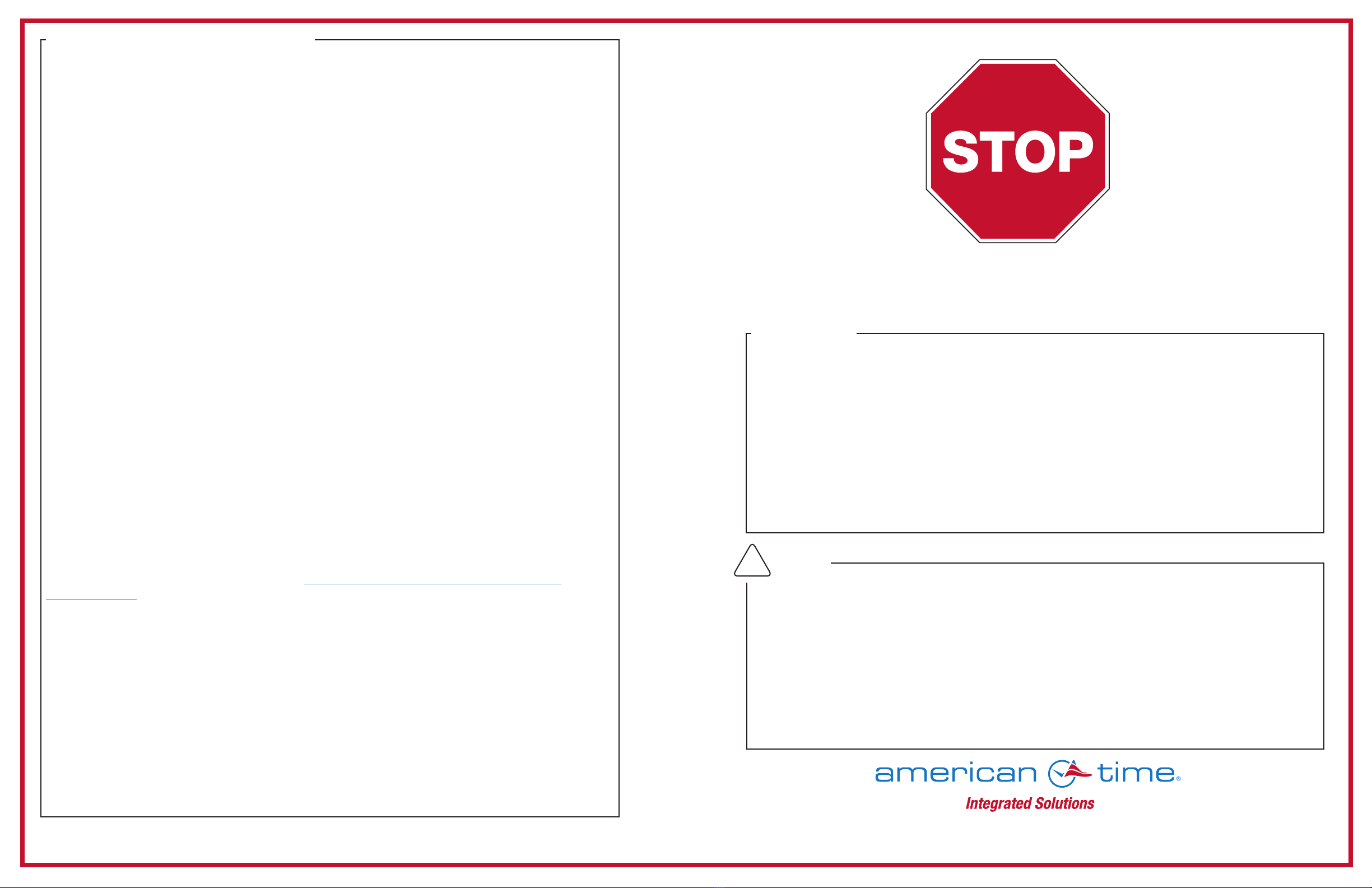
Flush-Mount SSIQ Digital Clock Quick Start Installation Guide
Please read this rst!
If this is your rst installation or you have questions at any time during this process,
please call American Time toll free at 800-328-8996.
phone: 800-328-8996 online: american-time.com fax: 800-789-1882
mail: 140 3rd St. So.; PO Box 707, Dassel, MN 55325-0707
American Time flush-mount SSIQ digital clocks are multi-function corrective clocks, using
SiteSync IQ wireless correction protocol to connect to the SSIQ master clock. These clocks
use the correction protocol to continuously update the time and perform adjustments for
Daylight Saving Time.
6-digit flush mount clocks can be used with the optional Timer Control Station (TCS) to perform
Elapsed Time Indicator (ETI) and Code Blue functions. Instructions on controlling the ETI and
Code Blue features are covered in the TCS documentation.
6-digit clocks can also display the date if configured as a calendar clock (optional).
Introduction
WARNING: Hazardous voltage in electrical equipment can cause severe personal injury or
death. Inspection, installation, and preventive maintenance should only be performed on
equipment to which power has been turned off, disconnected and electrically isolated so no
accidental contact can be made with energized parts.
CAUTION: This equipment contains electronic devices that are sensitive to static electric
charges. To guarantee protection for the circuitry of this unit, it is required that electrostatic
handling precautions be observed when installing or repairing this equipment. Any technician
or other personnel working on this unit must wear a static grounding wrist strap or similar
device to provide protection of sensitive components.
Safety
!
Installation (cont'd)/Startup
6. Connect line power and correction line wiring (E) to the Molex connector (G). White to
neutral, black to positive/hot, and green to ground.
7. Join the Molex connectors (G & H) together, placing excess wiring and Molex
connectors into the gang box.
Chassis ground MUST be connected to conduit/Earth ground to provide proper
protection from electric shock.
CAUTION: Electric Shock Hazard! When making installation, route field wiring away
from sharp projections, corners, and internal components.
8. Re-attach the cover assembly (B) to the enclosure base (C) using the sheet metal
screws (A) removed in Step 1.
Startup
When power is applied to the clock for the rst time, it will scroll its rmware version
number (i.e. Ver 1 2), followed by a digit check (all digit segments and dots will be
illuminated) and scrolling dashes/underscores. Once this is complete, the clock will
display a time based off the internal real-time clock until it receives its time from the
master. Until the clock receives the time from the master, the colons between the digits
will ash. Note that the clock may receive a signal from the master immediately, in which
case the colons will not ash after the digit check.
If installing a new SSIQ system controller, clocks should be installed within 24 hours
of installing the controller. After 24 hours, the controller will enter Quiet Mode; if this is
active, clocks may take up to 24 hours to synchronize their time. If your controller has a
keypad, pressing 3-5-7 on the keypad will disable Quiet Mode for six hours.
If the colons between the digits remain ashing for more than 24 hours, the clock is
not receiving a signal from the master. Reference the troubleshooting section in the
manual for the SSIQ system controller (provided with controller) for further guidance.
Manuals can be accessed electronically at www.american-time.com/support/product-
documentation. Select "manuals" and search "SiteSync."
Contact American Time technical support for further troubleshooting at 800-328-8996.
H005138 Rev 1 Apr 2020