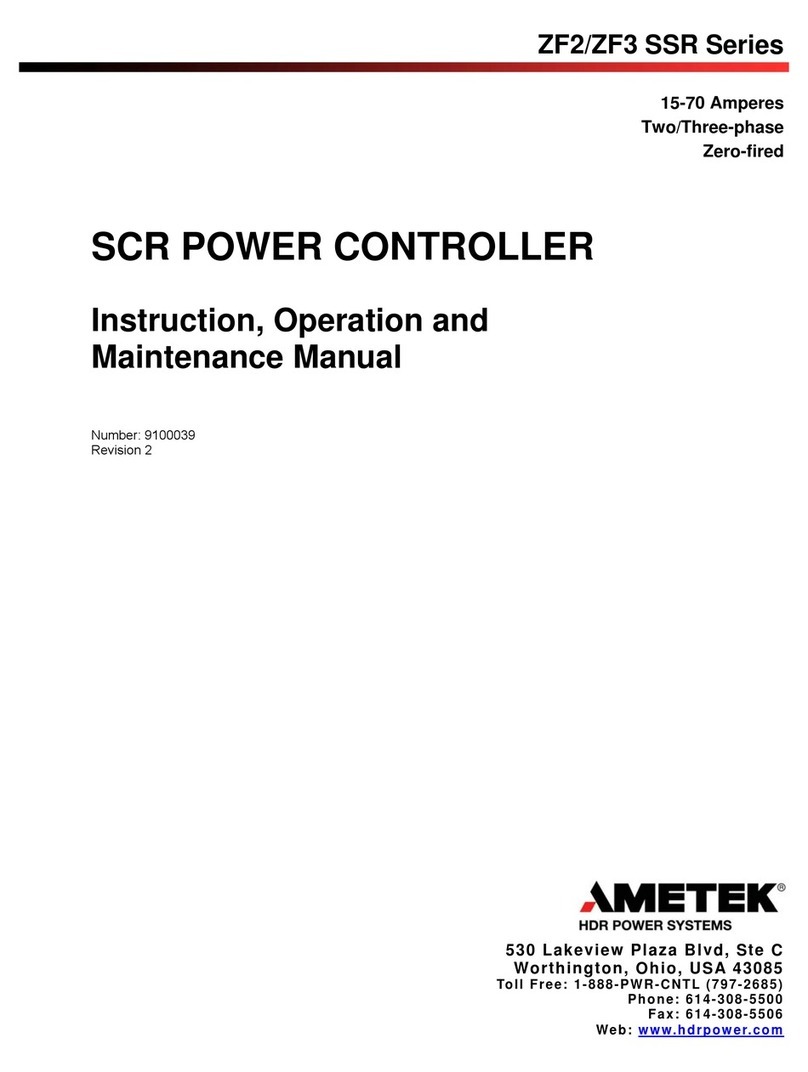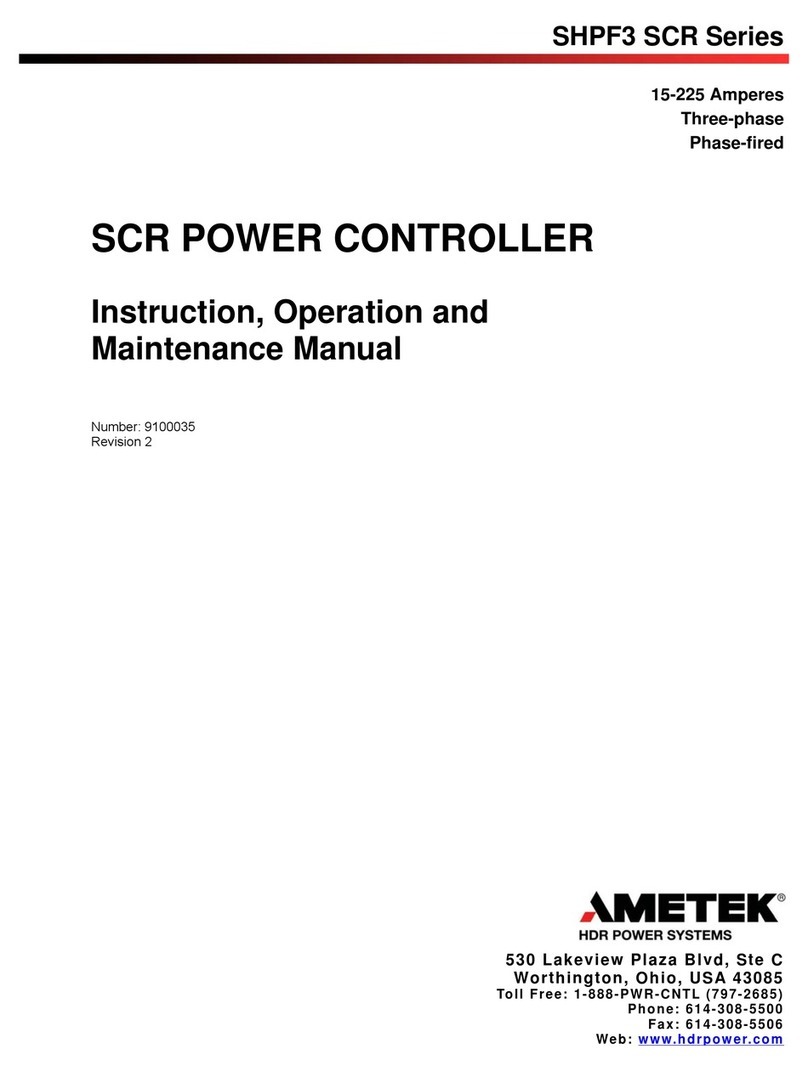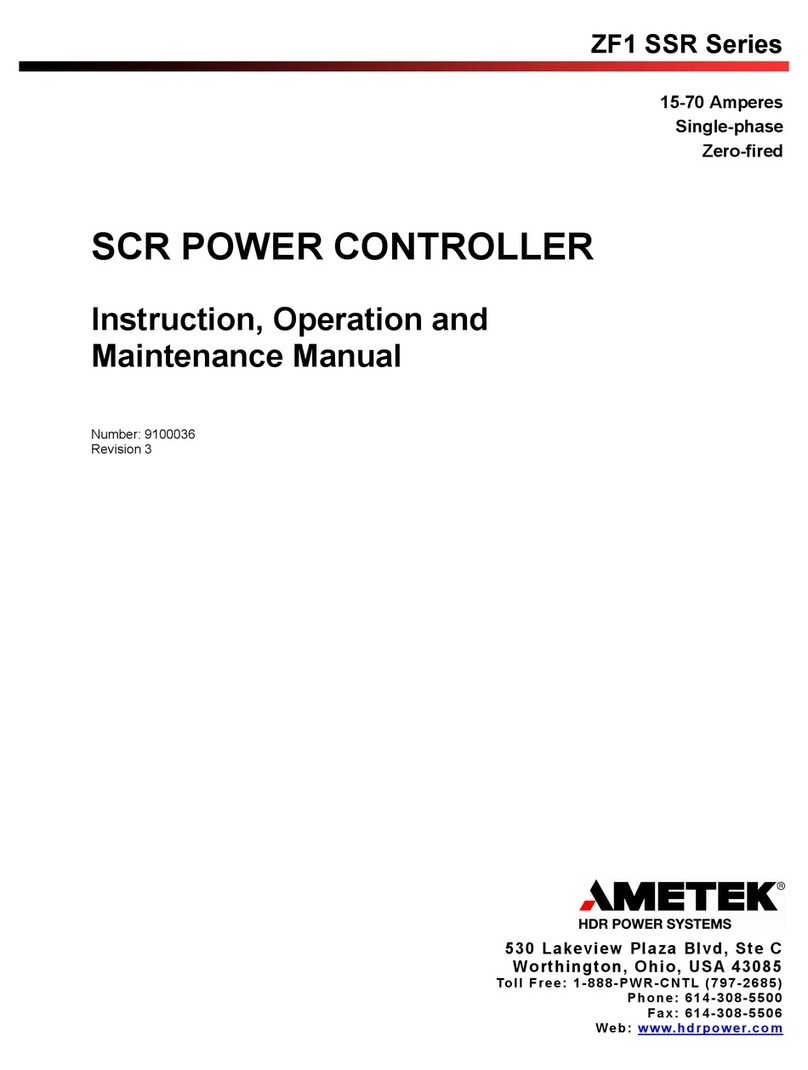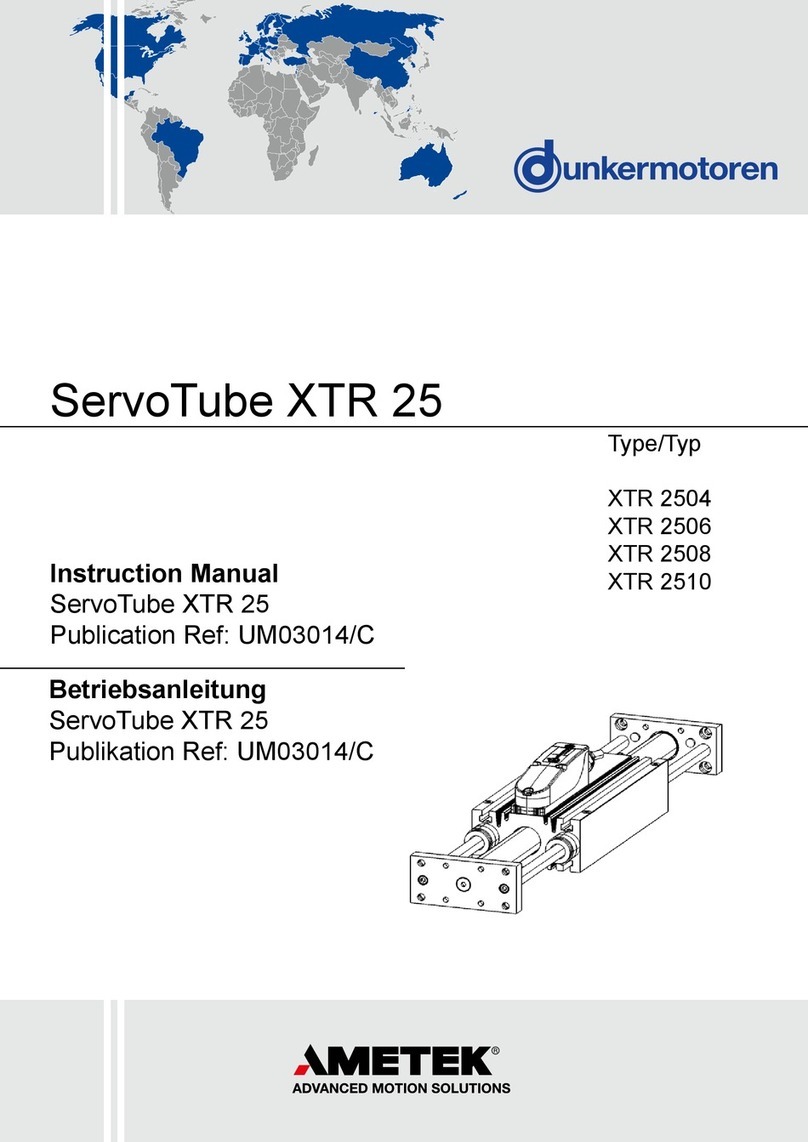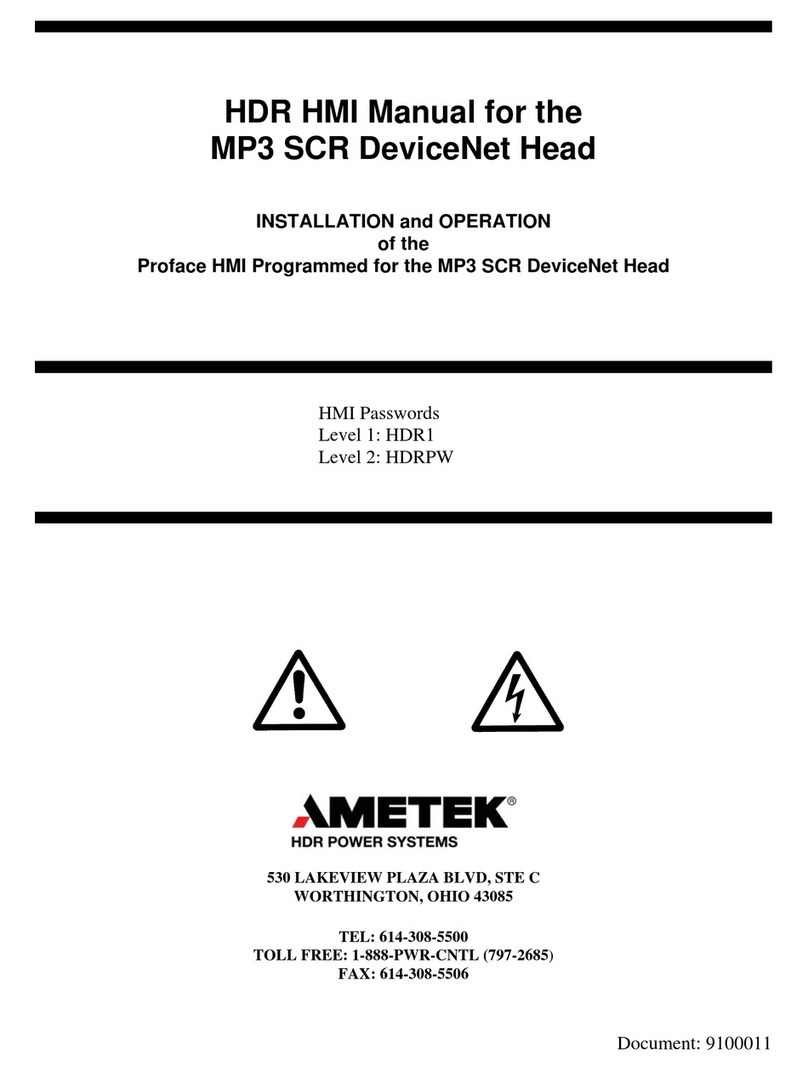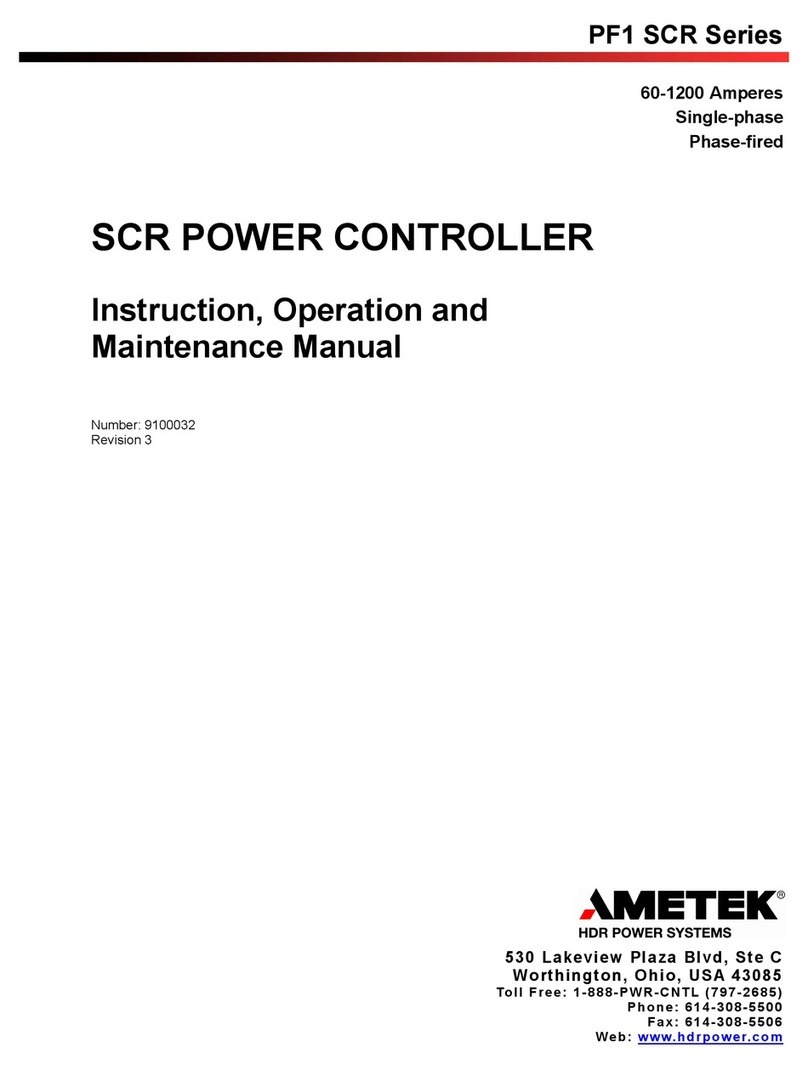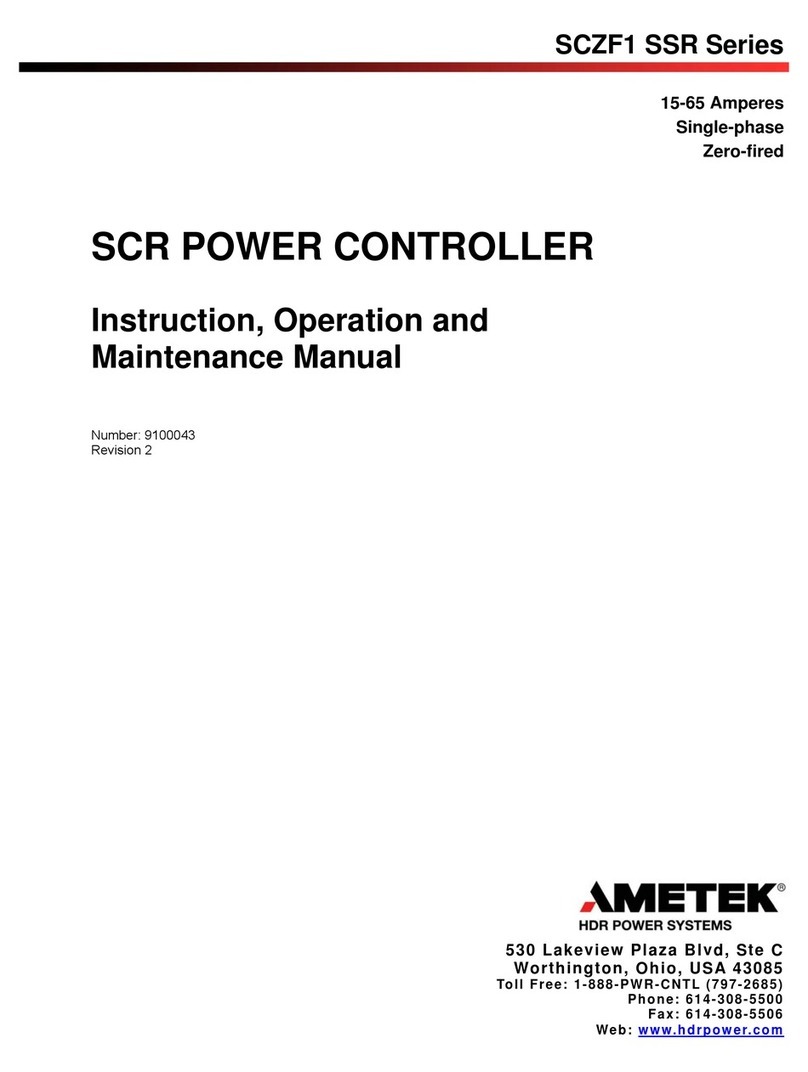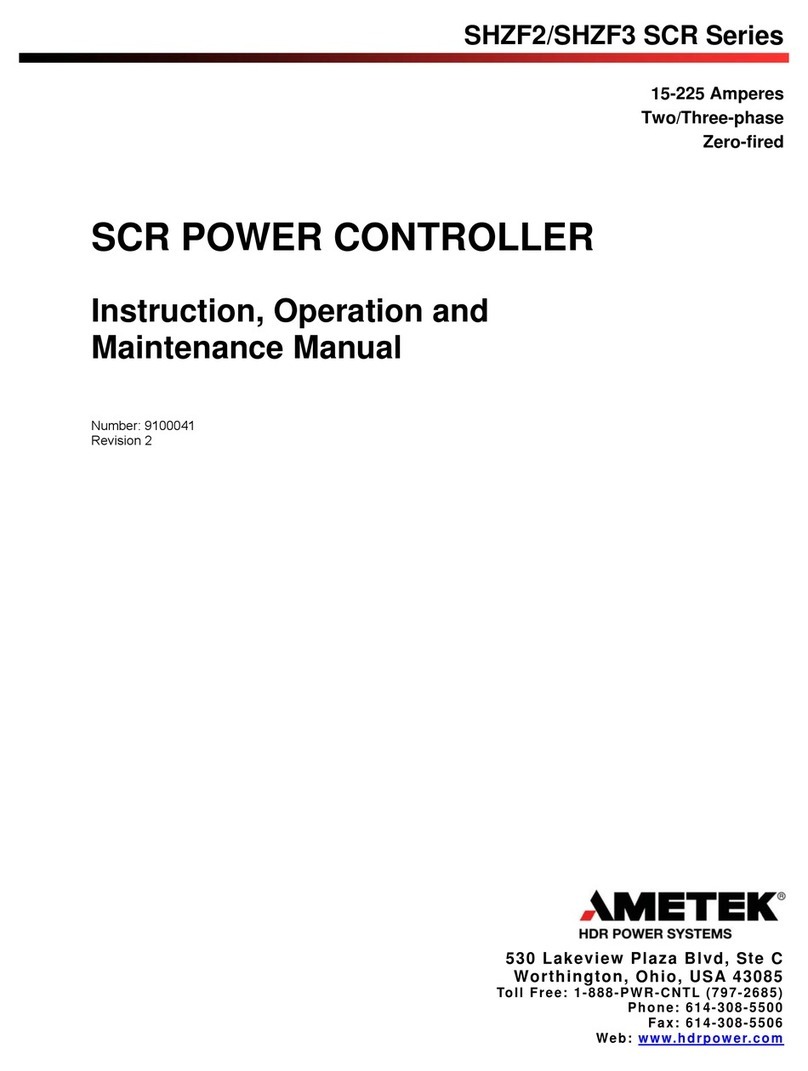PARSTAT 3000, PARSTAT3000A Hardware Manual P/N 234551 Rev. B
Safety Instructions and Symbols...................................................................................................................5
Cleaning Instructions.....................................................................................................................................5
1. INTRODUCTION..................................................................................................................................6
1.1. General..........................................................................................................................................6
1.2. Hardware Circuitry ........................................................................................................................6
1.2.1. Potentiostatic mode...............................................................................................................7
1.2.2. Galvanostatic mode ..............................................................................................................7
1.3. Software........................................................................................................................................8
1.4. Polarity Convention.......................................................................................................................8
1.5. Inspecting Your New Instrument...................................................................................................8
1.6. Maintenance, Service, and Support..............................................................................................8
1.7. About this manual .........................................................................................................................9
2. SAFETY AND COMPONENT PLACEMENT .....................................................................................10
2.1. Safety Considerations.................................................................................................................10
2.1.1. Line Voltage and Power Cords ...........................................................................................10
2.1.2. Defects and Abnormal Stresses..........................................................................................10
2.1.3. Safe Operating Area for Energy Storage Devices ..............................................................10
2.1.4. Component Placement........................................................................................................11
2.2. Ventilation....................................................................................................................................12
2.2.1. Transient Sensitivity............................................................................................................12
3. PARSTAT 3000 INSTALLATION.......................................................................................................13
3.1. Enabling the USB port on your PC..............................................................................................13
3.2. High Data Acquisition Rates and Number of Channels..............................................................13
3.2.1. USB performance................................................................................................................13
3.2.2. Processor speed .................................................................................................................13
3.2.3. Read/Write speed of the hard drive ....................................................................................13
3.3. Connectors and Indicators ..........................................................................................................14
3.3.1. Rear Panel ..........................................................................................................................14
3.3.2. Front Panel..........................................................................................................................15
3.4. Connecting to the PC and Cell....................................................................................................15
3.4.1. Connecting to the PC..........................................................................................................15
3.4.2. Connecting the Cell.............................................................................................................16
3.4.3. Cell Cables and Compatibility.............................................................................................19
3.5. Floating Operation.......................................................................................................................19
3.5.1. Setting Operation Modes of Float and Normal....................................................................20
4. SPECIFICATIONS AND PINOUTS....................................................................................................22
4.1. Electronic Specifications of the PARSTAT 3000A......................................................................22