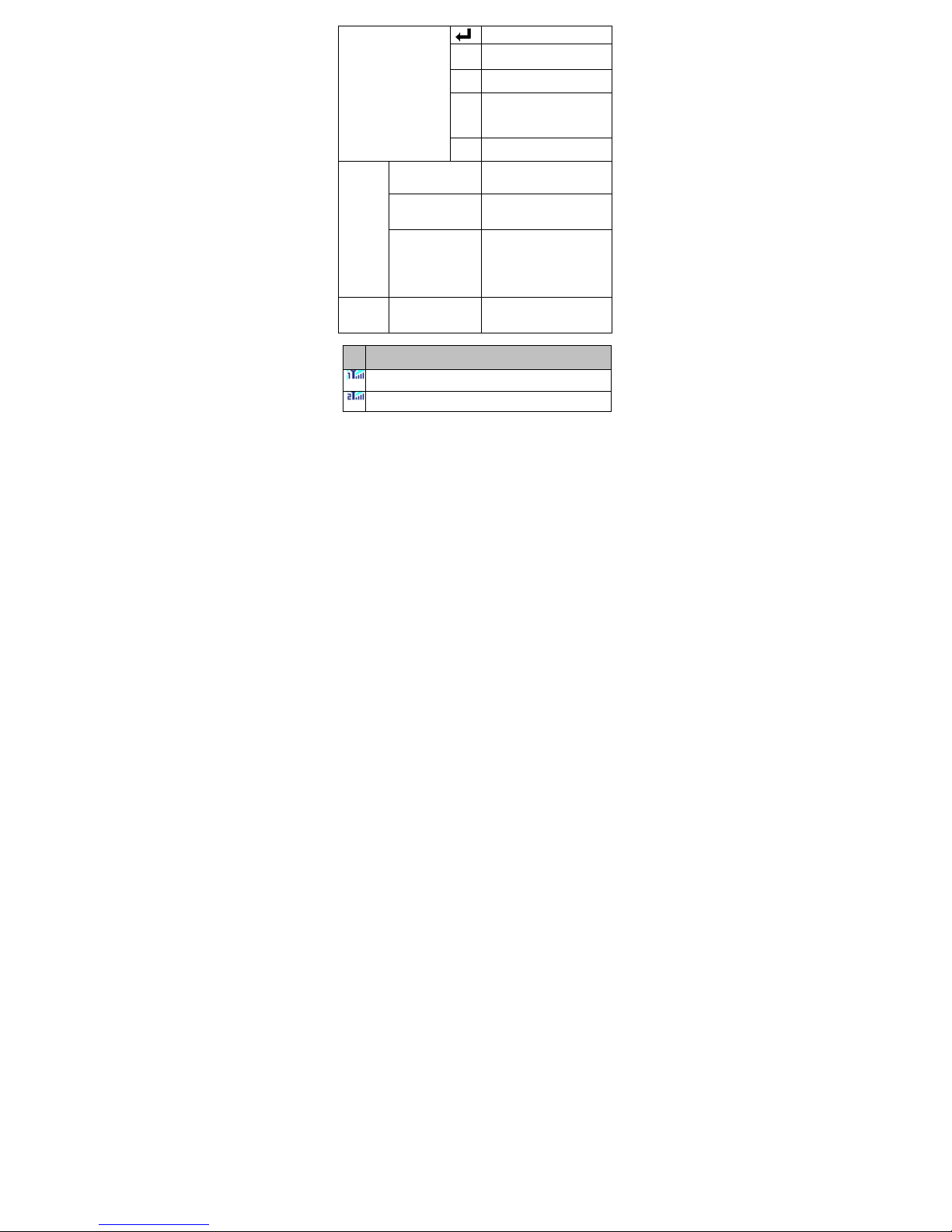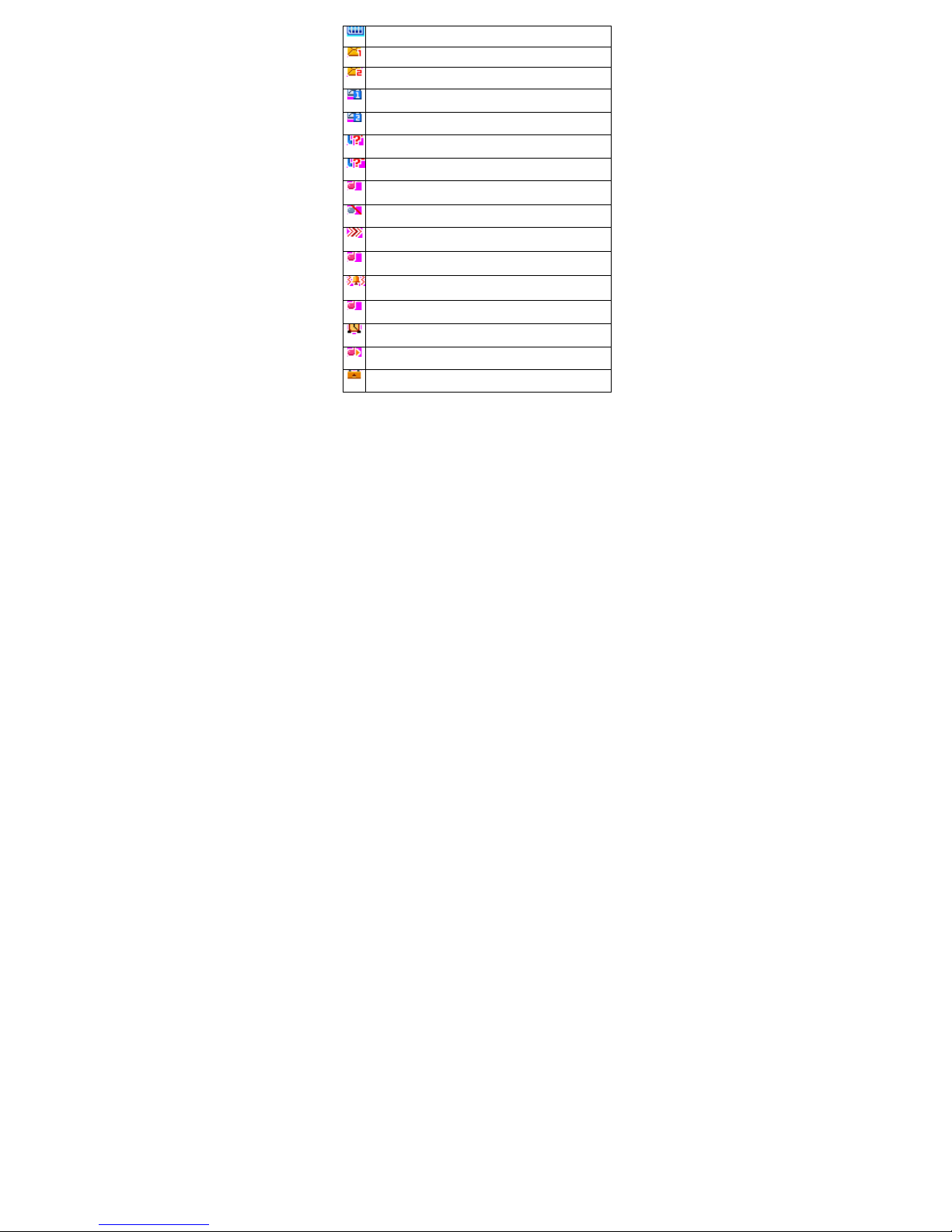Contents
fety and Precaution .............................................................. 1
Instruction to Accessories .............................................. 1
Key Instruction ............................................................... 2
Icon Instruction............................................................... 3
egin to Use............................................................................... 5
Install SIM Card and Battery.......................................... 5
Charge the Battery.......................................................... 5
asic Function........................................................................... 5
Dial ........................................................................... 5
Answer Incoming Call.............................................. 5
Function During Call................................................ 6
unction of Functional List ..................................................... 7
Call center....................................................................... 7
Call history ............................................................... 7
Call settings .............................................................. 7
Multimedia ..................................................................... 8
File manager ............................................................. 8
Camera...................................................................... 8
Image viewer ............................................................ 9
Video recorder .......................................................... 9
Video player ........................................................... 10
Audio player ........................................................... 11
Play Music .............................................................. 11
Sound recorder ....................................................... 11
FM radio ................................................................. 12
Phonebook .................................................................... 13
Messaging..................................................................... 14
Inbox....................................................................... 14
Drafts ...................................................................... 15
Outbox .................................................................... 15
Templates ............................................................... 15