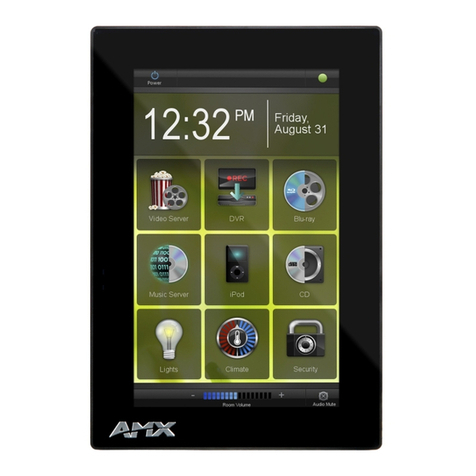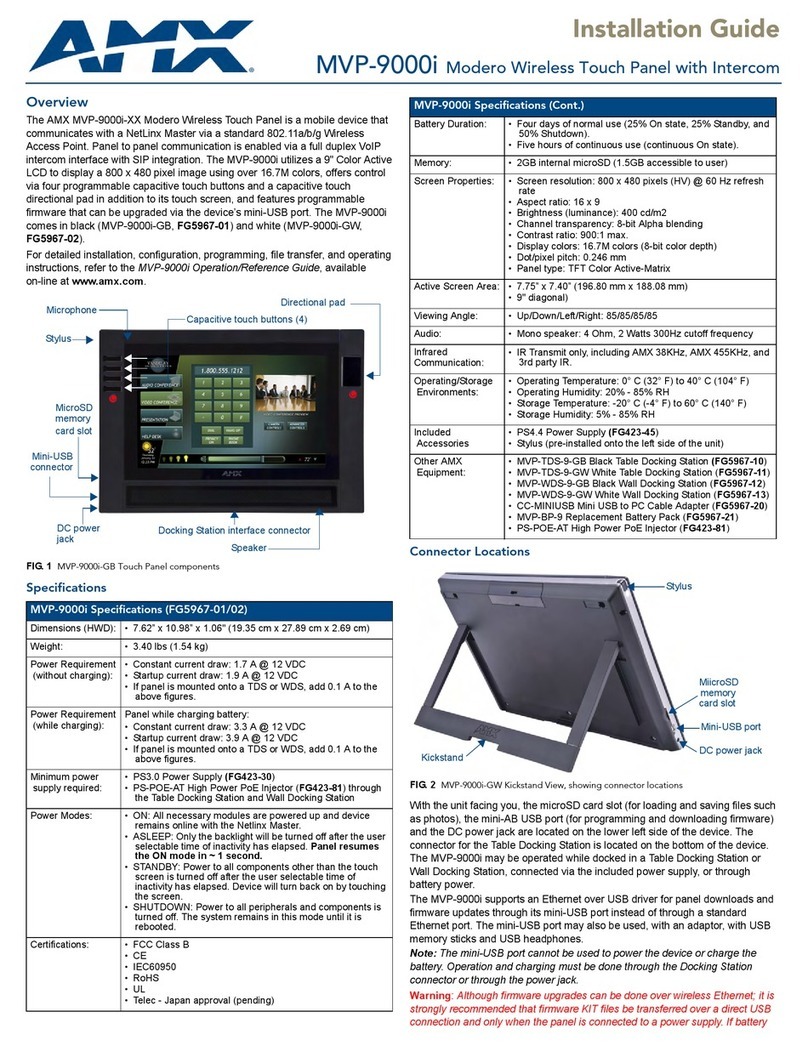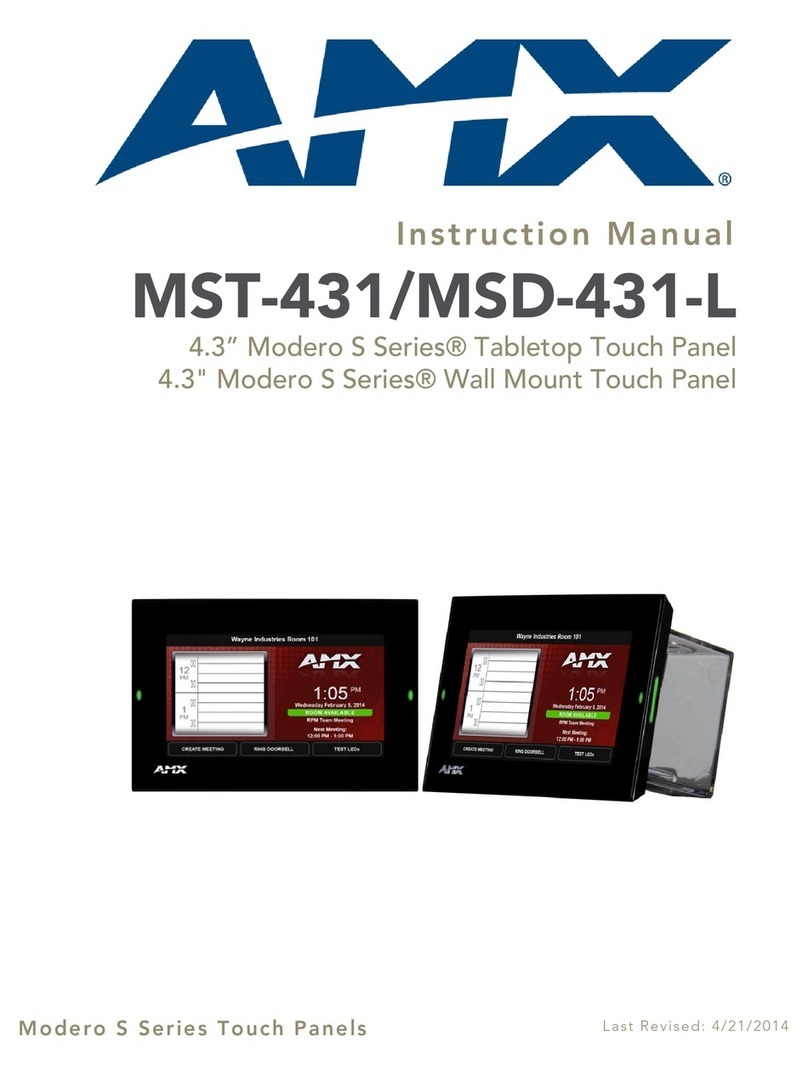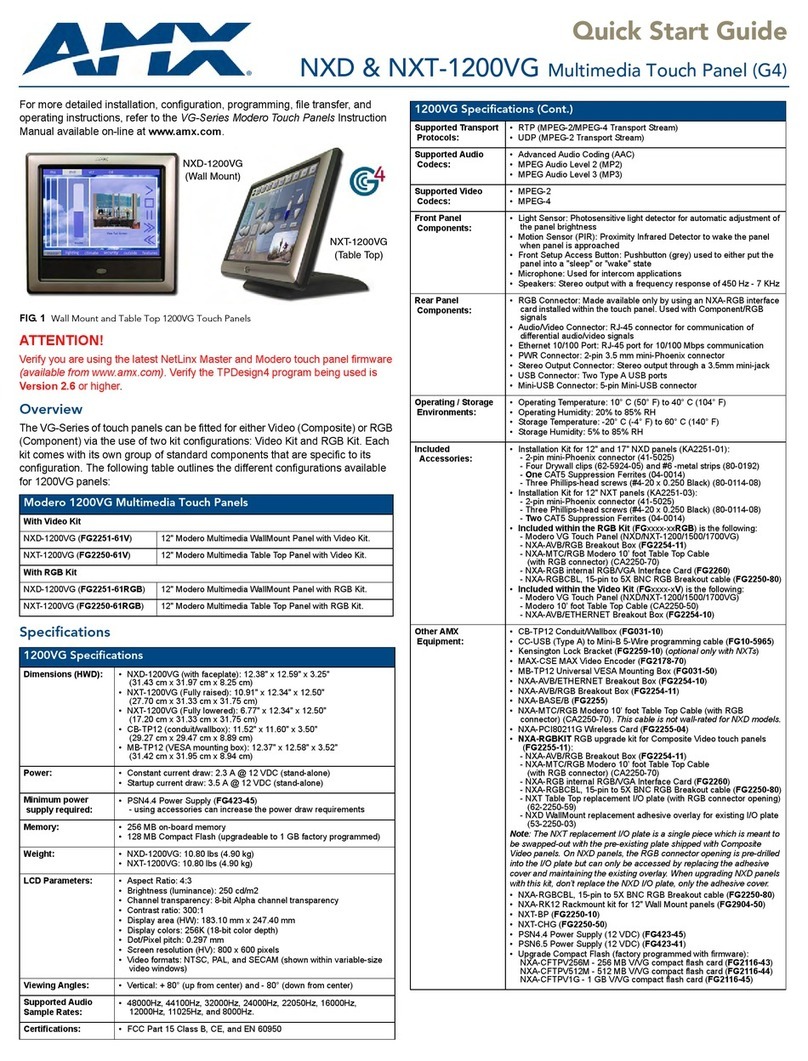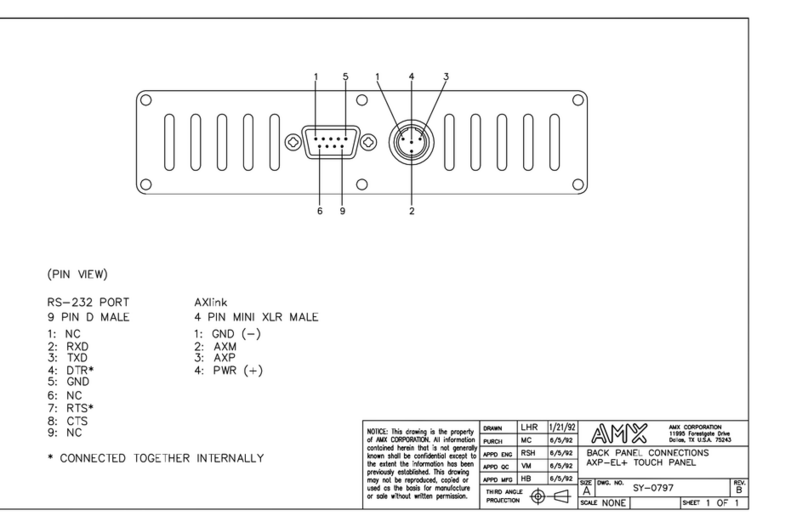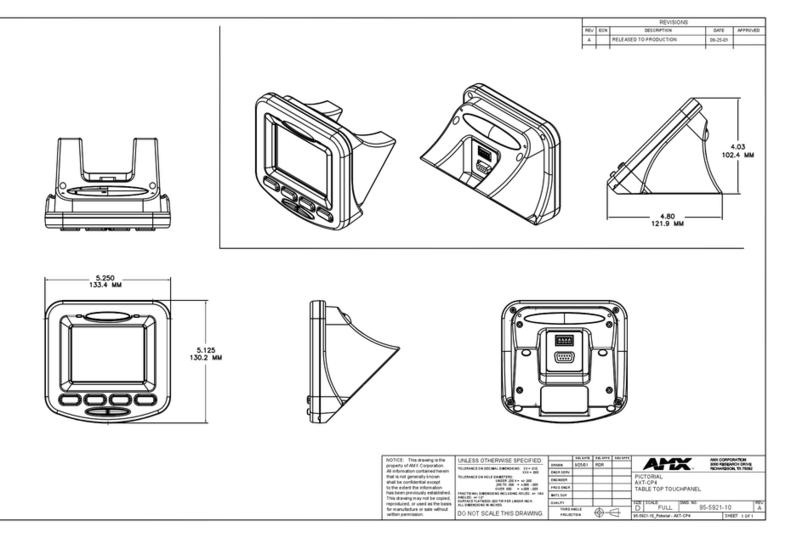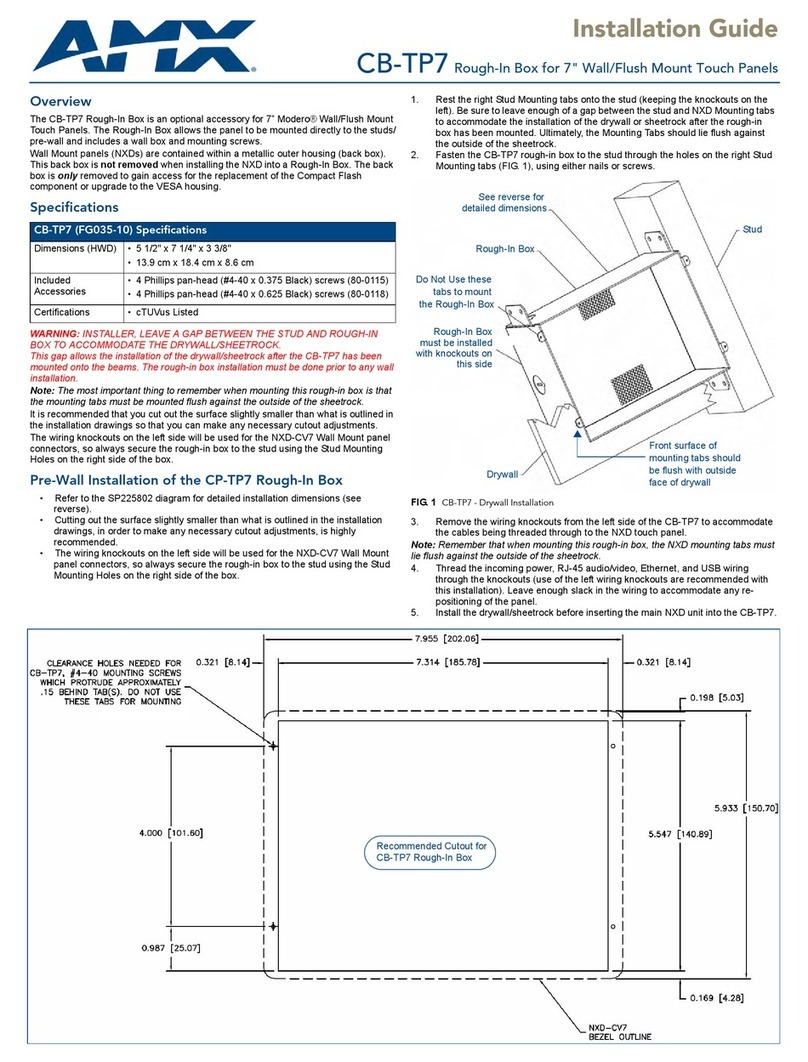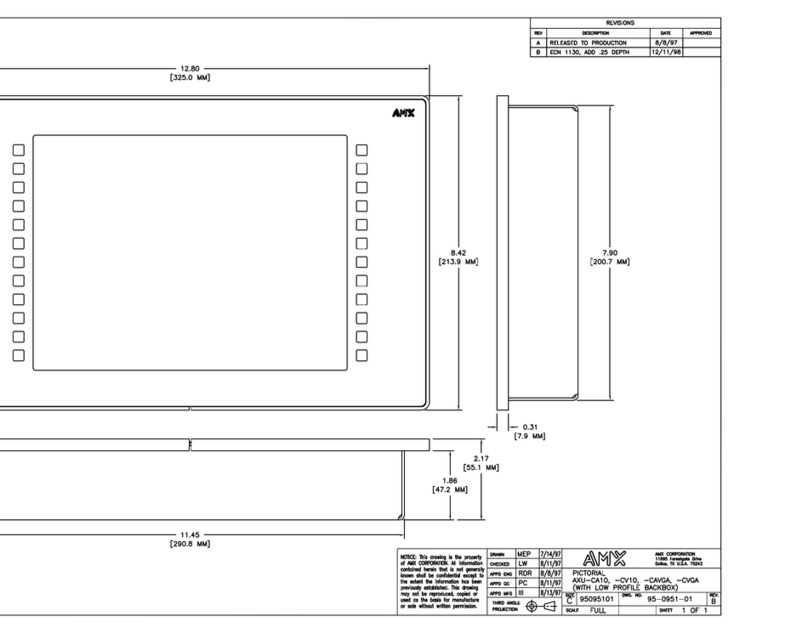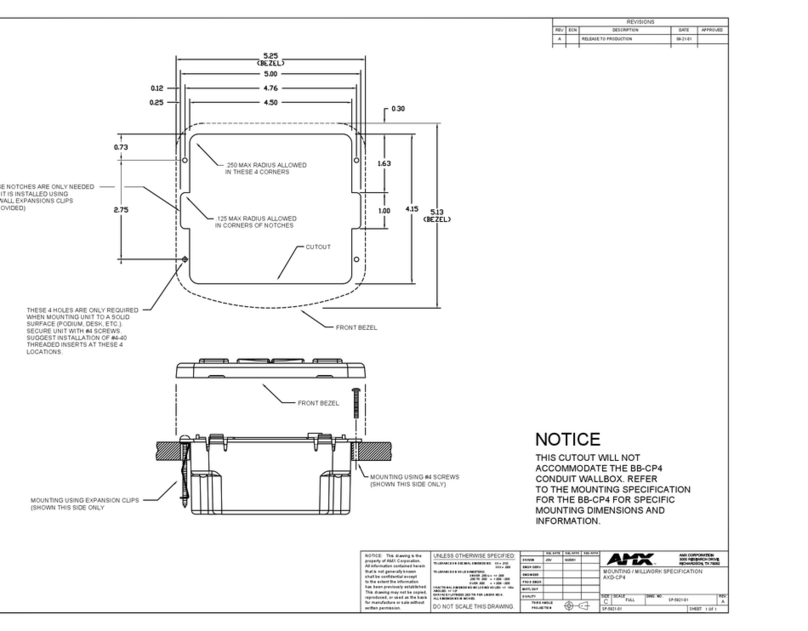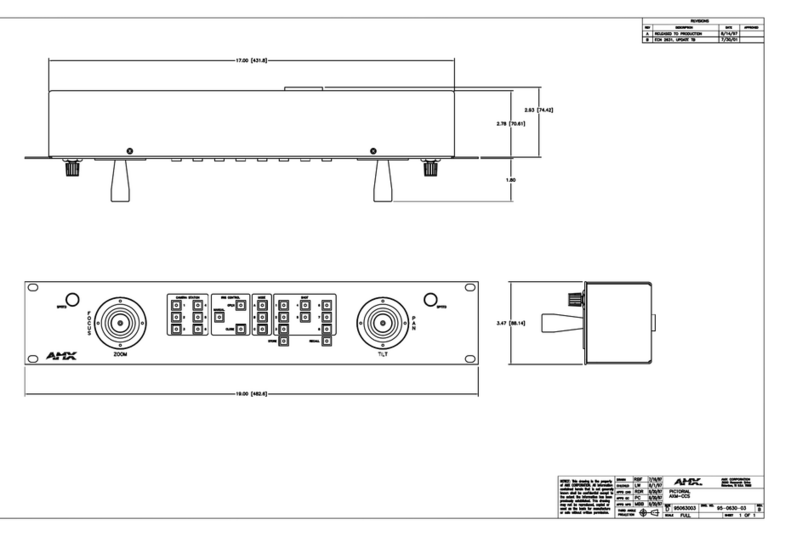AXD-CP4/A (FG5921-20,-21,-22,-30,-31
DIMENSIONS (HWD):
• AXD-CP4/A: Housing: 4.586" x 5.337" x
1.870" (11.68 cm x 13.56 cm x 4.75 cm)
• AXT-CP4/A: Tabletop unit: 4.215" x 6.240" x
4.992" (10.72 cm x 15.85 mm x 12.67 mm)
• CB-CP4/A (FG033-10): Conduit/wallbox:
3.92" x 5.51" x 3.40" (10.39 cm x 13.99 cm x
8.64 cm)
WEIGHT:
• AXD-CP4/A: 2.23 lbs. (1.02 kg)
• AXT-CP4/A: 2.26 lbs. (1.03 kg)
ENCLOSURES:
• AXD-CP4/A: BackBox with black matte finish
Detachable front panel bezel are avail-
able in White (FG5921-22), Black
(FG5921-20), and Almond (FG5921-21)
• AXT-CP4/A: Tabletop enclosure is available in
either Dark Gray (FG5921-30) or Platinum
(FG5921-31)
POWER CONSUMPTION:
• 770 mA @ 12 VDC
OPERATING ENVIRONMENT:
• Indoor operation at temperatures between
10° C (50° F) to 40° C (104° F) and a humidity
range of 5% to 90% RH (non-condensing)
MEMORY:
• 512 KB of SRAM and 2 MB of Flash for a
total memory of 2.5 MB (2 MB is available for
buttons, icons, bitmaps, and fonts).
SCREEN RESOLUTION:
• 320 x 240 pixels (HV)
VIEWING ANGLE:
• Horizontal viewing angle: - /+50°
• Vertical viewing angle: - /+50°
IR RECEPTION ANGLE:
• 45° up on the AXT (30° on the AXD) from the
horizontal plane
• 15° down on the AXT (30° on the AXD) from
the horizontal plane
• 40° right of the vertical plane (both AXD and
AXT units)
• 40° left of the vertical plane (both AXD and
AXT units)
EXTERNAL BUTTONS:
• 6 inter-changeable external pushbuttons.
Pushbutton assignments can include the typ-
ical Device/Channel numbers, Flip to Page
option, and String/Macro. Buttons are used
as interface tools that operate onscreen
menus or turn On/Off the controlled equip-
ment.
EXTERNAL LEDS:
• External LEDs: 6 LEDs located alongside
each external pushbutton. Independently
operated and programmed.
BUTTONS:
• Set of 18 changeable button caps consisting
of: 6 blanks, 2 embossed with Up/Down
arrows, and 10 engraved with standard icons.
These buttons match the bezel coloring.
• AXD buttons: Black (60-5921-25)
Almond (60-5921-26)
White (60-5921-27)
• AXT buttons: Dark Gray (60-5921-37)
Platinum (60-5921-38)
BUTTON LABELS:
• 10 standard icon pre-printed buttons
• These buttons contain 10 icons covering the
following functions: MENU, LIGHTS, AUDIO,
VIDEO, ENVIRONMENT, SECURITY, INTER-
COMM, MUTE, DRAPES, and POWER
cp4/a touch panel
ARGENTINA • AUSTRALIA • BELGIUM • BRAZIL • CANADA • CHINA • ENGLAND • FRANCE • GERMANY • GREECE • HONG KONG • INDIA • INDONESIA • ITALY • JAPAN
LEBANON • MALAYSIA • MEXICO • NETHERLANDS • NEW ZEALAND • PHILIPPINES • PORTUGAL • RUSSIA • SINGAPORE • SPAIN • SWITZERLAND • THAILAND • TURKEY • USA
ATLANTA • BOSTON • CHICAGO • CLEVELAND • DALLAS • DENVER • INDIANAPOLIS • LOS ANGELES • MINNEAPOLIS • PHILADELPHIA • PHOENIX • PORTLAND • SPOKANE • TAMPA
3000 RESEARCH DRIVE, RICHARDSON, TX 75082 • 800.222.0193 • 469.624.8000 • +1.469.624.7400 • 469.624.7153 fax • www.amx.com
100-019-2695 © 2005 AMX Corporation. All rights reserved. AMX and the AMX logo are all trademarks of AMX Corporation. AMX reserves the right to alter specifications without notice at any time.