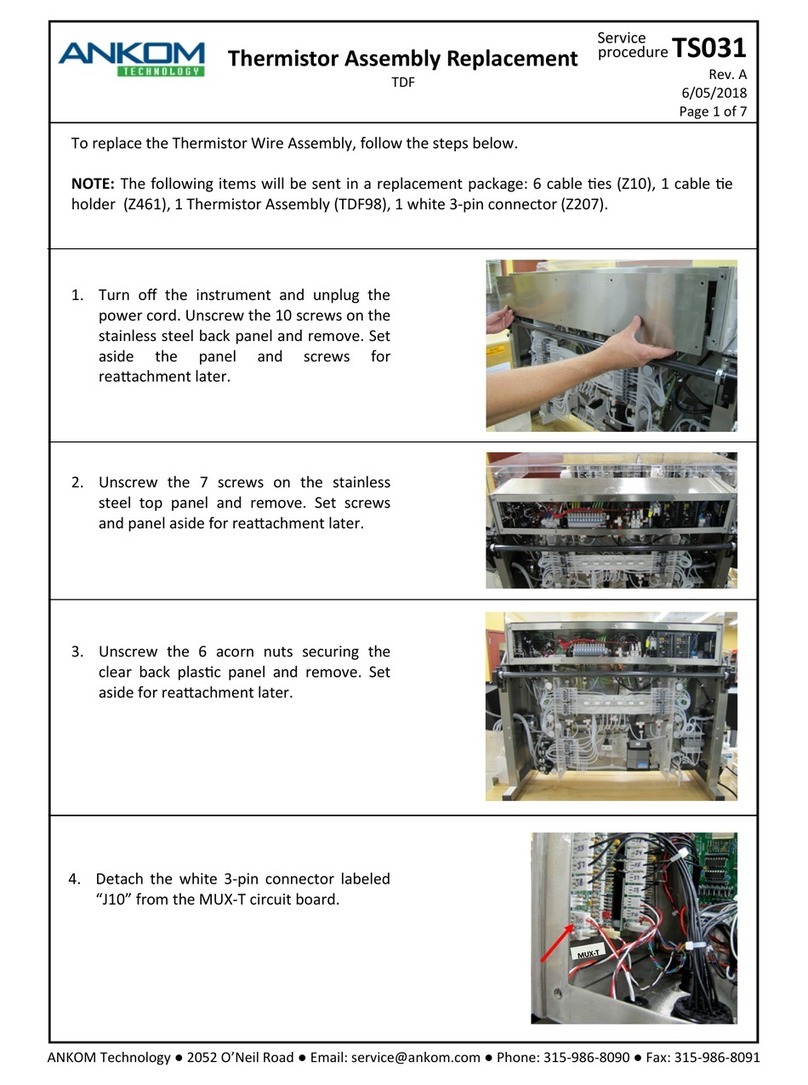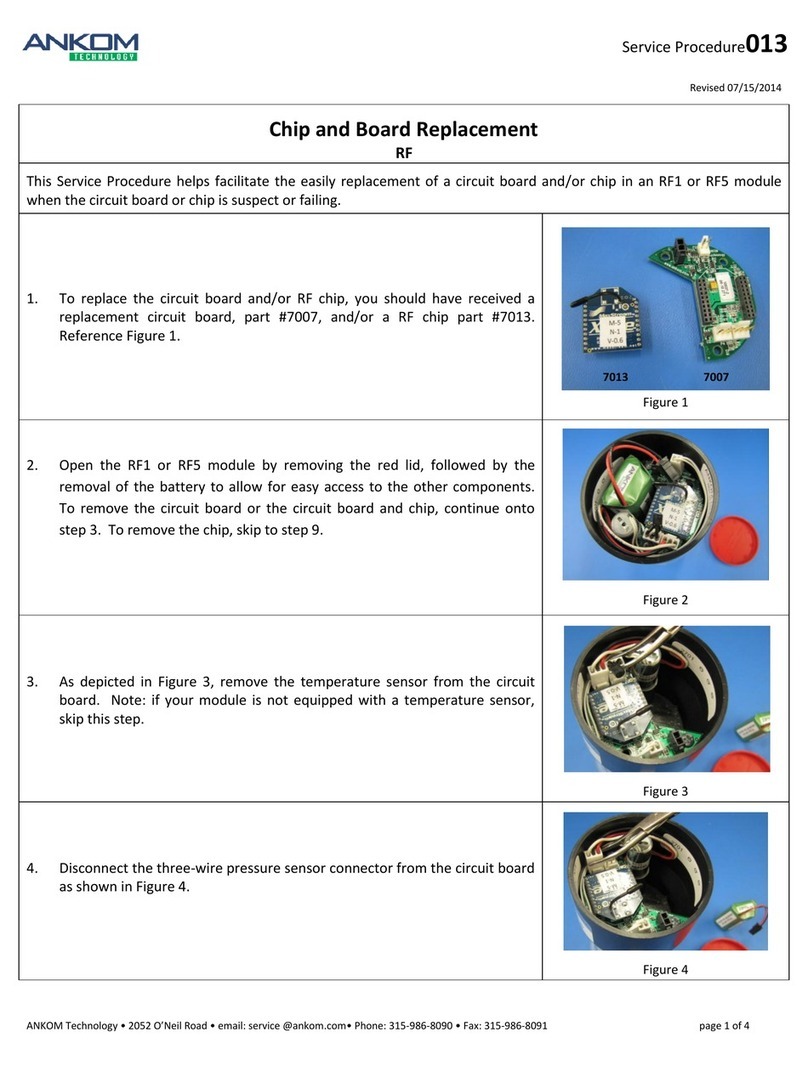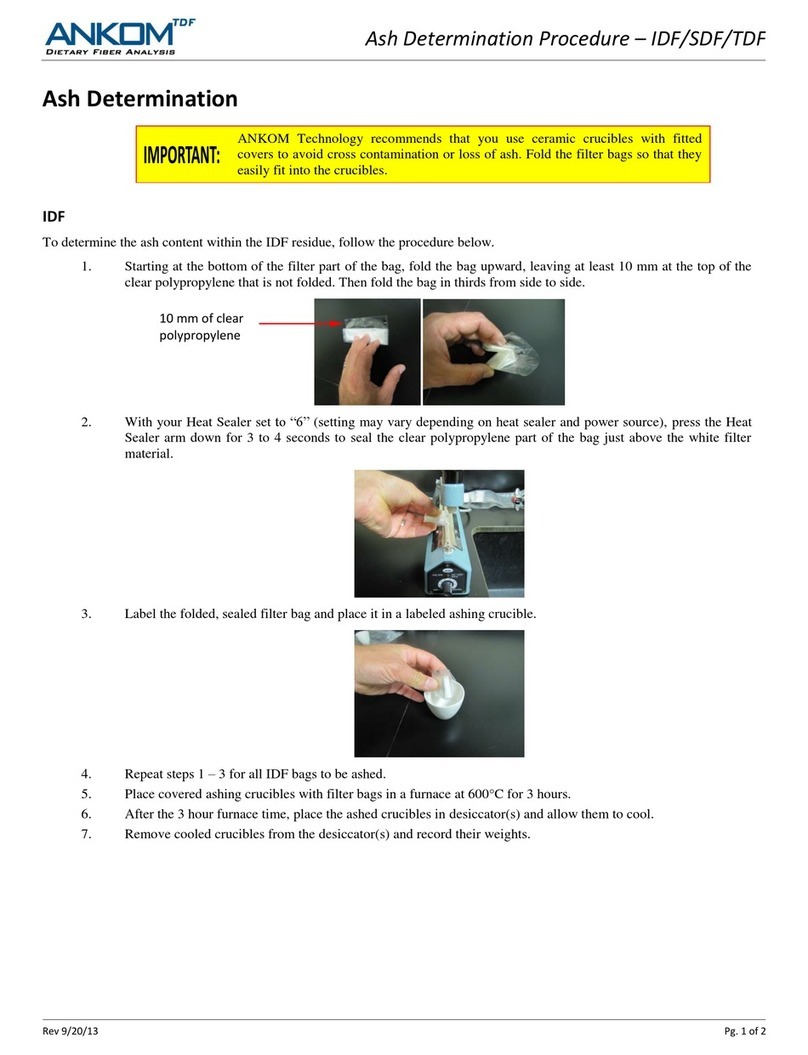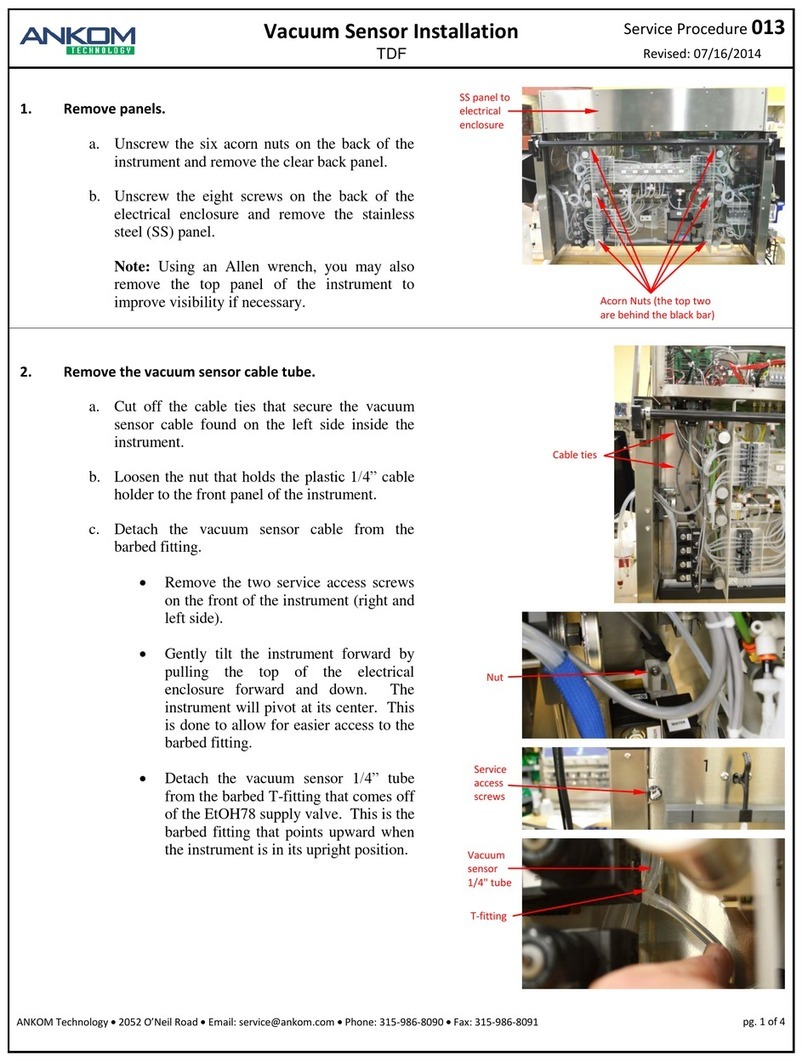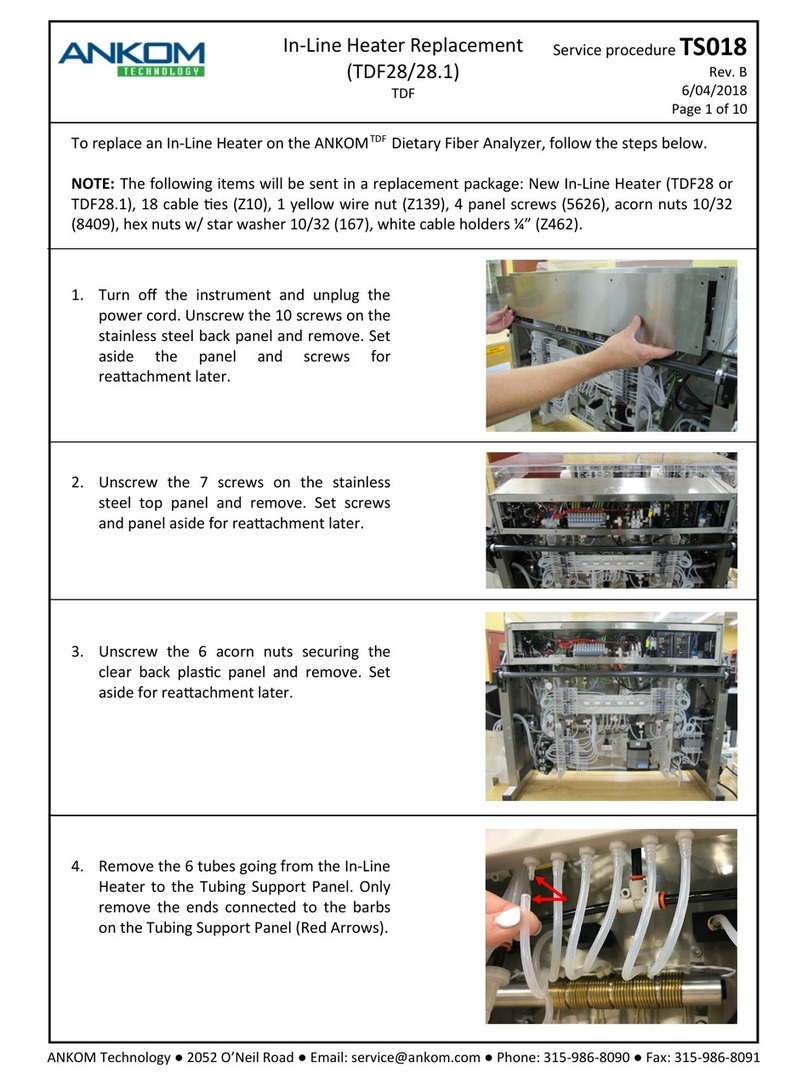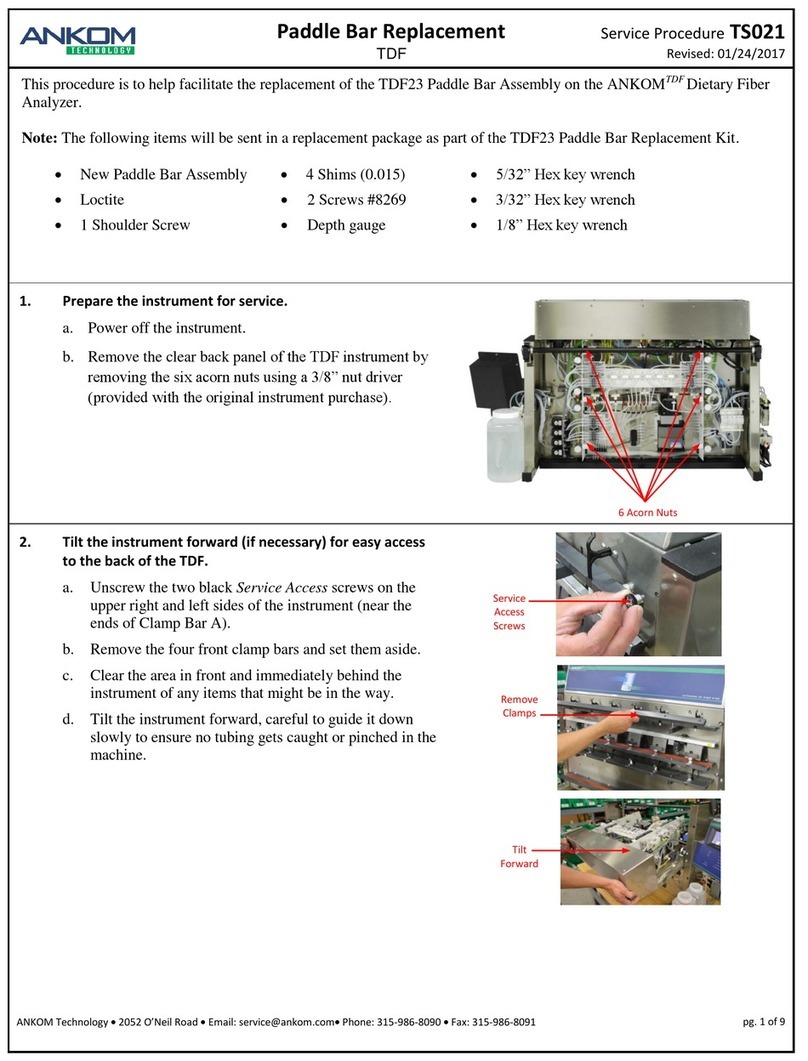Table of Contents
Introduction ..................................................................................................................................................................5
Warranty.......................................................................................................................................................................5
Filter Bags .....................................................................................................................................................................5
Contact Information .....................................................................................................................................................5
Method Comparison (Manual vs. Automated).............................................................................................................6
Instrument Description.................................................................................................................................................7
Service Access Position...............................................................................................................................................10
Operating Environment ..............................................................................................................................................10
Safety Precautions ......................................................................................................................................................10
Instrument Installation ...............................................................................................................................................11
Dietary Fiber Analysis Support Items..........................................................................................................................16
Analysis Options using the ANKOMTDF Dietary Fiber Analyzer ...................................................................................16
Blanks..........................................................................................................................................................................16
IDF/SDF Analysis .........................................................................................................................................................17
TDF Analysis (AOAC 991.43) .......................................................................................................................................31
TDF Analysis (AOAC 985.29 / 2001.03).......................................................................................................................44
Protein Determination................................................................................................................................................59
Ash Determination......................................................................................................................................................61
Productivity Enhancement .........................................................................................................................................63
Status Screen ..............................................................................................................................................................67
Fault Handling.............................................................................................................................................................71
Diagnostics Mode .......................................................................................................................................................73
Periodic Maintenance.................................................................................................................................................81
Troubleshooting & Replacement Parts.......................................................................................................................82
QC / Calibration Checks ..............................................................................................................................................83
Appendix A –Reagents (AOAC 991.43, 985.29, 2001.03) ..........................................................................................89
Appendix B –Instrument Out-of-use Procedure........................................................................................................91
Appendix C –De-fatting Procedure ............................................................................................................................93
Appendix D –Accessories (sold separately) ...............................................................................................................95