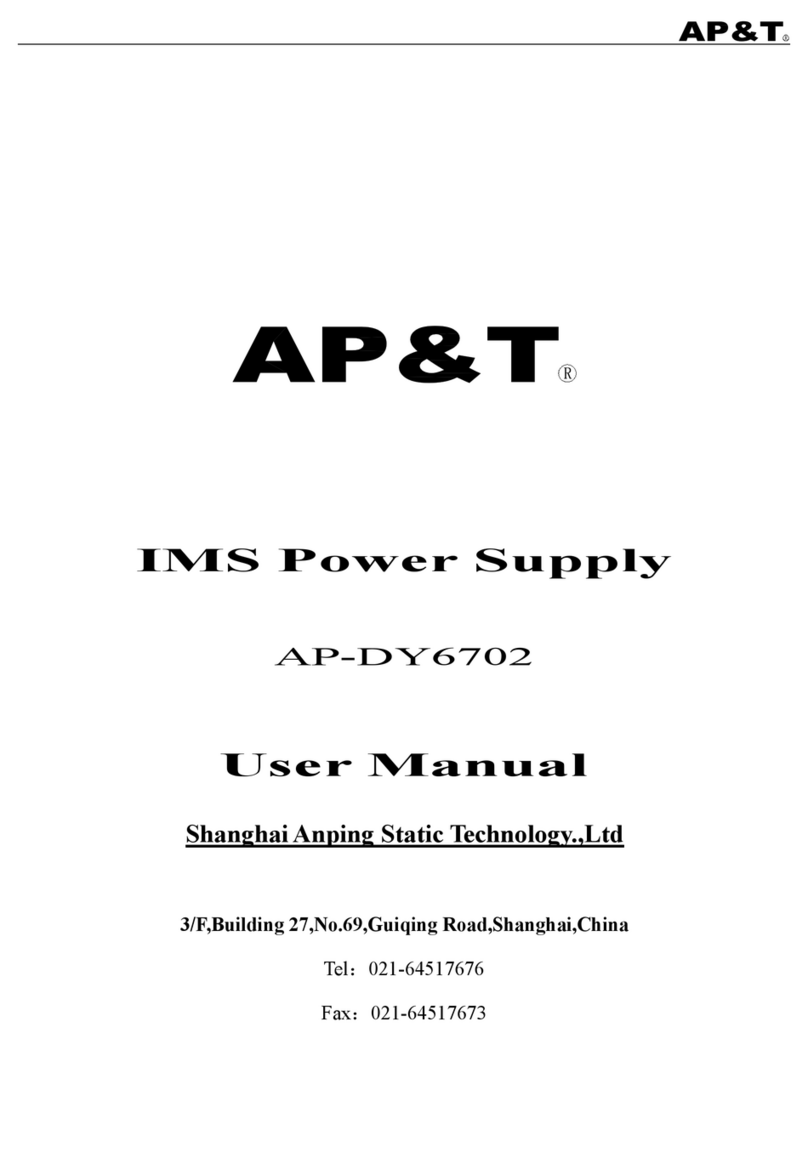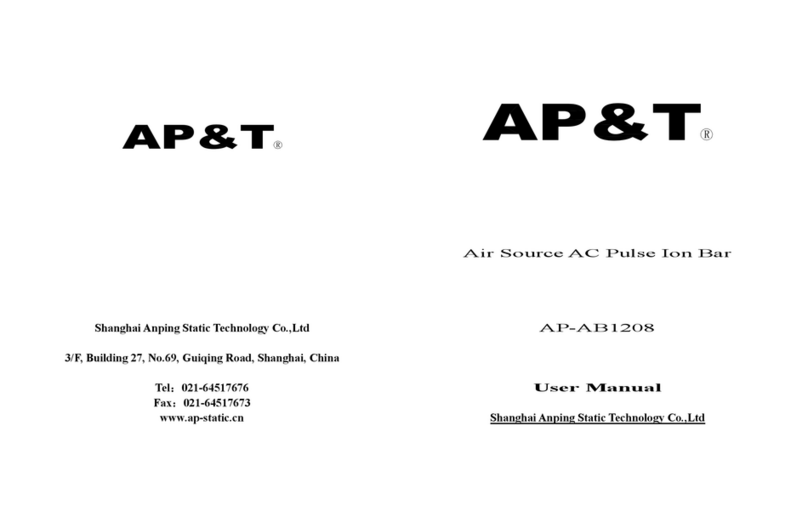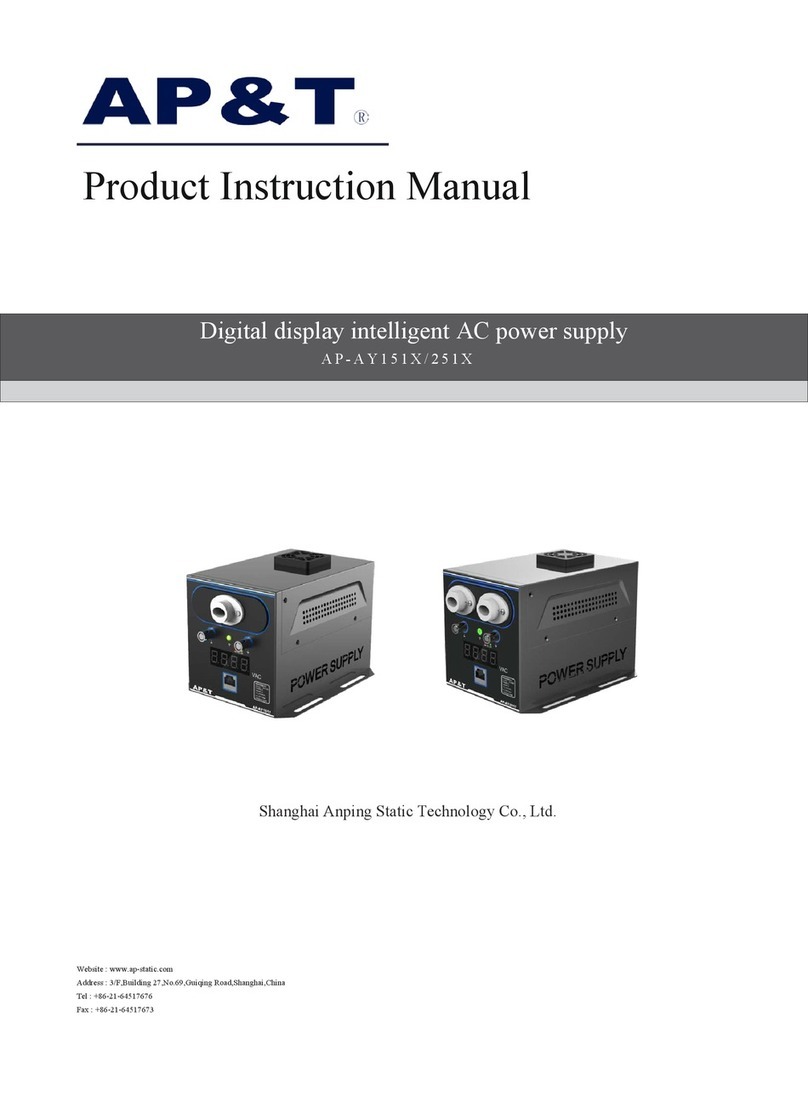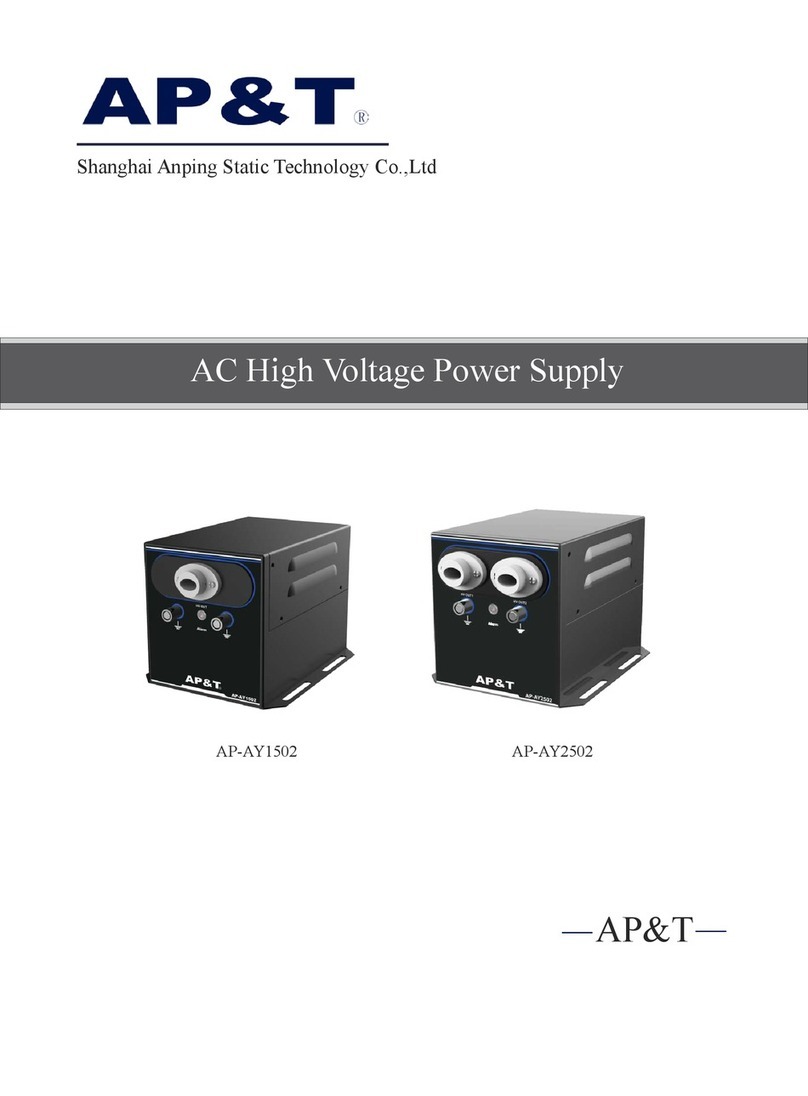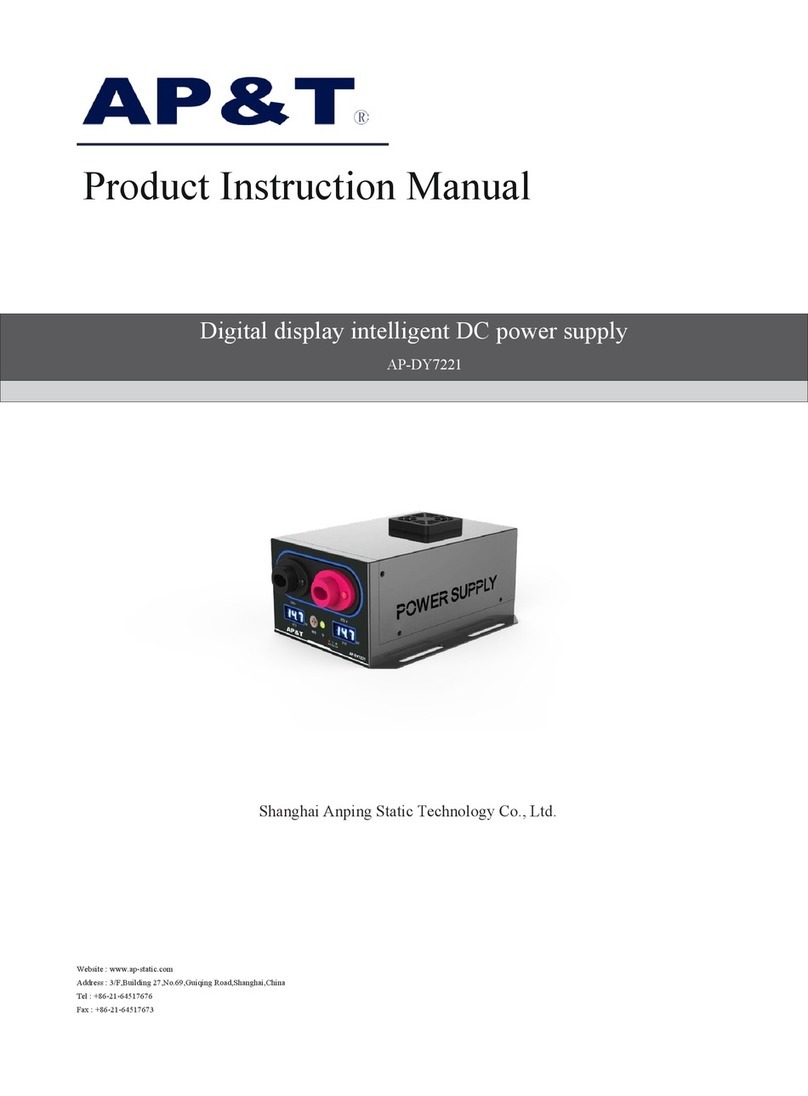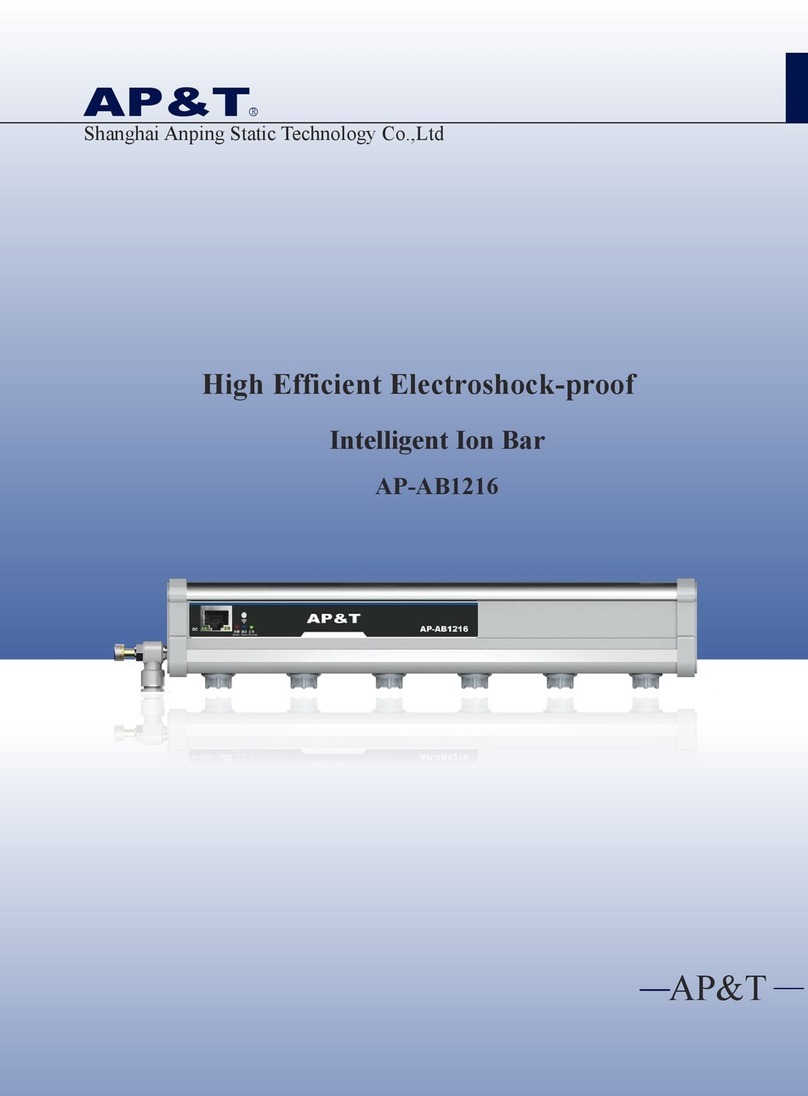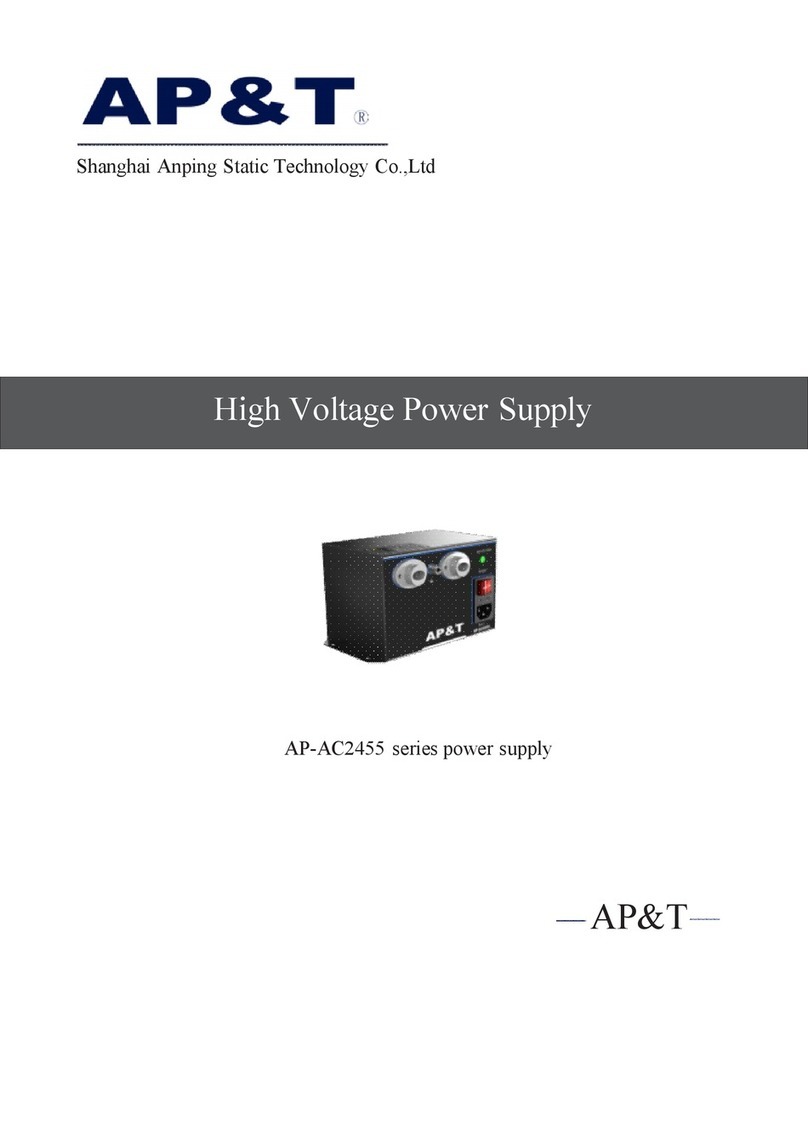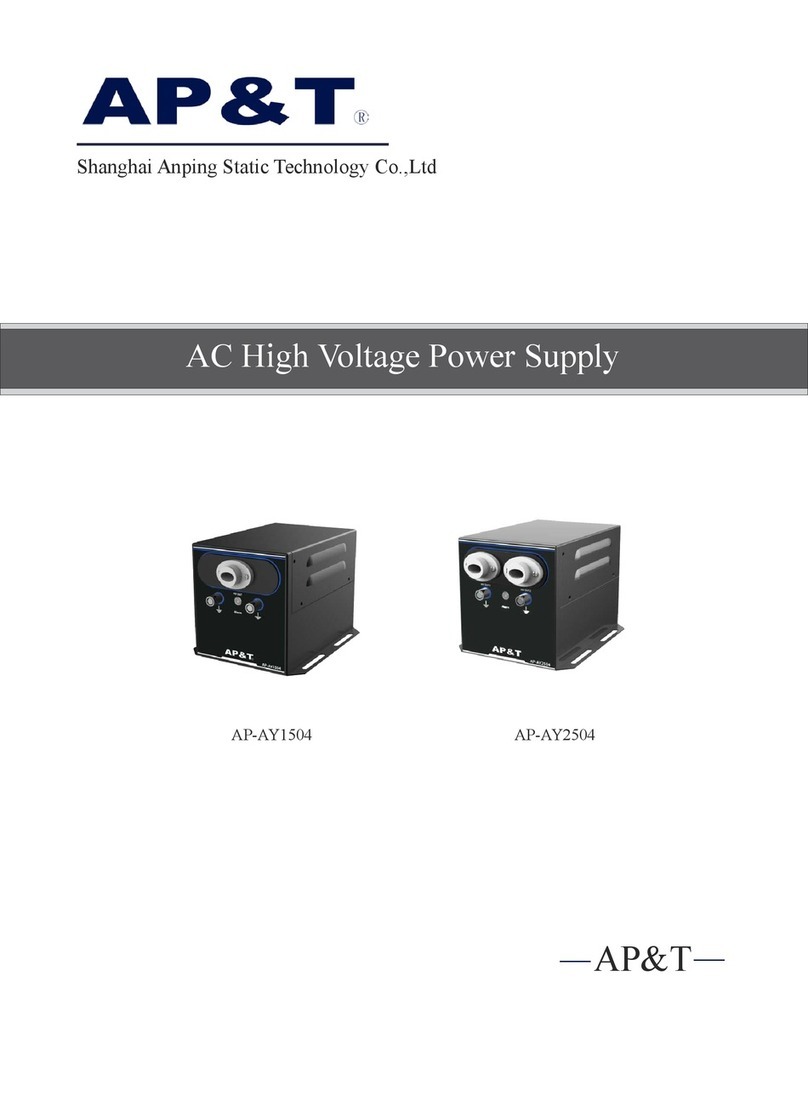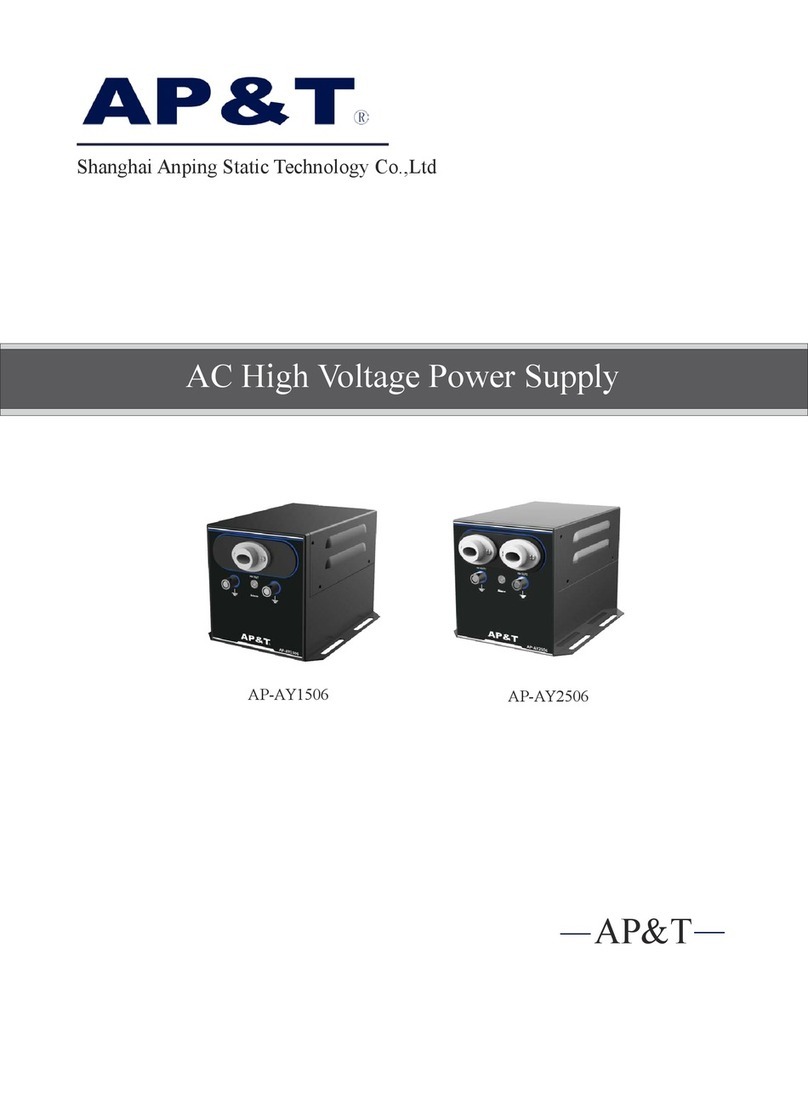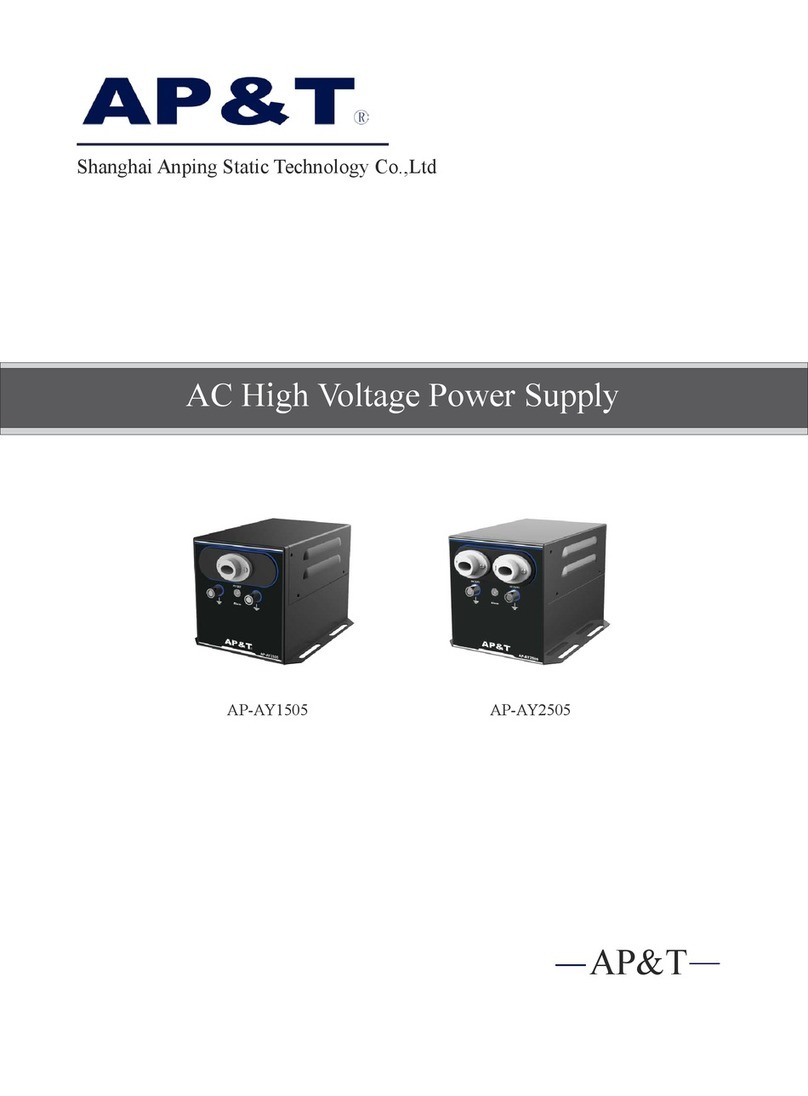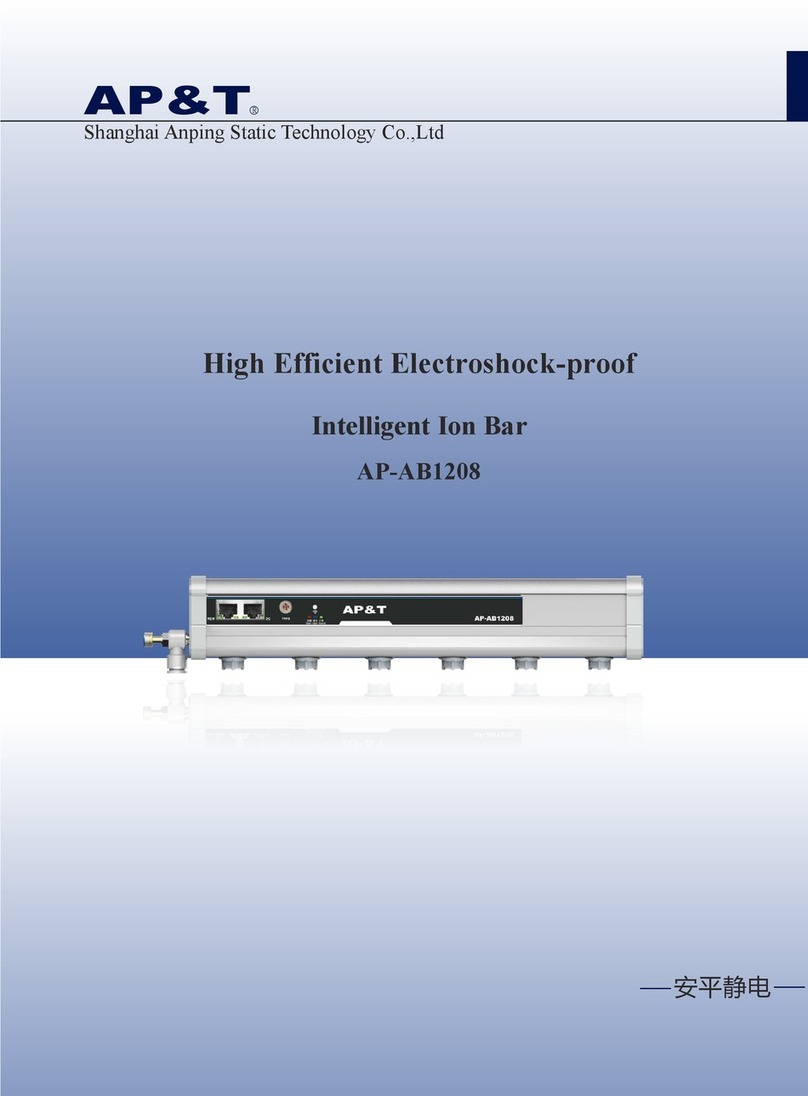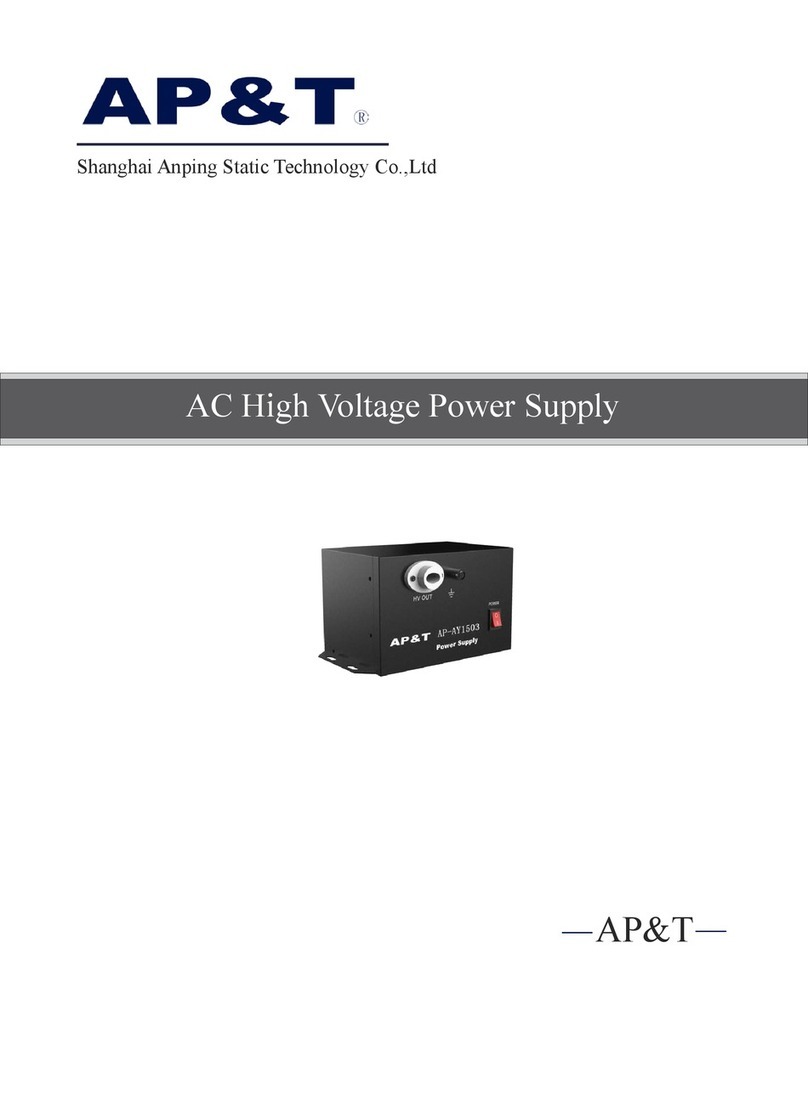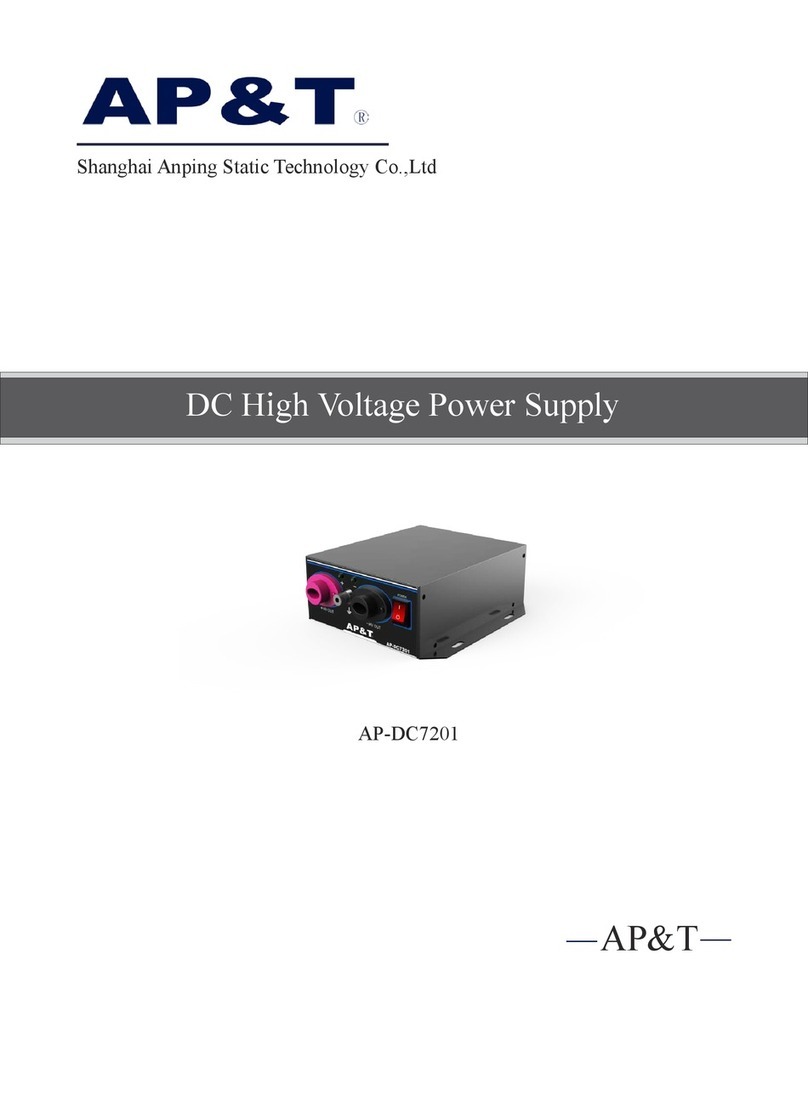1、General *************************************
AP-AB1216 Air source AC pulse ion bar is the newest developed bar type
static eliminator for static removing.
It can be widely used in electronics, plastics, chemicals, printing, textile,
optical and other industries.
2、Features ***********************************
(1) Bar shaped and cross over static eliminator
(2) Manufactured by using the latest patented technology of static removing.
(3) Fast speed of static removing, low ion balance and high safety.
(4) LCD on bar body indicates working status for easy use and maintenance
(5) Output voltage adjustable, fit for different static environment.
(6) With alarm function of ion volume, electrode tip cleaning and high voltage
fault.
3、Parameter ***************************************
385mm,410mm,460mm,510mm……2510mm(spacing distance 50mm)
4. Notice on use and safety warning *********************
(1) Read this manual carefully before installing and using of the device.
(2) Be sure the device reliable ground connected during use, otherwise may
(3) Touching of electrode tip during use strictly prohibited.
(4) Do not use this device in the environment where the humidity is greater
(5) Input air must be clean and filled air without water, oil and dust particle
(6) It is strictly prohibited to use this equipment in combustible and explosive
(7) Internal maintenance and repair must be carried out by professionals
5. Installation guide **********************************
a. Choose optimal location for discharge and fix the bar and power supply
b. Connect earth to earth connect end on ion bar.
c. Insert one end of the power cord into power adapter and the other end into
d. Connect air connector to air supply device with tube and turn on the air
e. Turn on the power switch and adjust proper air pressure.