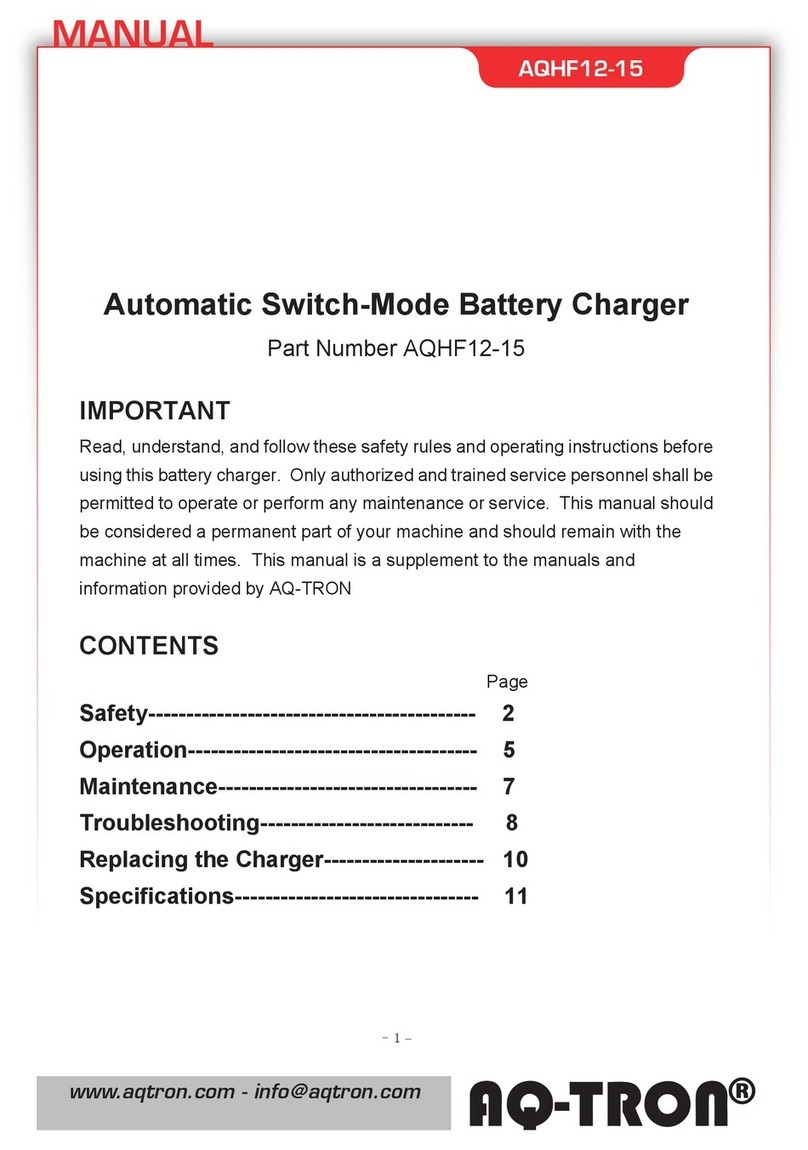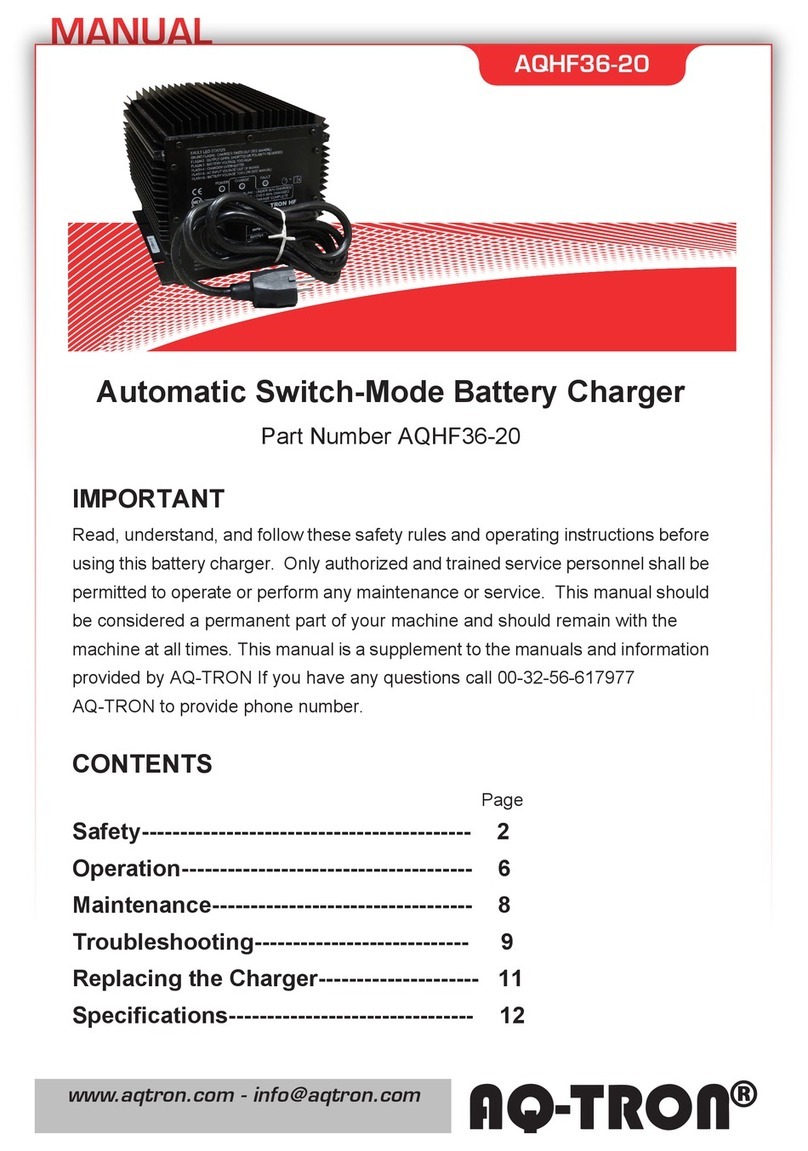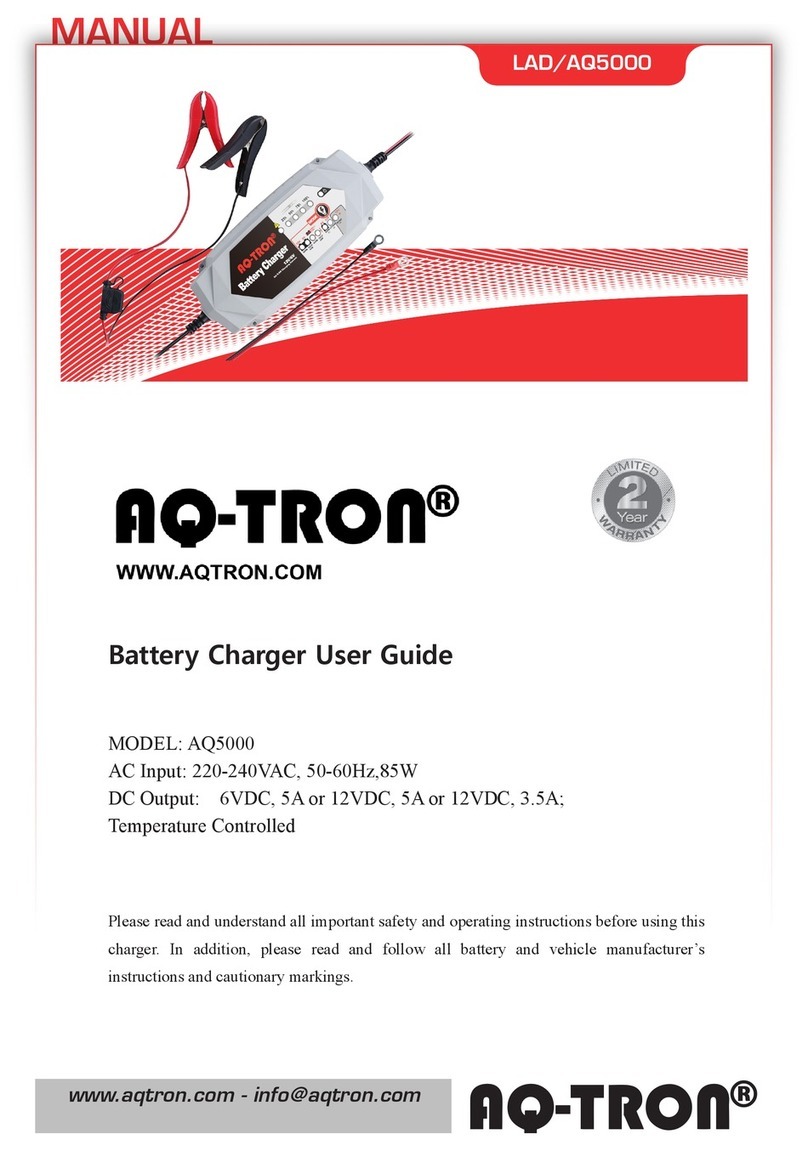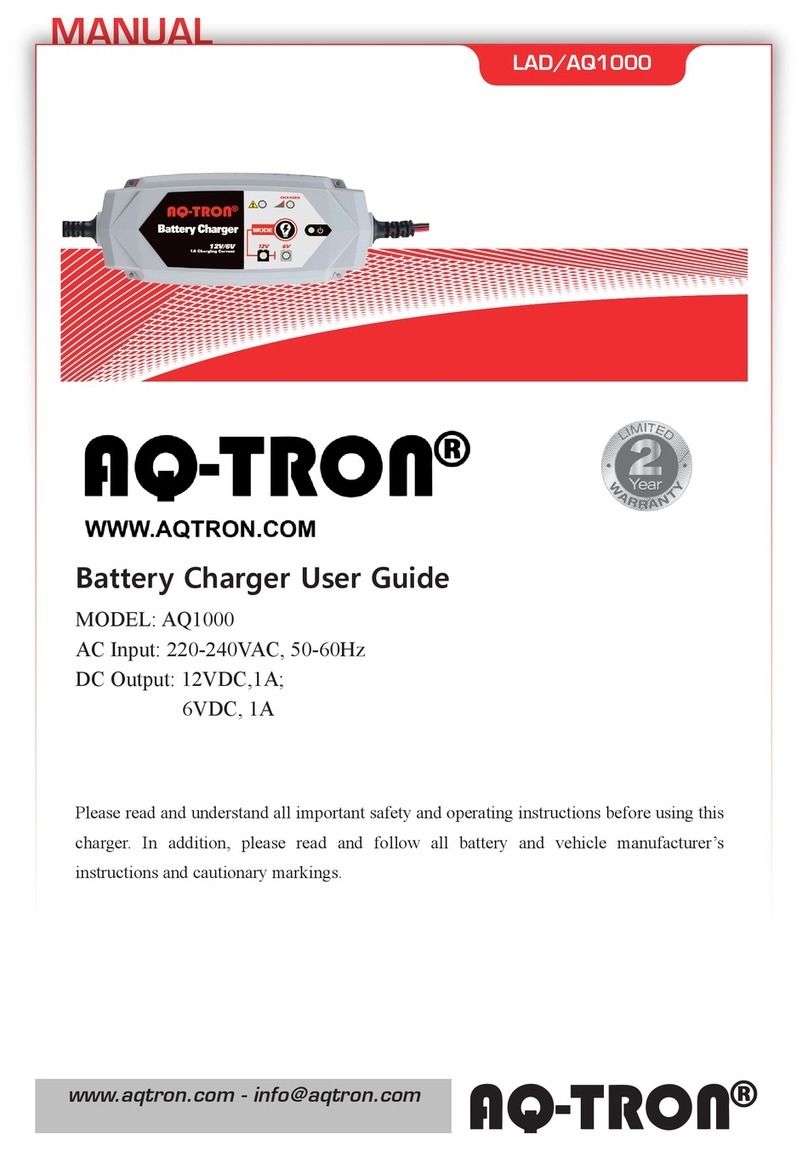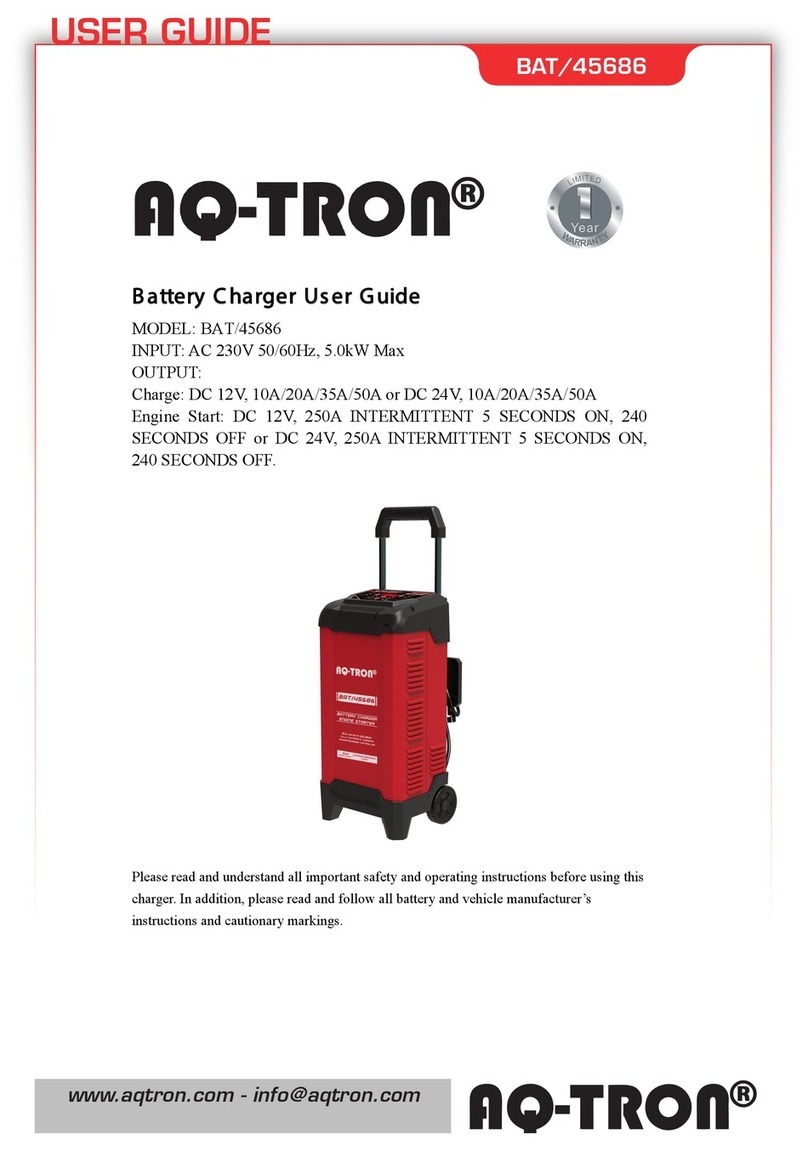MANUAL
BAT/48313
To have access to the discharging parameters setting, press the button “SET”.
Once entered in the menu as the writing “SET” appears, the parameter “T”corresponds to the
time set for the discharge. On the contrary as the writing “
A
h
=
0000
”appears the value visualized
by the parameter “T” corresponds to the time detected during the last discharge.
When the user entered in the menu, through the button “SET” he can choose among three
parameters, which are:
I
- Instantaneous Discharging Current
It represents the current value with which we want to discharge the battery
T- Discharging Time
This parameter has two possible functions:
- The first function will work leaving the parameters with default value “00:00”: the discharger in
this case will detect the time of the carried out discharging cycle and the discharge will end
when the discharger will reach the “Vstop”value (see below)
- The second function will work setting a specific value: in this case the discharger will start its
discharge for the time you set until the fixed value (Vstop) will be reached. If the end of
discharge voltage will be reached in a shorter spam of time, the discharge process will end
without considering the discharging time (T) left.
If the discharger end its discharge because it reached the fixed “Vstop, on the first line of the
display the parameter “Vstop” will flash, while on the second line the writing “SET”and the
value of the discharged Ah will appear alternatively.
During this alternation the value shown by the parameter “T” will correspond to the time set for
the discharge (when “SET” is visualized) or to the actual discharging time (when the
discharged Ah are visualized).
If the discharger end its discharge because it reached the time set by the user, no parameter
will flash and on the second line the writing “SET”and the value of the discharged Ah will
appear alternatively.
During this alternation the value shown by the parameter “T” will correspond to the actual
discharging time.
V
s
t
op
–End of Discharge Voltage
It is the battery voltage value at which the discharger will end its discharge cycle. When the
battery reaches the set value, the discharger will end its cycle even through the discharge time
“T” hasn’t elapsed completely. More precisely, during the discharge cycle parameter “Vstop”
has priority on parameter “T”.
There is also an other parameter shown on the display but not settable: it is the parameter “Vbat”,
the battery voltage detected by the discharger.