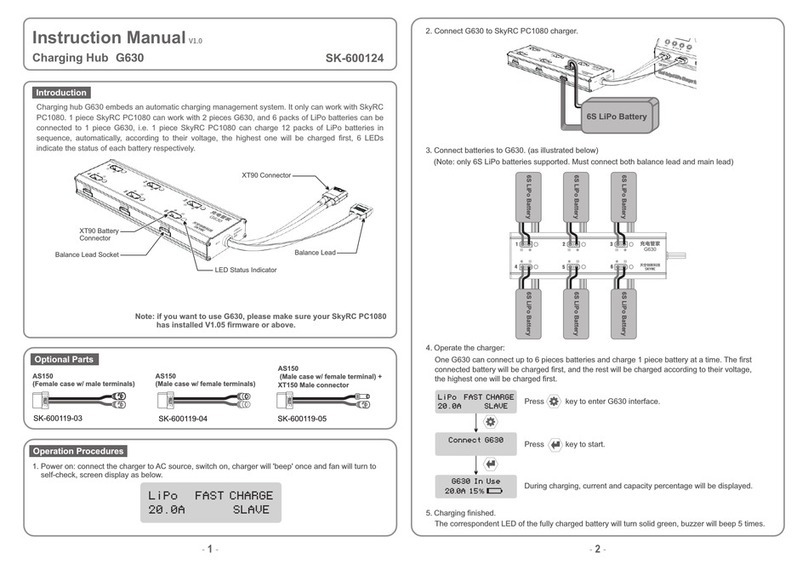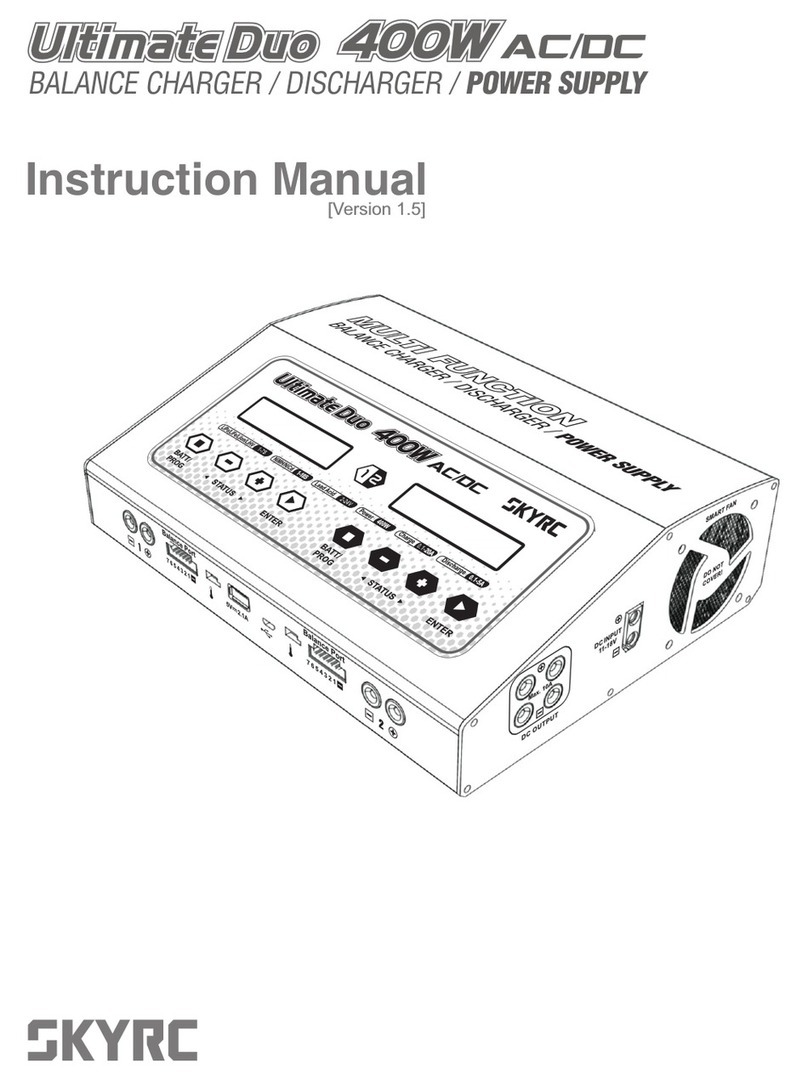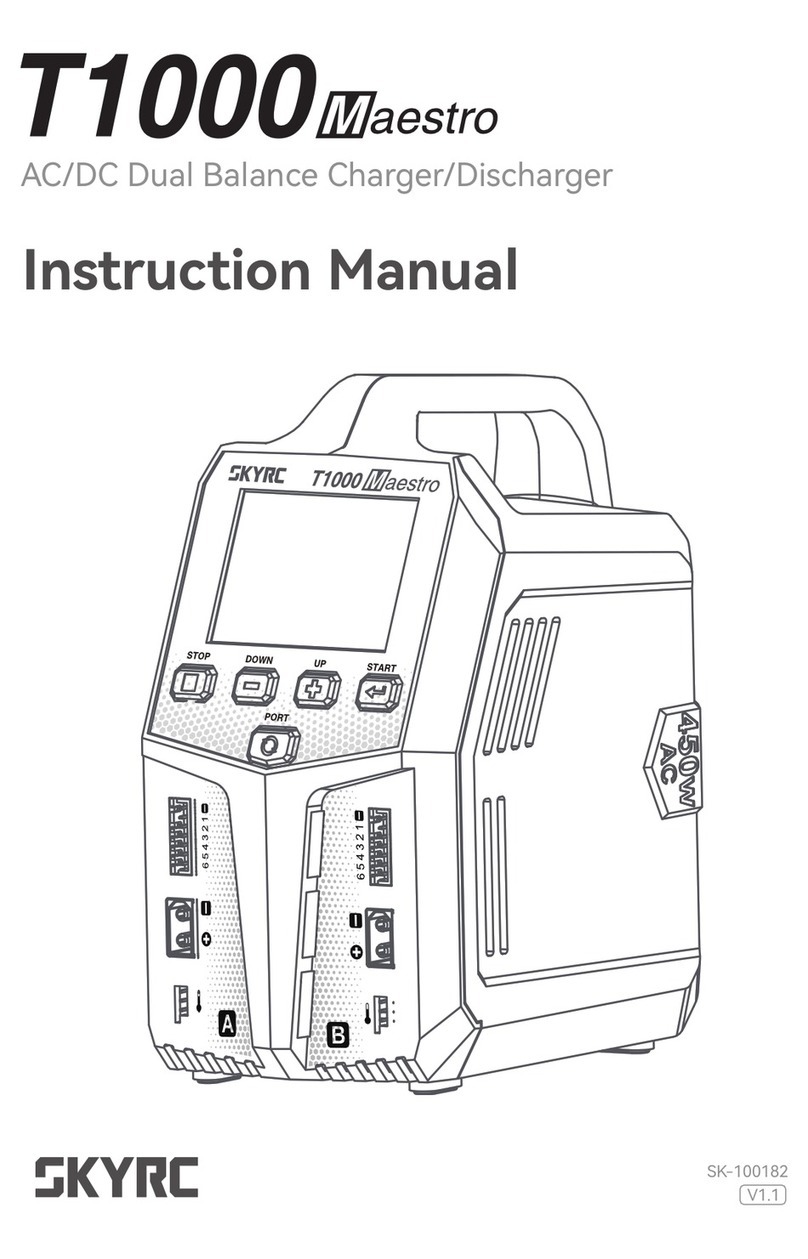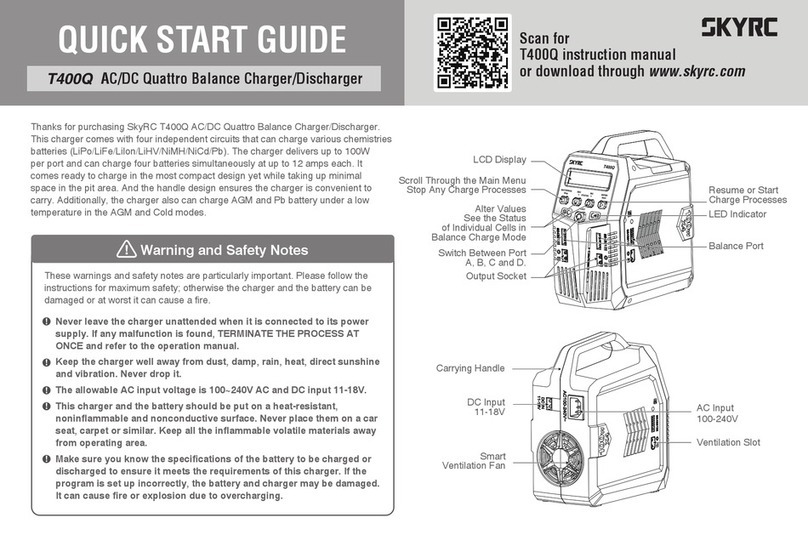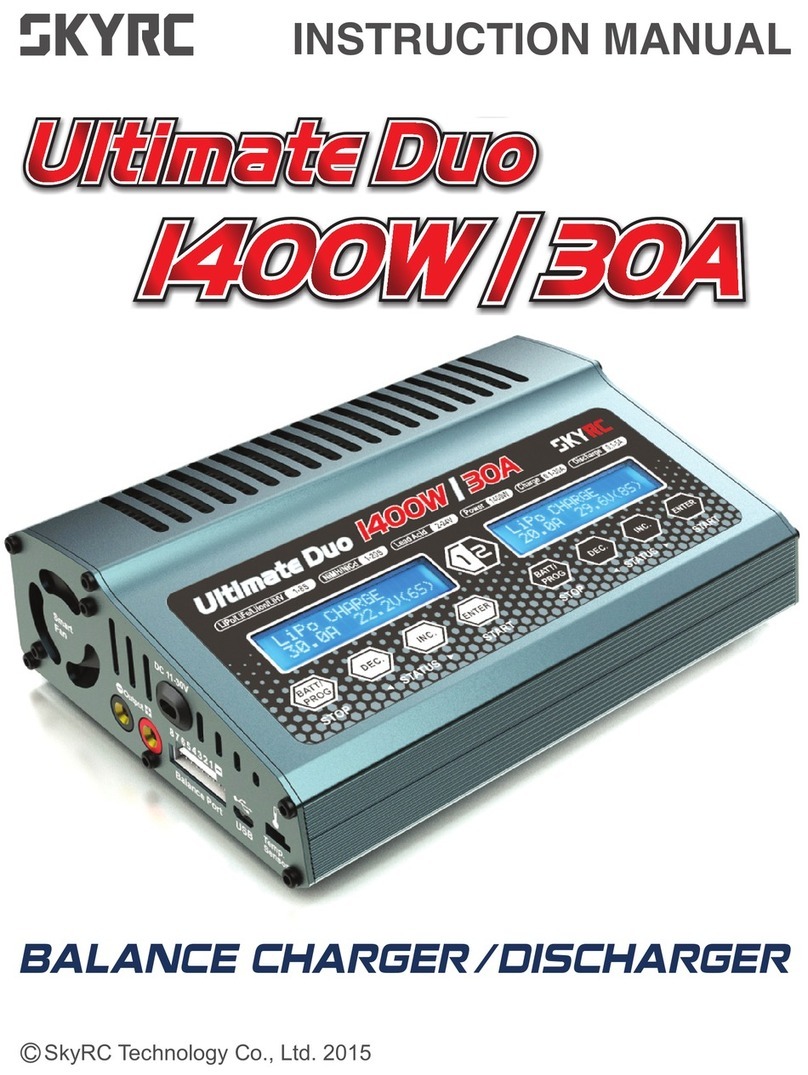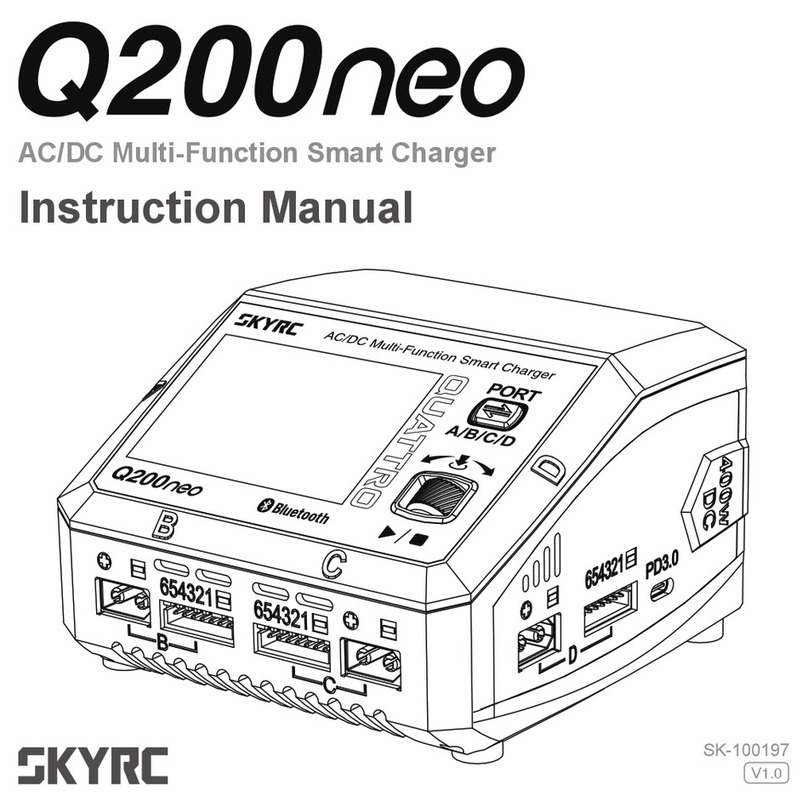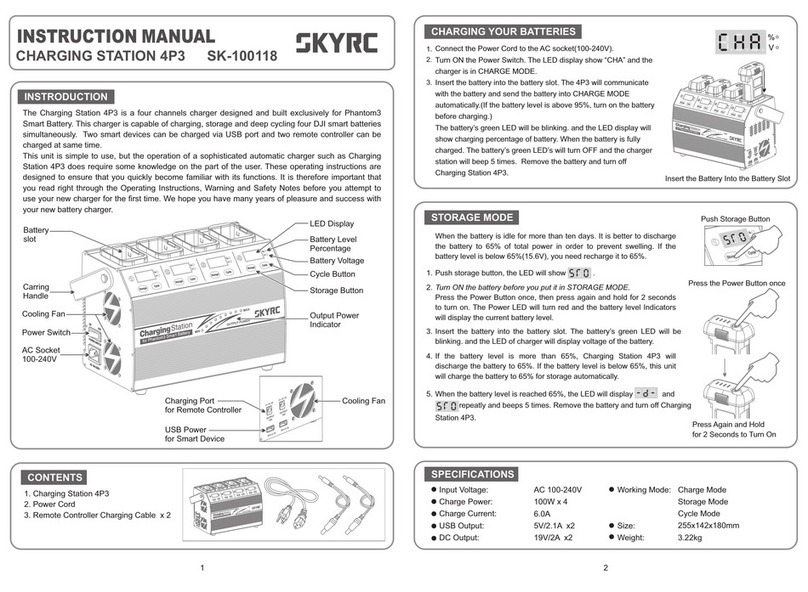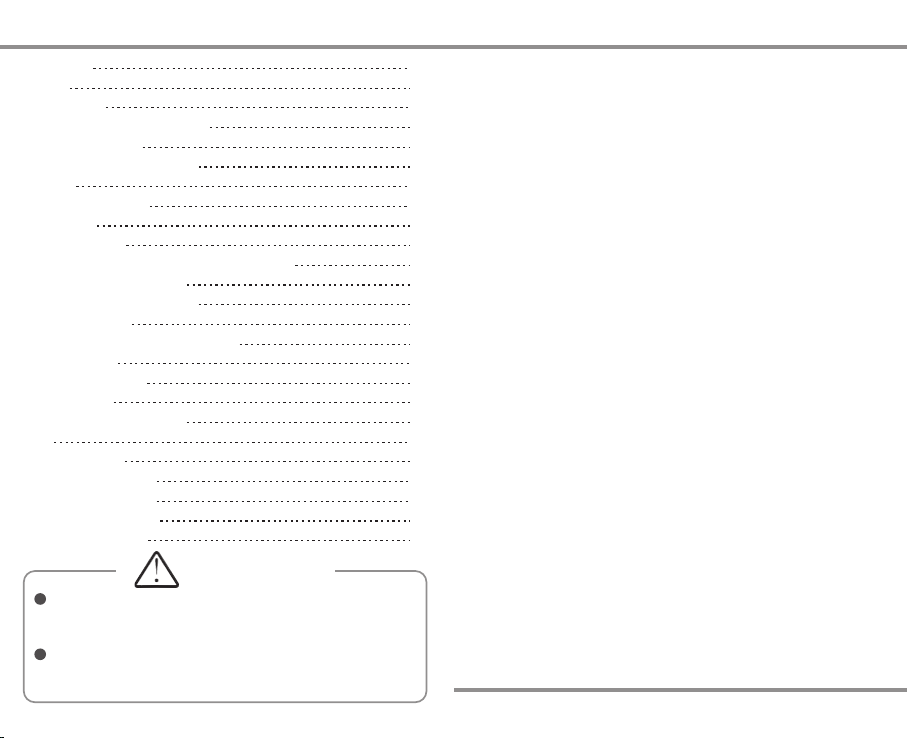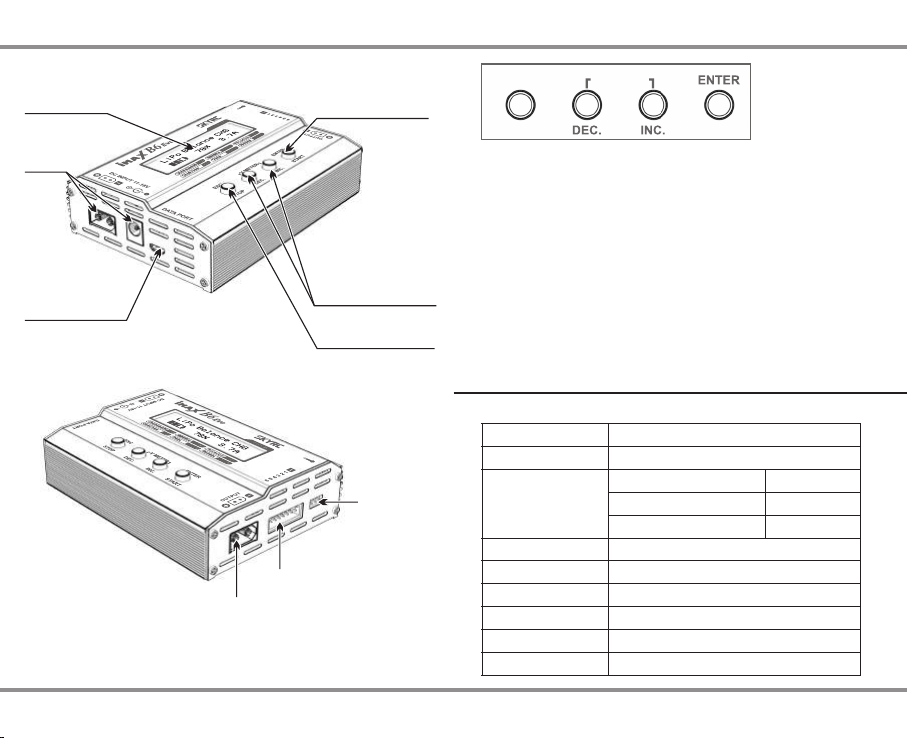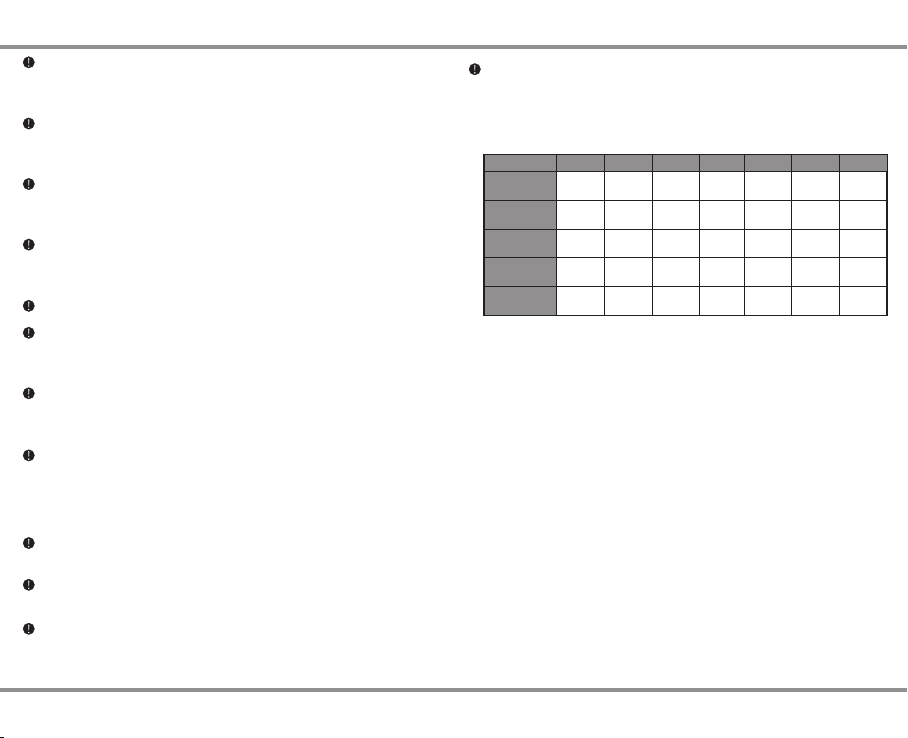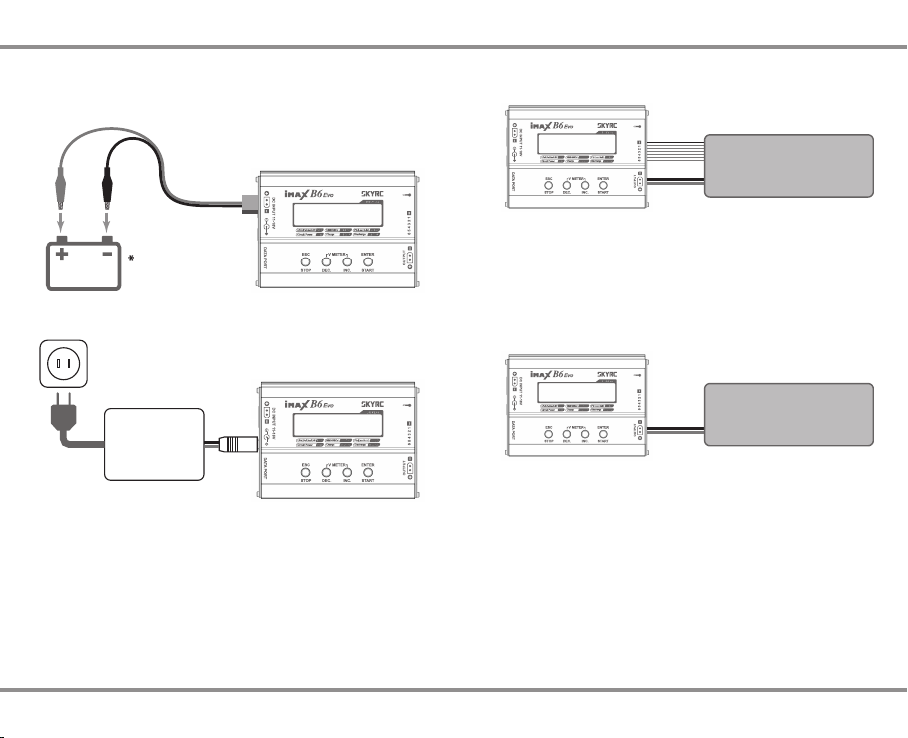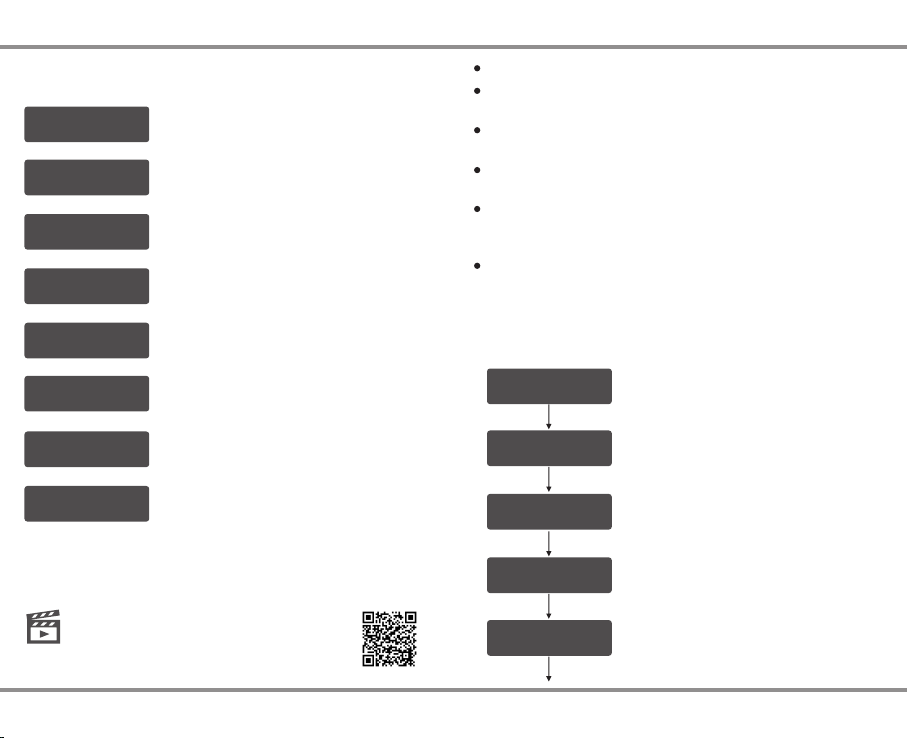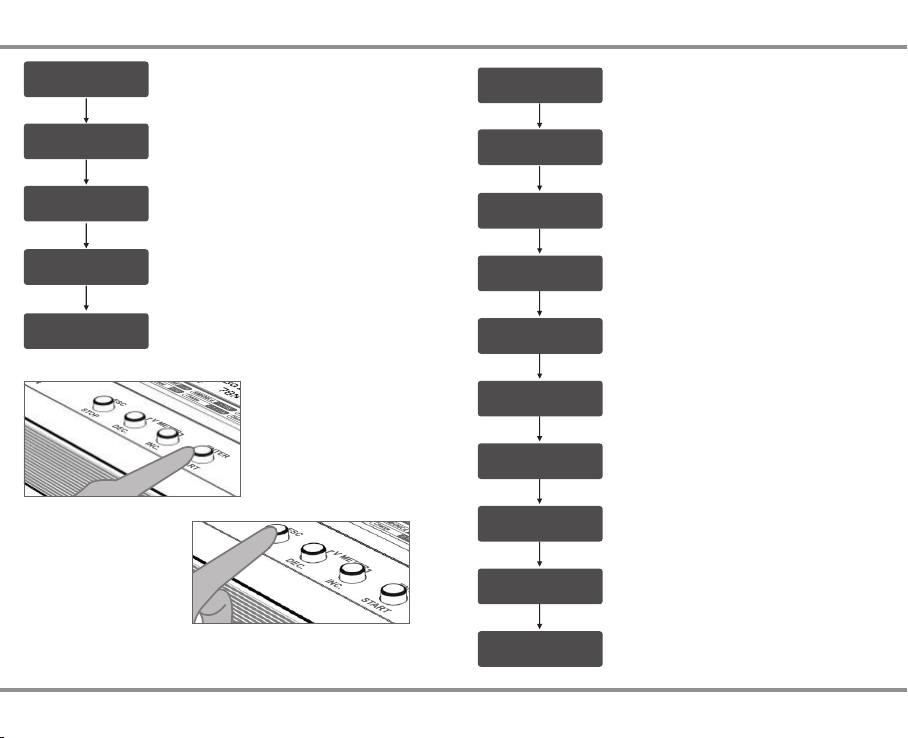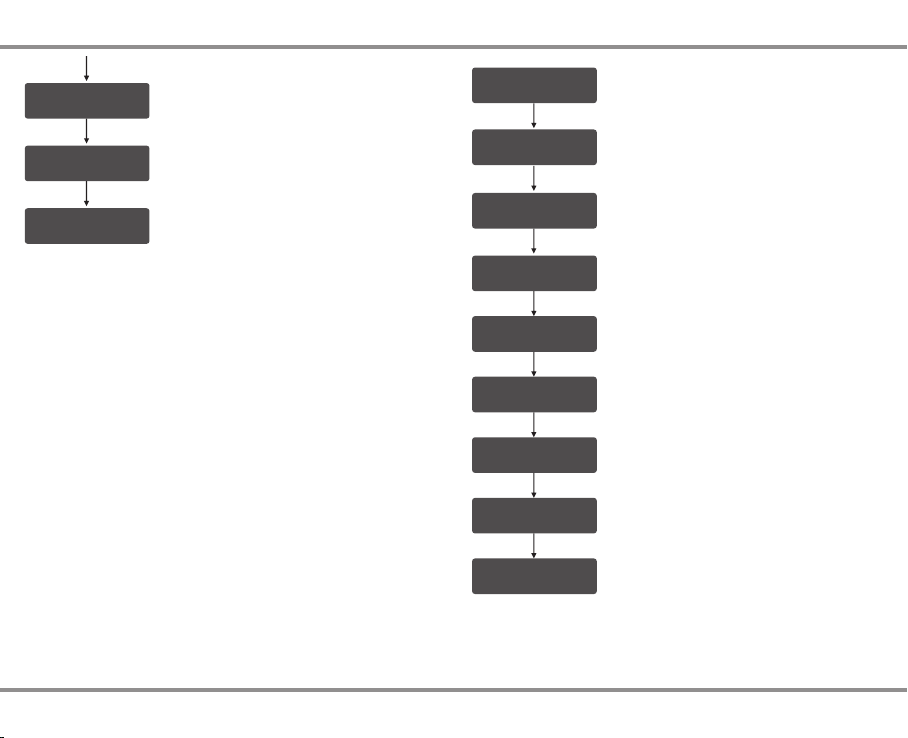Warning and Safety Precautions
Never leave the charger unattended when it is connected to power. If
any malfunction, terminate the process at once and refer to the
operation manual.
Please make sure the correct program and settings are chosen and
set. Incorrect program or setting may damage the charger or cause
fire or explosion.
Never charge or discharge any battery having evidence of leakage,
expansion/swelling, damaged outer wrapper or case, color-change
or distortion.
Use the original adapter and cord for power supply. To reduce the
risk of damage to the power cord, always pull by connector rather
than the cord. The allowable DC input voltage is 12-18V DC.
Do not operate the device if it appears damaged in any way.
Do not expose the device to direct sunlight, heating devices, open
flames; Avoid extreme high or extreme low ambient temperature and
sudden temperature changes.
Do not expose the device to rain, water, moisture, high humidity, or
dust due to risk of fire and corrosion. The device should only be used
at normal indoor room conditions.
Operate on a hard flat, heat-resistant, noninflammable, and
nonconductive surface in a well-ventilated area.
Never place the device on a carpet, car seat, or similar. Keep all the
inflammable, volatile substances away from the operating area.
Avoid mechanical vibration or shock as these may cause damage to
the device.
Do not short circuit the components or the device. Do not allow metal
wires or other conductive material into the charger.
Do not touch hot surfaces. The rechargeable batteries or the charger
may become hot at full load or high power charging/discharging.
Warning and Safety Precautions
Standard Battery Parameters
3.7V/cell
Nominal
Voltage
Min. Discharge
Voltage
Max Charge
Voltage
Storage
Voltage
Allowable
Fast Charge
3.7V/cell
4.2V/cell
3.8V/cell
≦1C
LiPo LiIon
3.6V/cell
4.1V/cell
≦1C
3.3V/cell
3.6V/cell
3.3V/cell
≦4C
LiFe
3.0-3.3V/cell 2.9-3.2V/cell 2.6-2.9V/cell
1.2V/cell
1.5V/cell
n/a
1C-2C
NiCd
1.2V/cell
1.5V/cell
n/a
1C-2C
NiMH
2.0V/cell
2.46V/cell
n/a
≦0.4C
Pb
0.1-1.1V/cell 0.1-1.1V/cell
1.8V/cell
LiHV
3.7V/cell
4.35V/cell
3.85V/cell
≦1C
3.1-3.4V/cell
Make sure you know the specifications of the battery to charge or
discharge to ensure it meets the requirements of this charger.
Incorrect program settings may damage the battery and charger, or
even worse, cause fire and explosion.
· 04 B6 Evo B6 Evo 05 ·