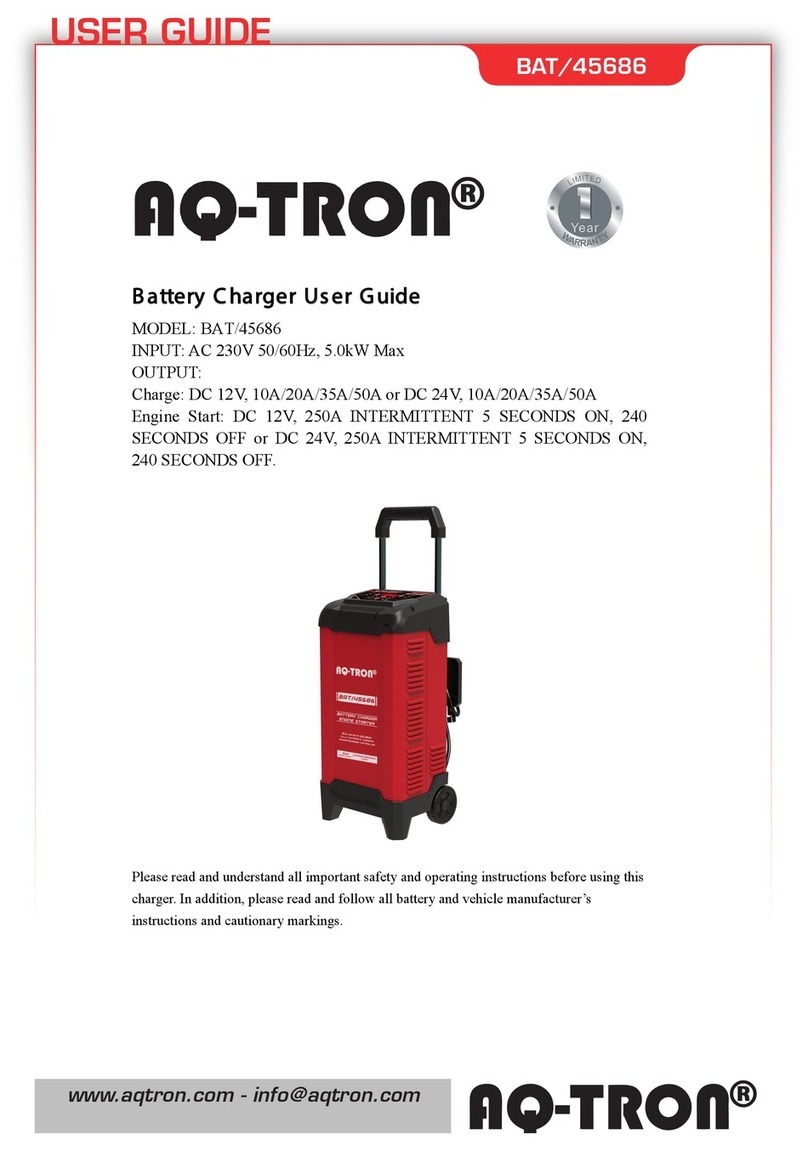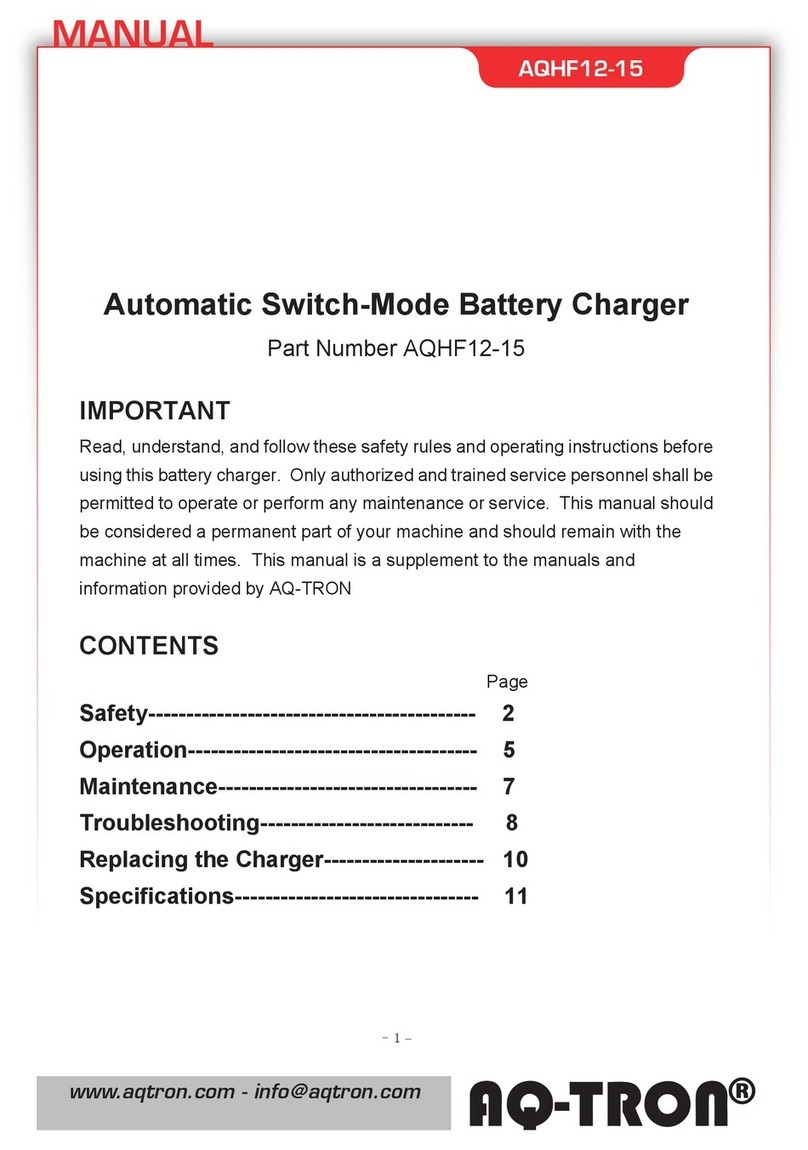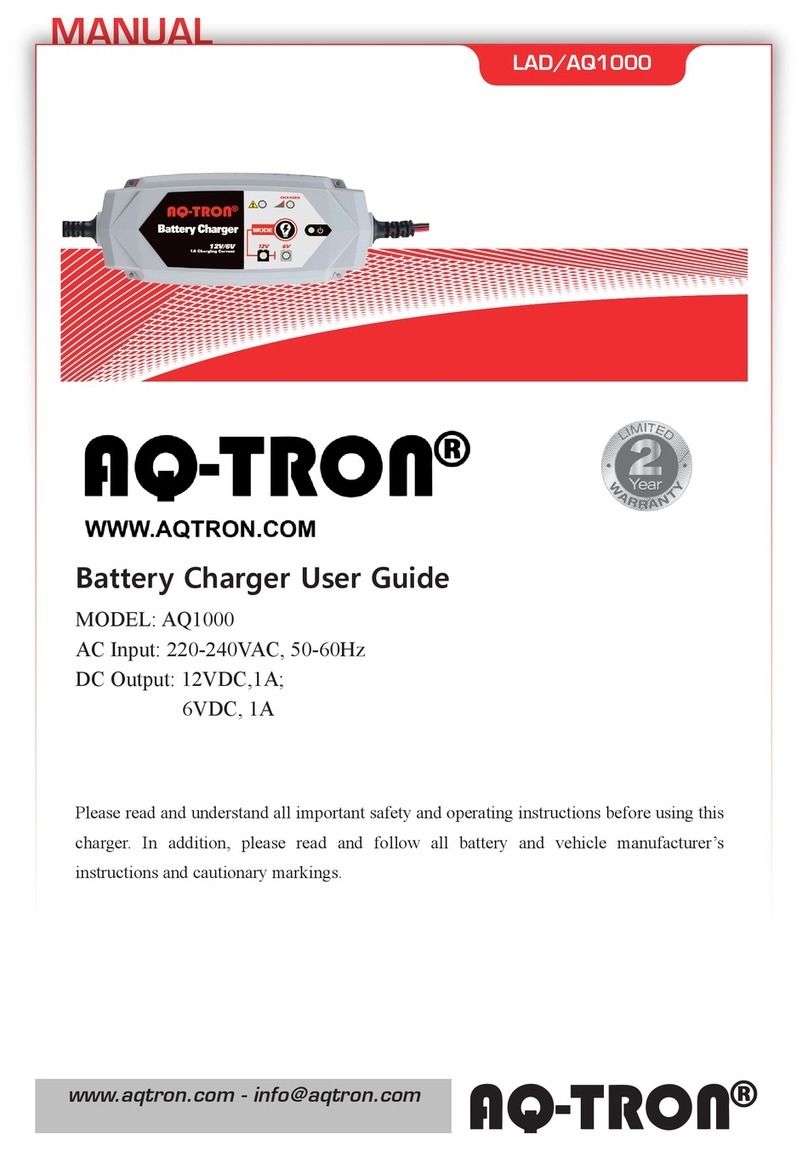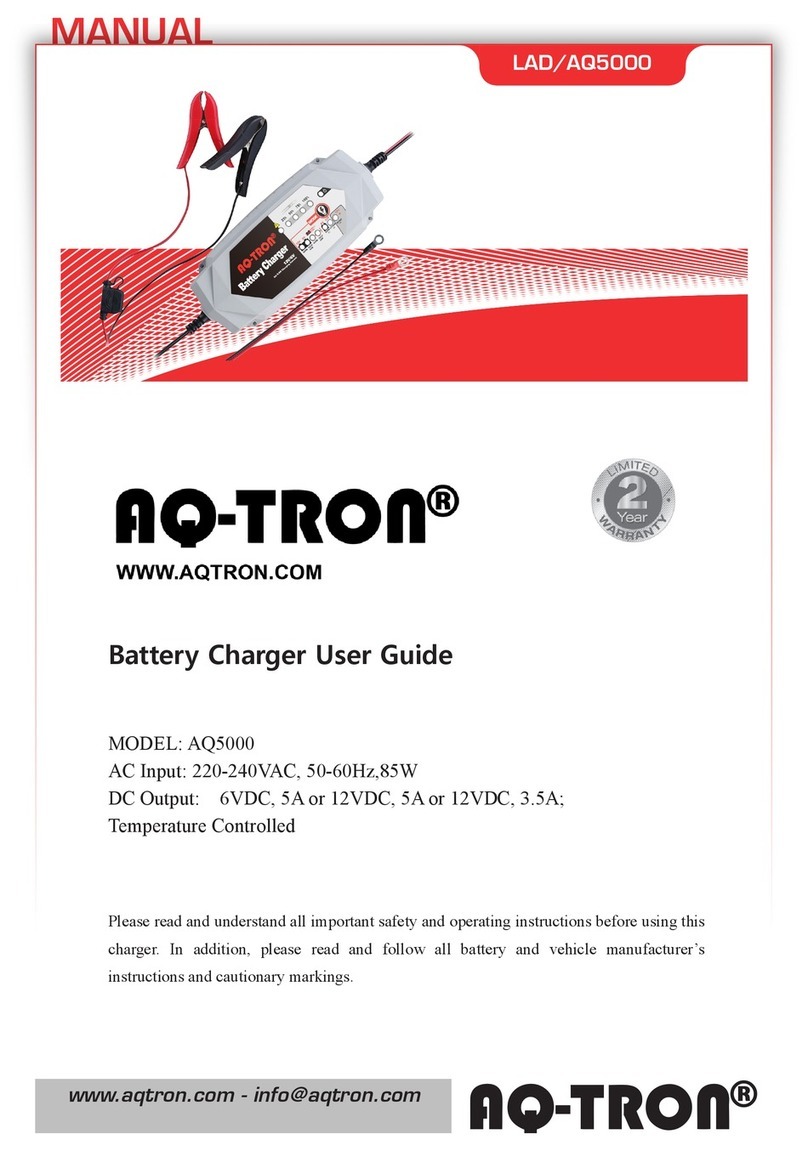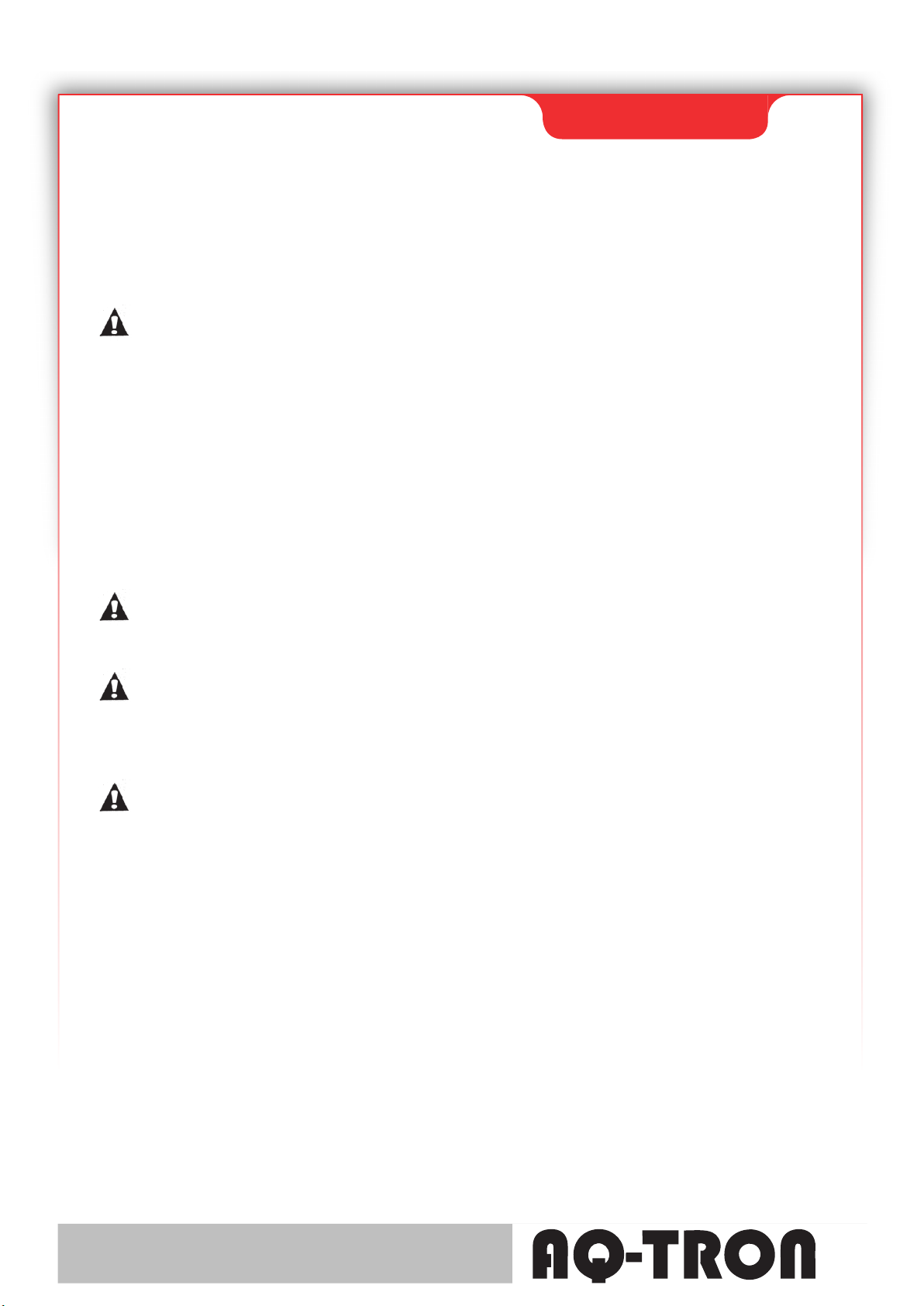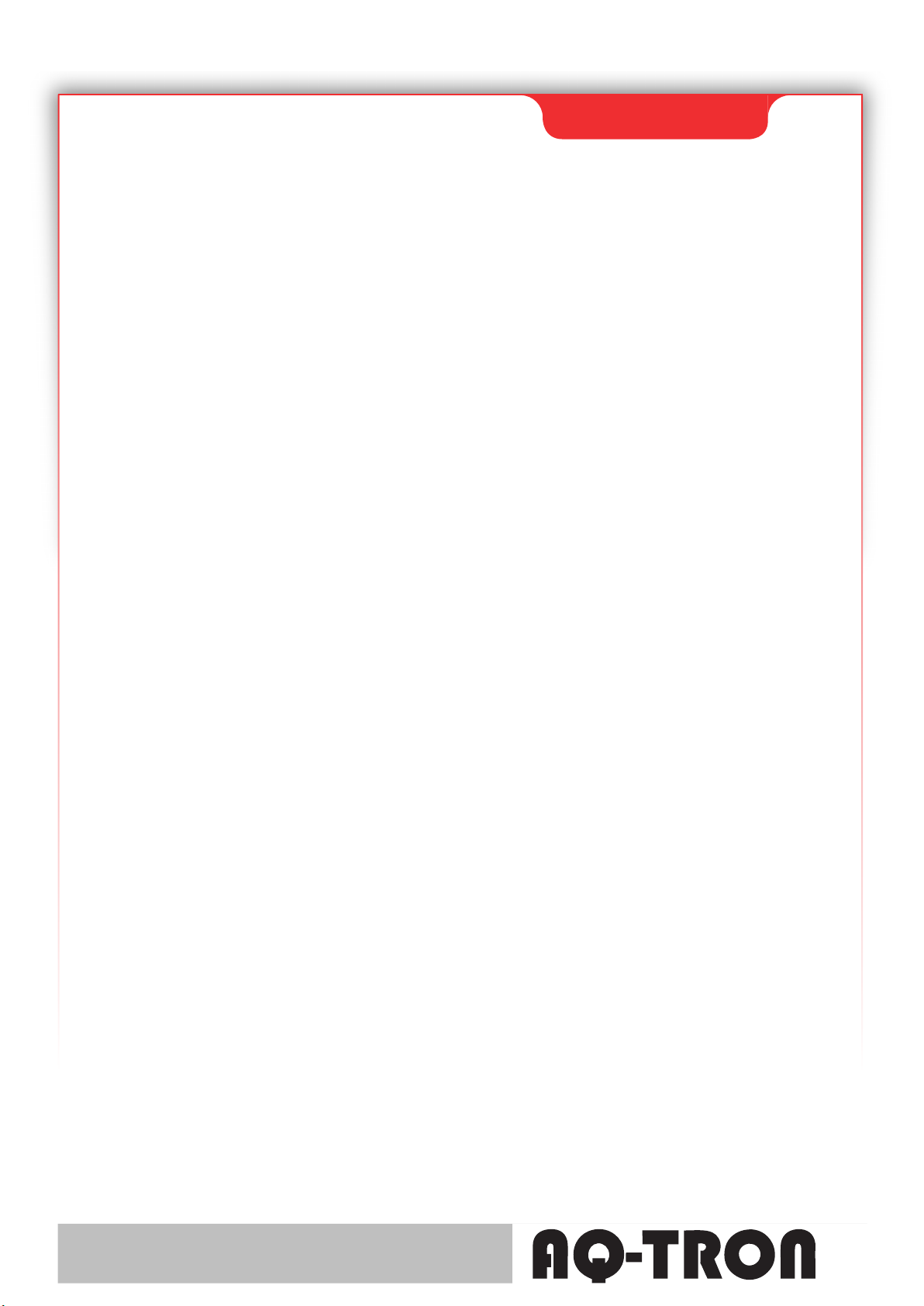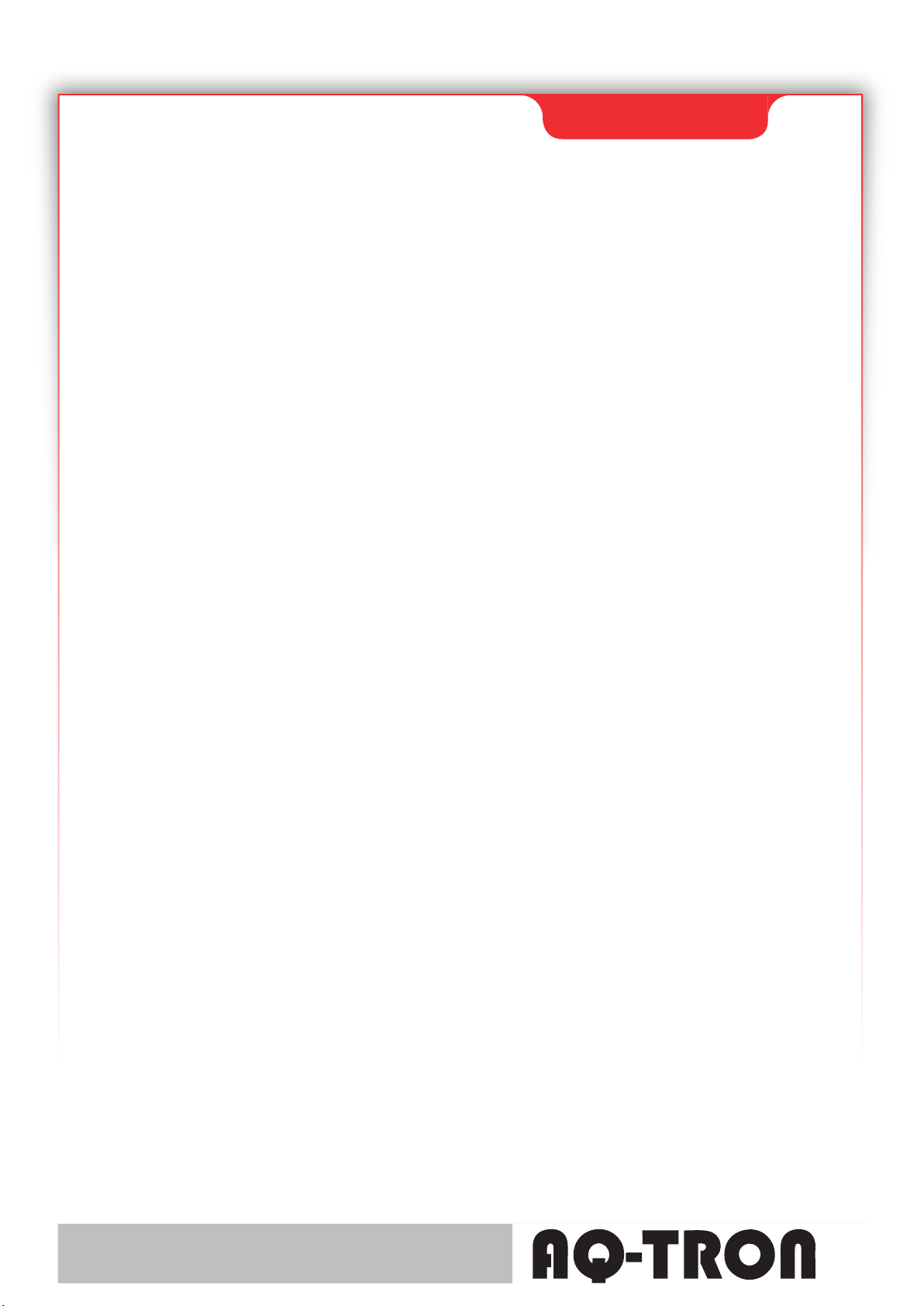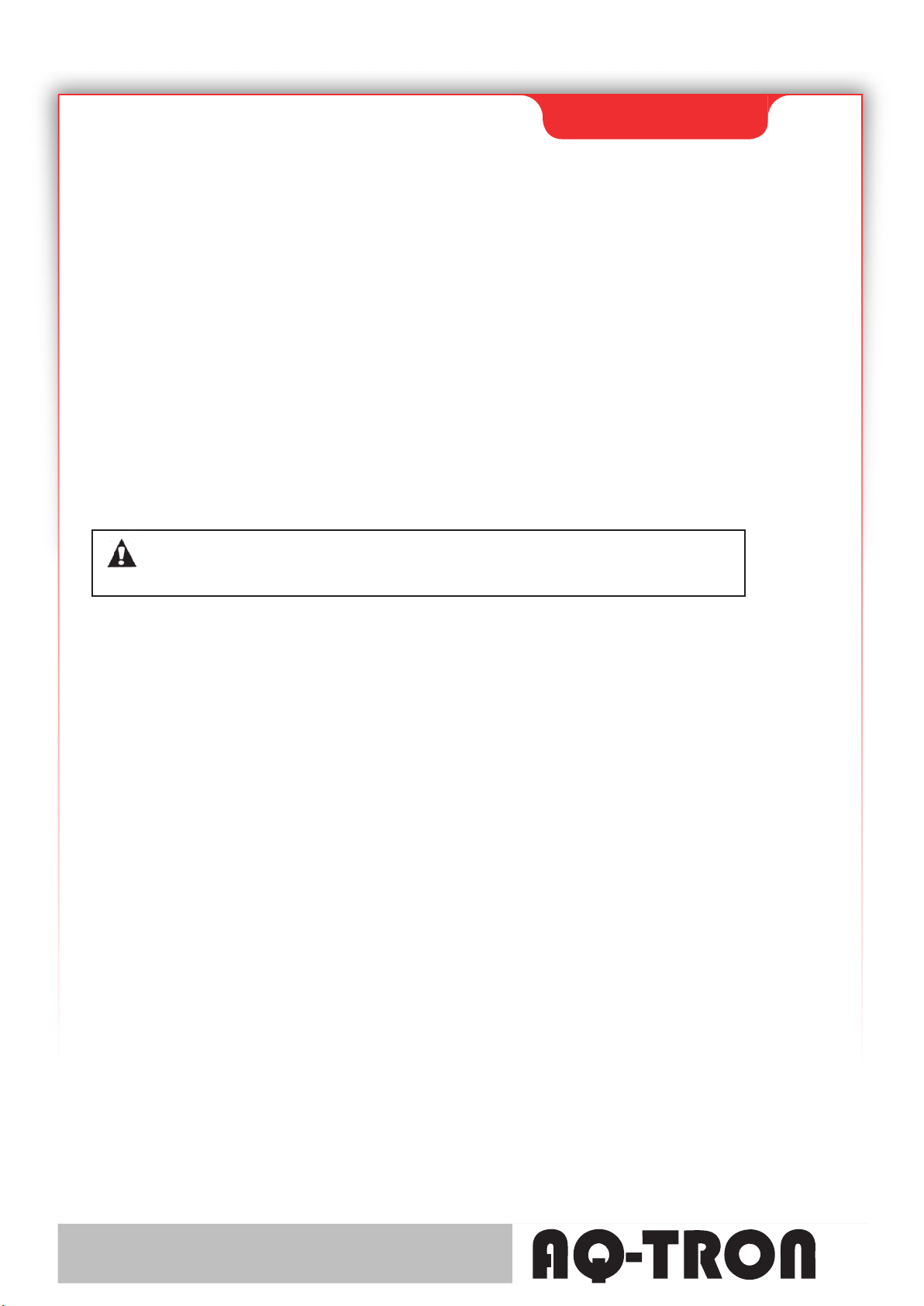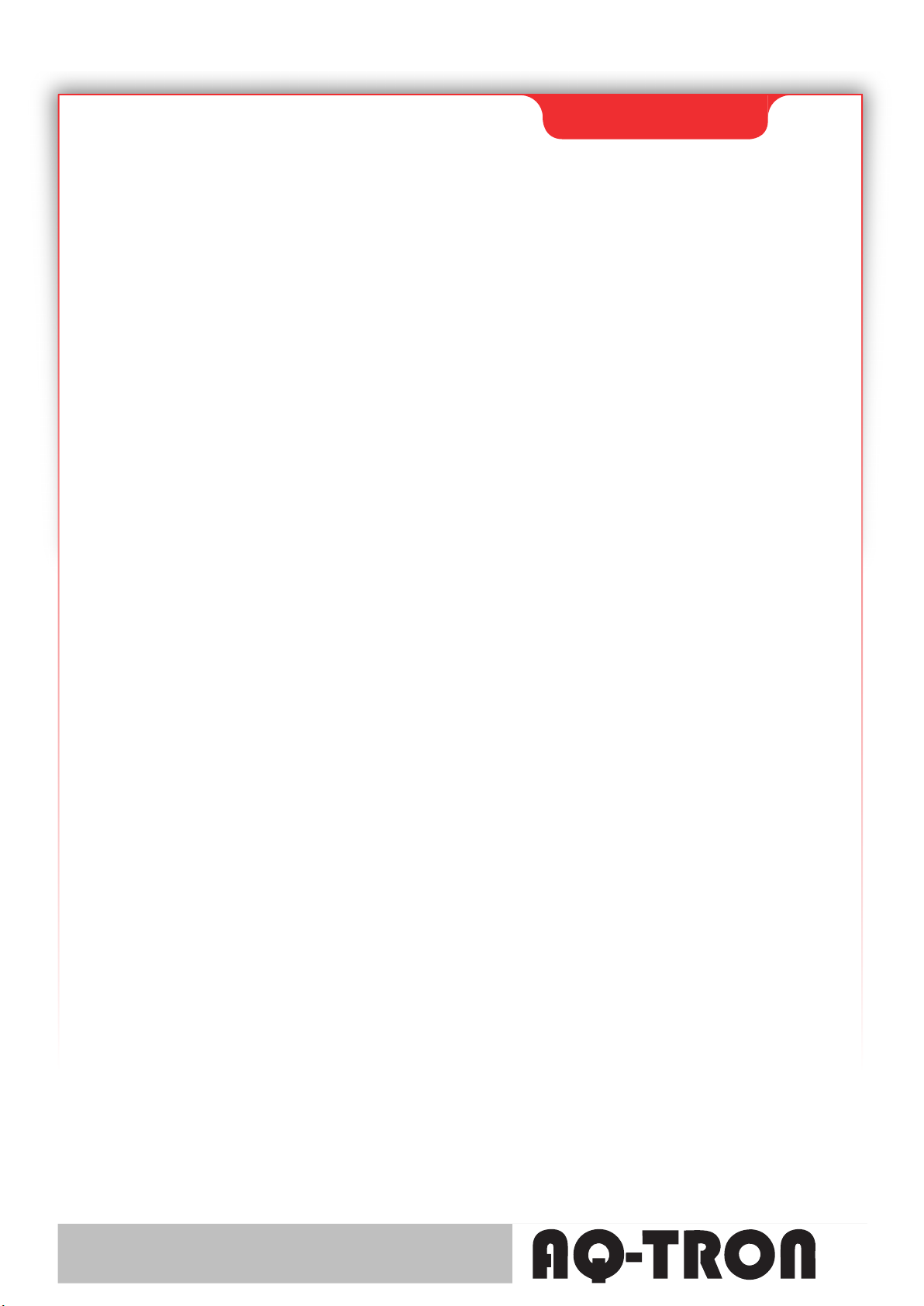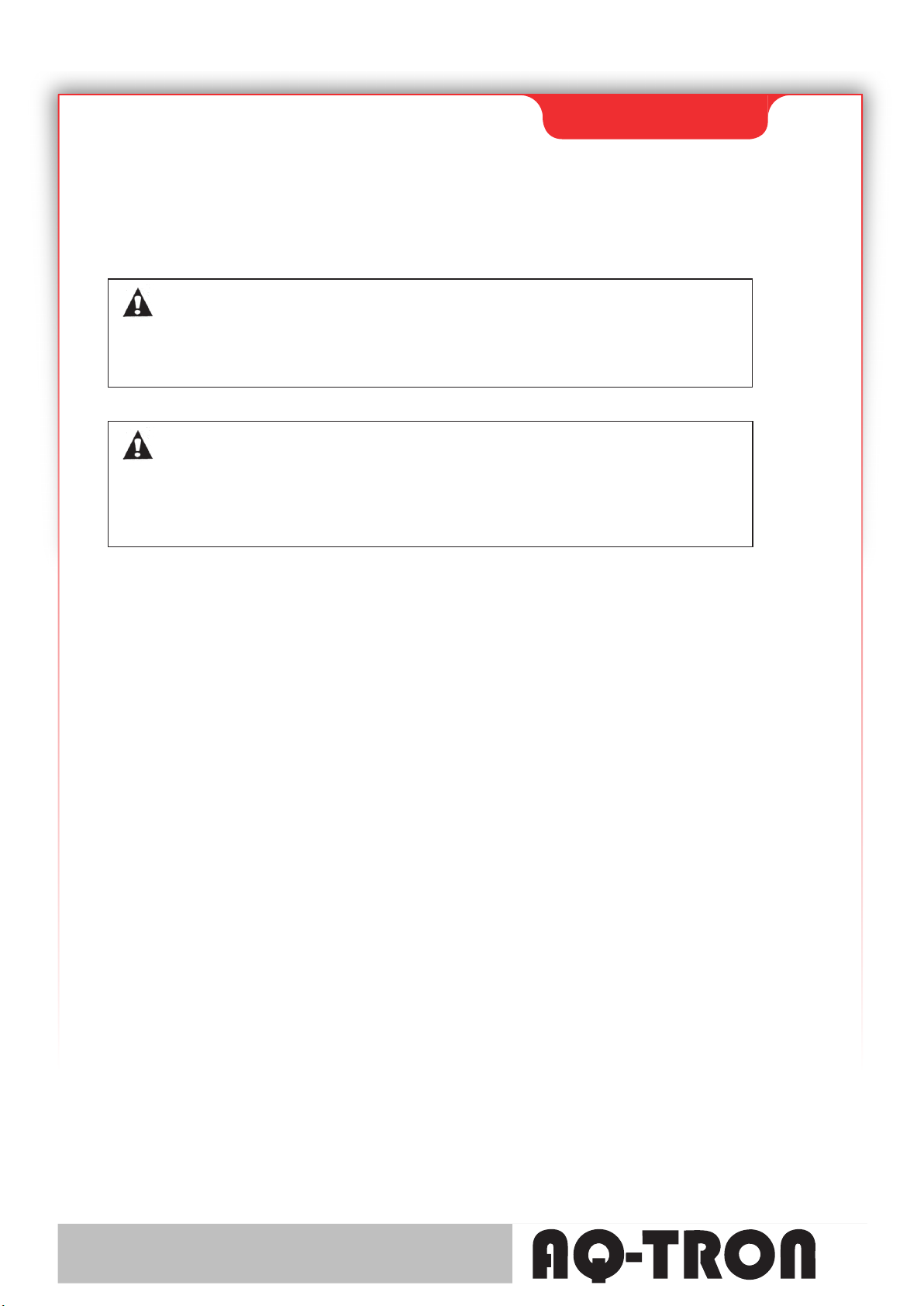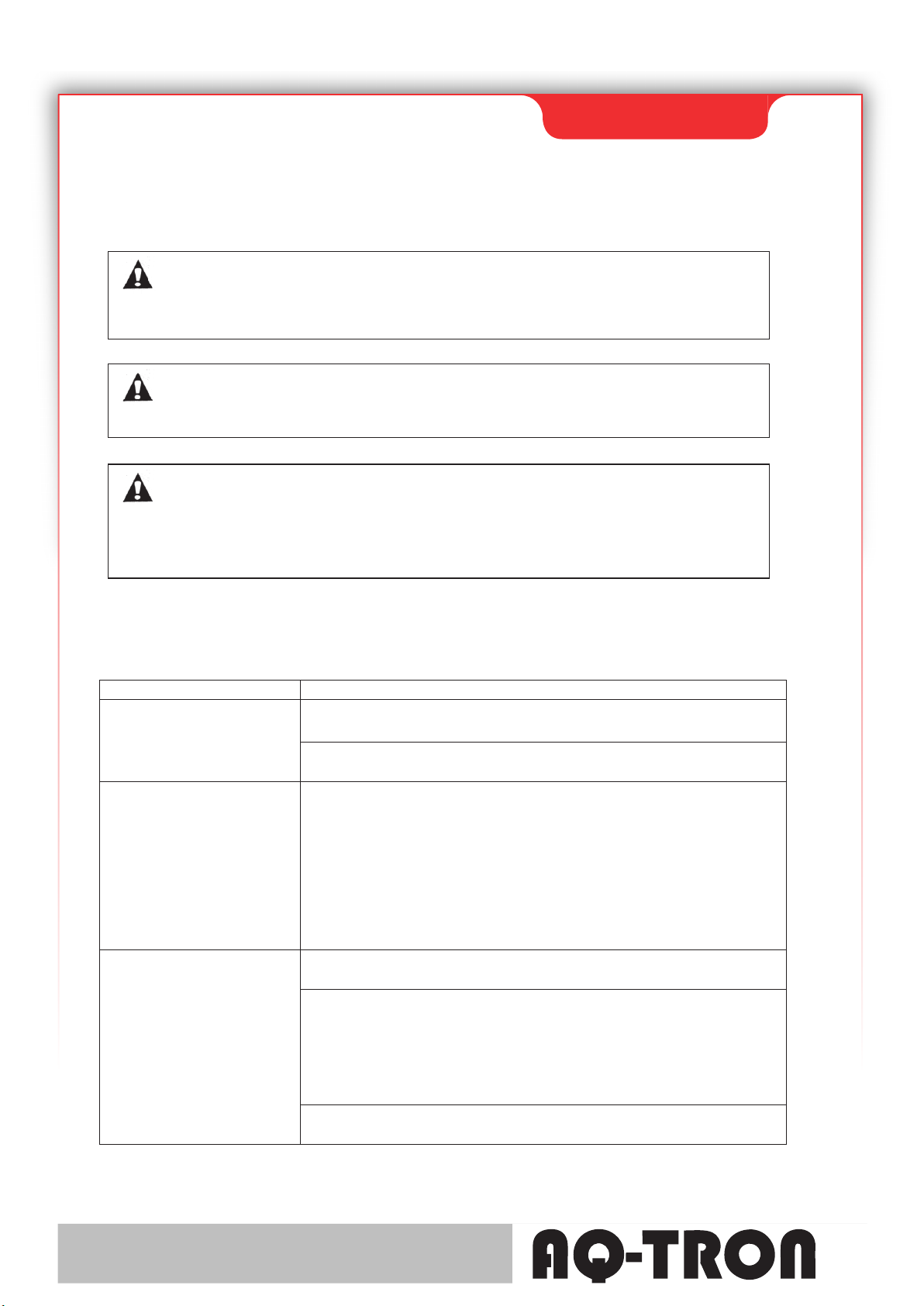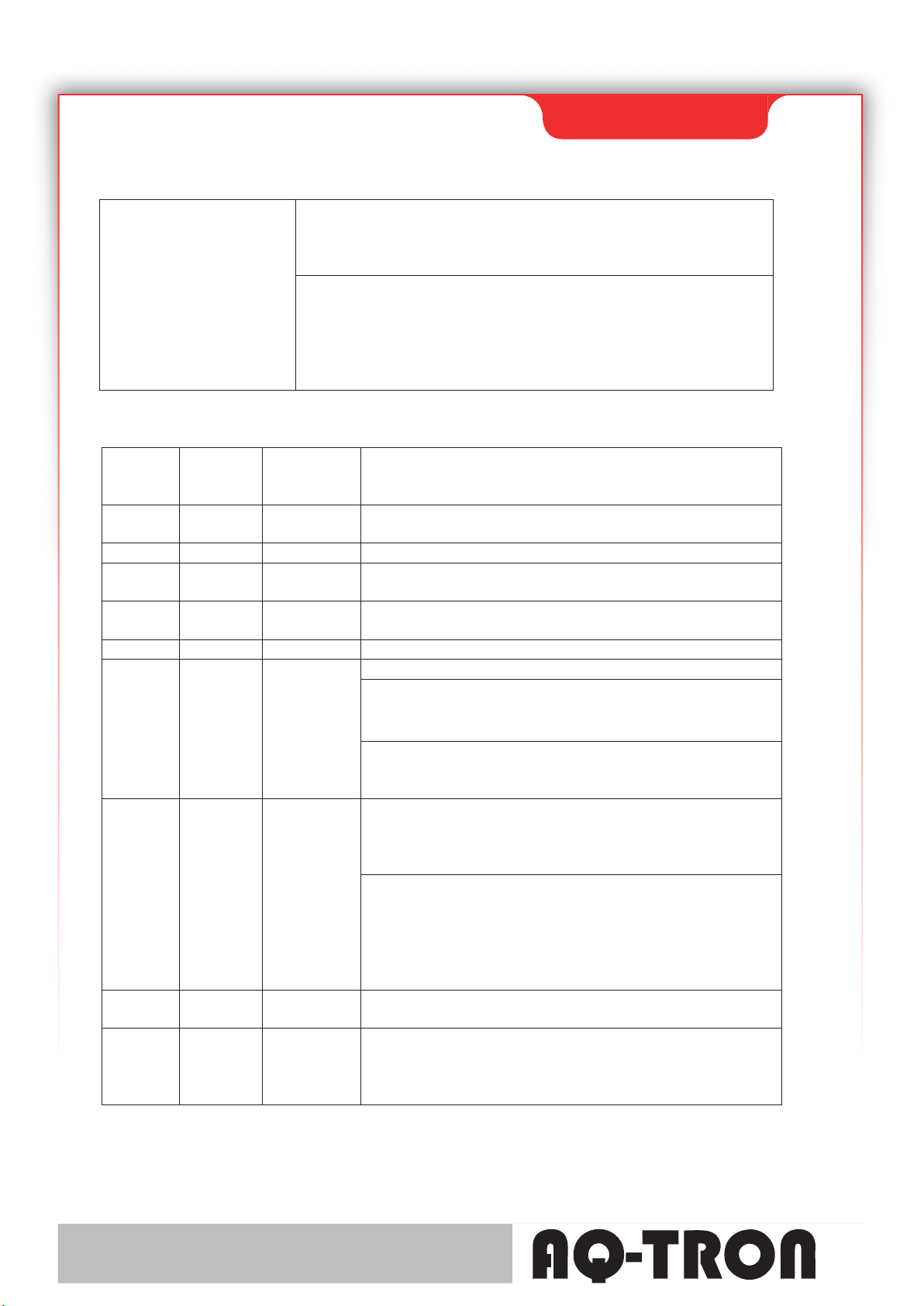MANUAL
AQHF36-20
- 7 –
6) If the DC connection to the battery is unplugged and plugged back in the charging cycle
will be restarted.
7) If the charger is left plugged into AC and the DC is unplugged after charging is
completed, the FAULT LED will two flash once every 4 seconds with no buzzer
sounding. This indicates the charger is in standby mode and ready to start charging at
any time the DC is again plugged-in.
8) If the charger is left plugged into AC and the DC is unplugged before charging is
completed, for 10 seconds the FAULT LED will flash together and the buzzer will sound.
After 10 seconds the charger reverts to the standby mode described in 7) where the
LEDs flash once every 4 seconds but there is no buzzer and the charger is ready to
charge again.
Technical Operation Summary –The charger is an advanced, microprocessor controlled, high
frequency switching type charger. From 0% to 75% a constant current is provided to the battery
(bulk charging) until a pre-set battery voltage is reached. From 75% to 100% a constant
voltage is maintained and the charging current decreases (absorption charging). When the
charging current falls below 2 to 3A charging is complete.
The charge curve is temperature compensated to ensure correct charging in cold or hot
conditions. If the charger temperature is above the ambient temperature before charging starts,
the charger will adjust the charge cycle and somewhat undercharge the batteries. Normally the
charger will be at ambient temperature at the start of charge and the charger will adjust and
correctly charge the batteries for that temperature.
The Charger starts to reduce the output current gradually when the internal temperature gets
too high. The charger stops at excessive temperature, and restarts automatically when the
internal temperature decreases to a normal range.
As long as the battery voltage is at least 4V the charger will start. Deeply discharged batteries
take a longer time to charge then normal batteries and may require two charge cycles.
The charger has an 20 hour timer in case charging can not be completed due to battery
problems –see troubleshooting section. The charger senses and flashes error codes for
problems –see troubleshooting section.