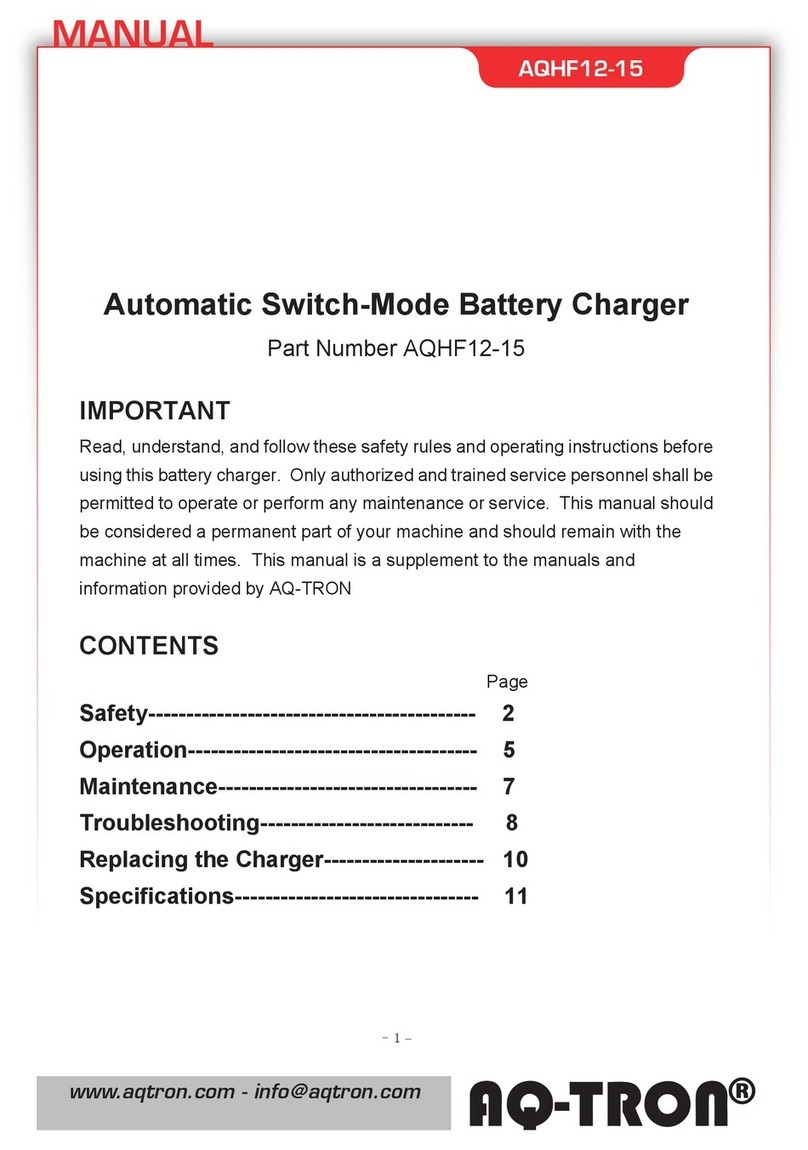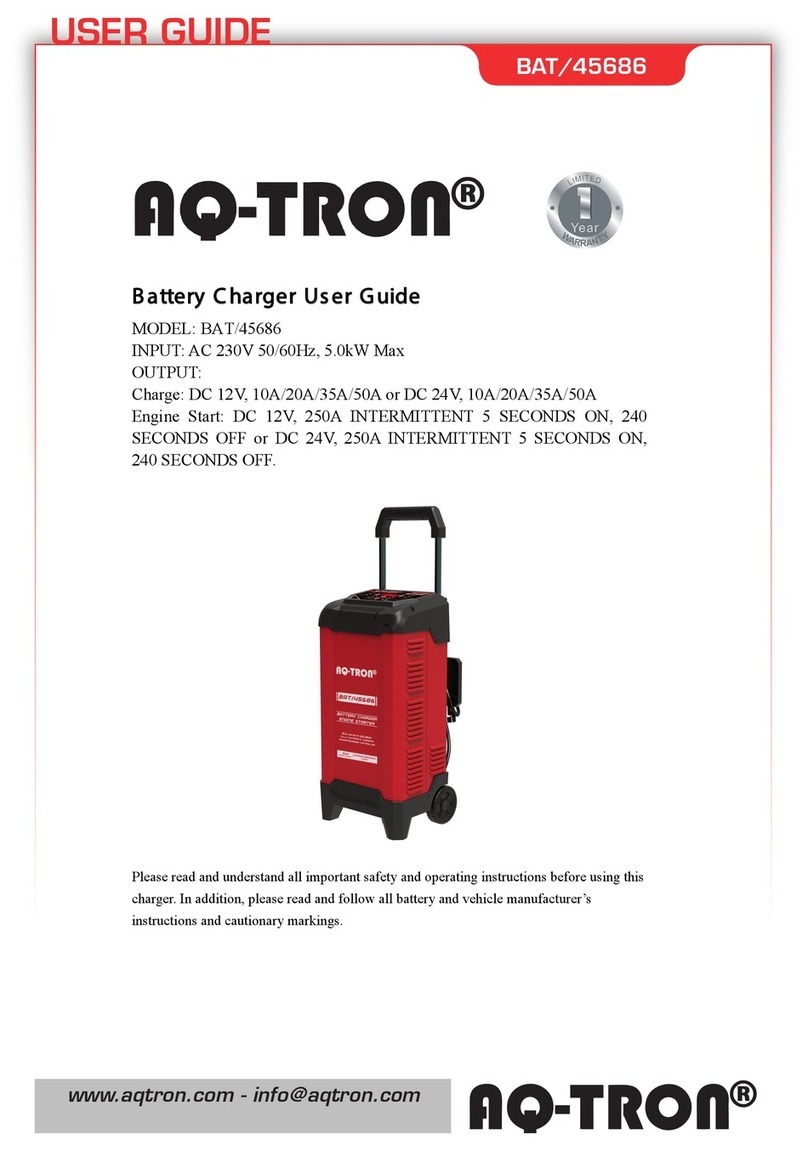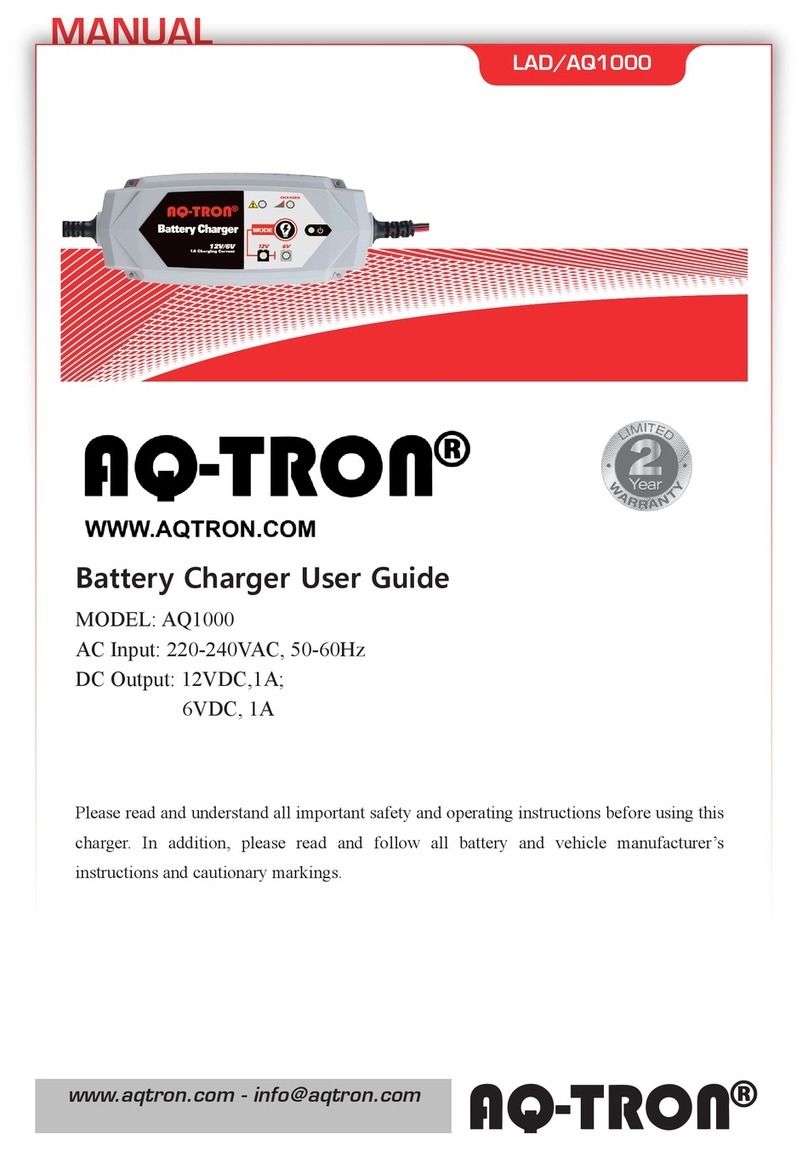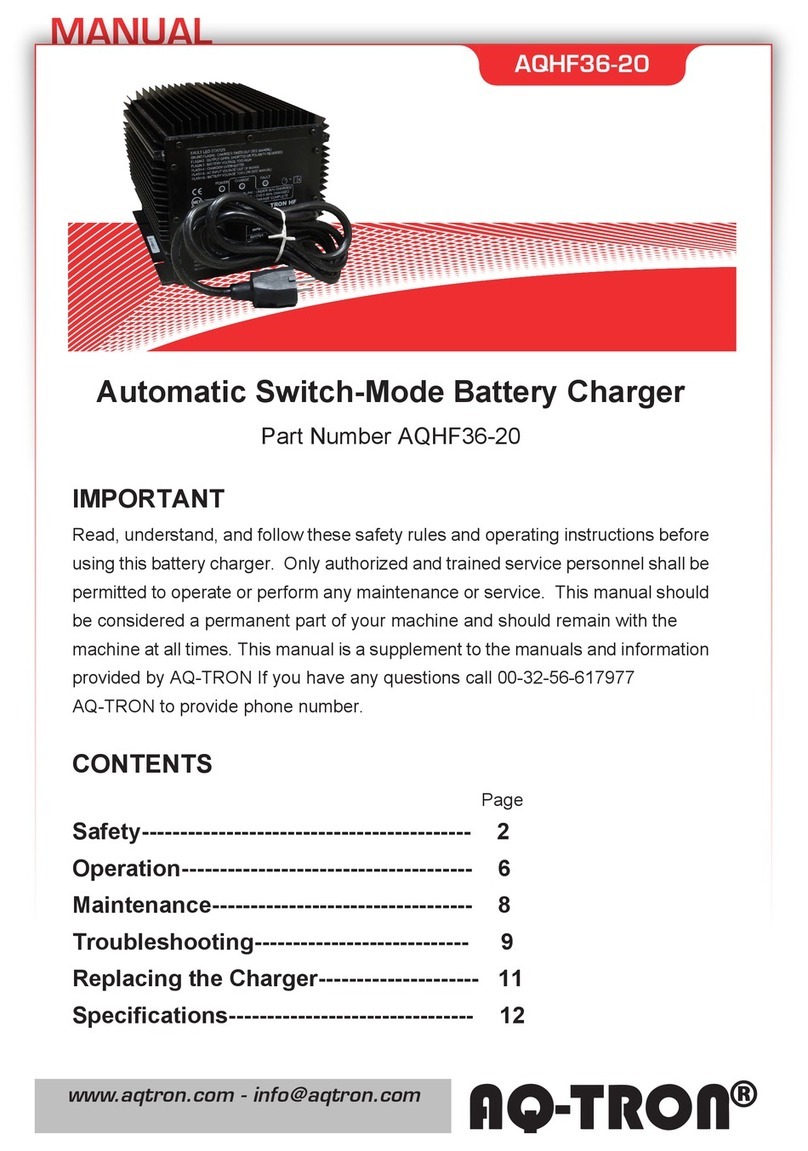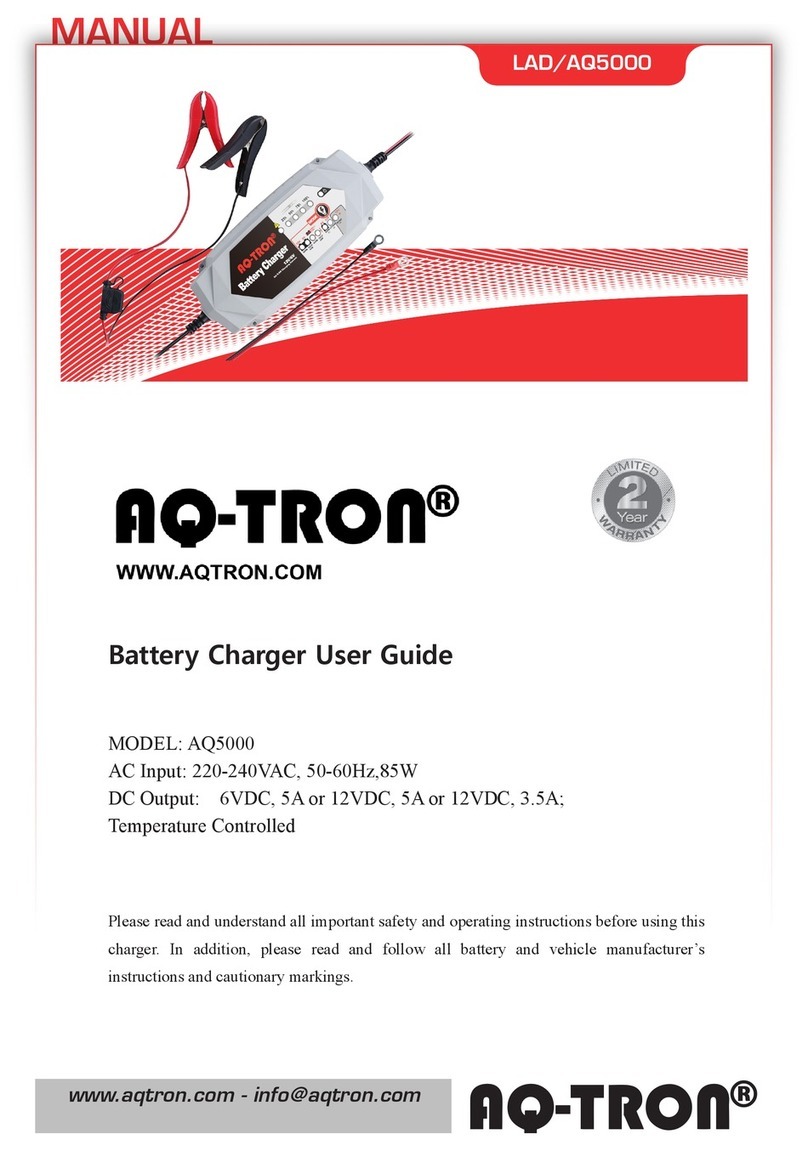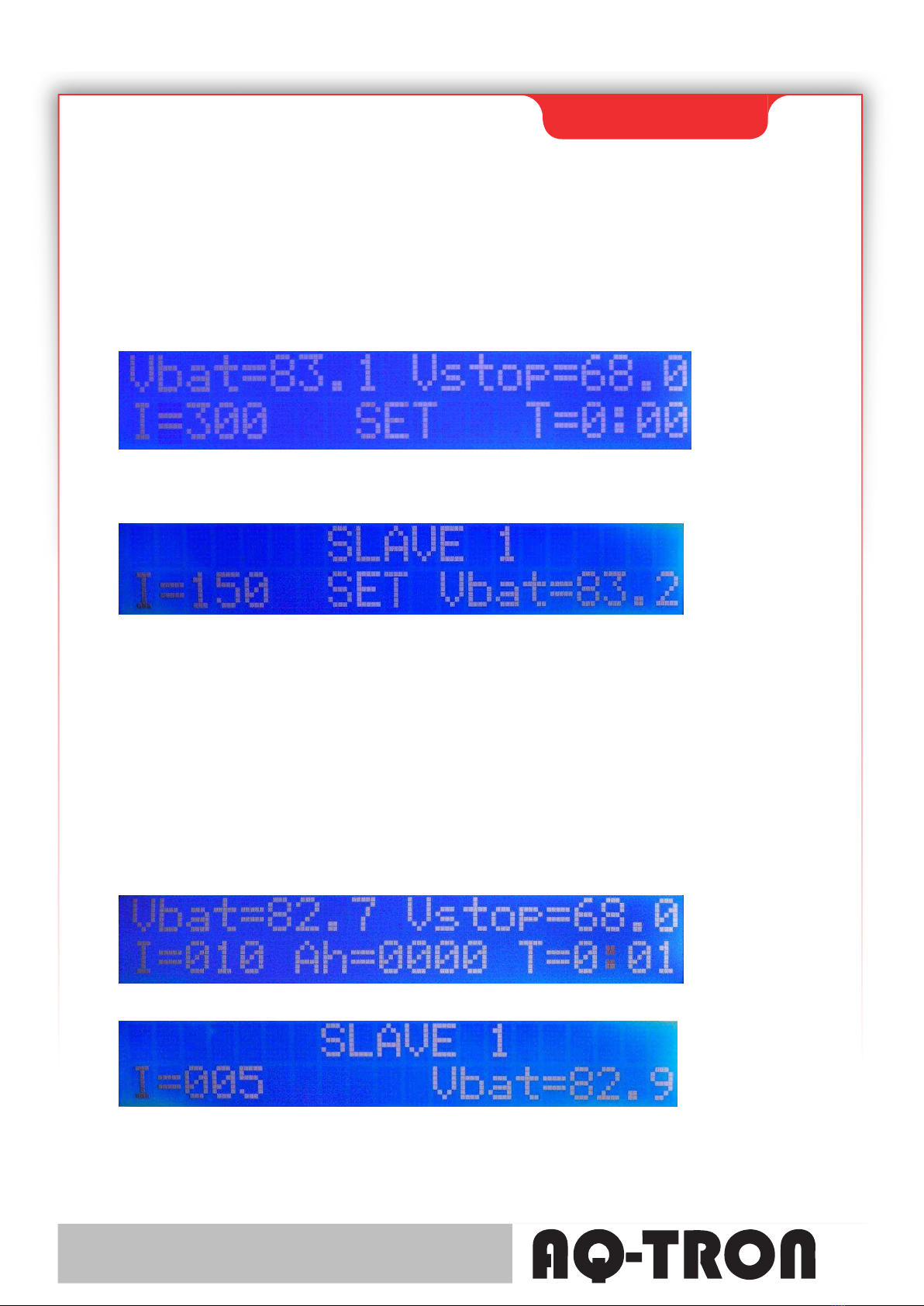USER GUIDE
BAT/48313
3–Use
The parallel connection system works following aMASTER/SLAVE management in which the final user
operates only on the MASTER discharger, setting the parameters and starting/ending the discharge in the
same way as he were operating asingle discharger.
Example of visualization on aMASTER discharger during the discharging parameters setting:
The SLAVE dischargers follow the MASTER functioning setting.
Example of visualization on aSLAVE discharger duringthe discharging parameters setting on aMASTER
discharger:
The MASTER discharger automatically divides the set discharging current among itself and the connected
SLAVE dischargers. If during the discharge one of the discharger isn’t able to discharge the set current (for
example because of athermic protection intervention)the MASTER splits the current among the operating
dischargers, in accordance with the limitation of each discharger (without exceeding 150A for each
discharger). The MASTER savesthe discharge measures/records, its own alarms/signalizations and the ones
of the SLAVES.
As for the single discharger, also with aparallel connection it is possible to download and save the
discharging records on an external key (USB key) and then on aPC throughthe USB plug.
During the discharge the SLAVES visualize their current, the battery voltage and possible alarms and send
these data to the MASTER that manage them.
Example of visualization during adischarge:
MASTER:
SLAVE: