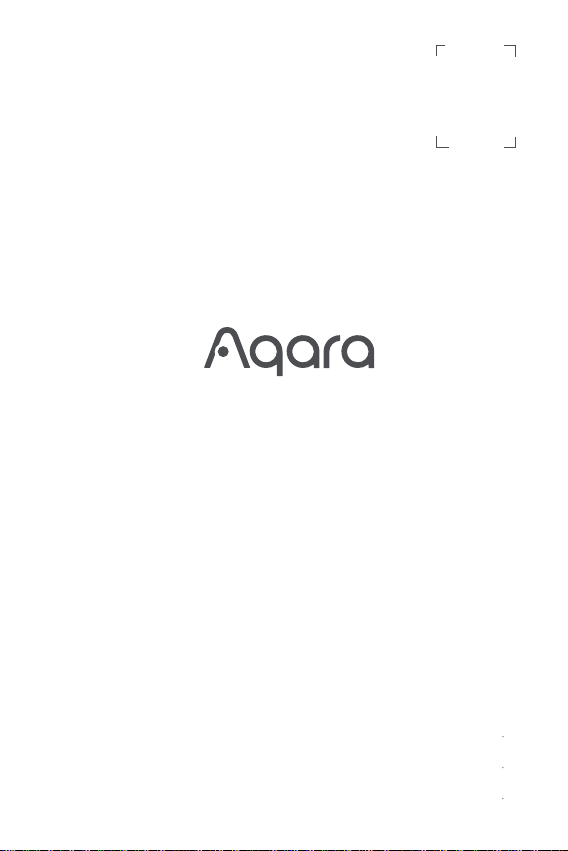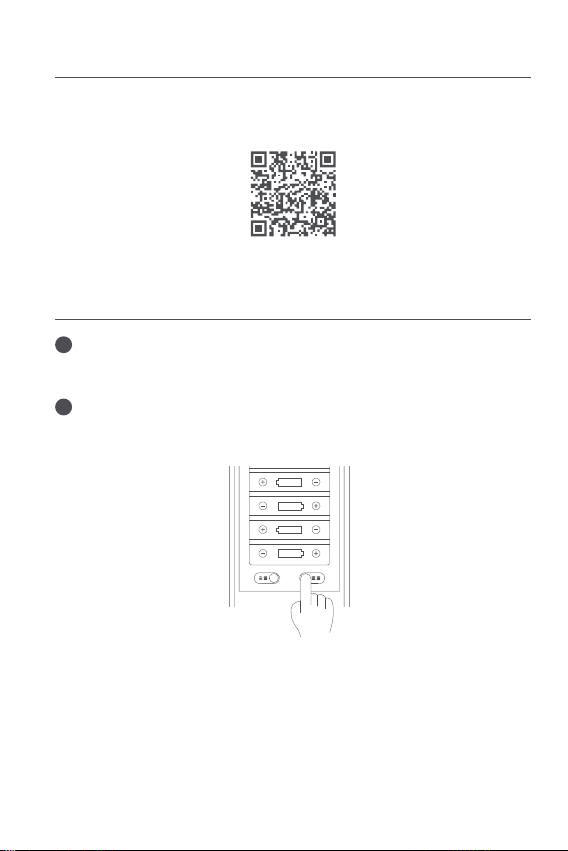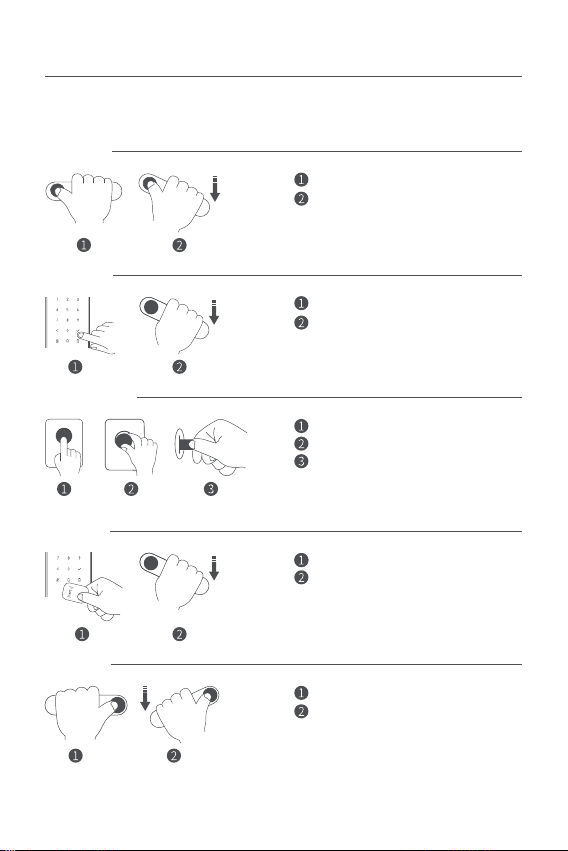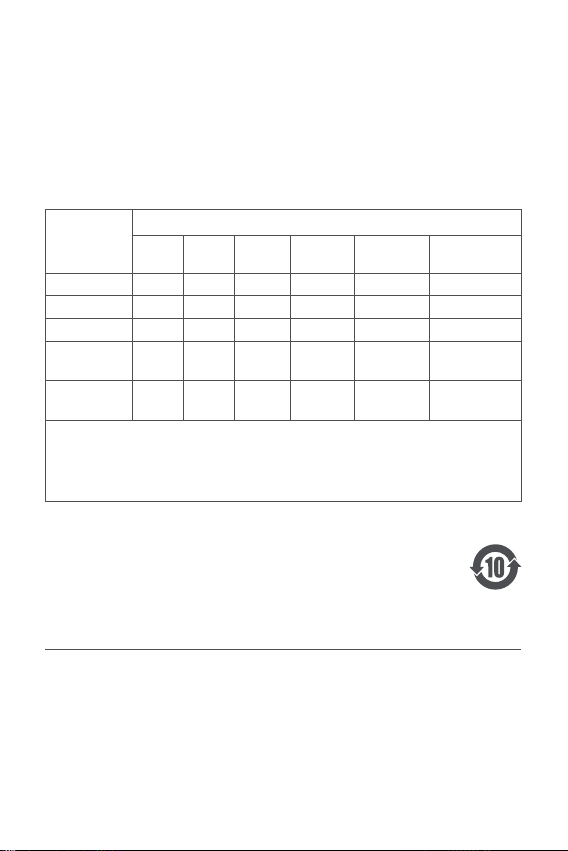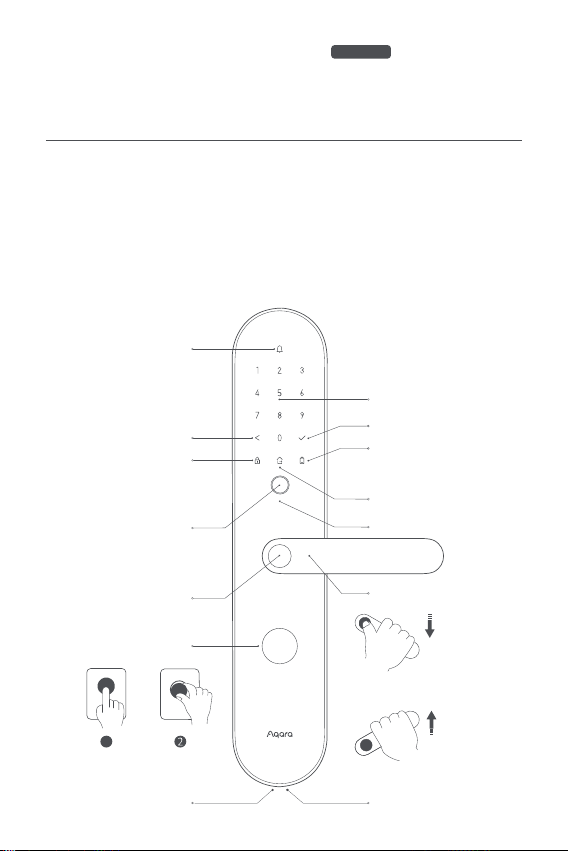Smart Door Lock N100
User Manual
Product Overview
The product needs to be paired with the devices with the hub function to enable relevant functions such as
remotely receiving abnormal alarm, remotely viewing unlocking history, smart interactions and the away mode.
*
Smart Door Lock N100 is a smart door lock that supports fingerprint, password, NFC, key or
HomeKit to unlock a door. It also supports features like door lock status detection, low power alert,
prying lock alarm, anti-peephole unlocking, and multiple fingerprint errors alarm. It can also
enable the away mode with one button to realize the automation interactions among several
smart devices.
Confirm
NFC Recognition Area
Low Battery Alarm
Blinking: Low battery
O: Normal
Password Entry Area
Front Panel Handle
Speaker
Press the cover
1
Back
Away Mode
Unlock Alarm
Blinking: Door is not closed/locked
O: Normal
Door bell
Emergency Key hole Cover
Verification Indicator Light
White Light Breathes :Verified
successfully
Red Light Blinks : Verification failed
Fingerprint Recognition Area
Unlock: Pull down the handle
after successful verification
Lock: Lift up the handle
Remove the cover
after it pops up
Emergency Power Supply Port
(Type -C) 09
Zigbee Edition