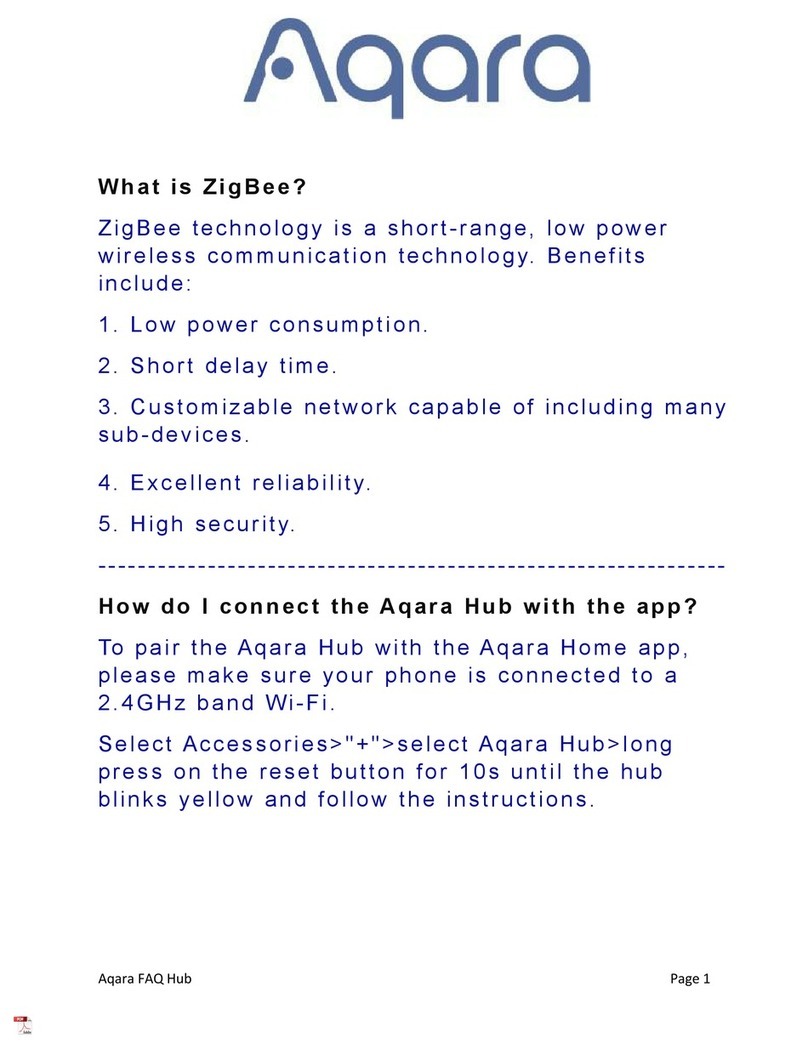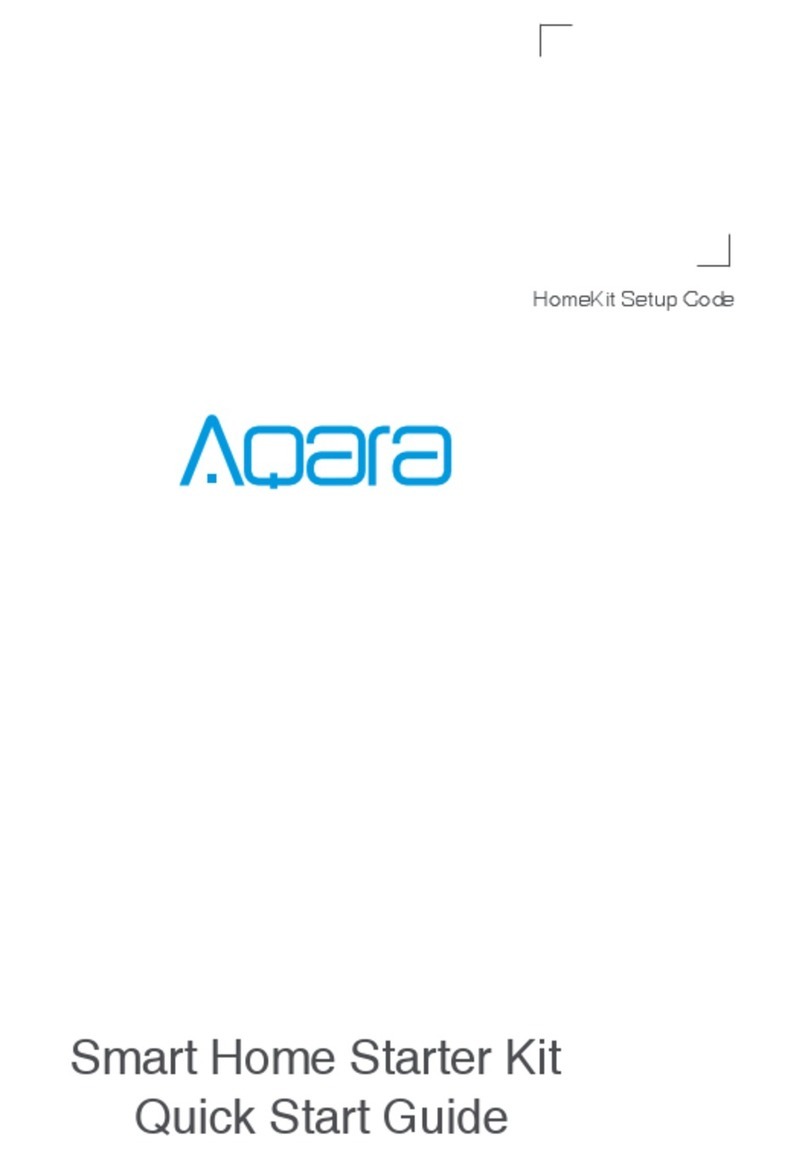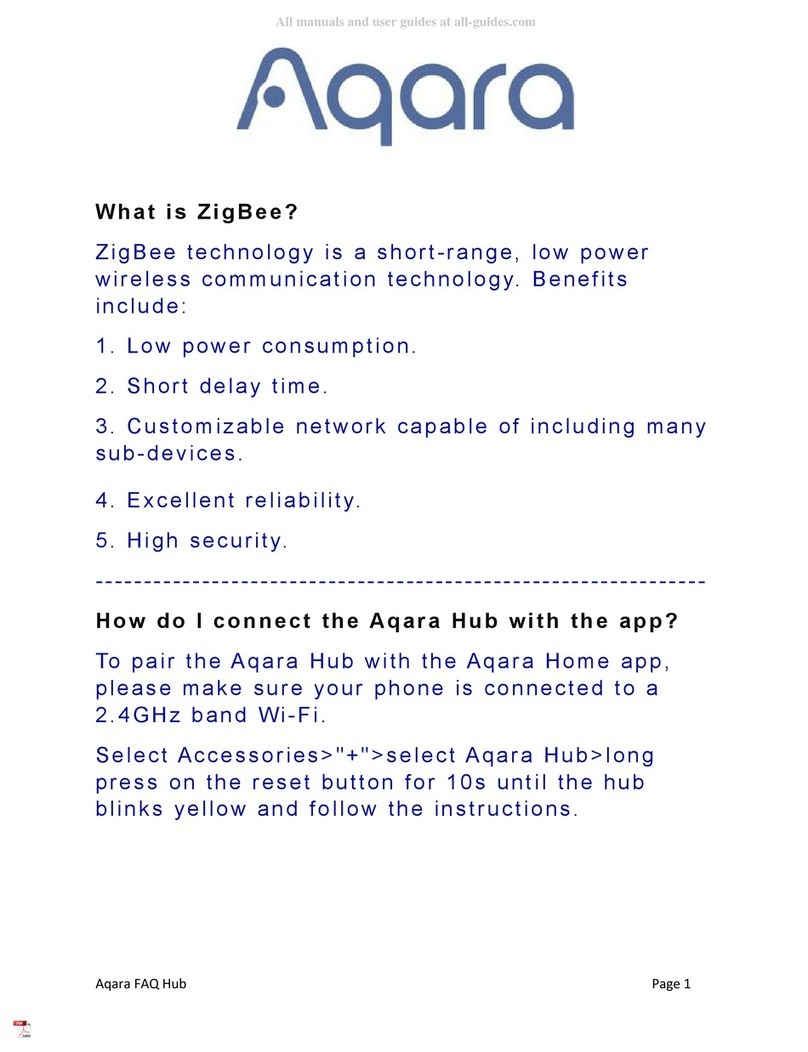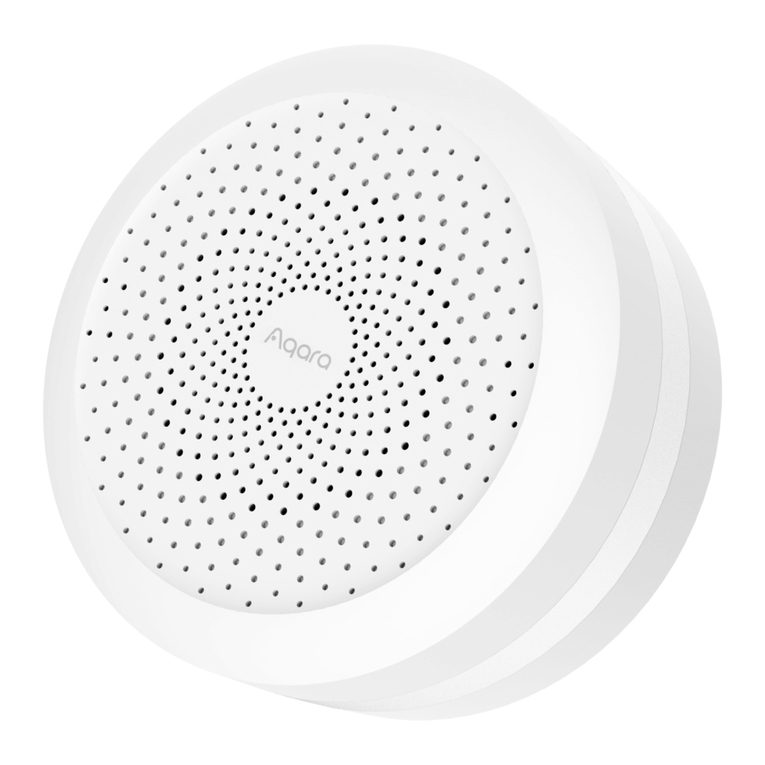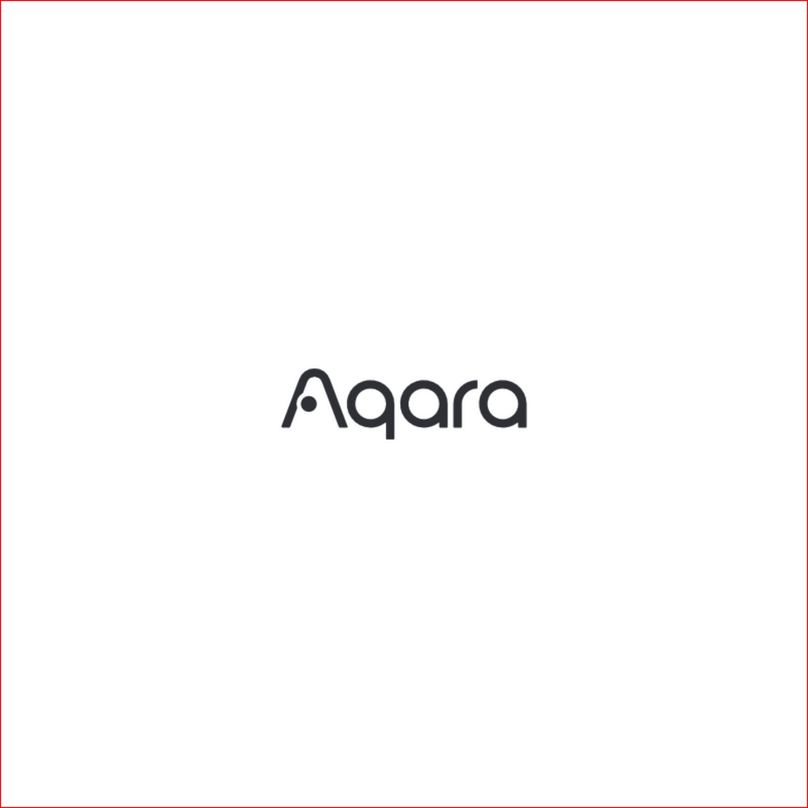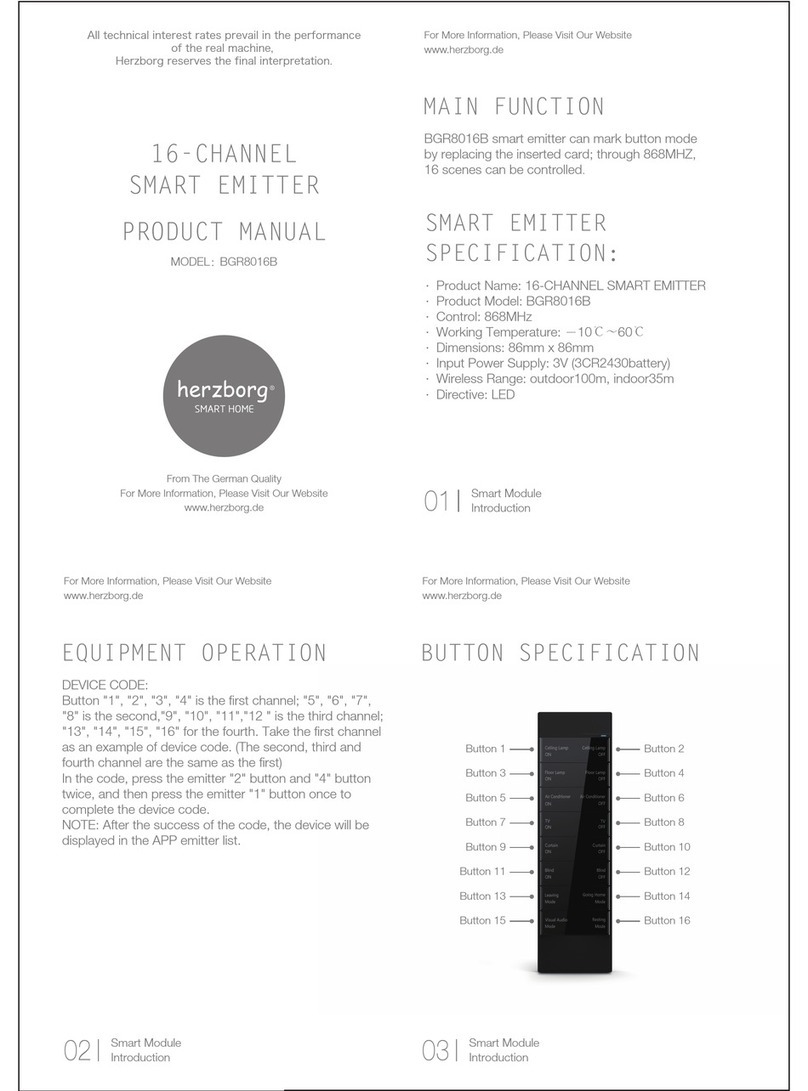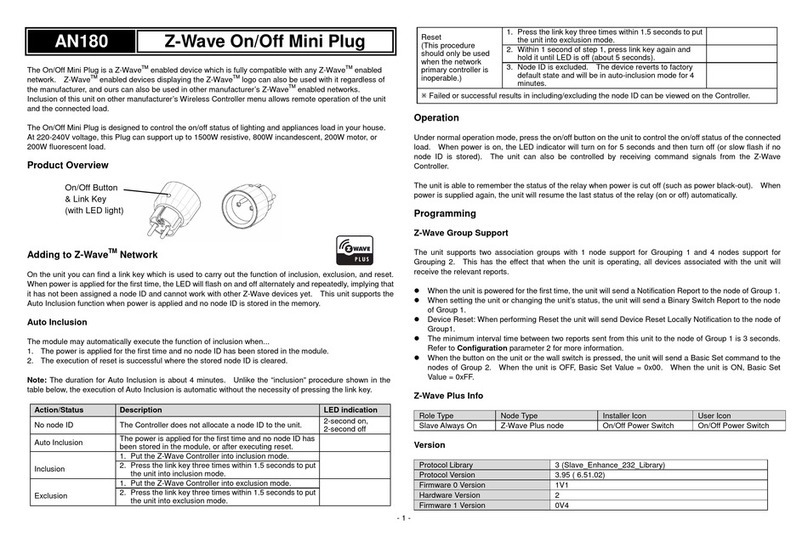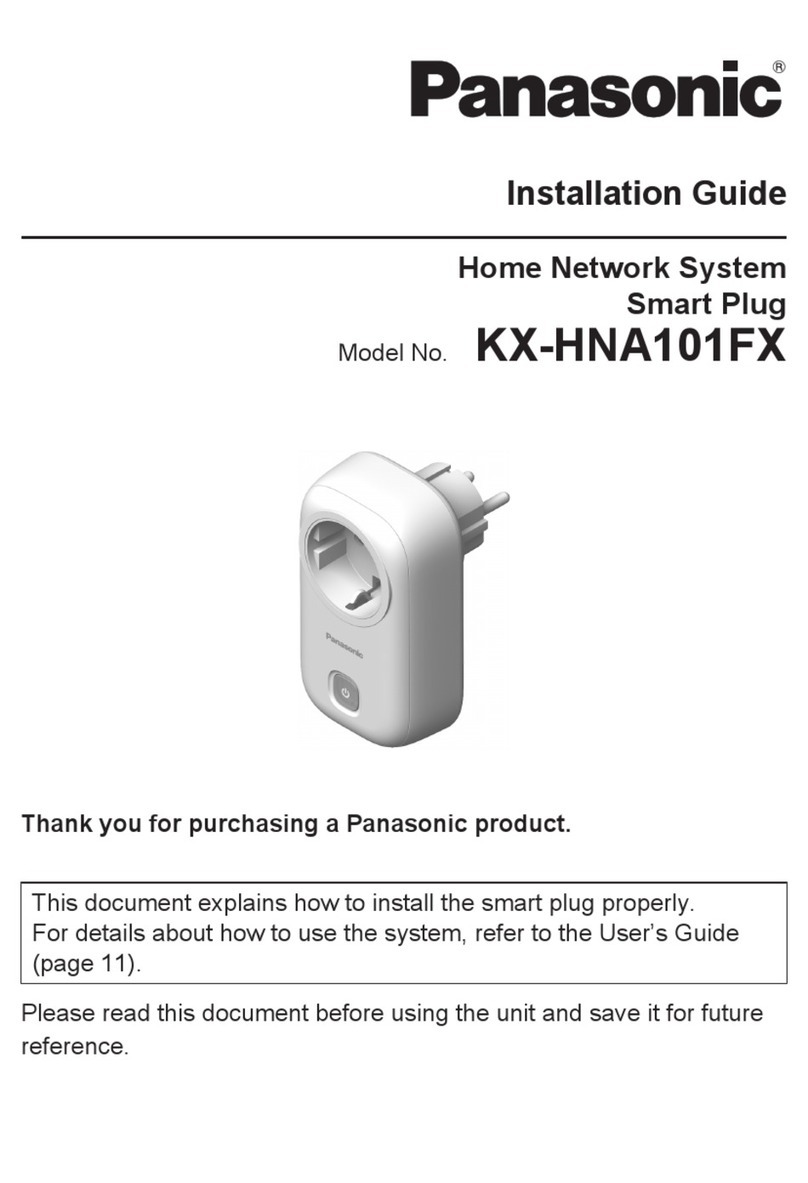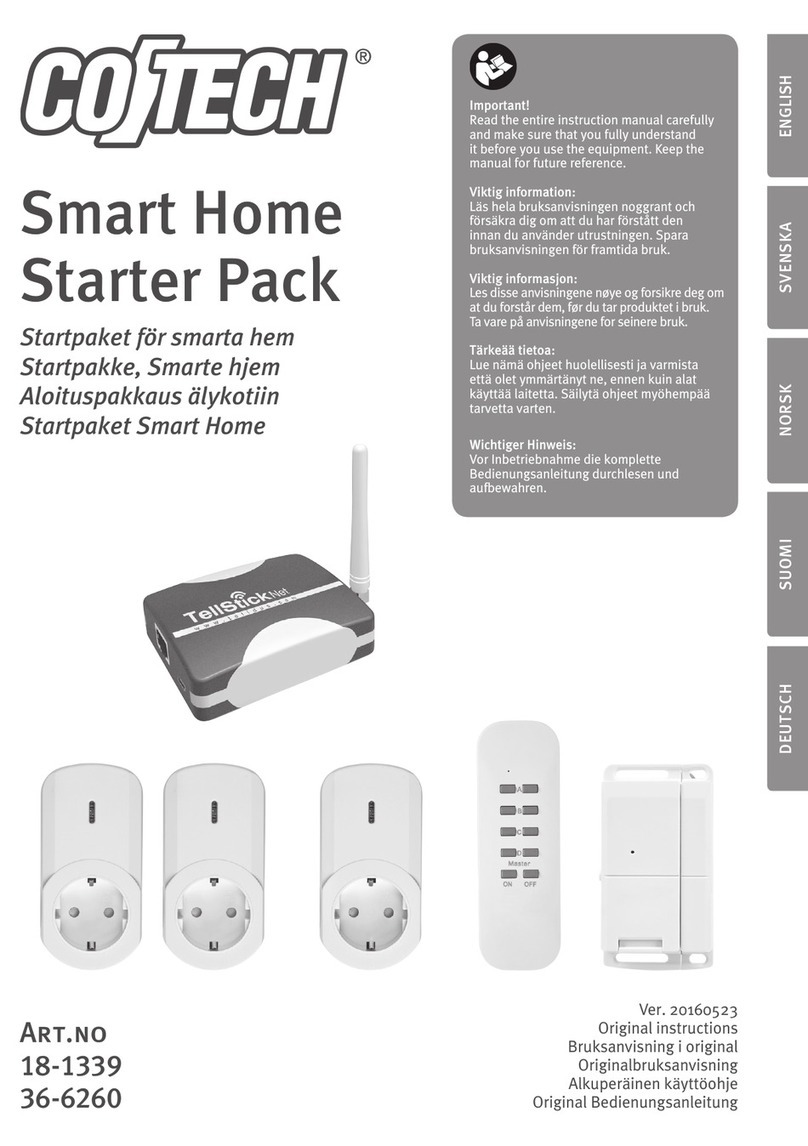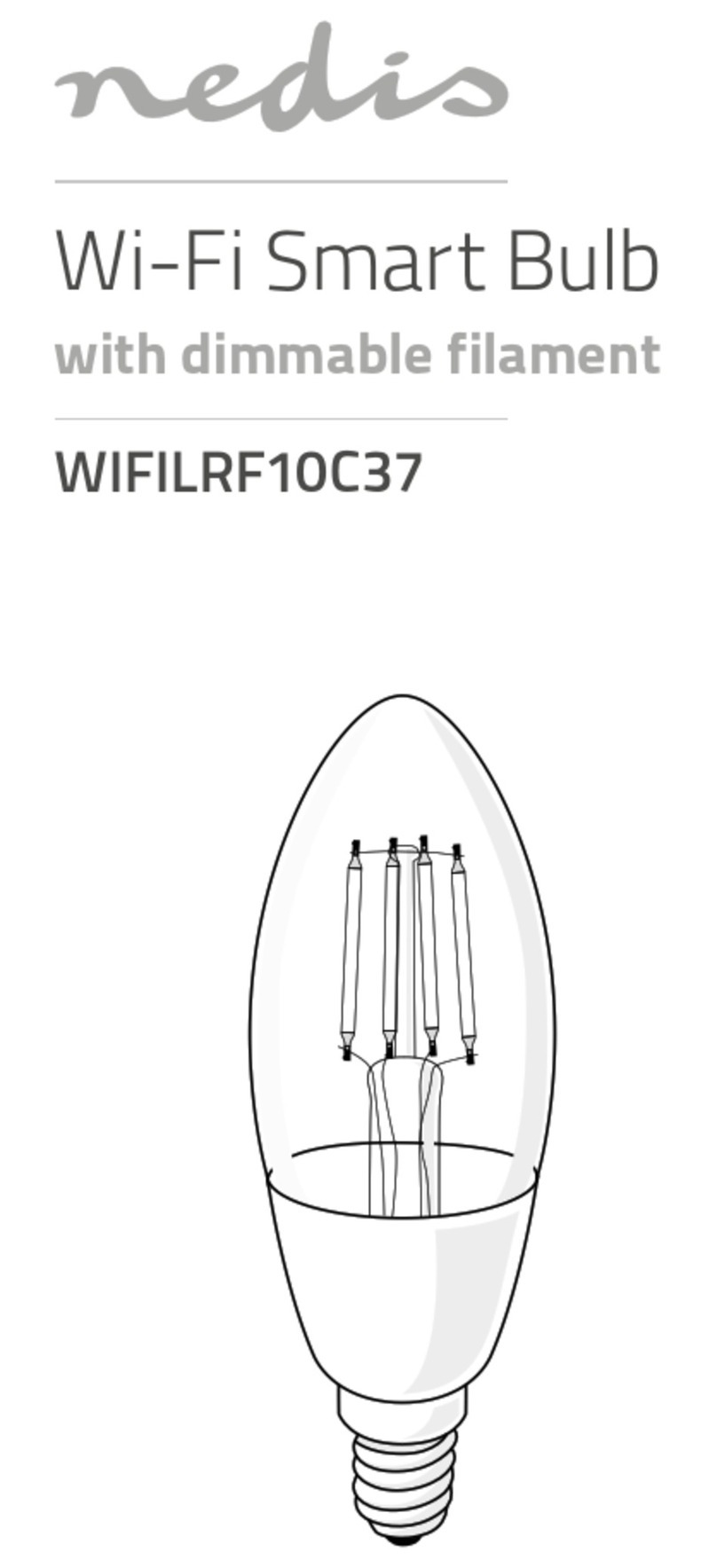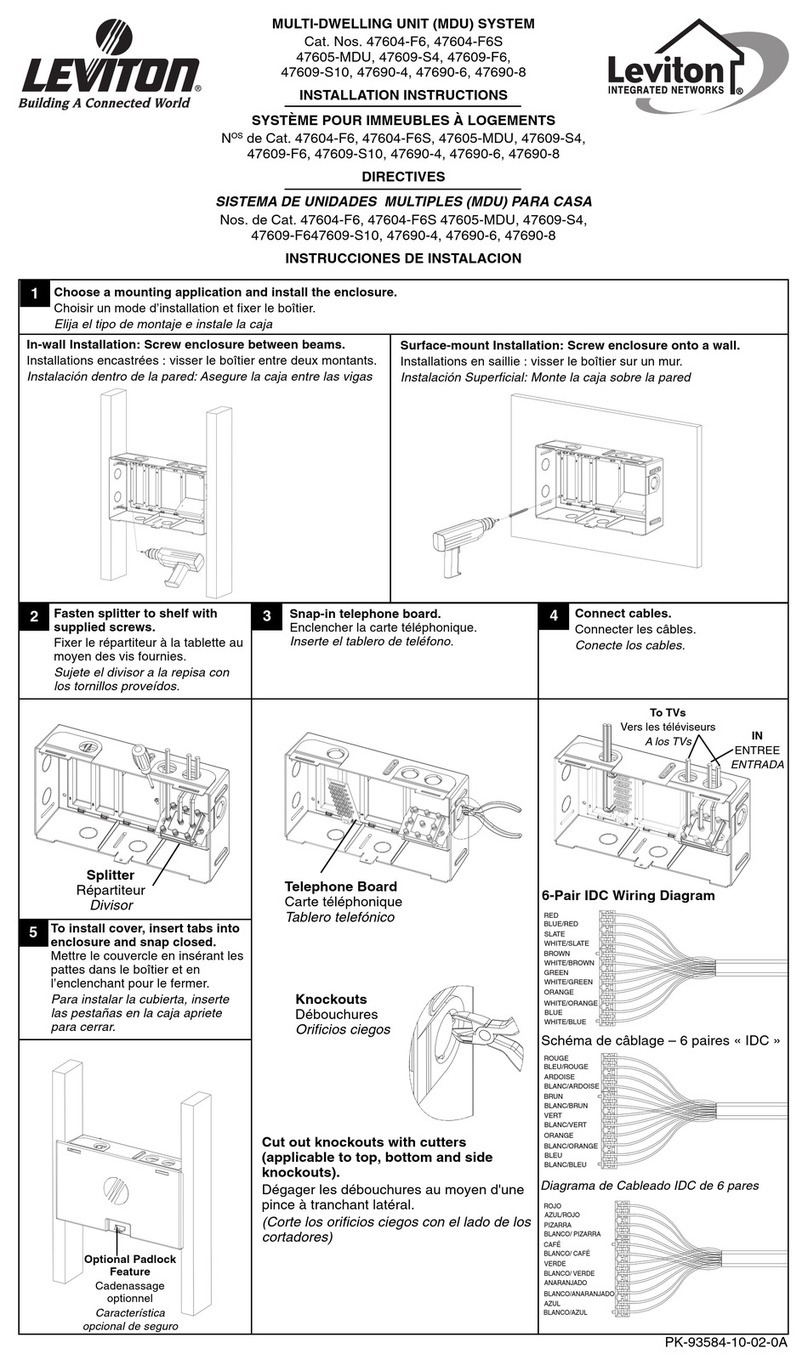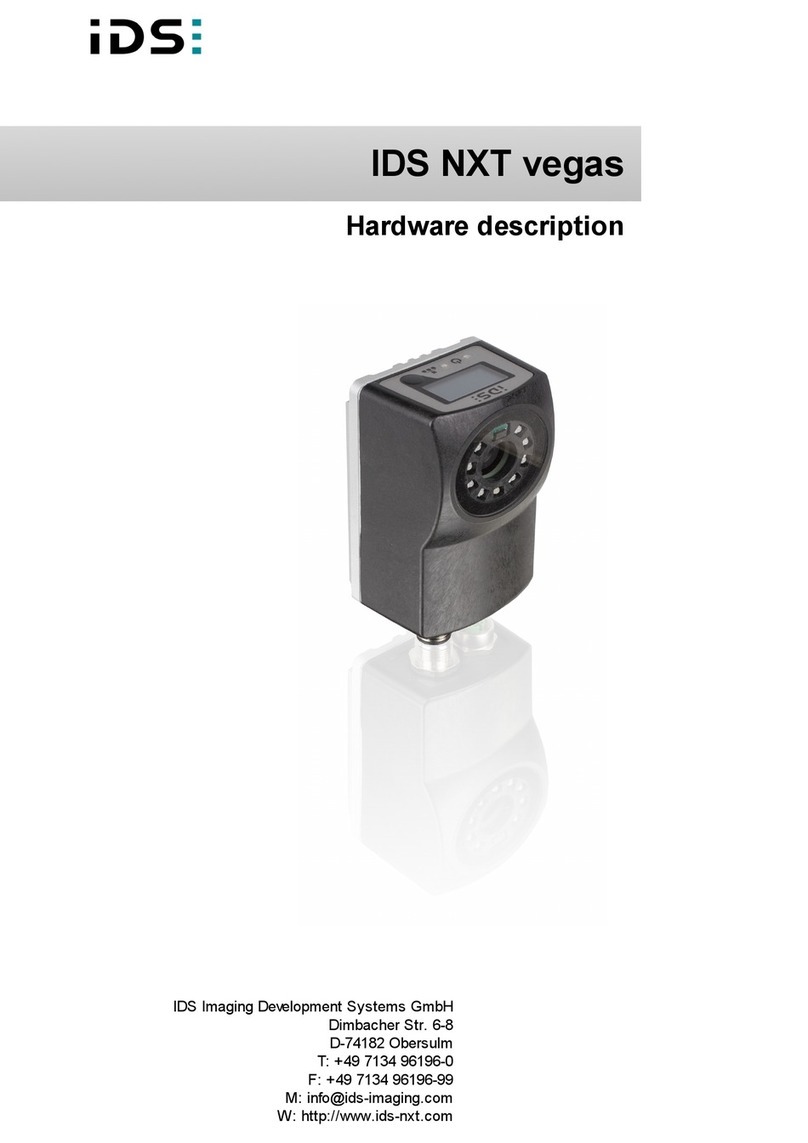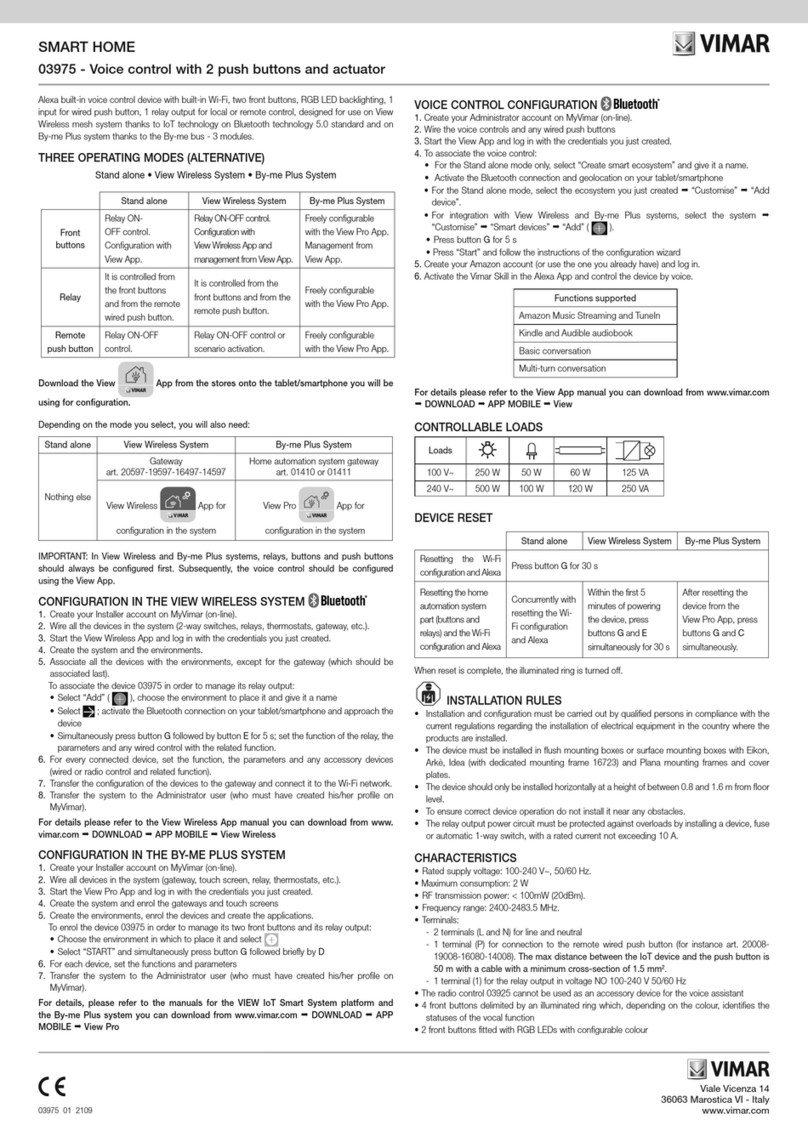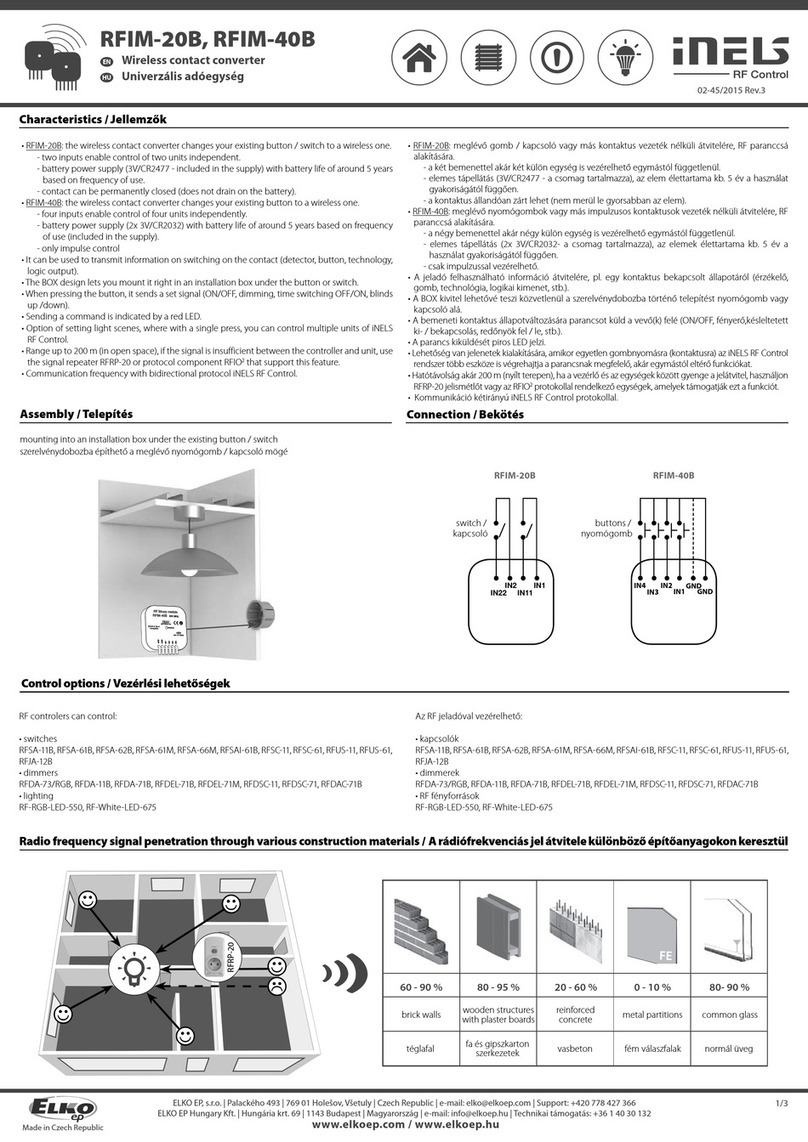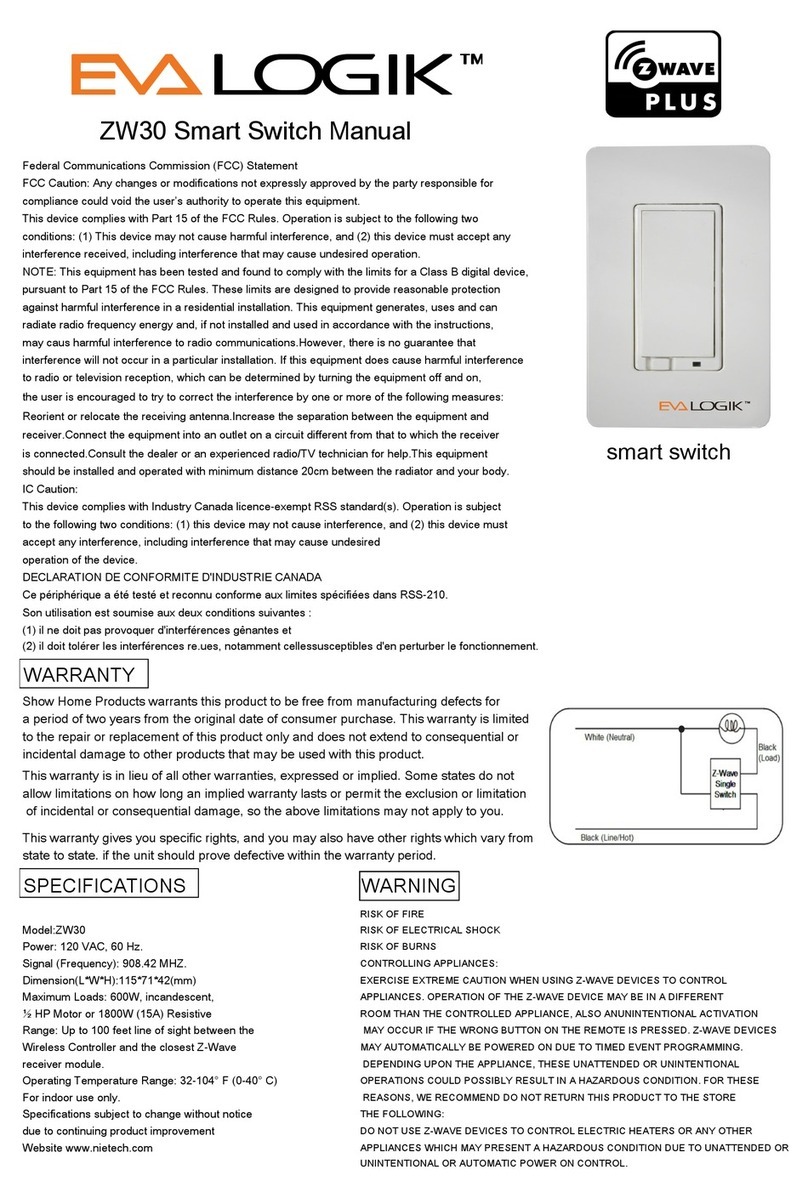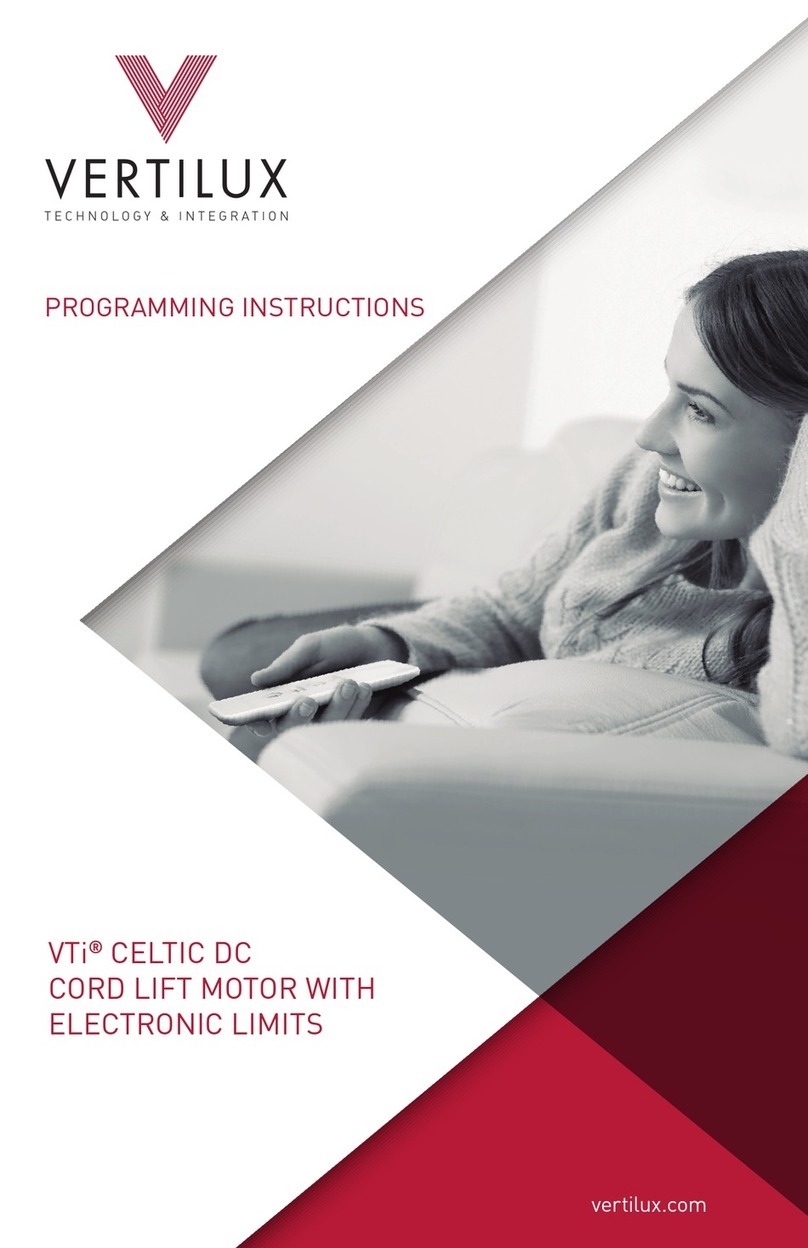Add accessory: Aer the hub is added successfully, please refer to the manual of the accessory for adding.
When an accessory is successfully added, the accessory that is HomeKit compatible will automatically sync to HomeKit,
which can be viewed on the Apple "Home" app.
This product can be used as a Wi-Fi repeater device with an open network hotspot. Please turn on the repeater function in
the app. It allows to modify the default SSID and password, supports a maximum of 4Mbps data forwarding capacity, and
* Please keep the mobile phone as close to the hub as possible, and make sure that the mobile phone and the hub are using the same
Wi-Fi network
* Connect to HomeKit: Please scan or manually input the HomeKit on the hub nameplate to set the code according to the prompts of the
Apple "Home" app, and then follow the prompts to operate. Please properly protect the HomeKit on the nameplate to set the code.
Once added successfully, the added hub can be viewed in the Apple "Home" app.
Open the Aqara Home app, click "+" in the upper right corner of the home page, select "Hub E1", and follow the
instructions of the app to operate.
2
If the addition fails, please long press the hub button for 10s to reset the network, and then add it again in the app.
Please log in the following website to ask for help: www.aqara.com/support.
3
3. Usage
03