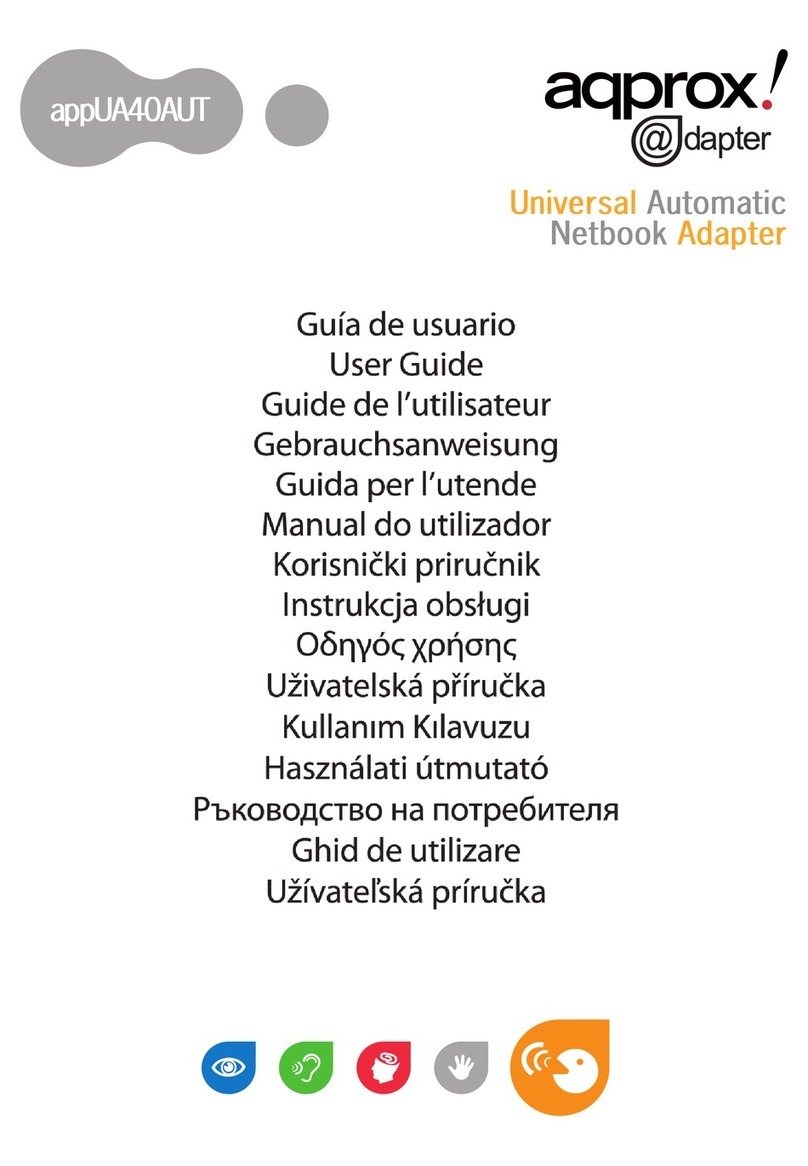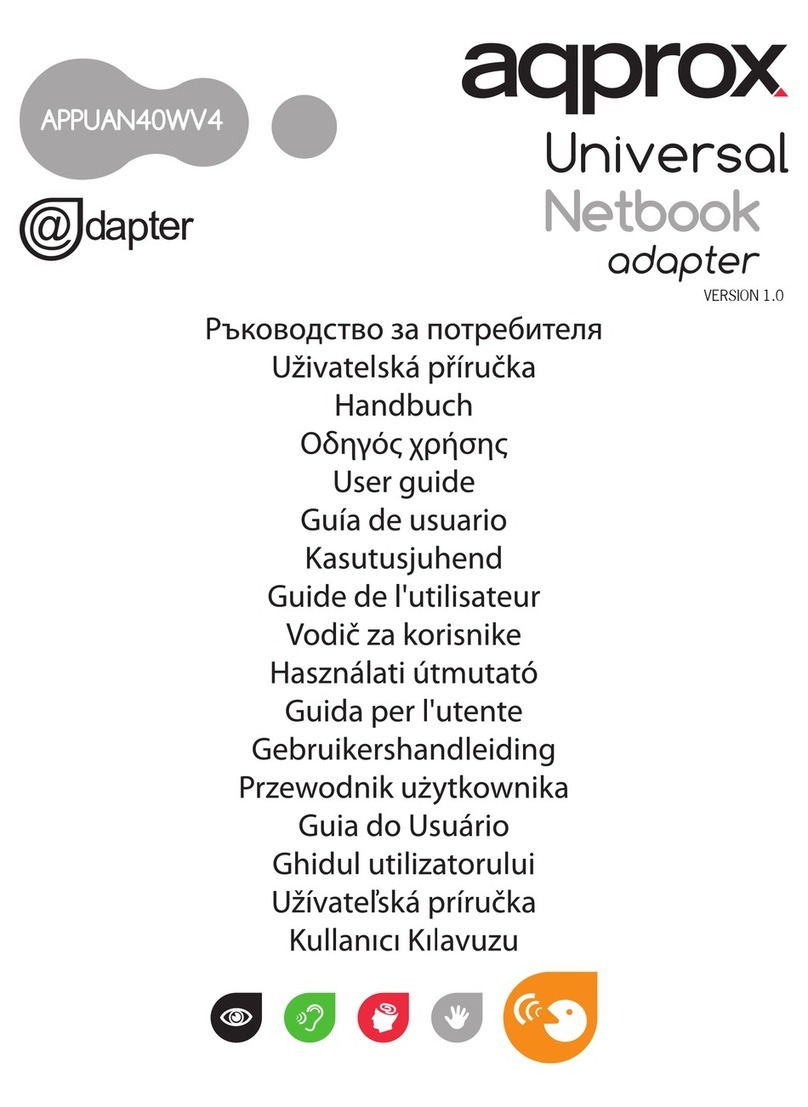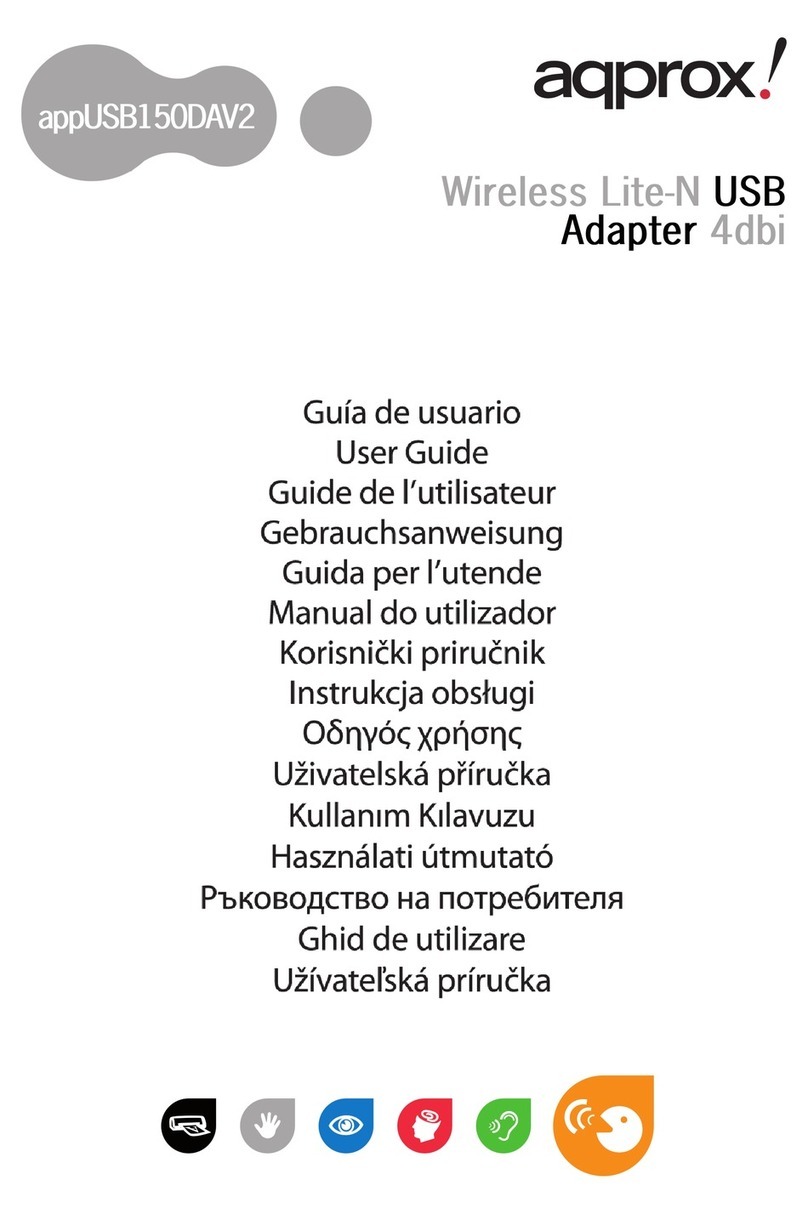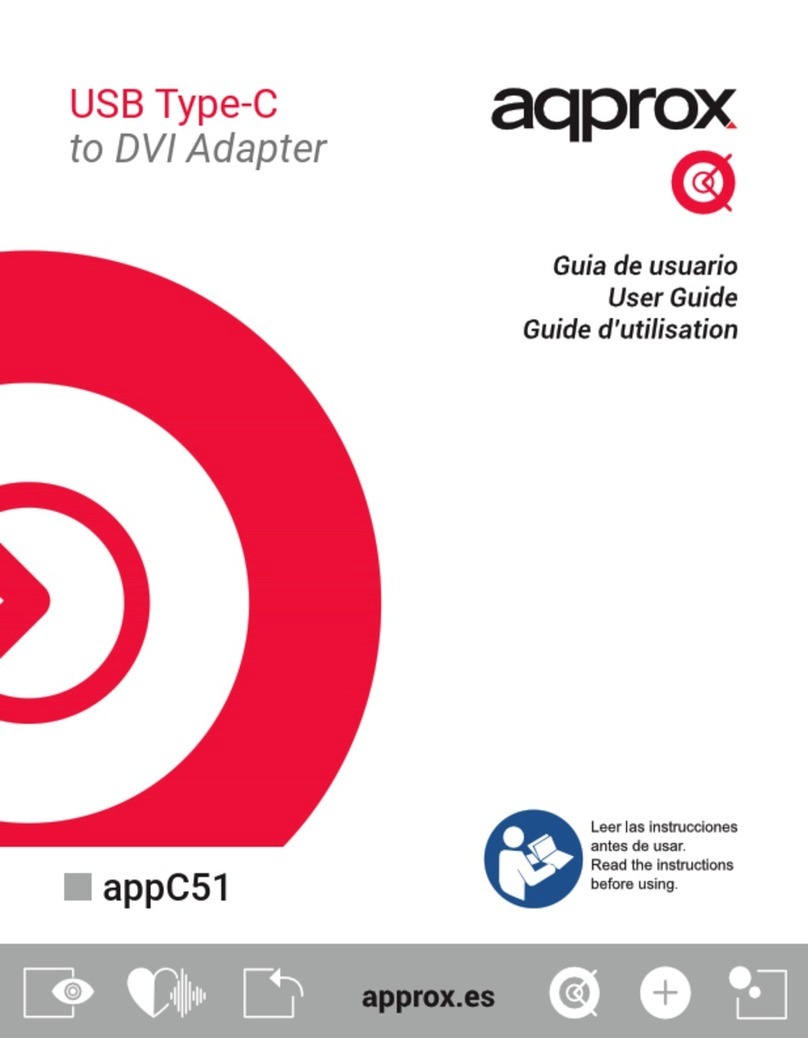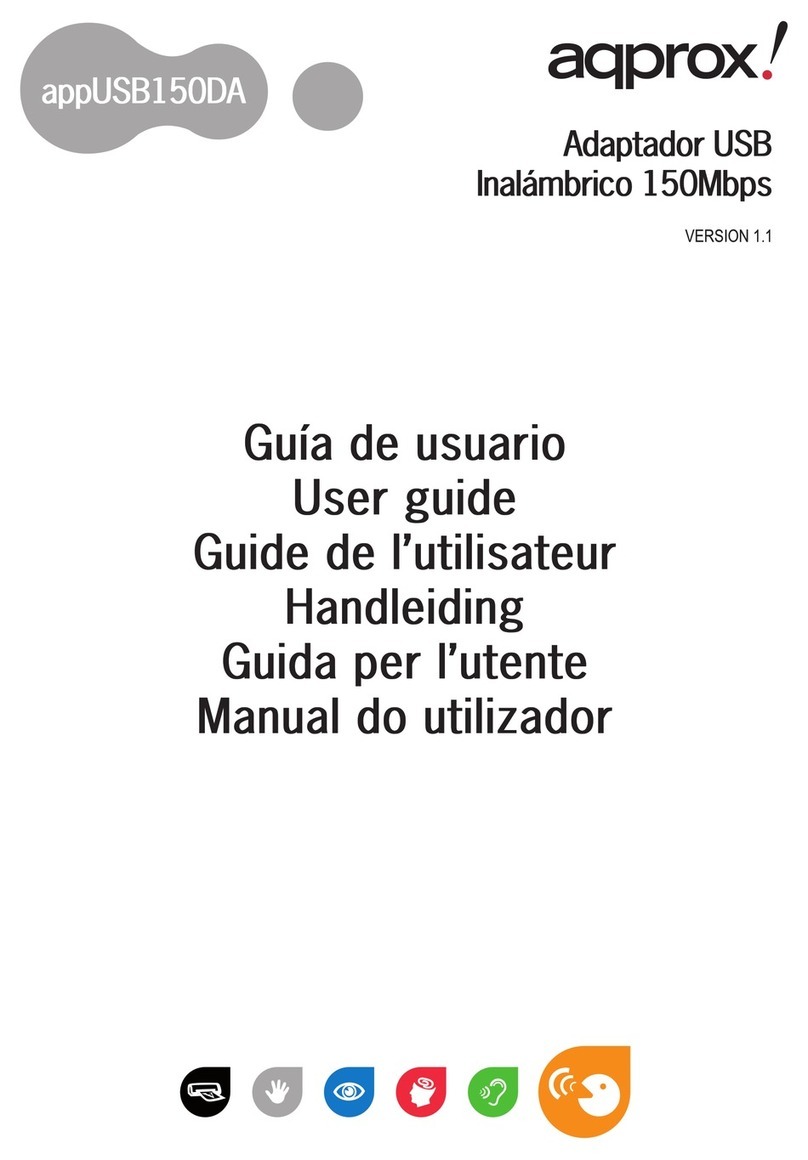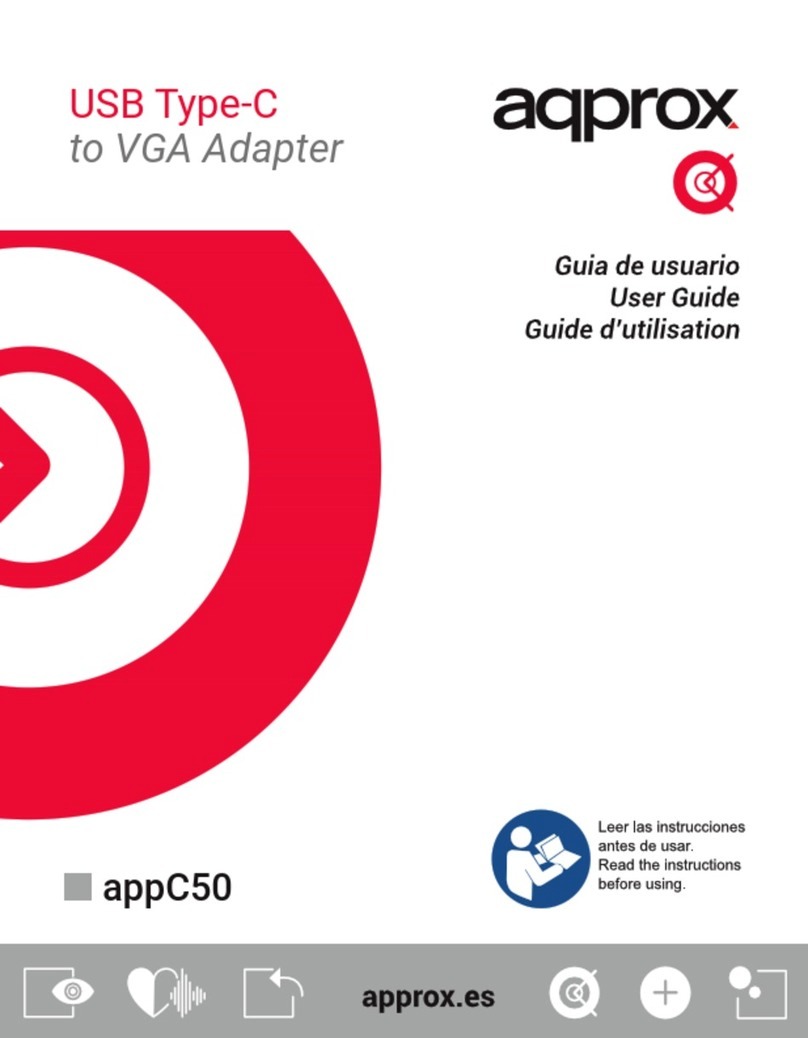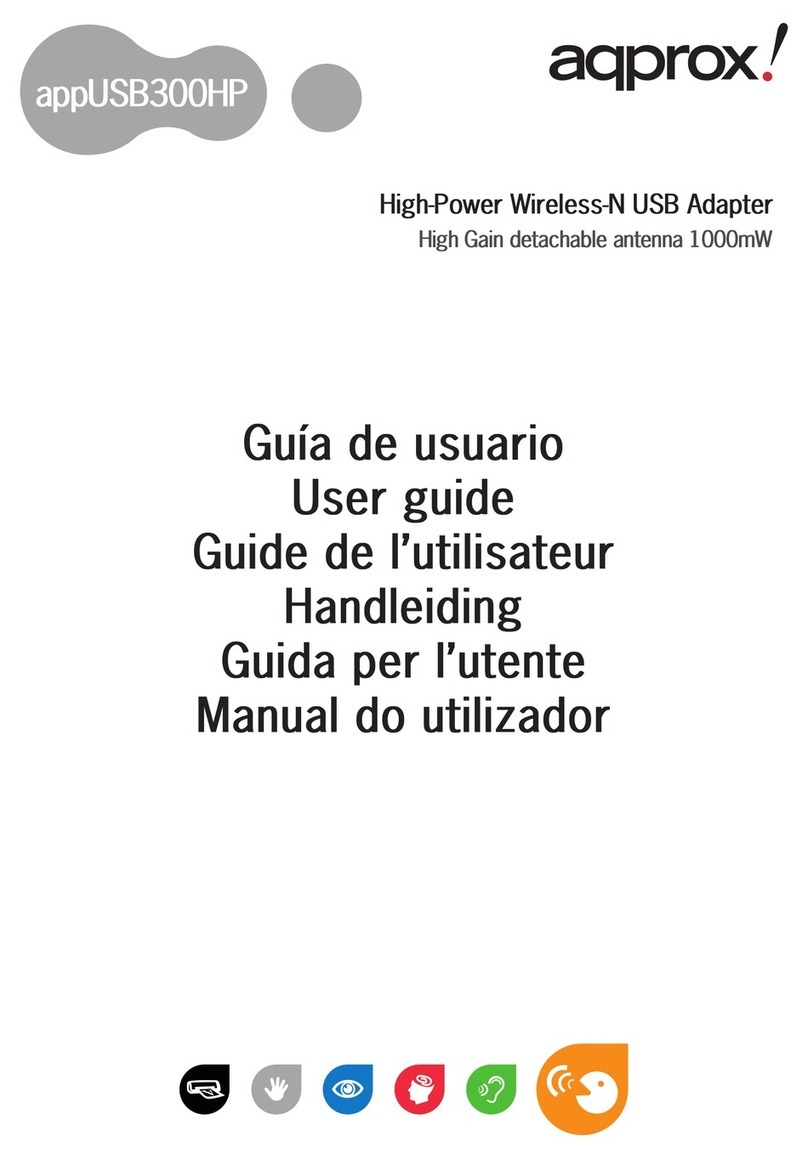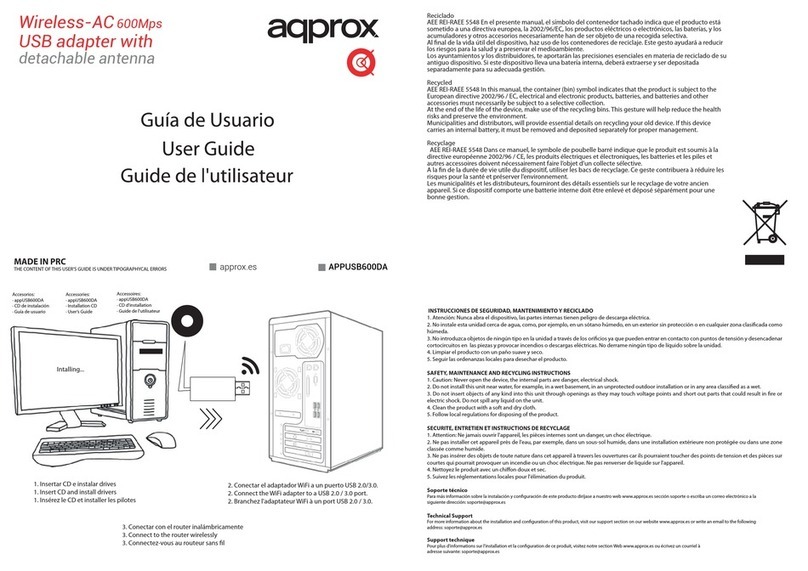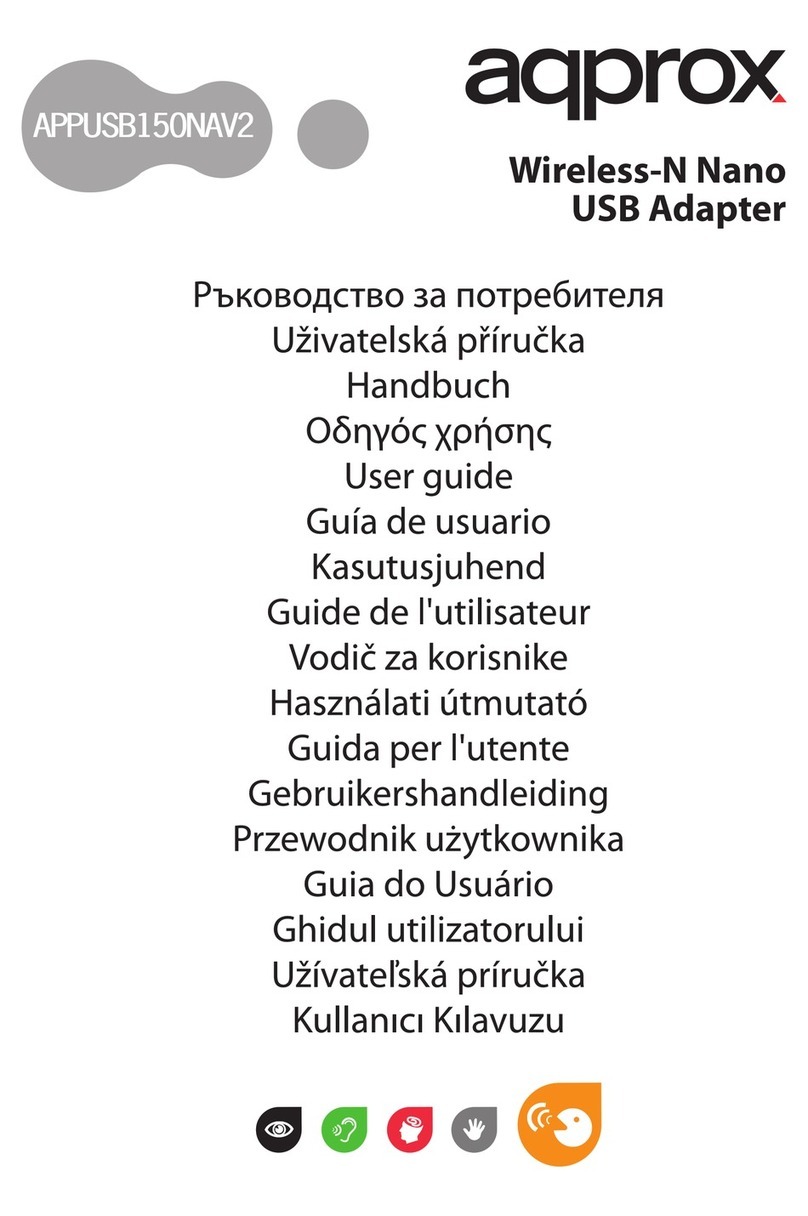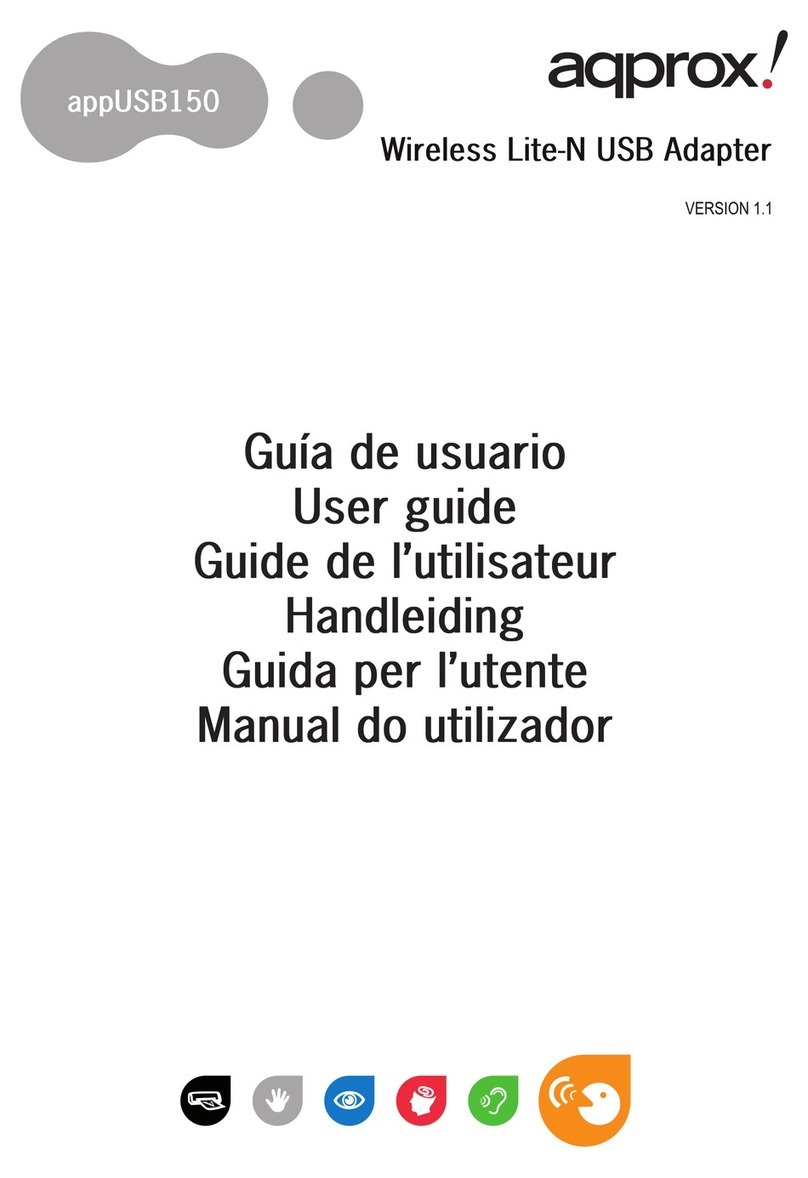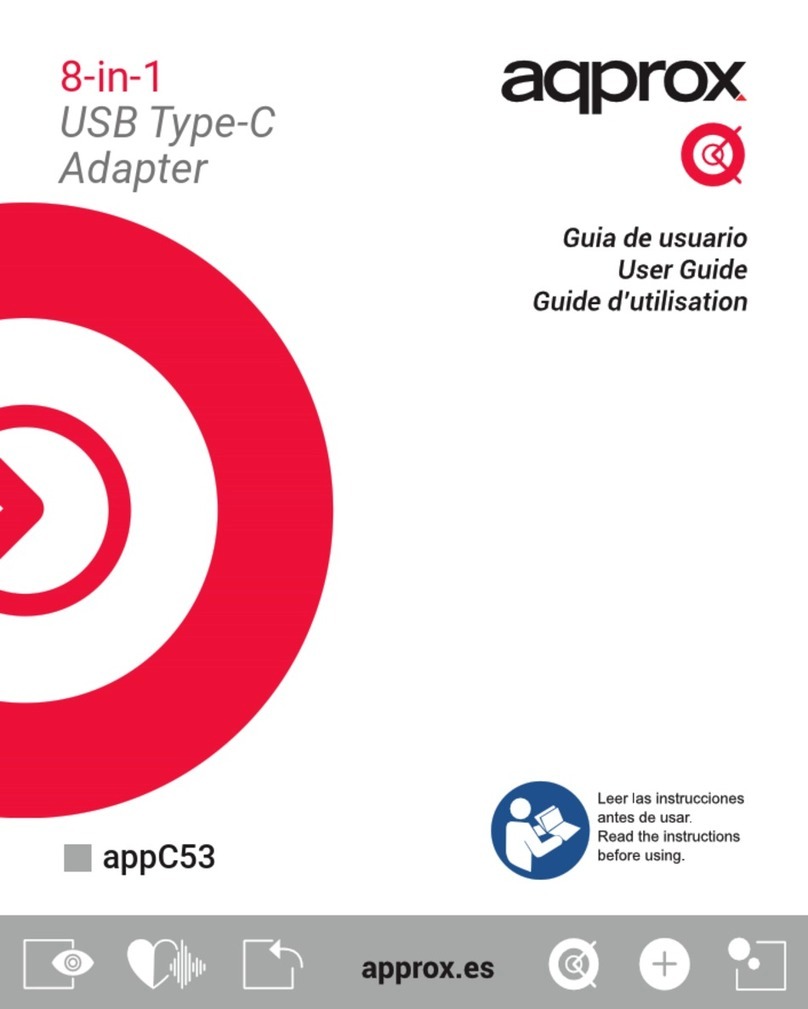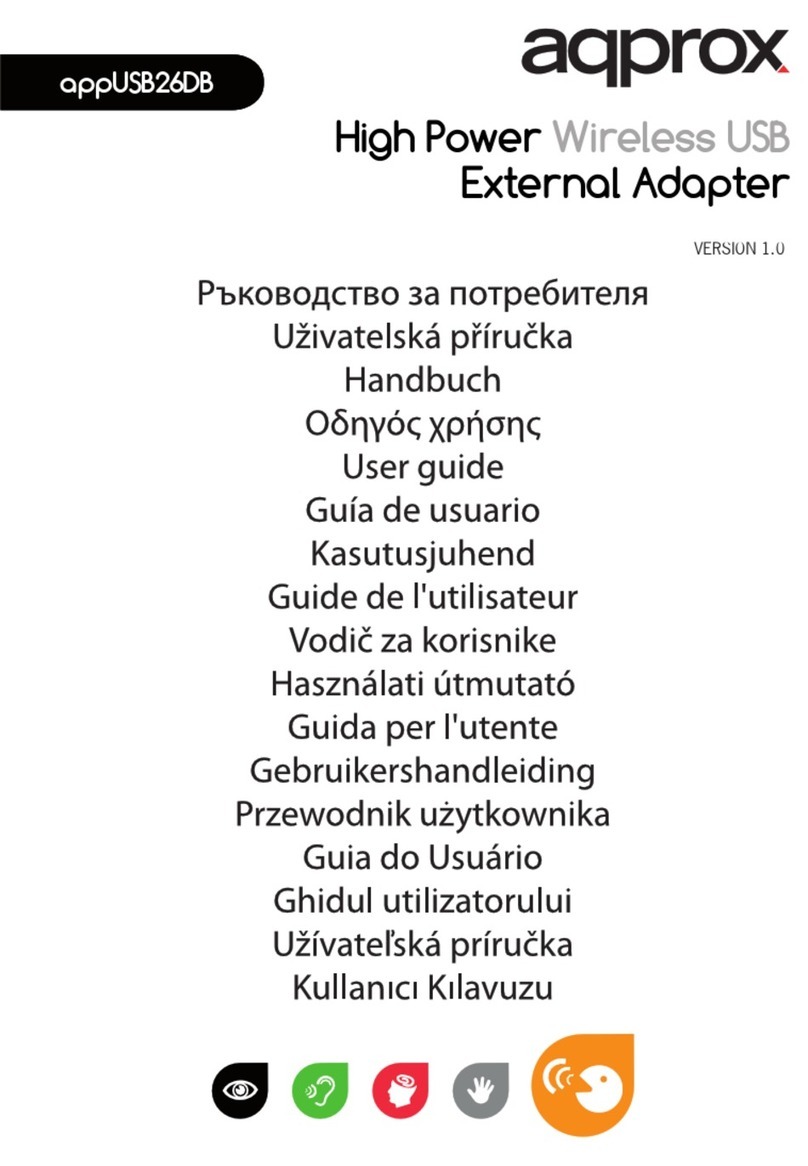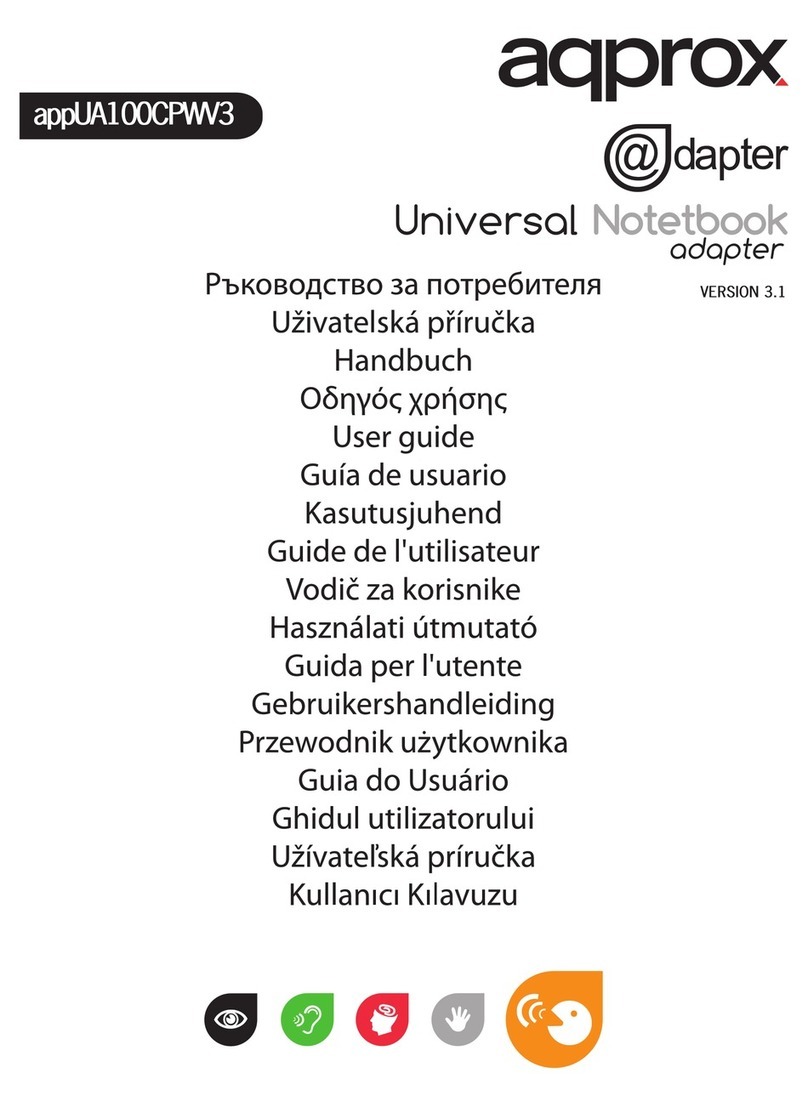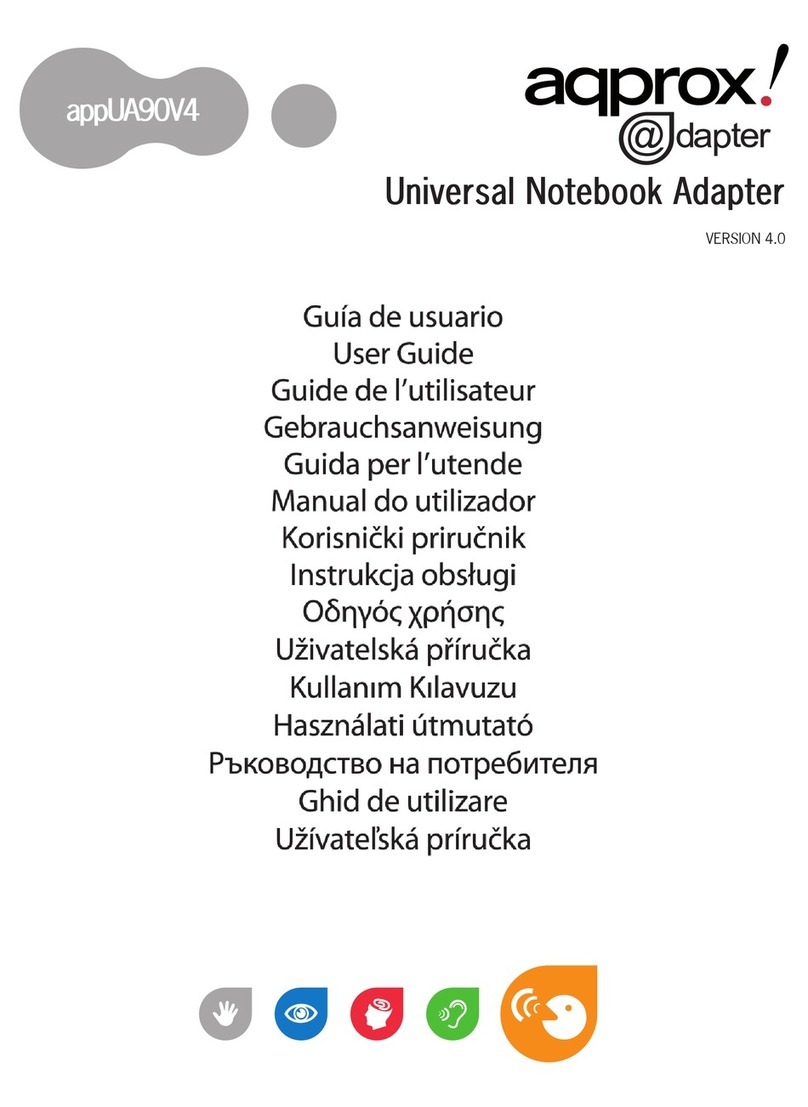3
Capítulo 1. Introducción y descripción del producto
Gracias por elegir el Adaptador Nano USB Wireless
APPUSB150NAV3.
1.1 Descripción del producto
Dispositivo USB Wireless diseñado para redes de
hasta 150Mbps el cual permite a cualquier usuario
conectar un ordenador, Pc o portátil a una red sin
cables de 300Mbps, 150 Mbps, 54Mbps o 11Mbps.
Compatible con los protocolos 802.11n, 802.11g y
802.11b. Soporta múltiples protocolos de seguridad
existente hasta el momento: WEP /WPA/WPA-PSK/
WPA2-PSK / TKIP/AES. Por último recordar que gracias
a su diseño compacto y de pequeñas dimensiones
permite una movilidad magníca en cualquier
situación.
1.2 Características técnicas
•Estándares IEEE802.11b/g/n
•Seguridad de datos WEP /WPA /WPA-PSK / WPA2-
PSK, TKIP/AES
•Tasas de transferencia inalámbrica de hasta
150Mbps
•Ajuste automático a bajas velocidades según la
distancia u otras limitaciones de operación
•Interfaz USB