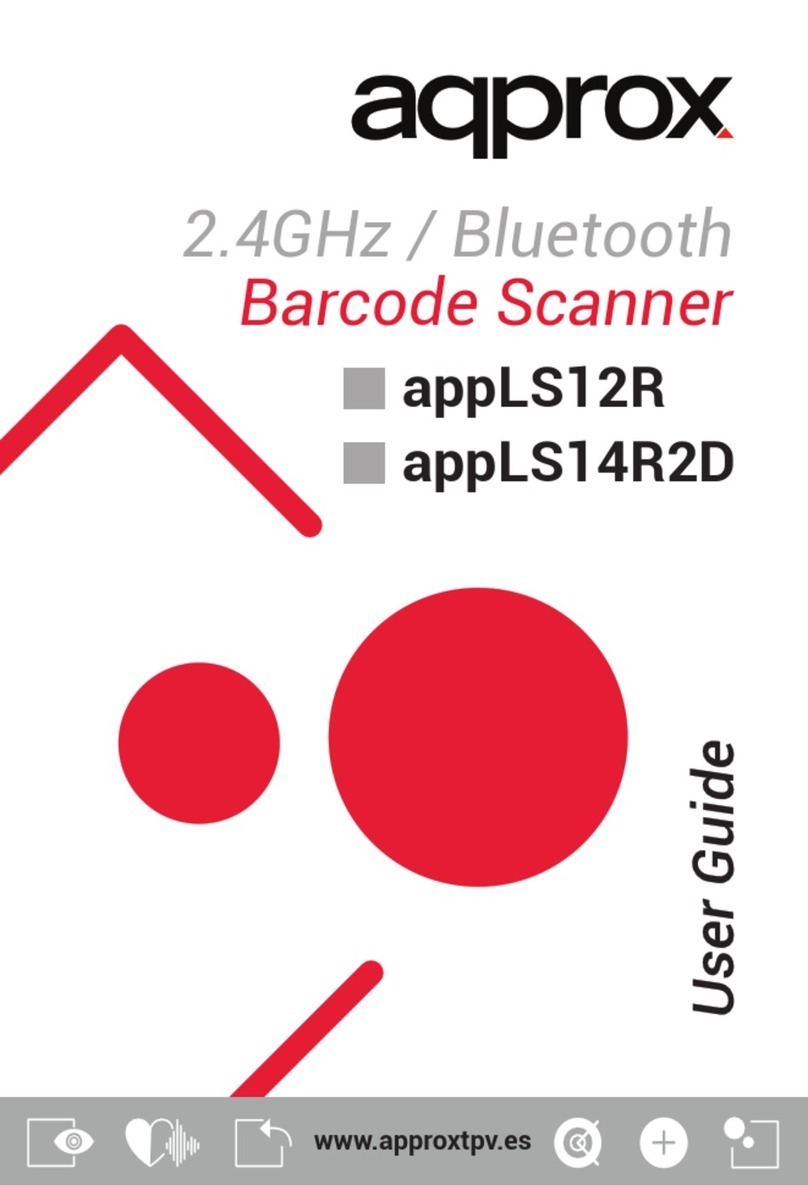5
3.2. Sonido
Sin sonido Volumen bajo
Volumen medio Volumen alto
* Más opciones de configuración en la página 9.
4. Instrucciones de seguridad, mantenimiento y reciclado
- Atención: Nunca abra el dispositivo, las partes internas tienen peligro
de descarga eléctrica.
- No instale esta unidad cerca de agua, como, por ejemplo, en un sótano
húmedo, en un exterior sin protección o en cualquier zona clasificada
como húmeda.
- No introduzca objetos de ningún tipo en la unidad a través de los orifi-
cios ya que pueden entrar en contacto con puntos de tensión y desen-
cadenar cortocircuitos en las piezas y provocar incendios o descargas
eléctricas. No derrame ningún tipo de líquido sobre la unidad.
- Siempre utilice cables homologados y recomendados por el fabricante.
- Nunca arroje el producto a una fuente de calor o fuego.
- Mantenga siempre el producto a una temperatura ambiente, máximo 30ºC.
- Limpiar el producto con un paño suave y seco. ¡Siempre con el dispo-
sitivo apagado!
- Seguir las ordenanzas locales para desechar el producto.
5. Reciclado
AEEREI-RAE 558 - En el presente manual, el símbolo del contenedor
tachado indica que el producto está sometido a una directiva europea,
la 2002/96/EC, los productos eléctricos o electrónicos, las baterías y los
acumuladores y otros accesorios necesariamente han de ser objeto de
una recogida selectiva.
Al final de la vida útil del dispositivo, haz uso de los contenedores de reci-
claje. Este gesto ayudará a reducir los riesgos para la salud y a preservar
el medio ambiente.
Los ayuntamientos y los distribuidores te aportarán las precisiones esen-