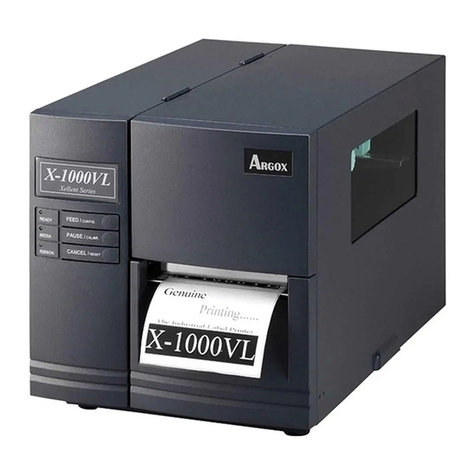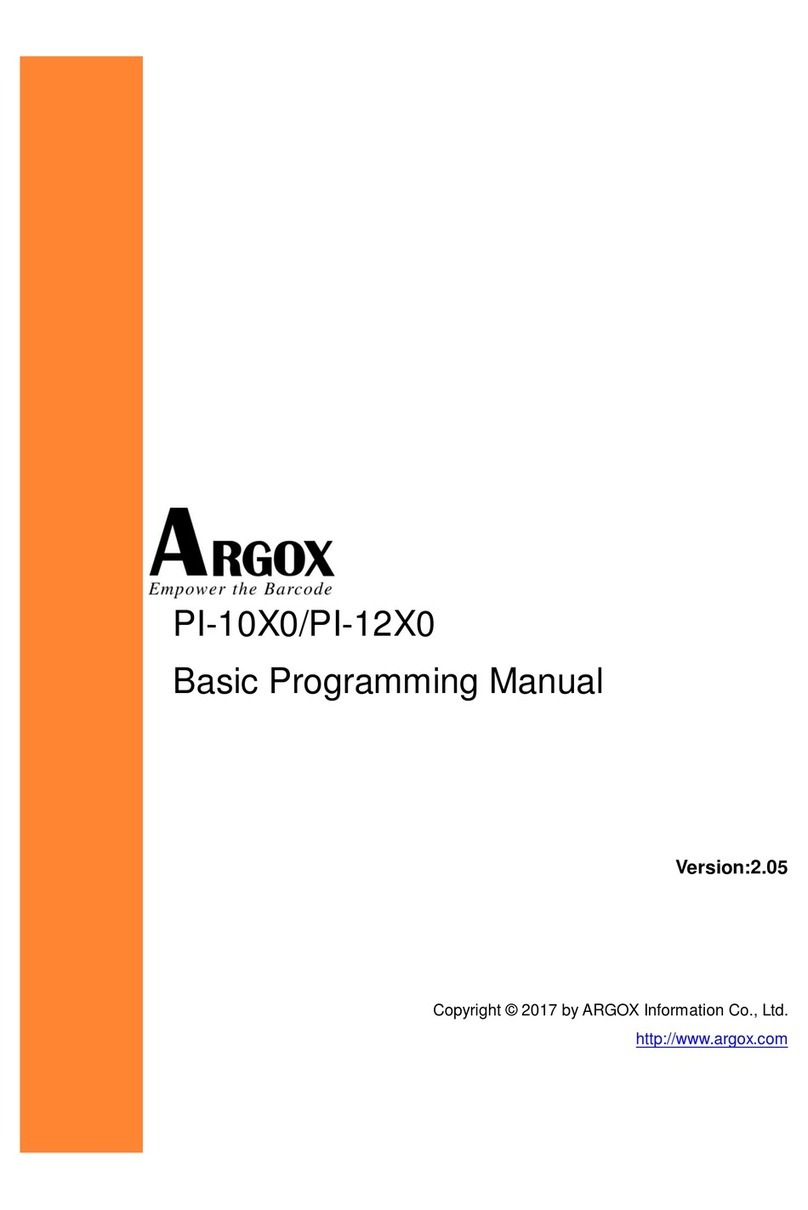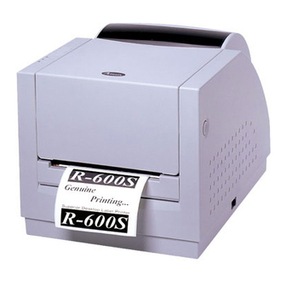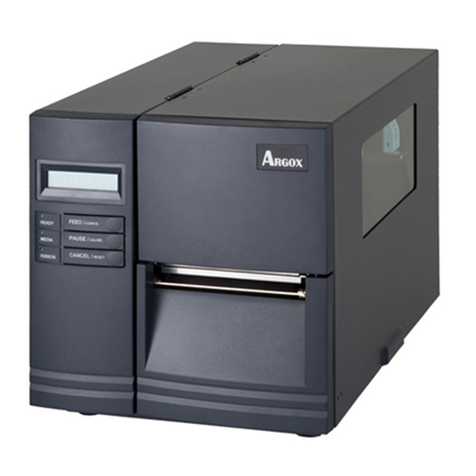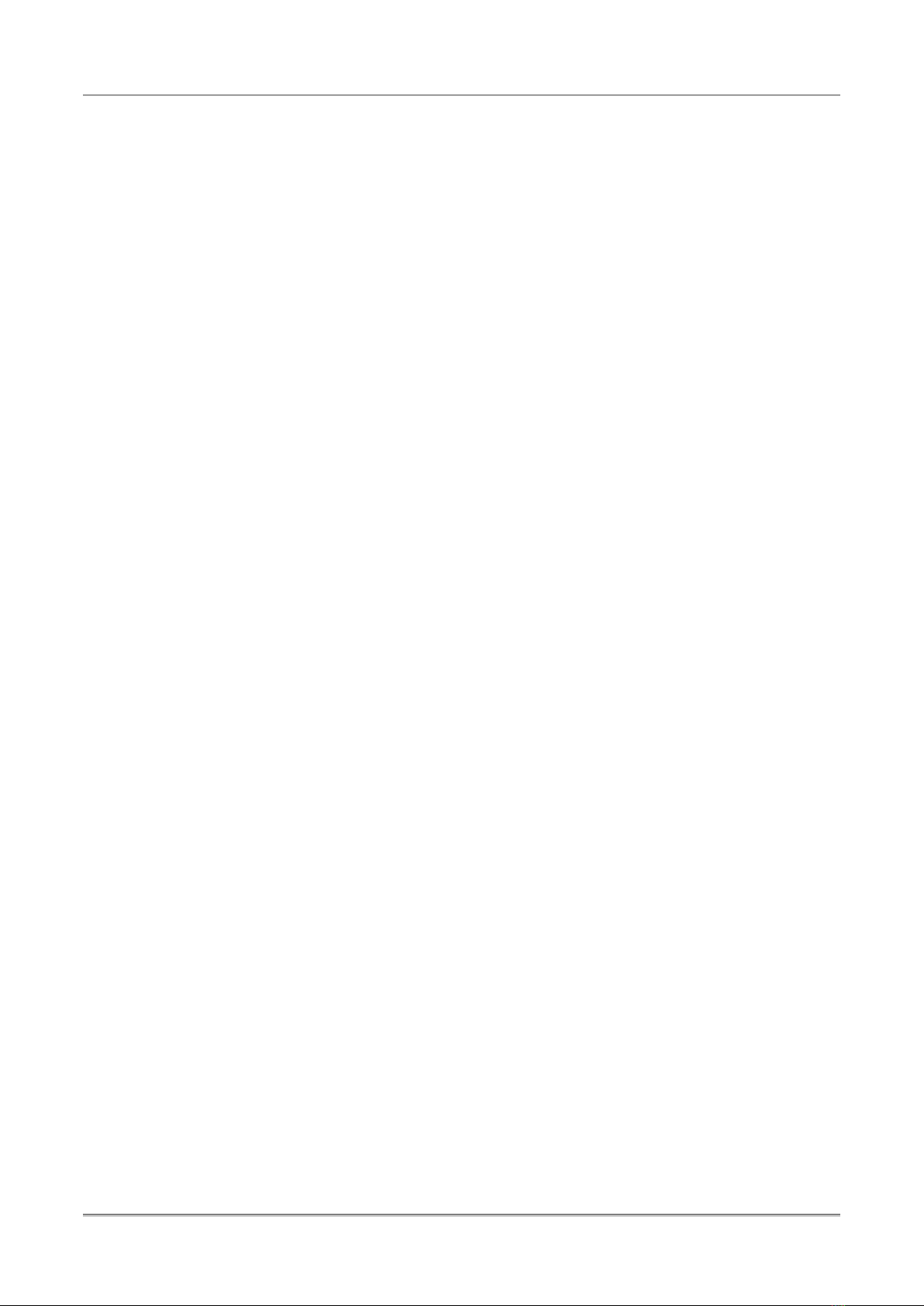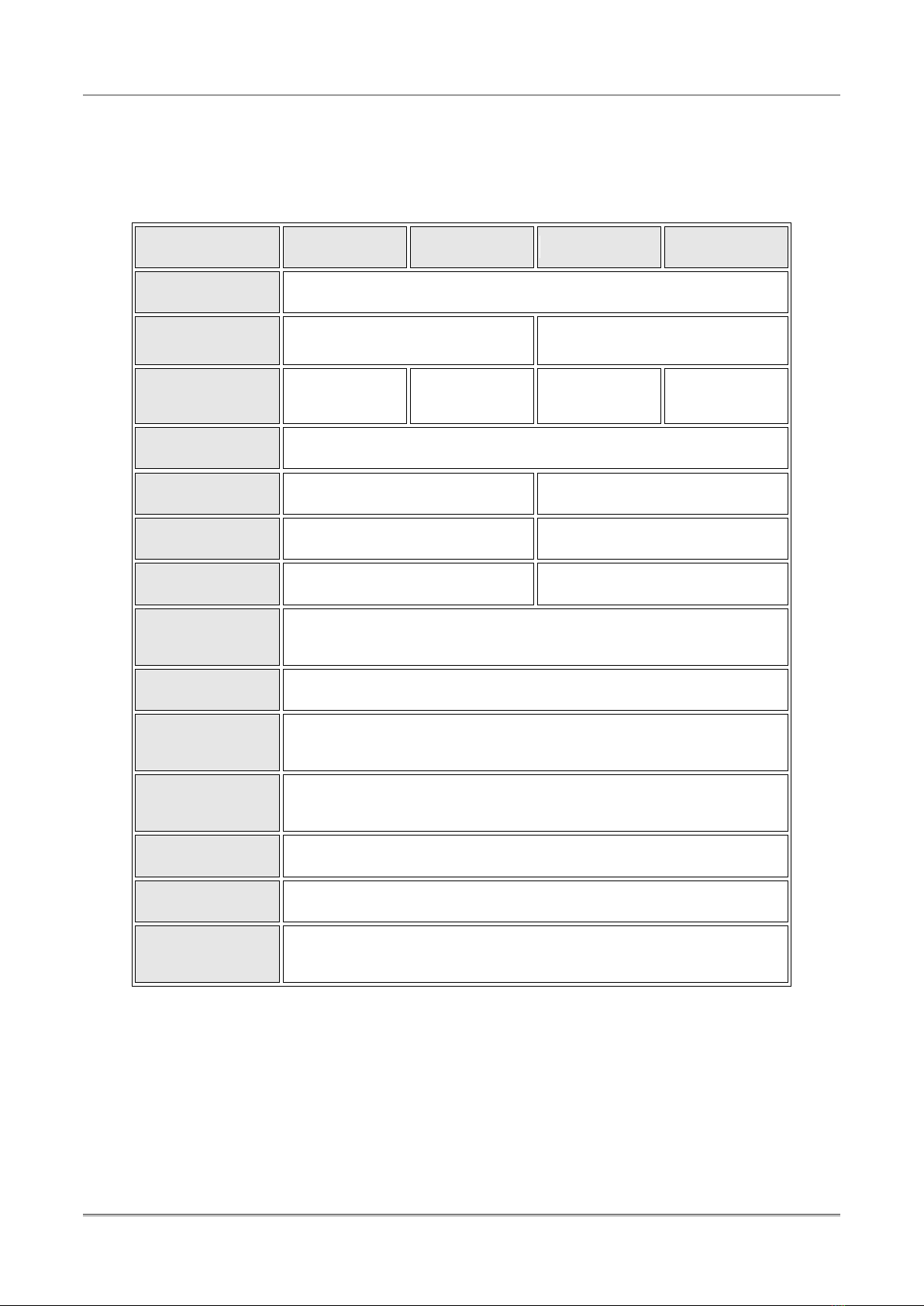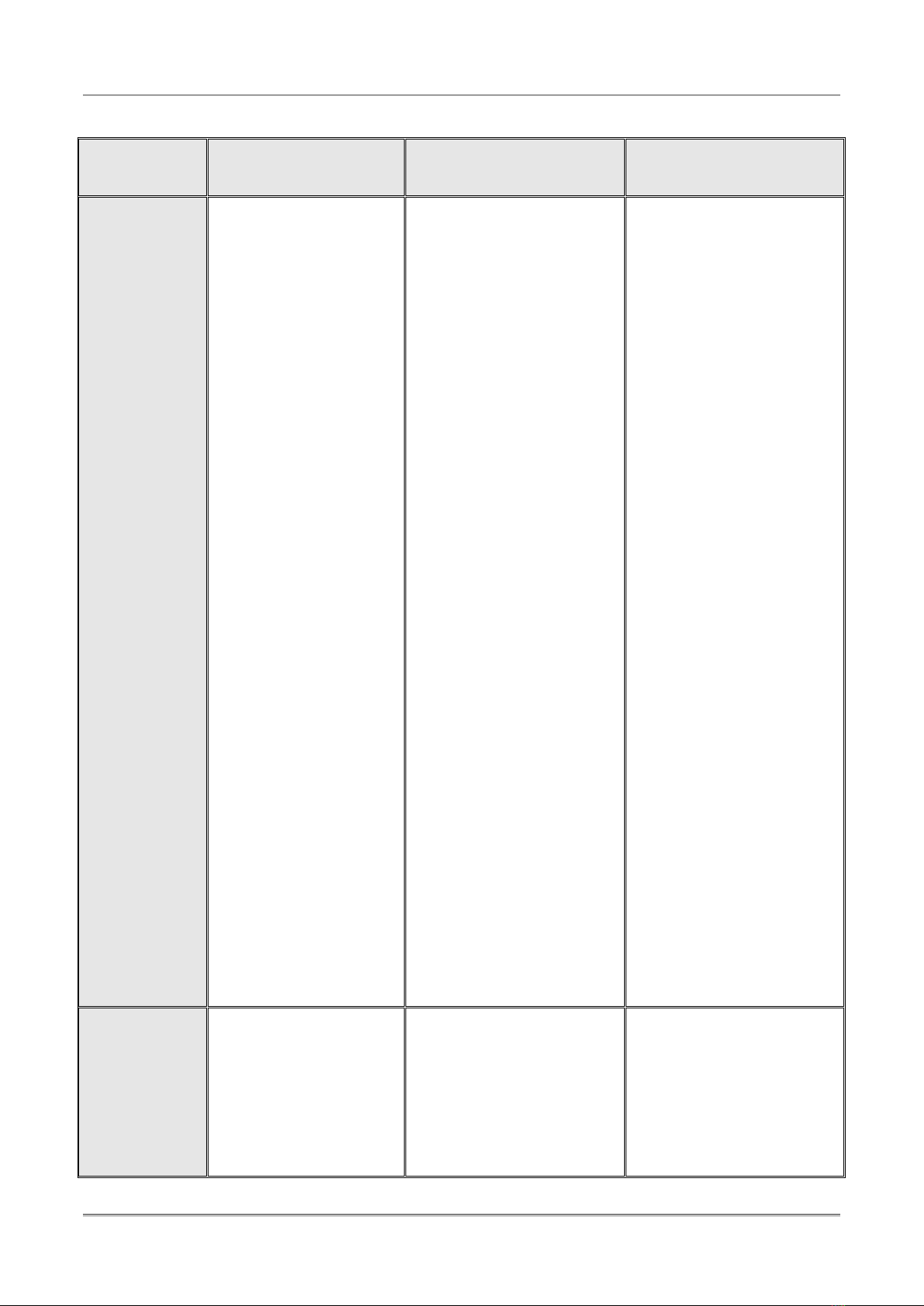X-2300/X-3200 Series Technical Manual Rev. 1.05 2013/06/11
Argox Information Co., Ltd. 3
4.3. Super (Add-on) Card------------------------------------------------------------------------------------------------------------------------- 25
4.4. External Media Stacker--------------------------------------------------------------------------------------------------------------------- 25
4.5. Argox Scanner--------------------------------------------------------------------------------------------------------------------------------- 25
4.6. Argokee----------------------------------------------------------------------------------------------------------------------------------------- 25
5. SETUP and DIAGNOSITC --------------------------------------------------------------------------26
5.1. Inlet power voltage and grounding ----------------------------------------------------------------------------------------------------- 26
5.2. Perform the self test ------------------------------------------------------------------------------------------------------------------------ 26
5.3. Perform the curves -------------------------------------------------------------------------------------------------------------------------- 31
5.4. Printer reset ----------------------------------------------------------------------------------------------------------------------------------- 33
6. CALIBRATION AND ADJUSTMENTS---------------------------------------------------------------34
6.1. Media sensor position adjustment------------------------------------------------------------------------------------------------------ 34
6.2. Media sensor calibration ------------------------------------------------------------------------------------------------------------------ 35
6.3. Print head pressure adjustment --------------------------------------------------------------------------------------------------------- 36
6.4. Print head print line adjustment--------------------------------------------------------------------------------------------------------- 38
6.5. Ribbon tension adjustment --------------------------------------------------------------------------------------------------------------- 40
6.6. Printing wrinkle adjustment -------------------------------------------------------------------------------------------------------------- 42
7. OPTIONAL PARTS INSTALLATIONS---------------------------------------------------------------44
7.1. Cutter Installation---------------------------------------------------------------------------------------------------------------------------- 44
7.2. Dispenser/Rewinder installation and adjustment ---------------------------------------------------------------------------------- 48
8. FIRMWARE UPGRADING ------------------------------------------------------------------------------52
8.1. Upgrade Firmware in Normal Case------------------------------------------------------------------------------------------------------ 52
8.2. How to Transferring Emulation ---------------------------------------------------------------------------------------------------------- 54