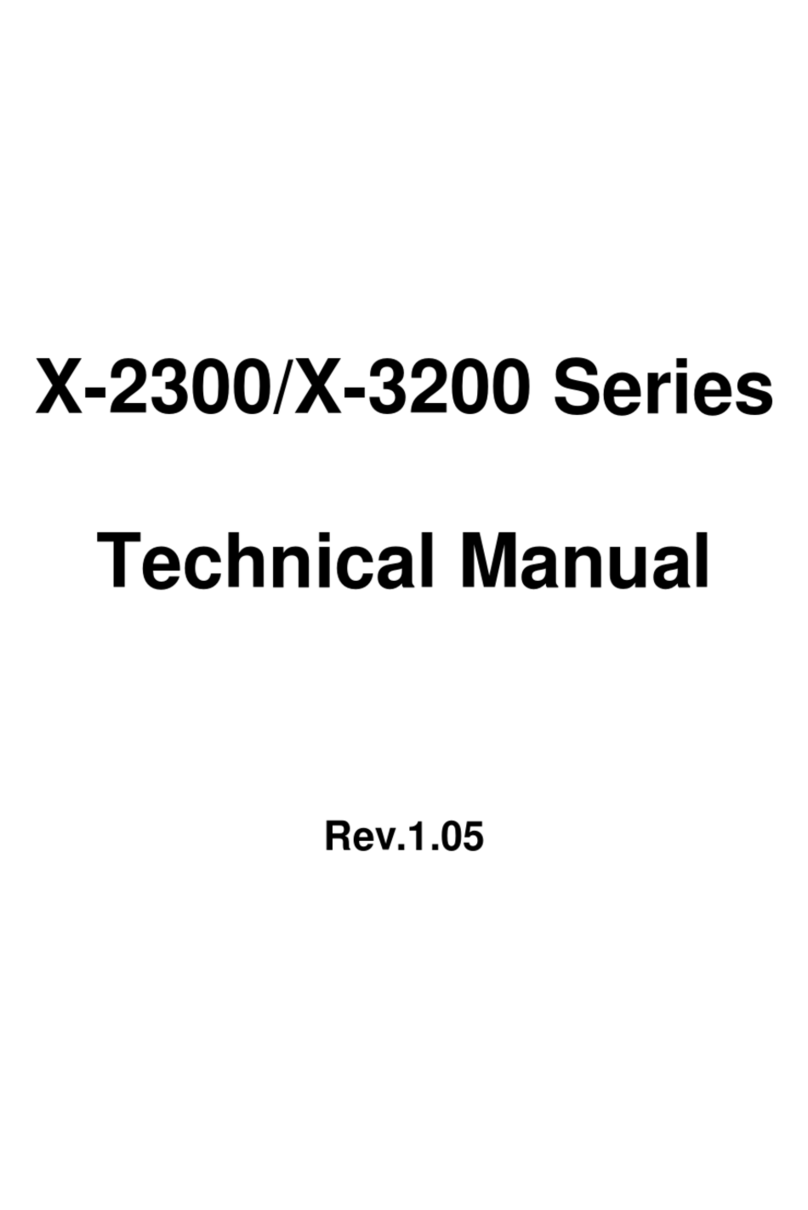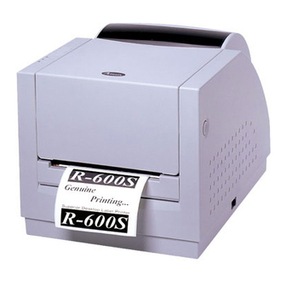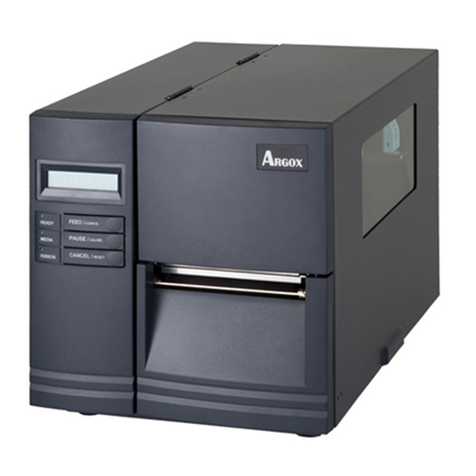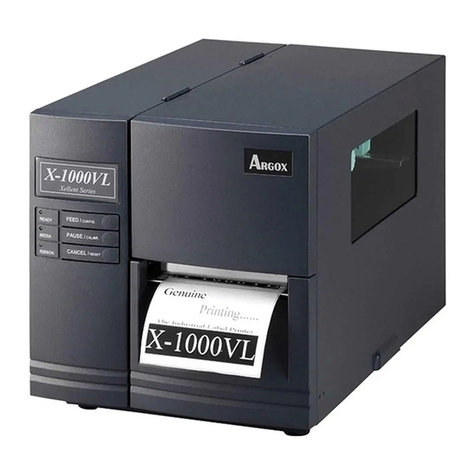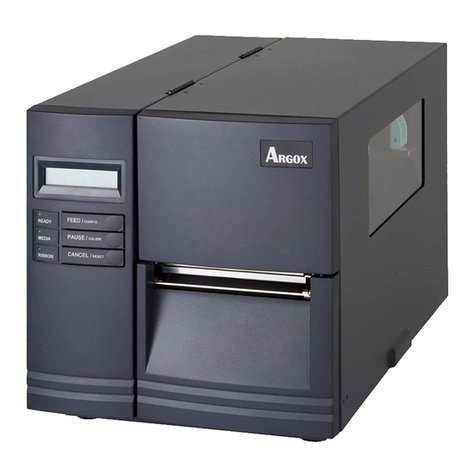www.argox.com
Argox Information Co., Ltd
Copyright
©
2011. Argox Information Co. Ltd., All Rights Reserved.
7F, No 126, Lane 235, Pao-Chiao Rd., Hsin Tien,
Taipei, Taiwan, R.O.C.
Tel: +886-2-8912-1121 Fax: +886-2-8912-1124
7
Part No: 49-C2101-004
Revision Date: April 2011
快速安裝指南
快速安装指南
Guía Rápída
Rapide guide
Bedienerhandbuch
Guia de Ajuda Rápida
Guida Rapida
Mini Kılavuzu
Supplemental Information: This device complies with the requirement of
FCC Part 15 Rules. Operation is subject to the following two conditions:
(1) This device may not cause harmful interference and
(2) This device must accept any interference received, including
interference that may cause undesired operation.
INDUSTRY CANADA NOTICE:
This device complies with Industry Canada ICES-003 class A requirements.
Cet equipement est conforme a ICES-003 classe A de la norm Industrielle Canadian.
Please only use adapters with the following electrical characteristics and
certified by current legislation. Using other adapters may damage the
device, void the warranty, and also cause risks to the user.
Power Input: 24VDC, 2.4A
The manufacturer declares under sole responsibility that this product
conforms to the following standards or other normative documents:
EMC: EN 55022:2006+A1:2007, class A
EN 55024:1998+A1:2001+A2:2003
Argox Information Co., Ltd certifies that the following products and/or
components are compliant with the current requirements of the European
Union Restriction on the use of Hazardous Substances (RoHS) Directive,
2002/95/EC.
The user is cautioned that any changes or modifications not recommended by Argox
Information Co. Ltd. could result in the loss of the user's authority to operate the equipment.
To ensure compliance, the users must use accessories and peripherals approved by Argox
Information Co. Ltd.
CP-Series
Printers Quick Installation Guide
CP-2140 / CP-2140E / CP-2140Z
CP-3140 / CP-3140Z