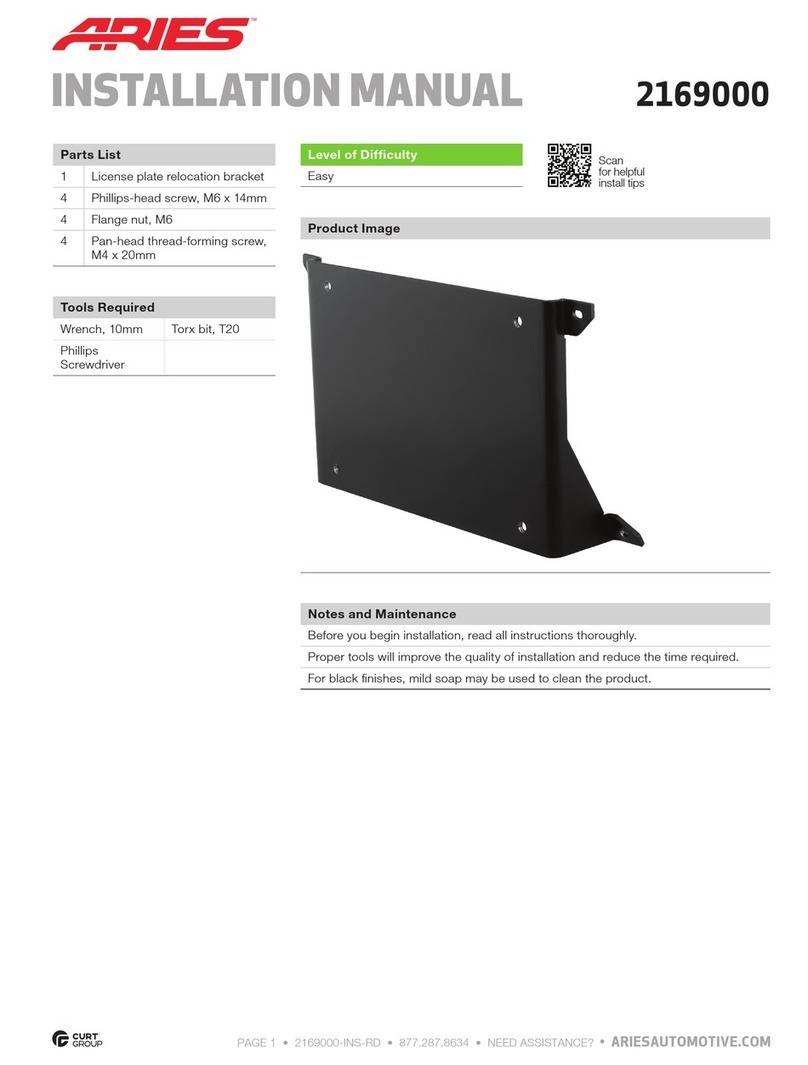ARIESAUTOMOTIVE.COM •NEED ASSISTANCE? •877.287.8634 •2156001-INS-RC•PAGE 2
Step 1
Remove the four bolts on the top of the bumper
and the two bolts on the underside of the
bumper using a T55 Torx drive.
Step 4
If installing a winch, use the four
backup washers provided in each bolt
location on the inside of the bumper.
With the bumper installed, periodic
inspections should be performed to ensure
all mounting hardware remains tight.
To protect your investment, see the
'Notes and Maintenance' section on
the first page of this instruction manual.
Congratulations on the installation of
your new ARIES TrailCrusher™bumper.
Note: Image shown with bumper
accessories installed (not included).
See ariesautomotive.com for all accessories.
Step 2
Once the bolts have been removed, carefully lift
the factory bumper from the frame and set it on
a flat work surface.
Using a M10 socket, remove the plastic cover
by removing the two M10 screws on each side.
The plastic cover will not be reinstalled.
Step 3
Place the ARIES TrailCrusher™bumper
onto the Jeep frame and fasten with four
1/2" - 13 x 3.5" screws on the top side and
two 1/2" - 13 x 2" screws on the underside.
Check to make sure the bumper is level. Adjust
if necessary and fully tighten all hardware to
the recommended torque specifications listed
in the table on the first page.
1/2 - 13" x 2.0"
screw
1/2 - 13" x 3.5"
screw