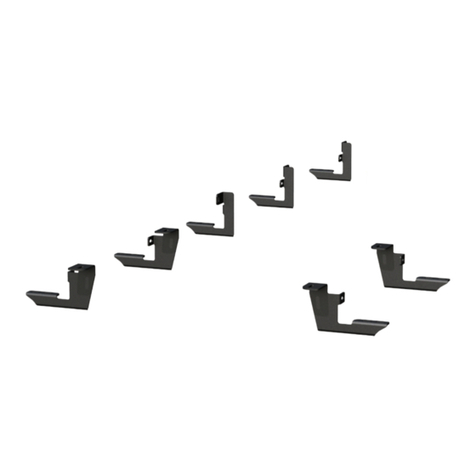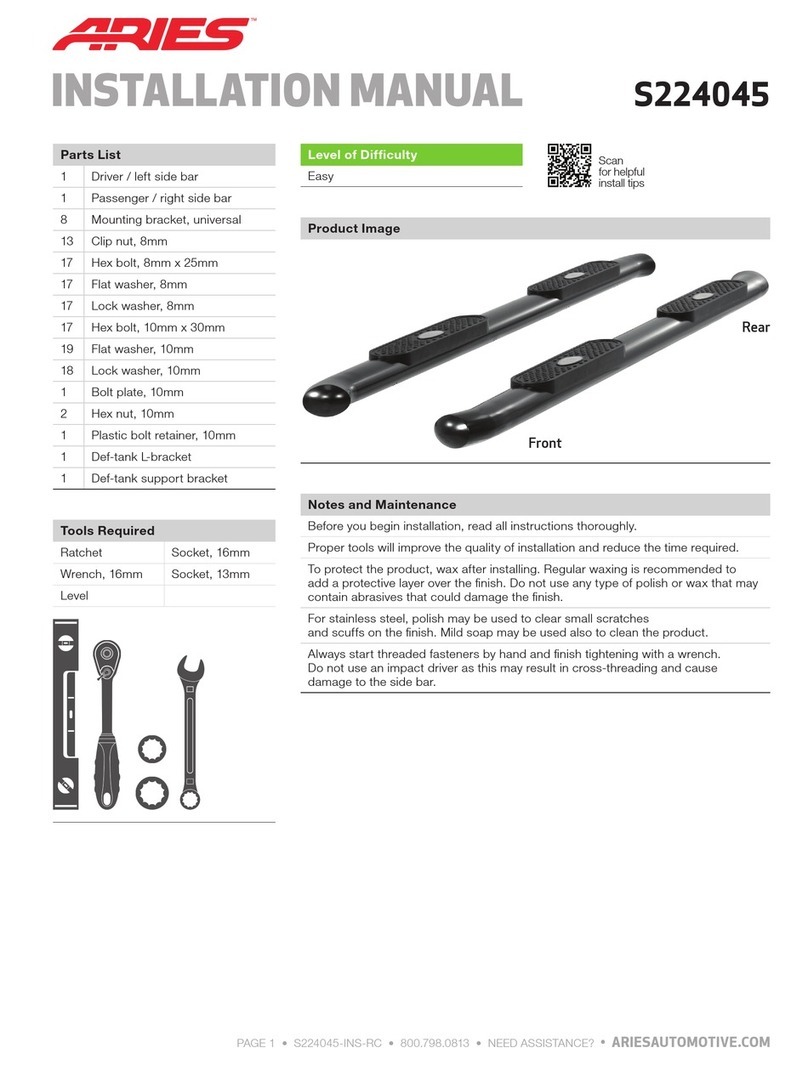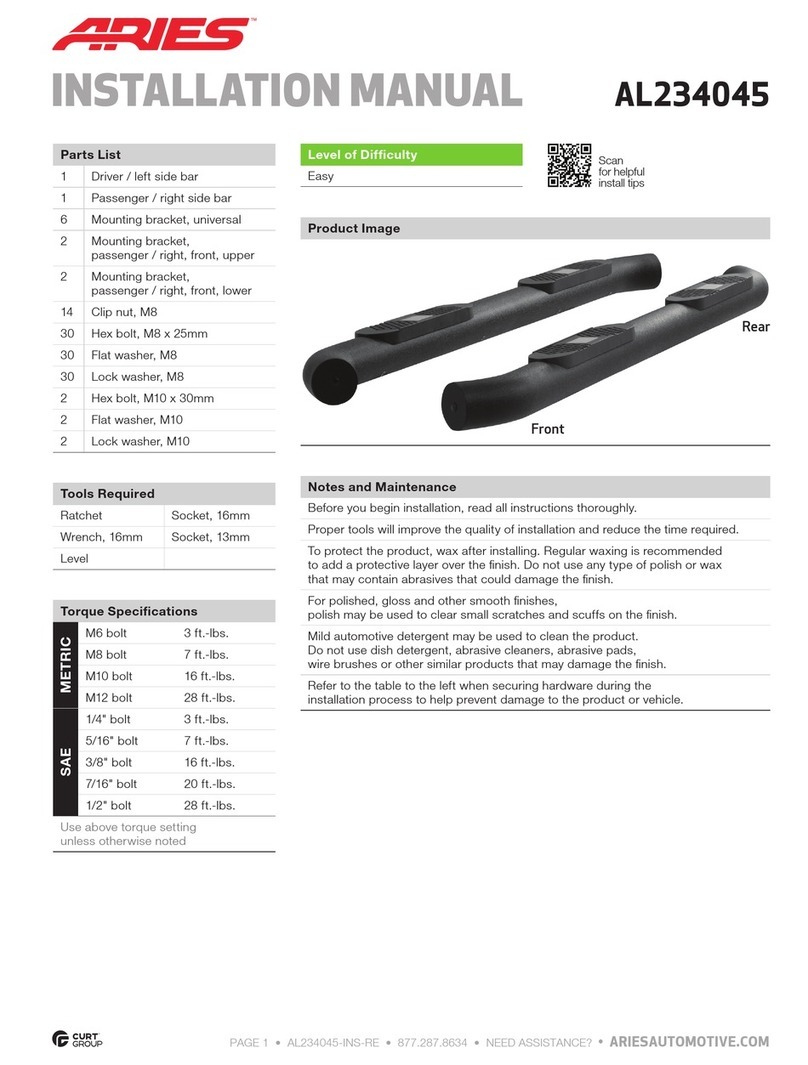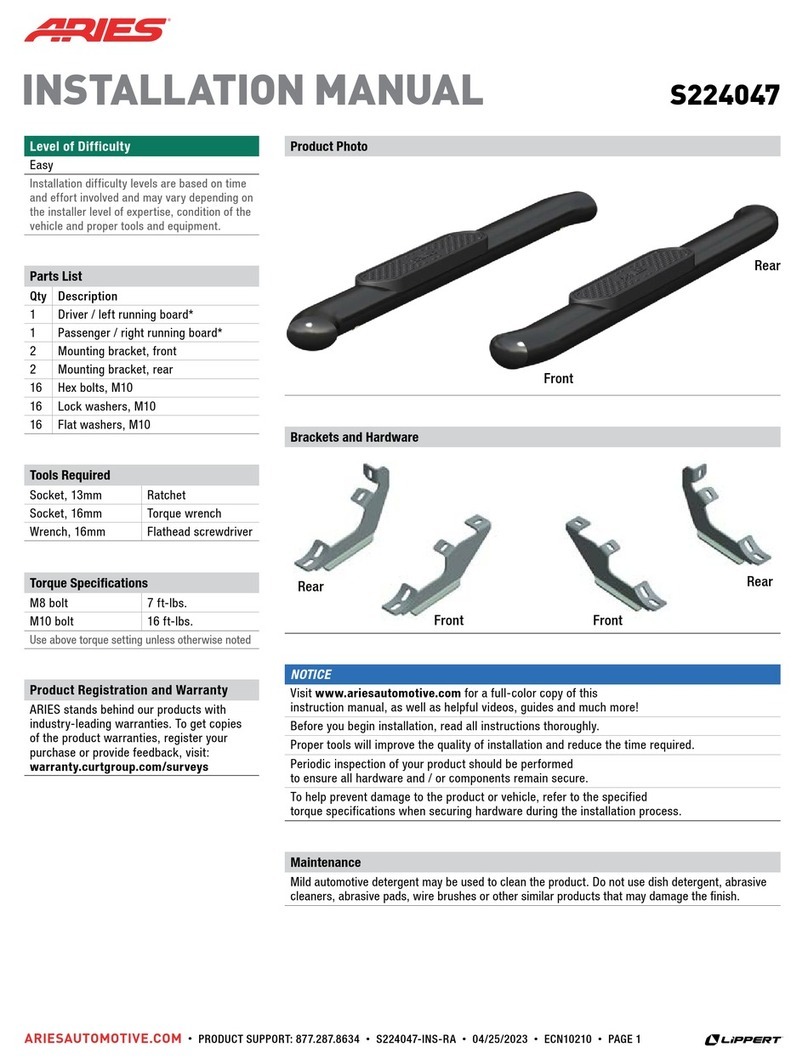PAGE 1 • 4407-INS-RC • 800.798.0813 • NEED ASSISTANCE? • ARIESAUTOMOTIVE.COM
INSTALLATION MANUAL 4407
Level of Difficulty
Easy
Scan
for helpful
install tips
Notes and Maintenance
Before you begin installation, read all instructions thoroughly.
Proper tools will improve the quality of installation and reduce the time required.
To protect the product, wax after installing. Regular waxing is recommended to
add a protective layer over the finish. Do not use any type of polish or wax that may
contain abrasives that could damage the finish.
For stainless steel and aluminum, polish may be used to clear small scratches
and scuffs on the finish. Mild soap may be used also to clean the product.
Refer to the table to the left when securing hardware during the
installation process to help prevent damage to the product or vehicle.
Product Image
Parts List
1Driver / left side bar
1Passenger / right side bar
5Mounting bracket, universal
1Def-tank bracket
1Def-tank L-bracket
6Bolt plate, stainless steel
24 Flat washer, M6
24 Nylock nut, M6 x 1, CL8.8
11 Flat washer, M8
11 Lock washer, M8
11 Hex head cap screw,
M8 x 1.25 - 30mm, CL8.8
11 Clip nut, M8
3Flat washer, M10
2Lock washer, M10
1Hex head cap screw,
M10 x 1.5 - 30mm, CL8.8
2Nut, M10 x 1.5, CL8.8
1Bolt plate, M10
Additional Hardware*
24 T-bolt, M8 x 1.25 - 25mm, CL8.8
24 Flat washer, M8
24 Lock washer, M8
24 Hex nut, M8 x 1, CL8.8
* Aluminum boards are supplied
with additional hardware.
Quantities listed are in addition
to the standard supplied hardware.
Tools Required
Ratchet Socket, 10mm
Ratchet extension Socket, 13mm
Wrench, 16mm Socket, 16mm
Level Torque Specifications
METRIC
M6 bolt 3 ft.-lbs.
SAE
1/4" bolt 3 ft.-lbs.
M8 bolt 7 ft.-lbs. 5/16" bolt 7 ft.-lbs.
M10 bolt 16 ft.-lbs. 3/8" bolt 16 ft.-lbs.
M12 bolt 28 ft.-lbs. 7/16" bolt 20 ft.-lbs.
1/2" bolt 28 ft.-lbs.