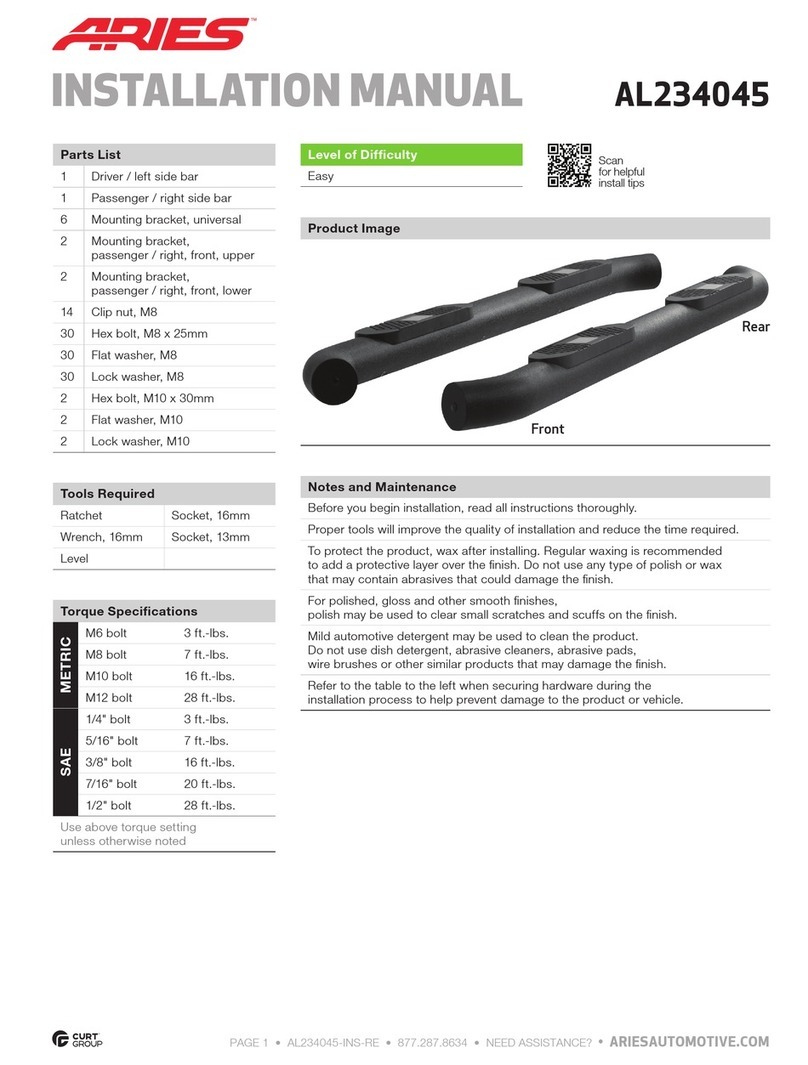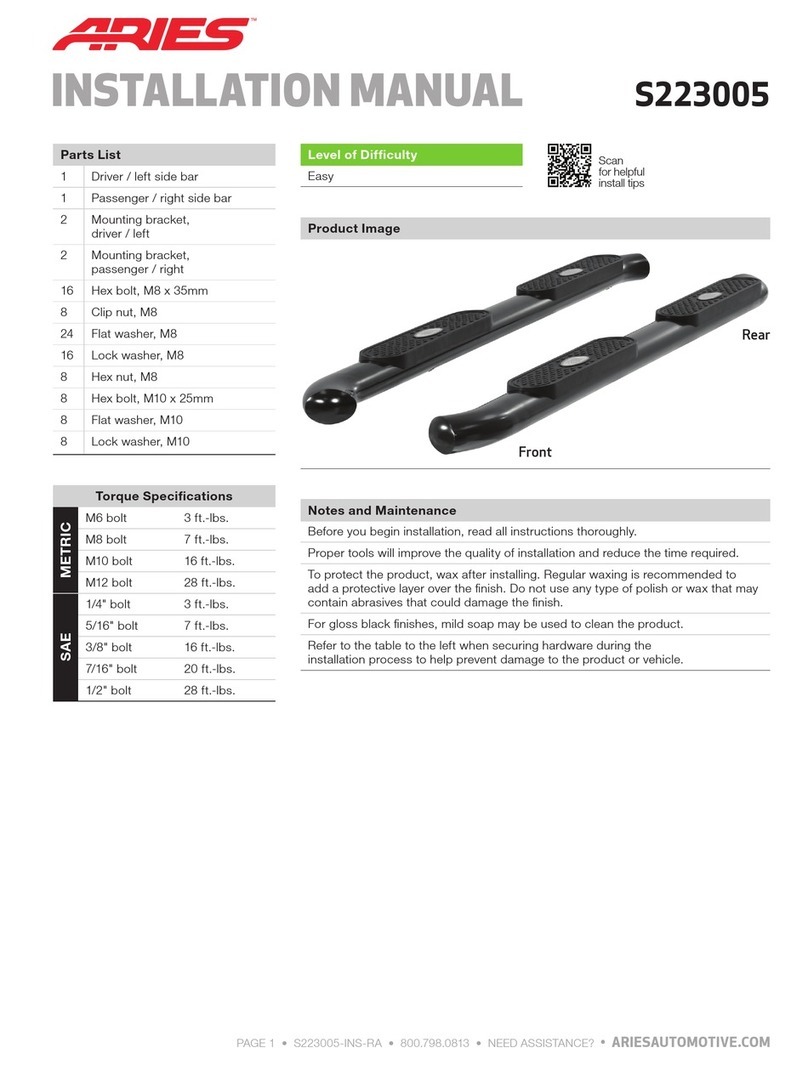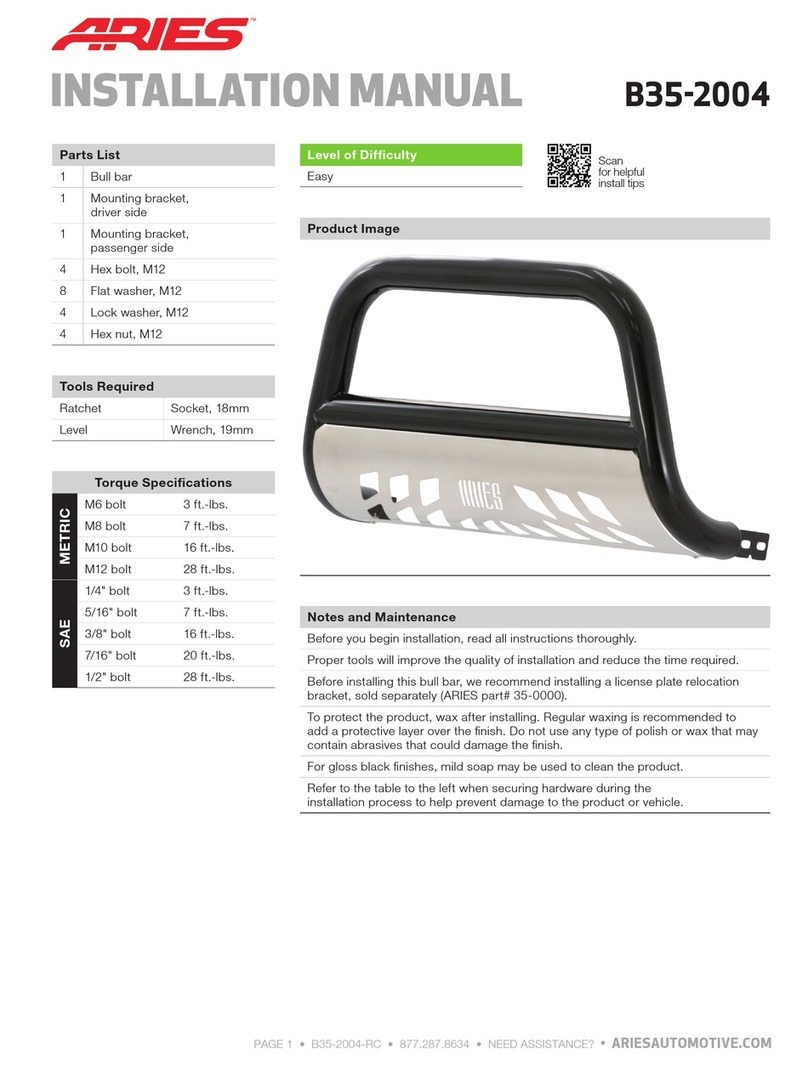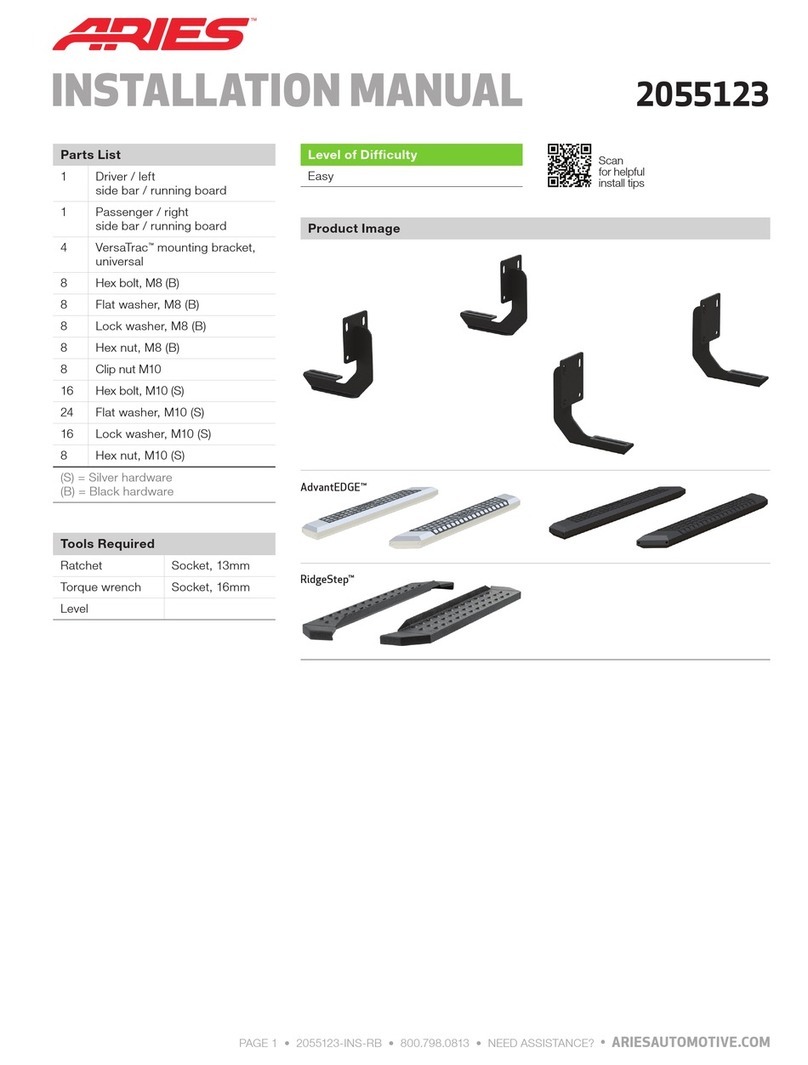ARIESAUTOMOTIVE.COM •PRODUCT SUPPORT: 877.287.8634 •S224047-INS-RA •04/25/2023 •ECN10210 •PAGE 1
Product Registration and Warranty
ARIES stands behind our products with
industry-leading warranties. To get copies
of the product warranties, register your
purchase or provide feedback, visit:
warranty.curtgroup.com/surveys
INSTALLATION MANUAL S224047
Parts List
Qty Description
1Driver / left running board*
1Passenger / right running board*
2Mounting bracket, front
2Mounting bracket, rear
16 Hex bolts, M10
16 Lock washers, M10
16 Flat washers, M10
Maintenance
Mild automotive detergent may be used to clean the product. Do not use dish detergent, abrasive
cleaners, abrasive pads, wire brushes or other similar products that may damage the finish.
Product Photo
Brackets and Hardware
Front
FrontFront
Rear
Rear
Rear
Torque Specifications
M8 bolt 7 ft-lbs.
M10 bolt 16 ft-lbs.
Use above torque setting unless otherwise noted
Level of Difficulty
Easy
Installation difficulty levels are based on time
and effort involved and may vary depending on
the installer level of expertise, condition of the
vehicle and proper tools and equipment.
NOTICE
Visit www.ariesautomotive.com for a full-color copy of this
instruction manual, as well as helpful videos, guides and much more!
Before you begin installation, read all instructions thoroughly.
Proper tools will improve the quality of installation and reduce the time required.
Periodic inspection of your product should be performed
to ensure all hardware and / or components remain secure.
To help prevent damage to the product or vehicle, refer to the specified
torque specifications when securing hardware during the installation process.
Tools Required
Socket, 13mm Ratchet
Socket, 16mm Torque wrench
Wrench, 16mm Flathead screwdriver